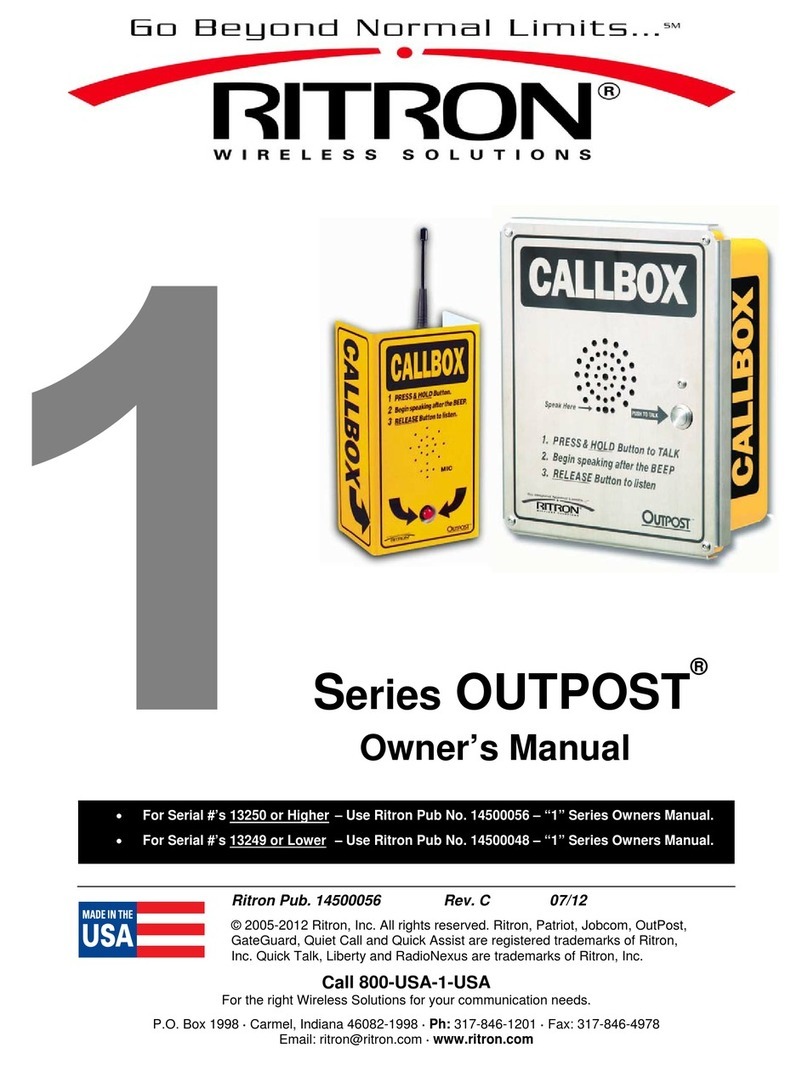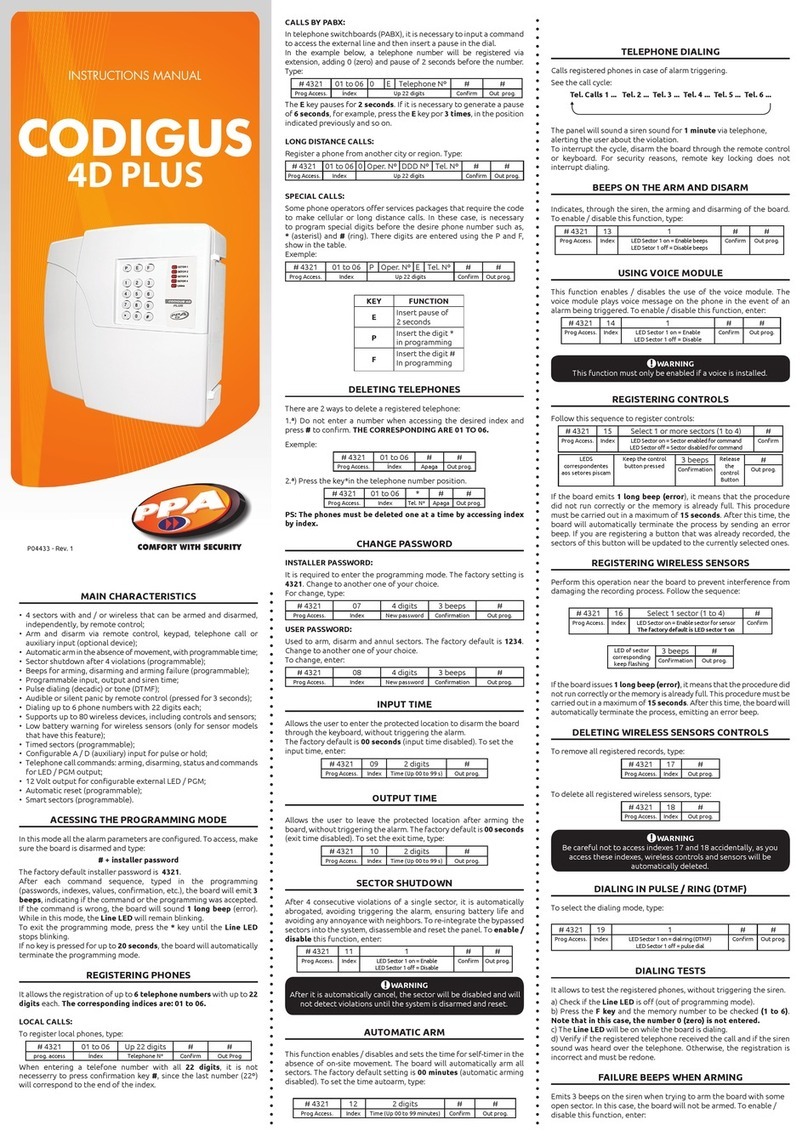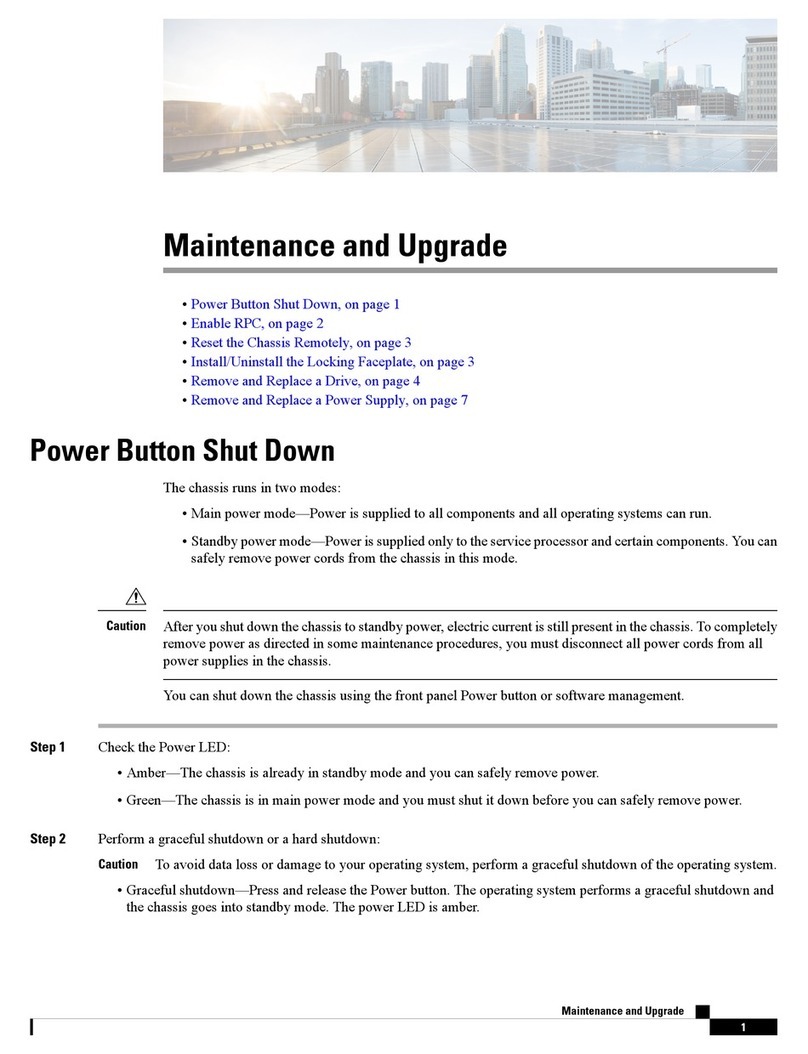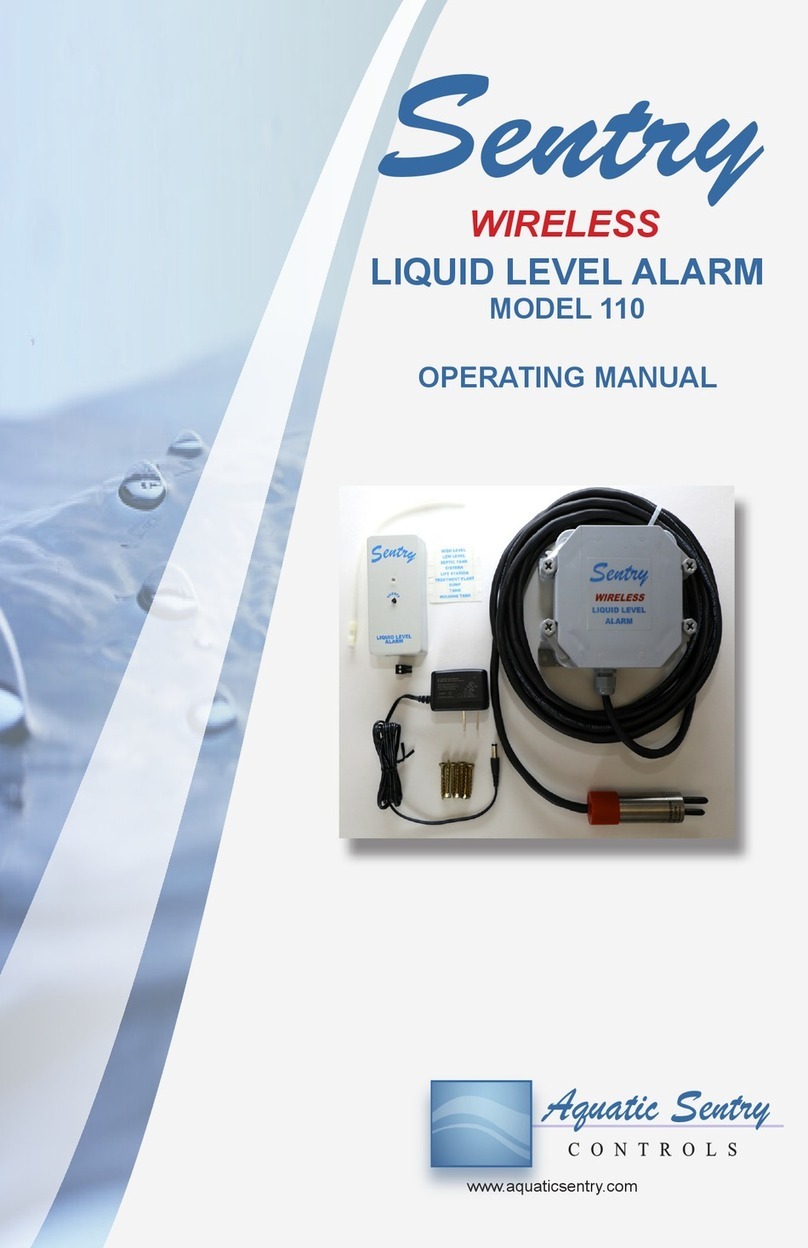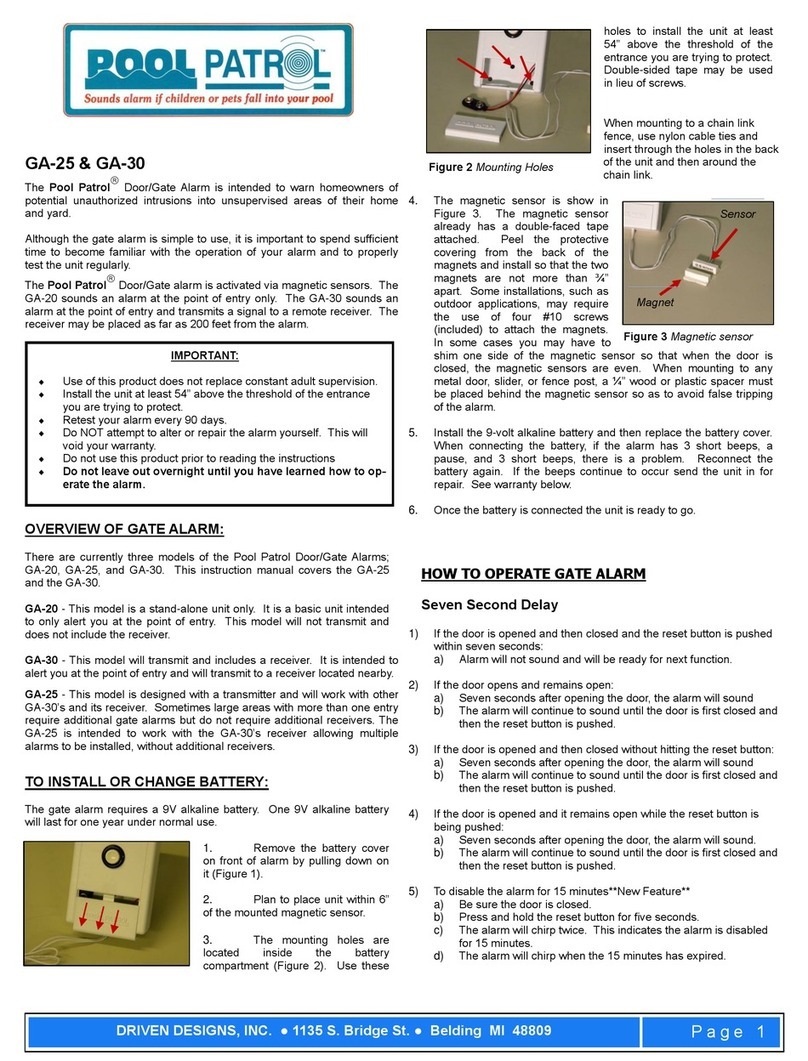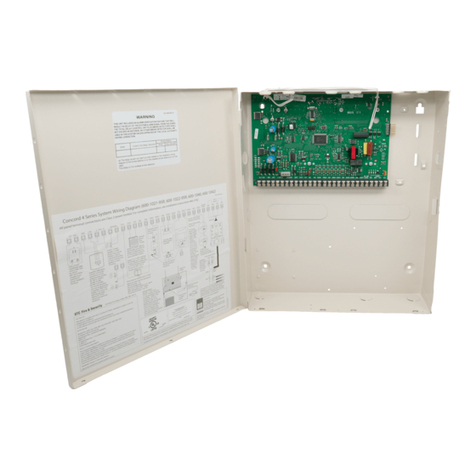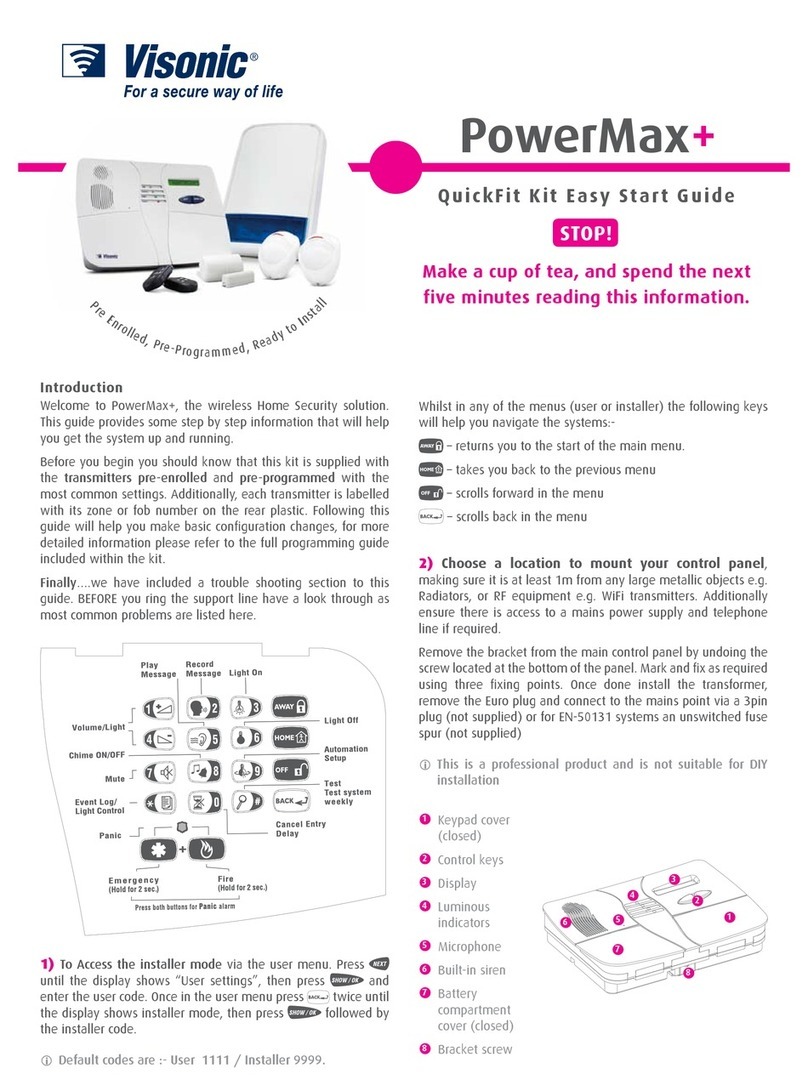aquilar AquiTron AT-ZAP Guide

AT-ZAP
Zone Alarm Panel
AquiTron
INSTALLATION
& OPERATION
INSTRUC-

AT-ZAP
80 - 275Vac @ 50/60 Hz
12Vdc ±20%
POWER CONSUMPTION
?? watt maximum
RELAYS
Number: One volt free relay per zone
(max 12), Two common LEAK and one
common FAULT.
Type: SPST congurable
Rating: 3 A at 250Vac/24 Vdc
TEMPERATURE
Storage: -18°C to 60°C (0°F to 140°F)
Operating: 0°C to 50°C (32°F to 122°F)
ENCLOSURE
NEMA 12; IP54
INSTALLATION ITEMS
(NOT SUPPLIED)
• Wall fasteners for surface mounting (four
screws)
• Rubber or elastomeric washers to seal
at mounting points
• Semi-ush recess ange (optional)
TOOLS REQUIRED
• Drill or hole punch for electrical
conduit entries
• Phillips (cross-head) screwdriver
• Small at-head screwdriver
STORAGE
Keep the module in a dry place prior to
installation to avoid possible damage to
internal components.
ADDITIONAL ITEMS
AT-PS-12-1
Battery Unit c/w battery
230Vac to 12Vdc
AT-BAT
Replacement 12Vdc, 7Ah Battery
APPROVALS
The AT-ZAP is approved for use in ordinary
areas. The module must be located in an
Ordinary Area, but may monitor intrinsically
safe TraceTek sensing cables located in
Hazardous Locations:
• TraceTek sensing cable in Class I,
Division 2, Groups A, B, C, D =Hazardous
Locations.
• If protected by agency-approved zener
barrier TraceTek sensing cable in Class I,
Division 1, Groups A, B, C, D Hazardous
Locations (Zone 0 or Zone 1 in Europe).
Contact your TraceTek distributor/agent
to select proper zener barrier.
MAXIMUM CIRCUIT LENGTH
100m (328ft) TraceTek sensing cable or 10
water or optical oil probes per zone. Leader
and jumper cable lengths are not included
in this limitation.
Please read these
instructions carefully
and keep them in a
safe place (preferably
close to the module)
for future reference.
These instructions
must be followed
carefully to ensure
proper operation.
AT-ZAP
Zone Alarm Panel
A. GENERAL INFORMATION
The AT-ZAP multi zone alarm has been designed specically for use with TraceTek sensing
cables (TT1000, TT1100, TT3000, TT5000, TT5001 and TT7000). The AT-ZAP can monitor per
zone up to 100 m (328 ft) of sensing cable, or 10 water detection probes. Optical probes, oat
switches and level indicators can also be incorporated into the system . The AT-ZAP is
designed for use in ordinary areas with temperatures of 0°C to 50°C (32°F to 122°F).
B. PRODUCT INFORMATION
LEAK DETECTION SOLUTIONS
1
Unit 30, Lawson Hunt Industrial Park,
Broadbridge Heath, Horsham, West Sussex,
RH12 3JR
+44 (0) 1403 216100
www.aquilar.co.uk

AT-ZAP
Zone Alarm Panel
LEAK DETECTION SOLUTIONS
1. Z1/2 Sensing cable plug and socket
2. Z3/4 Sensing cable plug and socket
3. Z5/6 Sensing cable plug and socket
4. Z7/8 Sensing cable plug and socket
5. Z9/10 Sensing cable plug and socket
6. Z11/12 Sensing cable plug and socket
7. Z1/2 Leak relay cable plug and socket
8. Z3/4 Leak relay cable plug and socket
9. Z5/6 Leak relay cable plug and socket
10. Z7/8 Leak relay cable plug and socket
11. Z9/10 Leak relay cable plug and socket
12. Z1/2 Leak relay cable plug and socket
13. Summary fault relay plug & socket
14. Common leak relay 1 plug & socket
15. Common leak relay 2 plug & socket
16. Z1/2 6Vdc latching solenoid output
17. Z3/4 6Vdc latching solenoid output
18. Z5/6 6Vdc latching solenoid output
19. Z7/8 6Vdc latching solenoid output
20. Z9/10 6Vdc latching solenoid output
21. Z11/12 6Vdc latching solenoid output
22. Power Cable Terminal Block (Mains In)
23. Power Cable Terminal Block (Mains Out)
24. Ground/earth stud
25. Fuse T1.6AL 250Vac
26. 230Vac/12Vdc Power Supply
27. 12/24Vdc Accessory Connection
28. Battery Backup Connection
29. 12Vdc Power Input
30. Buzzer
31. Serial Expansion Port (not currently
used)
32. Interface board connection
33. Network Connection (not currently used)
2
Unit 30, Lawson Hunt Industrial Park,
Broadbridge Heath, Horsham, West Sussex,
RH12 3JR
+44 (0) 1403 216100
www.aquilar.co.uk
1 3 52 4 6
Z1 Z3 Z5 Z7 Z9 Z11
Z2 Z4 Z6 Z8 Z10 Z12
716
8
17
9
18
10
19
11
20
12
21
22 23
24
30
32
33
31
27 28 29
25
26
13
14
15
Z1
Z1Z2
Z3
Z3Z4
Z5
Z5Z6
Z7
Z7Z8
Z9
Z9
Z10
Z11
Z11Z12
Z2
Z4
Z6
Z8
Z10
Z12
1. CR 2032 Battery
2. Display Connector
3. Main PCB Connector
4. Serial Expansion Port
5. USB Connector for History dump.
DOOR BOARD
1
3
5
2
4

LEAK DETECTION SOLUTIONS
3
Choose a location indoors where the module will be protected from the elements
andtemperature extremes
WARNING: Ignition hazard. Do not mount the AT-ZAP unit in a hazardous location. Sensing
cable connected to the AT-ZAP may (subject to approvals restrictions) be located in hazardous
locations, but the module itself must not.
C. SELECT A MOUNTING POSITION
PREPARE THE MODULE FOR
MOUNTING
Important: The AT-ZAP is an electronic unit.
During installation, take the following
precautions to avoid damage to its electronic
components:
• Handle with care, avoid mechanical
• damage.
• Keep the electronics dry.
• If handling circuit boards, hold them by
their edges to avoid physical contact with
electronic components.
• Avoid exposure to static electricity.
• Avoid contamination with metal lings,
liquids, or other foreign matter.
• Remove the module from its packaging.
• Open the enclosure door using a Phillips
(cross-head) screwdriver.
• It is recommended to use the 25 provided
20/25mm knockouts for cable entry either
with conduit or stung glands. If drilling
of the enclosure is necessary we would
recommend removing the PCB to prevent
damage.
• Anti static precautions should be taken
before touching the boards inside.
• Carefully disconnect the ribbon cable and
PSU connections from the motherboard.
• Unscrew the ve Phillips (cross-head)
screws holding the motherboard to
the enclosure (see Fig 1). Remove the
motherboard, and put it out of harm’s way.
MOUNT THE MODULE
The module mounts with four screws with
mounting centers as noted in Fig 2. To seal
around the mounting screw (necessary to
maintain the IP54 rating), use a rubber or
elastomeric washer.
• Taking care to protect the User Interface
board on the enclosure door, drill/punch
entries as required (see Fig 2).??
• Note: The AquiTronTM / TraceTek sensing
circuit is power limited, so the TraceTek
leader or jumper cable and the power
supply cable must not run in the same
conduit.
• Fit conduit bushings/adapters.
• Remove all traces of metal lings and dust
from inside the module enclosure.
Figure 1
Unit 30, Lawson Hunt Industrial Park,
Broadbridge Heath, Horsham, West Sussex,
RH12 3JR
+44 (0) 1403 216100
www.aquilar.co.uk
AT-ZAP
Zone Alarm Panel
remove all ve screws attaching
the motherboard
NOTE: It is not necessary to remove the PCB
to mount the panel.

AT-ZAP
Zone Alarm Panel
LEAK DETECTION SOLUTIONS
REASSEMBLE THE MODULE
Note: Before replacing the motherboard,
ensure that the interior of
the enclosure is clean.
• Replace the motherboard and secure it in
place with the Phillips (cross-head) screws.
• Reconnect the ribbon cable (taking care not
to bend any pins in the connection).
• Close and secure the door of the enclosure.
4
Cable entry knockouts are provided as follows:
Back plate 2 x 20mm and 3 x 25mm
Base 8 x 20mm and 4 x 25mm
Top 2 x 20mm and 2 x 25mm
Each side 1 x 20mm and 1 x 25mm
D. PREPARE SENSING CABLE / SENSING PROBE / DEVICE
Ensure that the sensing cable (sensing device) has been installed in accordance with the
instructions provided.
MAKE CONNECTIONS
• Conrm that the power to the AT-ZAP unit
has been turned o.
• Open the enclosure door.
• Feed the end of the TraceTek modular
leader cable (or bulk jumper cable) through
the knockout/adapter/bushing if tted.
• Connect the four colour-coded wires to the
Sensor Interface plug for the required zone
1-12 (see Fig 3).
Important: Observe the colour coding.
If wires are not connected to the correct
terminals, the leak detection system cannot
operate properly.
Insert the sensing cable plug into the ZI
socket for the zone required (Z1-Z12)
Figure 2
Unit 30, Lawson Hunt Industrial Park,
Broadbridge Heath, Horsham, West Sussex,
RH12 3JR
+44 (0) 1403 216100
www.aquilar.co.uk
270mm
264mm
248mm
300mm
18mm
26mm
26mm
26mm
28mm

AT-ZAP
Zone Alarm Panel
LEAK DETECTION SOLUTIONS
5
CONNECTING THE POWER WIRING
• Open door of AT-ZAP enclosure.
• Pass the power cable through the knock-
out/adapter/bushing if tted.
• Note: Proper grounding/earthing is
important to avoid the possibility of
electromagnetic interference.
• Connect the power supply wires to the
special three-pin terminal block marked LNE
(Live, Neutral, Earth), observing the polarity.
E. CONNECTING THE POWER CABLE AND RELAYS
LN
• The electrical supply should be fused
at no more than 3 amps via an un-
switched fused spur adjacent to the
unit.
• Note: Do not exceed maximum
voltage.
• The unit is equipped with a 12Vdc battery
back-up power circuit. If this option is
required connect the + and - (positive and
negative) battery leads (leads not supplied)
(g 6).
BATTERY BACKUP
• A separate battery unit is available
AT-BU which will house a 12Vdc 7Ah
battery - AT-BAT.
• Batteries should be tested, maintained
and replaced in accordance with the
battery manufacturers instructions
and recommendations.
CONNECT THE LEAK AND FAULT
(CABLE BREAK) RELAYS
The AT-ZAP has:
One volt free relay per zone
One 6Vdc latching solenoid output per zone
Two common LEAK relay
One summary FAULT relay
RELAY IDENTIFICATION
LEAK relays:
Positionon the left hand side of the
motherboard as shown on the Layout
Diagram number 7-12.
Figure 5
Figure 6
Unit 30, Lawson Hunt Industrial Park,
Broadbridge Heath, Horsham, West Sussex,
RH12 3JR
+44 (0) 1403 216100
www.aquilar.co.uk
SENSO R
RED
GR N
YEL
BLK
x3
x7
x10
x12
• See AT-ZAP Setup section for how to enable
zones.
• Linking out of zones is not required unless
they have been enabled in software. (see
g.4 for linking out details)
Figure 3
SENSO R
RED
GRN
YEL
BLK
x3
x7
x10
x12
Figure 4

AT-ZAP
Zone Alarm Panel
LEAK DETECTION SOLUTIONS
COMMON LEAK RELAY
Bottom left connections
FAULT RELAY:
The AT-ZAP’s FAULT relay will also indicate
power failure as the relay contacts will
de-energize to signal an alarm condition.
Therefore, loss of power as well as a cable
break would trip the relay and any equipment
connected.
Common to all zones relays are SPDT and
independent of the next.
N/O N/CC
6
Note: The relay plugs can accept wires 12 to
24 AWG. Cable should have a temperature
rating of 65°C.
Note: Maximum load for relays is 3 amps,
250Vac/24Vdc.
Unit 30, Lawson Hunt Industrial Park,
Broadbridge Heath, Horsham, West Sussex,
RH12 3JR
+44 (0) 1403 216100
www.aquilar.co.uk
1
2
3
4
56 7
1. Zone Enabled/Zone Names
2. Zone Status
3. Date and Time
4. System Status
5. Info Button
6. Settings Button
7. Mute / Reset Button
F. SETUP

LEAK DETECTION SOLUTIONS
7
Unit 30, Lawson Hunt Industrial Park,
Broadbridge Heath, Horsham, West Sussex,
RH12 3JR
+44 (0) 1403 216100
www.aquilar.co.uk
AT-ZAP
Zone Alarm Panel
For maximum exibility the AquiTron Zonal Alarm Panel (AT-ZAP) has many congurable
options to suit individual site conditions.
Congurable parameters are:
• Device Name - See Section F 1.1 Device Name
• Time/Date - See Section F1.2 Time & Date
• Zones – See Section F 1.3 Zones
• Relays – See Section F 1.4 Relays
• Solenoid outputs – See Section F 1.5 Solenoid Valve Outputs
• Accessory Voltage – See Section F 1.6 Accessory Voltage
• Re-Alarm Settings – See Section F 1.7 Re-Alarm Settings
• Manual Override – See Section F 2.1 Manual Override
• History options – See Section F 2.2 History Options
• Company Details – See Section F 3.1 Company Details
• Commissioning/Service Engineer Details – See Section F 3.2 Engineer Details
• Service Indicator – See Section F 3.3 Service Indicator
• Factory Reset – See Section F 3.4 Factory Reset
The settings button is used to access the settings menus. From here you have access to the
various submenus shown below.
To enter the Setup and installer menus passwords are required for access.
Use the on screen keyboard to enter the relevant password and press the ‘Enter’ button.

LEAK DETECTION SOLUTIONS
8
Unit 30, Lawson Hunt Industrial Park,
Broadbridge Heath, Horsham, West Sussex,
RH12 3JR
+44 (0) 1403 216100
www.aquilar.co.uk
AT-ZAP
Zone Alarm Panel
PASSWORD
Set up Menu: aquitron30
Installer Menu: aquitron12
F 1. SETUP MENU

LEAK DETECTION SOLUTIONS
9
Unit 30, Lawson Hunt Industrial Park,
Broadbridge Heath, Horsham, West Sussex,
RH12 3JR
+44 (0) 1403 216100
www.aquilar.co.uk
AT-ZAP
Zone Alarm Panel
F 1.1 DEVICE NAME
Settings>>Setup>>Password>>Device Name
The default name ‘AquiTron - AT-ZAP-12’ can be changed if required. For instance you may have
several systems on a site and wish to identify them separately.
When at the ‘set Device Name’ screen, use the onscreen keyboard to enter the required name
then press enter. The name will be changed. If a mistake is made, or to rename, repeat the
process.
Press back to exit.
F 1.2 TIME & DATE
Settings>>Setup>>Password>>Date/Time

The Time and Date MUST be correctly input for proper panel operation.
At the ‘set date and time screen’ enter the correct information in the following format;
DD-MM-20YY – HH-MM
e.g. for the following time 1:07pm 2nd April 2020 you would input the numbers 02-04-20 –
13-07
A correct operation will take you out of this screen back to the settings menu. If you have input
incorrect details press the Date/Time button and repeat the process inputting the correct
details.
10
Unit 30, Lawson Hunt Industrial Park,
Broadbridge Heath, Horsham, West Sussex,
RH12 3JR
+44 (0) 1403 216100
www.aquilar.co.uk
AT-ZAP
Zone Alarm Panel
F 1.3 ZONES
Settings>>Setup>>Password>>Zones
By default all zones are disabled on rst start-up of the panel. It is advisable to only enable
zones that are being used are enabled. Any zones enabled that do not have sensors attached
will show a fault on the main screen.
To enable a zone navigate to the zones screen. The zones are numbered 1-12, to access zones
7-12 press the next button. The background colour of the zone box will indicate whether the
zone is enabled/disabled. An orange background indicates a disabled zone. Touching this
button will turn the button blue, indicating an enabled zone.
Once enabled the zone will be displayed on the home screen
If you wish to rename the zone select the zone to be renamed by pressing the rename
underneath it, the text input display will change and display the zone number (ie: Z1:). Use
the on screen keyboard to input the required zone name, up to 27 character maximum, then
press enter. This will be displayed on the zone button, and home screen as long as the zone is
enabled. Note: If a named zone is disabled it retains its name.
Press back to return to settings menu.

AT-ZAP
Zone Alarm Panel
LEAK DETECTION SOLUTIONS
11
Unit 30, Lawson Hunt Industrial Park,
Broadbridge Heath, Horsham, West Sussex,
RH12 3JR
+44 (0) 1403 216100
www.aquilar.co.uk
F 1.4 RELAYS
Settings>>Setup>>Password>>Relays
Description Options
Available
Result
Function N/O Relay is normally open and closes on alarm
N/C Relay is normally closed and opens on alarm
Sound Relay is normally open, closes on alarm, opens on Mute
Action Leak Relay operates on Leak alarms only
Break Relay operates on Break alarms only
Both Relay operates on Leak and Break alarms
Assignment 1,2,3,4,5,6,7,8,9,
10,11,12
Selects what zone number the solenoid reacts to
Positioned on the left hand side of the main panel PCB, the AT-ZAP has fteen on board volt
free relays that can be utilised for comms outputs to BMS or control of accessories such as
beacons or valves.
No voltage output is available directly from any of these relays.
There are three ‘common’ relays. Two for leak alarms and one for fault alarms. These relays are
not congurable and will operate if ANY zone goes into alarm.
The relays 1-12 are congured entirely in software. Default setting is normally open (N/O)
operation on leak alarm only, assigned to its default zone (ie. relay 1= zone 1, relay 2=zone 2,
etc.).
To change a relays operation navigate the ‘Relays’ screen. There are three buttons for each
relay. Touching a button will scroll through the options available.

AT-ZAP
Zone Alarm Panel
LEAK DETECTION SOLUTIONS
12
Unit 30, Lawson Hunt Industrial Park,
Broadbridge Heath, Horsham, West Sussex,
RH12 3JR
+44 (0) 1403 216100
www.aquilar.co.uk
More than one relay can be assigned to a zone to accommodate multiple functions from a
single alarm.
Press back to return to settings menu.
F 1.5 SOLENOID VALVE OUTPUTS
Settings>>Setup>>Password>>Solenoids
Description Options
Available
Result
Function N/O Solenoid is normally open and closes on alarm
N/C Solenoid is normally closed and opens on alarm
Action Leak Solenoid operates on Leak alarms only
Break Solenoid operates on Break alarms only
Both Solenoid operates on Leak and Break alarms
Assignment 1,2,3,4,5,6,7,8,9,
10,11,12
Selects what zone number the solenoid reacts to
Positioned on the right hand side of the main panel PCB, the AT-ZAP has twelve on board
solenoid valve outputs. These outputs allow for AquiTron valves to be controlled directly by the
AT-ZAP. This is a pulsed output there is no measurable voltage output.
ONLY CONNECT AQUITRON AT-V-P-xx AND AT-V-B-xx 6Vdc LATCHING VALVES OR
AQUITRON AT-RU1 TO THESE OUTPUTS.
The solenoid outputs 1-12 are congured entirely in software. Default setting is normally
open (N/O) operation on leak alarm only, assigned to its default zone (ie. relay 1= zone 1, relay
2=zone 2, etc.).
To change a solenoids operation navigate the ‘Solenoids’ screen. There are three buttons for
each relay. Touching a button will scroll through the options available.

AT-ZAP
Zone Alarm Panel
LEAK DETECTION SOLUTIONS
13
Unit 30, Lawson Hunt Industrial Park,
Broadbridge Heath, Horsham, West Sussex,
RH12 3JR
+44 (0) 1403 216100
www.aquilar.co.uk
More than one solenoid can be assigned to a zone to accommodate multiple functions from a
single alarm.
Press back to return to settings menu.
F 1.6 ACCESSORY VOLTAGE
Settings>>Setup>>Password>>Accessory Voltage
It is possible to power 12/24Vdc accessories directly from the panel up to a maximum load of
3amps. E.g. AT-RAP, AT-Opsens, AT-BCN-A beacons etc.
These should be connected to the 12/24Vdc connector.
To change to output between available voltages navigate to the Accessory voltage screen and select
the correct voltage for your accessory.
For further control by the panel these feeds can be routed through the volt free relay outputs.

AT-ZAP
Zone Alarm Panel
LEAK DETECTION SOLUTIONS
14
Unit 30, Lawson Hunt Industrial Park,
Broadbridge Heath, Horsham, West Sussex,
RH12 3JR
+44 (0) 1403 216100
www.aquilar.co.uk
F 1.7 RE-ALARM
Settings>>Setup>>Password>>Re-Alarm
Description Options
Available
Result
Re-Alarm O Re-alarm function o. Panel will not go back into alarm
unless new alarm occurs
1h Panel will go back into alarm 1 hour after being muted
6h Panel will go back into alarm 6 hours after being muted
12h Panel will go back into alarm 12 hours after being muted
24h Panel will go back into alarm 24 hours after being muted
NOTE: The Mute/Re-alarm cycle will not aect relay operation unless set to ‘Sound’ function.
Re-Alarm has no eect on solenoid outputs.
The AT-ZAP can be set up to re-alarm. If enabled the system will go back into alarm if the panel
has been muted only without the alarm being reset.
Available time options are 1h, 6h, 12h, 24h, OFF

AT-ZAP
Zone Alarm Panel
LEAK DETECTION SOLUTIONS
15
Unit 30, Lawson Hunt Industrial Park,
Broadbridge Heath, Horsham, West Sussex,
RH12 3JR
+44 (0) 1403 216100
www.aquilar.co.uk
F 2. Settings Menu
F 2.1 MANUAL OVERRIDE
Settings>>Manual Override
This page allows you to override the individual relay and solenoid current operations.
NOTE: the ‘On’ or ‘O’ applies to the override status, which may not be the relay/solenoid
position.
Description Options
Available
Result
Relay
Override
O Override function o. Relay will operate as normal
1h Relay override will function for one hour before
returning to previous state
12h Relay override will function for twelve hours before
returning to previous state
24h Relay override will function for twenty four hours before
returning to previous state
On Relay override will function permanently until manually
reset by user
Solenoid
Override
O Override function o. Solenoid will operate as normal
1h Solenoid override will function for one hour before
returning to previous state

AT-ZAP
Zone Alarm Panel
LEAK DETECTION SOLUTIONS
16
Unit 30, Lawson Hunt Industrial Park,
Broadbridge Heath, Horsham, West Sussex,
RH12 3JR
+44 (0) 1403 216100
www.aquilar.co.uk
NOTE: Override control and resets will react dierently depending on alarm condition of the
overridden zone/relay.
F 2.2 HISTORY OPTIONS
Settings>>Event History
12h Solenoid override will function for twelve hours before
returning to previous state
24h Solenoid override will function for twenty four hours
before returning to previous state
On Solenoid override will function permanently until
manually reset by user
This screen allows the user to view any events recorded by the panel.
All events and occurrences will be accompanied by a time stamp of that event. 1000 events are
stored. Once this storage is full the events will scroll keeping only the most recent 1000 events.
Use the Up and Down buttons to scroll through the history to the required date/event.
It is possible to download the events history to a USB memory stick, clear the events history.
This done via the following menu;
Settings>>Setup>>Password>>History Options
Ensure you have inserted your USB device prior to pressing the ‘Backup to USB Device’ button.
The button will show ‘Backing Up’ and then ‘Done’ when the operation is complete. Use
notepad, or a similar text editor to view the information.
If you wish to clear the events history press the ‘Clear Events History’ button. It will ask you to
conrm. To carry out the clear press conrm. To abort press the back button.

AT-ZAP
Zone Alarm Panel
LEAK DETECTION SOLUTIONS
17
Unit 30, Lawson Hunt Industrial Park,
Broadbridge Heath, Horsham, West Sussex,
RH12 3JR
+44 (0) 1403 216100
www.aquilar.co.uk
NOTE: Clearing the event history is NOT recoverable. It is strongly recommended to back up the
history prior to clearing.
After clearing, an entry showing time and date of this action will now be the rst history entry.
F 3. Installer Menu
F 3.1 COMPANY DETAILS
Settings>>Installer>>Password>>Company Details

AT-ZAP
Zone Alarm Panel
LEAK DETECTION SOLUTIONS
18
Unit 30, Lawson Hunt Industrial Park,
Broadbridge Heath, Horsham, West Sussex,
RH12 3JR
+44 (0) 1403 216100
www.aquilar.co.uk
By default the AT-ZAP contains contact details for Aquilar Ltd. This can be changed on this
screen to show the details of the installation/Service company.
Select the entry you wish to update, Company name or company contact details, enter the new
details within the ‘Enter Text’ box using the on screen keyboard, then press enter to save the
new details.
Press Back to return to Installer menu.
F 3.2 ENGINEER DETAILS
Settings>>Installer>>Password>>Engineer Details
This can be changed on this screen to show the date of commissioning and name of the
engineer or installation/Service company.
Part of the commissioning process for this panel should be to ll in this section. Until this has
been done the details will show as ‘Not Commissioned’.
Select the entry you wish to update, Date or company/engineer details, enter the new details
within the ‘Enter Text’ box using the on screen keyboard, then press enter to save the new
details.
Press Back to return to Installer menu.

AT-ZAP
Zone Alarm Panel
LEAK DETECTION SOLUTIONS
19
Unit 30, Lawson Hunt Industrial Park,
Broadbridge Heath, Horsham, West Sussex,
RH12 3JR
+44 (0) 1403 216100
www.aquilar.co.uk
Trigger Fault Relay
‘No’
Common fault relay will not be triggered in conjunction with the
message selected above
NOTE: This function require the correct date and time to have been previously entered
correctly.
There is the option to have the service reminder trigger the common fault/break relay output.
To enable this select yes in the Trigger Fault Relay button.
Options Available Action
Never Service reminder is disabled
6 Months Service Due will show on the home screen display 6 months from the
‘service now’ conrmation date
12 Months Service Due will show on the home screen display 12 months from the
‘service now’ conrmation date
Trigger Fault Relay
‘Yes’
Common fault relay will be triggered in conjunction with the message
selected above
F 3.3 SERVICE INDICATOR
Settings>>Installer>>Password>>Service Indicator
To maintain maximum protection from leaks it is strongly recommended this function is set to
‘On’.
The options are for a reminder to be shown on the home screen in 6 or 12 months from date of
setting.
To set select the desired interval period then press the ‘Conrm’ button. Check the displayed
dates are correct.
This should be carried out as part of the system commissioning activity.
Table of contents
Other aquilar Security System manuals

aquilar
aquilar AquiTron AT-RAP-230 Installation instructions

aquilar
aquilar DOLEJSZ AquiTron AT-RAP-12 Installation instructions

aquilar
aquilar AquiTron AT-RAP-230 Installation instructions

aquilar
aquilar AquiTron AT-APA User manual

aquilar
aquilar SD2 Setup guide

aquilar
aquilar AquiTron AT-MZA User manual
Popular Security System manuals by other brands

MOFLASH SIGNALLING
MOFLASH SIGNALLING LEDA125-01 Series INSTALLATION & TECHNICAL INFORMATION

Cobra
Cobra 4693 QUICK REFERENCE USER MANUAL
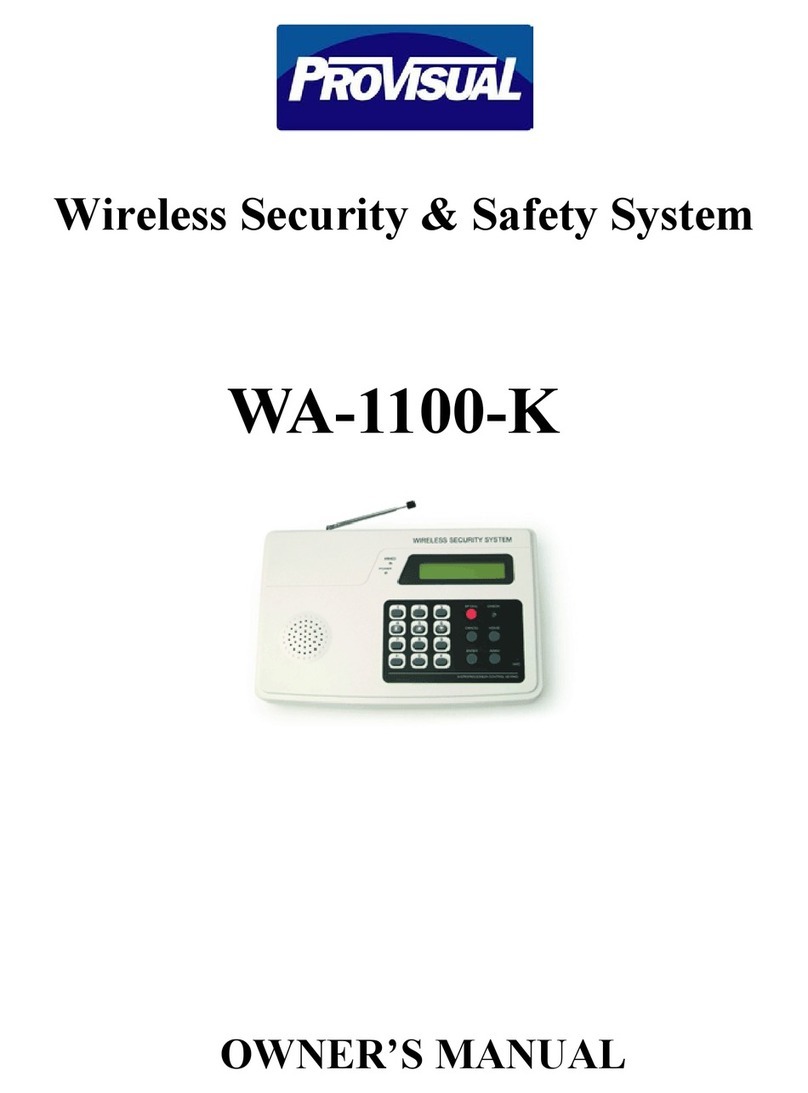
ProVisual
ProVisual WA-1100-K owner's manual
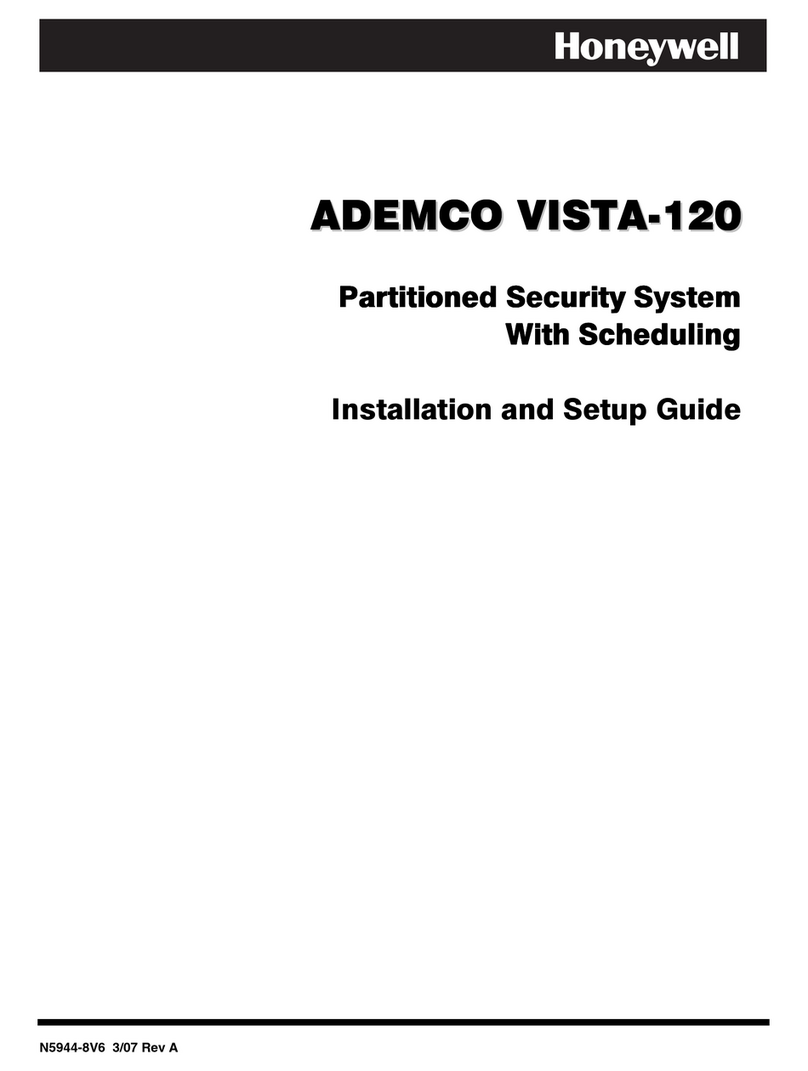
Honeywell
Honeywell ADEMCO VISTA-120 Installation and setup guide

Ingrid
Ingrid Security System user manual

ADEMCO
ADEMCO Vista-10 installation instructions