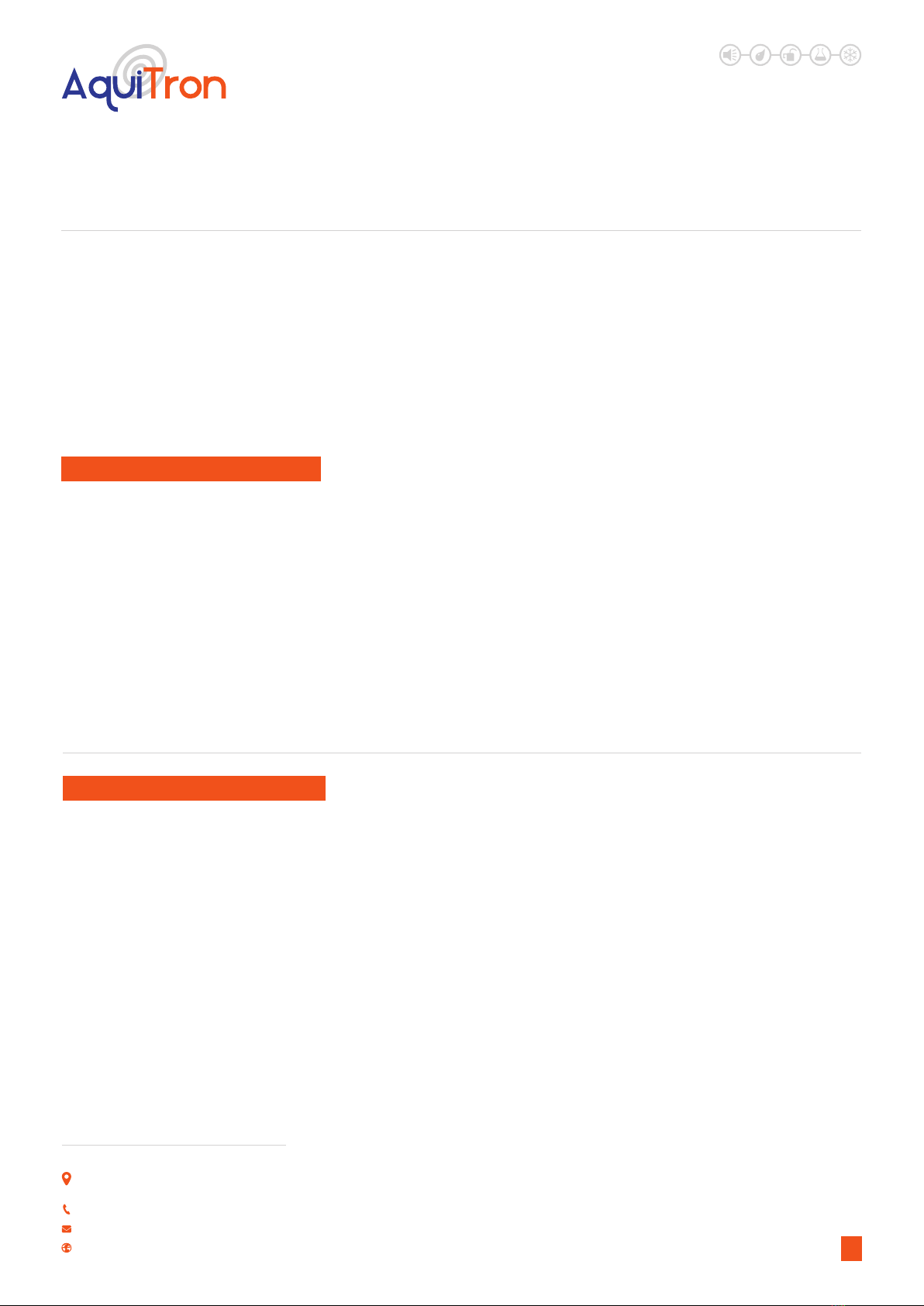
AT-RAP
230Vac 50Hz
MAINS WIRE
Max 1.5mm
INTERCONNECTION CABLE
Max 500m 2 core 0.5mm2twisted screened
cable.
POWER CONSUMPTION
50mA
STATUS LED
Normal - GREEN, Alarm - RED
NUMBER OF INPUTS
1
TRIGGER CIRCUIT
2 Wire
AUDIBLE ALARM
90dB at 1 metre
TEMPERATURE
Operating: 5°C to 40°C
Humidity : 5% to 80% non-condensing
Please read these instructions carefully and keep them in a safe place (preferably close to the
module) for future reference. These instructions must be followed carefully to ensure proper
operation. Wiring of this alarm panel should be carried out by a suitably qualified technical in
accordance with the applicable regulations and standards in the relevant industry/country. This
manual is intended as a guide and Aquilar Ltd bears no responsibility for damage or injury arising
from incorrect installation of this and any supplementary equipment.
AT-RAP-230
Remote Alarm Panel
A. GENERAL INFORMATION
B. PRODUCT INFORMATION
LEAK DETECTION SOLUTIONS
1
RH12 3JR
INSTALLATION ITEMS
(NOT SUPPLIED)
TOOLS REQUIRED
STORAGE
USE
Note: If the AT-RAP described in these instructions is used in a manner not specied by Aquilar, the protection provided by the
equipment may be impaired.
DIMENSIONS
ALARM PANEL COMPATABILITY
APPROVALS