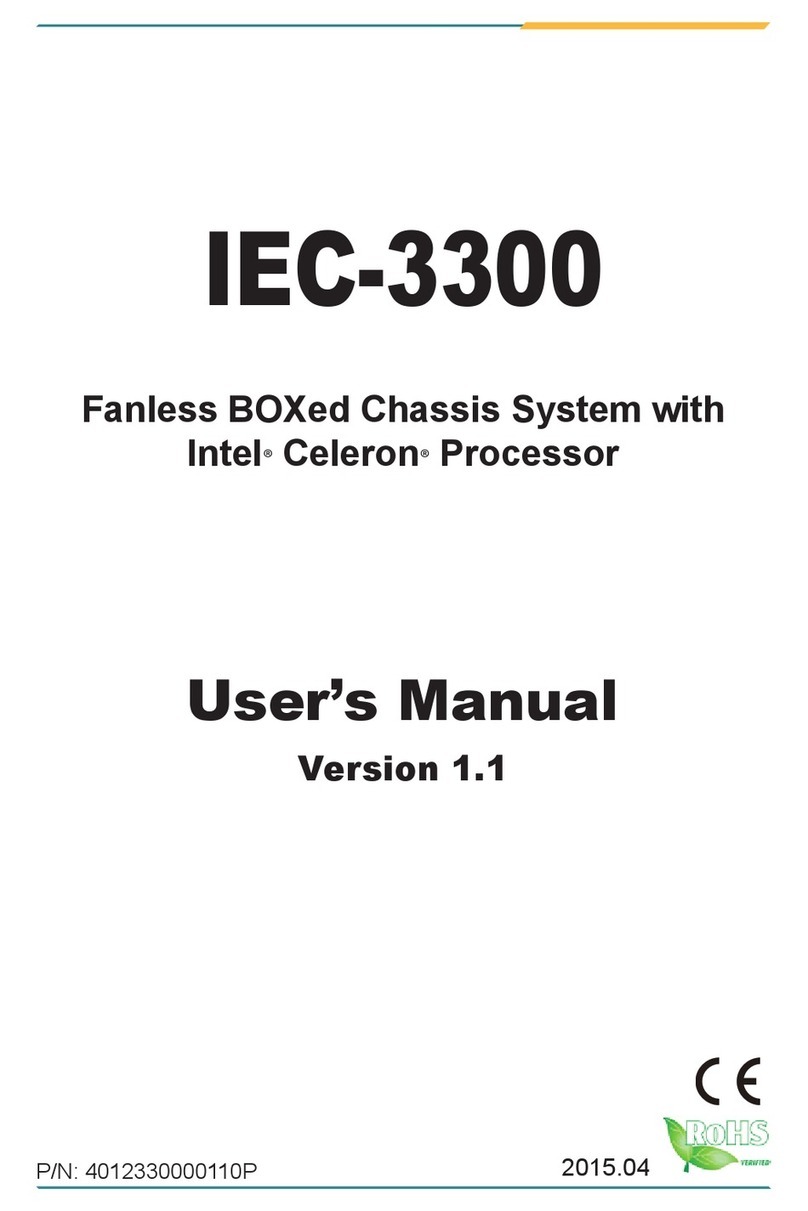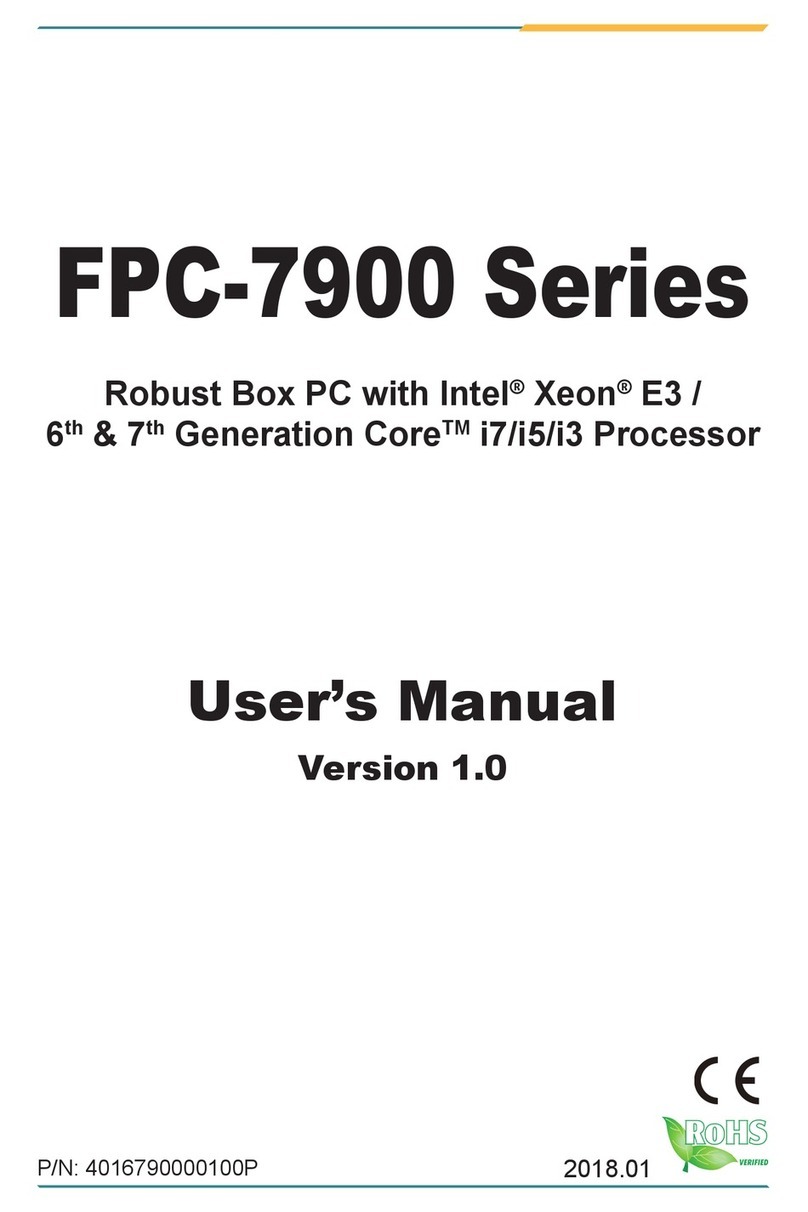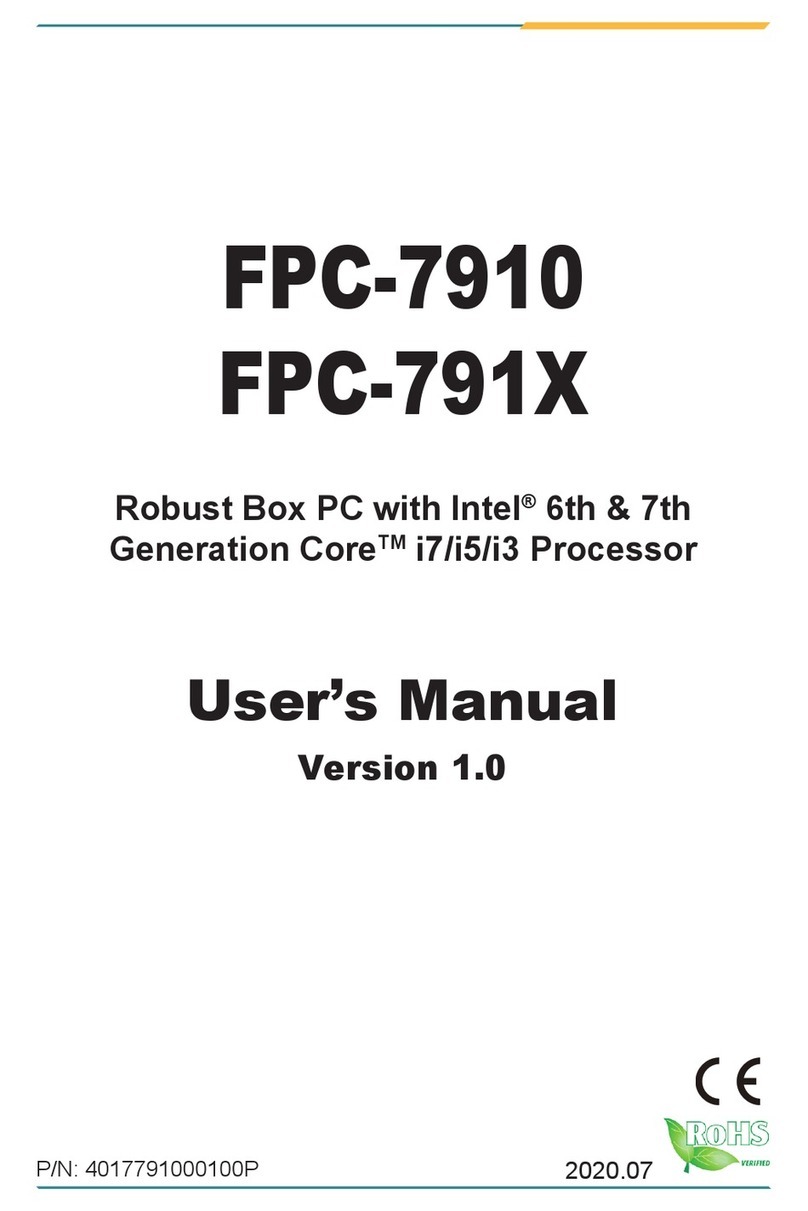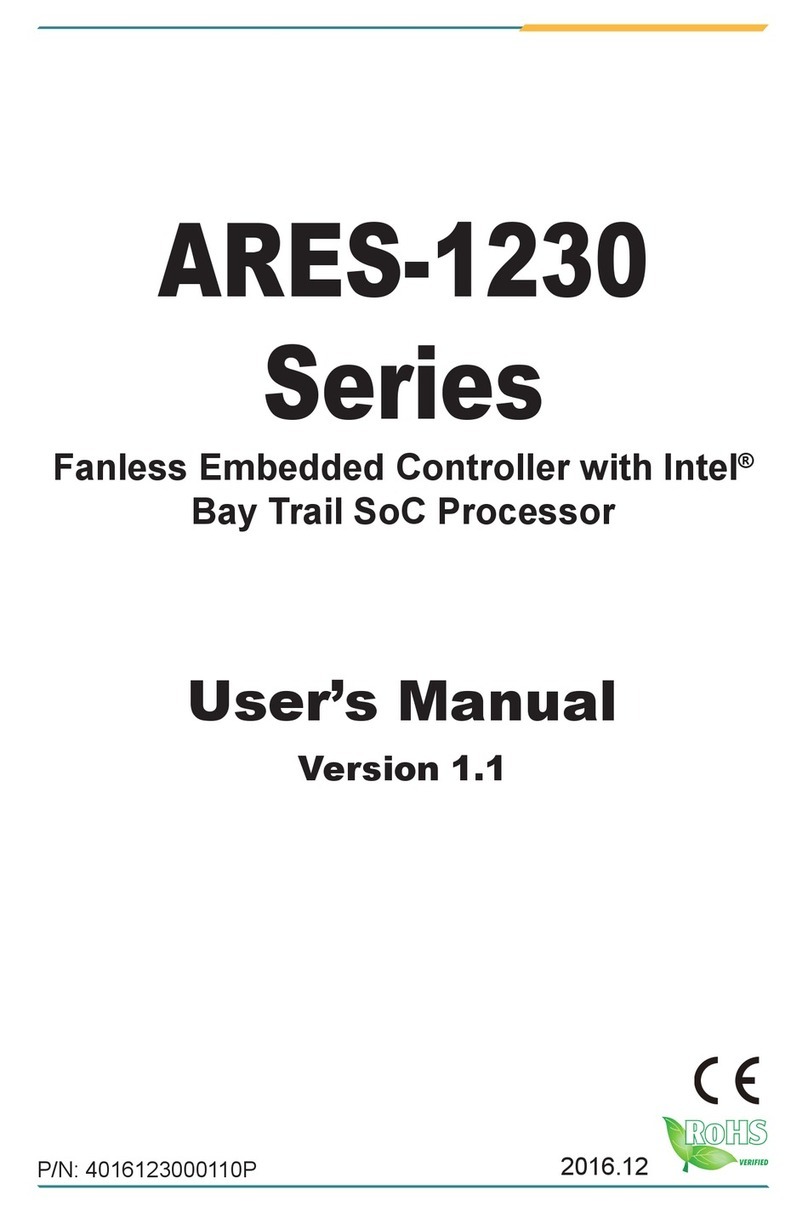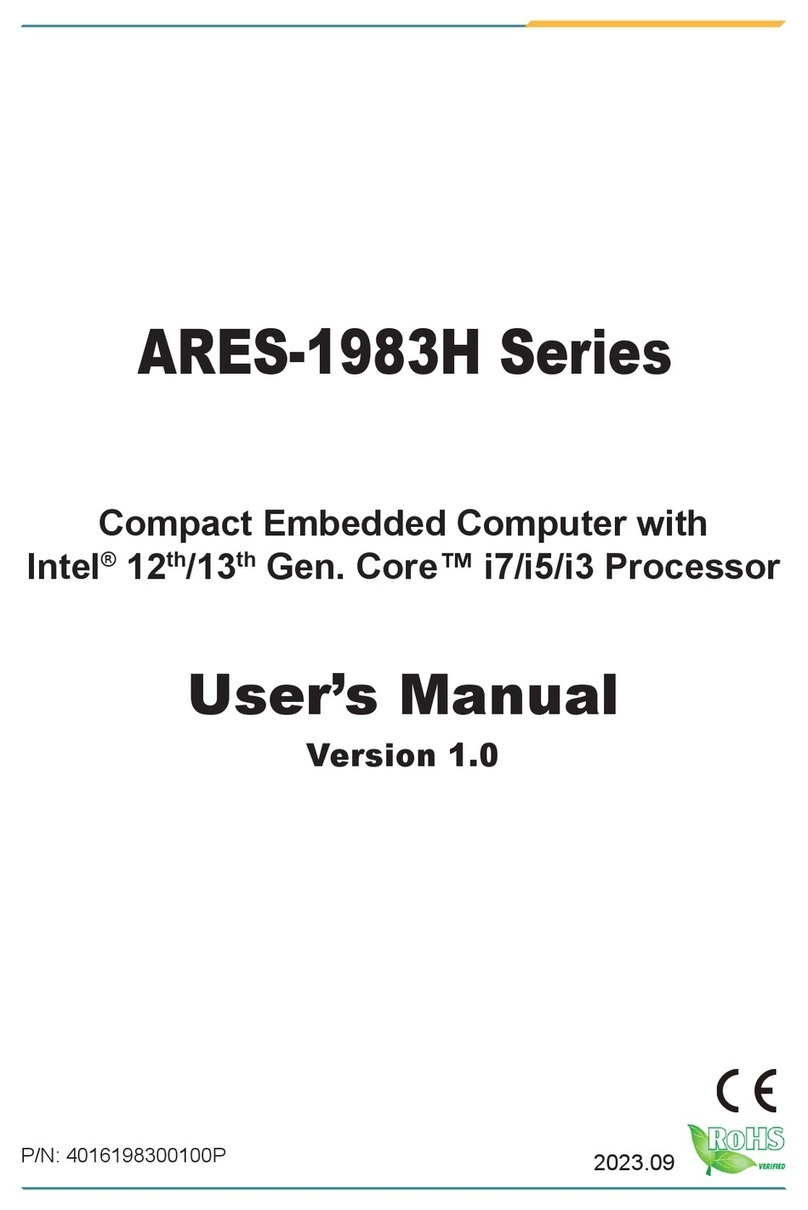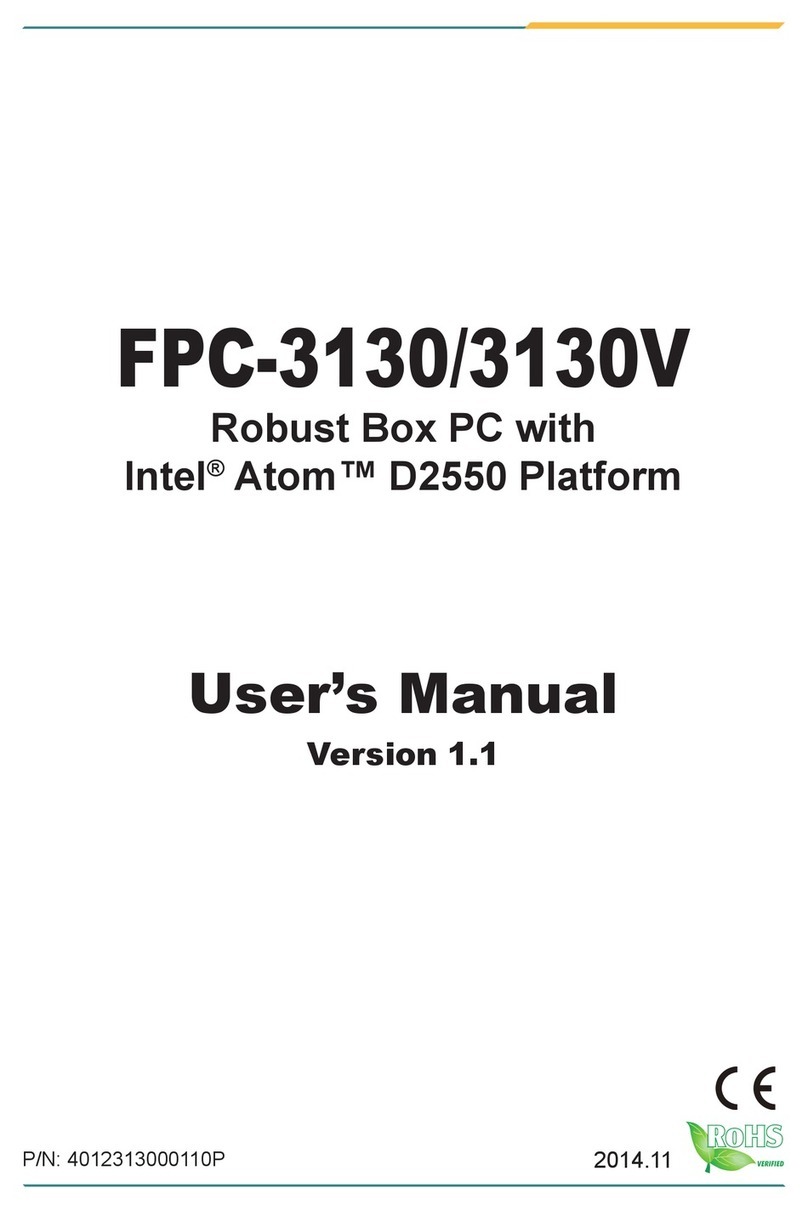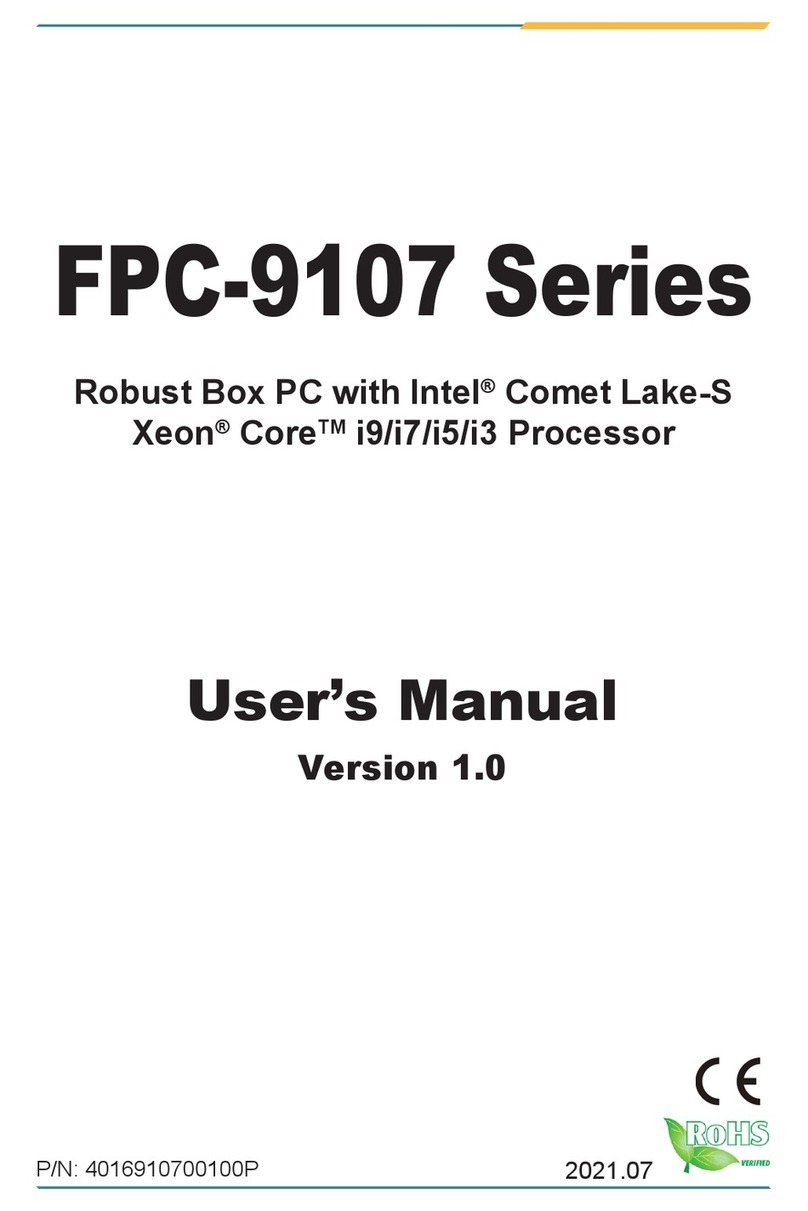- iii -
Contents
Revision History ............................................................................................i
Contents.......................................................................................................iii
Preface...........................................................................................................v
Copyright Notice...................................................................................................v
Declaration of Conformity.....................................................................................v
CE.................................................................................................................v
IEC 60601-1/EN60601-1/EN60601-1-2 .......................................................vi
SVHC / REACH .......................................................................................... vii
About This User’s Manual.................................................................................. vii
Technical Support............................................................................................... vii
Important Safety Instructions ............................................................................ viii
Classication.......................................................................................................ix
Disposing of the Computer..................................................................................ix
General Cleaning Tips..........................................................................................x
Symbols Description ...........................................................................................xi
Warranty............................................................................................................. xii
Chapter 1 - General Information..................................................................1
1.1. Introduction ...................................................................................................2
1.2. Packing List...................................................................................................2
1.3. Ordering Information .....................................................................................3
1.3.1. Optional Accessories ..........................................................................3
1.3.2. Optional Conguration (Congure-to-Order Service)..........................4
1.4. Specications................................................................................................5
Chapter 2 - Getting Started..........................................................................7
2.1. Dimensions ...................................................................................................8
2.2. Tour the Computer ........................................................................................9
2.3. Periodic Cleaning & Disinfection.................................................................13
2.4. Install Drivers and Utilities...........................................................................15
2.4.1. Installation Sequence........................................................................15
2.4.2. Start to Install....................................................................................15
2.4.3. Install Chipset Driver.........................................................................19
2.4.4. Install Graphics Driver.......................................................................20
2.4.5. Install Audio Driver ............................................................................21
2.4.6. Install LAN Driver..............................................................................22
2.4.7. Install Touch Screen Driver...............................................................23
2.4.8. Install WiFi Driver..............................................................................24
2.4.9. Install Function-Keys Driver..............................................................25
2.4.10. Install Camera Driver ......................................................................26
2.4.11. Install Bluetooth Driver and Utility ...................................................27
2.4.12. Install RFID Reader Driver..............................................................28
Chapter 3 - Use the Computer...................................................................29
3.1. Use Function Keys......................................................................................30
3.2. Calibrate Touch Screen...............................................................................34
3.3. Use WiFi......................................................................................................37
3.4. Use CCD Camera .......................................................................................38
3.5. Use Smart Card Readers............................................................................41
Contents