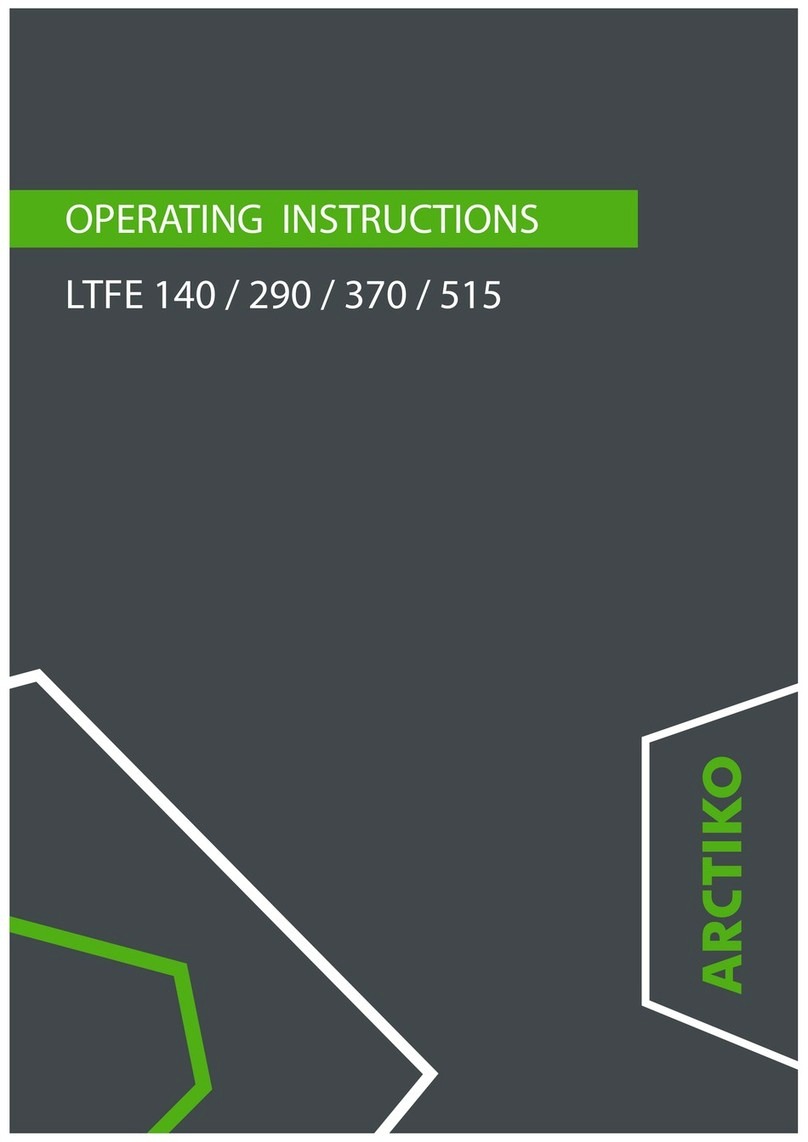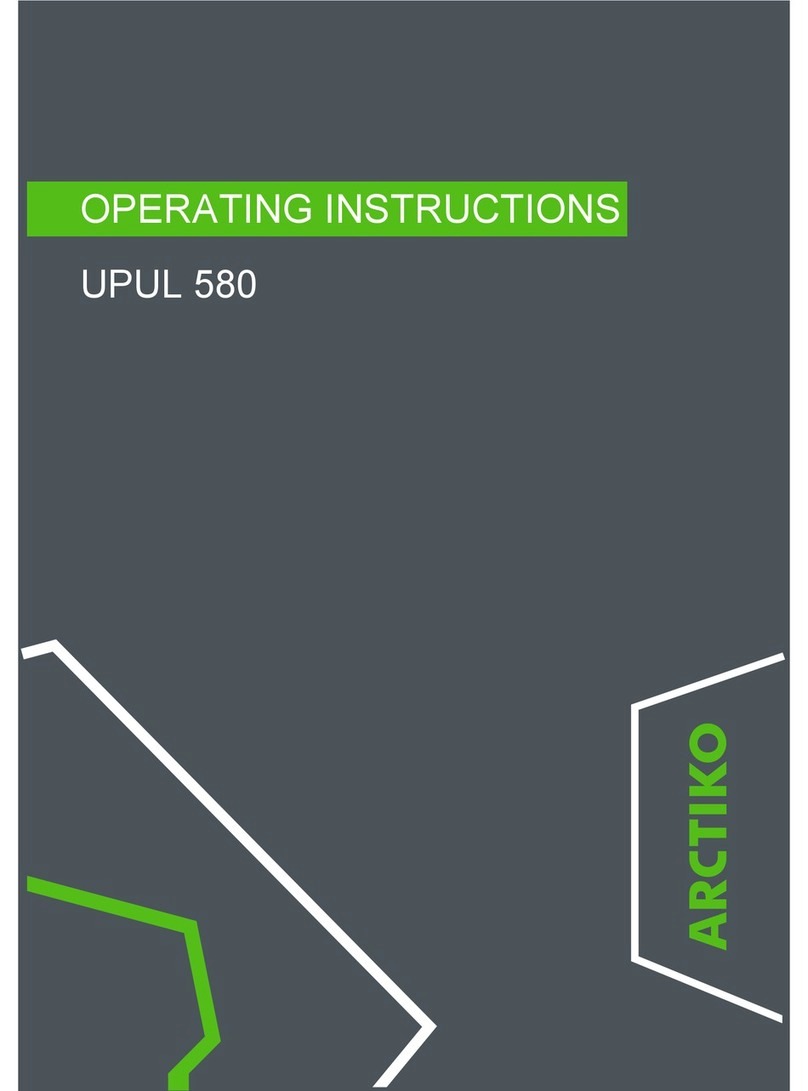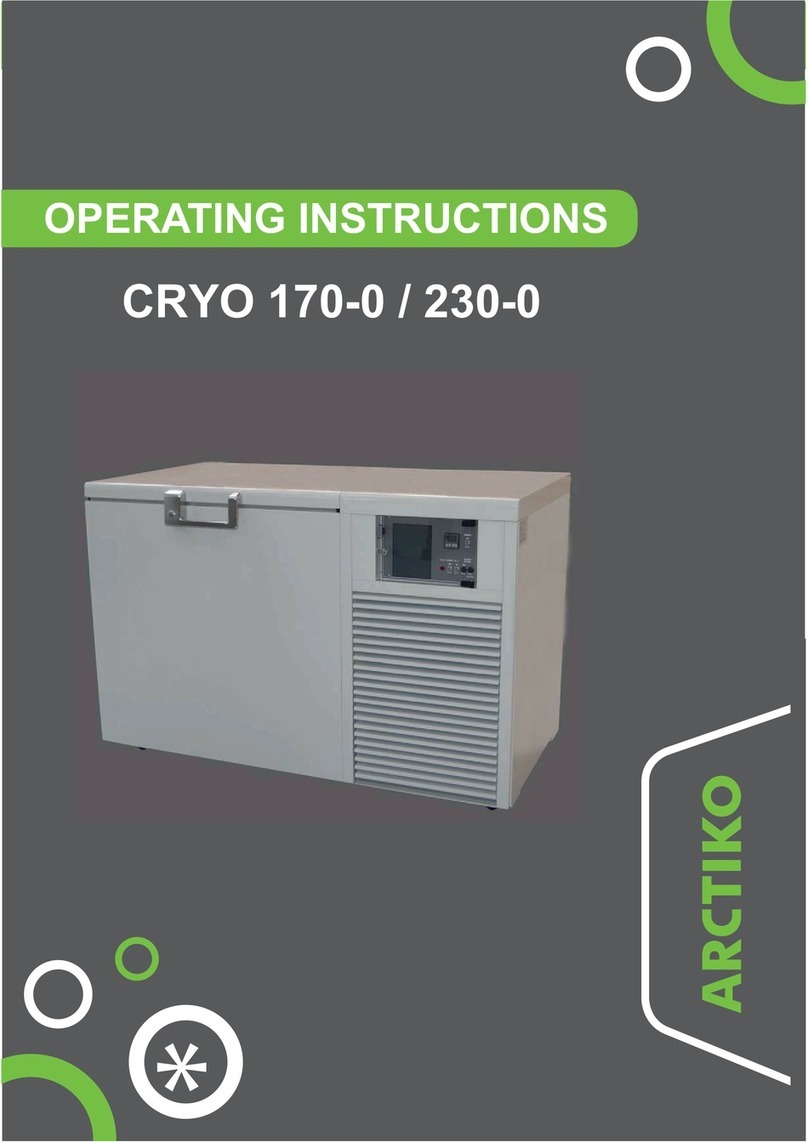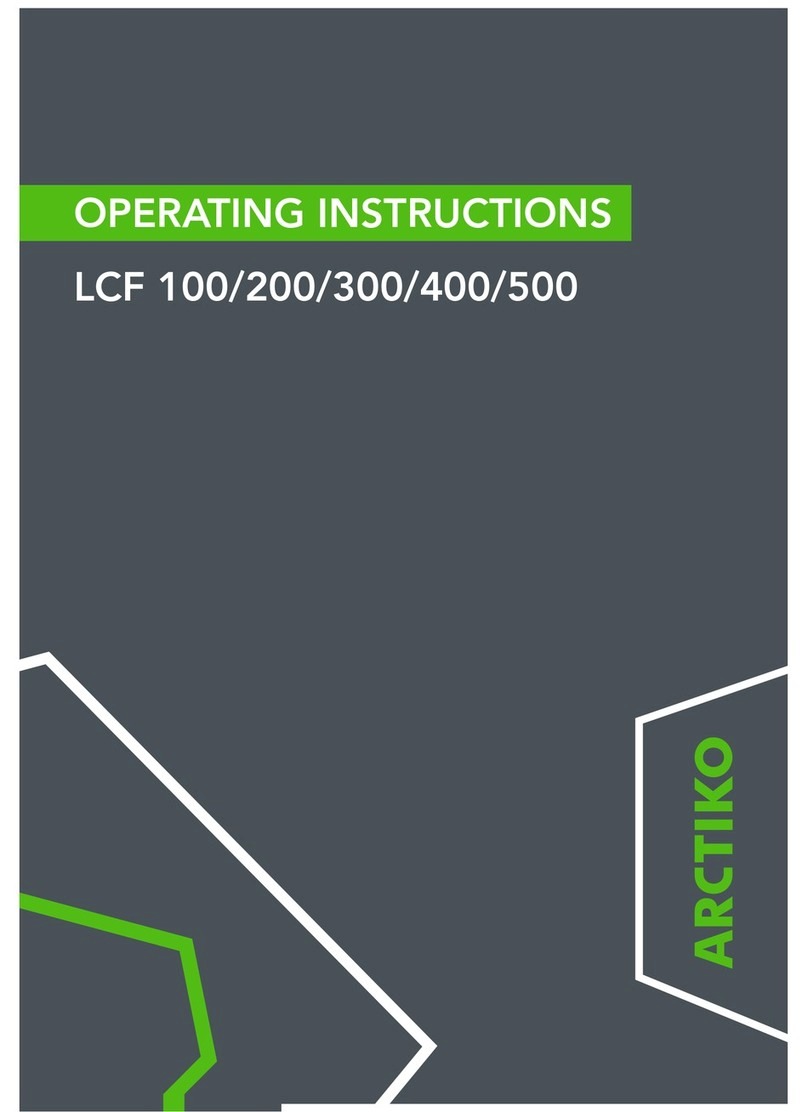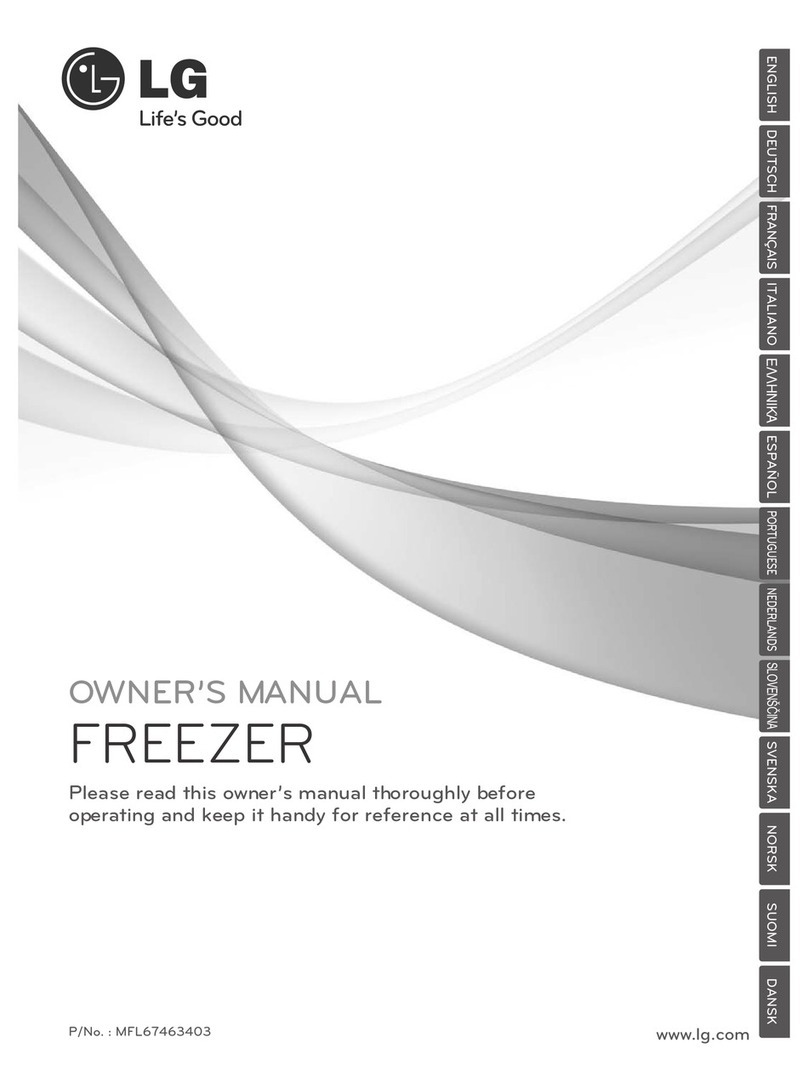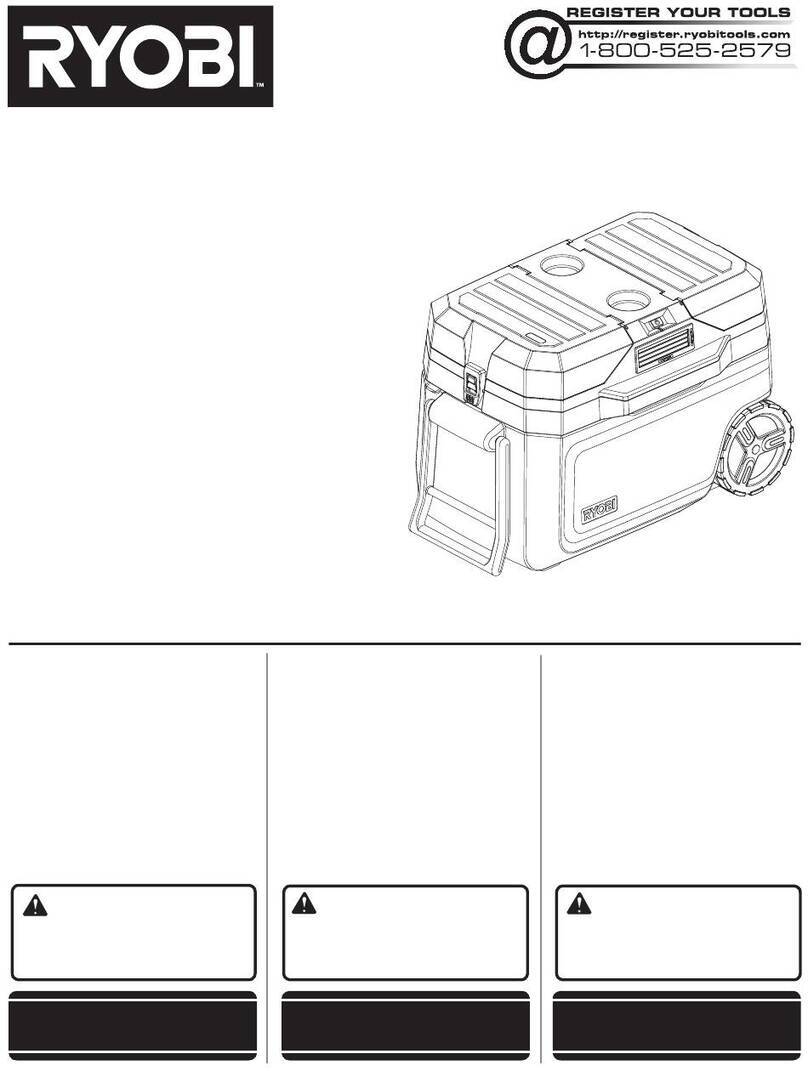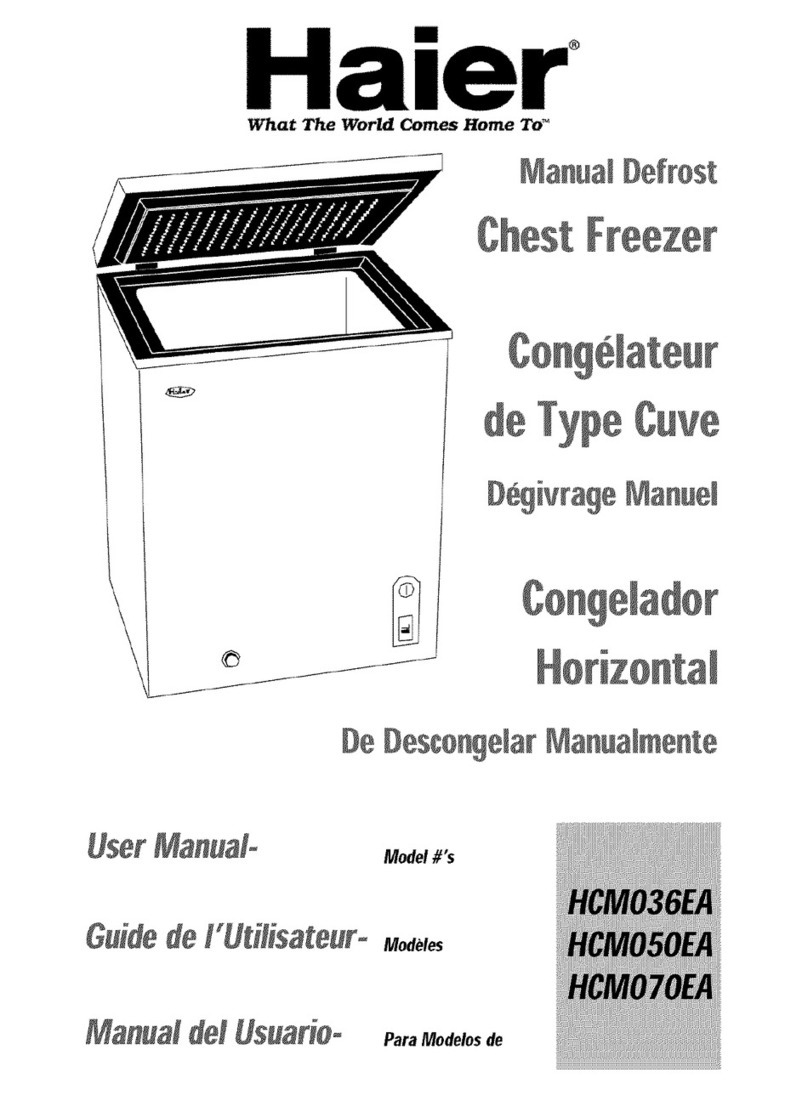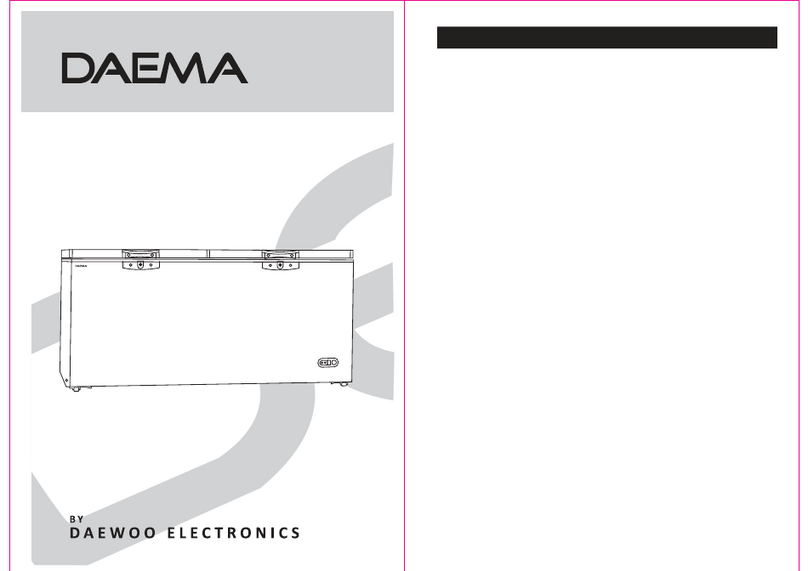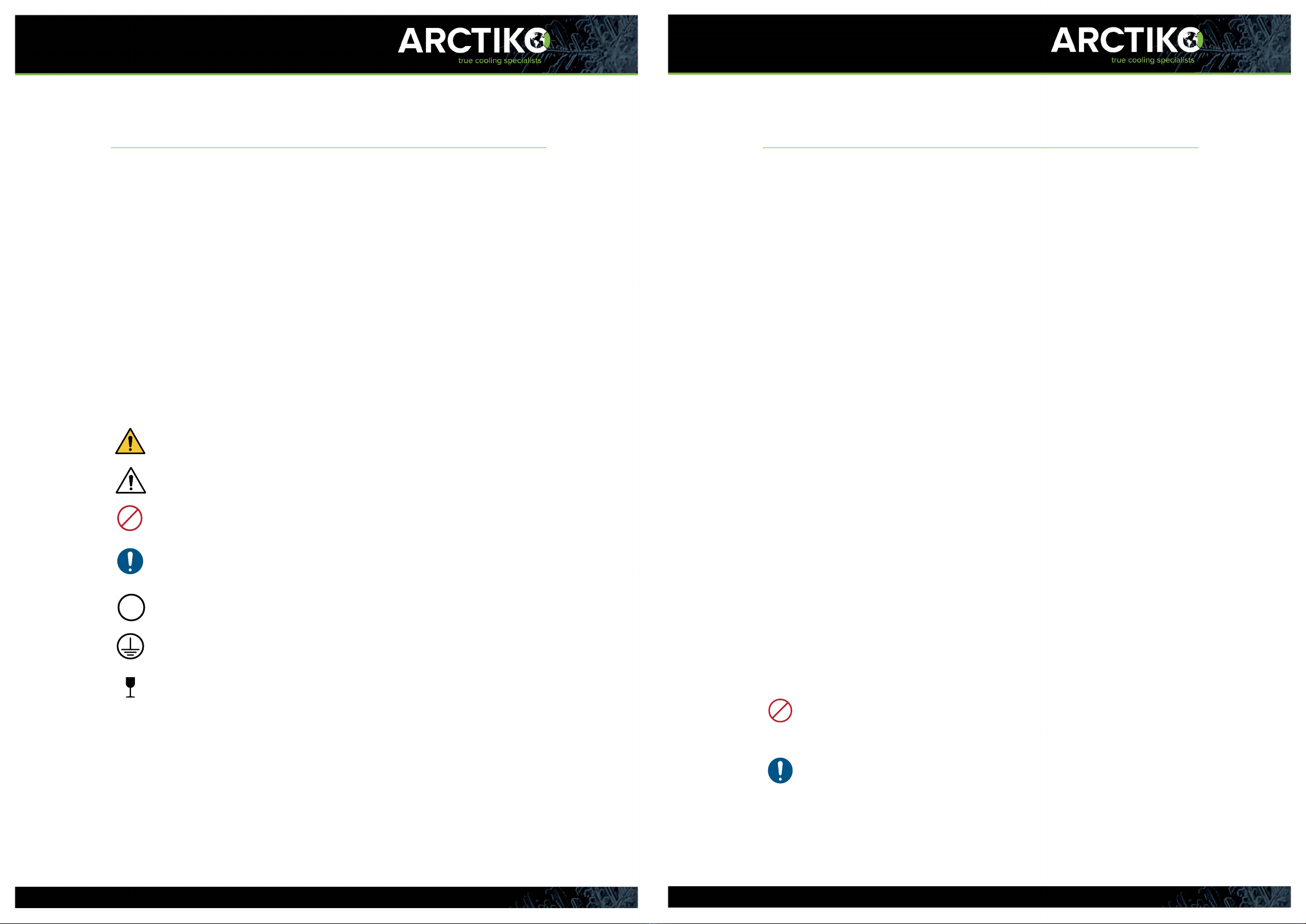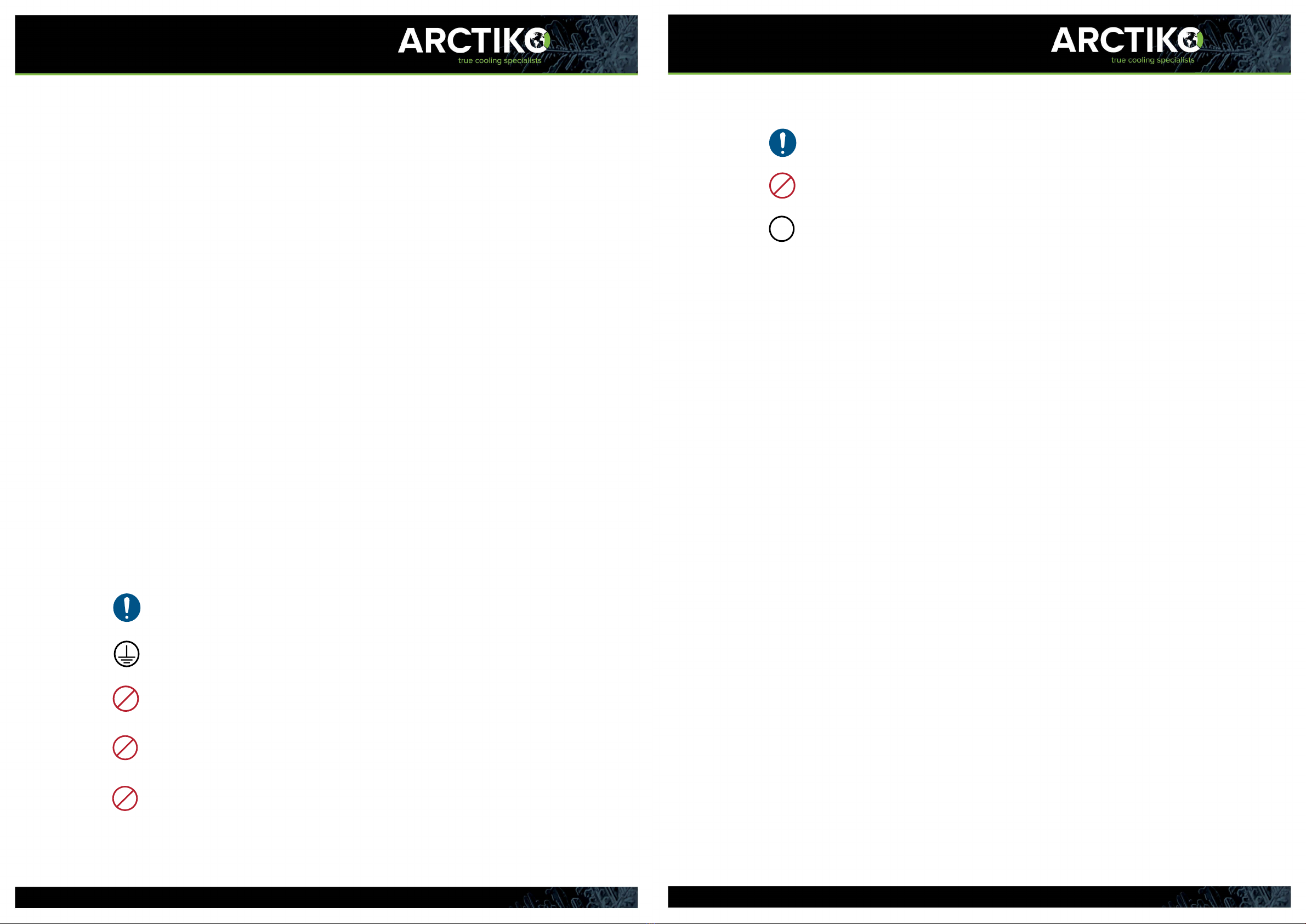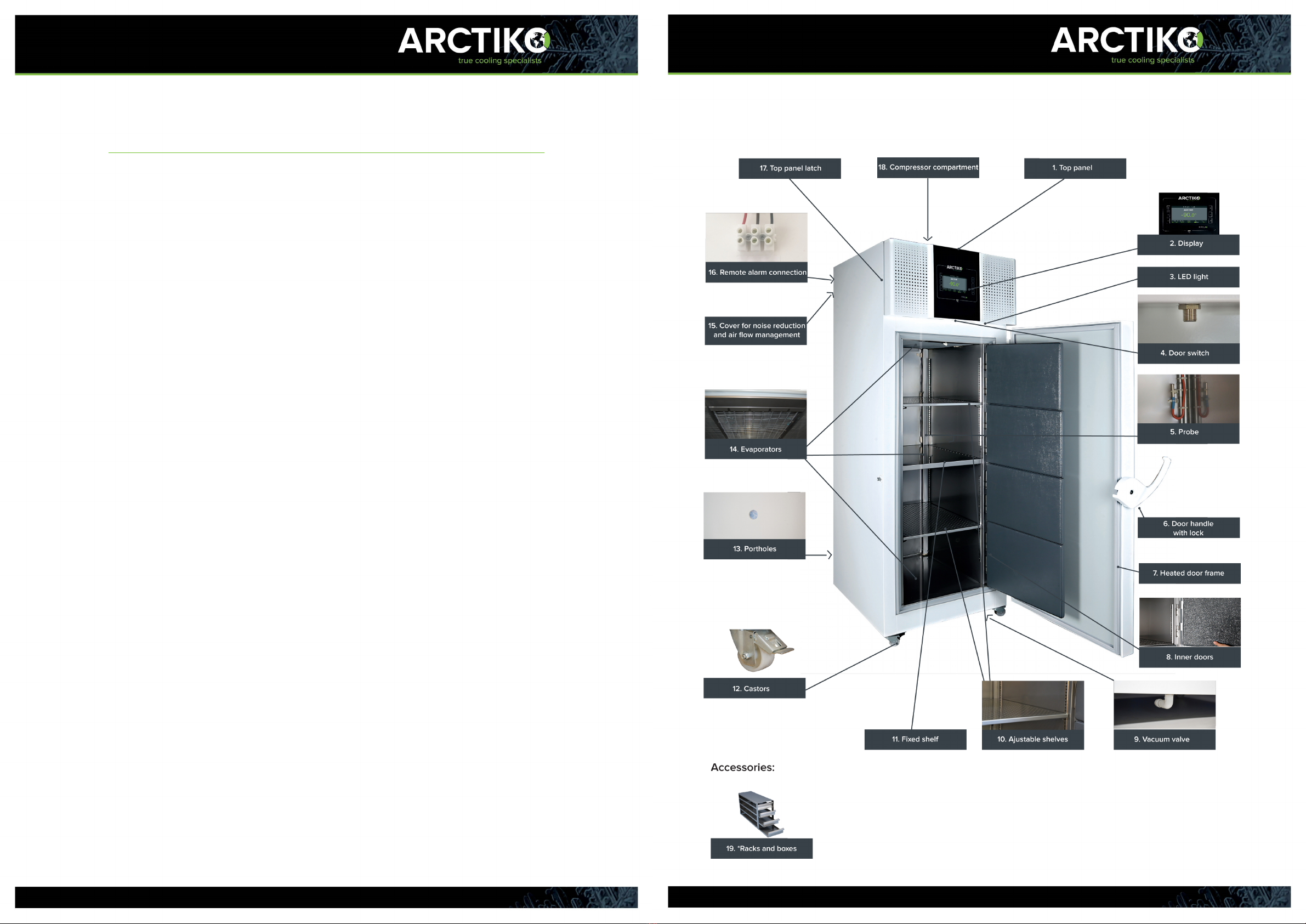1110
Only qualified/authorized engineers or service personnel should
install the unit. Installation by unqualified personnel may cause
electric shock or fire.
Always make sure the unit is grounded to protect the user from
electrical shock.
Do not use the power supply cord if it is damagaged. Such supply
cord may cause fire or electric.
Never use a telephone line or lightning rod as ground protection.
During lightening, there is a strong current present, which is
extremely dangerous.
Electrical connection
In order to ensure a reliable installation that complies with the limits of
temperature and voltage drop, it is necessary to determine maximum load of
appliances connected to the installation. In determining the maximum load
for an installation or for a part of it, it is vital to take into account
contemporaneous factors. For supply systems, the following must be
determined:
- Power system (AC/DC) - Data regarding voltage and absorbed power/
current is given on the rating plate.
- Ground protection: To prevent the user of getting exposed to electrical
shock, in the event of a insulation damage, the appliance must be grounded
- The installation must always be secured with a minimum 10 A fuse.
- If more than one appliance needs to be installed, each appliance must be
connected to an individual fuse group.
When installing the unit, make sure the protected earth is grounded. If the
connection is a 3-prong connection, use a three-pin plug and connect the
conductor with yellow / green insulation to ground. In order to maintain a
stable operation of the unit, voltage variation cannot dier more than ±10 per-
cent of the nominal voltage supply.
Always follow local regulations when preparing an installation. If in doubt
always contact your local authorities.
Do not use water pipes as ground protection. Modern water pipe
systems are non-conductors such as PVC.
Replacing the power cord may only be done by authorized
personal.
Never use gas lines as the ground protection for the unit. This can
cause an explosion.
Disconnect the power cord if there is something wrong with the
unit. Continued abnormal operation may cause electric shock or fire.
Getting started
During the initial startup and continuous usage of the appliance, the following
procedures shall be followed.
1. Plug the power socket into a dedicated outlet. For correct voltage
requirement, follow the information on the rating plate.
When started, let the appliance cool for 24 hours before placing any
products into it.
2. When the appliance initially starts up, the buzzer alarm may sound. This is
normal. You can accept the alarm on the display.
3. This appliance has been set to operate at -80°C from the factory.
4. Check the functionality of the light by opening the door.
5. Once a thorough inspection of the appliance is completed, products can
be loaded into the appliance. Products should be pre-frozen when inserted
into the appliance, otherwise this can aect the cooling performance of the
appliance.