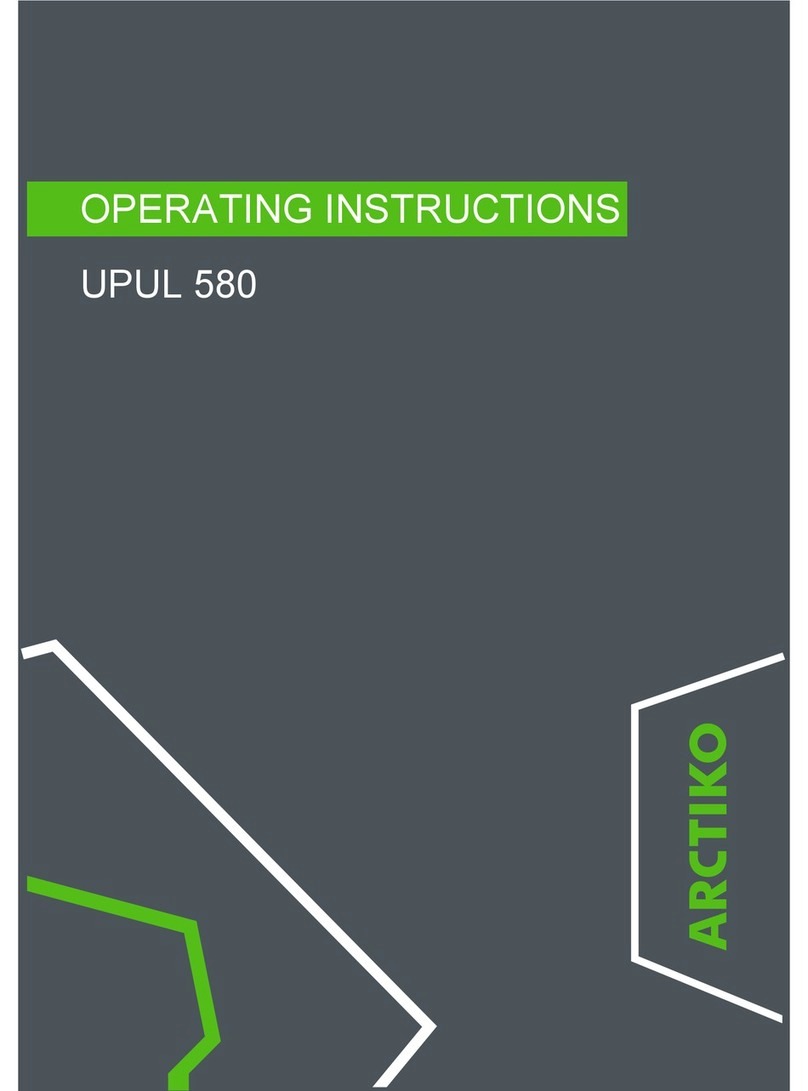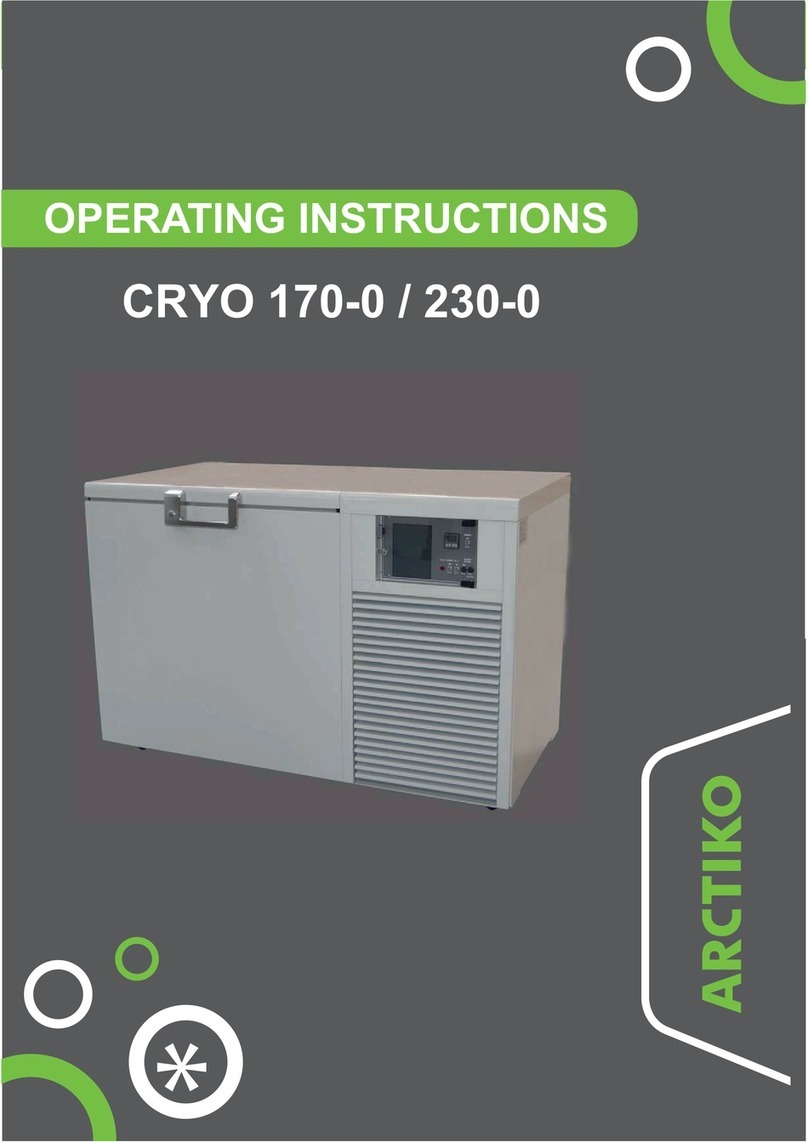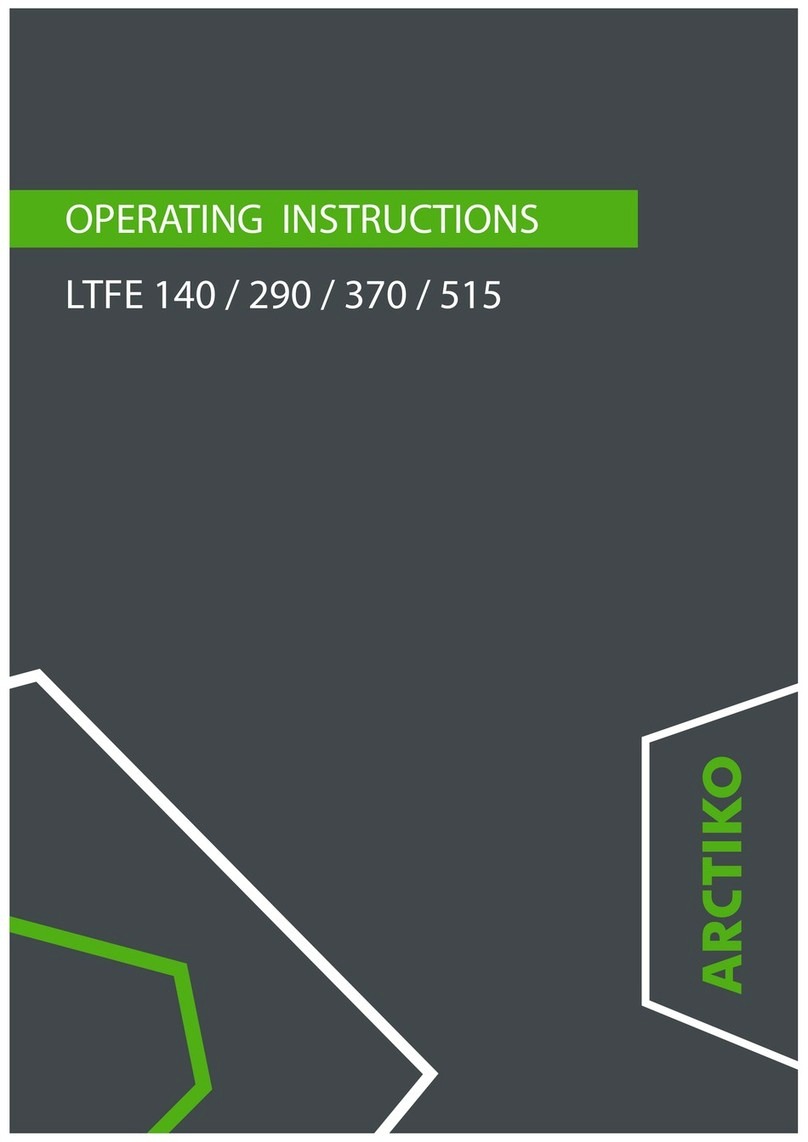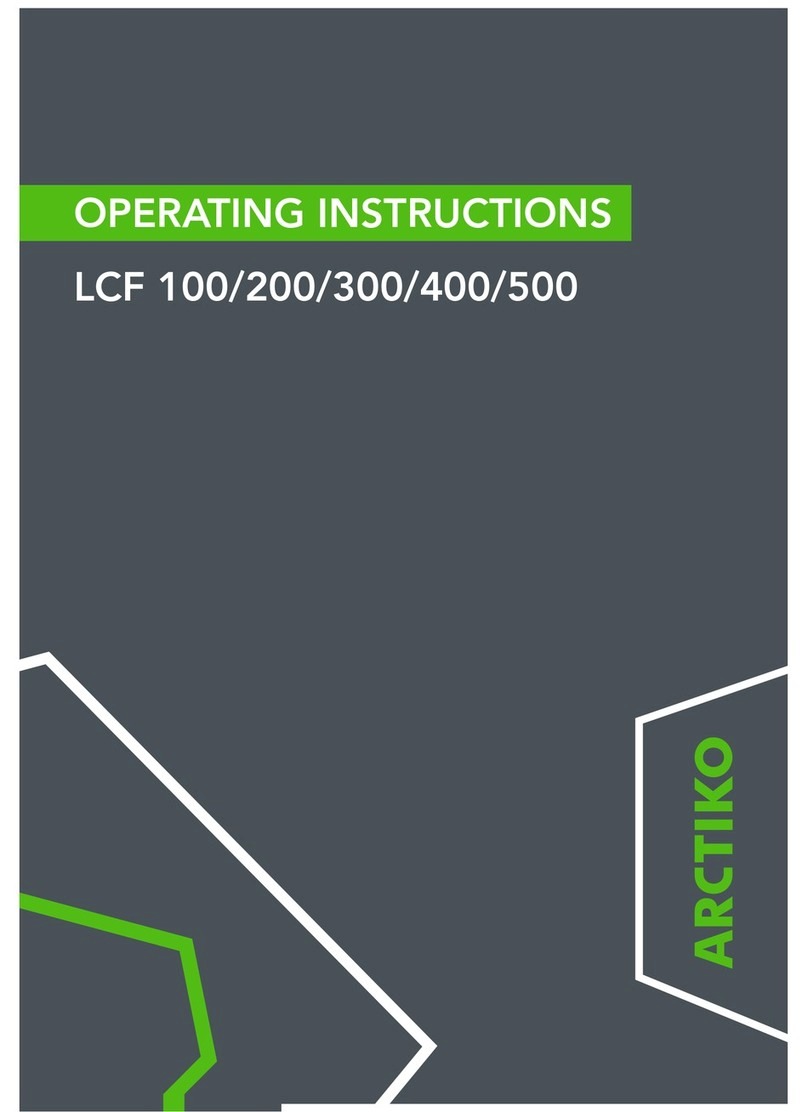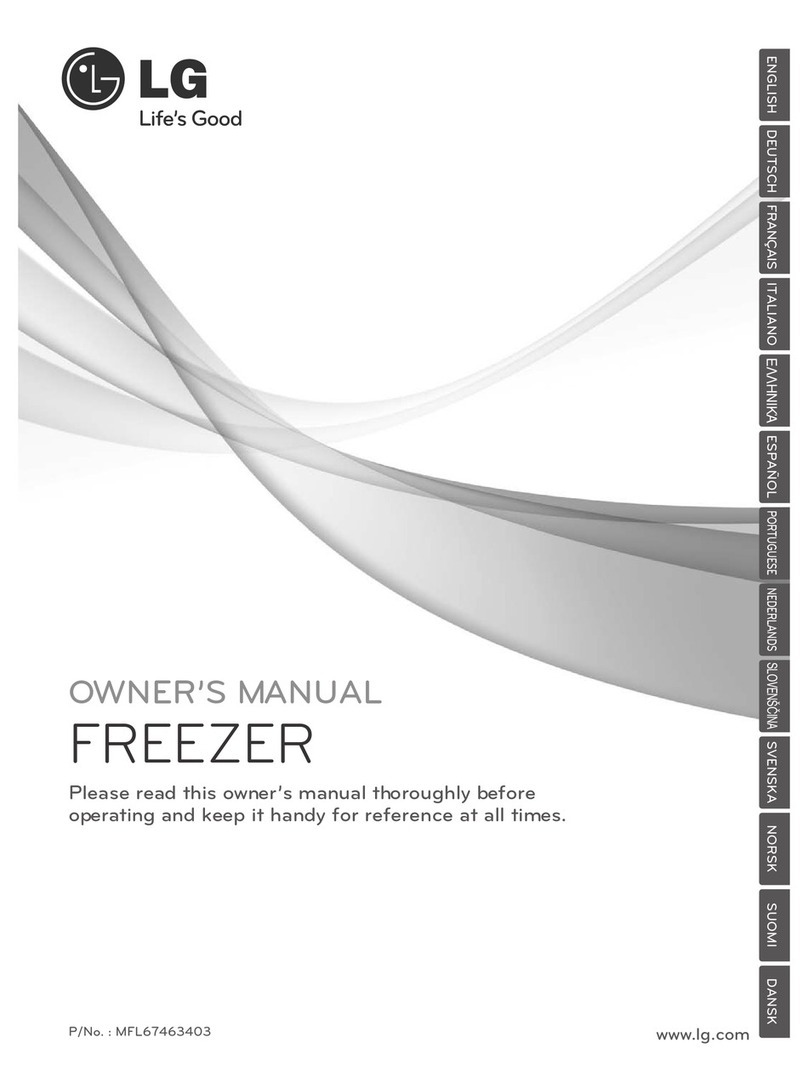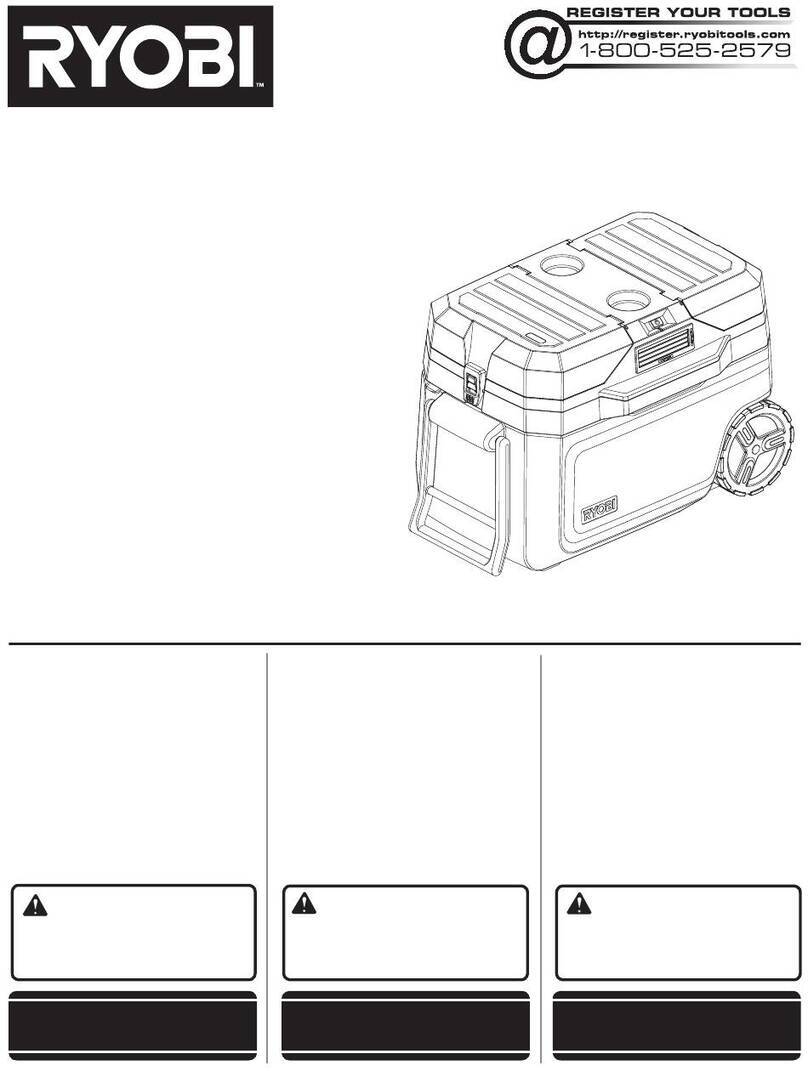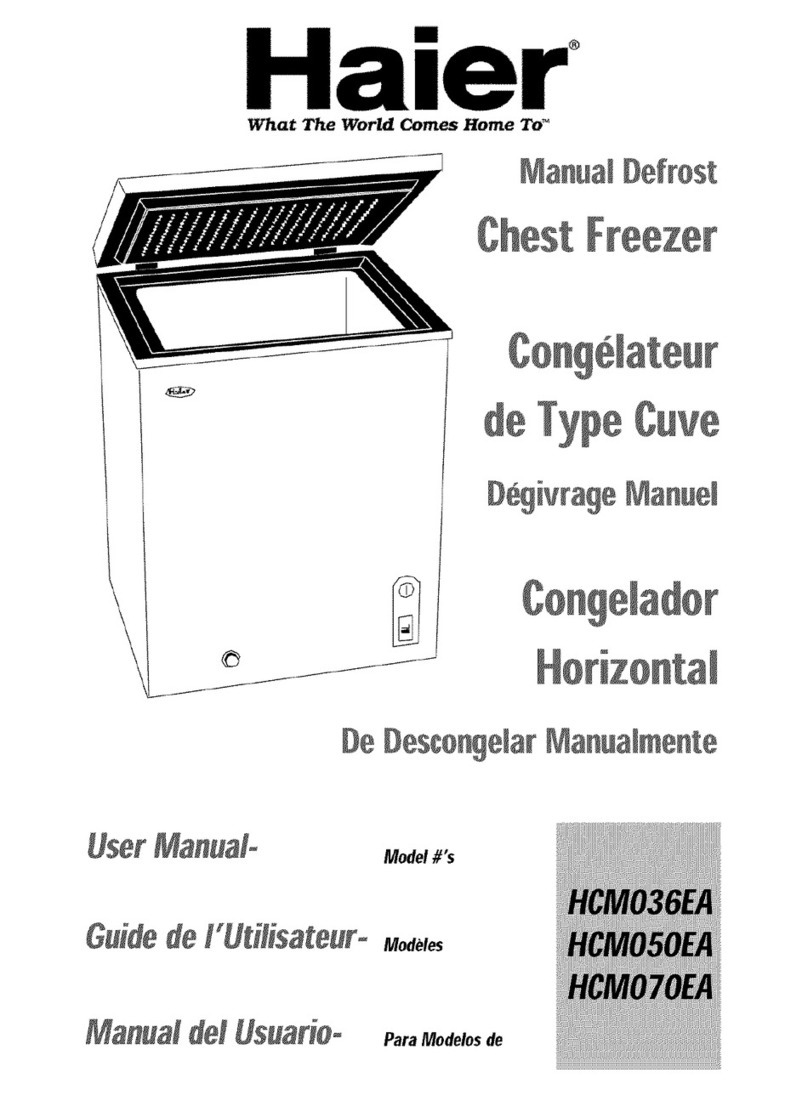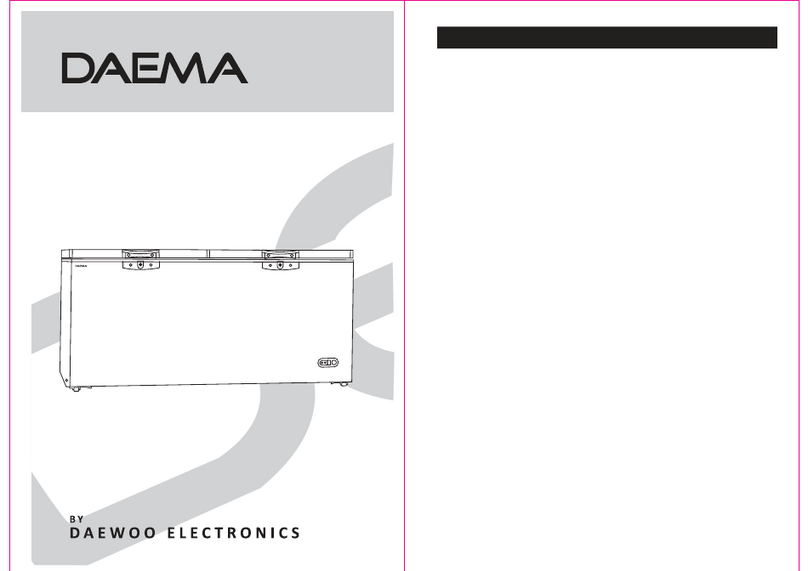1. Working safety
This page provides general safety information for servicing the freezer.
The instruction manual includes additional information about security and cleaning of freezer.
1.1 General safety
To prevent personal and equipment damage, the electrical safety / legislation of your country must
be observed.
1. Never expose the moving parts of the plant to physical overload.
2. When repairing plant parts, safety concerns must be respected.
3. When using tools, spare parts and equipment, the existing security concerns must be
met.
4. Maintenance procedures described in this manual must only be performed by trained
personnel.
1.2 Electrical safety
Maintenance procedures may imply a voltage hazard. Follow existing safety instructions, including
the low voltage and current EU directives and other derectives of your country.
Always disconnect the power to the unit before repair or parts replacement is initiated.
Use only electrical equipment which is designed for the freezer.
1.3 Chemical and biological safety
Always observe the requirements for safe handling, as described below.
Read the instruction manual before using, cleaning and servicing the freezer.
Wear eye protection and gloves when working with refrigerants.
Skin contact with liquid refrigerants may cause frostbite.
Good ventilation and air extraction at the work area is required.
Stay in environments with high concentrations of refrigerant vapors is harmful.
Low concentrations may cause narcotic effects.
Symptoms of this may include: headache, shortness of breath, nausea and diff culties in
concentration. Possibly: Mobility / consciousness.
Read the safety data sheet section 5d.
3