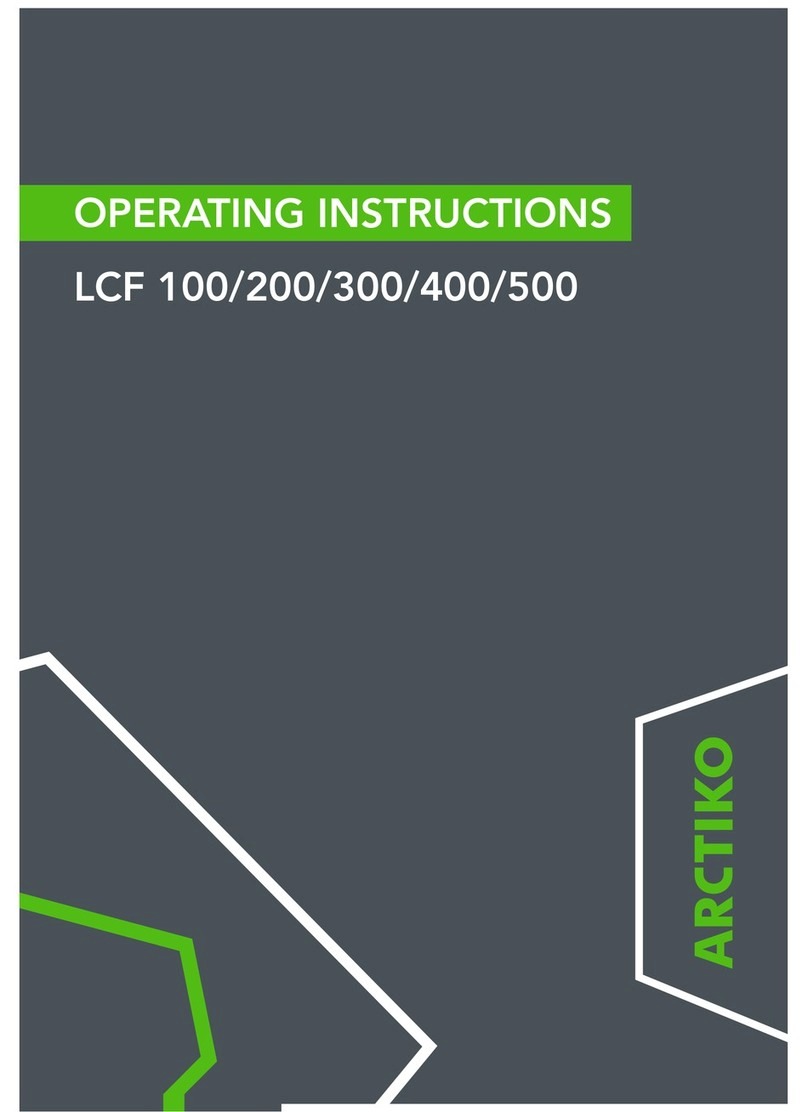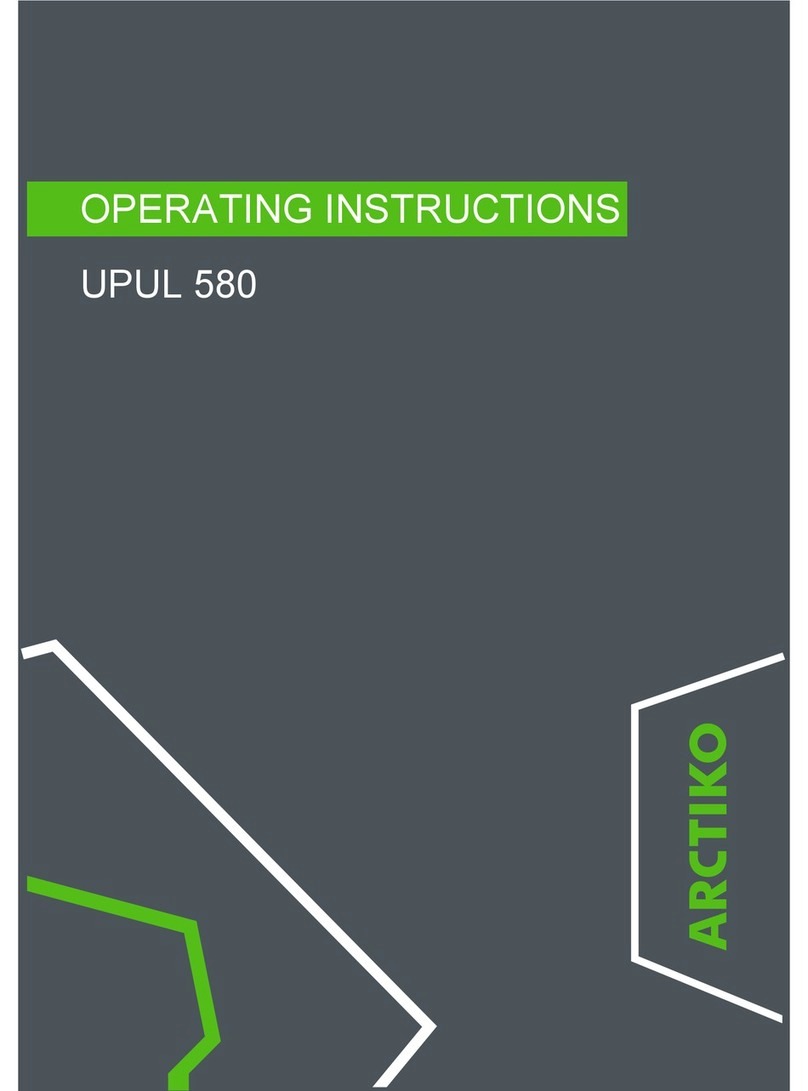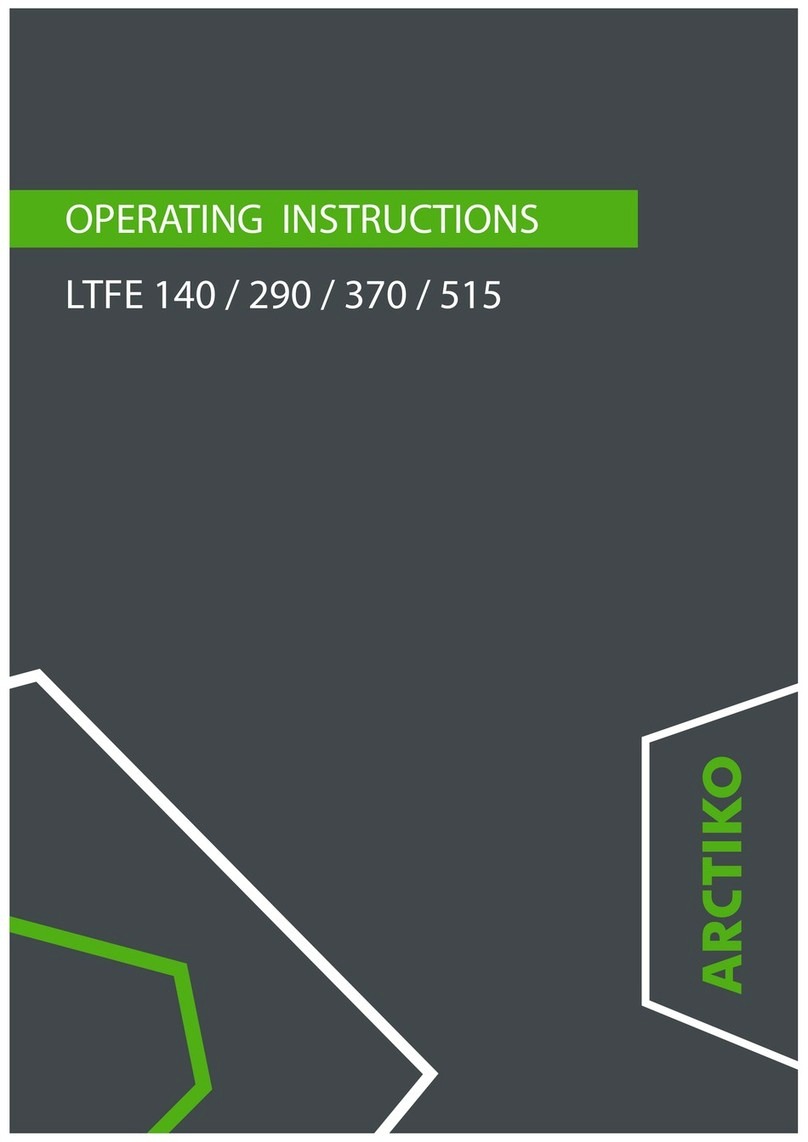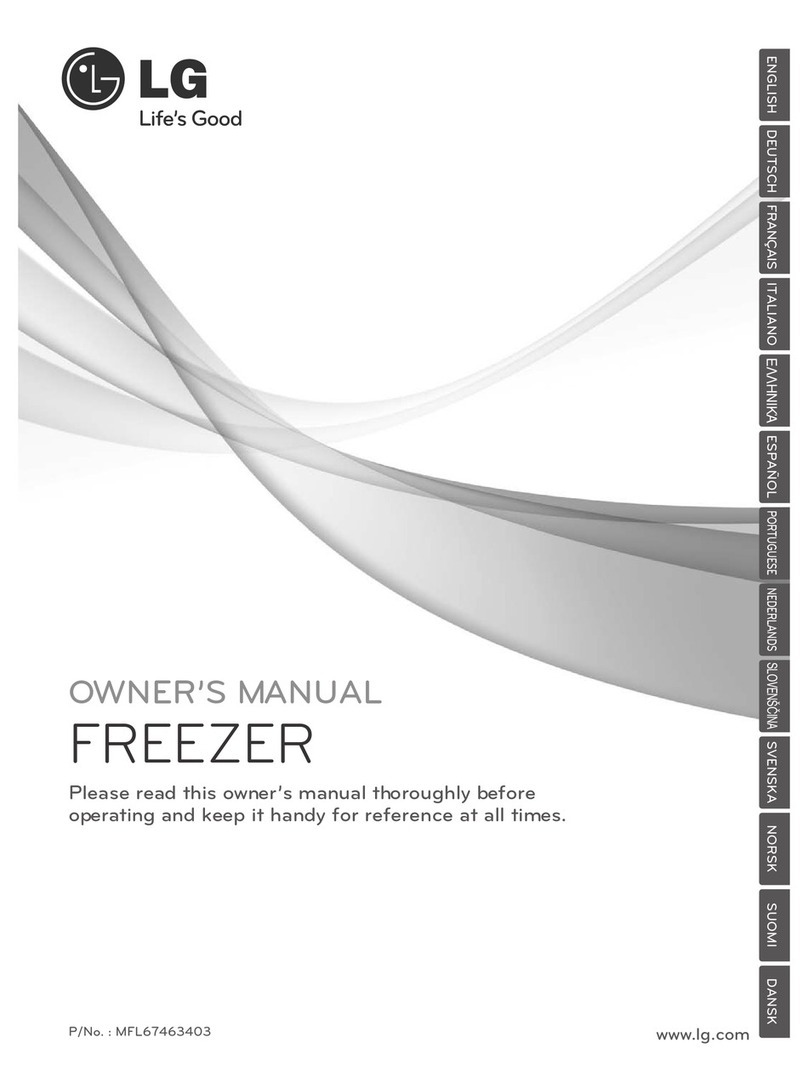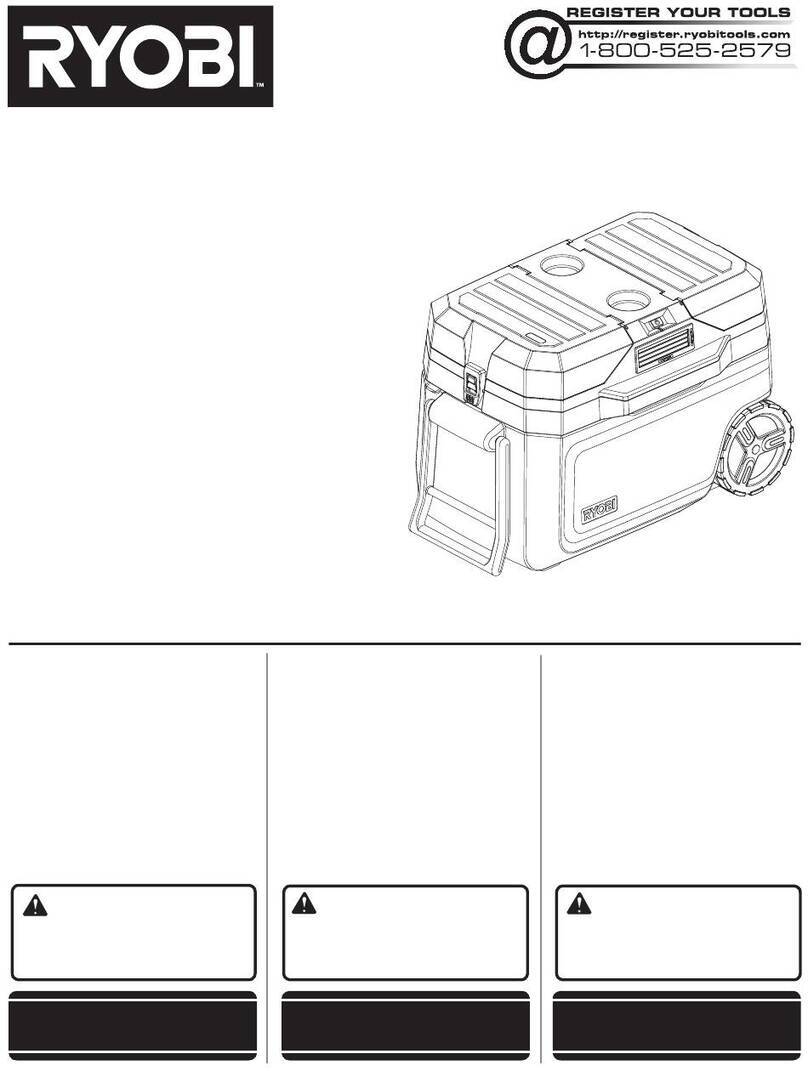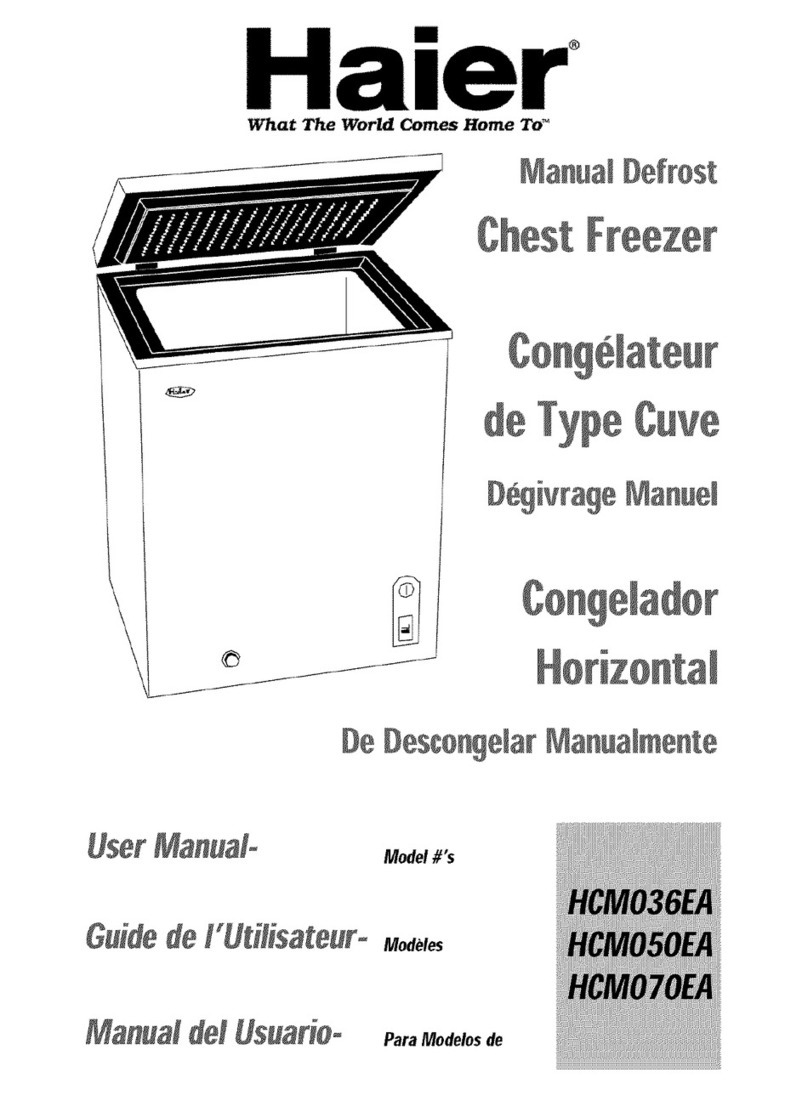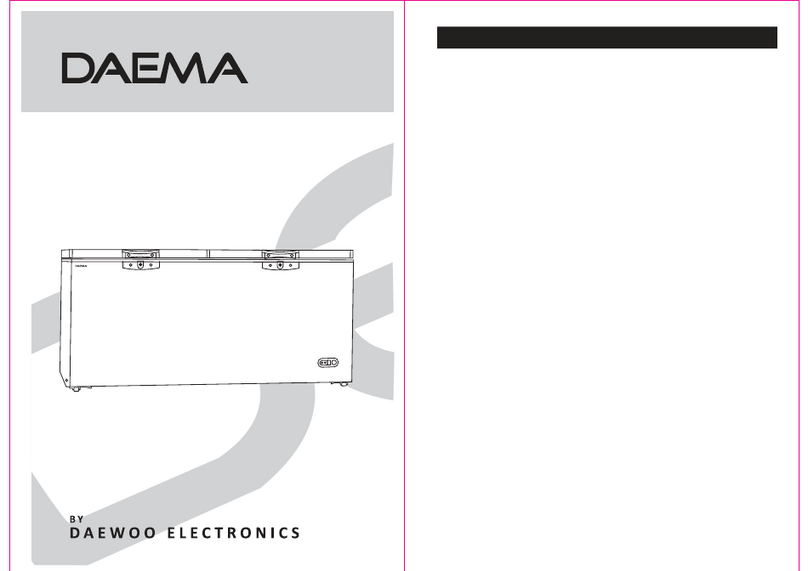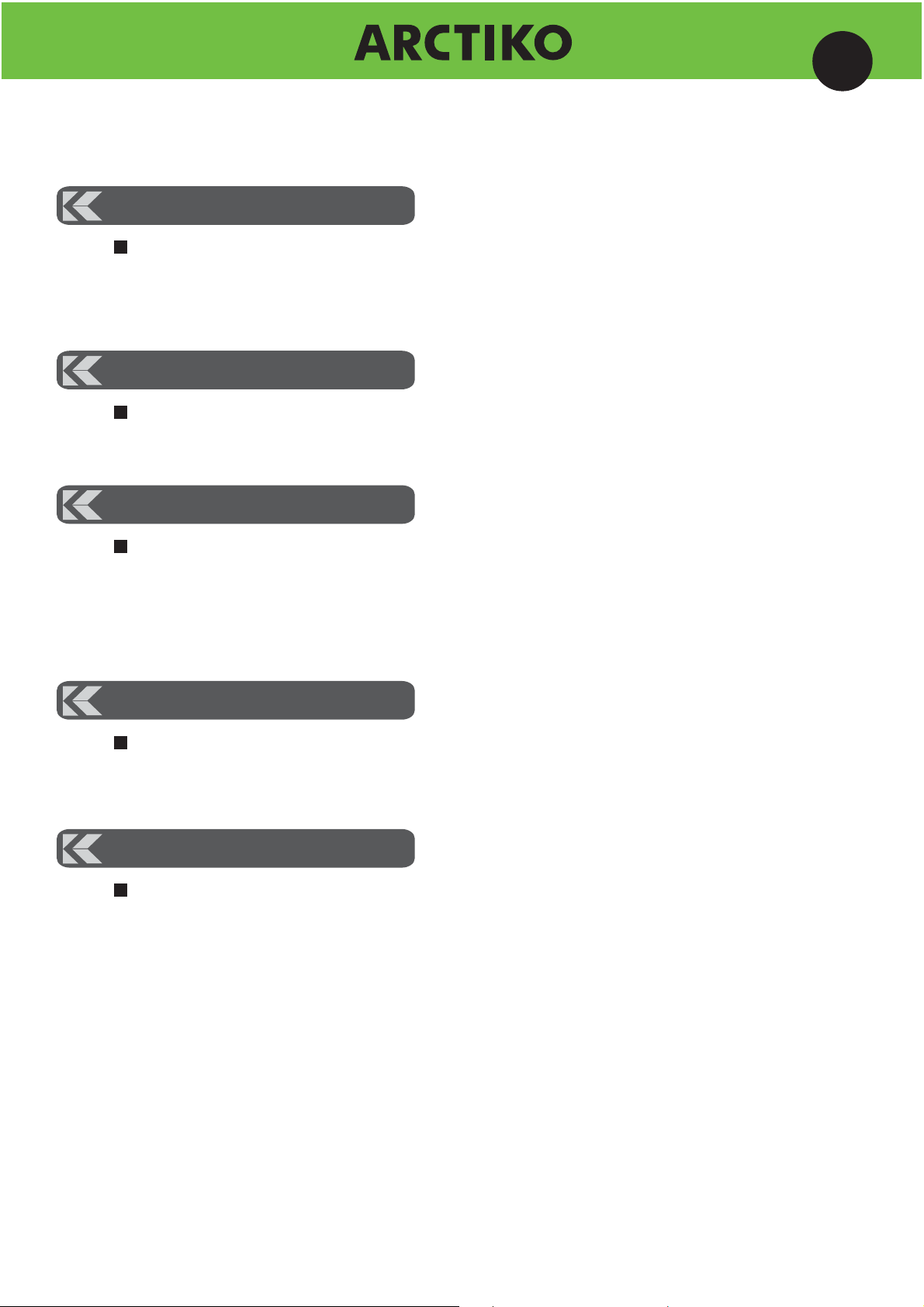3
GB
Warning
Installationshouldonlybeperformedbyaqualifiedexpertfromthesalesagencyor
elsewhere. Imperfect installation may result in electric shocks
or fire.
Placetheapplianceonafirmandlevelfloor,whichcanholdtheweightofthefreezer.
Imperfect installation or lack of floor strength may cause the appliance to tilt or fall over,
leading to personal injury or damage to the freezer.
Besuretogroundtheappliance.Donotearthittoagaspipe,waterpipe,lightningrod,
or phone cable. Imperfect grounding may cause electric shocks. (A class 3 grounding
work by an electric business is necessary.)
Useanexclusivepoweroutletfortheproduct.Donotcutandshortenthepowercord
by yourself. Do not use extension cords, or any kind of electri cal outlet divider. Failure to
follow these instructions may cause electric shocks, excessive heat-generation, or fire.
Donotusetheapplianceoutdoors.Usingtheapplianceinaplacewhereitcancome
into contact with water may cause electric leakage and electric shoc
ks.
Do not install the appliance in a damp place or any other place where it may come into
contact with water. Failure to follow these instructions may ca use electric leakage and/or
electric shocks, due to lower electrical isolation.
Donotpourorspillwaterontheapplianceorwashitwithwater.Failuretofollowthese
instructions may cause short circuits and electric shocks.
Donottouchthepowerplug,switchesoranyotherelectricalpartswithwethands.
Failure to follow these instructions may cause electric shocks.
Donotscratch,convert,bend,pull,ortiethepowercord.Also,donotputanyheavy
objects on it. Make sure the cord is not being pinched. Any damage to the power cord
may cause fire or electric shocks.
Makesurethatthepowerplugiscleanedregularly.Makesuretheplugiscompletely
inserted into the socket. Dust or dirt on the power plug or incomplete insertion may
cause electric shocks or fire.
If acircuit breaker is activated, please consult your sales agency or other qualified
experts. Forceful power restoration may cause electric shocks o
r fire.
Donothangonthedoor.Thedoormaycomeoffthefreezerorthe freezer may fall
over, leading to personal injury, or electric leakage and elect
ric shocks.
Donotplacevolatilesubstancesorinflammablesinthefreezer.Thesesubstancesmay
cause explosions or fire.
For correct use