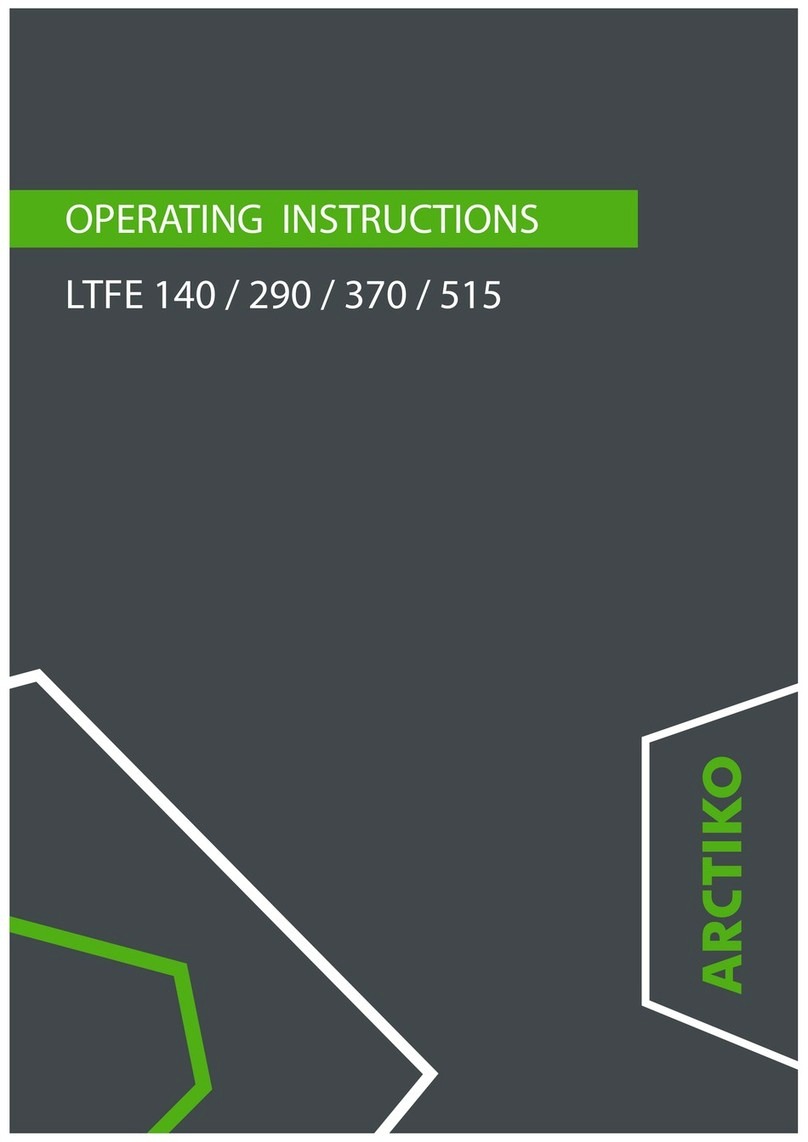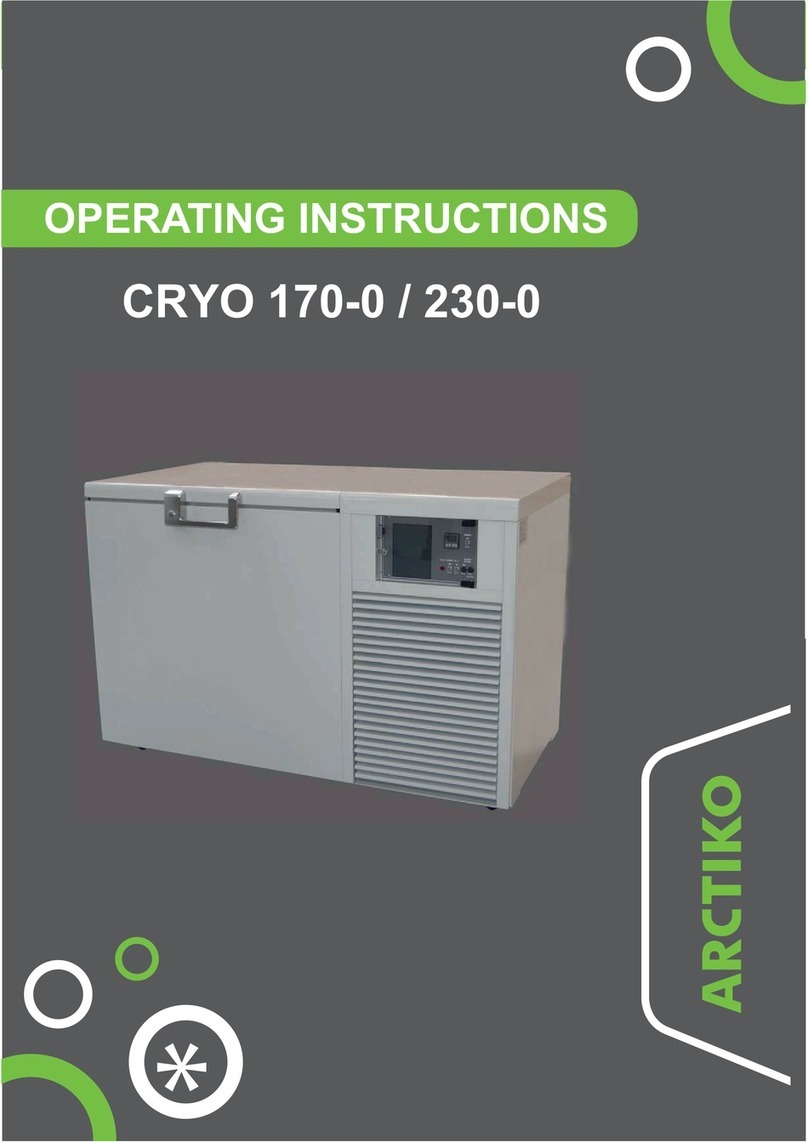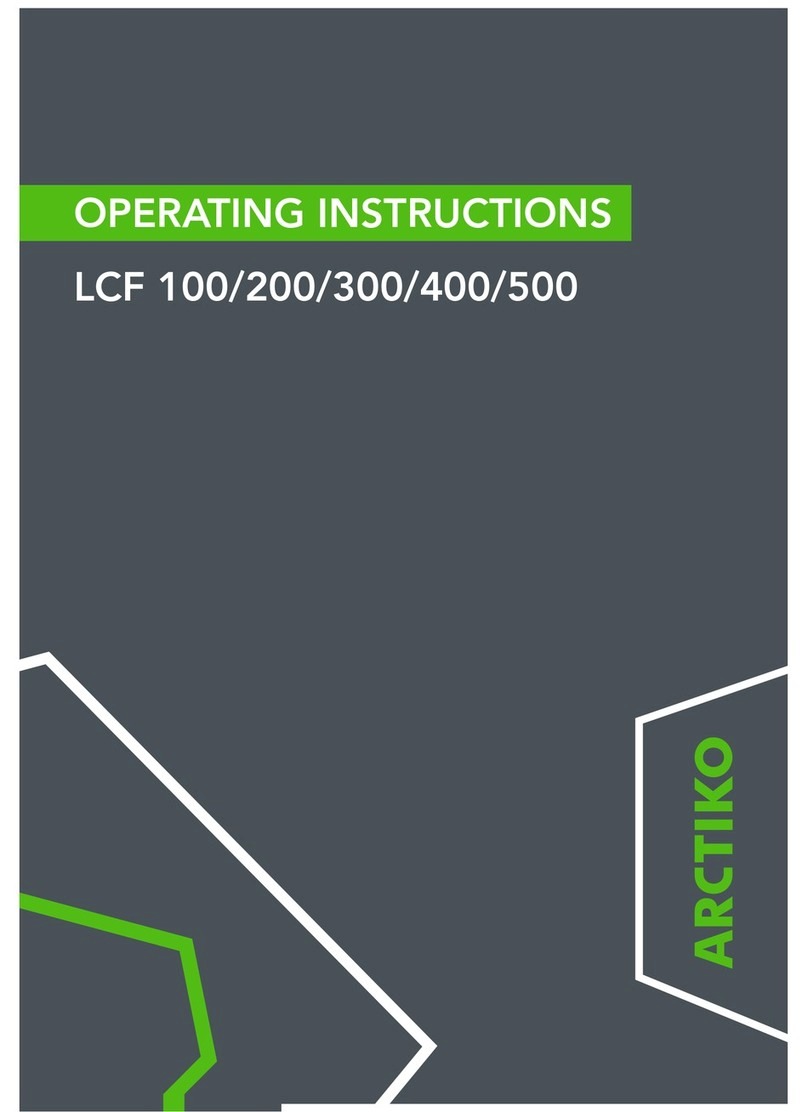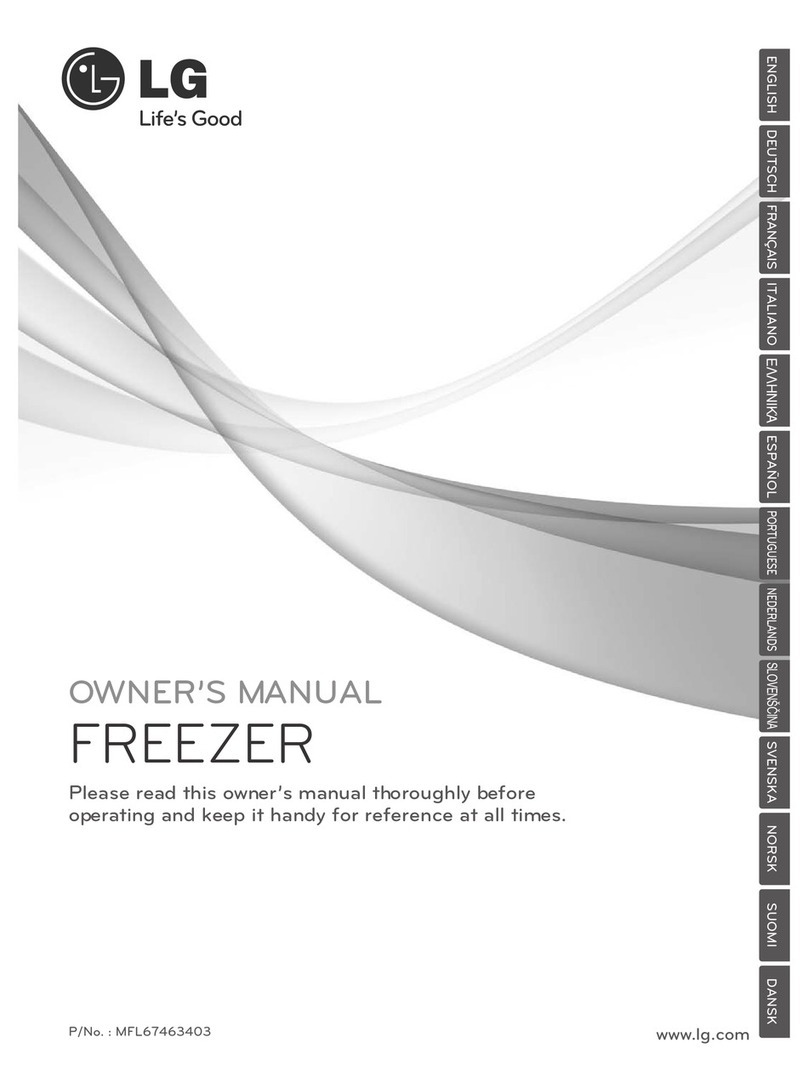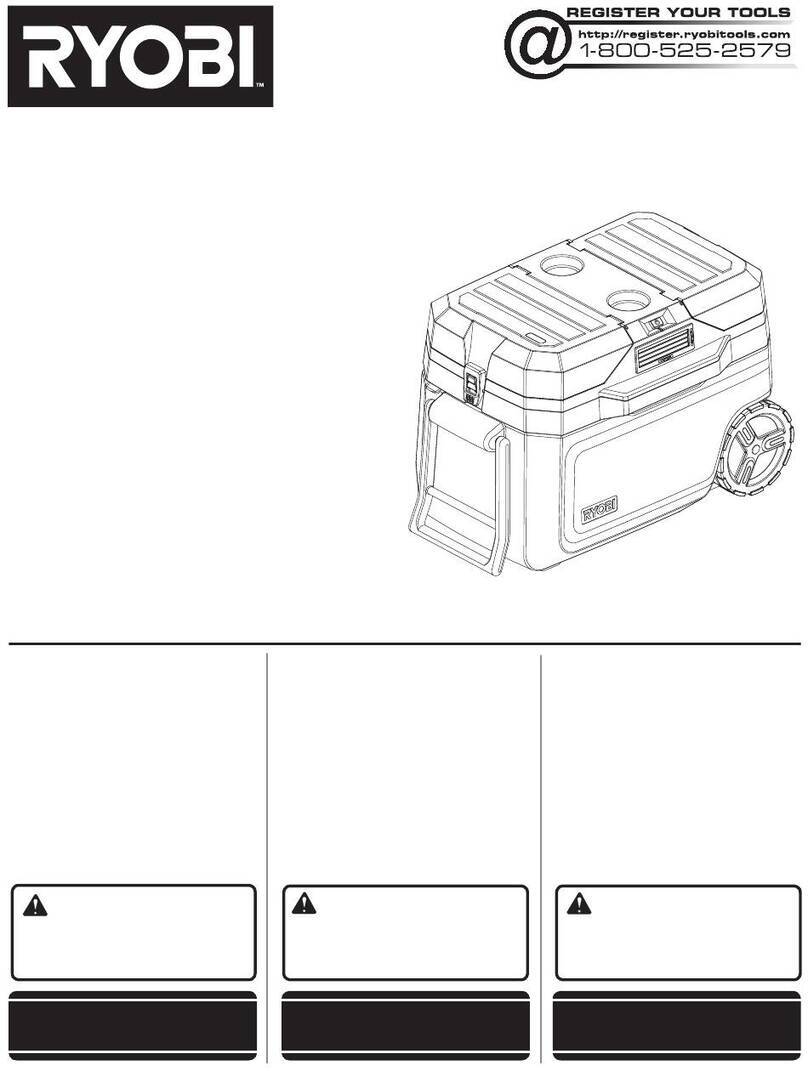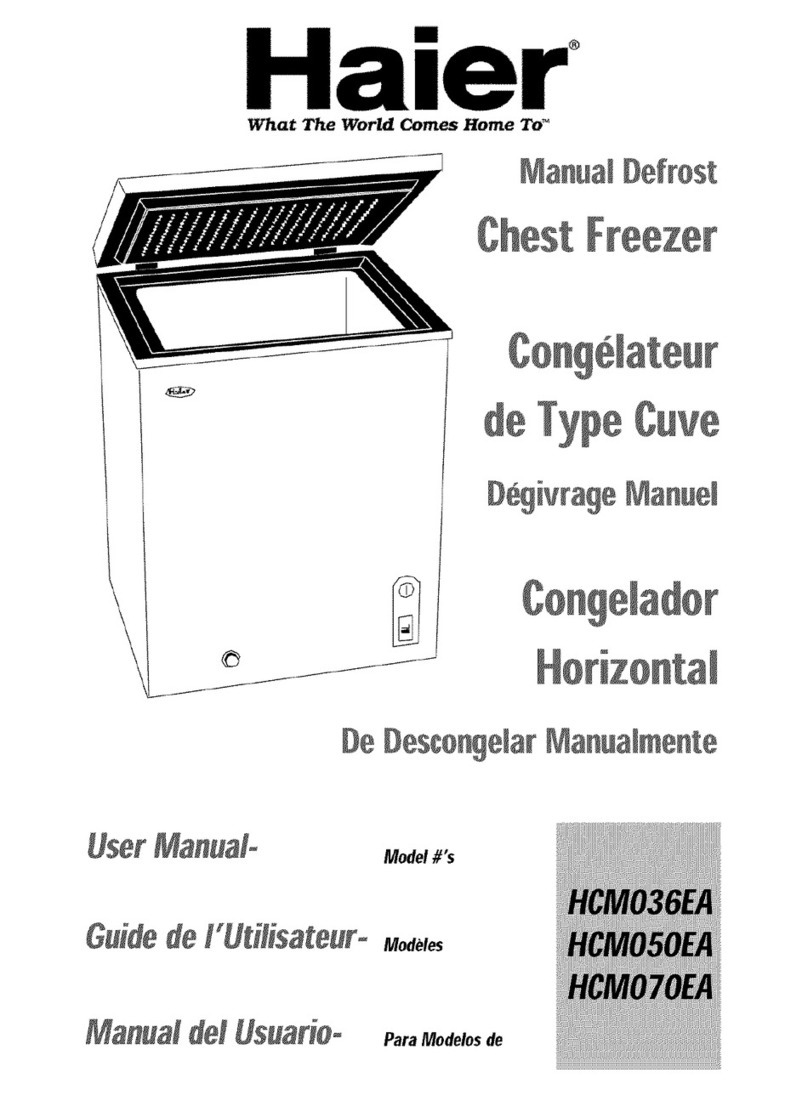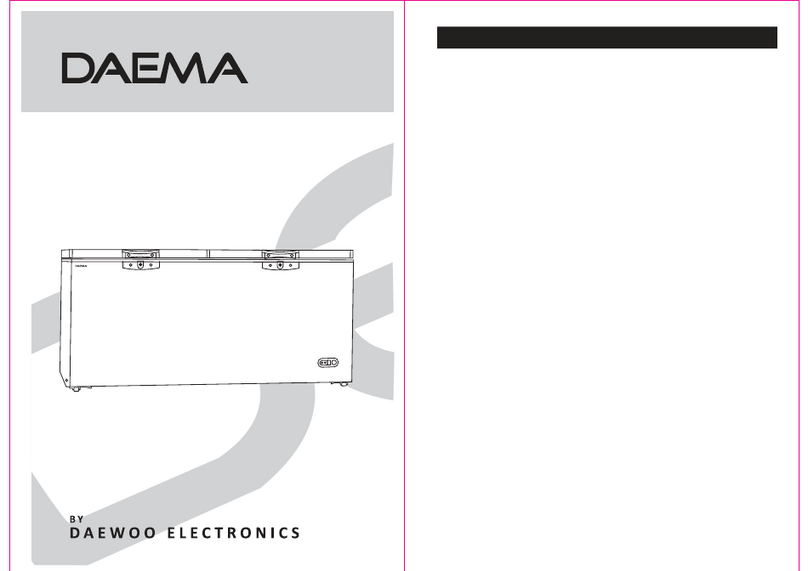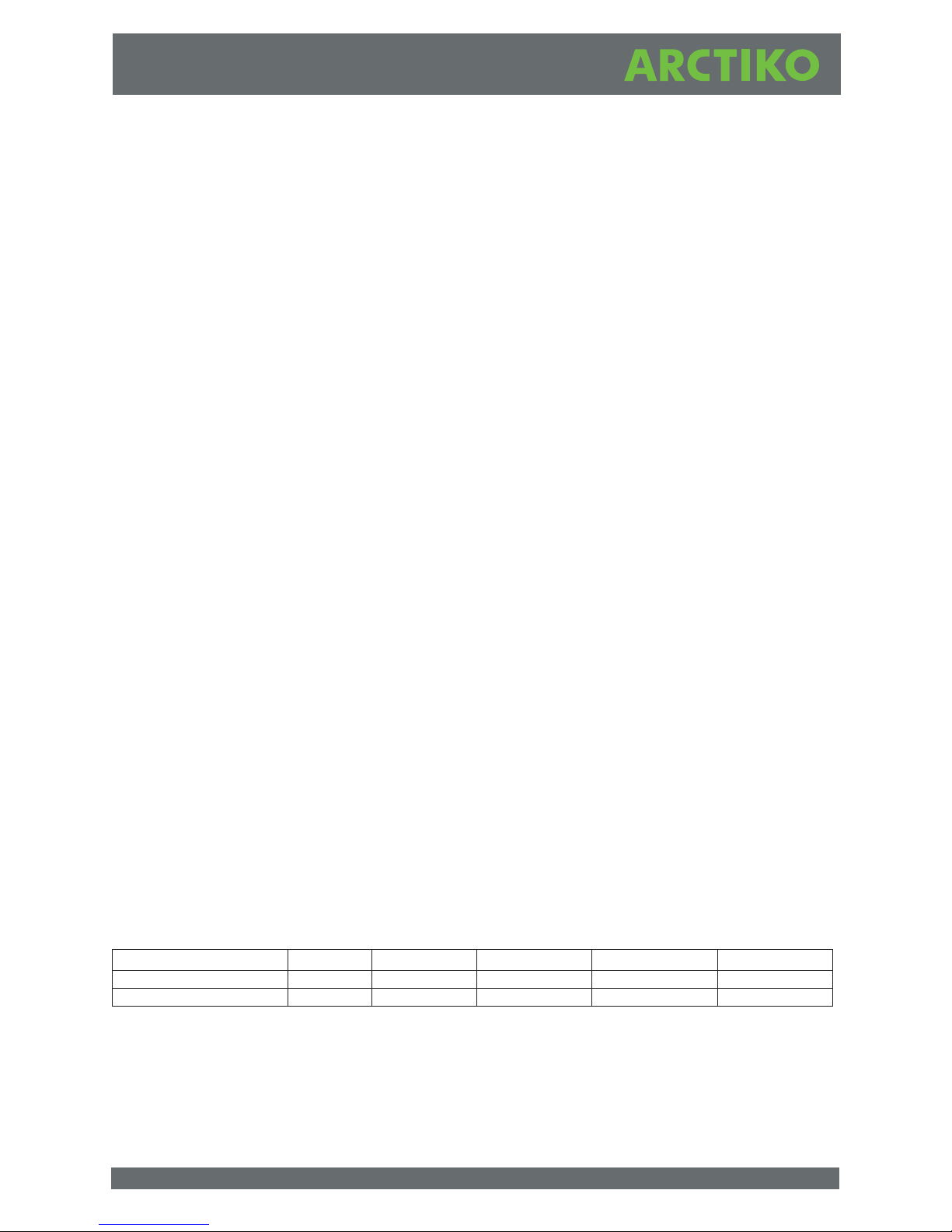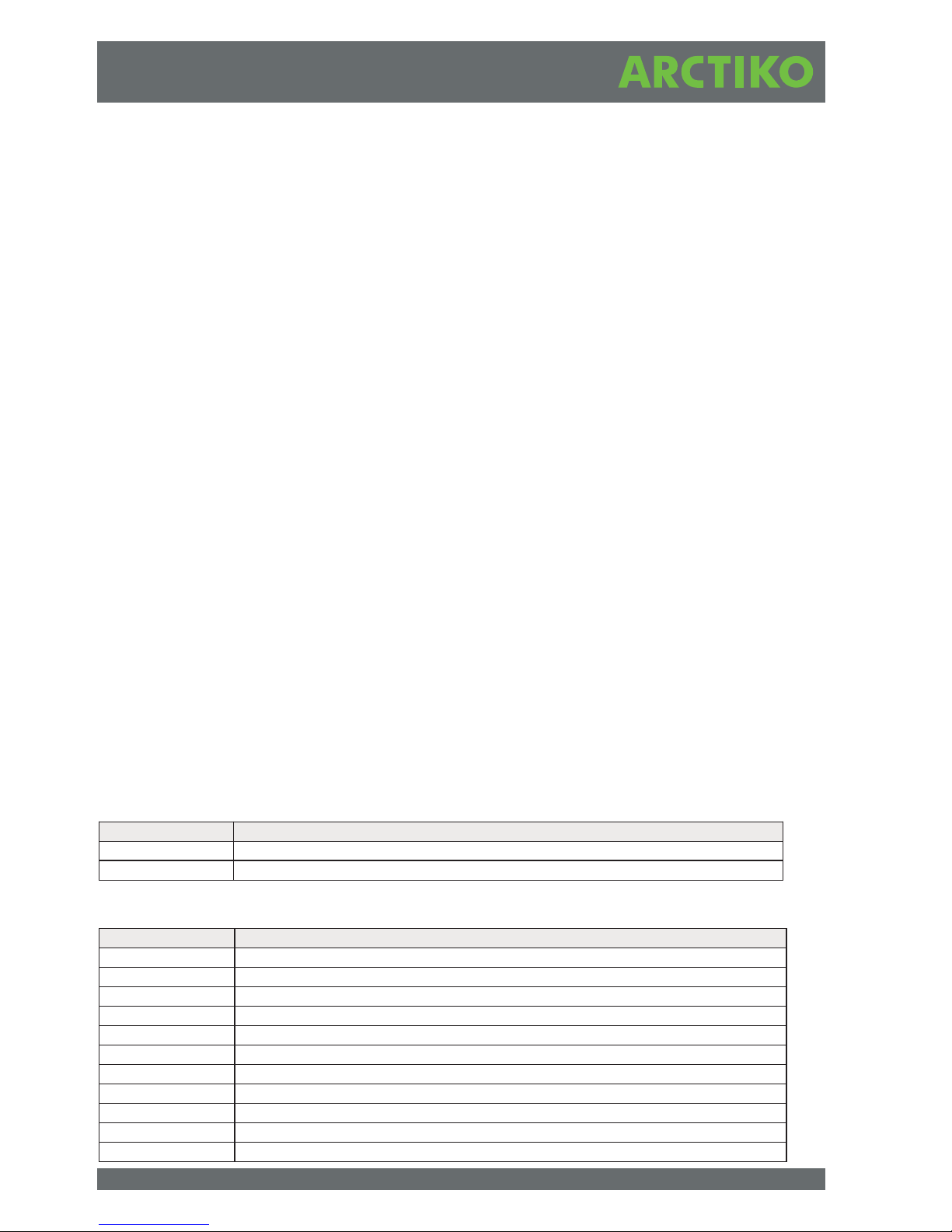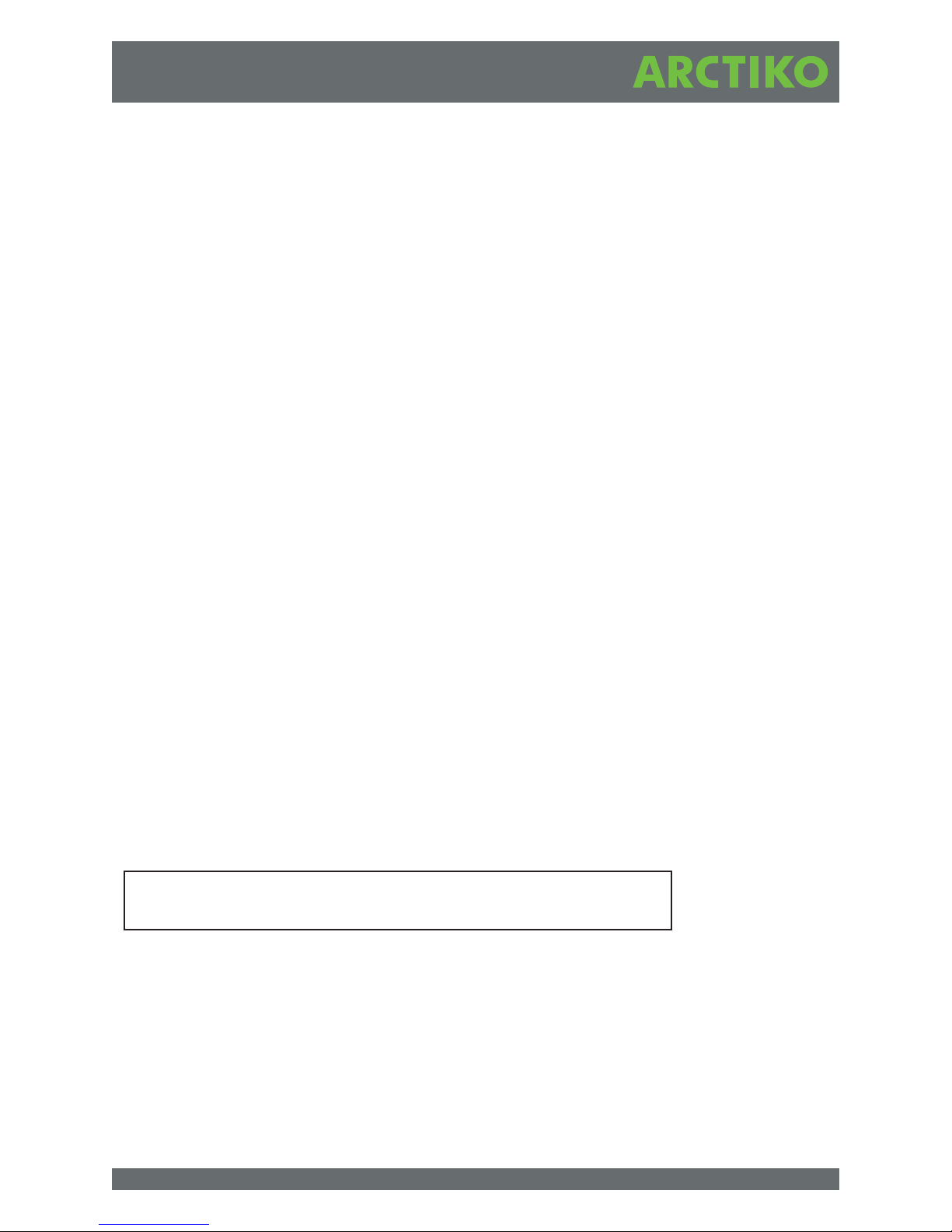2
INDEX ...........................................................PAGE
Before using the freezer...............................................................3
Safeguarding the environment ....................................................3
Precautions and general recommendations ........................................3
Installing the freezer..................................................................4
Inner doors ......................................................................5
Electrical connection .............................................................5
Before commissioning ...........................................................6
Start procedure ......................................................................6
Starting up the freezer............................................................6
Disconnecting the appliance ......................................................6
Functional description of the control panel .........................................6
Access code .....................................................................6
Turn/Push button.................................................................7
Main switch............................................................... 7
Menu selection .................................................................. 7
Adjustment of settings ...........................................................7
Operation description ............................................................ 7
Usage....................................................................8
Setup ....................................................................8
Manual mode ....................................................................8
Calibration of sensor ............................................................. 8
Alarm ....................................................................9
Explanation of Alarms............................................................10
The cooling system..................................................................10
CO2 Back Up ........................................................................10
Service with for - °C freezers..................... .....................
Filling procedure ................................................................11
Relocating or moving the freezer ...................................................11
Cleaning and maintenance of the freezer ...........................................11
Spare parts .........................................................................12
Disposing of the freezer .............................................................12
MENU OVERVIEW ...............................................................13-17
CONNECTION DIAGRAM ........................................................ 18-19