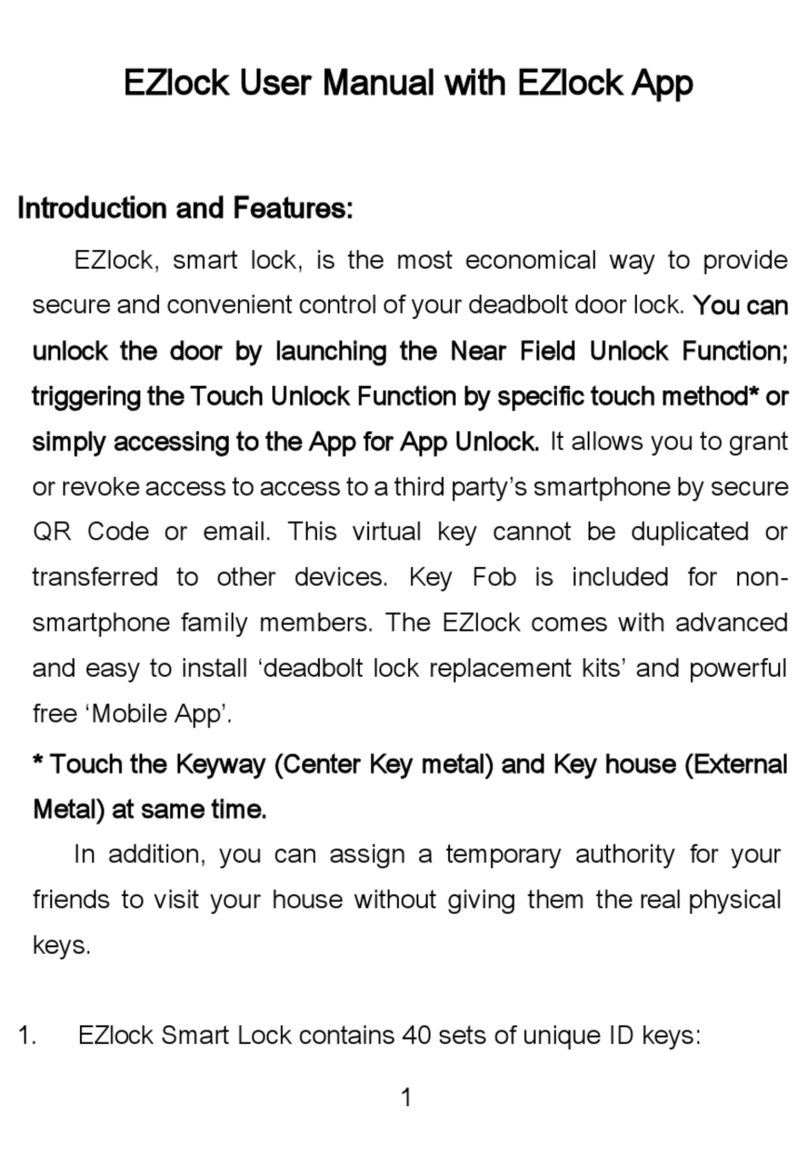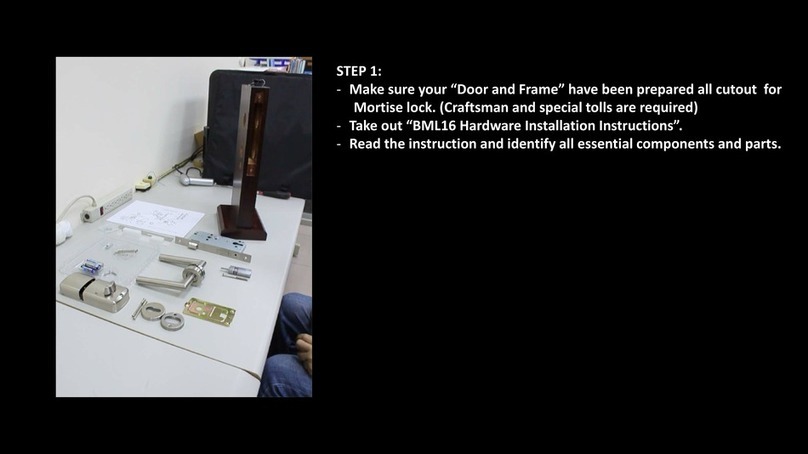Configure B information:
EE A:Use the long screw from “Screw/Hex Nut” set. The long screw has to go through mounting holes of Rectangular Mounting plate / Lock Body’s mounting
holes and reach Hex Nut from Round Mounting Plate. Secure both screws as shown here. (If the screw is too long for this door, please trim the length as
required). Tip’s note is very important for correcting operation.
A
FE A-1: After secure the “Cylinder Lock Assemble” with “Rectangular Mounting Plate”, you have to use A
IE A to identify the “Right Hand” or “Left Hand” door
setting. From the A
JE A, you can set “L” or “R” switch position to match “Left Hand” or “Right Hand” door setting.
A
FE A-2: Make sure the “Tailpiece” from A
JE A go into the A
+E A “Hole” first and install three screws as shown in A
FE A.
A
GE A: If everything fits and you can insert four battery into the battery holder and close the battery compartment cover.
Initial testing after installation:
1. Check the lever handles function properly. You can turn lever handles to retract / extend “Latch Bolt”.
2. Check the metal key is working correctly. You can use the key to retract / extend “Deadbolt”.
3. Check the Bluetooth Control Unit can control BML16 mortise lock.
After you have tested the Lever handles and key unlock / lock function, you can use touch unlock to
test Bluetooth Control Unit.
BML16 has a built-in unlock button and it can provide pressing Touch-Button unlock feature from the
indoor. You can press the “Touch Button” to unlock / lock the door at this moment.