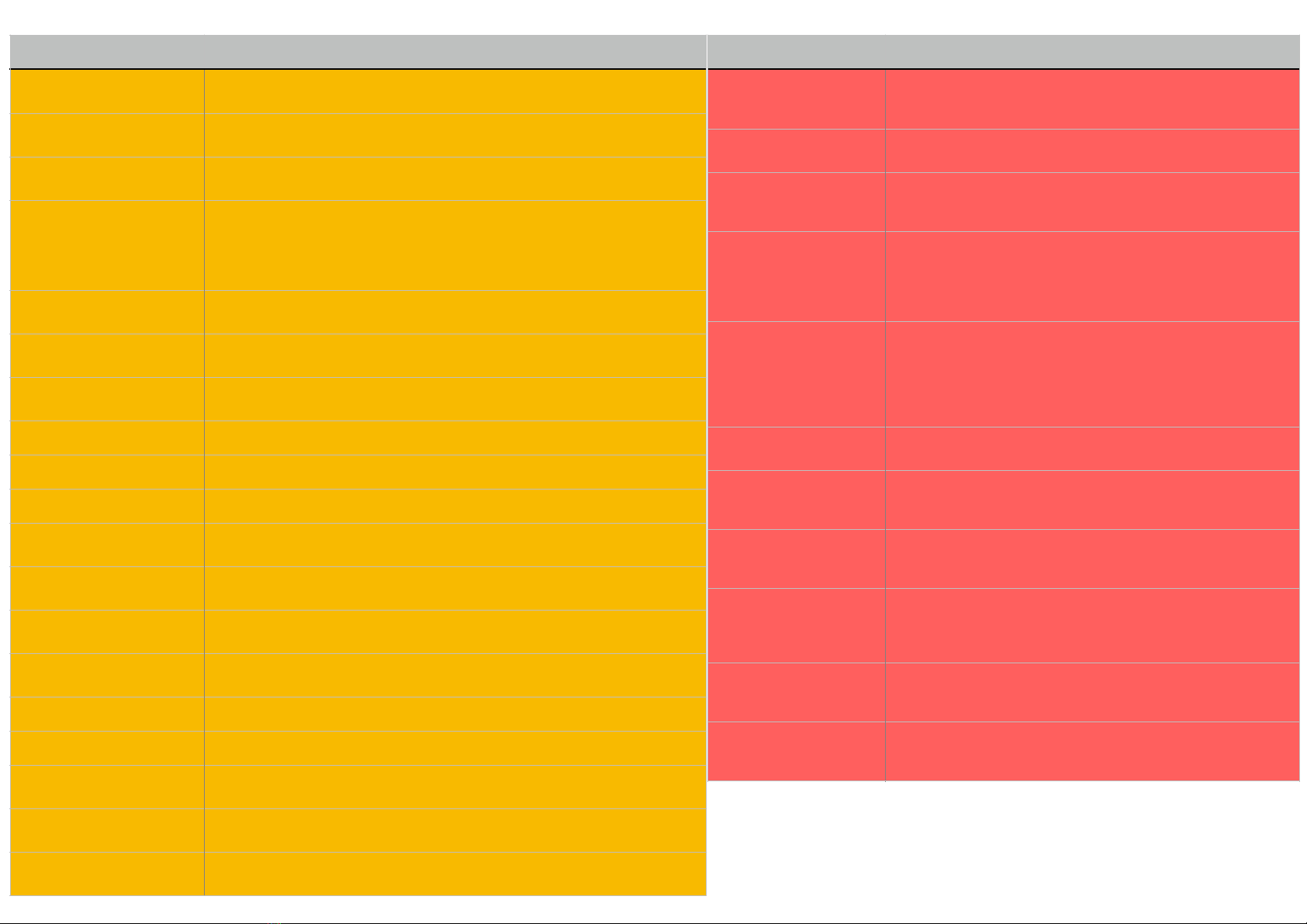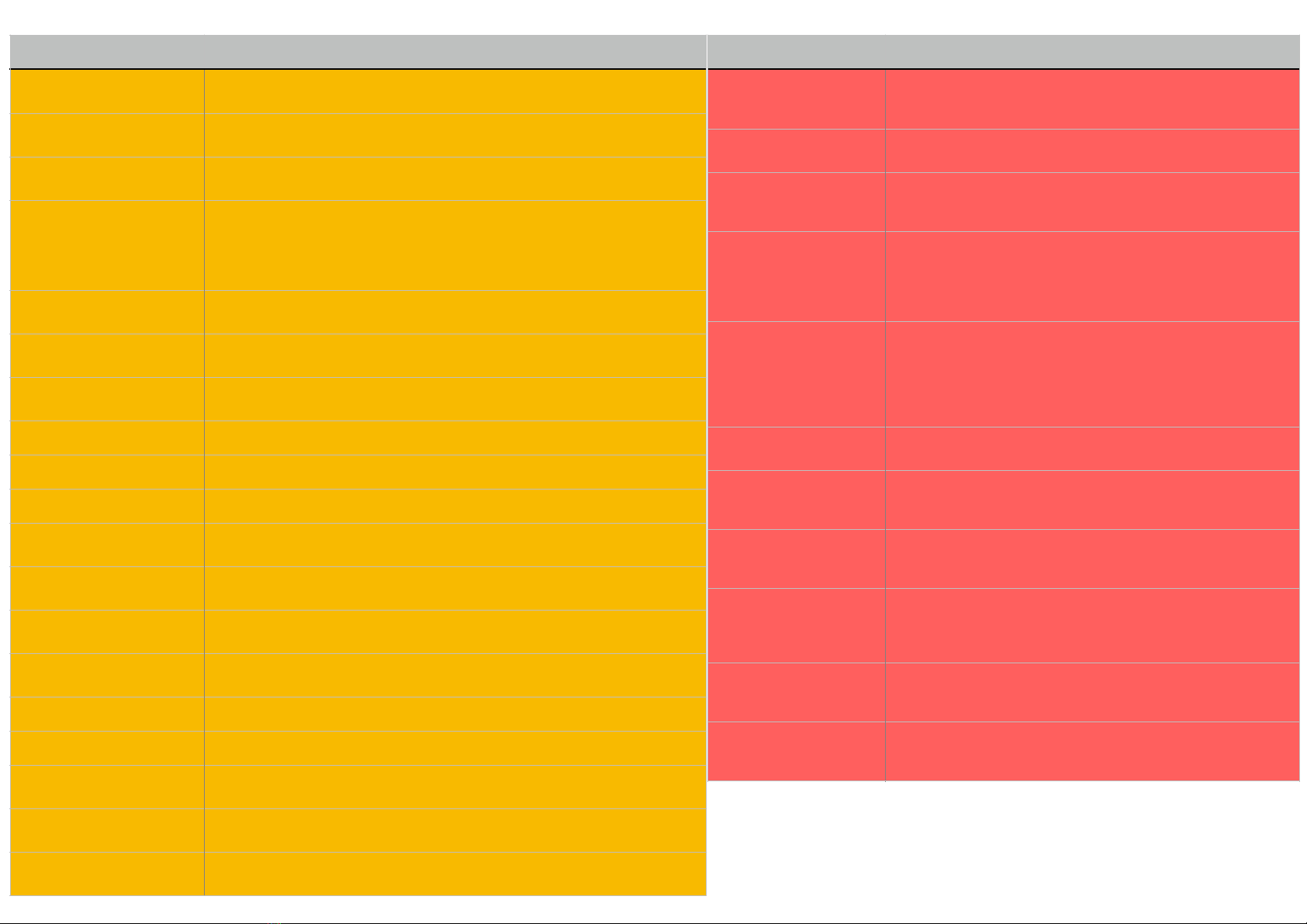
AlphaRiverTrackPilot – warnings and alarms
•Switch to manual steering#
•Choose new guiding line
•Wait for the warning to disappear#
•If EstimationDegraded error comes up switch to manual steering
•Check if the autopilot system processes the commands by the track control system#
•Acknowledge warning
GPS (2): No position received
•Acknowledge warning#
•Closely monitor track control system for correct operation#
•Increase attention#
•Wait if data comes back#
•otherwise switch to manual steering
GPS (2): No velocity received
•Acknowledge warning and closely monitor track control system for correct operation#
•Error persists after 10 minutes? ➡Contact support, if nec. switch to manual steering
GPS (2): No heading received
•Acknowledge warning and closely monitor track control system for correct operation#
•Error persists after 10 minutes? ➡Contact support, if nec. switch to manual steering
•Increase velocity#
•Acknowledge warning
•Move Track or click any button on the touch display
•Decrease velocity or deactivate TargetPilot or select different target
•Closely monitor track control system for correct operation
•TargetPilot active? ➡Closely monitor track control system for correct operation %
Malfunction of AIS? ➡immediately deactivate TargetPilot
•Move current track#
•Wait until the ship has reached the shifted line
Power supply connected
incorrectly
•Contact dealer/installer
•Activate TrackPilot again if required #
•Check correct function of all devices
End of SafetyContour ahead
•Select new safety corridor
•Move the track to keep the planned path within the safety corridor
•Check the correct function of all devices. #
•If this warning does not disappear by itself, contact support.
ECDIS / Alphatron Display:
connection lost
•(Re-)Start the ECDIS / Alphatron Display. #
•If this warning does not disappear by itself, contact support.
AIS: Error - Contact support
•(Re-)Start the AIS. #
•If the warning does not disappear by itself, contact support.
•Switch to manual steering#
•Check if the correct guiding line has been chosen#
•Choose another line closer to the current position
•Immediately switch to manual steering#
•Choose new guiding line
•Switch to manual steering#
•Check guiding line for errors (points very close together)#
•Choose new guiding line
•Acknowledge alarm by switching to manual steering. #
•Wait until state of track control system returns to „READY“. #
•Check in ECDIS if ship position on map and reality match.#
•Switch on track control system #
•Increase attention
•Acknowledge alarm by switching to manual steering. There is no other
way to acknowledge the alarm.#
•Wait until state of track control system returns to „READY“. #
•Check in ECDIS if ship position on map and reality match.#
•Switch on track control system #
•Increase attention
•Acknowledge alarm by switching to manual steering. #
•Activate TrackPilot mode again
•Acknowledge alarm#
•Continue manually and increase distance to AIS target or deactivate
TargetPilot
•Acknowledge alarm by switching to manual steering. There is no other
way to acknowledge the alarm.#
•Continue manually and select new AIS target or deactivate TargetPilot
•Acknowledge alarm by switching to manual steering. There is no other
way to acknowledge the alarm.#
•Continue to steer manually and avoid collision#
•In case of false alarm, check the setting of the argoLaneWarning
Autopilot connection lost
•Switch offimmediately#
•Check correct function of all devices#
•Contact customer support
I/O: Error - Contact support
•Switch offimmediately#
•Check correct function of all devices#
•Contact customer support