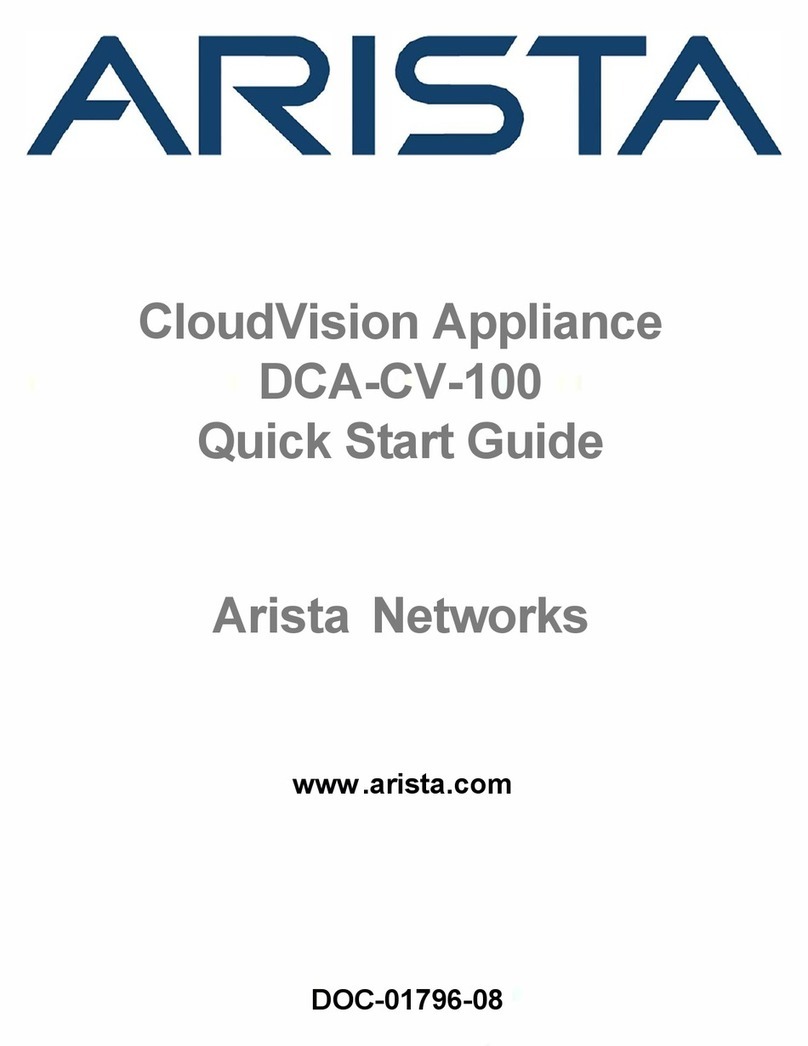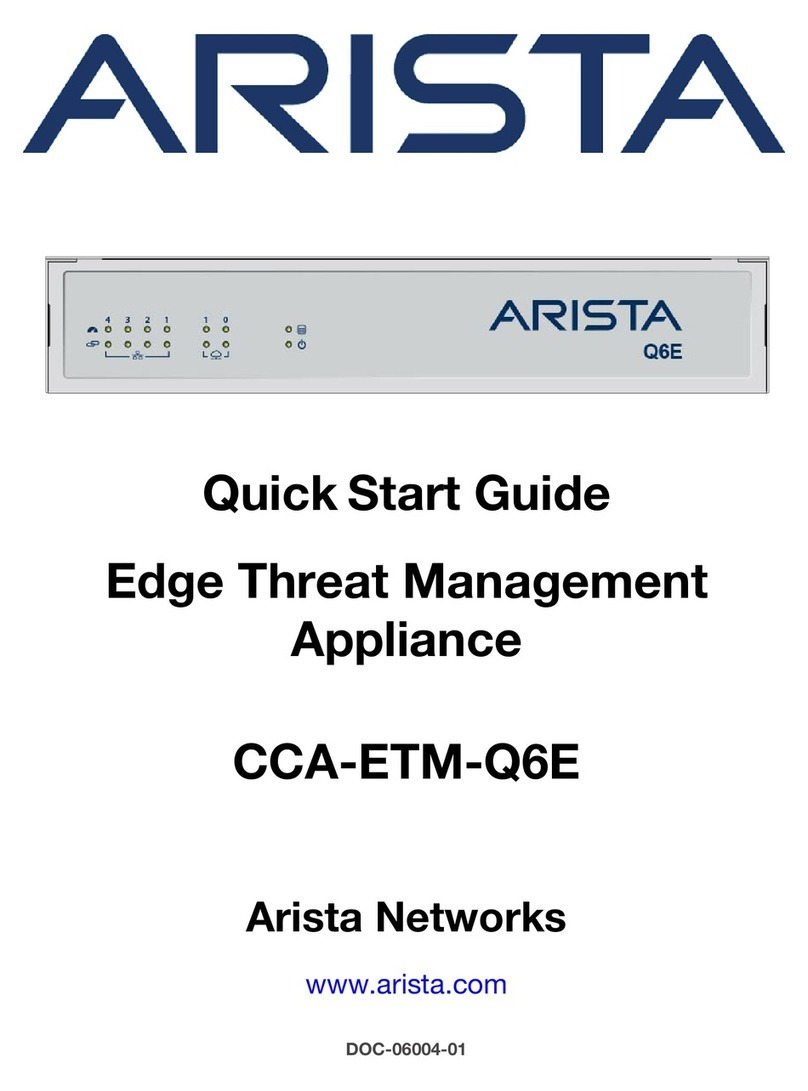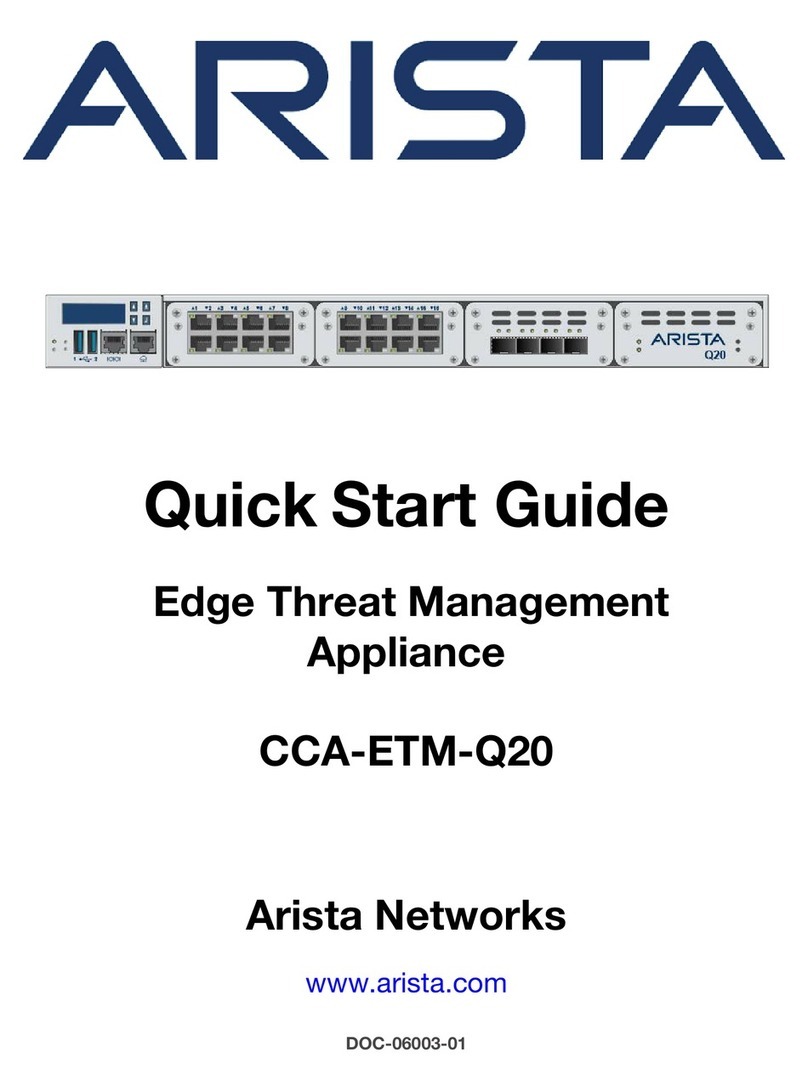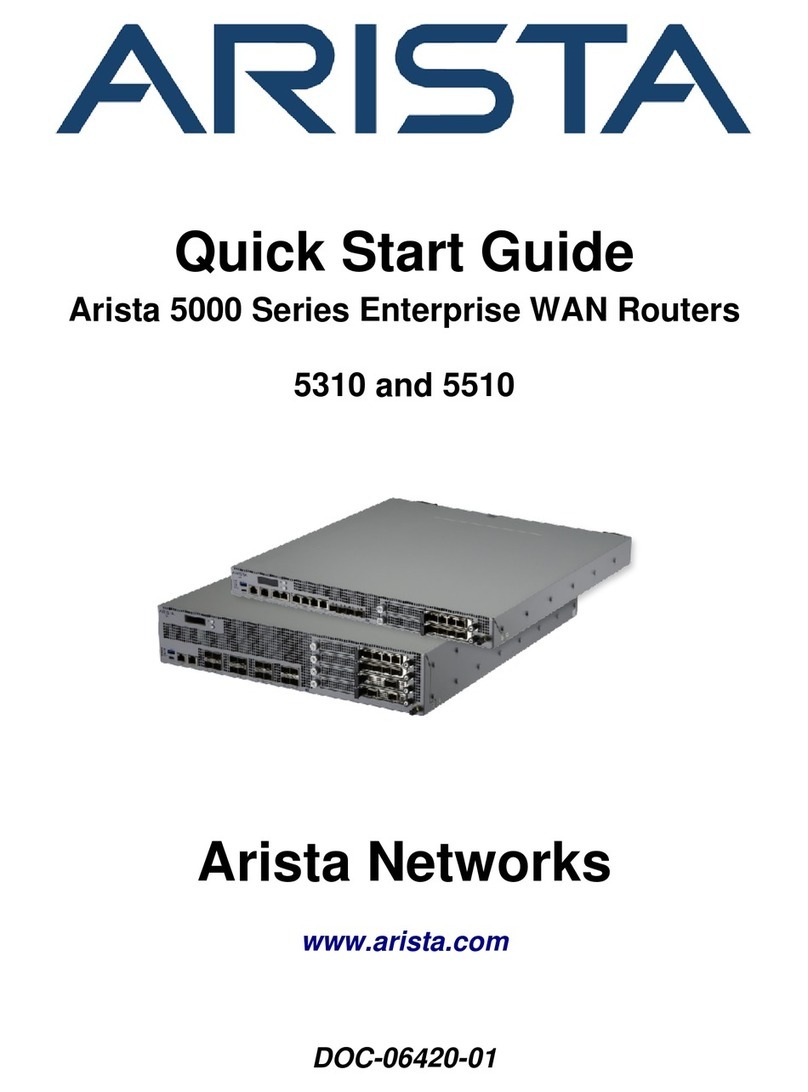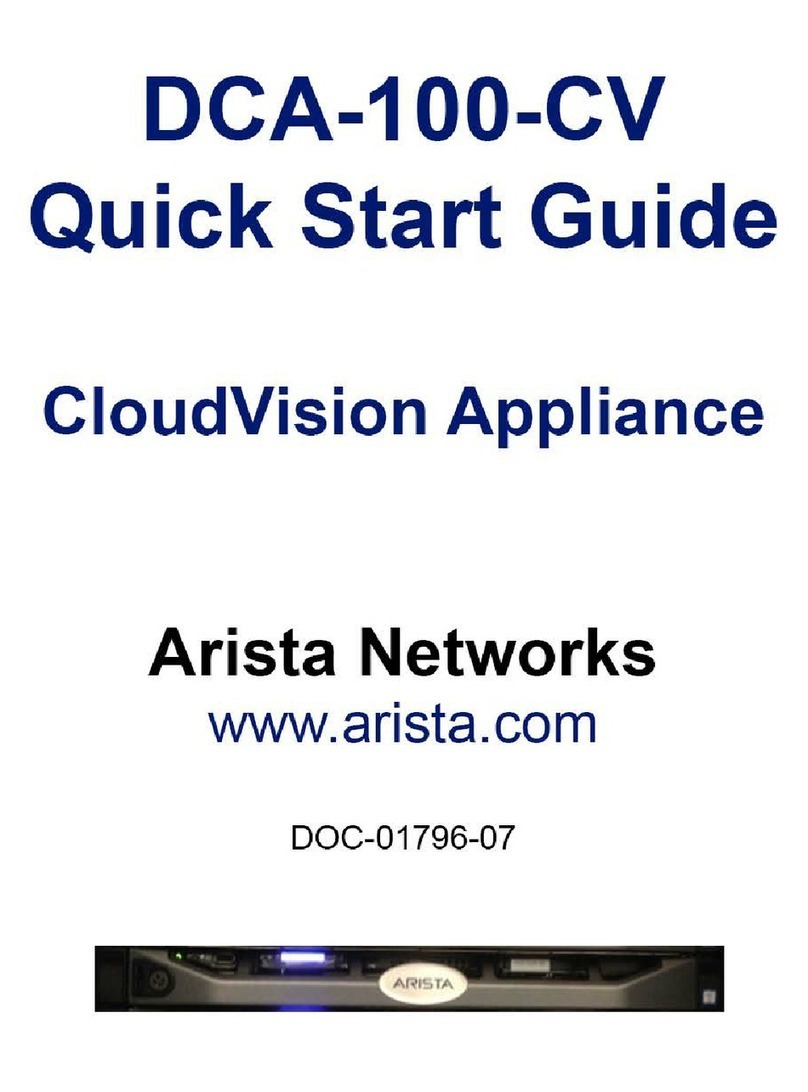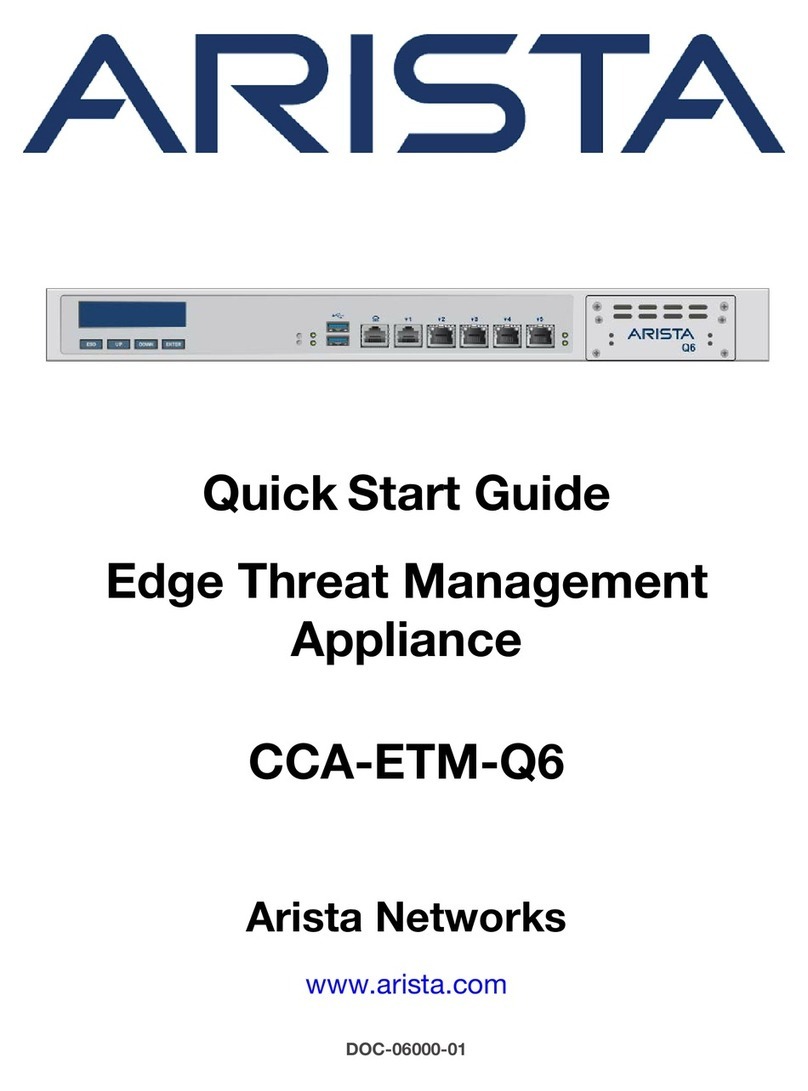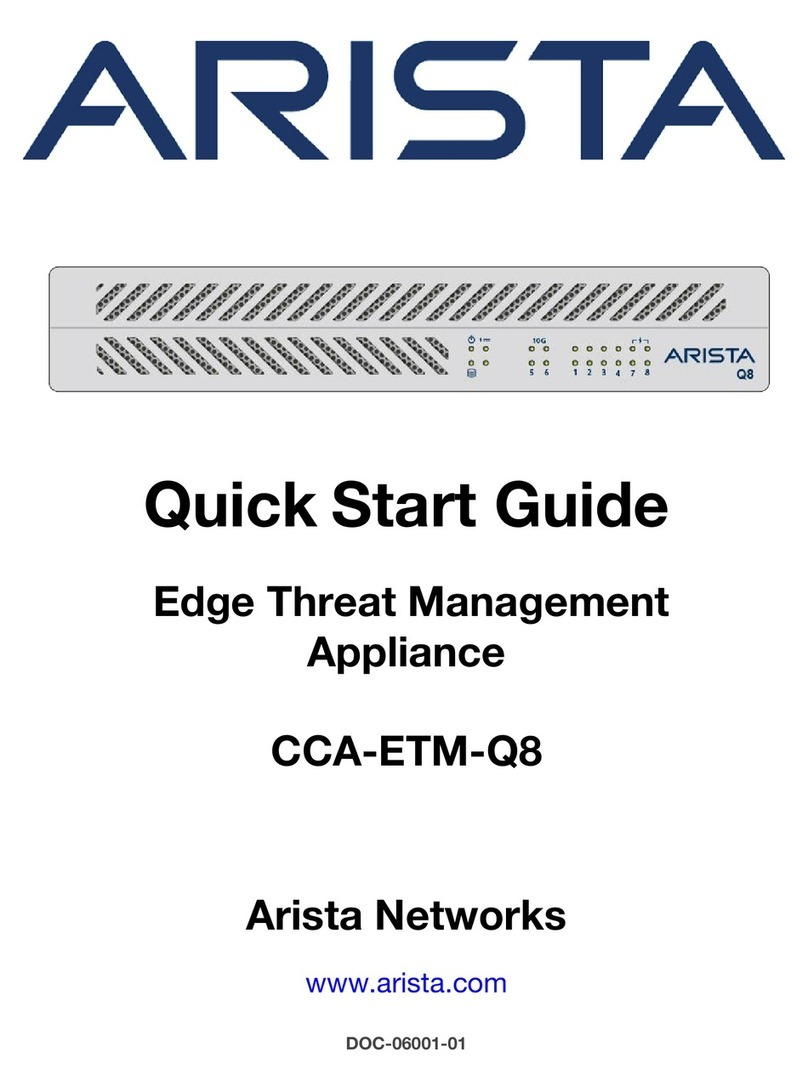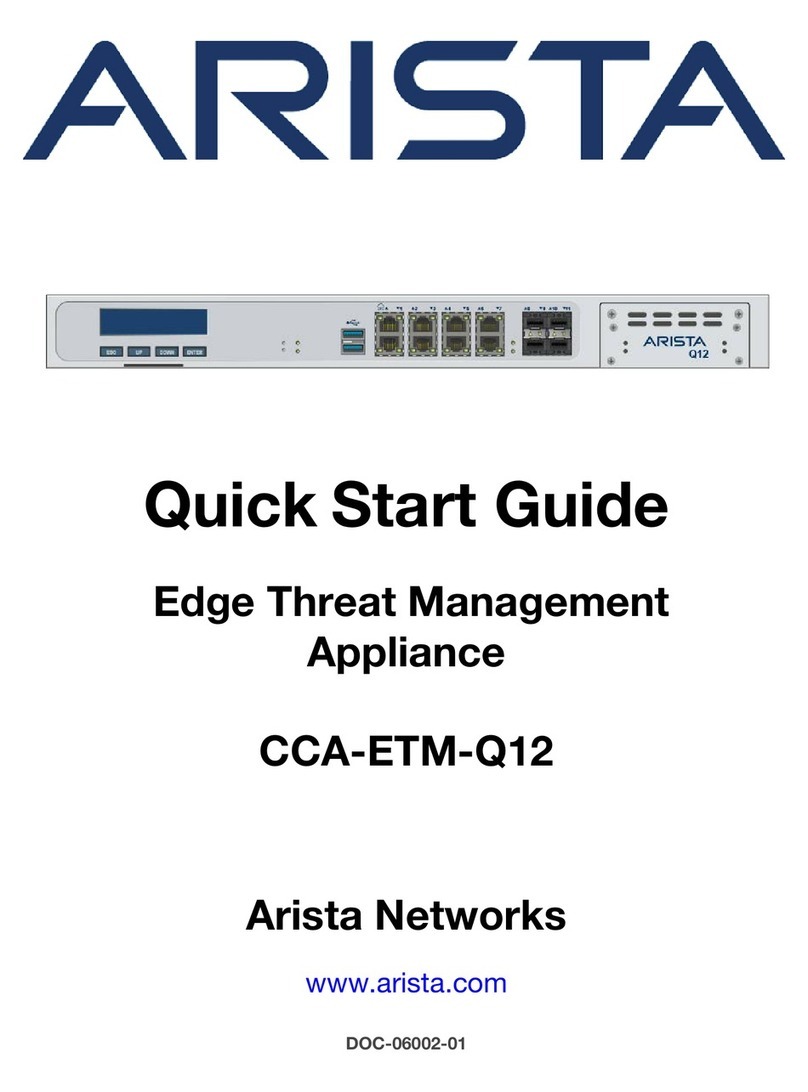Contents
Contents
Chapter 1: Overview................................................................................1
1.1 Scope......................................................................................................................................1
1.2 Receiving and Inspecting the Equipment...............................................................................1
1.3 Installation Process.................................................................................................................1
1.4 Safety Information...................................................................................................................2
1.5 Obtaining Technical Assistance..............................................................................................2
1.6 Specifications..........................................................................................................................3
Chapter 2: Preparation............................................................................7
2.1 Site Selection..........................................................................................................................7
2.2 Tools and Parts Required for Installation............................................................................... 8
2.3 Unpacking and Moving the Switch.........................................................................................9
2.3.1 Unpacking and Moving the Switch (Example)........................................................ 10
2.4 Electrostatic Discharge (ESD) Precautions..........................................................................13
Chapter 3: Rack Mounting the Switch................................................ 15
3.1 DCS-7804, DCS-7808, DCS-7812, and DCS-7816 Rack Mounting.....................................15
3.1.1 Inserting Rack Nuts Using the Template................................................................ 15
3.1.2 Inserting and Securing the Cradle Assembly......................................................... 16
3.1.3 Inserting the Switch into the Rack..........................................................................19
Chapter 4: Cabling the Modular Switch..............................................23
4.1 Cabling the Power Supplies................................................................................................. 23
4.2 Cabling Chassis Ground.......................................................................................................24
4.3 Cabling the AC Power Supplies........................................................................................... 28
4.4 Cabling the DC Power Supply..............................................................................................29
4.4.1 DC Power Supplies.................................................................................................29
4.4.2 Wire and Lug Preparation.......................................................................................30
4.5 Power Supply Specifications................................................................................................ 30
4.6 Power Supply Configurations................................................................................................31
4.6.1 Recommendations for Power Supply Usage.......................................................... 31
4.7 Power Supply Redundancy.................................................................................................. 32
4.8 Connecting Supervisor Cables.............................................................................................32
4.9 Connecting Line Card Modules and Cables.........................................................................35
Chapter 5: Configuring the Modular Switch.......................................37
Appendix A: Status Indicators.............................................................39
A.1 Supervisor Module............................................................................................................... 39
A.1.1 System Level Status Indicator LEDs: DCS-7800-SUP-D....................................... 39
A.2 Line Card Module Indicators................................................................................................41
A.3 Fabric Module Status Indicators.......................................................................................... 42
A.4 Power Supply Status Indicators........................................................................................... 44
A.4.1 PWR-D1-3041-AC-BLUE........................................................................................44
iii