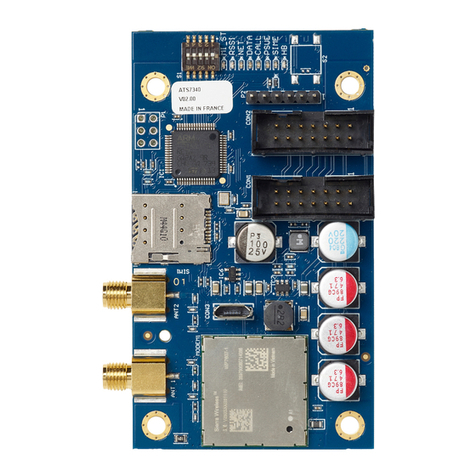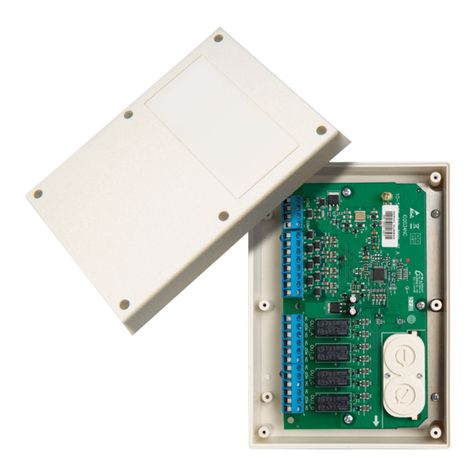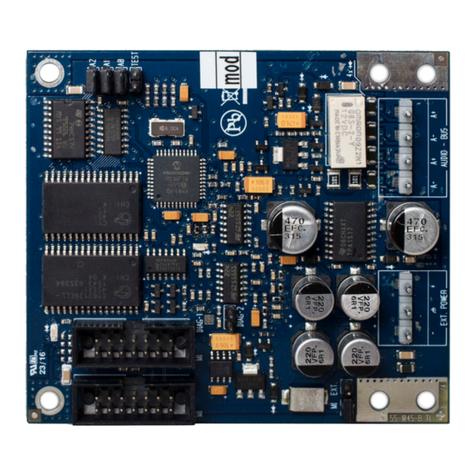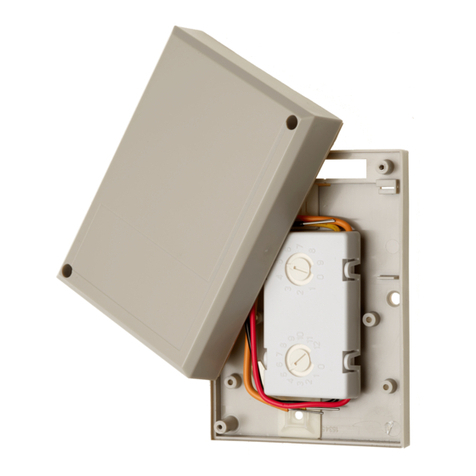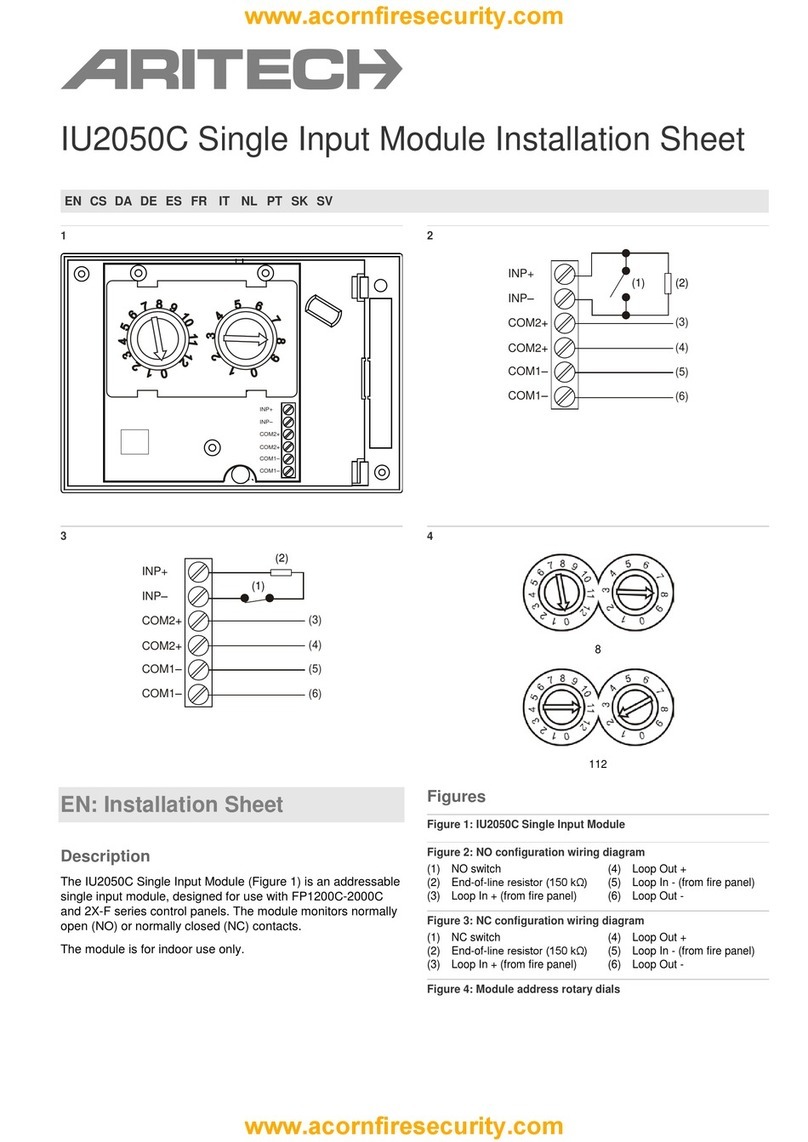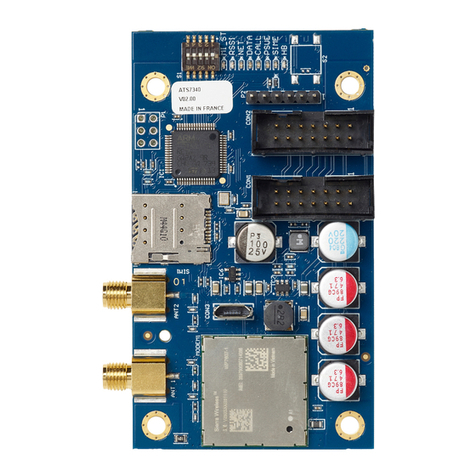2 / 2 P/N 10-4109-501-1VML-01 • ISS 19JAN15
EN: Installation Sheet
Description
Clip-on ferrite beads for connection to the VDS2000 interface
module, to provide immunity from electromagnetic interference
in FP1200C-2000C control panels.
Caution: Although the FP1200C-2000C product series is
designed to comply with all EU Directives concerning
electromagnetic compatibility (EMC), the presence of
electrically noisy equipment operating in the vicinity of a control
panel may cause the control panel to be out of compliance.
If the location for control panel installation includes other
systems or equipment emitting possible harmful interference to
the control panel, then install these ferrite beads.
WARNING: Only use ferrite bead type TDK ZCAT1736-0630E.
Installation
Connect the VDS2000 interface module cables as detailed in
the corresponding installation manual. Install ferrite beads onto
the connectors as detailed in table 1, below.
Caution: The weight of the ferrite beads may exert pressure
on the VDS2000 module, causing the connections to become
detached and inoperable.
To ensure the weight of ferrite beads does not place too much
pressure on the VDS2000 module, install cable ties as shown
in Figure 1.
Table 1: Terminal block connectors
Terminal Block Terminal Number of ferrites
P3 3-4 1
P3 7-8 1
P3 11-12 1
P3 15-16 1
P3 17-18 2
P400 5-6 1
Contact information
For contact information, see www. utcfssecurityproducts.eu.
DE: Installationsanweisungen
Beschreibung
Clip-on-Ferrit-Kern, zur Verbindung mit dem VDS2000
Modul, um eine Immunität durch elektromagnetische
verursachte Interferenzen in FP1200C-2000C Zentralen zu
gewährleisten.
Achtung: Obwohl die FP1200C-2000C-Produktreihe die
Einhaltung aller EU-Richtlinien über elektromagnetische
Verträglichkeit (EMV) erfüllt, ist eine Beeinflussung von
Bedien-und Anzeigetableaus und Zentralen in der Nähe von
elektrisch laufenden Maschinen nicht ausgeschlossen.
Wenn am Aufstellungsort andere Systeme oder
möglicherweise emittierende schädliche Einflüsse Störungen
bei den Zentralen verursachen, dann müssen Sie Ferritkerne
zur Abschirmung installieren.
WARNUNG: Nur den Ferrit-Kern Typ TDK ZCAT1736-0630E
verwenden.
Installation
Schließen Sie die Kabel an das Interface-Modul VDS2000 an,
wie in der entsprechenden Installationsanleitung. Installieren
Sie die Ferrit-Kerne wie in Tabelle 1, unten.
Achtung: Das Gewicht der Ferritkerne können mechnische
Druck auf das VDS2000 Modul verursachen, so dass die
Verbindungen nicht mehr ordnungsgemäß kontaktieren und
nicht funktionsfähig sind.
Um das Gewicht und den Druck der Ferritkerne auf das
VDS2000 Modul gleichmäßig zu verteilen und abzufangen,
installieren sie mittels der beigefügten Klebepads die
Kabelbinder um die installierten Kabel wie in Abbildung 1
gezeigt.
Tabelle 1: Anschlussblock Stecker
Anschlussblock Anschluss Anzahl Ferrit-Kerne
P3 3-4 1
P3 7-8 1
P3 11-12 1
P3 15-16 1
P3 17-18 2
P400 5-6 1
Kontaktinformationen
Kontaktinformationen finden Sie auf unserer Website www.
utcfssecurityproducts.eu.