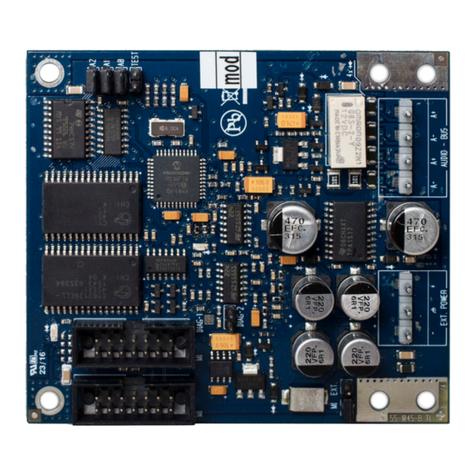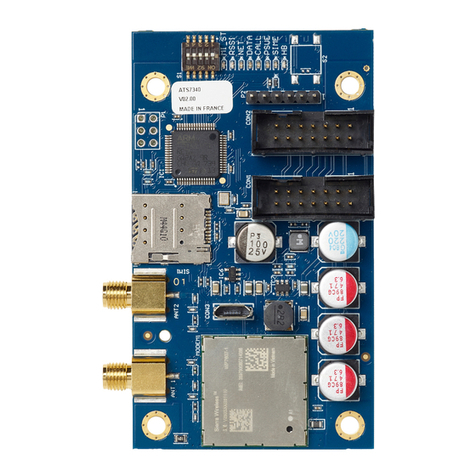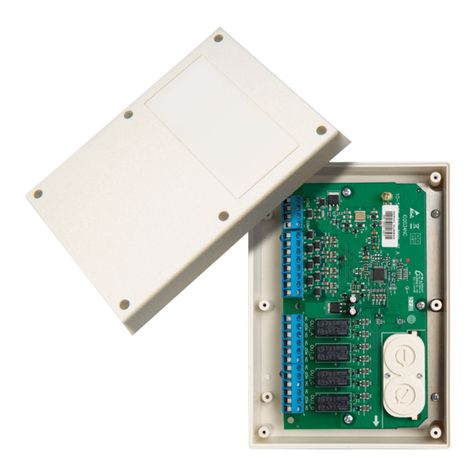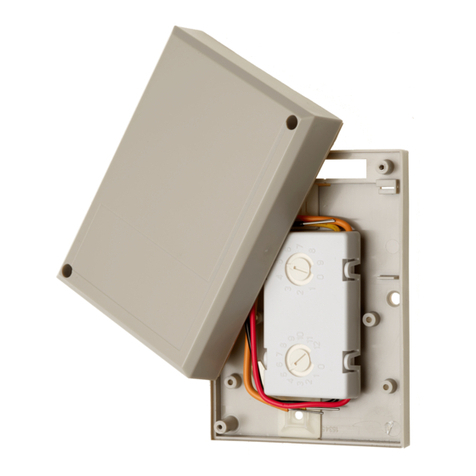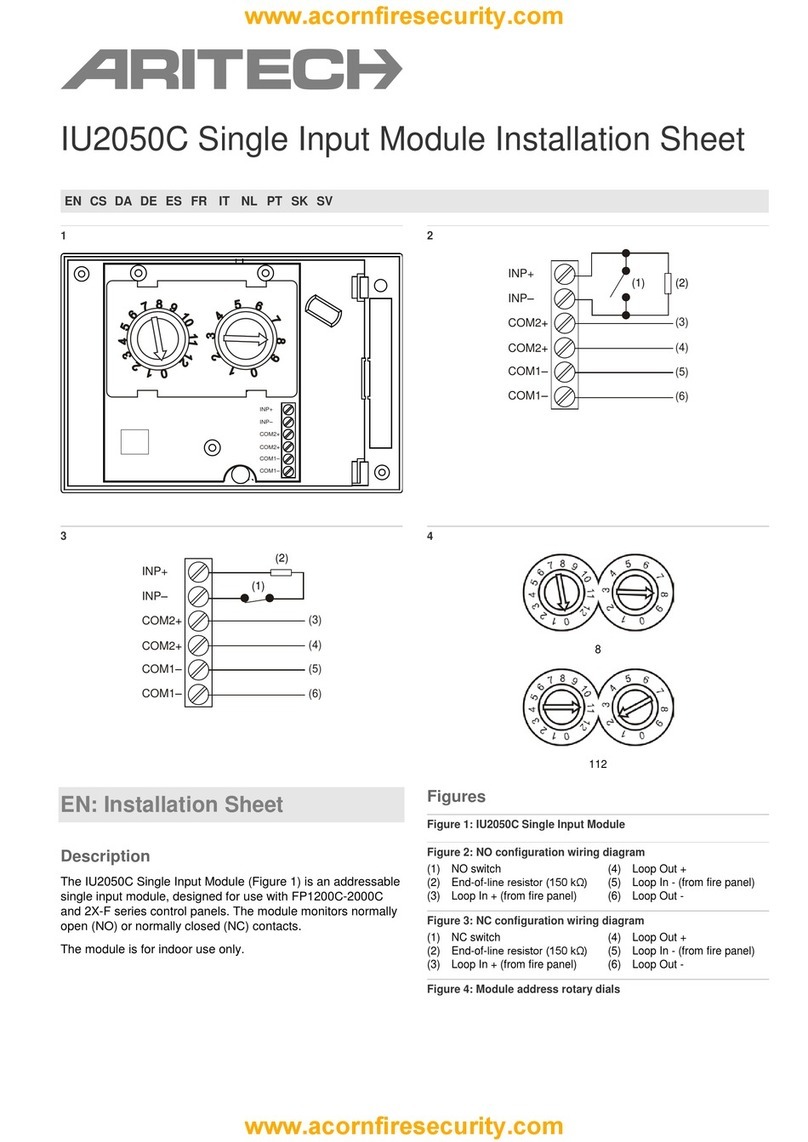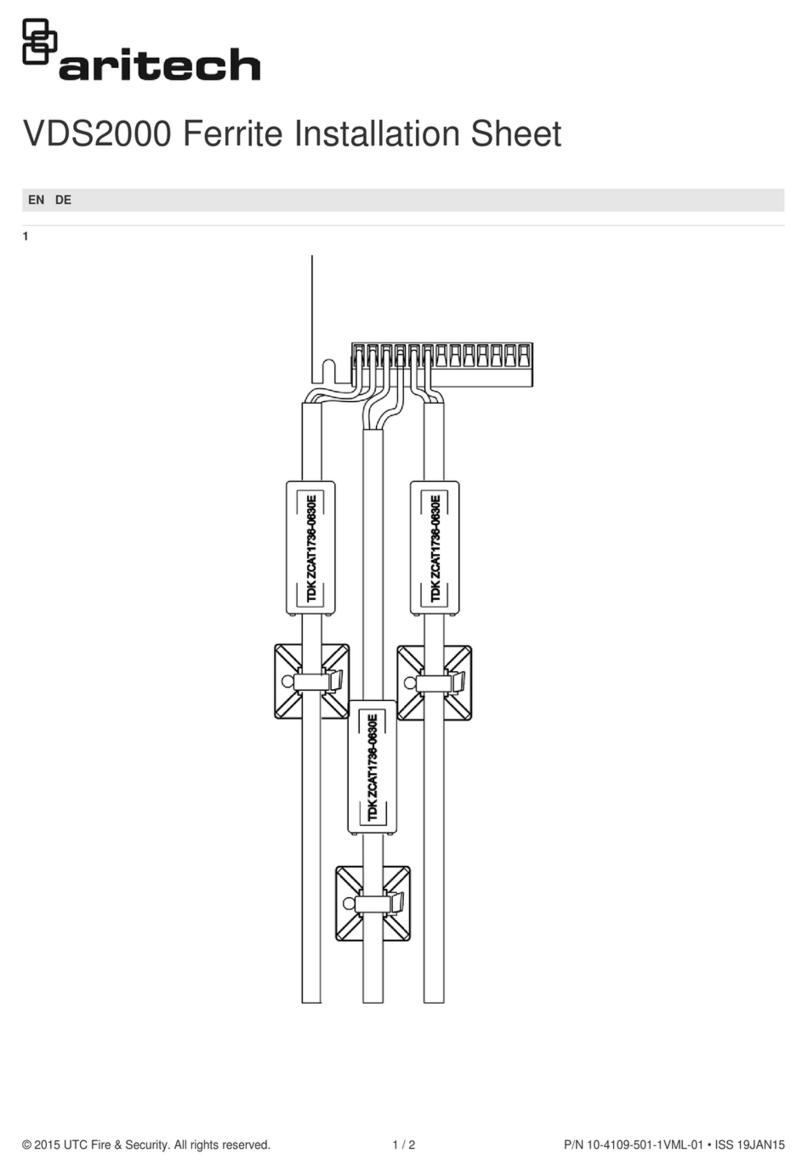2 / 4 P/N 466-5551 (EN) • REV D • ISS 09DEC20
•Disable the PIN code request on your SIM card (via any
mobile telephone).
•The product must be used only with the supplied antenna.
•Make sure the antenna itself is placed outside of the
control panel.
•The antenna must be mounted on an appropriate distance
from people, e.g. more than 200 mm.
•For up/downloading via the 4G module use a SIM card
that has data enabled.
•ATS7340 cannot be connected remotely using the
ATS7072 expander kit.
•This device can be installed only by a qualified electrician
or other suitable trained and qualified person.
Caution: Ensure that there is only one GSM/GPRS dialler
(ATS7320, ATS7340, TDA7400, TDA7400NG, or ATS7500)
installed on the MI bus, to avoid any configuration conflicts.
Mounting location
ATS7340 must be mounted inside an ATS panel housing.
WARNINGS
•Disconnect the mains power before opening the cabinet.
Disconnect the AC mains plug from the AC mains wall
socket, or disconnect the mains using the dedicated circuit
breaker.
•Disconnect the battery (when applicable).
Mounting the unit
Figures 2 and 3
(1) Screws
(2) Flat cable
(3) Extension pillars with the plastic rings on existing pillars
(4) Screws on clips
(5) Screws on extension pillars
Mounting ATS7340 into ATSx500A-SM control panels
See Figure 2.
1. Remove the screws (item 1) and lift off the control panel
PCB.
2. Place the extension pillars with the plastic rings on top of
the existing pillars (item 3).
3. Place the clips in the square holes (item 4).
4. Mount ATS7340 using the screws and extension pillars
(item 5).
5. Place the ATS control panel PCB back into its original
position.
Mounting ATS7340 into ATSx500A-MM control panels
See Figure 3.
1. Place the clips in the square holes (item 4). Use metal
pillars when available.
2. Mount ATS7340 using screws.
Connecting the 4G module
WARNING: Disconnect the AC mains plug from the AC mains
wall socket.
1. Connect the flat cable (item 2 in Figures 2 and 3) between
the control panel (MI connector) and ATS7340 (connector
CON2 or CON3).
2. Connect the antenna to the 4G module.
Note: Use the antenna provided with the module to get
the best signal strength.
3. Insert the SIM module into the SIM socket (SIM).
4. Apply power to the control panel and to the 4G module.
5. Check the field strength (RSSI LED). When required,
move the antenna in order to get the best signal.
Operating instructions
Refer to ATSx500A Advisor Advanced Installation and
Programming Manual for details on:
•Operating instructions for all functionalities
•Available keys, codes, and related details
•User programmable functions
Testing the 4G module
To check the correct reporting to the Central Station, we
recommend you to create an event (for example, a test call, an
opening, or a closing event), and to ensure that the Central
Station receives this event successfully.
Description of the ATS7340
Figure 1
MI bus, system connector. Connects to
the ATS panel.
SIM socket. Holds GSM micro-SIM card.
DIP switch
The DIP switch provides the functionality described in Table 1
below.
Table 1: DIP switch description