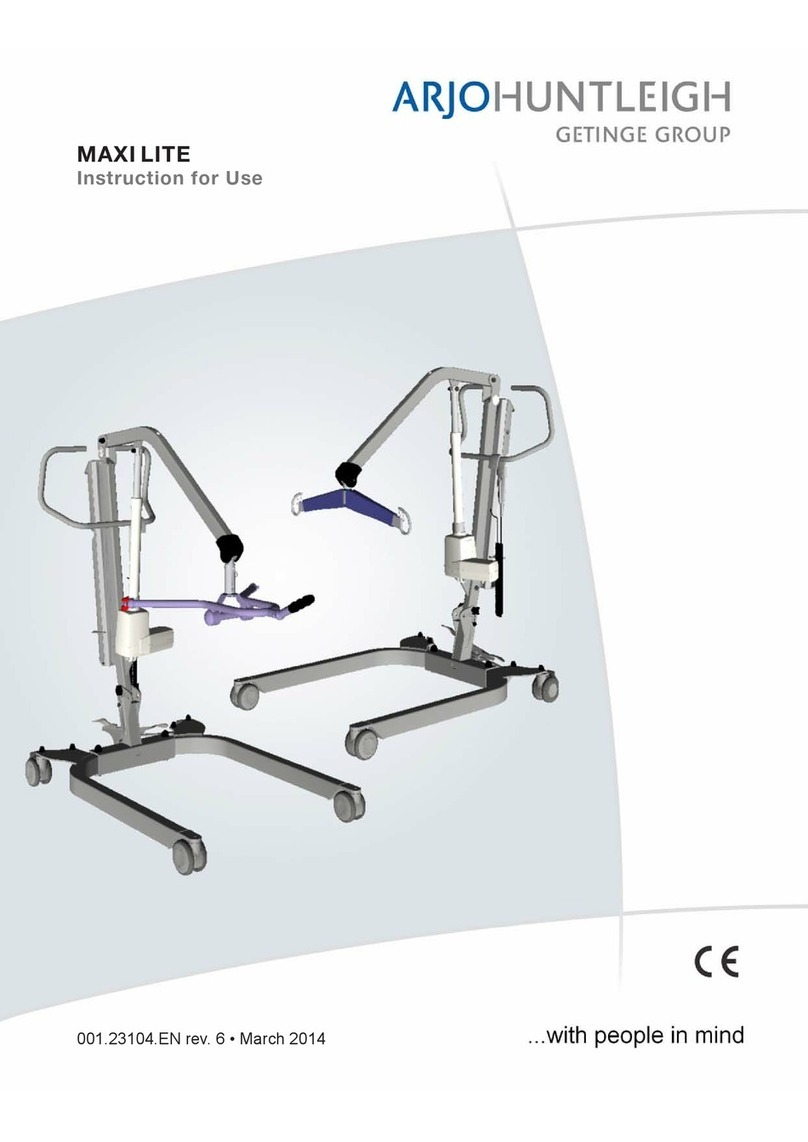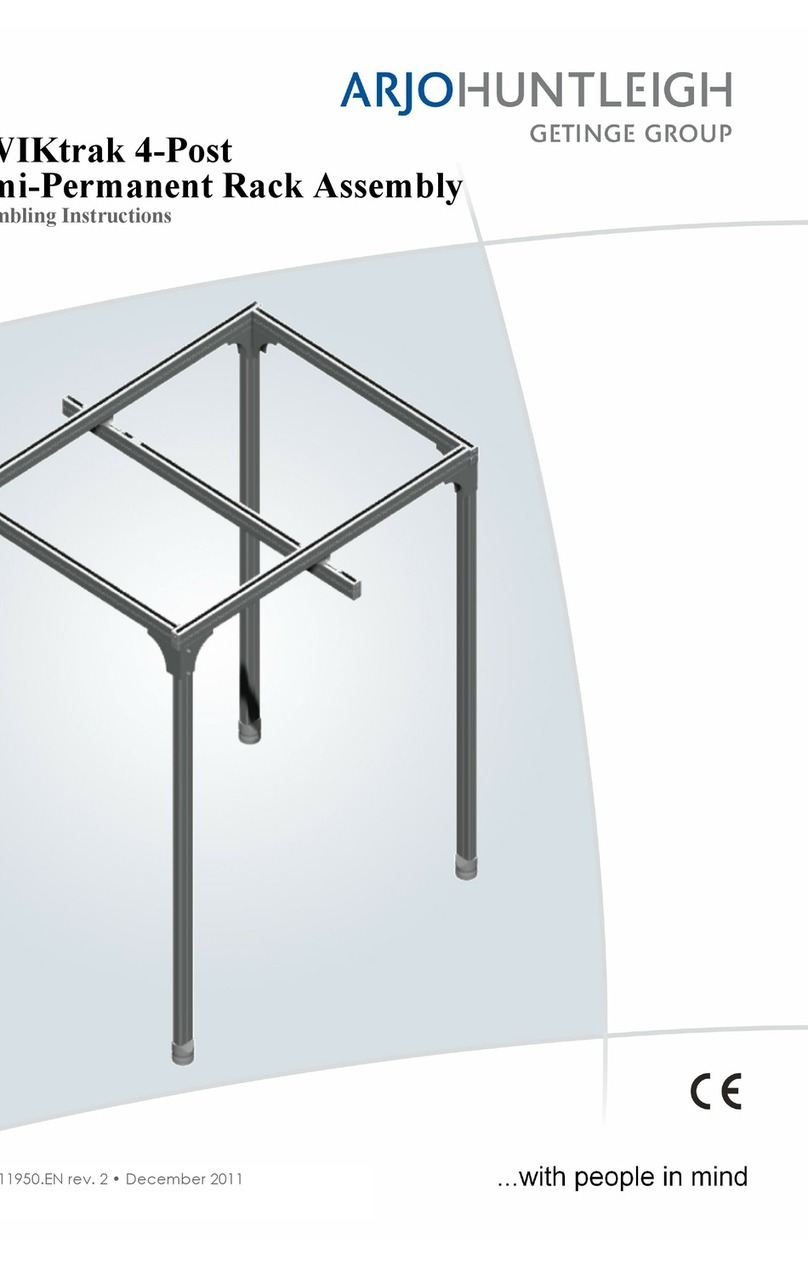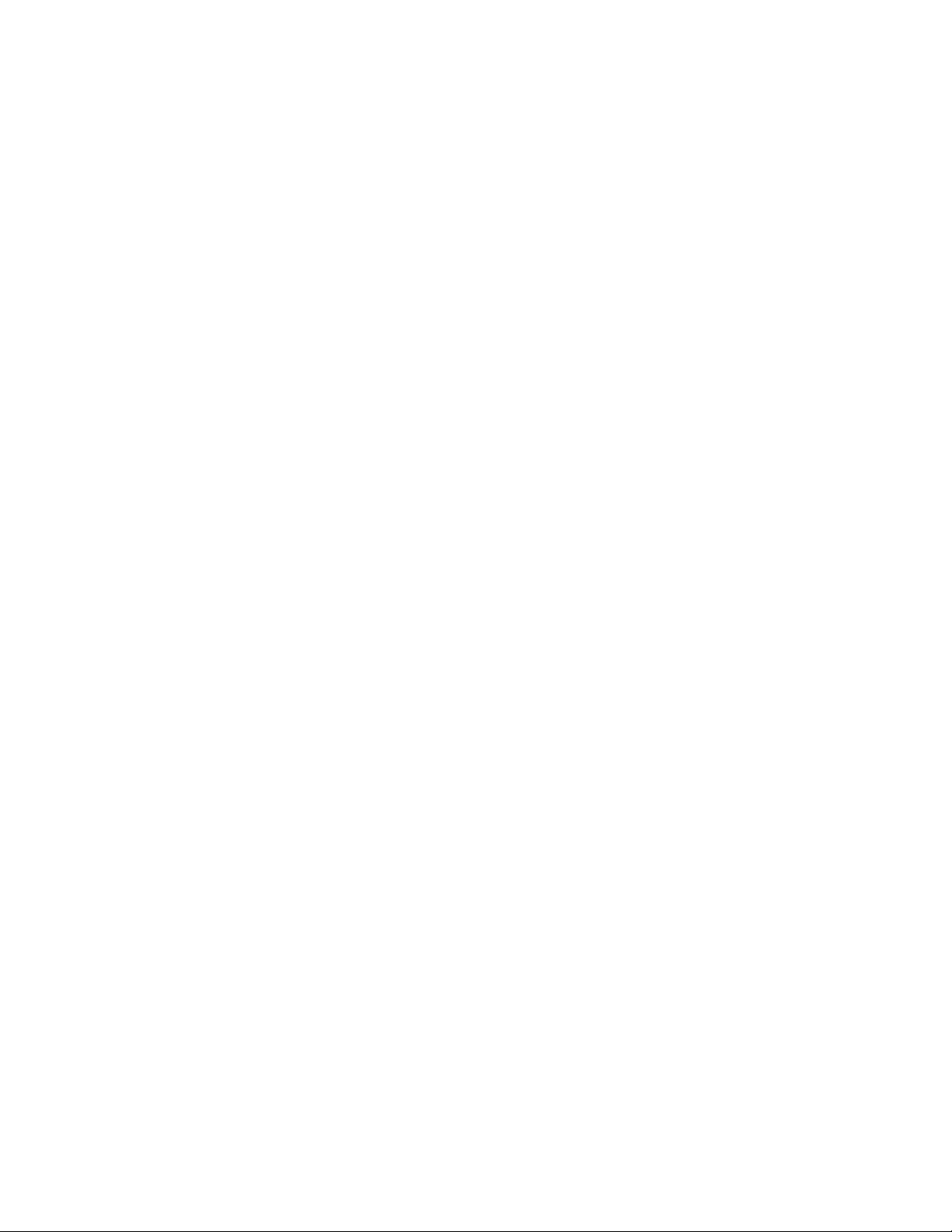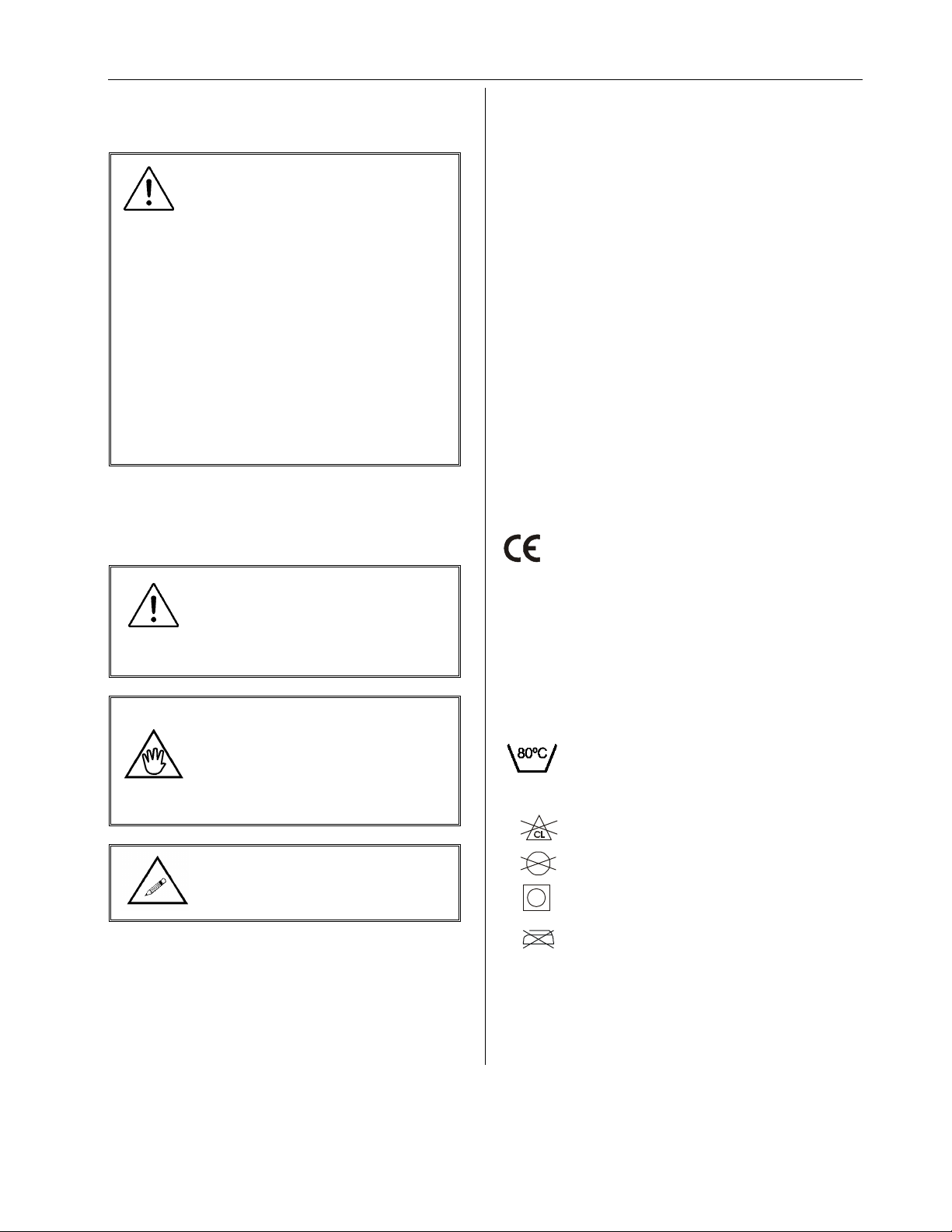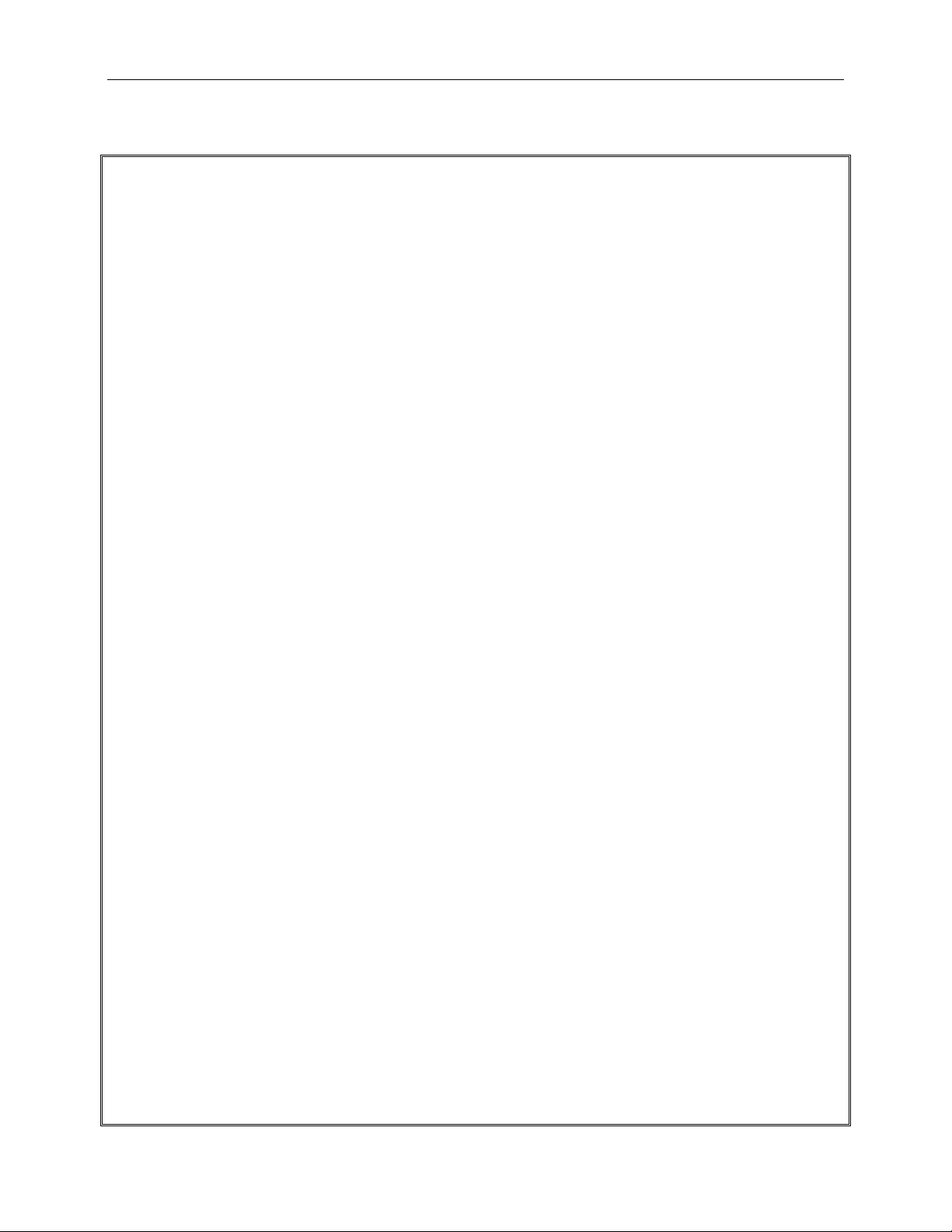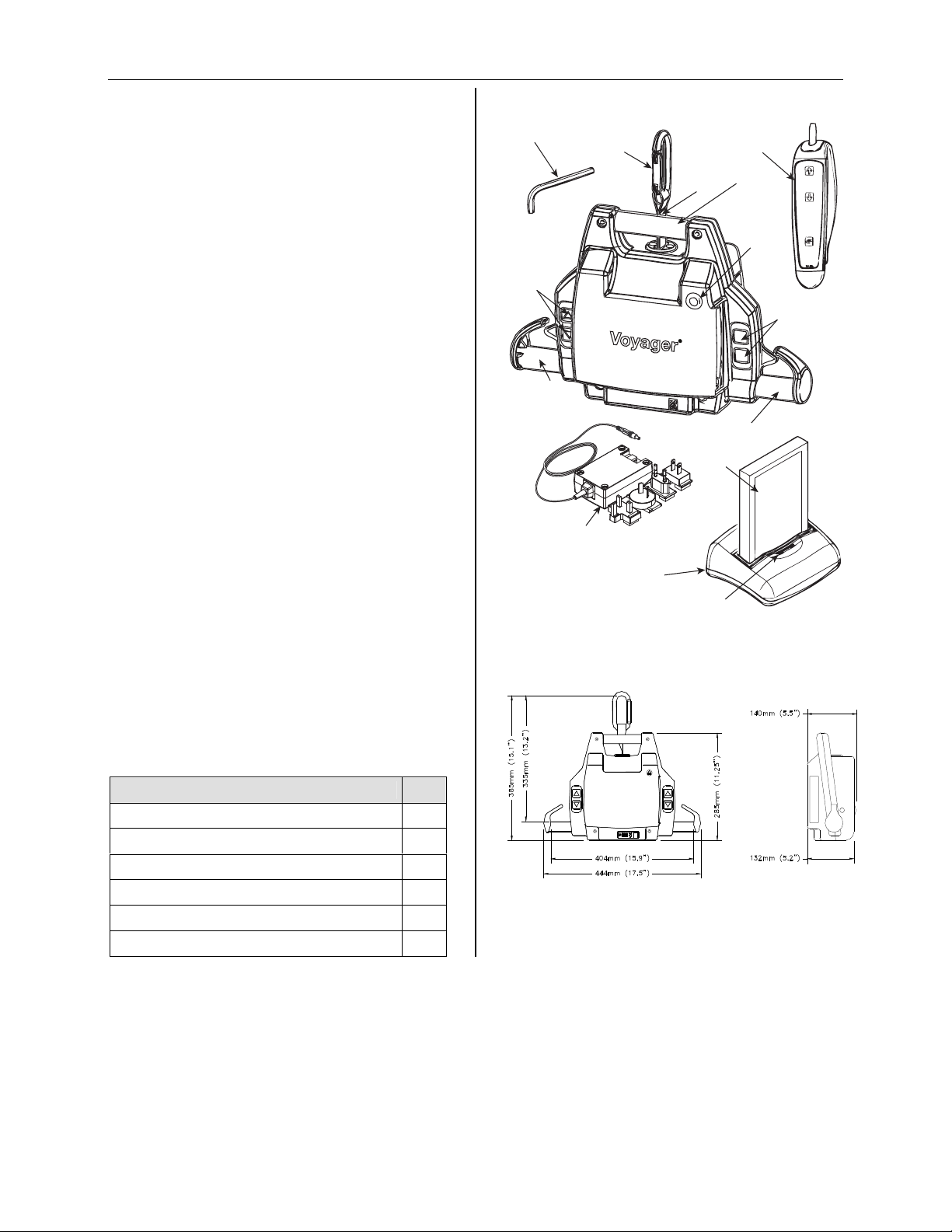INTRODUCTION
4
001.08875 rev. 10
INTRODUCTION
How to use this Manual
DO NOT ATTEMPT TO USE THIS
EQUIPMENT WITHOUT UNDER-
STANDING THIS MANUAL.
To ensure safe operation, read carefully the
entire manual, especially the section on
“Safety Instructions and Warnings”, before
installing, operating, or servicing this
equipment.
If anything is not completely understood,
please contact your supplier for more
details. Failure to comply with warnings in
this manual may result in injury.
Keep this manual with the lift and refer to it
as required. Contents of this manual are
subject to change without prior notice to
users.
Throughout this manual, the following symbols
may appear. Pay particular attention to the
information provided under these headings. These
special annotations are easily recognized as
follows:
WARNING: this symbol is
intended to alert the user to
hazards or unsafe practices which
could result in serious bodily
harm.
CAUTION: this symbol is intended
to alert the user of the presence of
important operating and
maintenance instructions, which
could prevent product damage or
possible personal injury.
NOTE: this symbol offers helpful
information concerning certain
operating procedures.
Additional copies of this manual can be purchased
by contacting your supplier. Include the User
Manual product number and equipment
identification numbers.
Exploded view and parts list are available upon
request.
Equipment Identification
The unit's identification number (specification,
model, serial number) appears on a silver
nameplate attached to the back of base.
Receipt of Equipment
Upon receipt of the equipment, verify it against the
packing list to ensure it is complete and inspect
the equipment for possible damage due to
shipping. If there is any damage, DO NOT USE
the equipment and notify the carrier immediately
to file a claim. Provide complete information
concerning damage claims or shipping errors to
your supplier. Include all equipment identification
numbers and group part numbers (if any) as
described above along with a full description of
damaged parts.
Key to Symbols
THE FOLLOWING SYMBOLS ARE USED ON
LIFTER’S ATTACHMENT LABELS:
This symbol is required to be displayed on
regulated products for sale in the European
Market. It indicates that the product
complies with applicable European
Directives related to health, safety,
environment and consumer protection.
Safe Working Load represents the
maximum load the lifter is rated for safe
operation.
The following symbols are used on sling
labels and related to washing instructions:
Maximum washing temperature 80°C
(176°F) permanent cycle.
Do not use bleach.
Do not dry clean.
Tumble dry low temperature.
Do not iron.
Please refer to individual sling labels for complete
instructions regarding washing and drying.
SWL