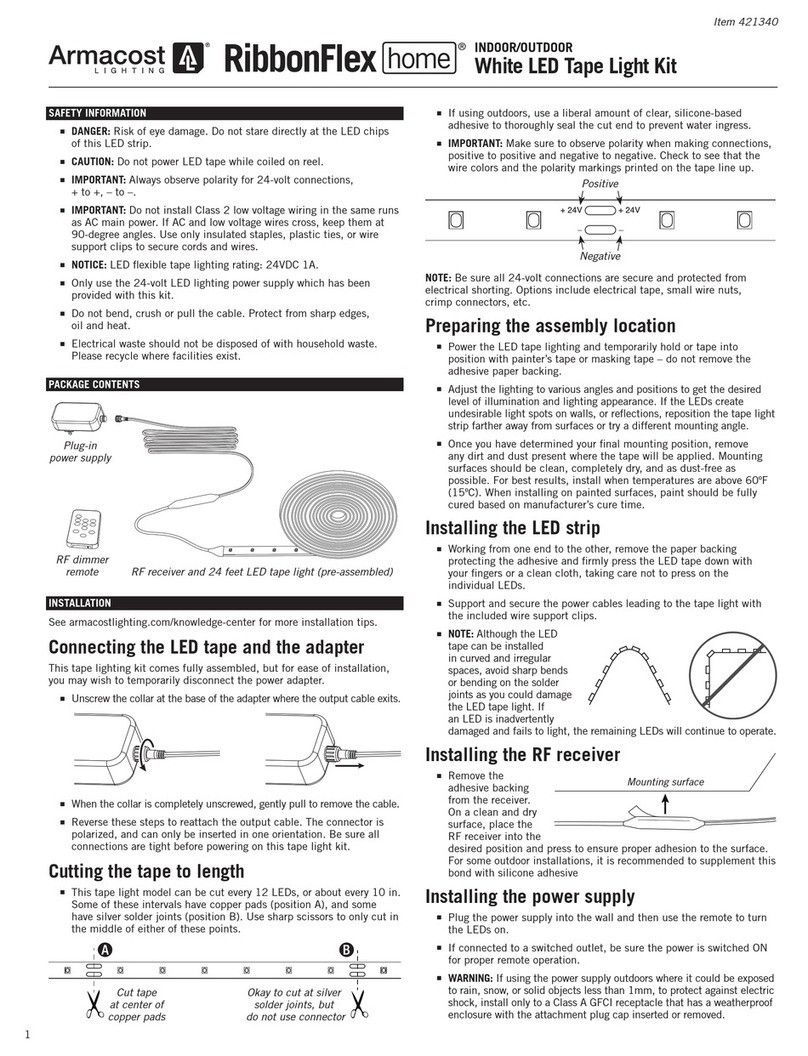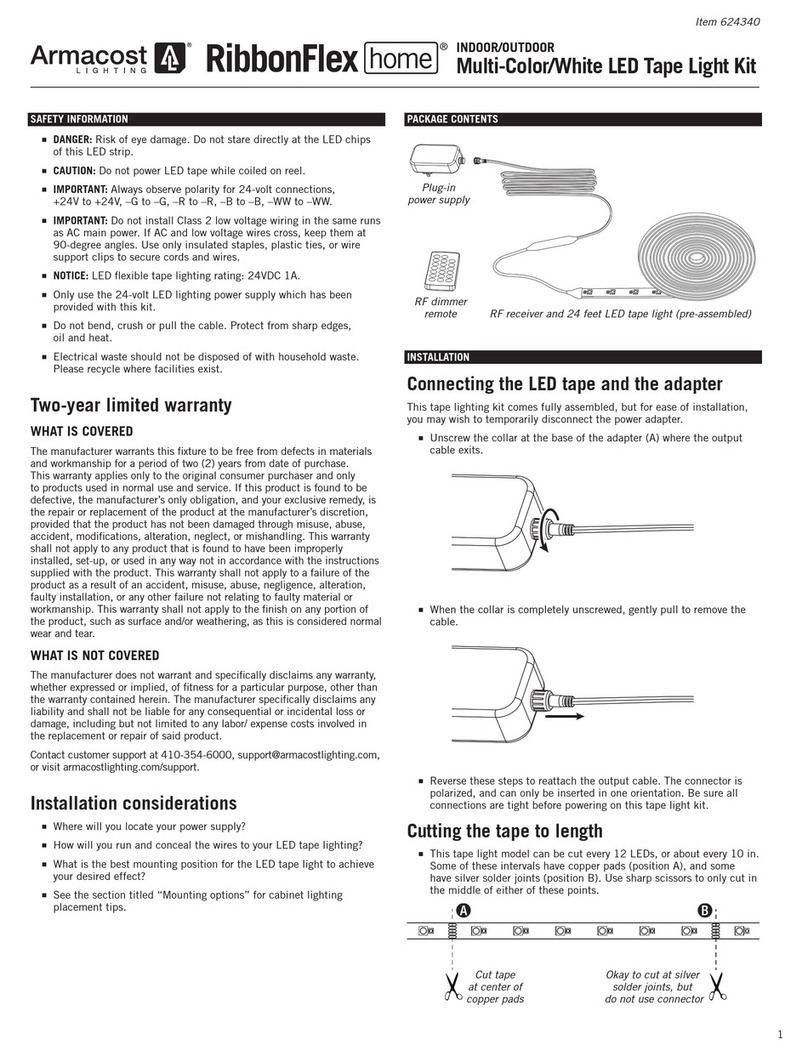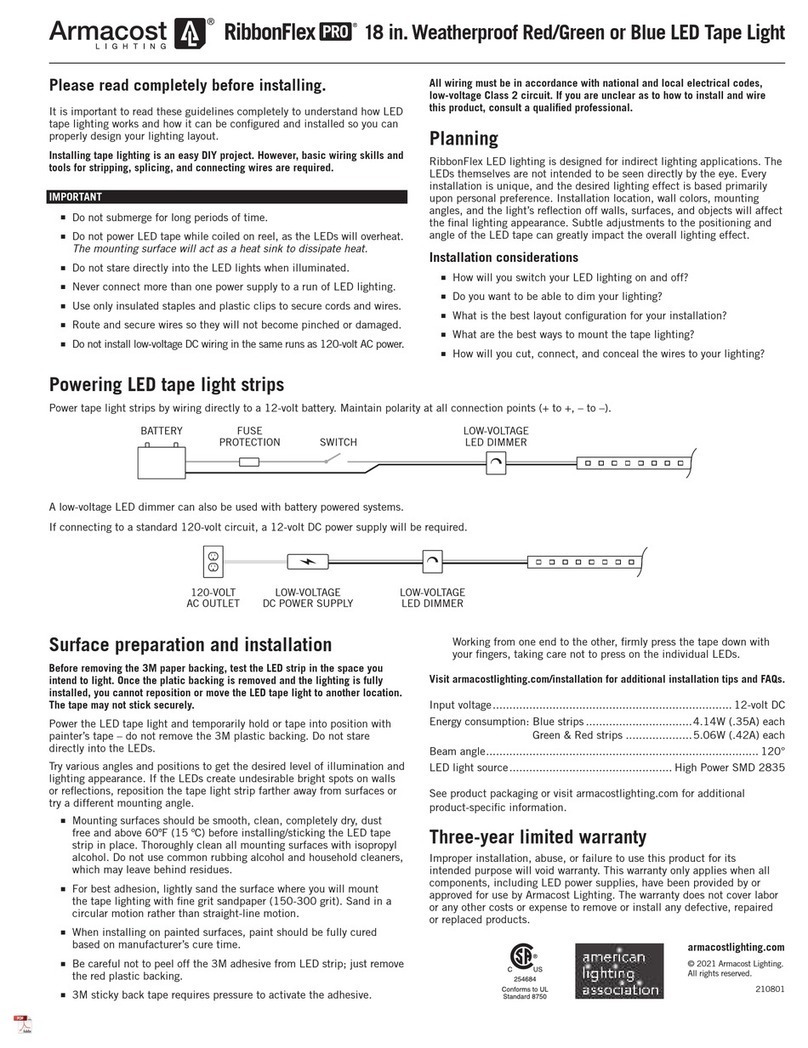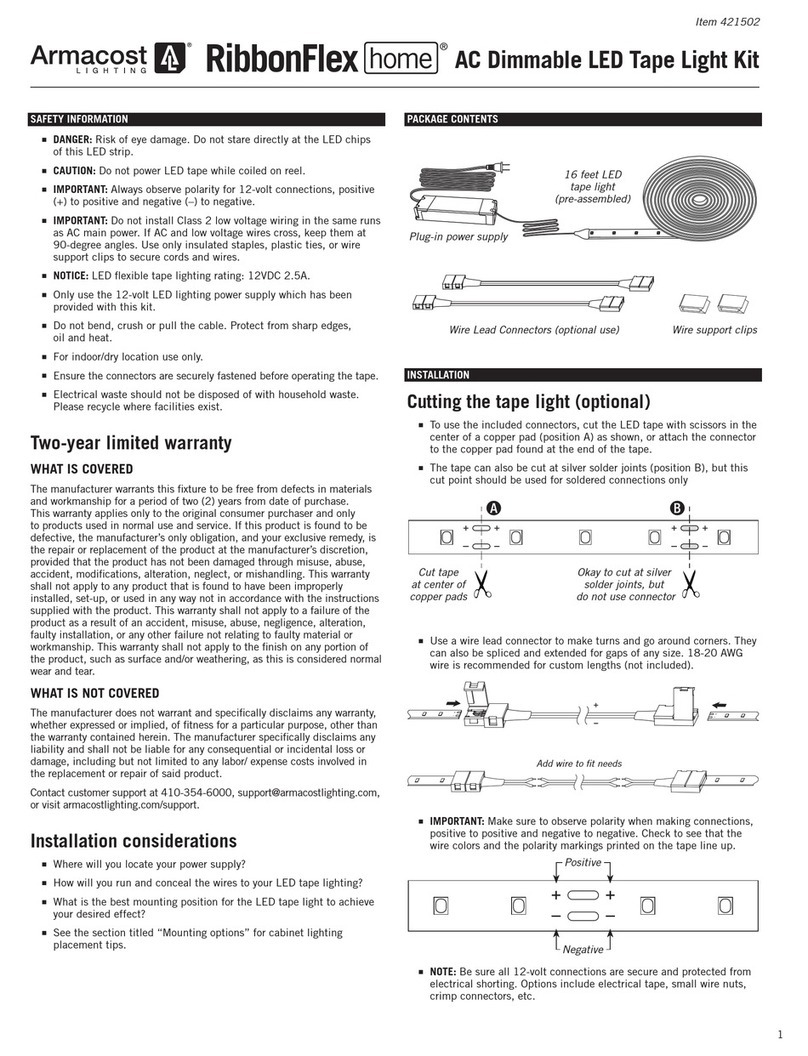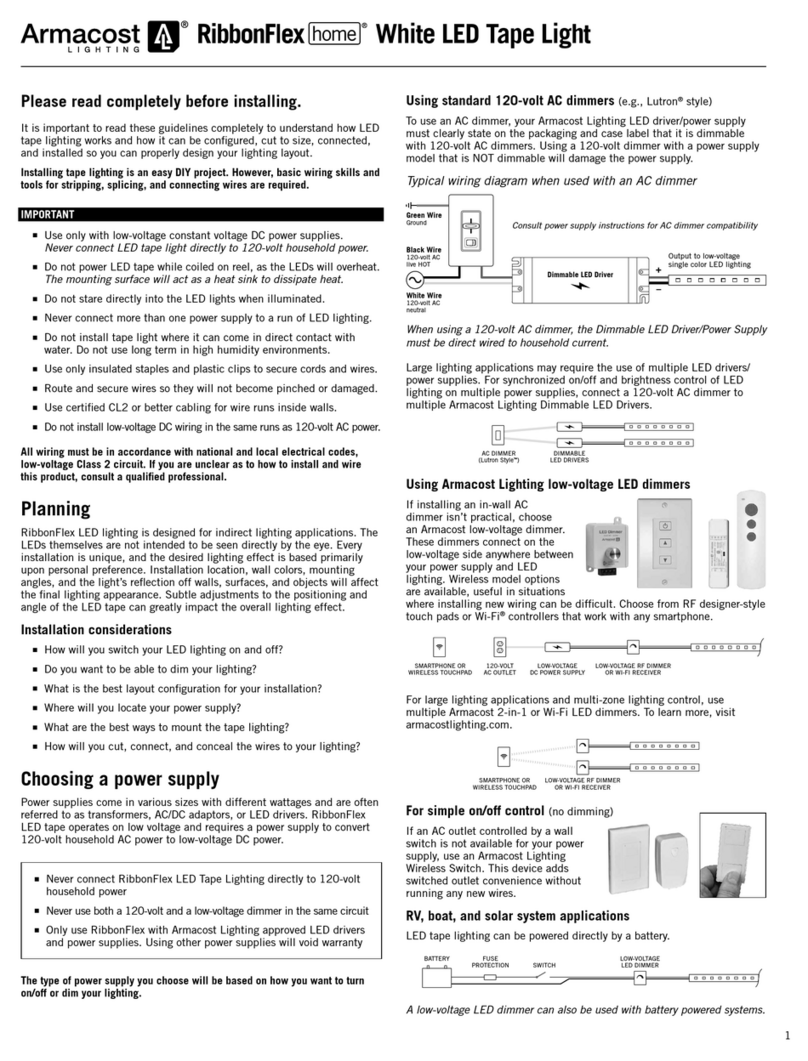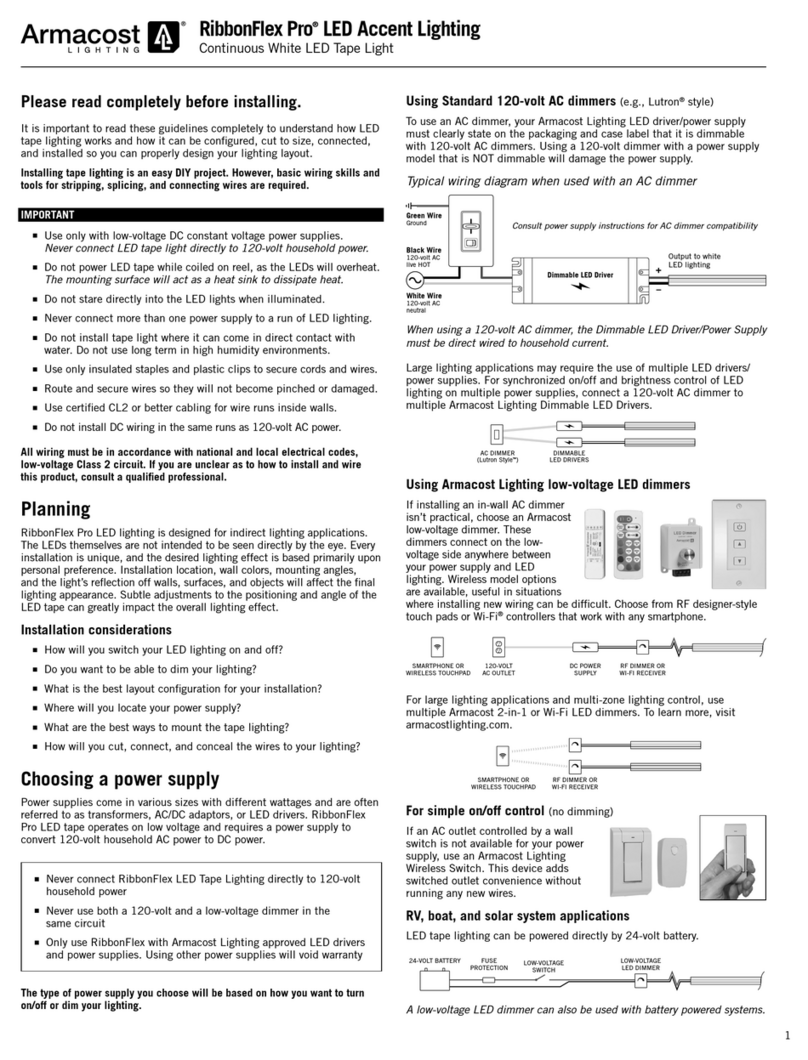7. Dynamic effects
Press “MODE+” and “MODE–” to select the
dynamic effect mode and “SPEED+” and
“SPEED–” to adjust the effect speed.
Press the “DEMO” key to play the dynamic effects.
8. Remote indicator
When pressing keys, the indicator blinks if the remote
is working properly. If the indicator flashes slowly
when pressing keys, battery power is low and it needs
to be replaced. Replace with a CR2032 battery.
Remote control operation
9. Using the remote control
Pull out plastic battery insulation tab before use.
The RF wireless remote will work through walls
and doors. Do not install in a metal enclosure.
10. Pairing with a new remote control
The remote control and receiver are already paired,
but up to 5 remotes can be paired to one receiver.
To pair a new remote:
1. Disconnect power to receiver
and wait five seconds.
2. Reconnect power and wait ten seconds.
3. Press the “SPEED–” and “SPEED+” keys
simultaneously for about three seconds
until the remote indicator flashes quickly.
11. De-pairing remotes
To de-pair a remote control, pair the remote you
wish to continue using with the controller and
any other paired remotes will be de-paired.
Safety Protection
The controller has a function to prevent it from
being damaged by mis-wiring, output short circuit,
overloading, or overheating. It will automatically
shut down under these extreme conditions until
safe operating conditions are restored. To avoid
shutdowns, make sure the installed LED lighting is
compatible with constant voltage driving, is in the
rated range of the controller, and the cables are well
connected and insulated. Also, install the controller
with proper ventilation and heat dissipation in mind.
Customer support
Phone: 410-354-6000
Monday–Friday, 9 a.m.–5 p.m., ET
Warranty
Limited 1-year warranty. This product is for dry
location use only. Improper installation, improper
powering, abuse, or failure to use this device for
its intended purpose will void warranty. Proof of
purchase is required for all returns. Questions?
Specifications
Output mode..........................PWM constant voltage
Working voltage .......................................5–24V DC
Rated output current.......................3x4A (12A max)
Brightness levels ................................................. 5
Static colors...................................................... 30
Dynamic effects................................................. 34
Dynamic speed levels......................................... 10
Color preset keys ................................................. 7
PWM physical grade............................... 4000 steps
Overload protection............................................Yes
Overheat protection............................................Yes
Remote frequency.................................433.92MHz
Remote control range ....... >49 ft./15m in open areas
Controller dimensions .......... 3.43 X 0.95 X 0.59 in./
................................................... 87 X 24 X 15mm
Remote dimensions ........... 3.41 X 1.42 X 0.329 in./
............................................... 86.5 X 36 X 7.5mm
4 5
© 2020 Armacost Lighting. All rights reserved. 201001
armacostlighting.com