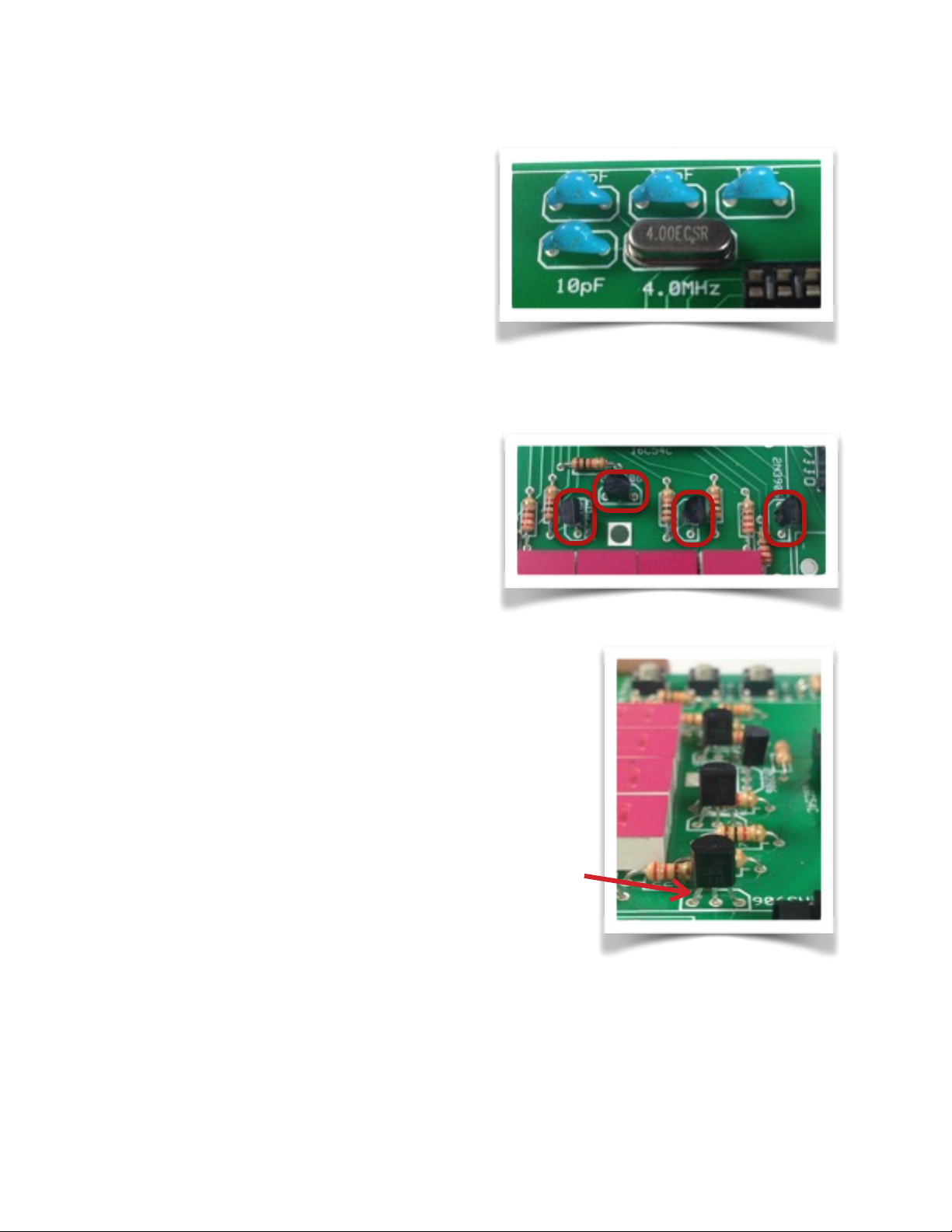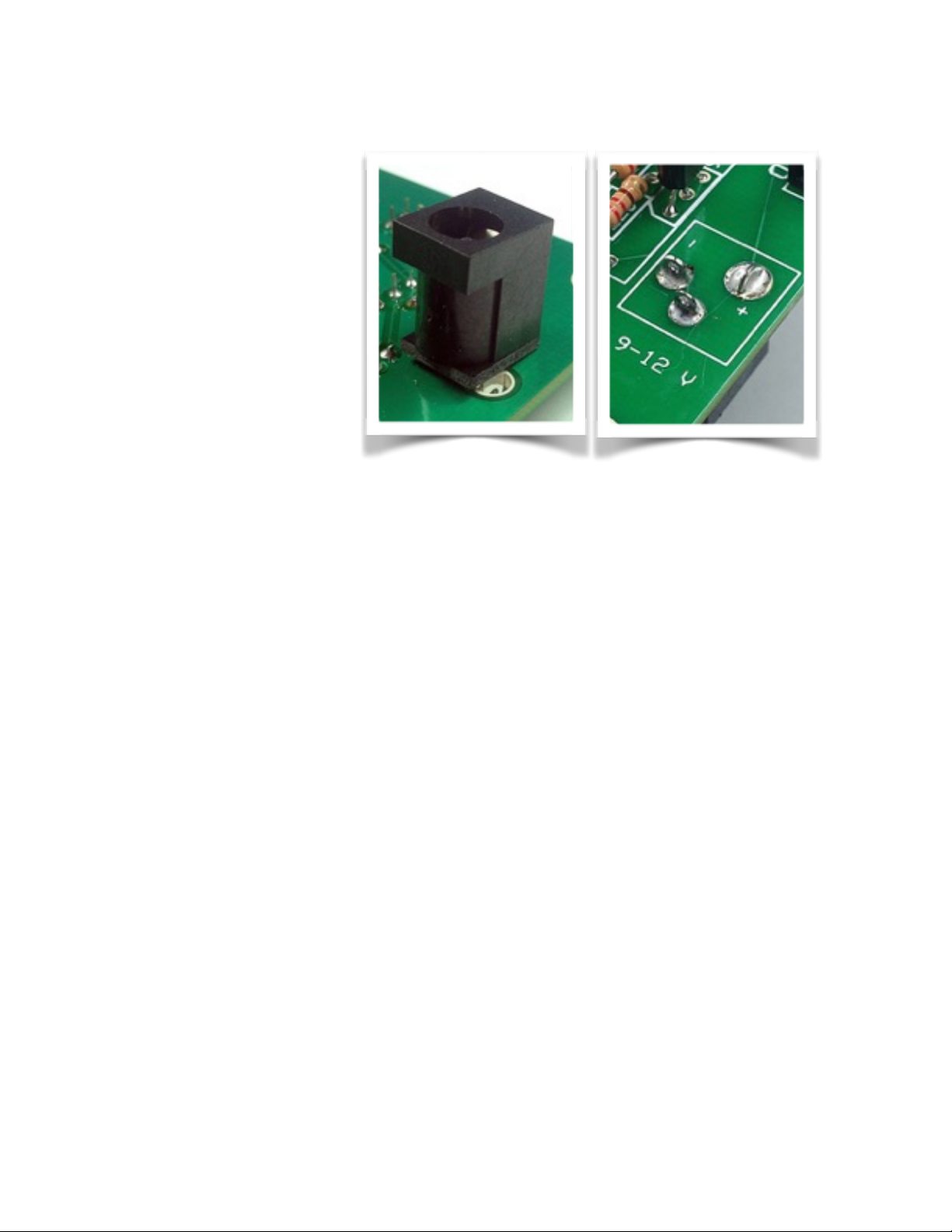Display 7-Segment LED installation
Locate the four 7-segment LEDs that
make up the time display. The pins on
the back of these LEDs are not
arranged symmetrically — this helps
you install the LEDs correctly. If you try
to force the LEDs in the wrong
direction, you can bend the pins and
damage the LEDs.
Notice that the 10s-minute digit on the
board is upside down. This allows the
decimal point of that LED to function
as the upper dot of the colon
separating the hour and minute digits
on the display. (Pretty clever, huh?)
Install four 7-segment LEDs as
indicated on the board (Remember,
the third LED from the left is installed
rotated 180° from the others!). Don’t
force the LED pins into the mounting
holes.
Mount the LEDs by tack soldering
opposite corner pins, as you did with
the IC socket. Press on each LED as
you heat the tacked pins to ensure the
LEDs are flush with the board.
When all four LEDs are flush and
straight, solder the remaining pins and
trim the excess pin lengths.