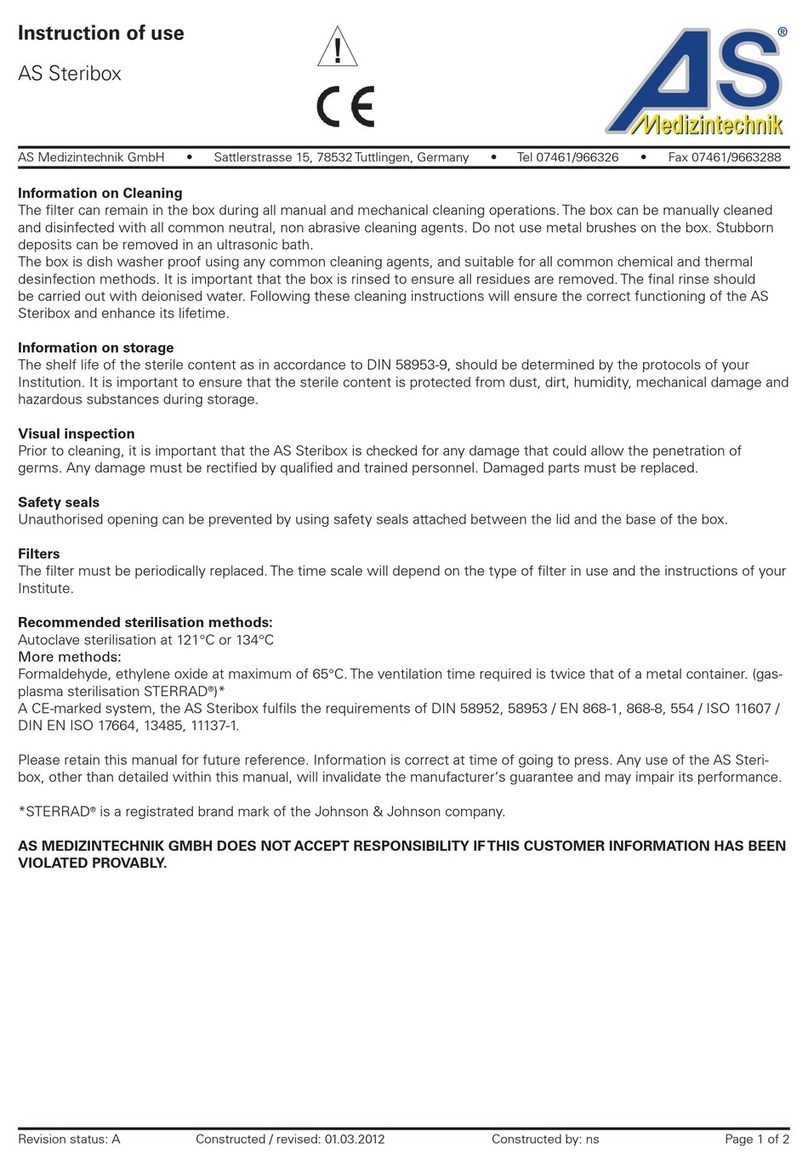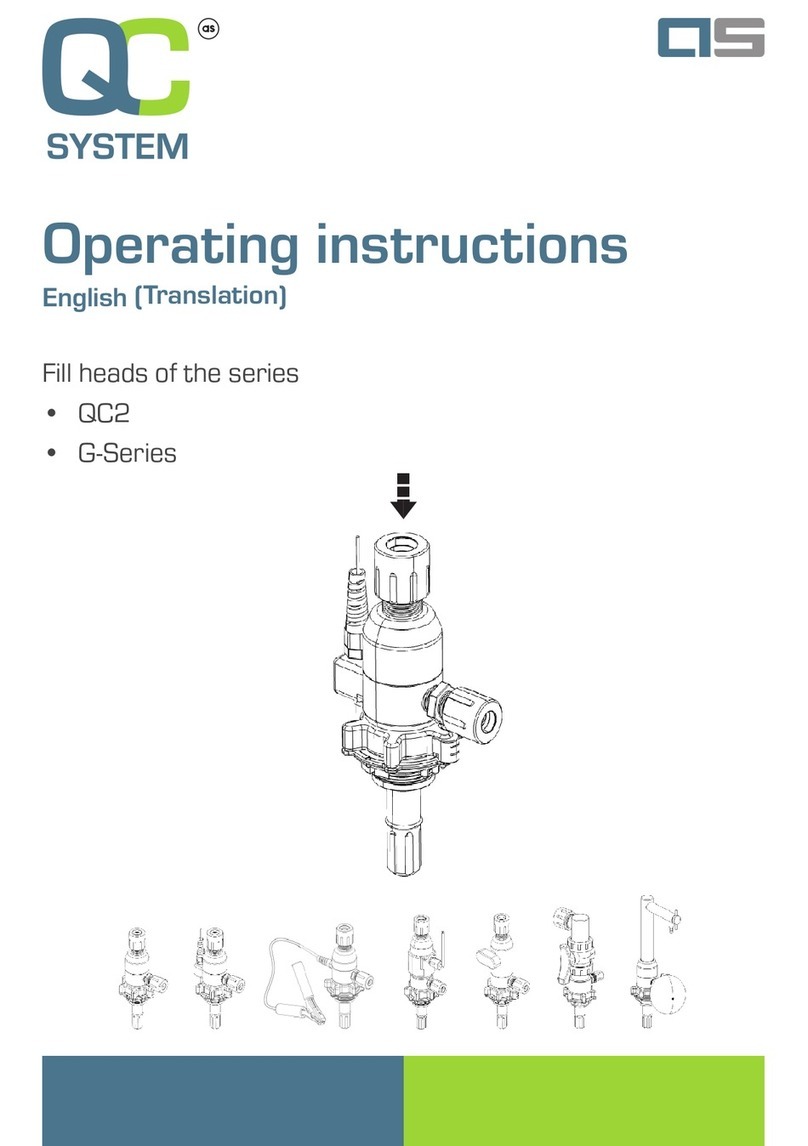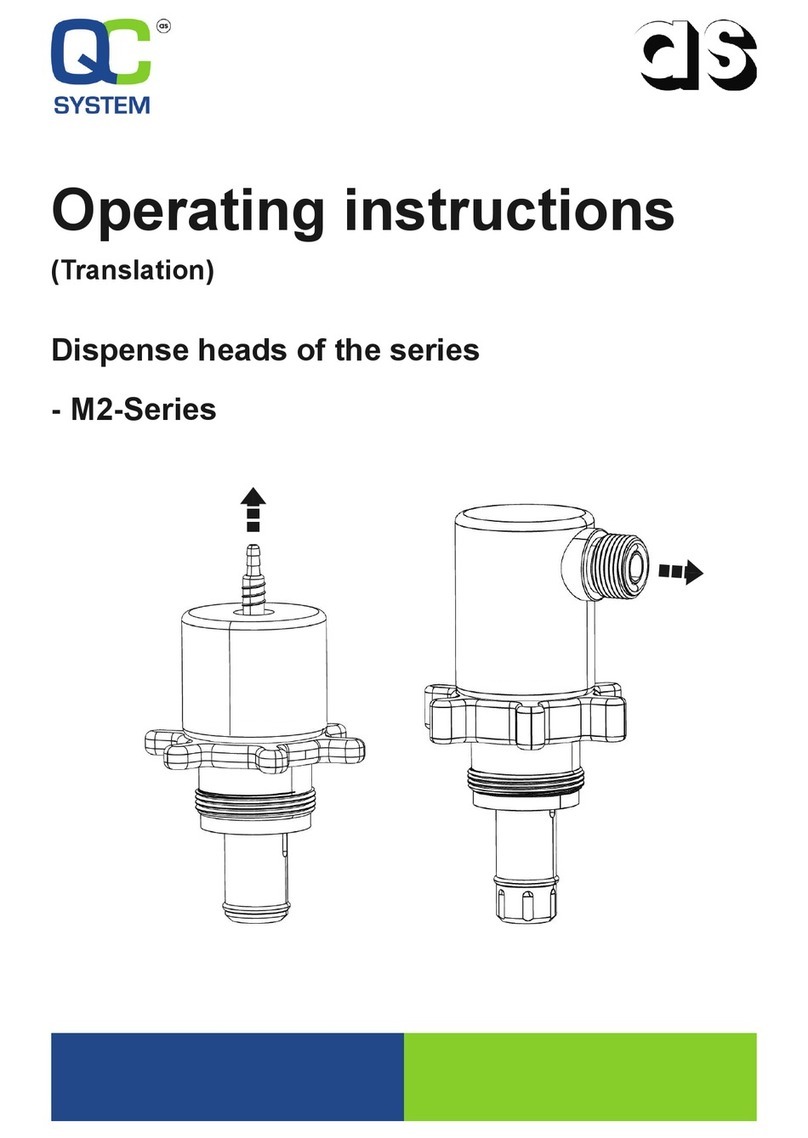English
User Manual - M0026 Tester
5.3. Tester setup
The device assesses the diode performance on the basis of the forward voltage drop value (“Vf”)
and is specially calibrated to make it usable for any operator who doesn’t have sufficient knowledge
of the diode parameters and characteristics. Threshold values can be changed at the user’s option.
Enter the “Settings” menu as follows:
Fig.5. Color threshold setting menu.
1)Turn the device off.
2)Press and hold down the encoder button (“3” – Fig.1)
3)Turn the device on. A setup mode will be activated.
4)Threshold values for either a faultless diode (green color of the screen) or a faulty one (red color
of the screen) can be changed in this mode.
5)The selected threshold value can be changed by turning the encoder button clockwise or
counterclockwise.
6)To save the selected settings, press and hold down the encoder button until the device enters the
operating mode and the “CONNECT PROBE TO DIODE” message appears on the screen.
7)Turn the tester off to exit the setup menu. The settings won’t be saved.
6. TESTER MAINTENANCE
The test bench is designed for a long-continued full-time operation. However, to ensure uptime of
the test bench, it is necessary to provide regular technical inspection of the device and below
described routine maintenance as recommended:
The following main points should be checked in the course of a daily inspection:
•Whether the environment is permissible for the tester operation (temperature, humidity, air
pollution, vibration, etc.).
8