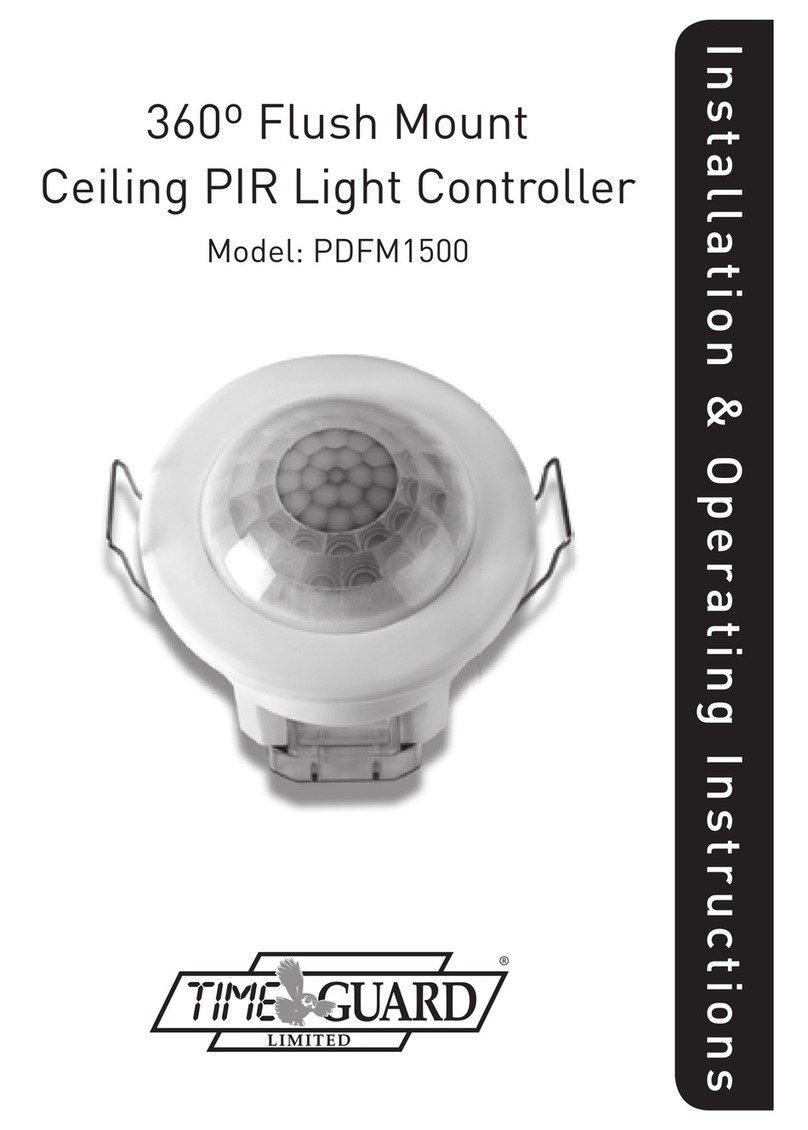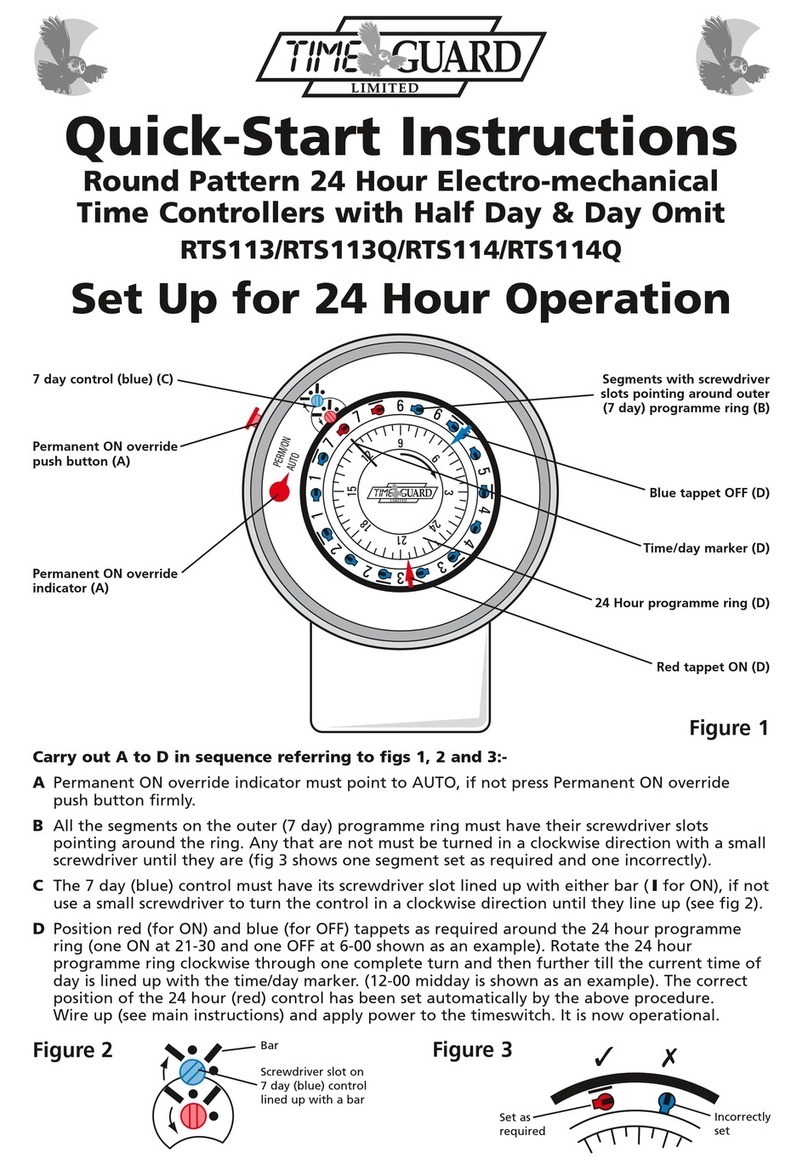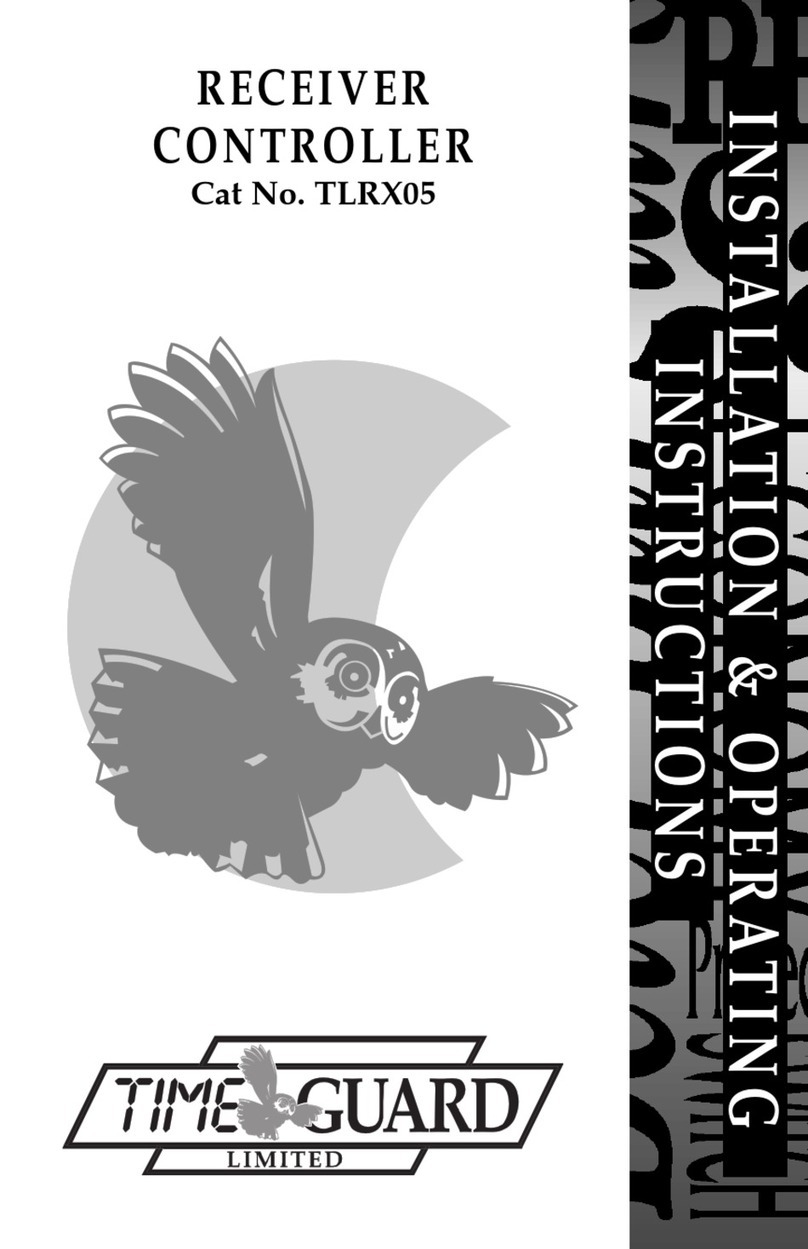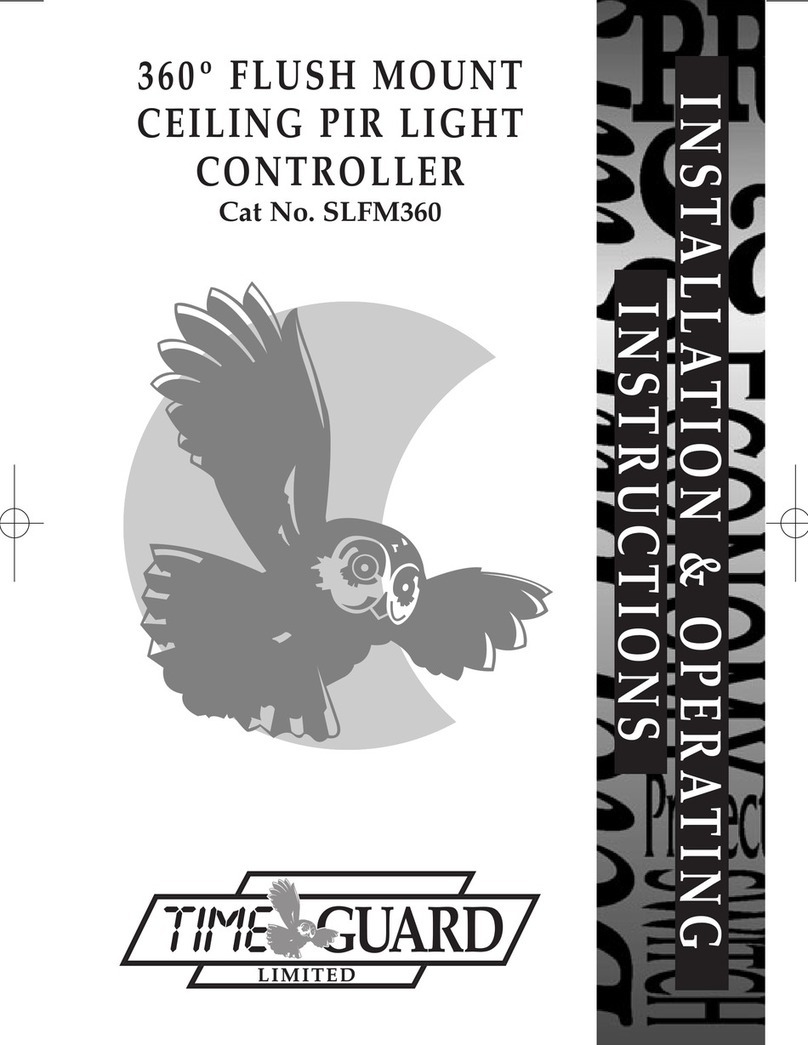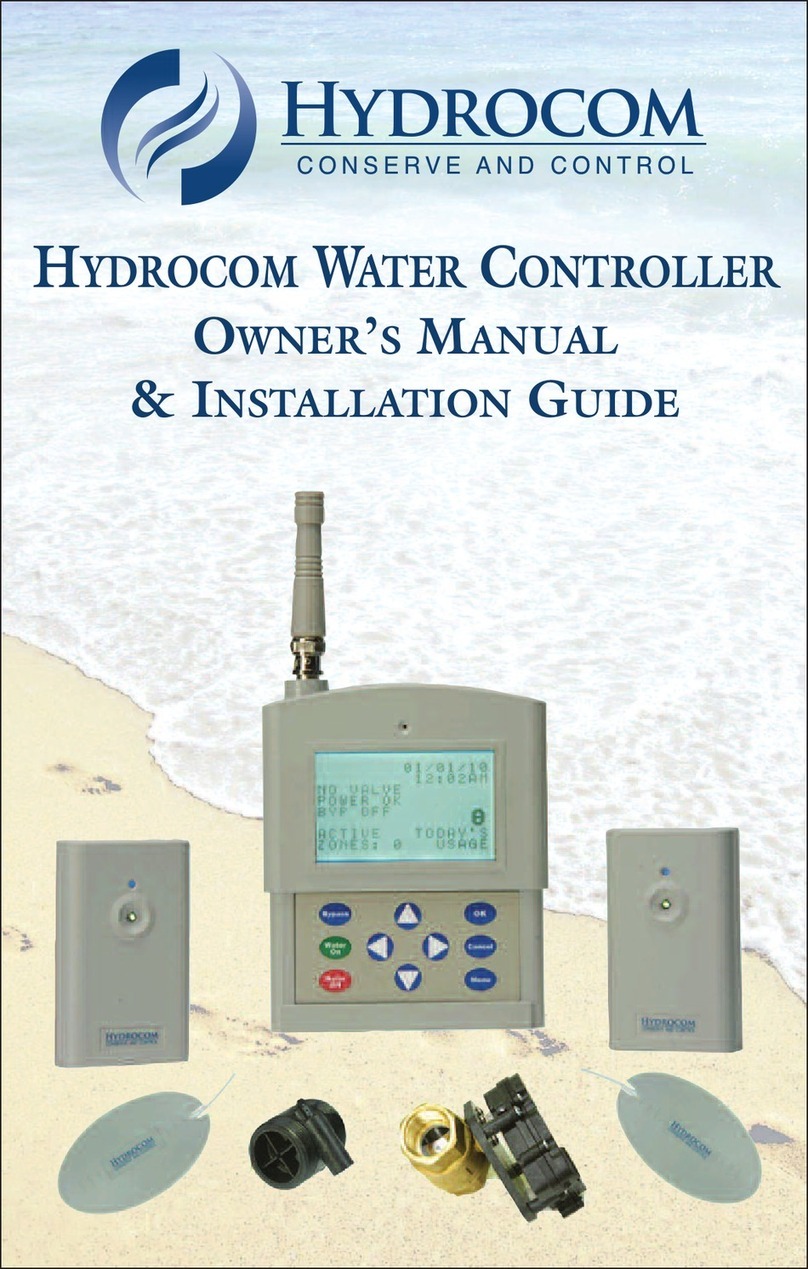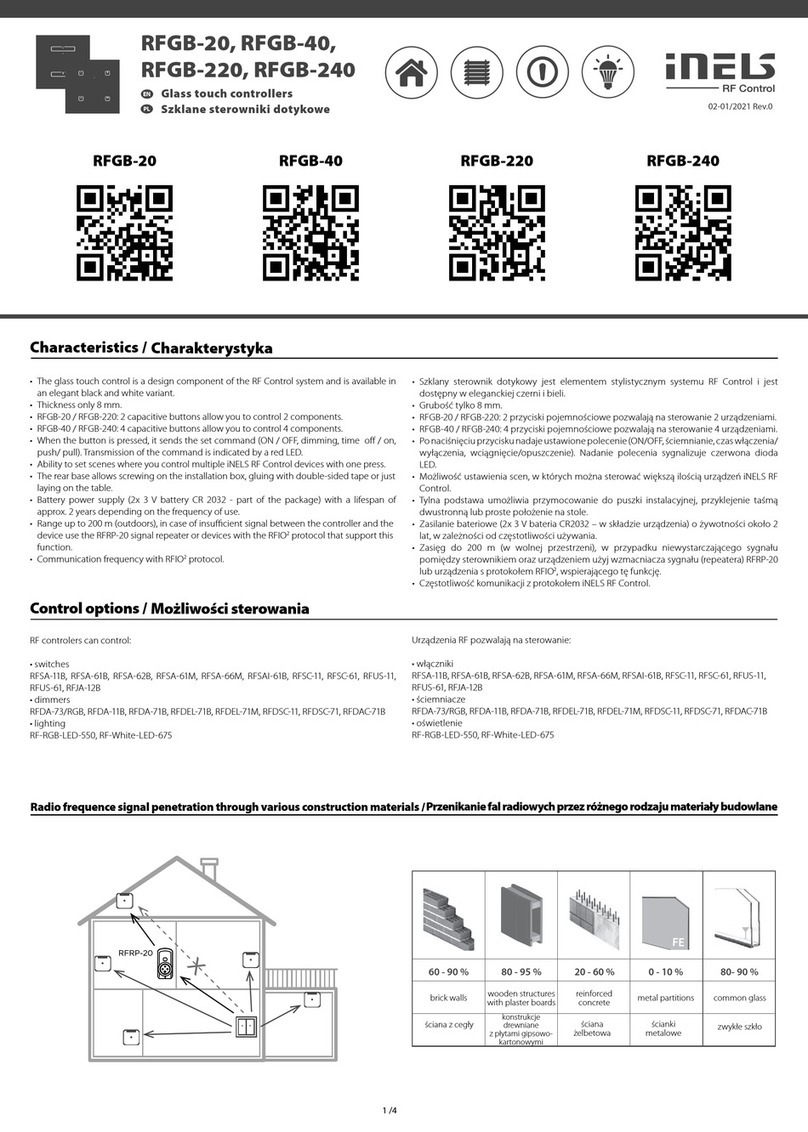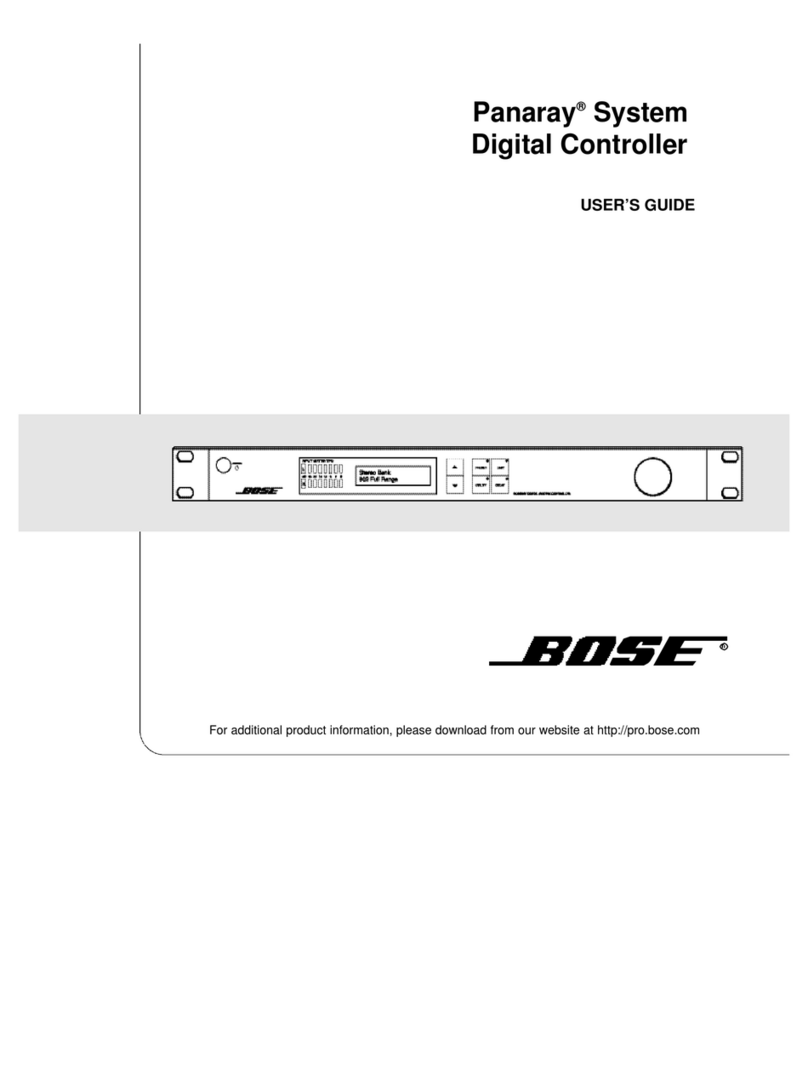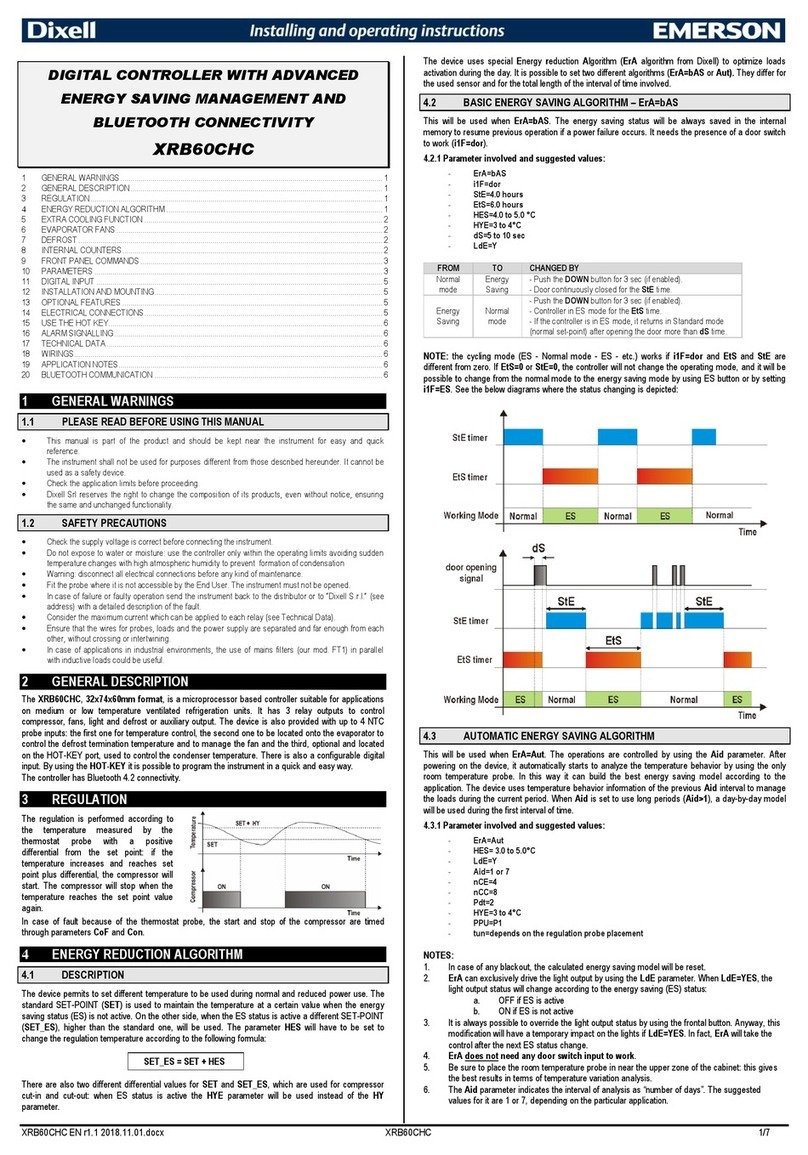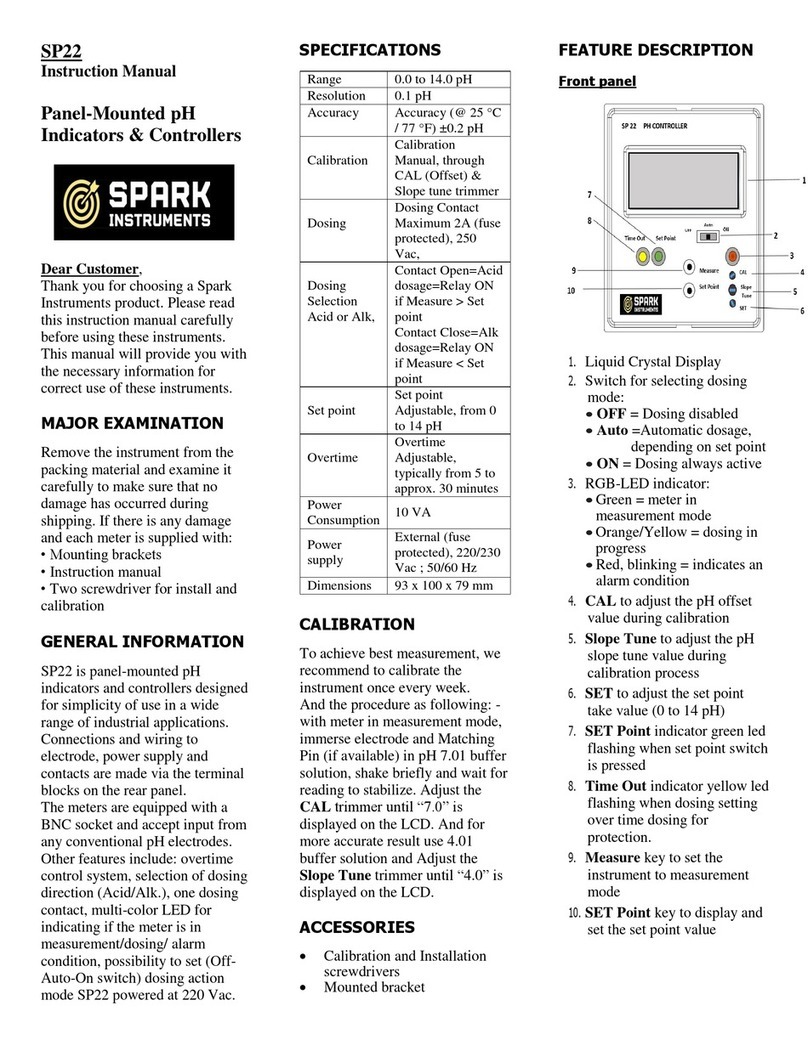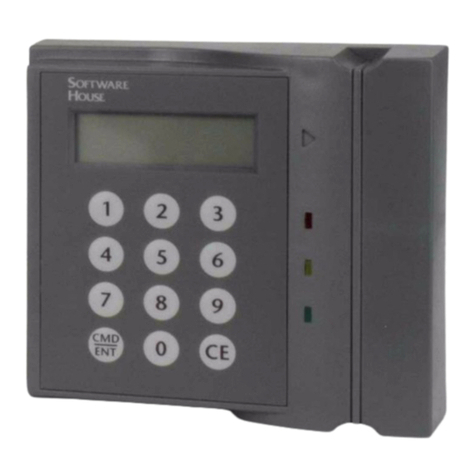Figure 4
67-058-146 (Issue 2)
7 day control (blue) with
screwdriver slot pointing
to a dot (G)
Segments at midnight day 5
(Friday) and midnight day 7
(Sunday) with screwdriver
slots pointing to centre of
programme ring (E)
Note: the numbers on the outer (7 day)
programme ring represent the days of the
week 1-Monday, 7-Sunday. Each of the
numbers is repeated, the first number going
past the time/day marker in a clockwise
direction (direction of ring travel) represents
a morning (a.m.) period, the second on
afternoon/evening (p.m.) period.
Segments with a dash above (see fig. 6) will
start or stop an omitted period at midnight
if their screwdriver slot points towards the
centre of the ring. Without a dash above
and with the screwdriver slot pointing as
above the omitted period will start or stop
at midday.
Midnight switching
segment day 2
(Tuesday) Blue tappet OFF
7 Day programme
ring (divided into
12 hour steps) (E)
Time/day marker (F)
24 Hour programme ring (F)
Red tappet ON
Carry out A to D (apart from applying power) and then complete E, F and G as follows:-
EOmitting days and/or half days is done by turning segments on the outer (7 day) programme
ring anticlockwise through 90° from their 24 hour operation position. One at the beginning
and one at the end of the period to be omitted.
As an example the period to be omitted is the whole of Saturday and Sunday. Turn the blue
segment between the numbers 5 and 6 on the 7 day programme ring anticlockwise so that its
screwdriver slot points in towards the centre of the programme ring and repeat this for the
blue segment between the numbers 1 and 7 (see fig. 6).
FRotate the 24 hour programme ring clockwise until the correct time and day is set for the
example shown – day 7 (Sunday), time 12-00 midday. This may take several turns of the ring.
Note:- The time marker also acts as a day marker for the 7 day programme ring.
GTurn the blue 7 day control clockwise to align its slot with either dot (•for OFF) since, for the
example shown, the 7 day programme ring is within an omit (OFF) period (see fig. 5). Wire up
(see main instructions) and apply power to the timeswitch. It is now operational.
Victory Park, 400 Edgware Road, London NW2 6ND Sales Office Direct Line: 020 8452 1112 Email: csc@timeguard.com
Set Up to Omit Days and/or
1/2 Days from 7 Day Operation
Correct
segment
position
between
1 and 7
(shown)
also 5
and 6
Note:- With these timeswitches it is not possible to have
different ON periods for different days of the week.
Figure 5 Figure 6
Dot
Screwdriver slot on
7 day (blue) control
lined up with a dot
Midday switching
segment day 2
(Tuesday)