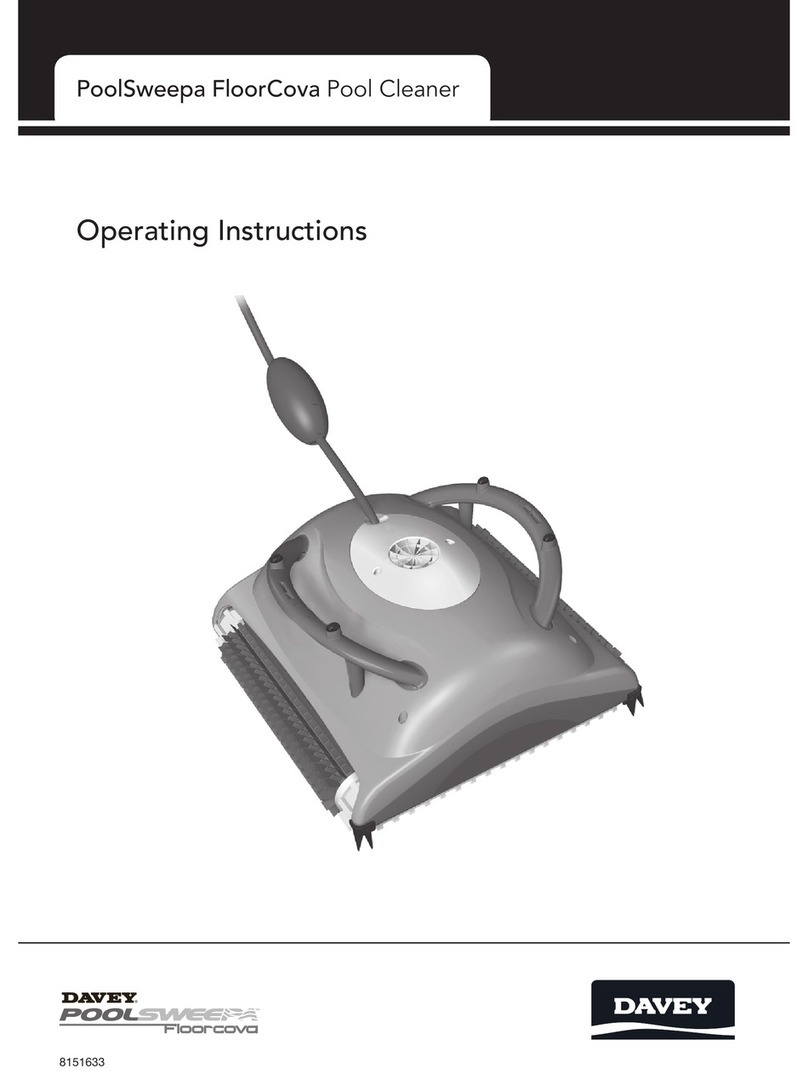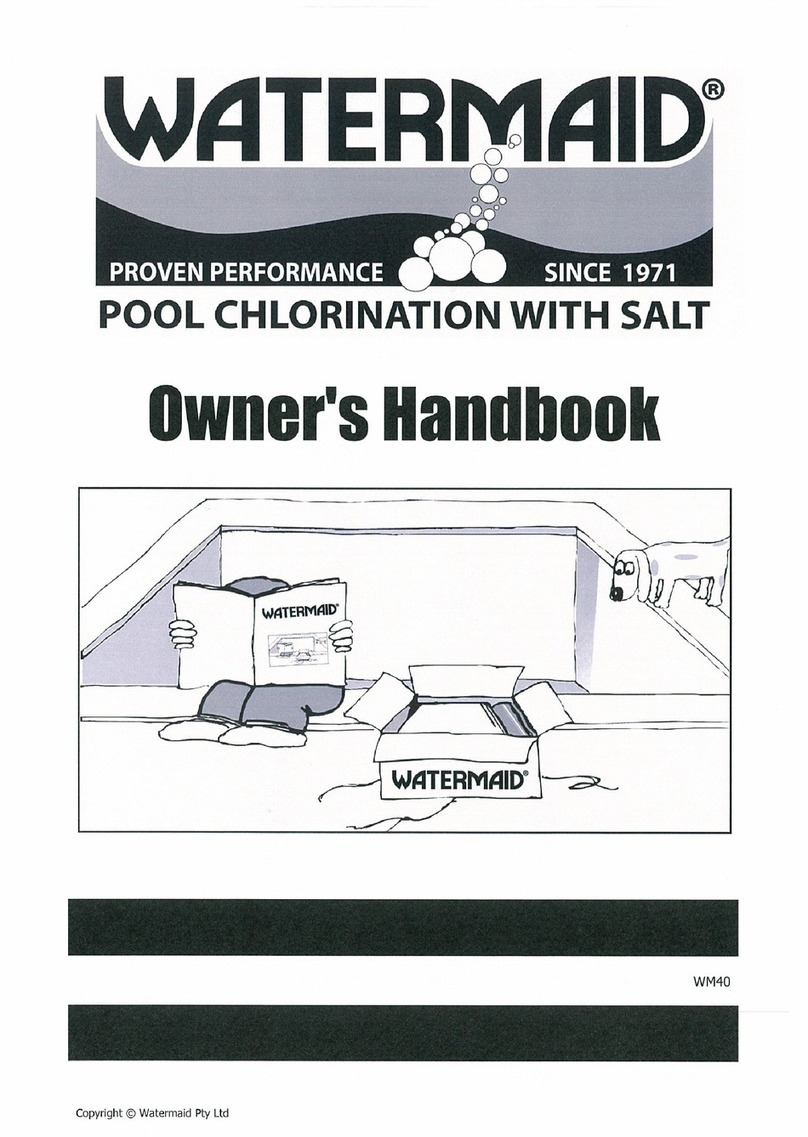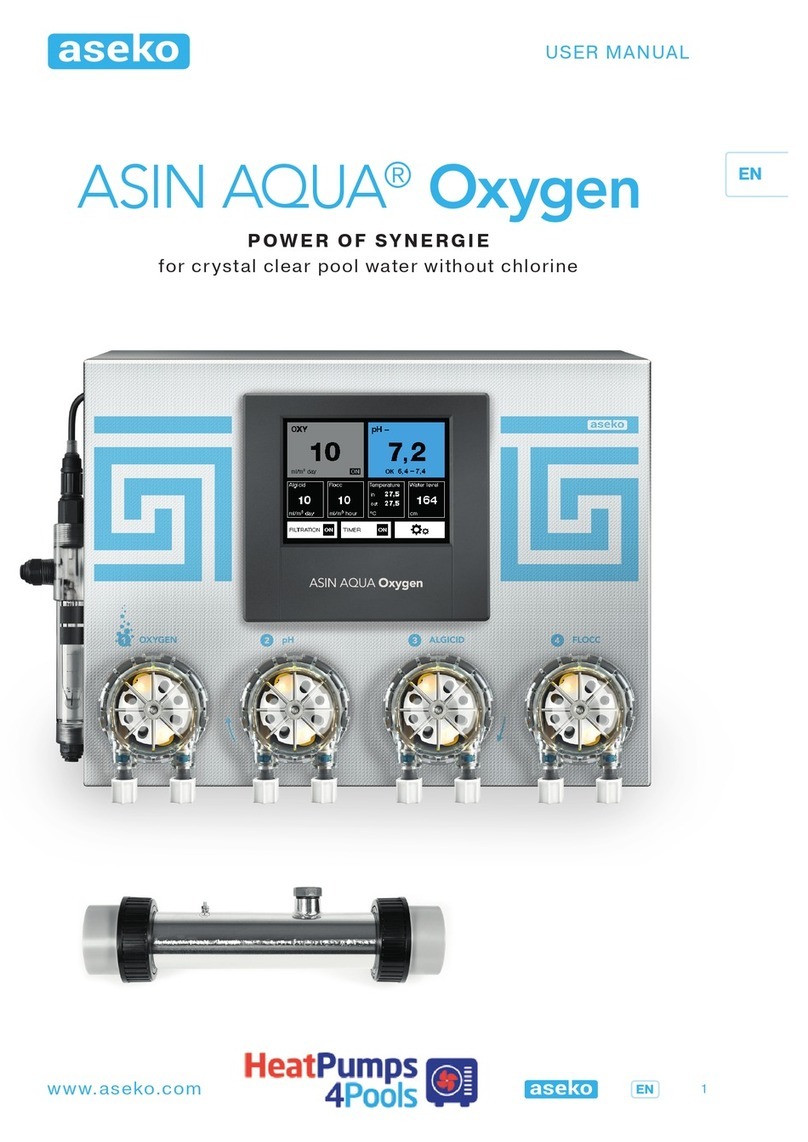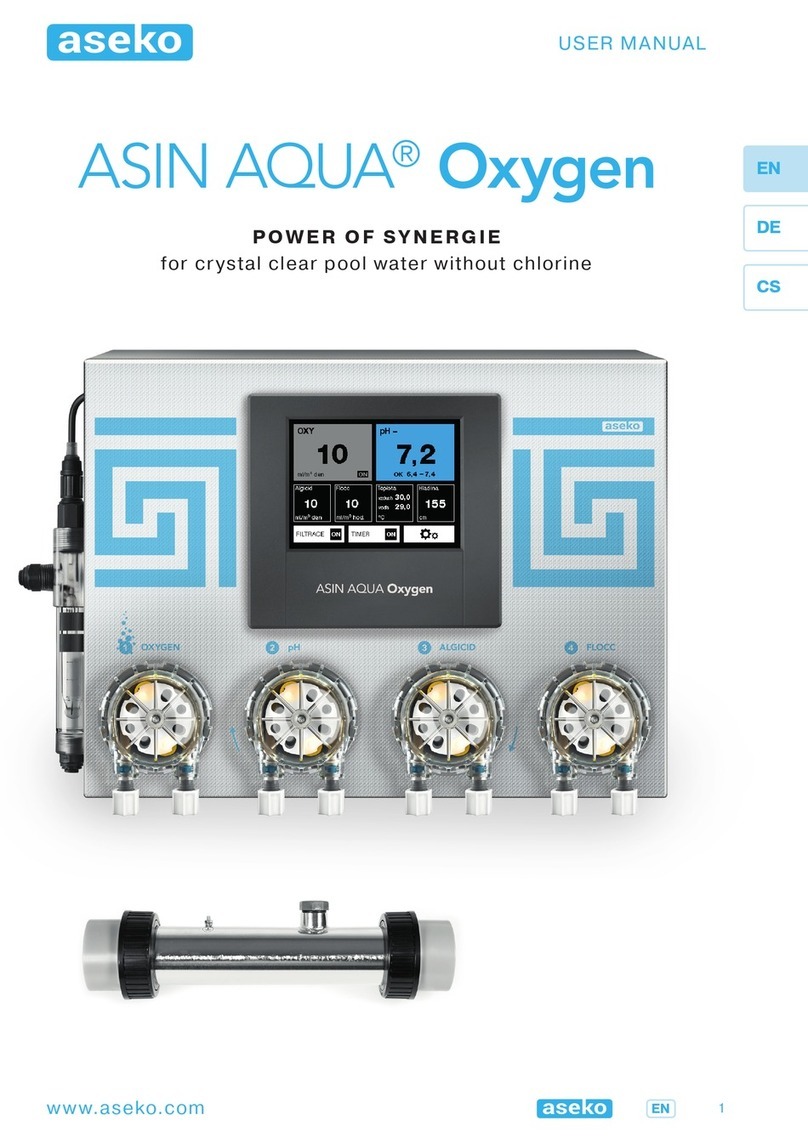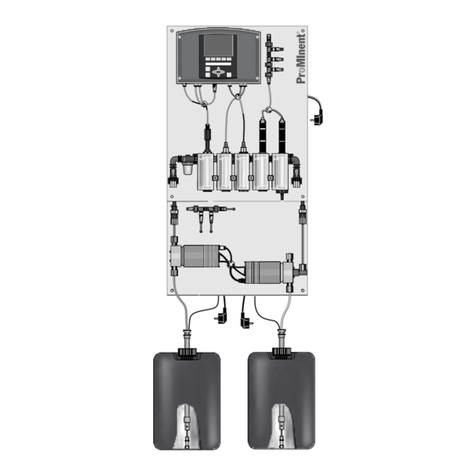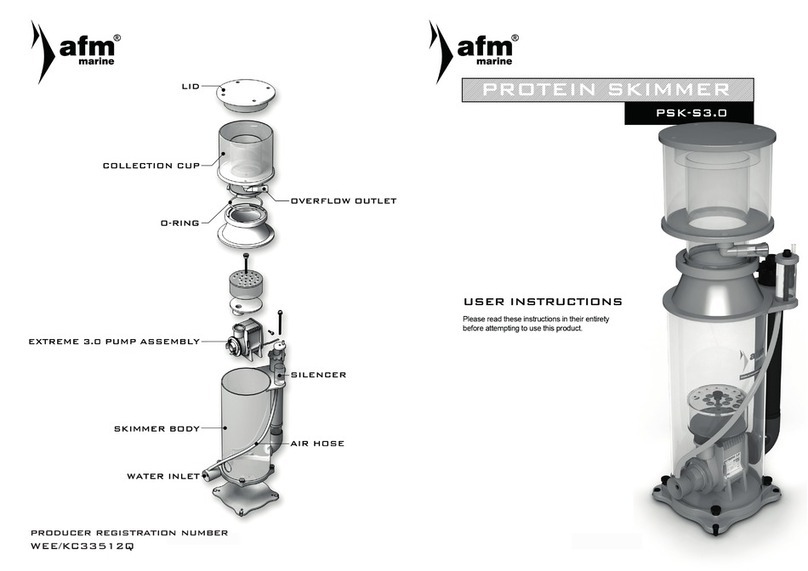EN
2
General safety information
This user manual contain basic information that should be observed during assembly, start-up, operation,
and maintenance. Therefore, this user manual must be read by installers and operators prior to assembly
and start/up, and must be accessible to every user of this unit. Additionally, all further safety information
in this document absolutely must be observed. Read and follow all instructions. In order to minimize the
danger of injury, do not allow children to use this product. Hazards from non-compliance with safety
information. Non-compliance with safety information can result in hazards to persons, the environment,
and the equipment. Non-compliance with safety information will result in a forfeit of any potential right to
damage compensation.
Insufficient personnel qualification
Hazards in the event of insuciently qualified personnel, potential consequence: Injury, heavy material
damage.
• The system operator must ensure compliance with the required qualification level.
• Any and all work may only be performed by correspondingly qualified personnel.
• Access to the system must be prevented for insuciently qualified persons, e.g. via access codes
and passwords.
Potential overdosing of chemical agents
Despite ASIN Aqua® comprehensive safety functions, it is possible that a probe failure and other errors
could lead to an overdosing of chemical agents. Potential consequence: Injury, heavy material damage.
• Design your installation such that uncontrolled dosage is not possible in the event of a probe failure
or other errors, and/or such that uncontrolled dosage is recognized and halted before damage is
incurred.
• Uncontrolled overdose of chemicals can cause harm to health and property. Even though the device
contains a number of security elements can not be ruled out that in case of failure of the measuring
probes, or the whole device may result in overdose of chemical agents. Install the equipment so
that uncontrolled overdose of chemicals was not possible and that uncontrolled overdose has been
detected in time before causing any harm. It is necessary to use chemicals in such quantities that an
overdose will not cause dangerous concentration of chemical agents. Do not use chemicals in too
large packages or with too high concentration.
Gaseous chlorine produced from dosing in standing water if dosing
outputs are not closed via the filter pump
If the flow switch is stuck or experiences another error, there is a risk of dosing into standing water.
Poisonous chlorine gas can be yielded when sodium hypochlorite and pH minus come together.
Non compliance with informational text
There is a great deal of informational text indicating hazards and their avoidance. Not observing informational
text may lead to hazards. Potential consequence: gravest degree of injury, heavy material damage.
• Read all informational text carefully.
• Cancel the process if you are unable to exclude all potential hazards.