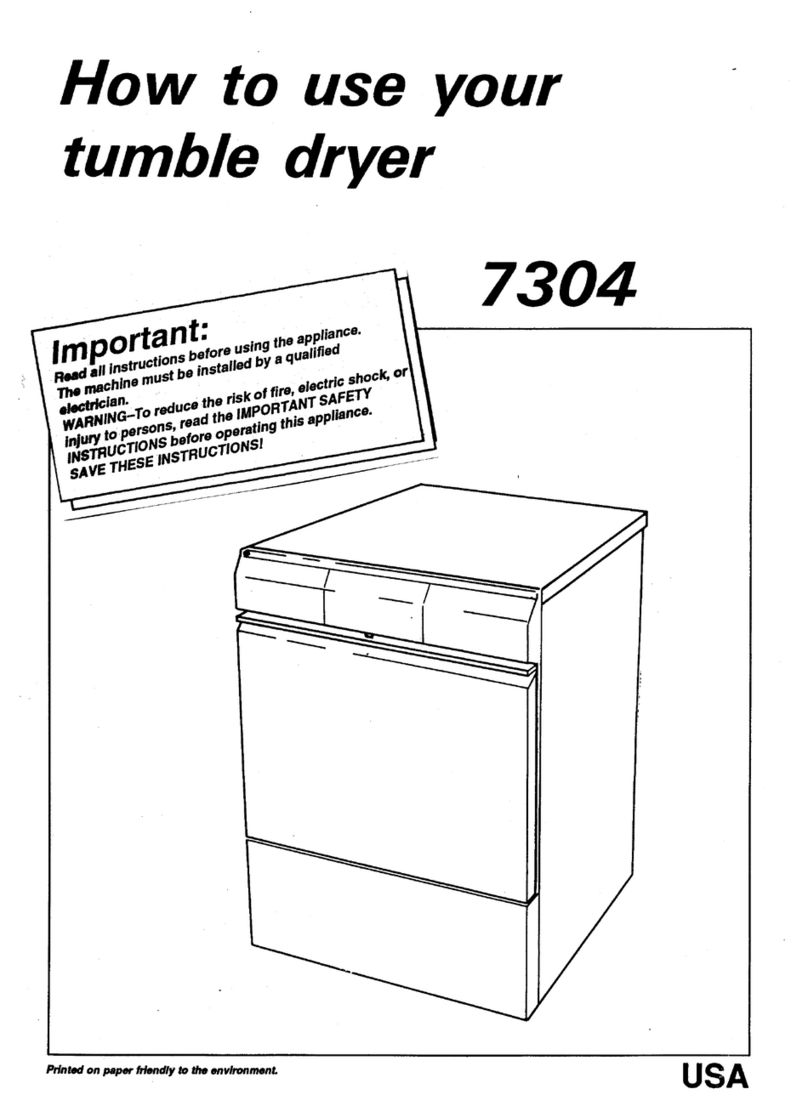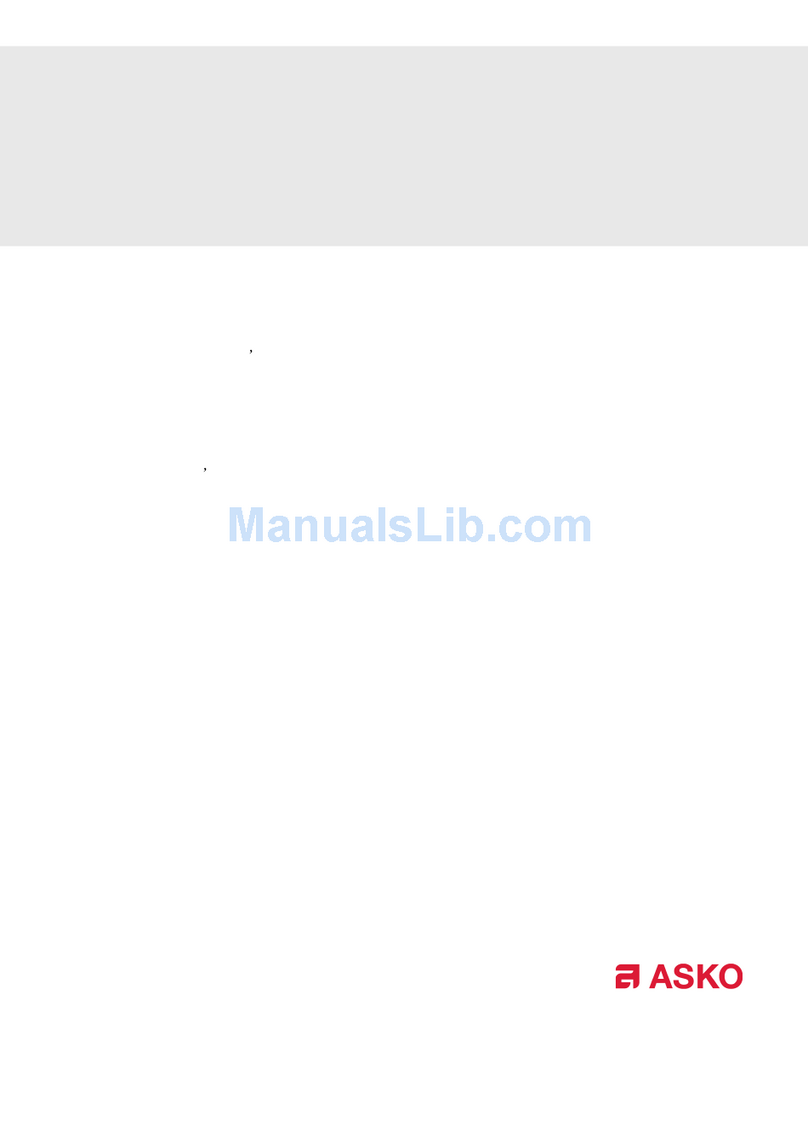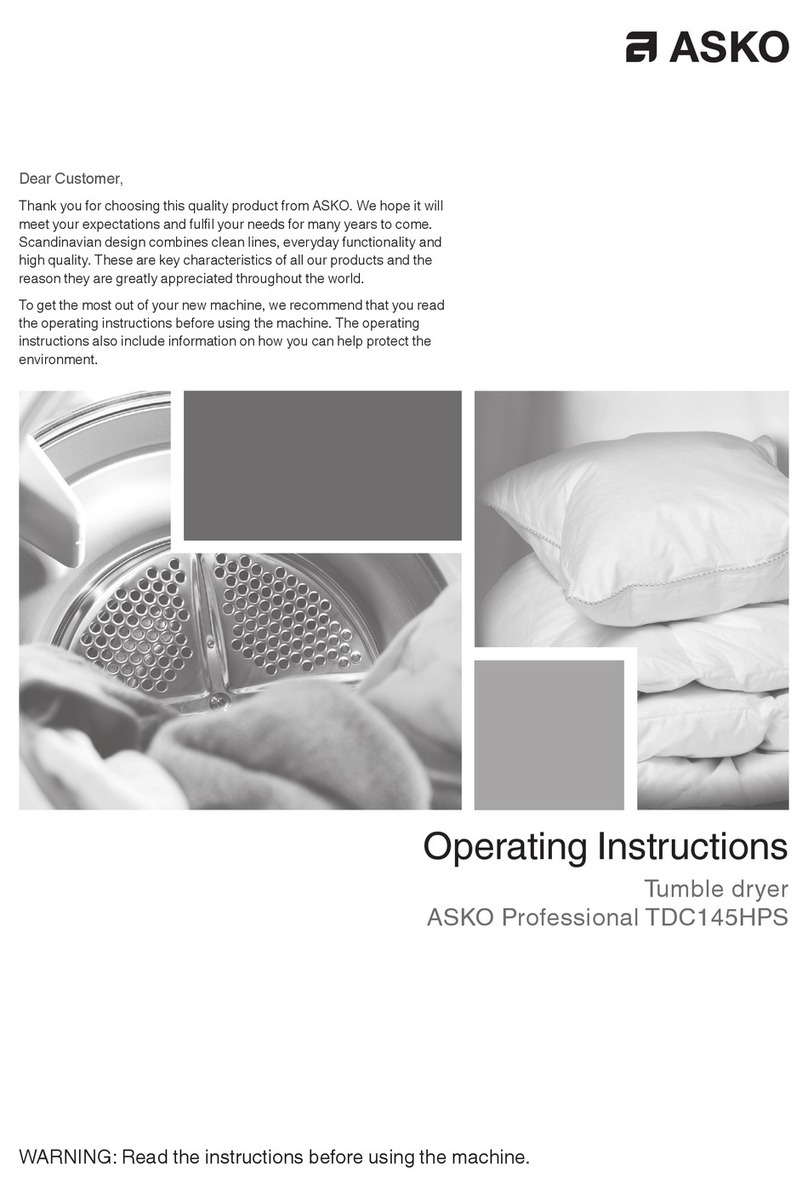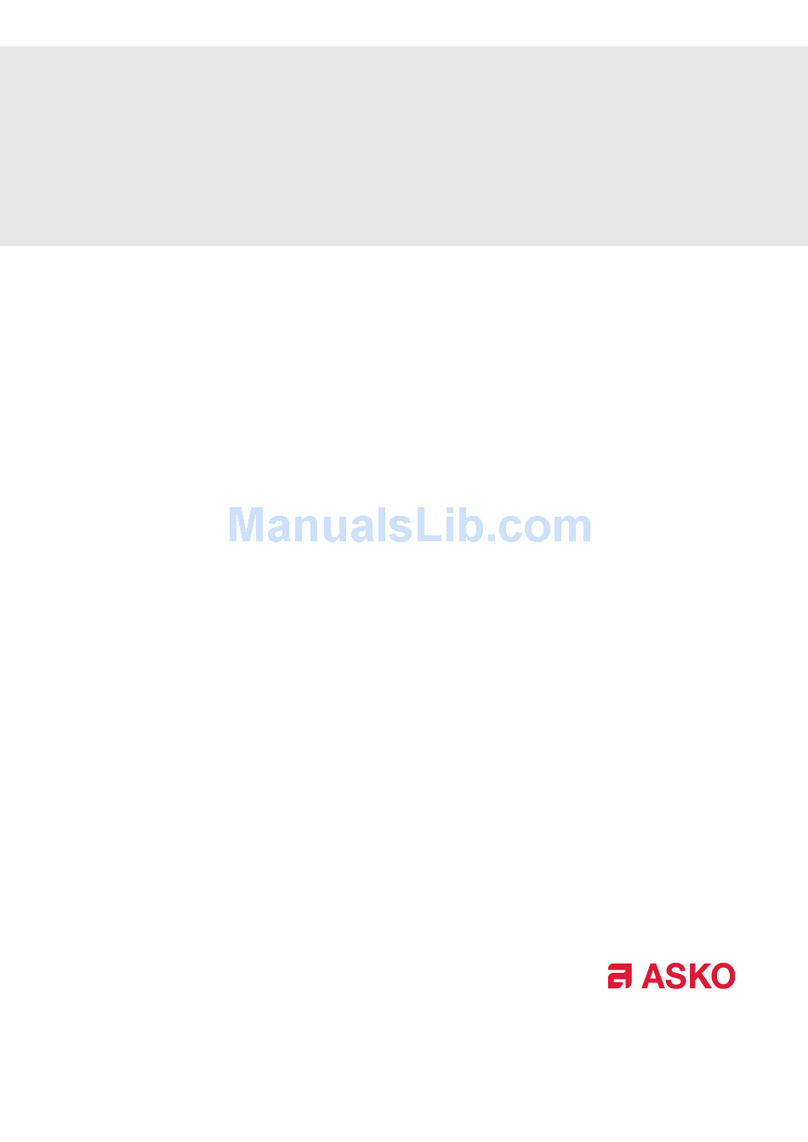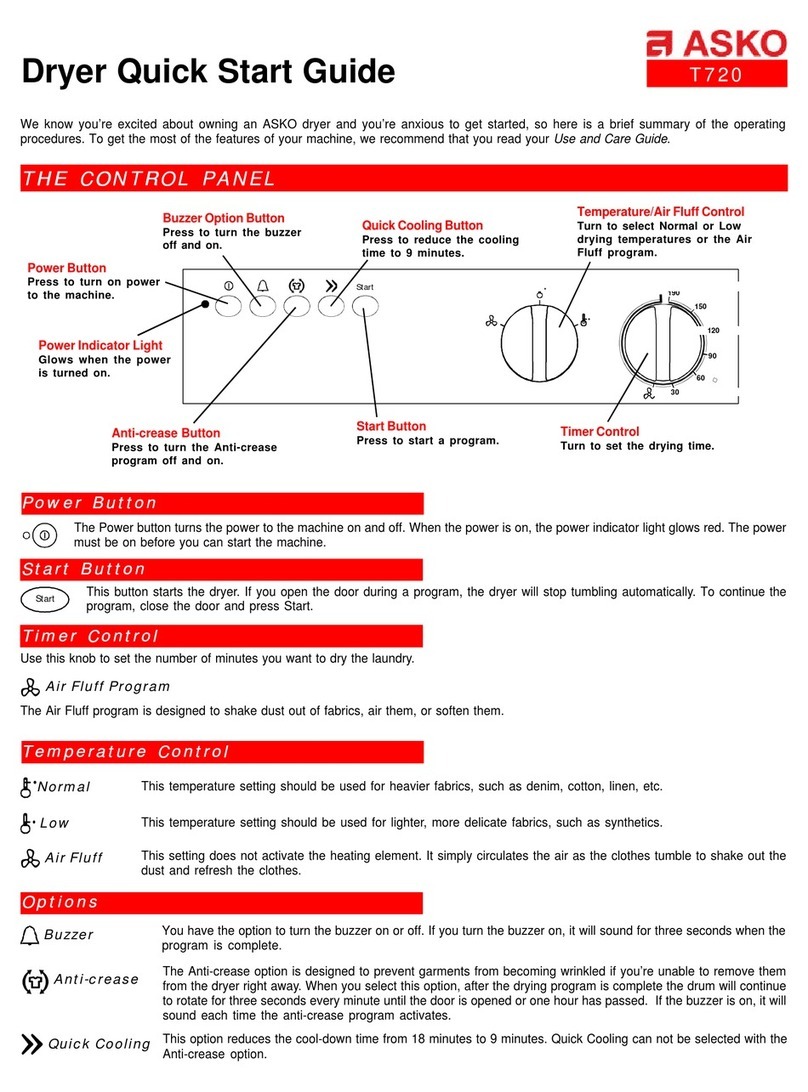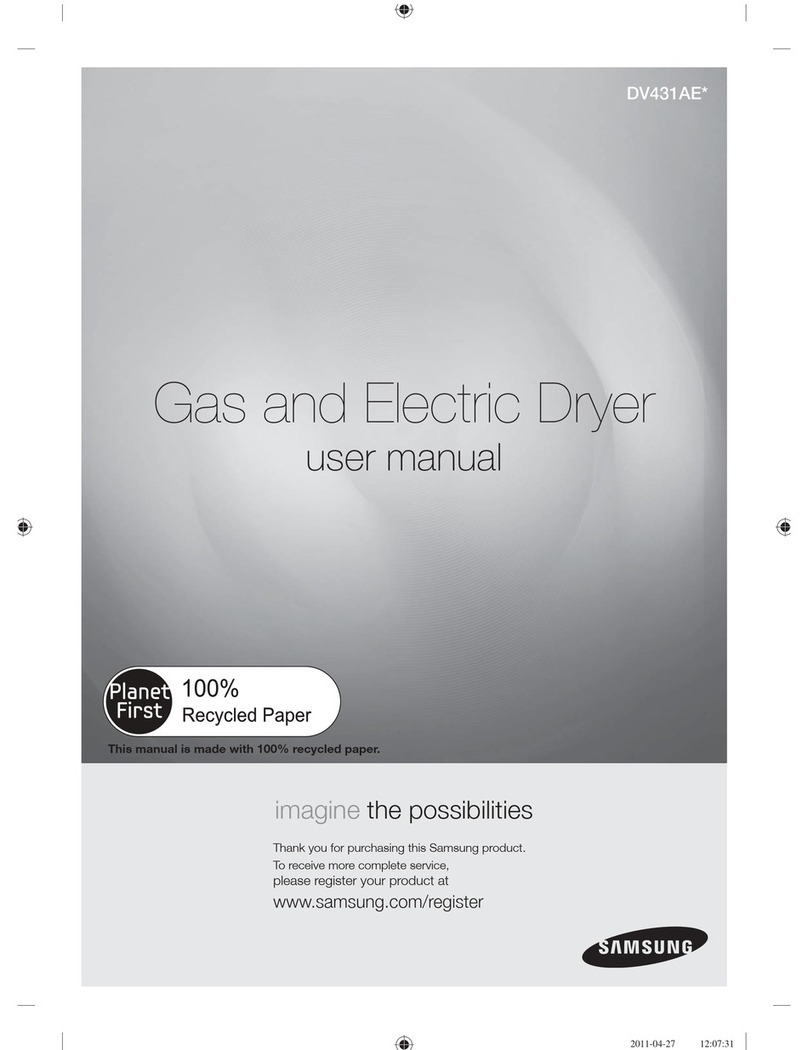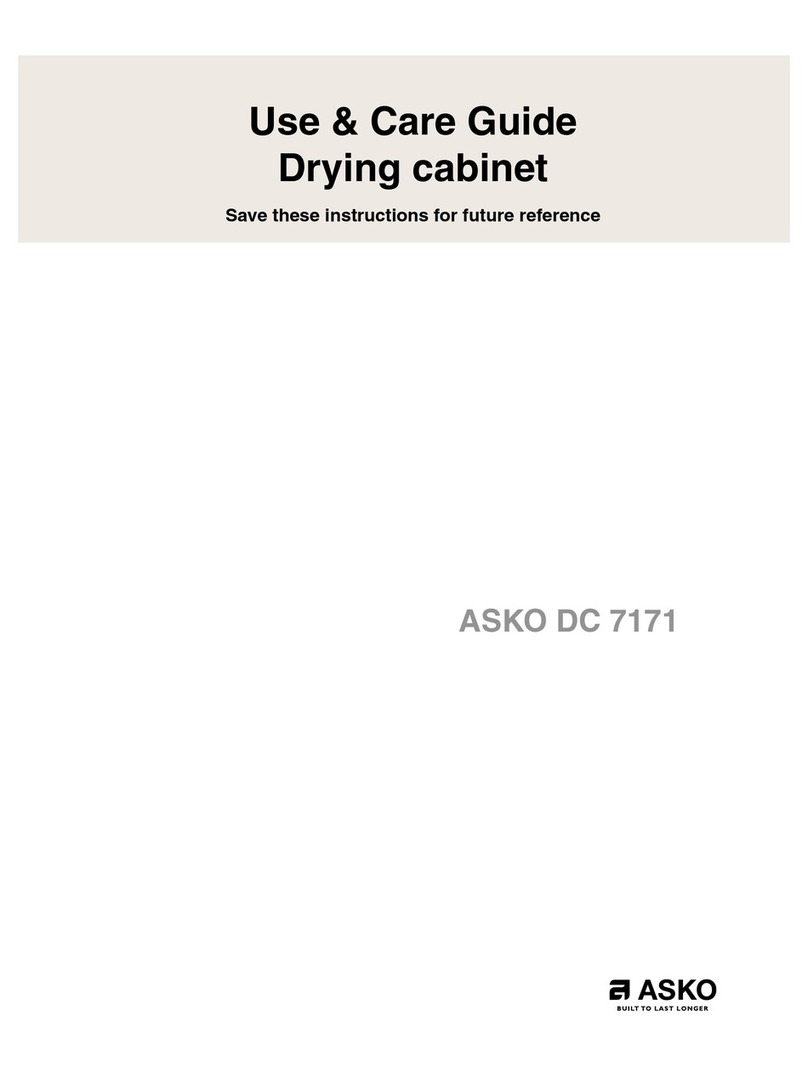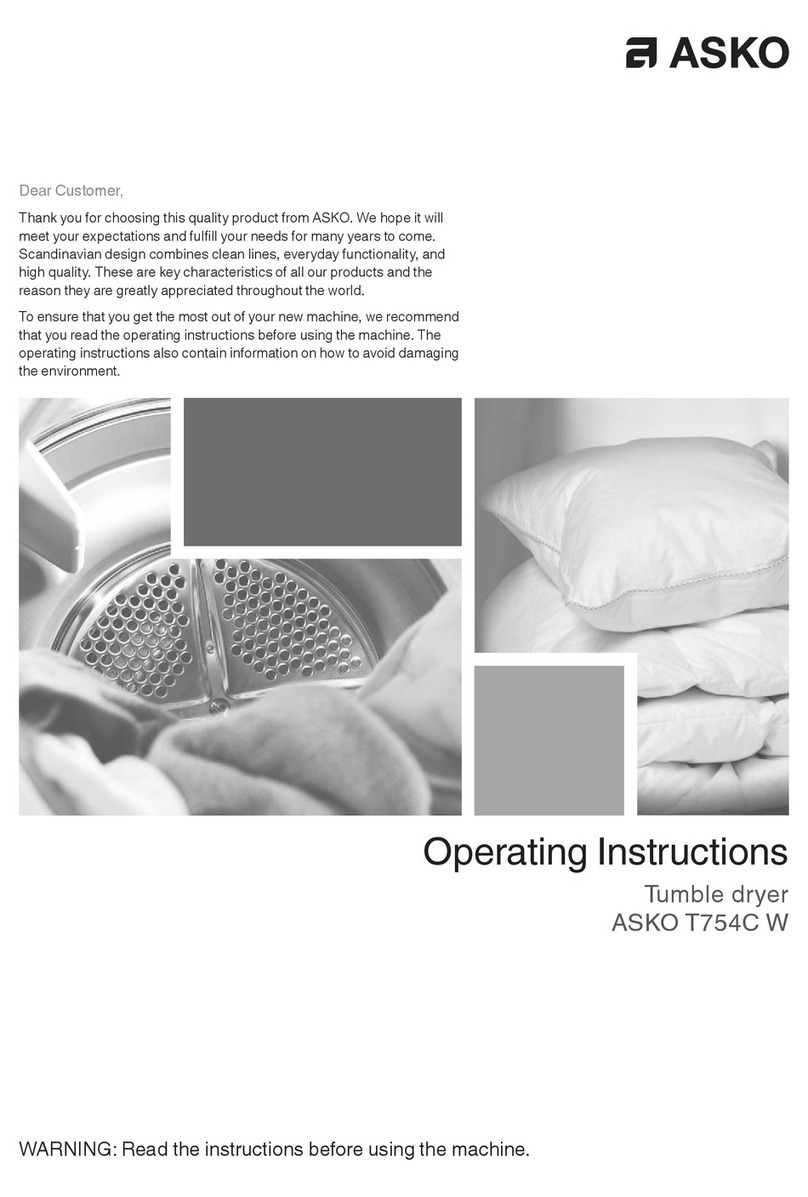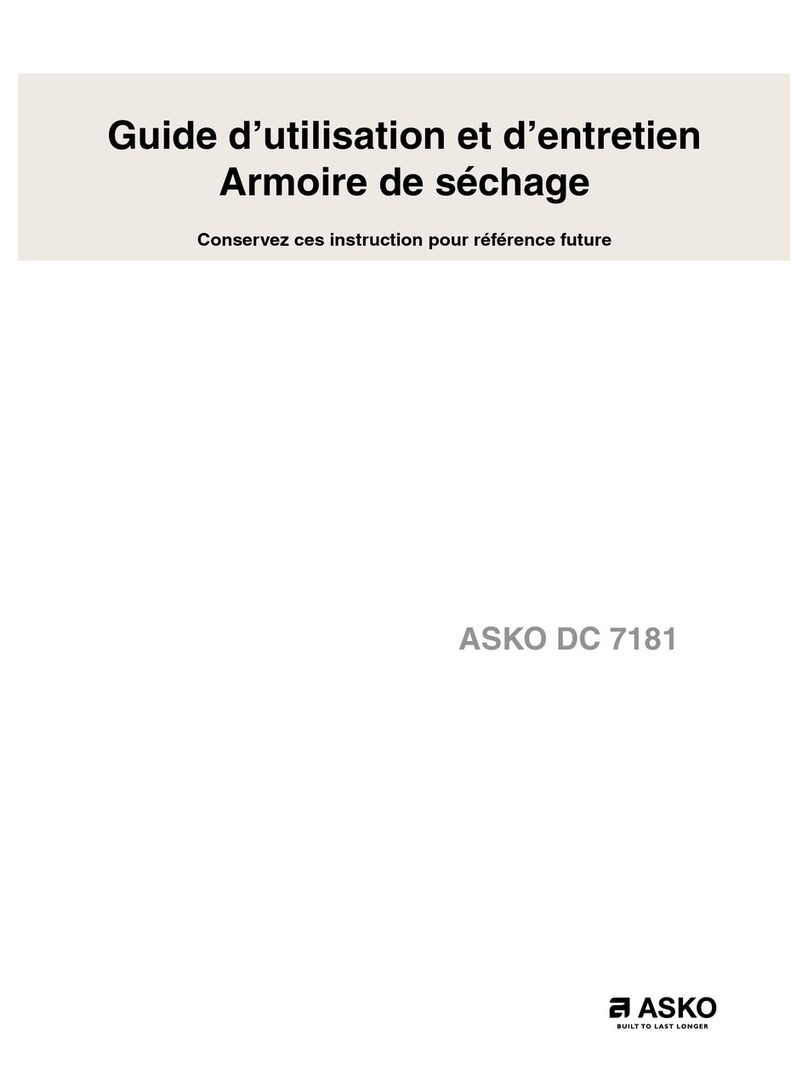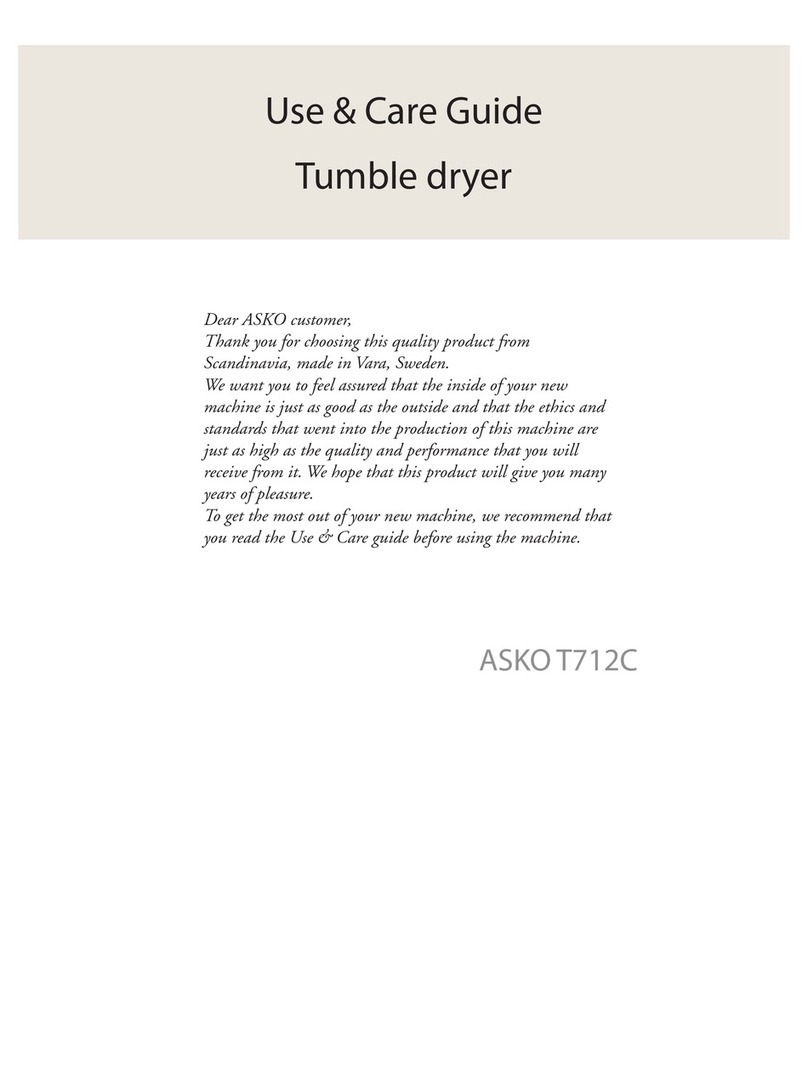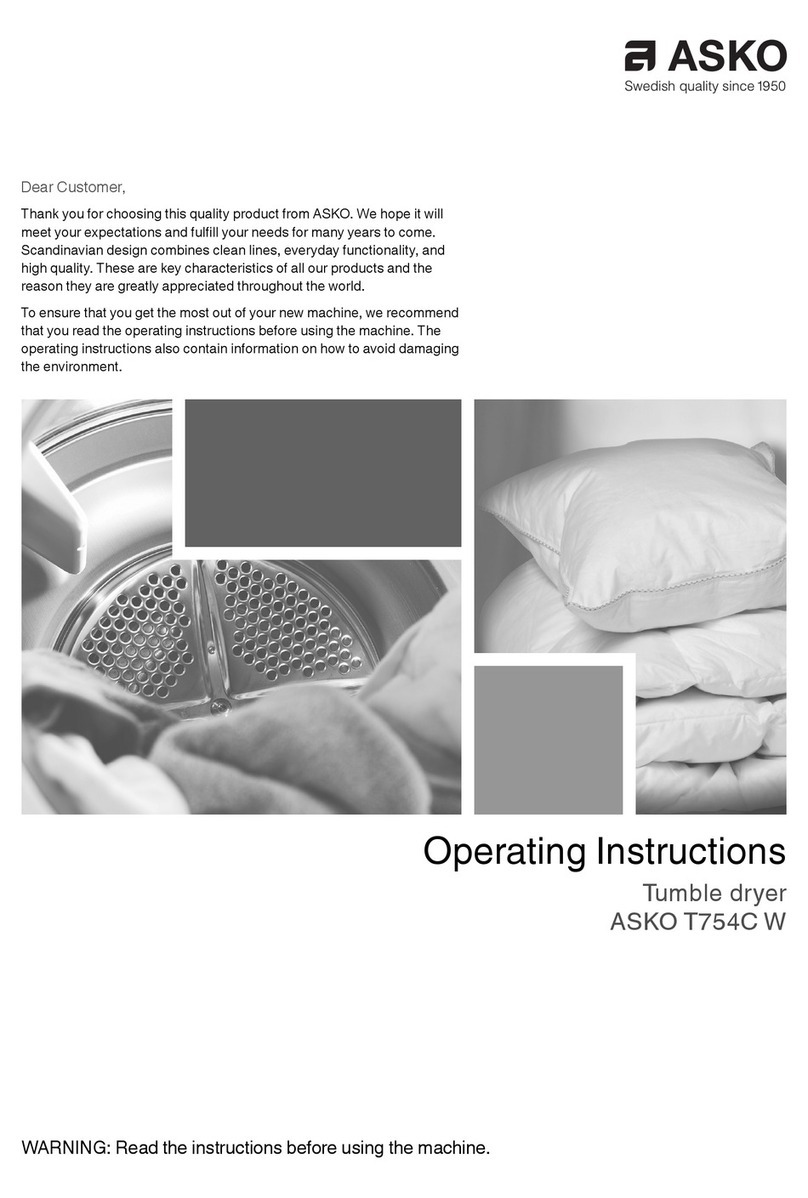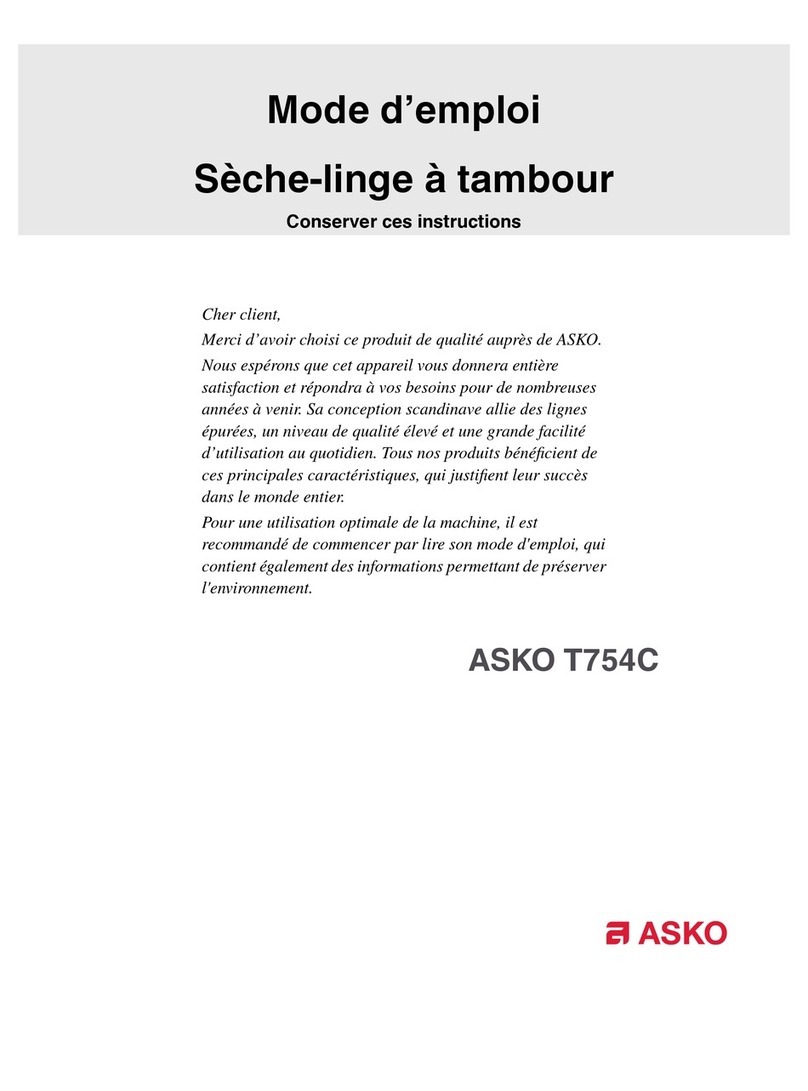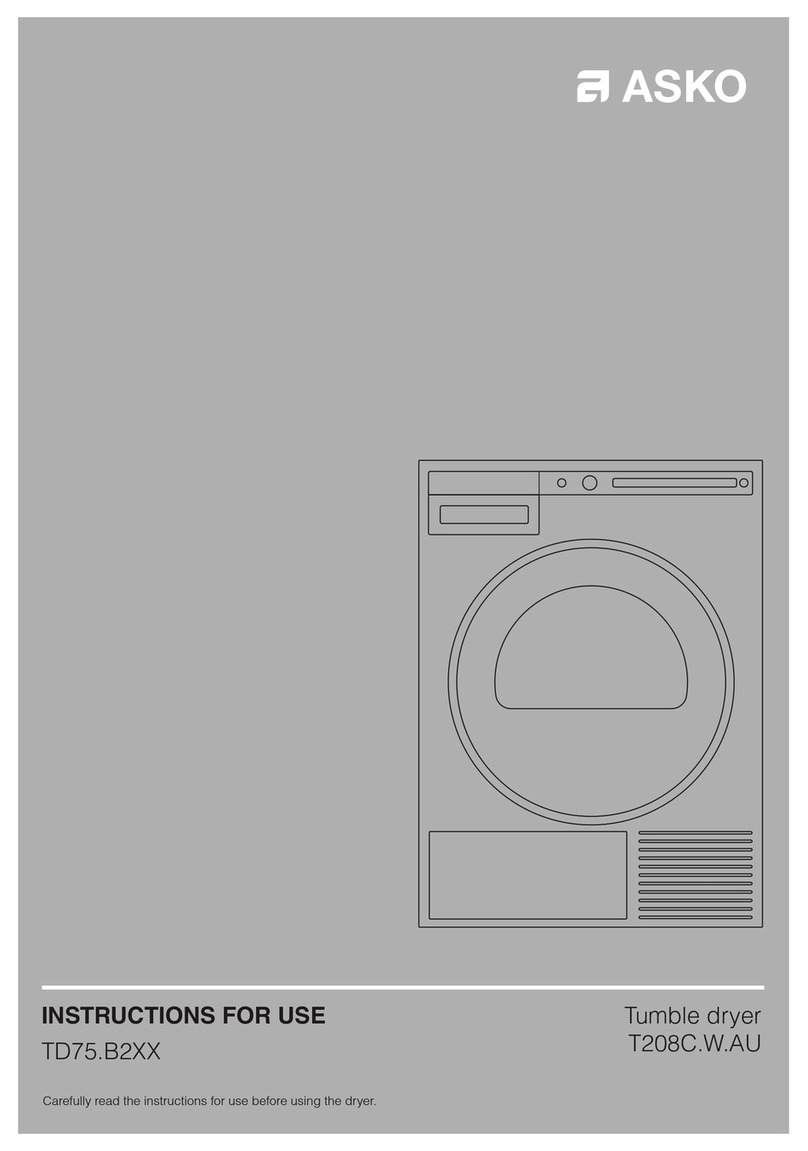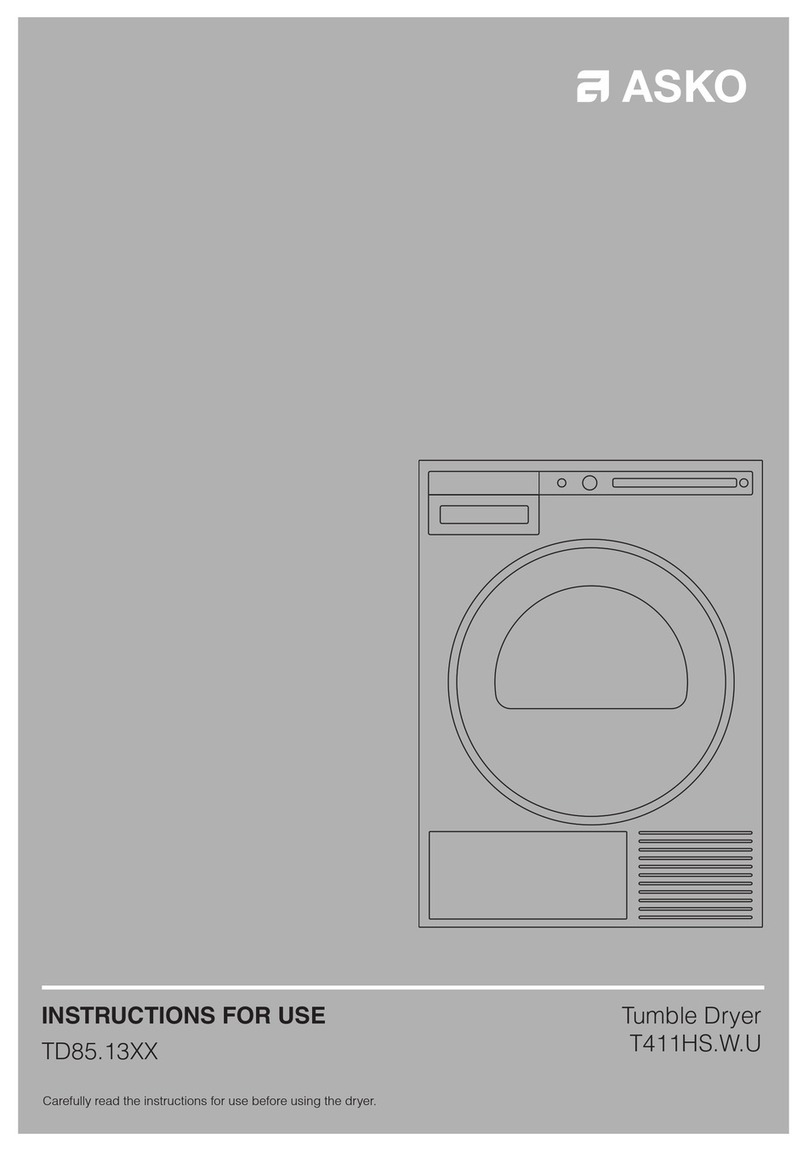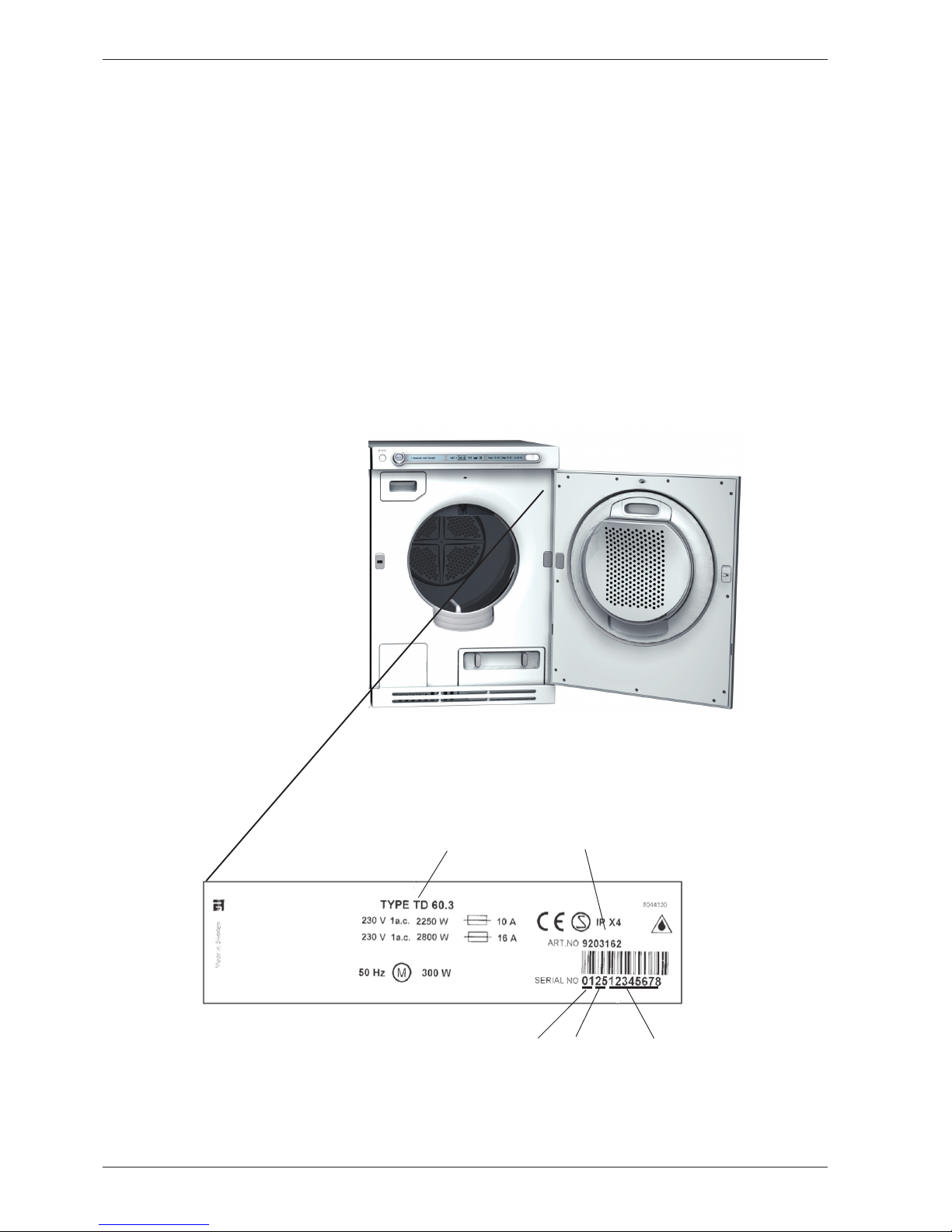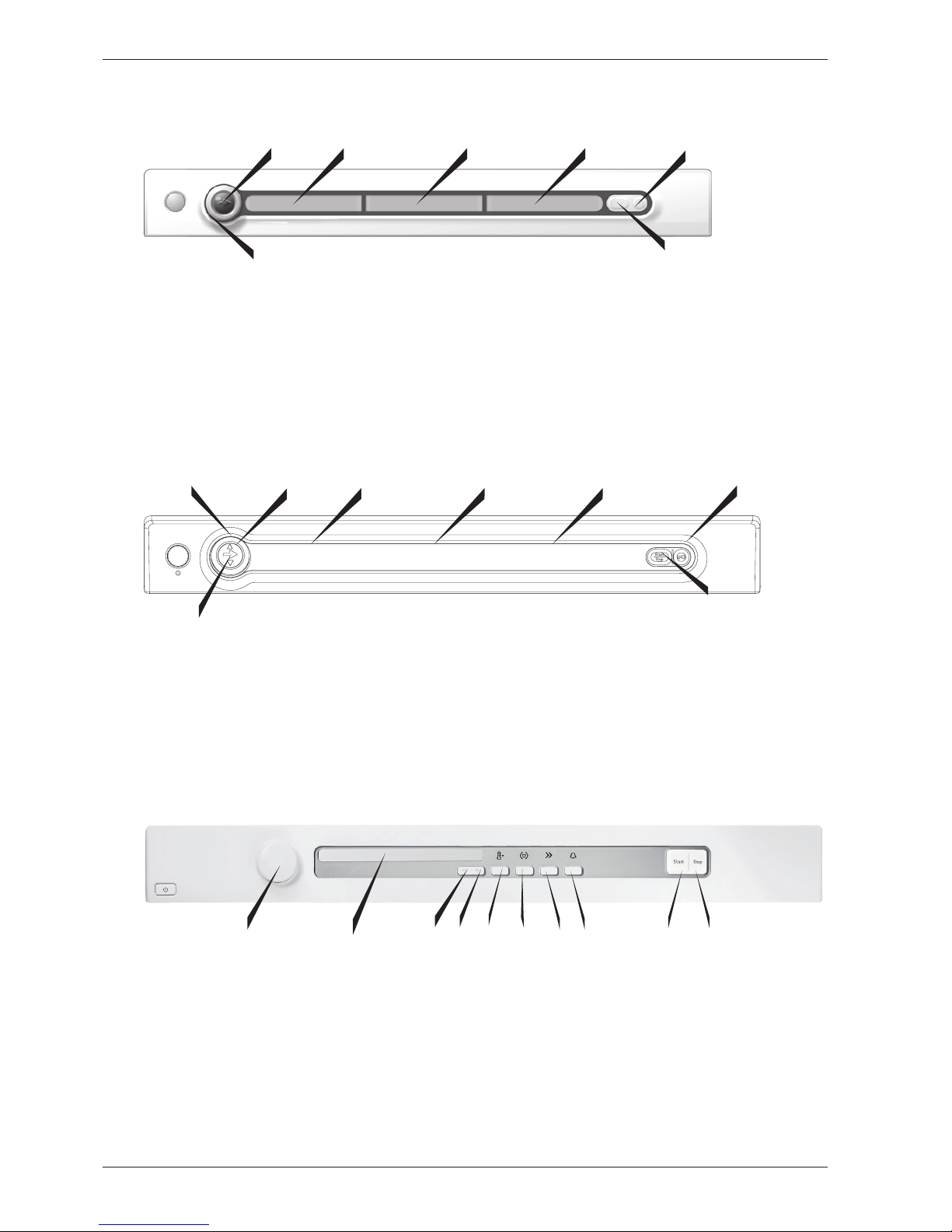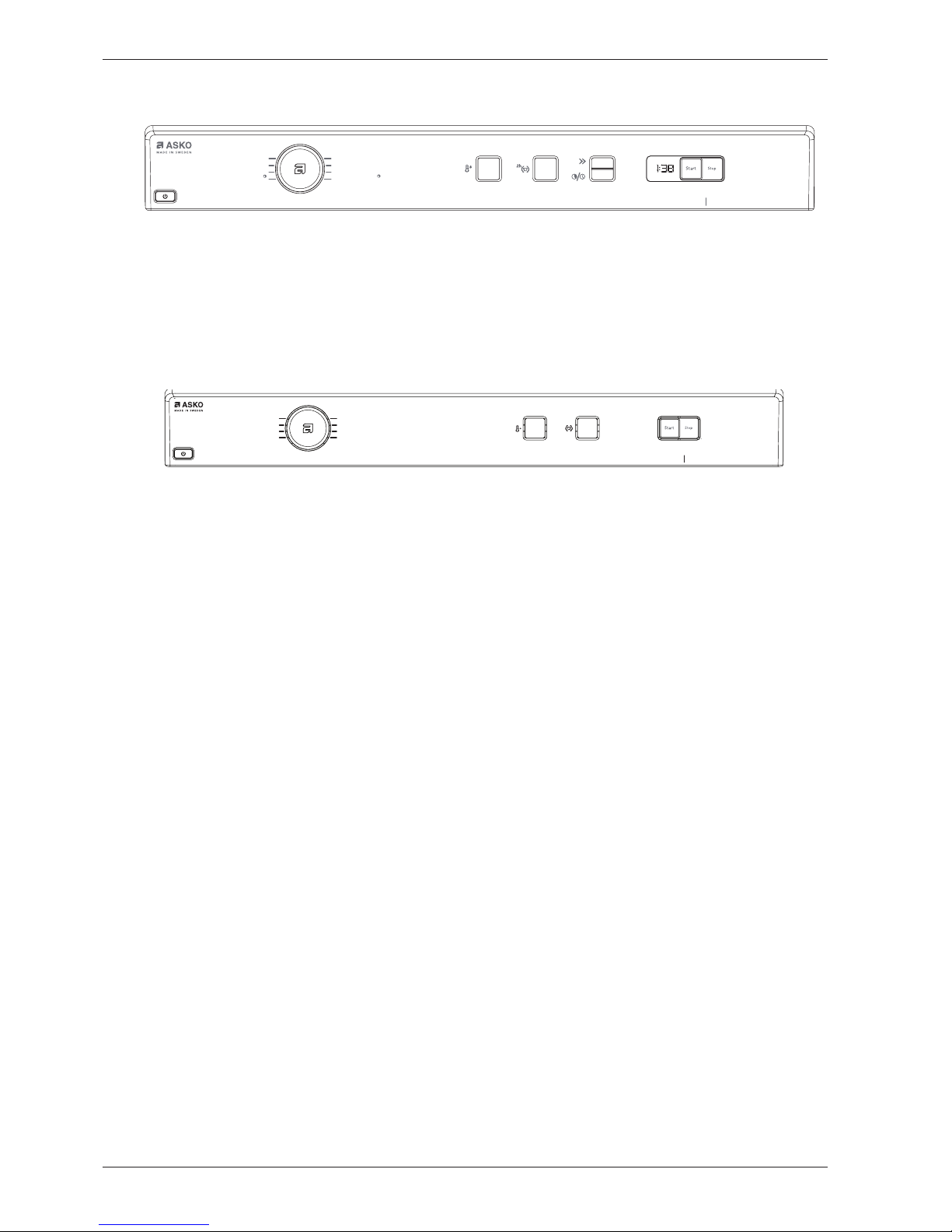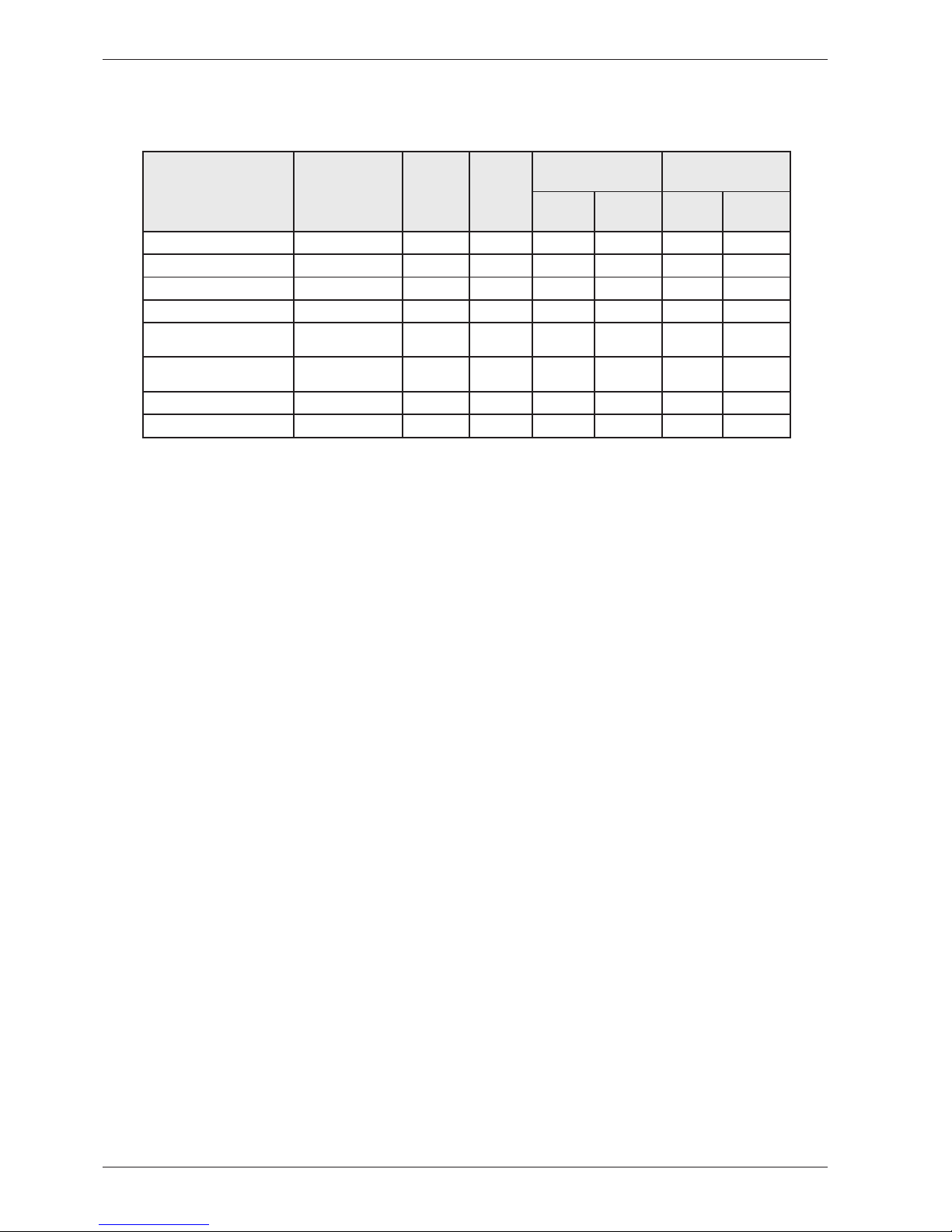Type: TD60
Servicemanual
Contents
Updates ..................................................................................................................................................................................................................................................3
Introduction .........................................................................................................................................................................................................................................4
Product overview .............................................................................................................................................................................................................................5
Programme selection, options and making settings TD60.3 .....................................................................................................................................8
Programme selection TD60.3 ..................................................................................................................................................................................................9
Selecting Options TD60.3 .......................................................................................................................................................................................................10
Making settings TD60.3 ..............................................................................................................................................................................................................12
Programme selection, options and making settings TD60.2 ..................................................................................................................................14
Select program and making options TD60.1 .................................................................................................................................................................15
Service menu TD60.3 ..................................................................................................................................................................................................................16
Service menu TD60.2 ..................................................................................................................................................................................................................19
Service menu TD60.1 ..................................................................................................................................................................................................................20
Fault indications TD60.3 .............................................................................................................................................................................................................21
Fault indications TD60.2 .............................................................................................................................................................................................................22
Fault indications TD60.1 .............................................................................................................................................................................................................23
Heater 2 activation TD60.3 ....................................................................................................................................................................................................25
Heater 2 activation TD60.2 ....................................................................................................................................................................................................25
Heater 2 activation TD60.1 ....................................................................................................................................................................................................25
Shop programme TD60.3 .........................................................................................................................................................................................................26
Shop programme TD60.2 and TD60.1..............................................................................................................................................................................26
Components and measurement values TD60 ..............................................................................................................................................................27
Technical data ...................................................................................................................................................................................................................................28
Wiring diagram TD60.3 ..............................................................................................................................................................................................................29
Wiring diagram TD60.2 ..............................................................................................................................................................................................................30
Wiring diagram TD60.1 ..............................................................................................................................................................................................................31
Rehanging the door ......................................................................................................................................................................................................................32
Replacing panel ...............................................................................................................................................................................................................................35
Timerdiagram ...................................................................................................................................................................................................................................36