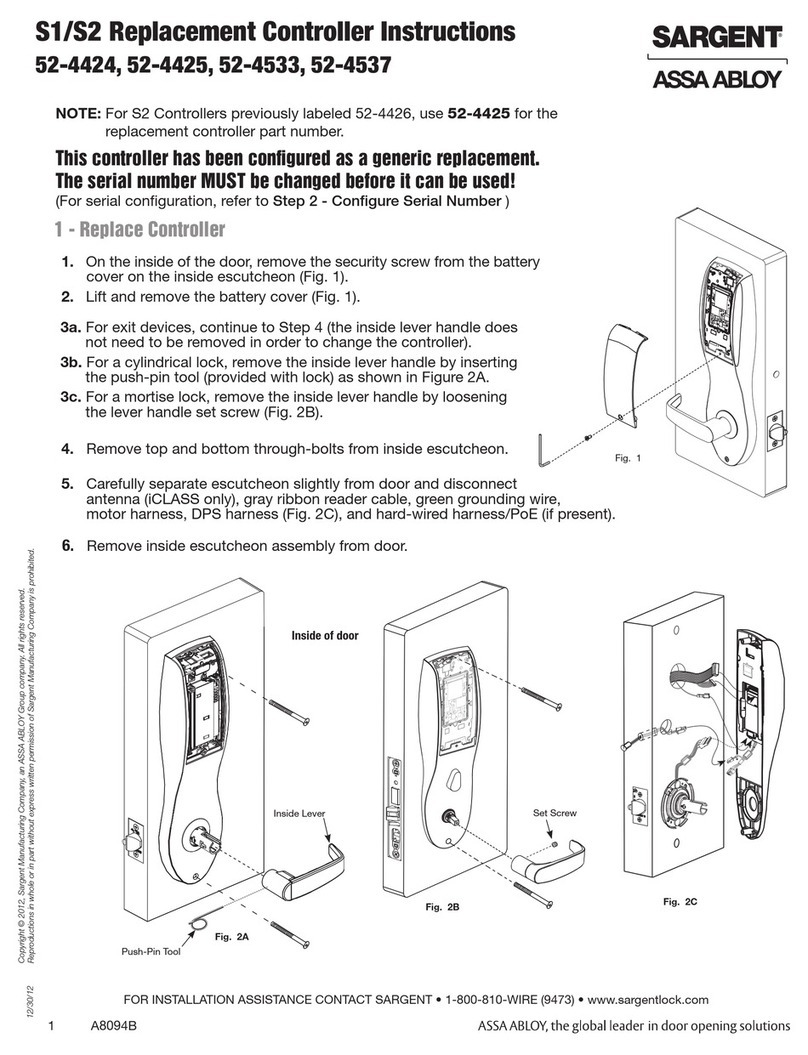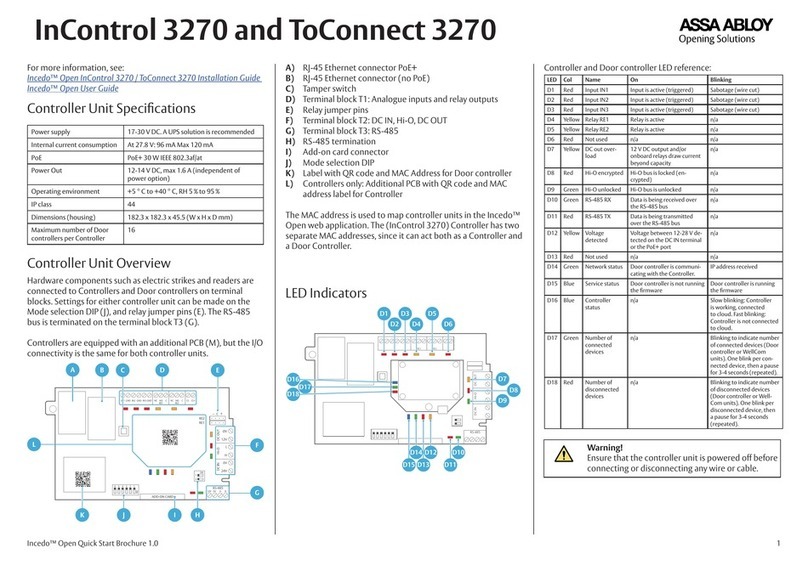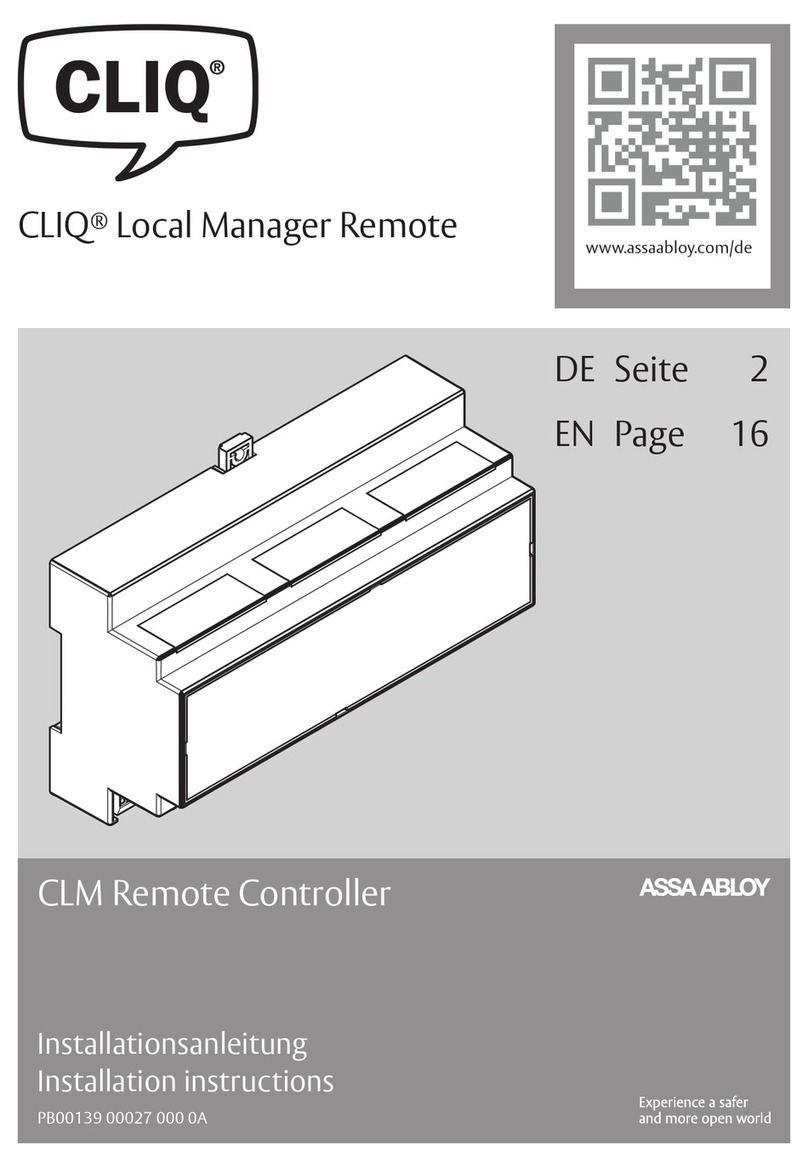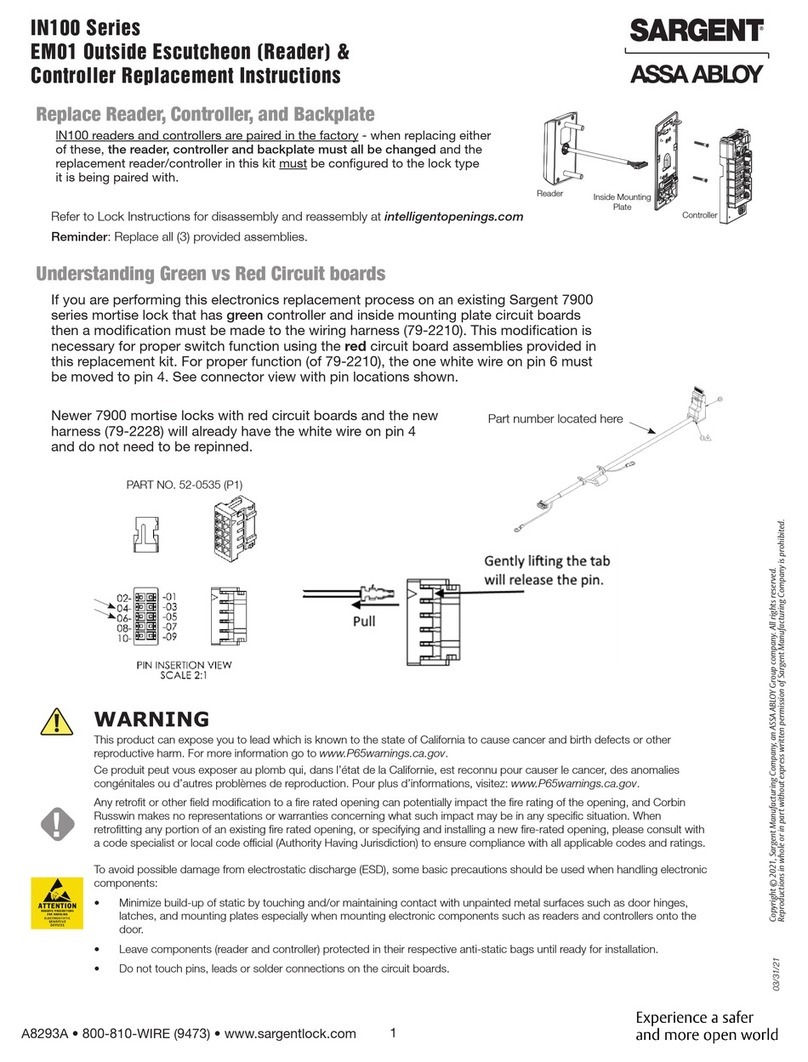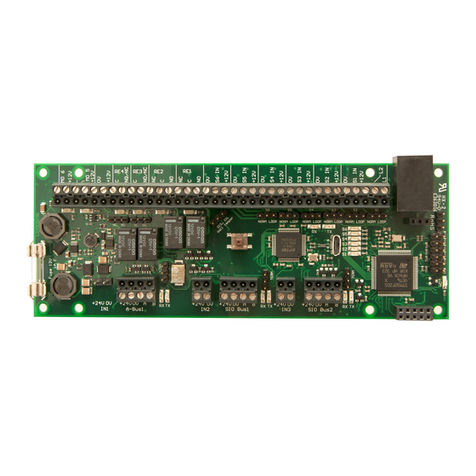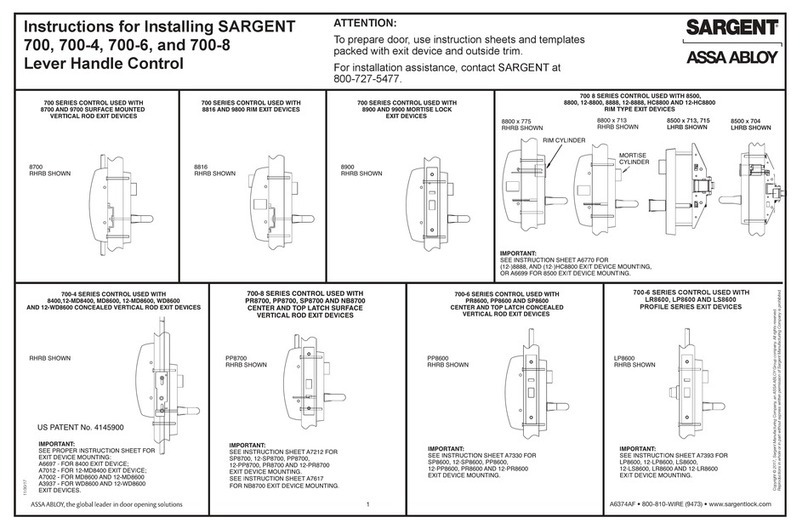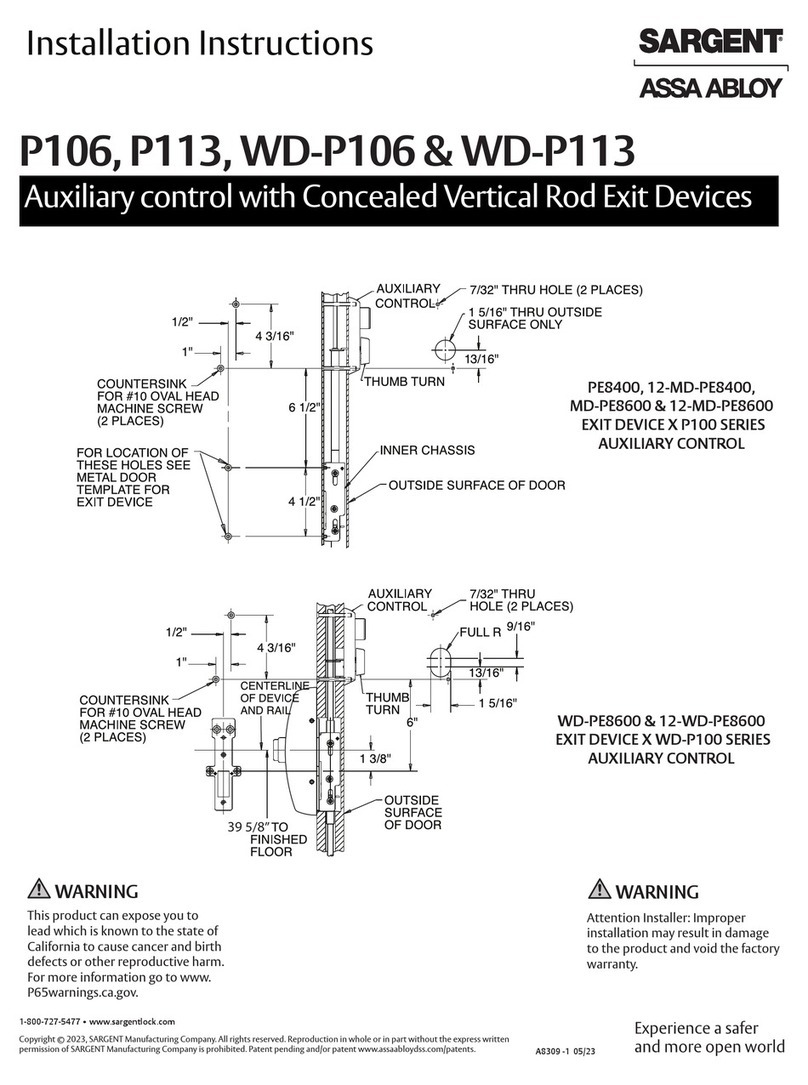www.assaabloyopeningsolutions.com
11
Some strike locks and maglocks have built-in arc
suppression. Consult the installation information
for the locks you are using. It is recommended
that the MOV’s (supplied with the EAC-M90) are
connected across any inductive local to the load.
NB: The supplied MOV’s are only suitable for 12V
applications.
Terminal blocks easily
unplug giving simple
access to the terminal
screw heads.
Caution: Inadequate
spark suppression can
result in early failure of
relay contacts – and will
void the warranty on
the affected EAC-M90
updater controller
Version 1.0 Version 1.0
PCB handling
The Controller and Reader Modules are sensitive
to Electrostatic Discharges (ESD). Observe
precautions while handling the circuit board
assemblies by using proper grounding straps and
handling precautions at all times.
Mains supply Connection
Mains Cable Specification
∙ Connect the power cable to a non-switched
6.3 A fused spur which is local to the panel
and clearly identified
∙ Select a cable that is in accordance to National
Wiring code best practices of your local authority
Version 1.0
Mains Cable Connection
1. Connect your mains cable between the fuse
spur and the EAC-M90 updater controller
(if unsure seek assistance from a qualified
electrician)
2. Pass the mains cable through the access holes
provided and follow the route indicated by the
yellow arrow. (It should pass behind the battery,
if it were installed)
3. Strip the ends mains cable, exposing 10 mm
of the conductors
4. Press down on the terminal buttons while
threading each stripped wire end into its
corresponding terminal block (highlighted
in the below diagram by the yellow arrow)
5. Releasing the terminal button will clamp the
stripped wire end in place
6. Turn on the mains supply
7. The LCD panel will illuminate and show the IP
address once a network connection has been
established
8. It is now safe to connect the recommended
12V battery (not included) using the EAC-M90’s
integrated spade terminal plugs
Tamper
Circuit Switch
Battery Cables
Lid Earth
Cable Plug
Mains Cable Route
Power Supply
Mains Terminal Block