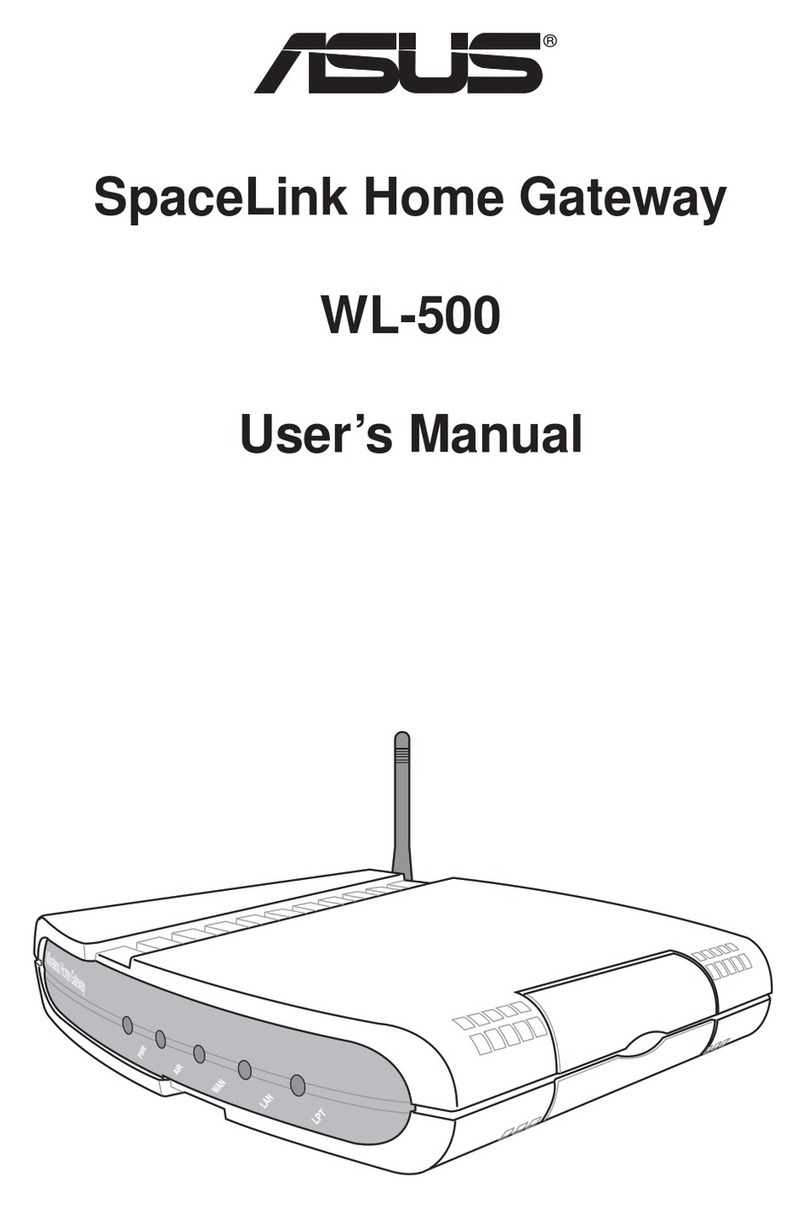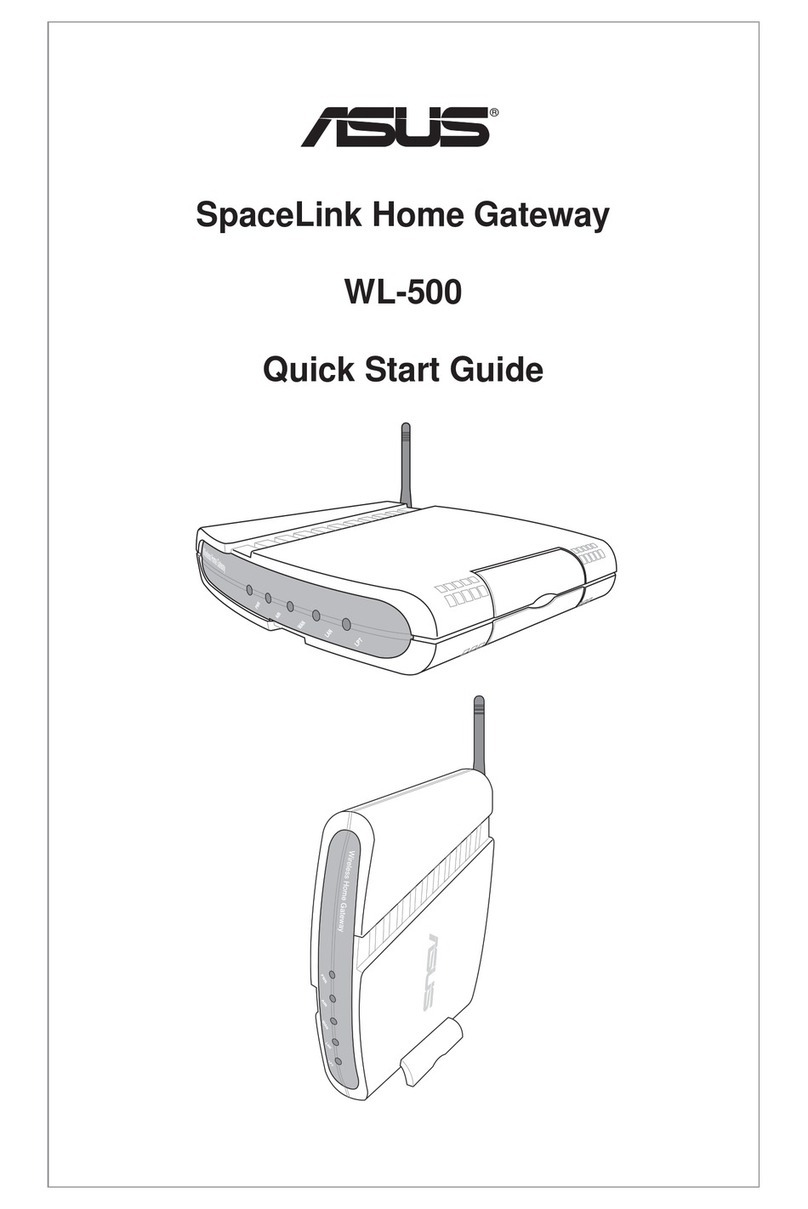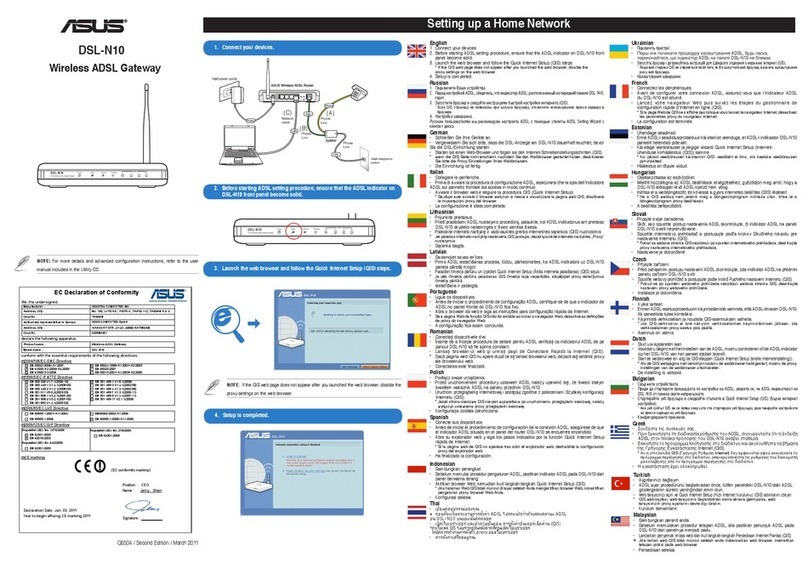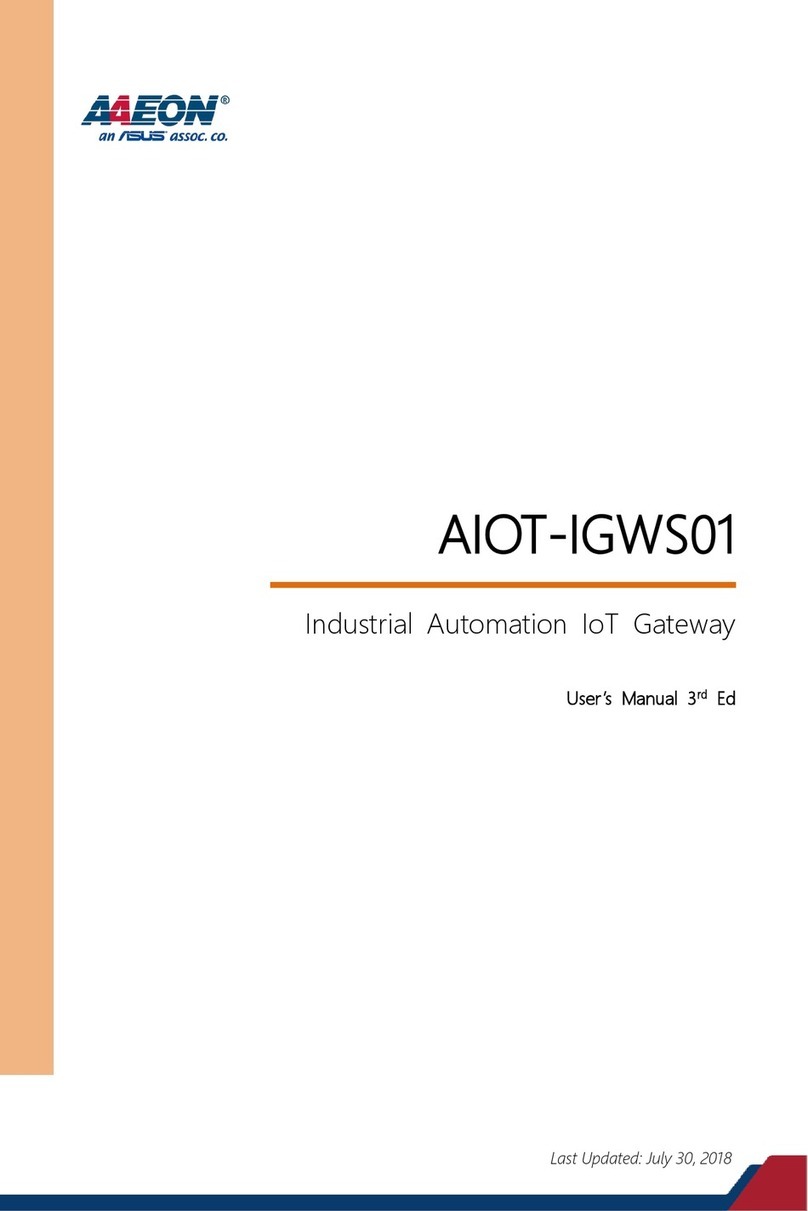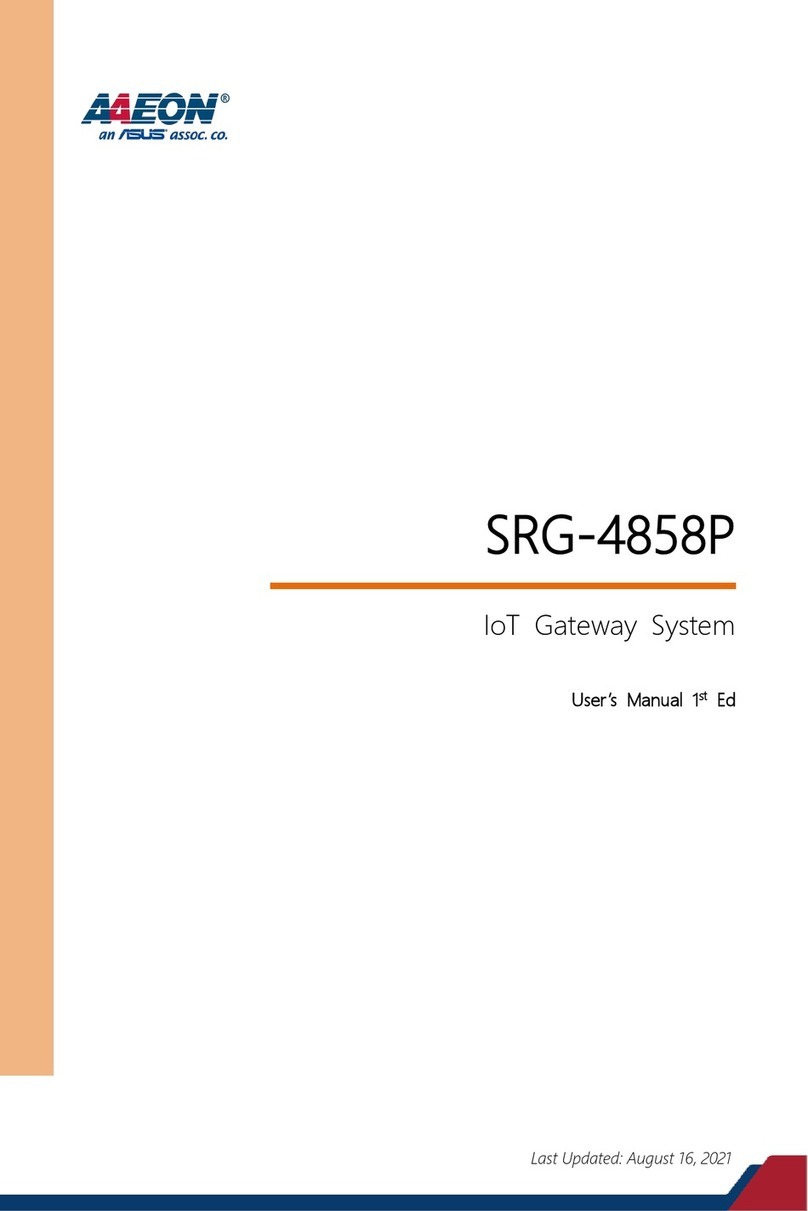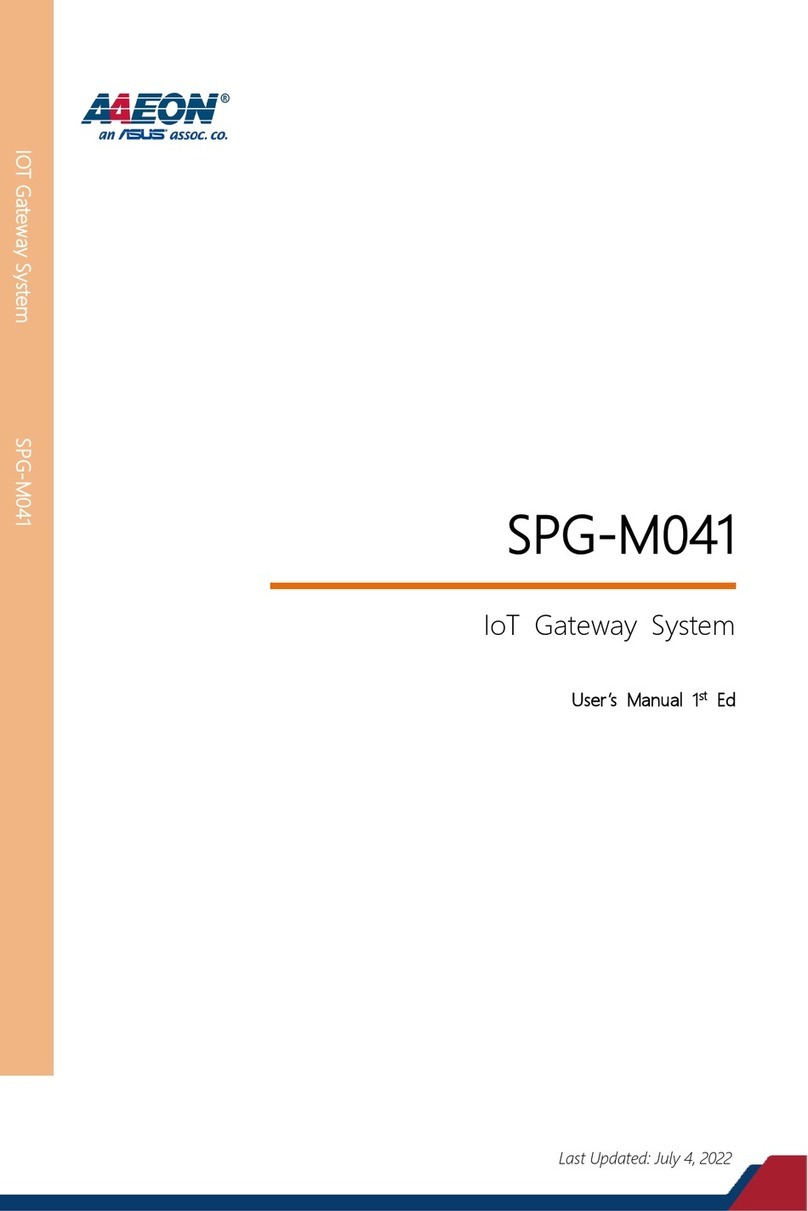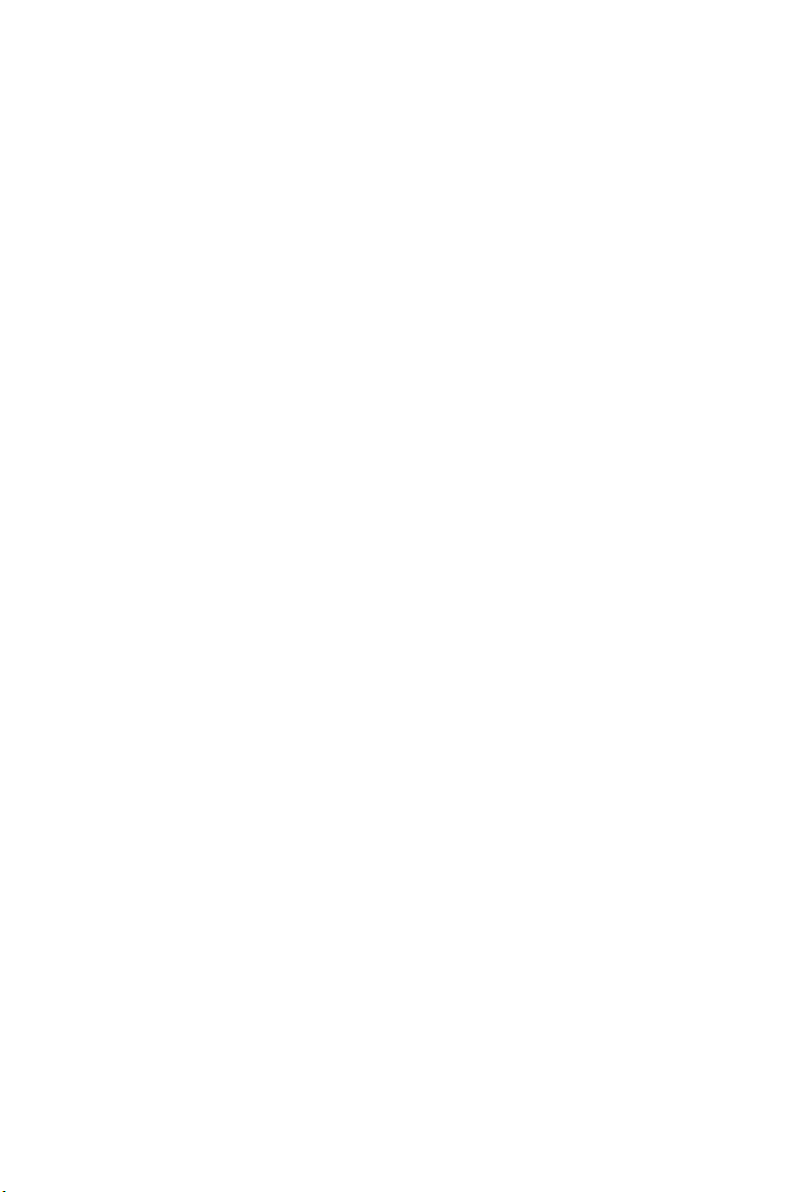Figure 6.1 DHCP Server Conguration Page............................... 46
Figure 6.2 DHCP Lease Table...................................................... 48
Figure 6.3 Fixed DHCP Lease Conguration Page...................... 49
Figure 7.1 RIP Conguration Page.............................................. 53
Figure 7.2 Static Route Conguration Page................................ 55
Figure 7.3 Static Route Conguration ......................................... 56
Figure 7.4 Sample Routing Table ................................................ 57
Figure 8.1 Network Diagram for HTTP DDNS.............................. 58
Figure 8.2 HTTP DDNS Conguration Page................................ 59
Figure 9.1 NAPT – Map Any Internal PCs to a Single Global IP
Address........................................................................ 65
Figure 9.2 Reverse NAPT – Relayed Incoming Packets to the
Internal Host Base on the Protocol, Port Number or
IP Address ................................................................... 65
Figure 9.3 Firewall General Conguration Page .......................... 69
Figure 9.4 ACL Conguration Page.............................................. 74
Figure 9.5 ACL Conguration Example ........................................ 75
Figure 9.6 Sample ACL List Table ................................................ 75
Figure 9.7 Self-Access ACL Conguration Page.......................... 77
Figure 9.8 Self-Access ACL Conguration Example .................... 78
Figure 9.9 Virtual Server Conguration Page............................... 79
Figure 9.10 Virtual Server Deployment Topology ......................... 82
Figure 9.11 Virtual Server Example 1 – Web Server.................... 83
Figure 9.12 Adding a New Service ............................................... 83
Figure 9.13 Virtual Server Example 2 – FTP Server .................... 84
Figure 9.14 Virtual Server Example 3 – FTP Server .................... 85
Figure 9.15 Firewall ACL for Virtual Server Example 3 – FTP
Server........................................................................ 86
Figure 9.16 Special Application Conguration Page .................... 88
Figure 10.1 Network Storage - FTP Server Setting...................... 90