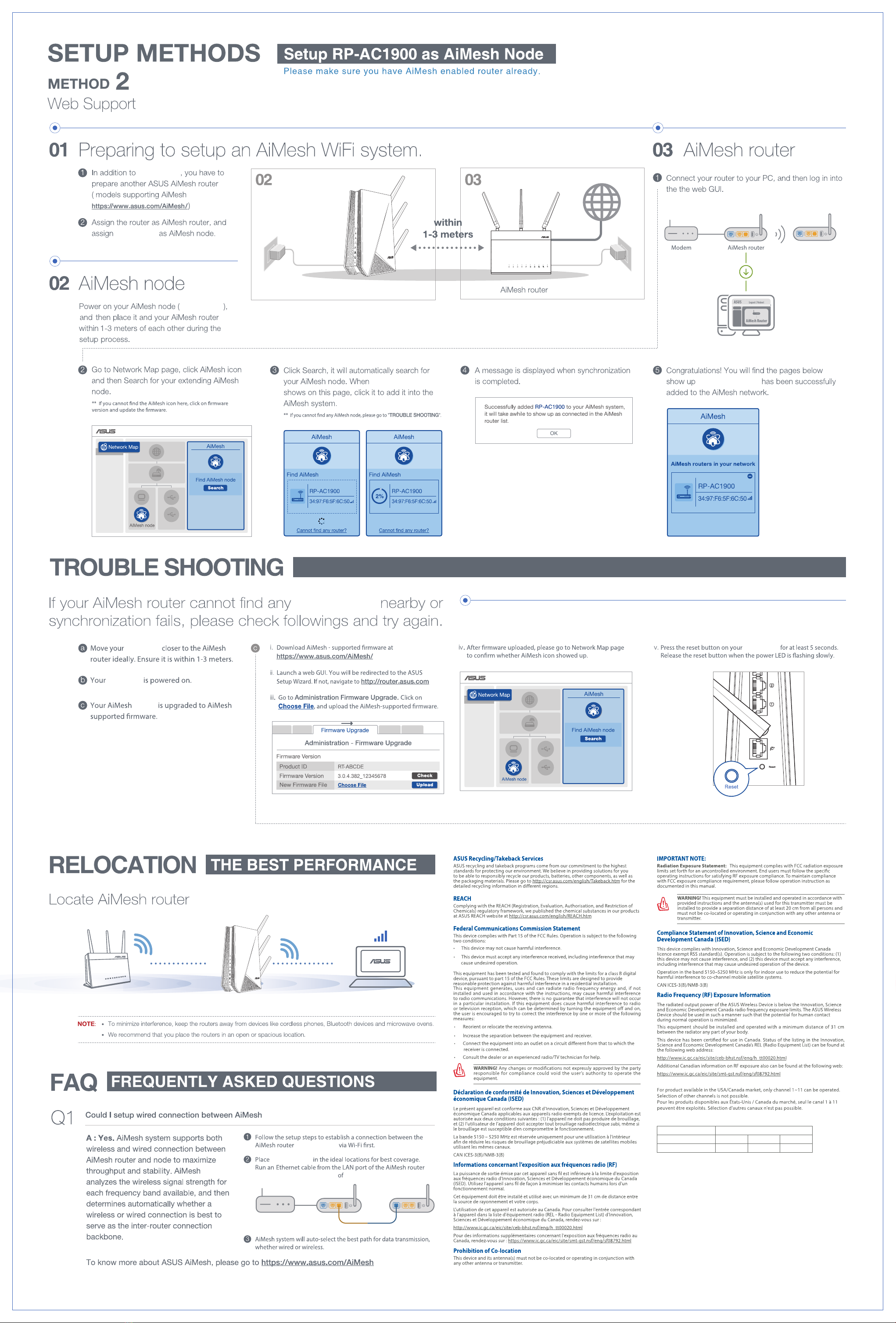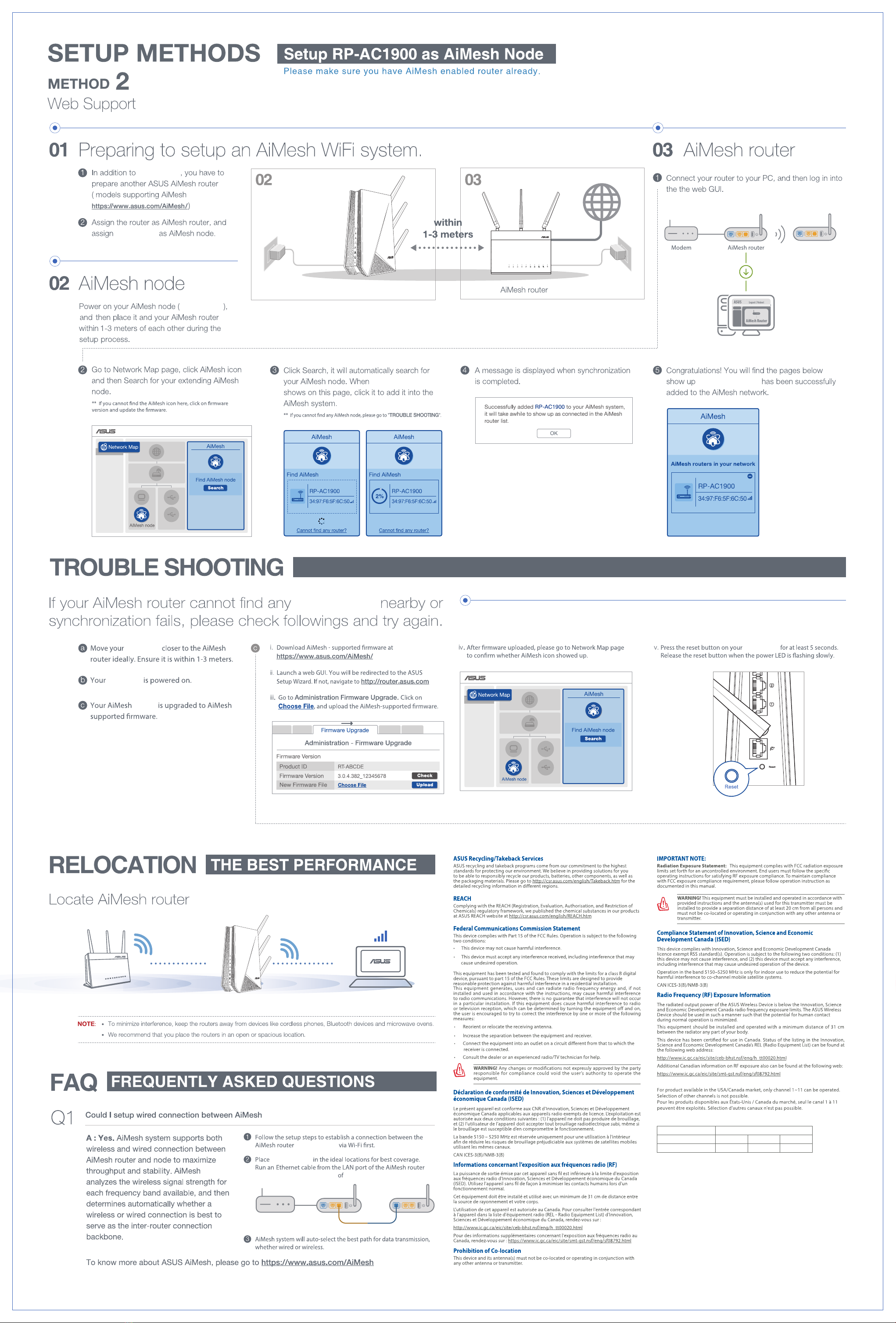
RP-AC1900
and RP-AC1900 at best place.
Router
LAN to Ethernet backhaul port
to the Ethernet backhaul port
RP-AC1900
RP-AC1900
RP-AC1900
the RP-AC1900 when RP-AC1900
RP-AC1900
RP-AC1900
RP-AC1900.
and RP-AC1900
the RP-AC1900
RP-AC1900
RP-AC1900
routers and nodes (Ethernet backhaul)?
-Use this product in environments with ambient temperatures between 0°C(32°F) and
40°C(104°F).
-Refer to the rating label on the bottom of your product and ensure your power adapter
complies with this rating.
-DO NOT place on uneven or unstable work surfaces. Seek servicing if the casing has
been damaged.
-DO NOT place or drop objects on top and do not shove any foreign objects into the
product.
-DO NOT expose to or use near liquids, rain, or moisture. DO NOT use the modem during
electrical storms.
-DO NOT cover the vents on the product to prevent the system from getting
overheated.
-DO NOT use damaged power cords, accessories, or other peripherals.
-If the Adapter is broken, do not try to x it by yourself. Contact a qualied service
technician or your retailer.
-To prevent electrical shock hazard, disconnect the power cable from the electrical
outlet before relocating the system.
DC Power adapter
Operating Temperature
Operating Humidity
DC Output: +19V with max 1.75A current
0~40°C
50~99%
Storage
Storage
0~70°C
20~90%
Safety Notices:
Specications:
RP-AC1900