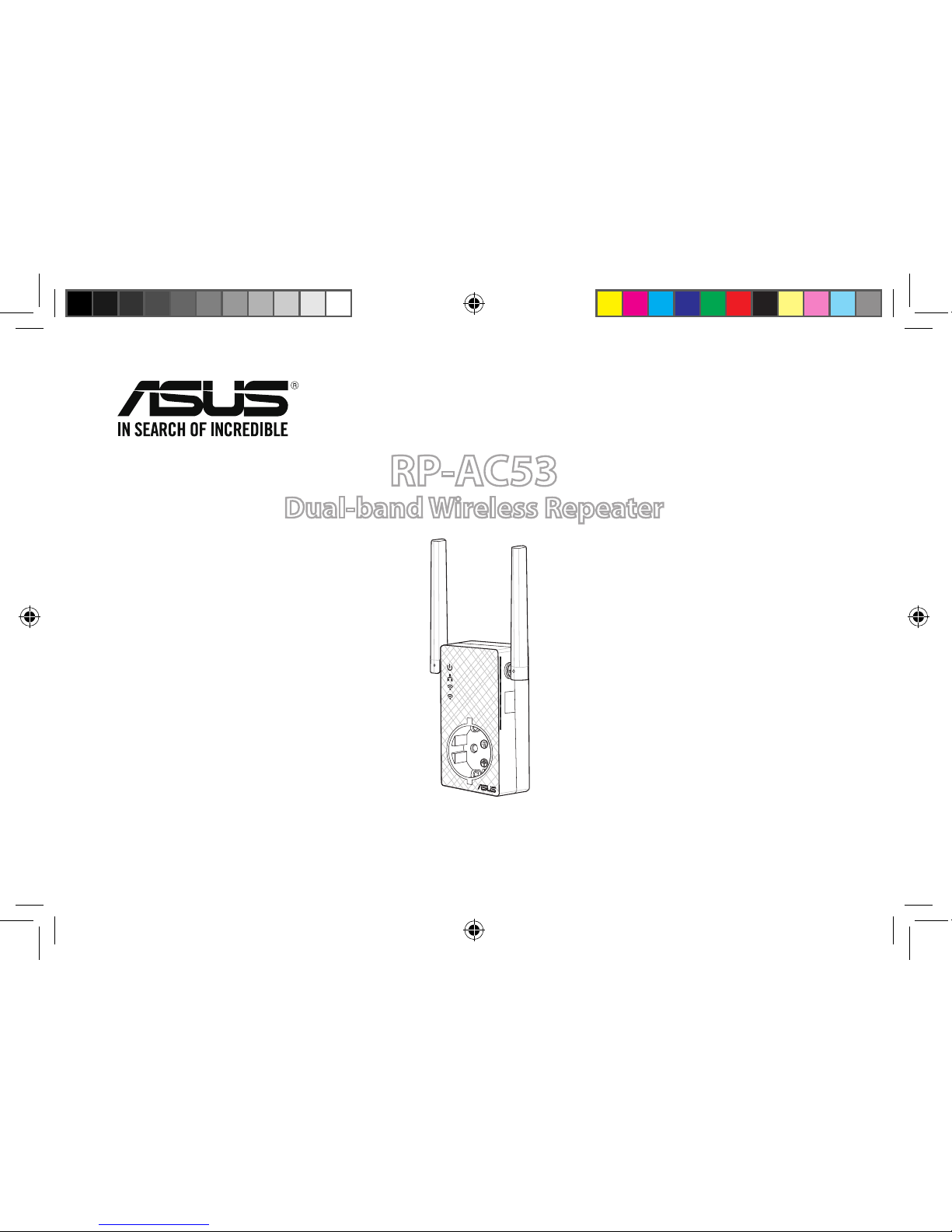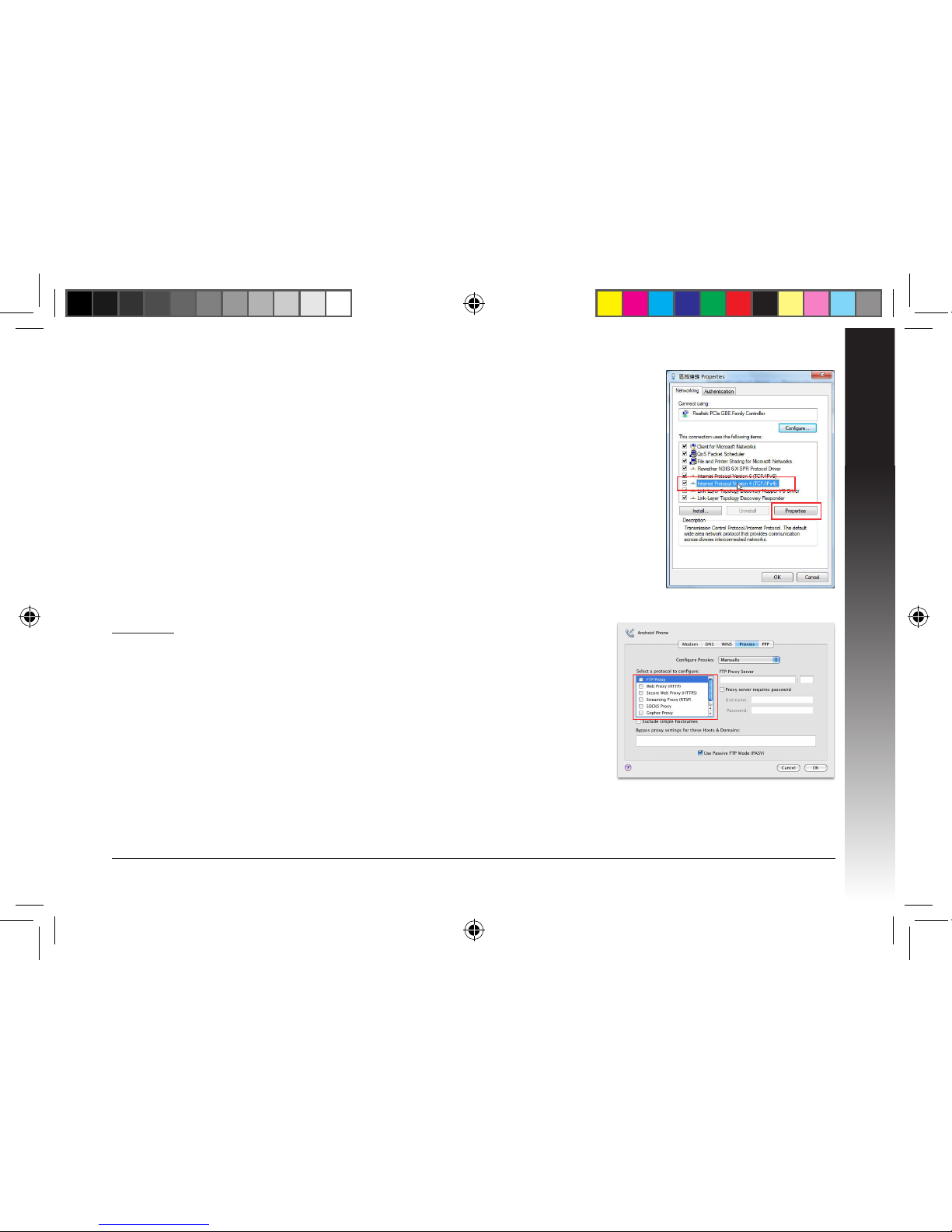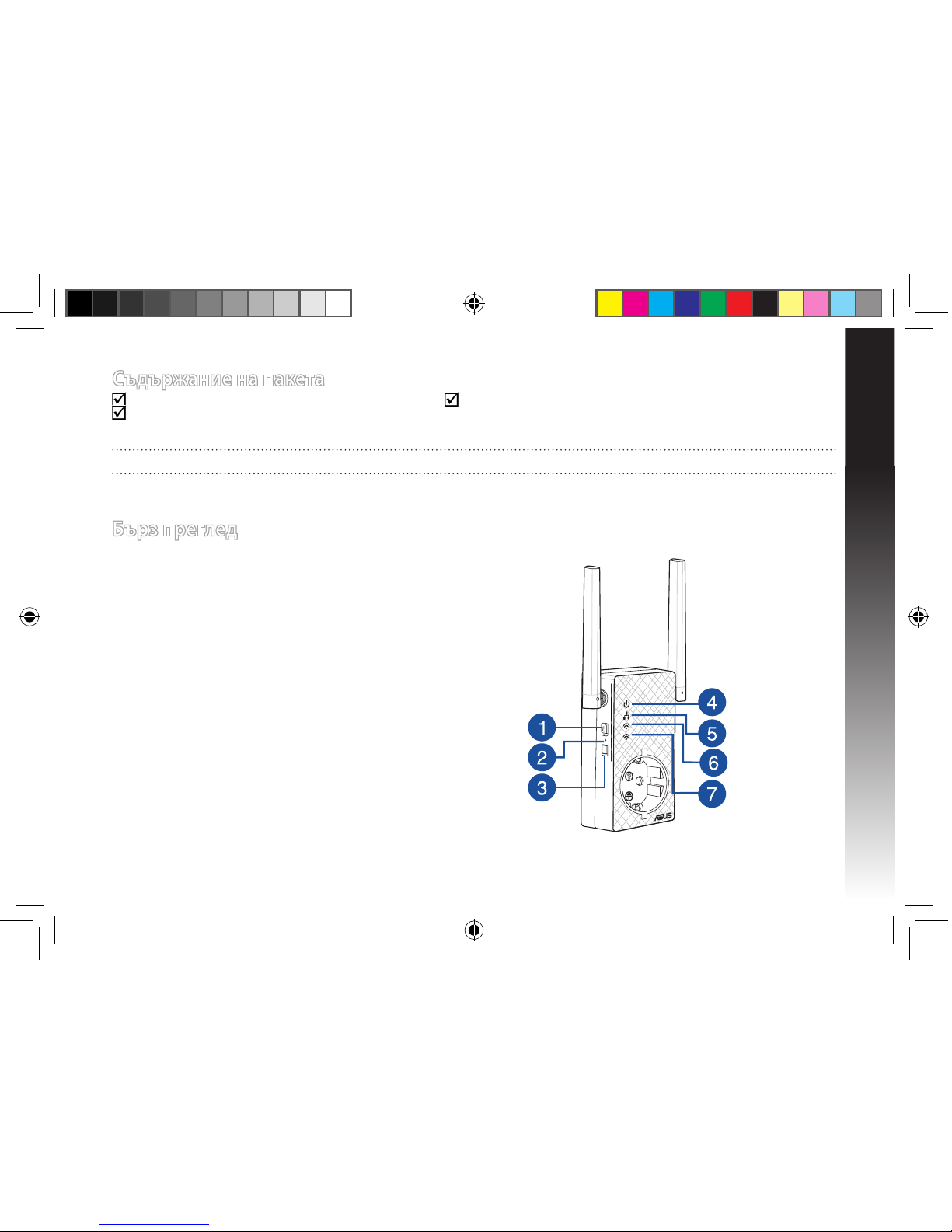English..................................................................................................................................................................................................................................................................................... 3
Български.............................................................................................................................................................................................................................................................................. 9
Hrvatski.................................................................................................................................................................................................................................................................................15
Čeština...................................................................................................................................................................................................................................................................................21
Dansk.....................................................................................................................................................................................................................................................................................27
Nederlands ..........................................................................................................................................................................................................................................................................33
Eesti........................................................................................................................................................................................................................................................................................39
Suomi.....................................................................................................................................................................................................................................................................................45
Français .................................................................................................................................................................................................................................................................................51
Deutsch.................................................................................................................................................................................................................................................................................57
Ελληνικά................................................................................................................................................................................................................................................................................63
Magyar ..................................................................................................................................................................................................................................................................................69
Italiano ..................................................................................................................................................................................................................................................................................75
Latviski ..................................................................................................................................................................................................................................................................................81
Lietuvių .................................................................................................................................................................................................................................................................................87
Norsk......................................................................................................................................................................................................................................................................................93
Polski......................................................................................................................................................................................................................................................................................99
Português.......................................................................................................................................................................................................................................................................... 105
Română.............................................................................................................................................................................................................................................................................. 111
Русский.............................................................................................................................................................................................................................................................................. 117
Srpski .................................................................................................................................................................................................................................................................................. 123
Slovensky........................................................................................................................................................................................................................................................................... 129
Slovenščina....................................................................................................................................................................................................................................................................... 135
Español............................................................................................................................................................................................................................................................................... 141
Svenska .............................................................................................................................................................................................................................................................................. 147
Türkçe ................................................................................................................................................................................................................................................................................. 153
Українська........................................................................................................................................................................................................................................................................ 159
U11933_RP-AC53_QSG_V2.indb 2 2016/8/19 17:44:19