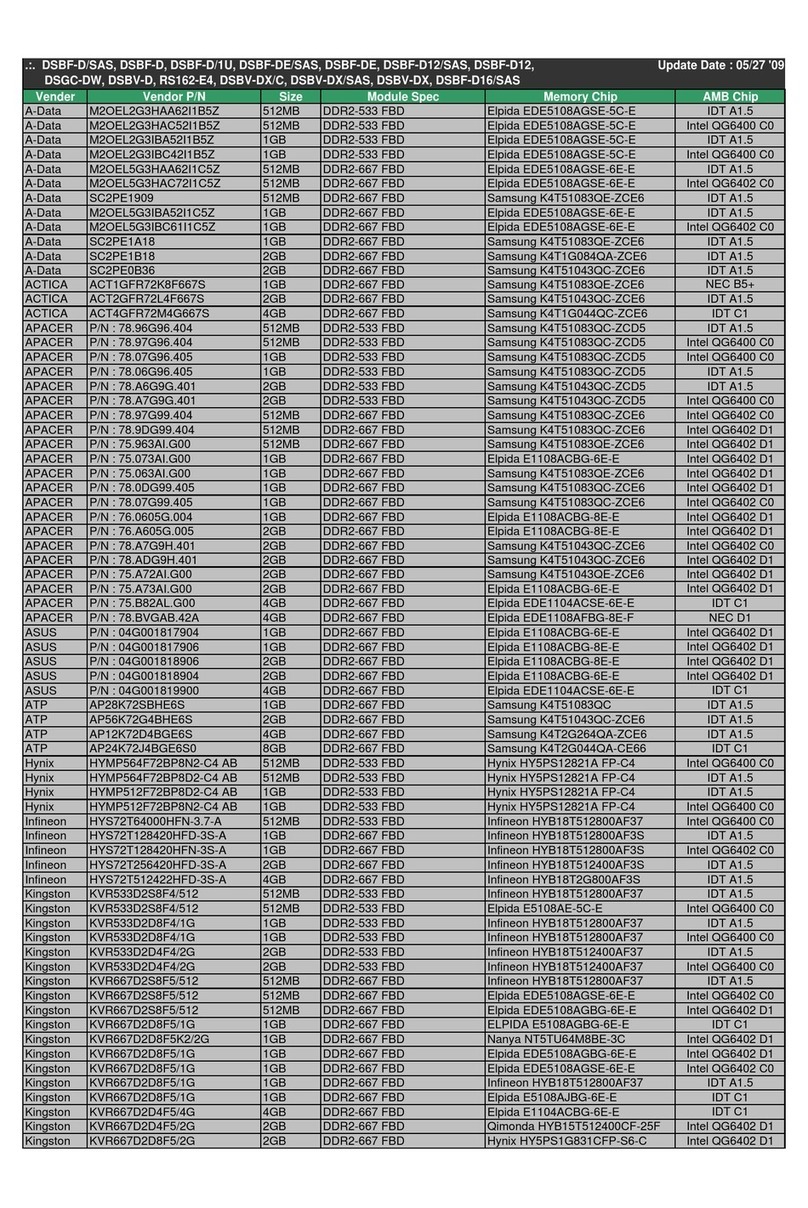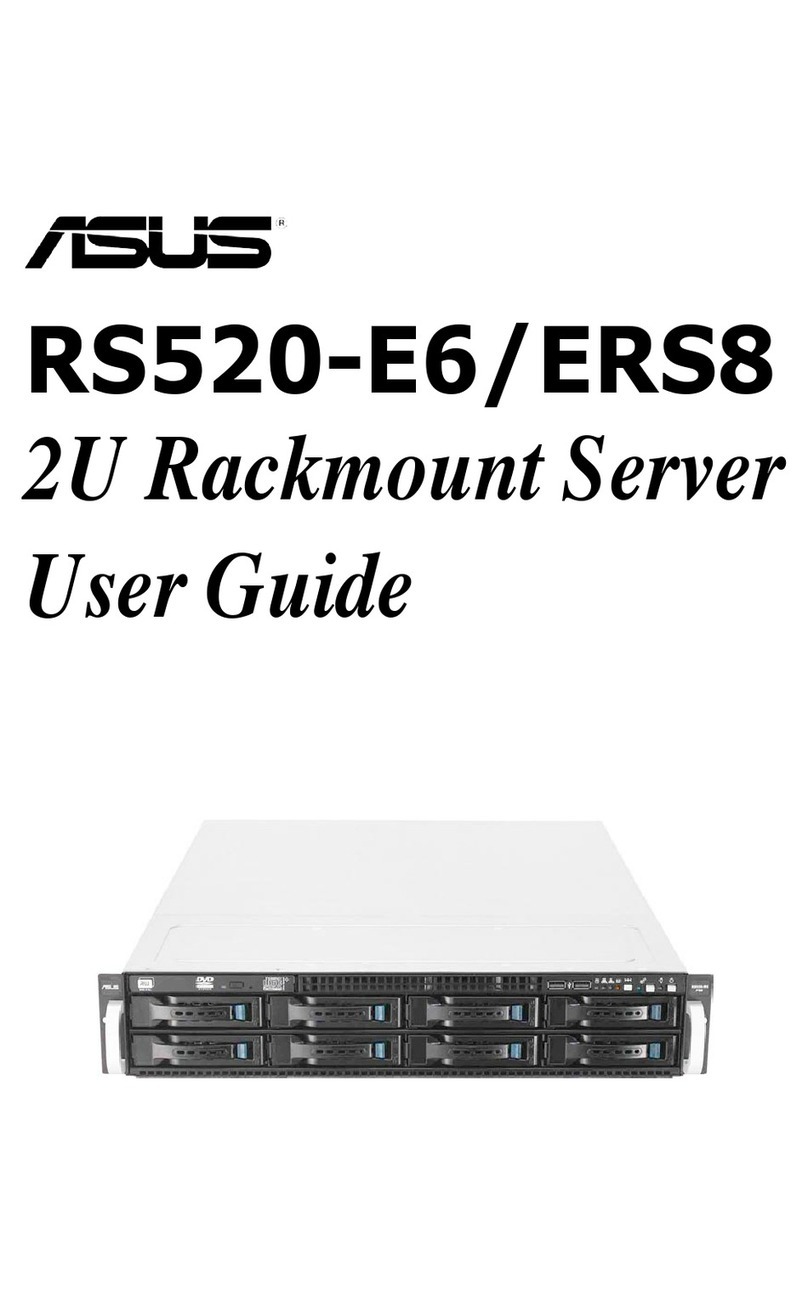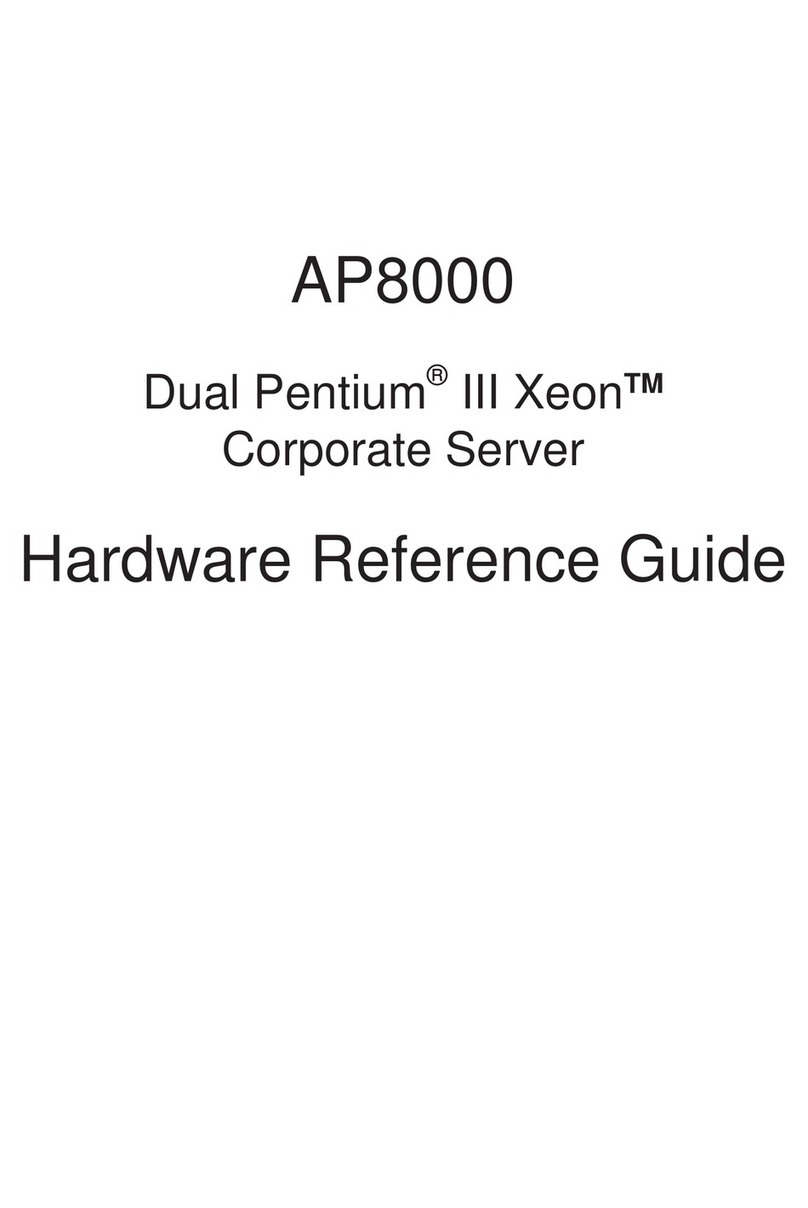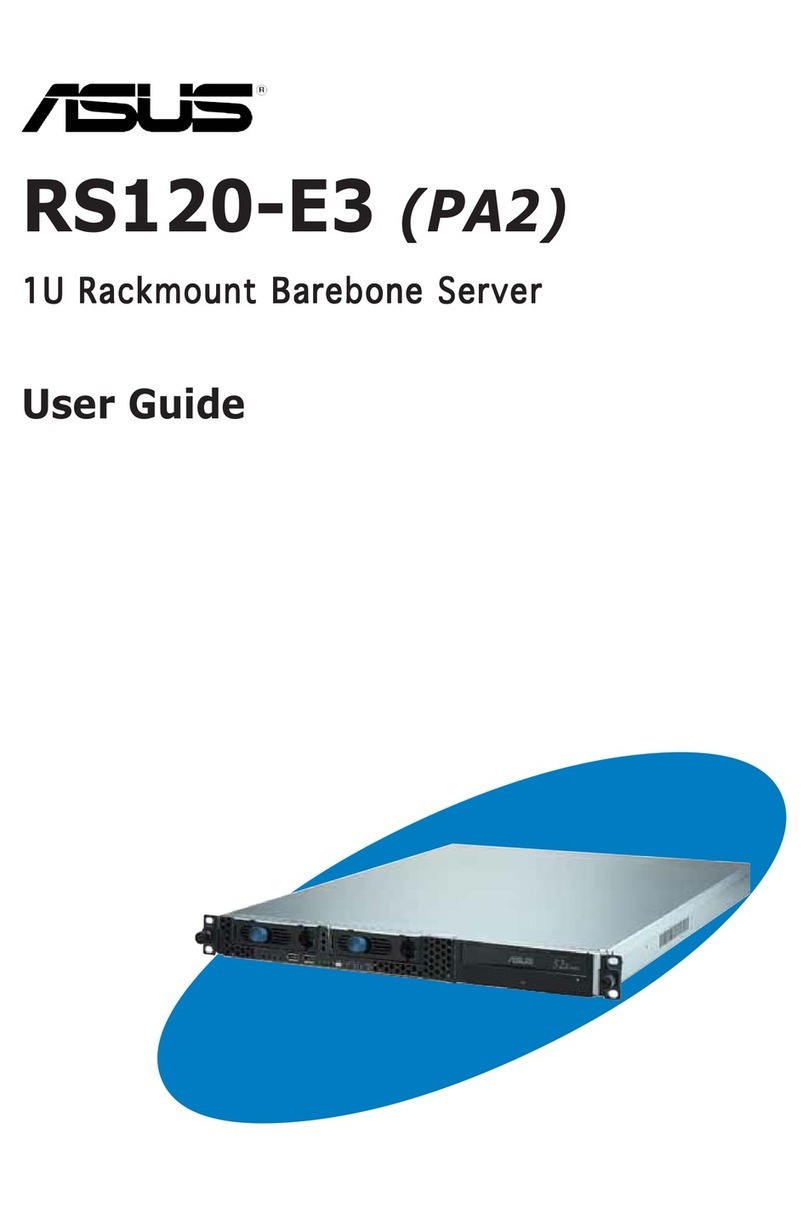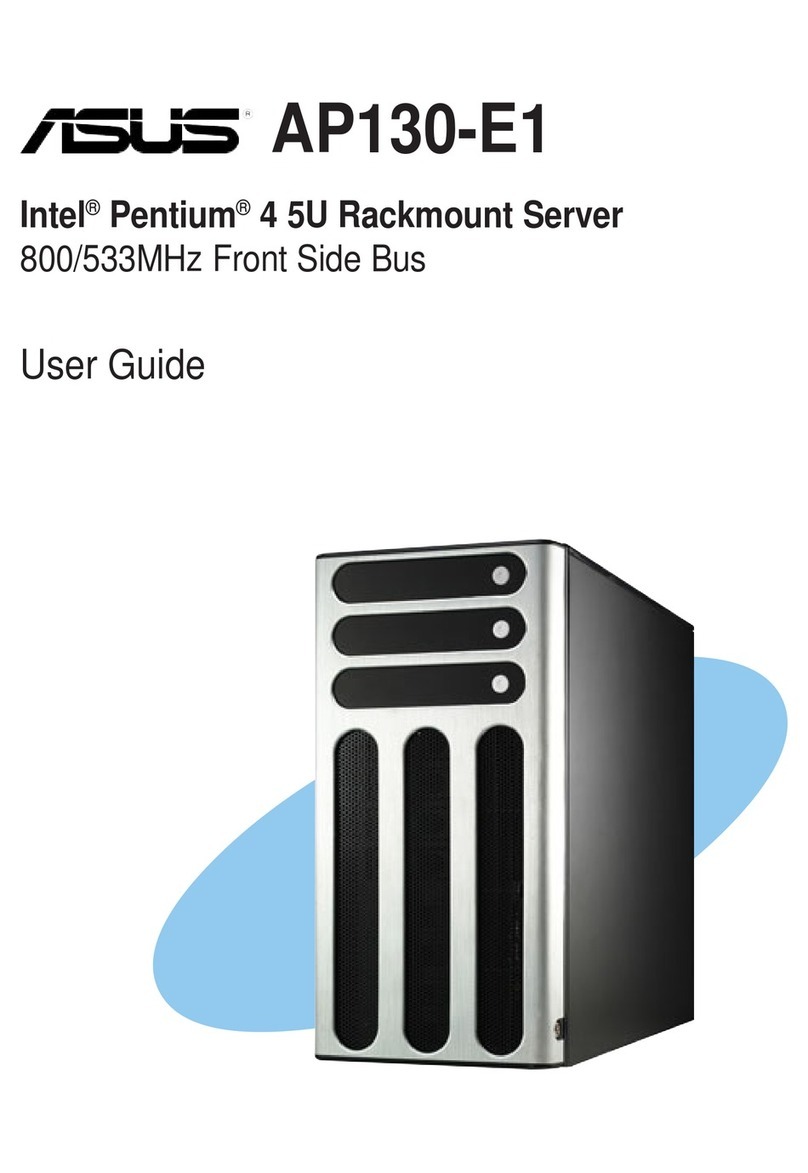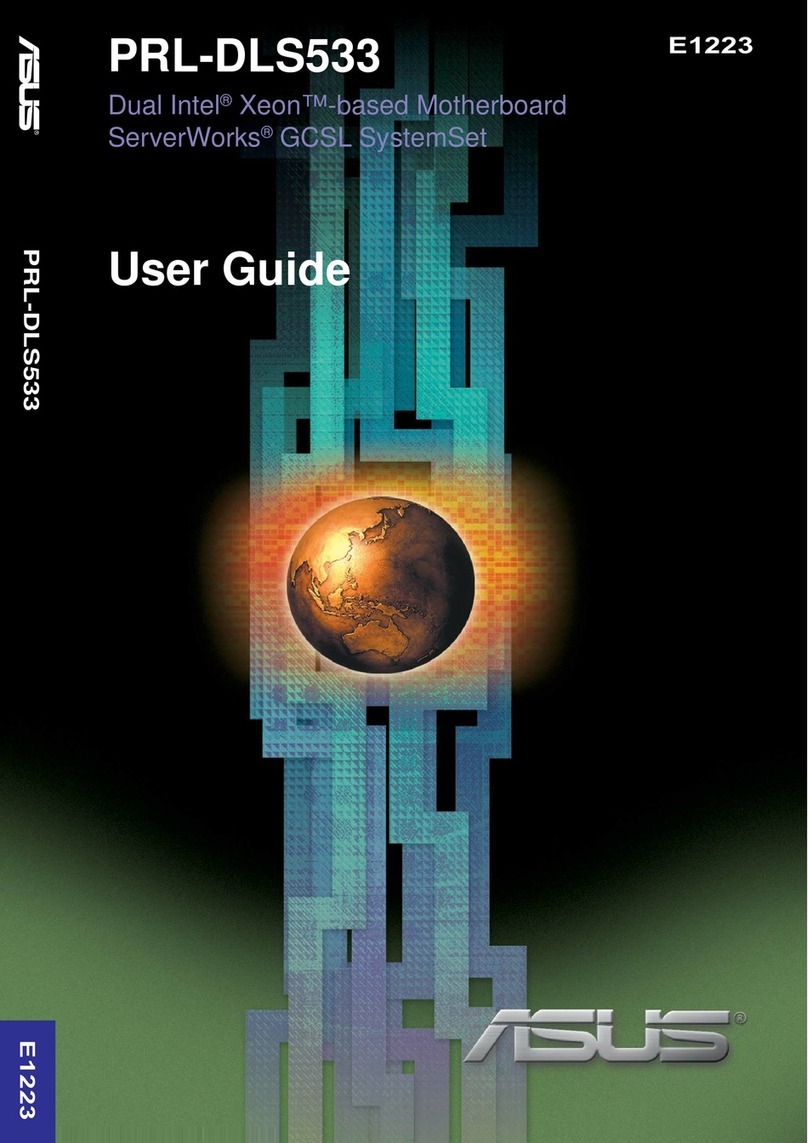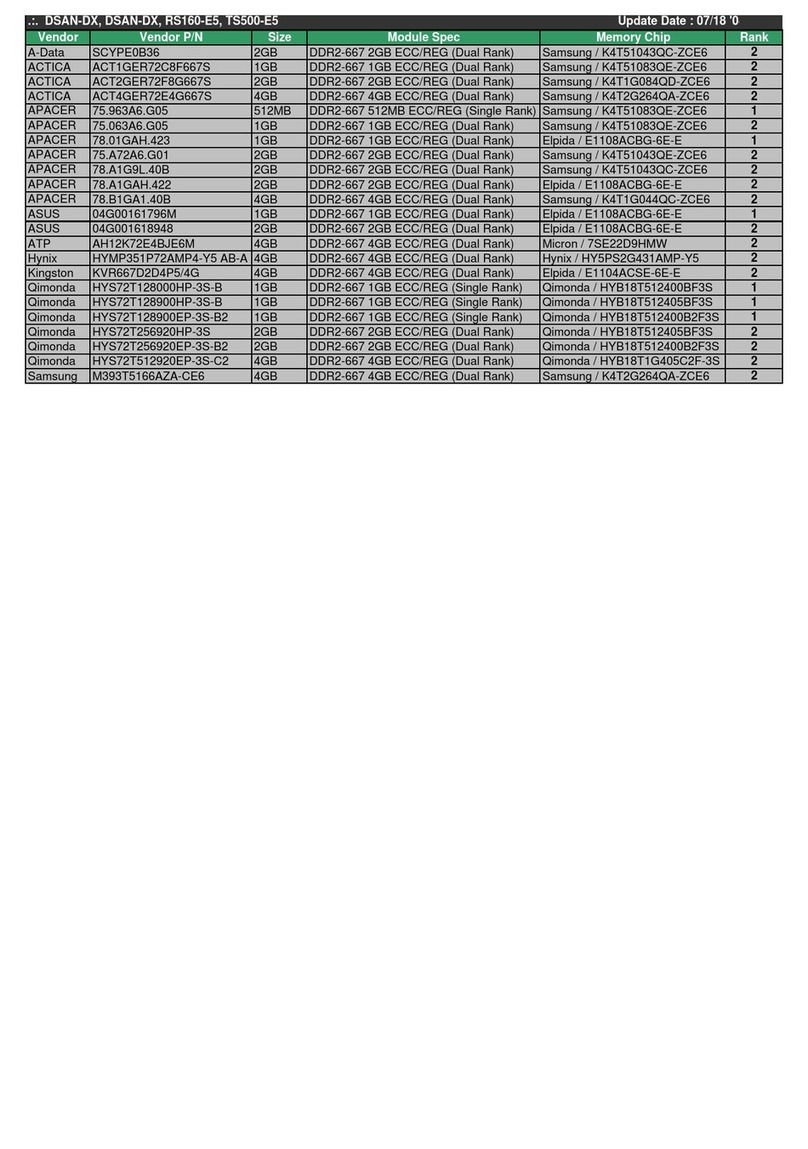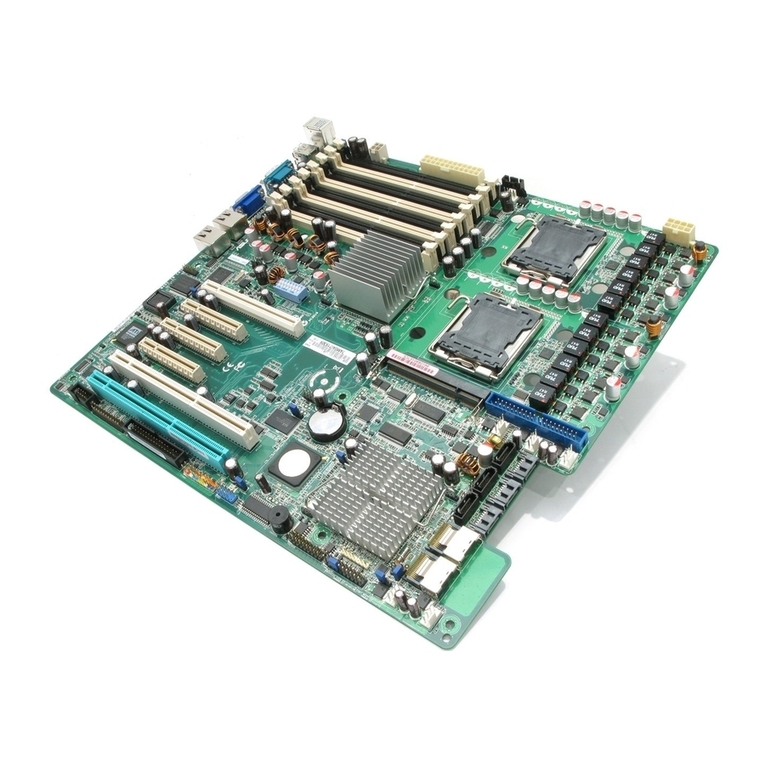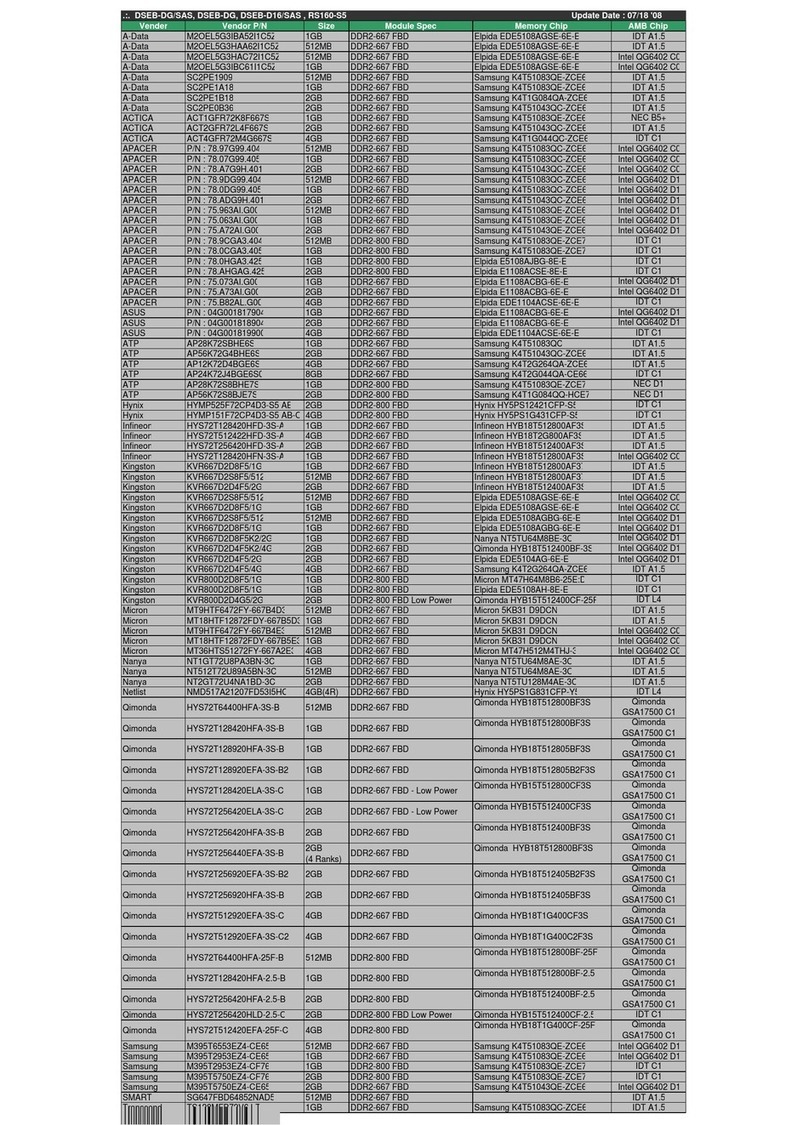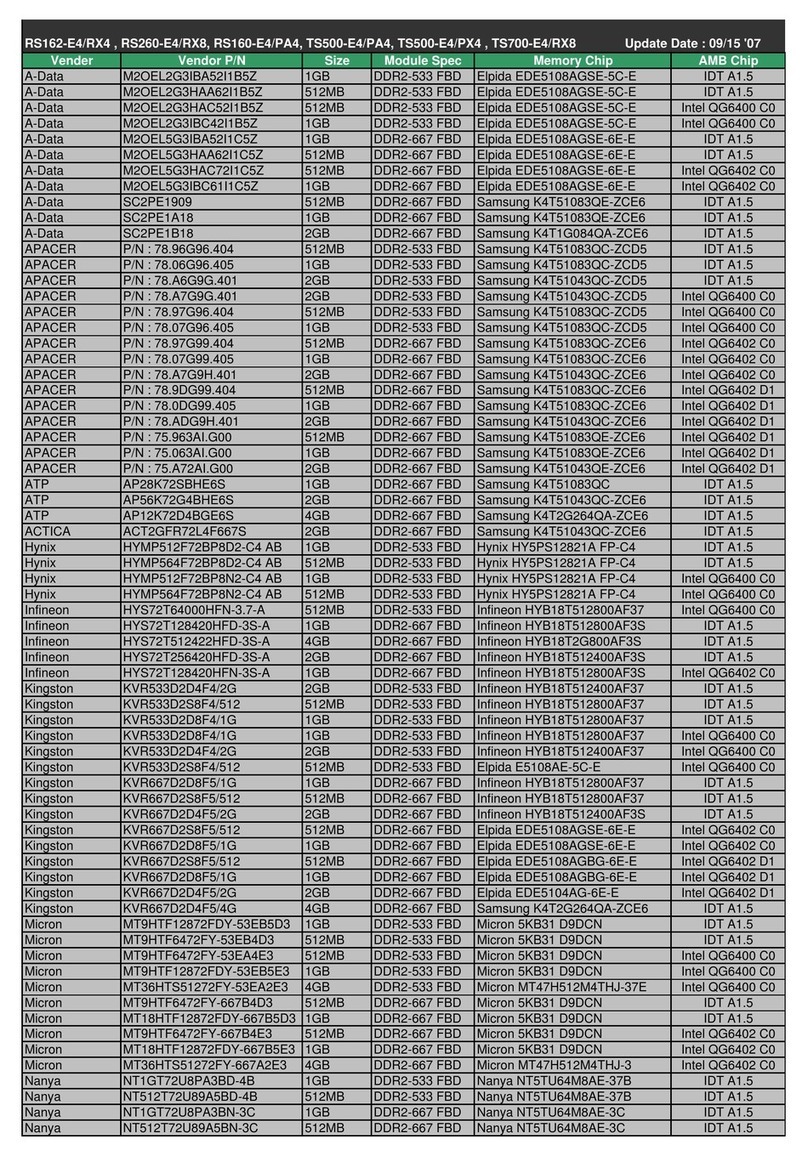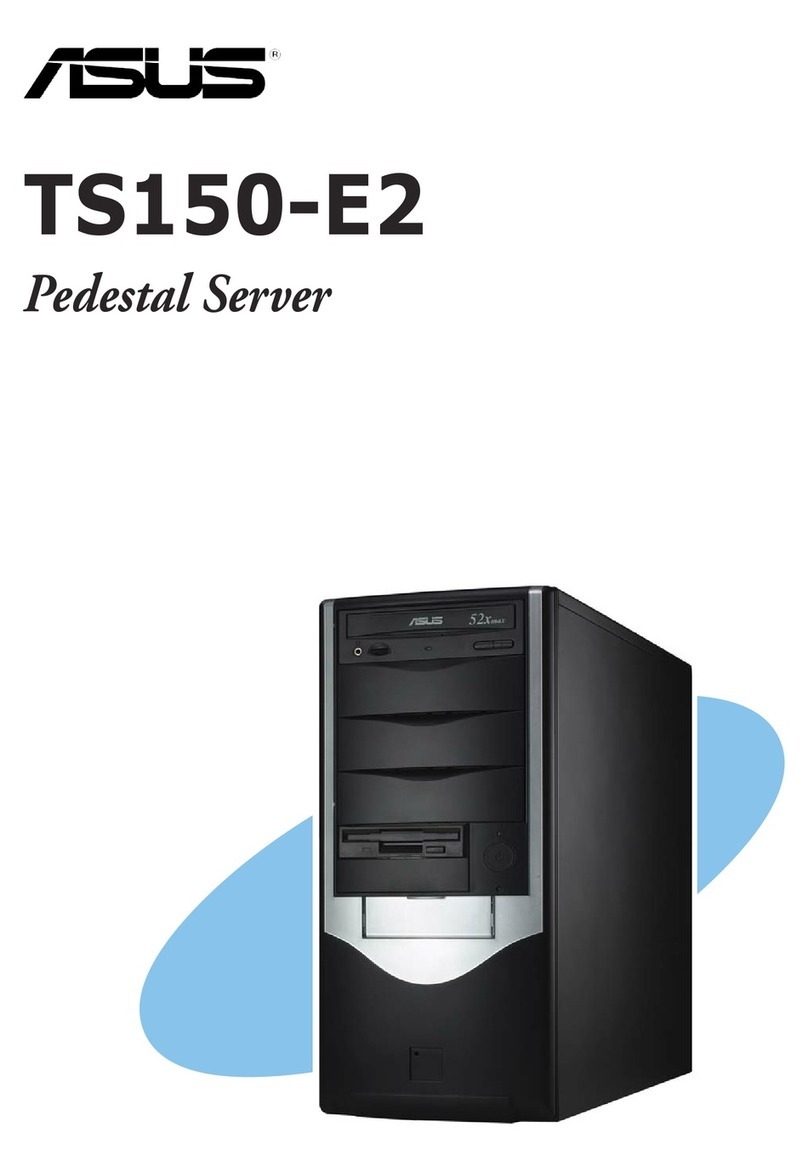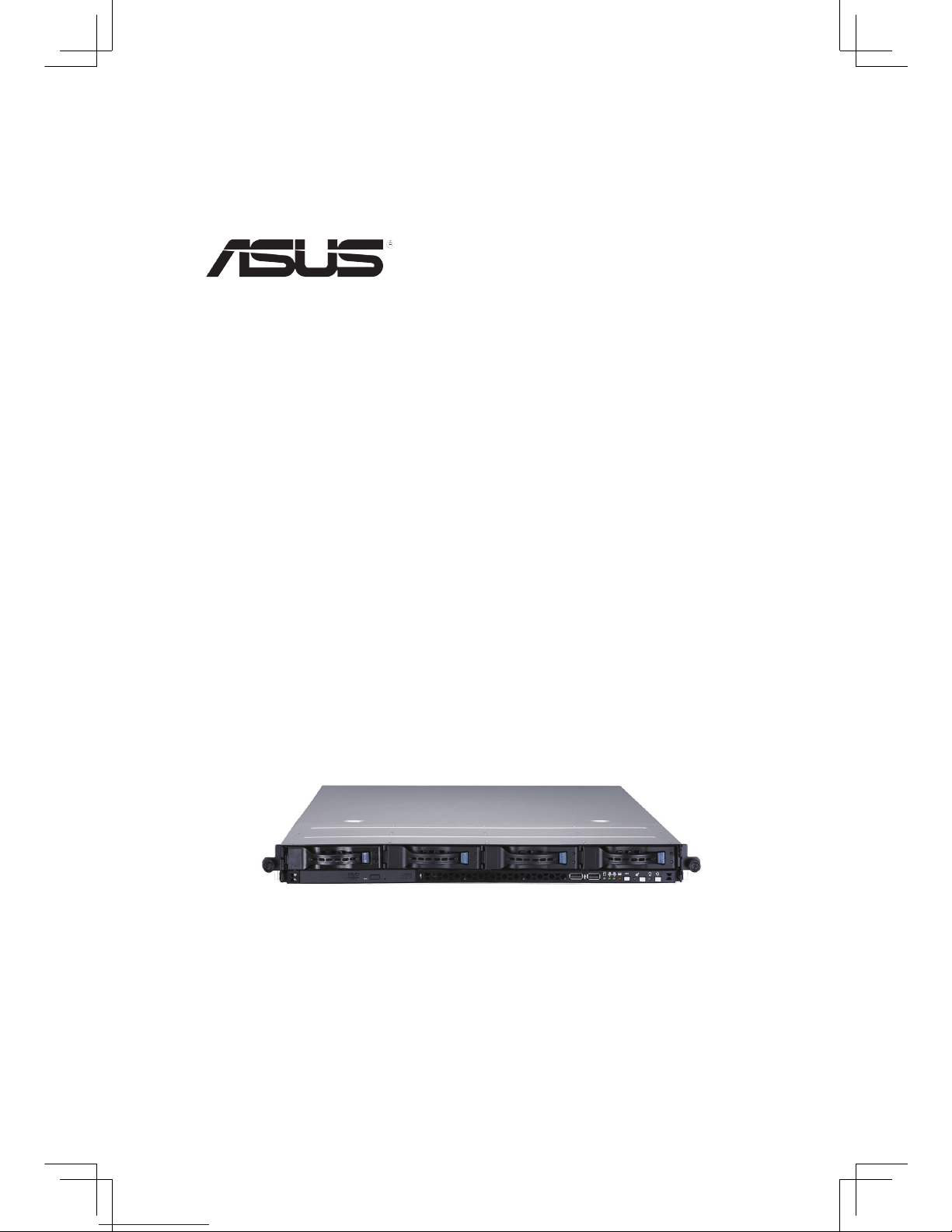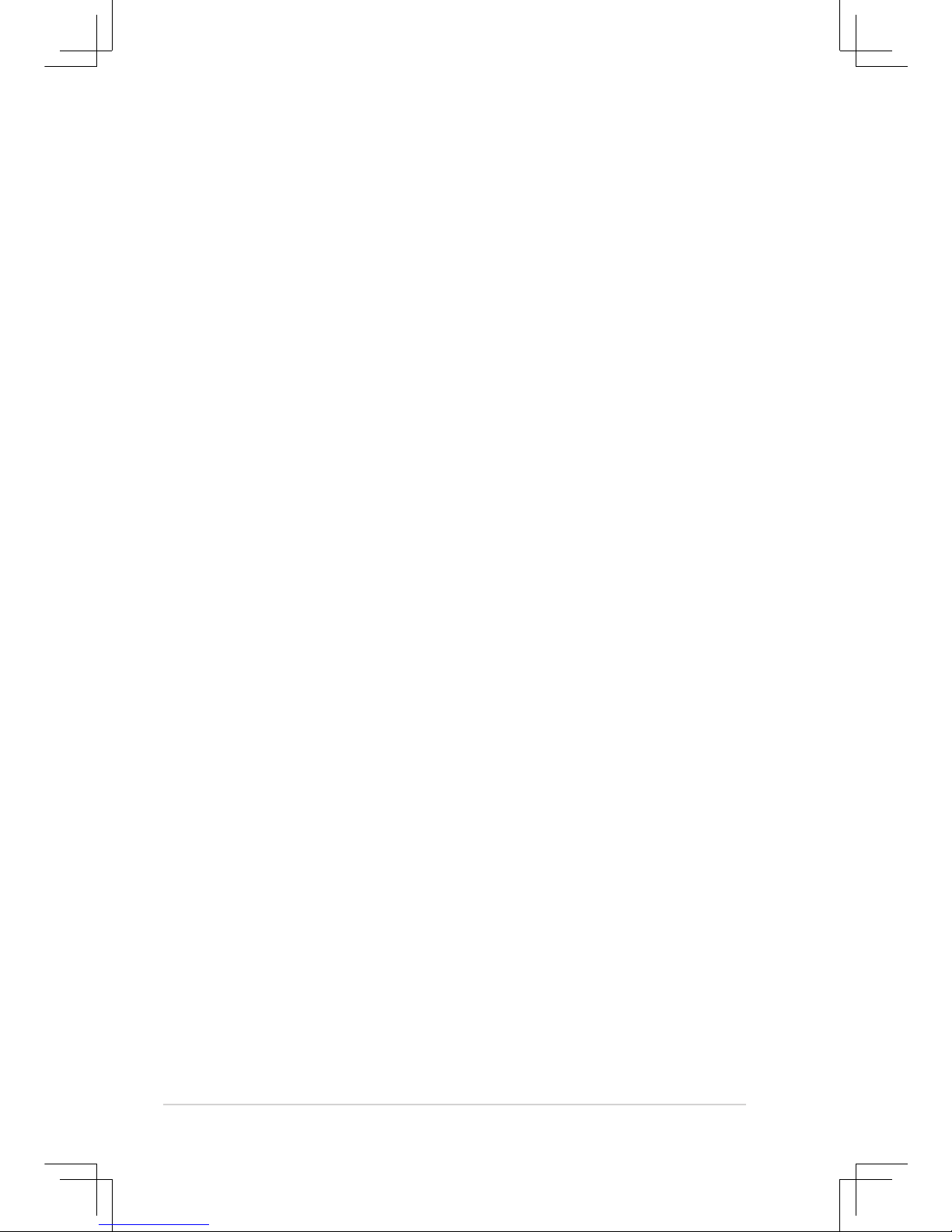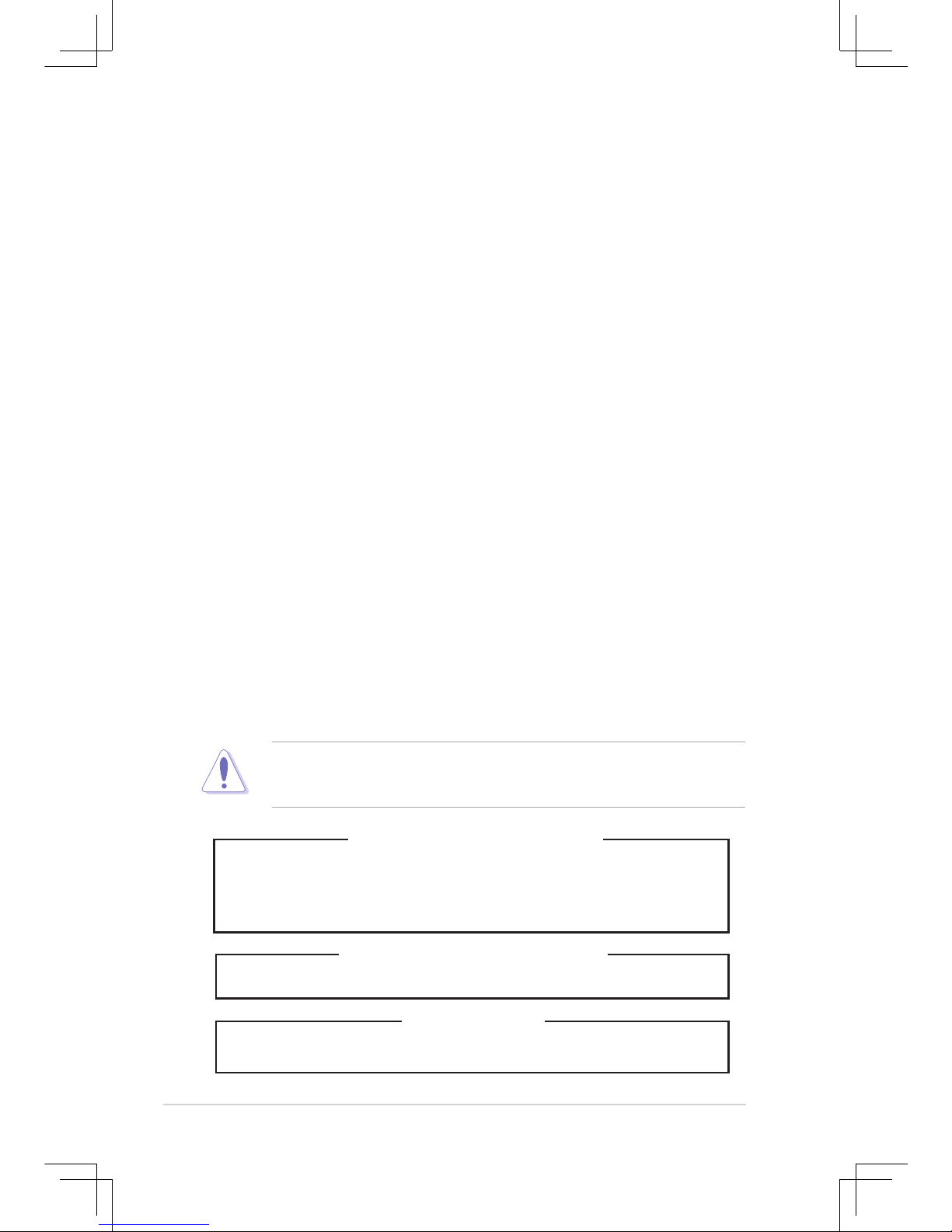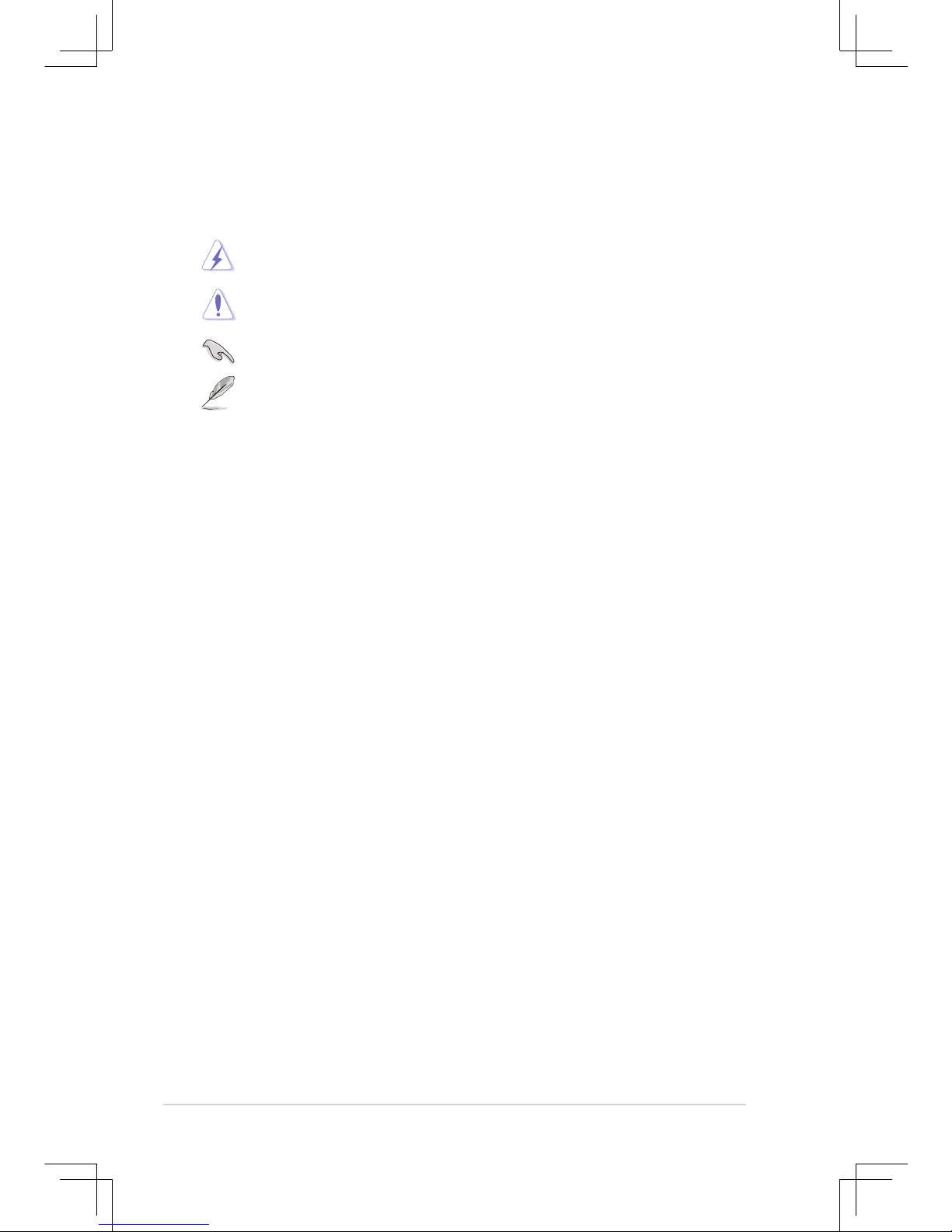Contents
5.4.1 Advanced Processor Options ....................................... 5-19
5.4.2 Chipset Conguration ................................................... 5-23
5.4.3 PCI Conguration.......................................................... 5-26
5.4.4 ICH USB Control Sub-Menu ......................................... 5-27
5.4.5 Peripheral Devices Conguration ................................. 5-28
5.4.6 ACPI Conguration ....................................................... 5-30
5.4.7 Power On Conguration................................................ 5-31
5.4.8 Hardware Monitor ......................................................... 5-32
5.5 Server menu ............................................................................... 5-35
5.5.1 Console Redirection...................................................... 5-35
5.5.2 DMI Event Logging ....................................................... 5-37
5.6 Security menu ............................................................................ 5-38
5.7 Boot menu .................................................................................. 5-40
5.7.1 Boot Device Priority ...................................................... 5-40
5.7.2 Boot Features ............................................................... 5-41
5.8 Exit menu.................................................................................... 5-42
Chapter 6: RAIDConguration
6.1 Setting up RAID............................................................................ 6-2
6.1.1 RAID denitions .............................................................. 6-2
6.1.2 Installing hard disk drives................................................ 6-3
6.1.3 Setting the RAID item in BIOS ........................................ 6-3
6.1.4 RAID conguration utilities.............................................. 6-3
6.2 LSI Logic Embedded SATA RAID Setup Utility.......................... 6-4
6.2.1 Creating a RAID 0 or RAID 1 set .................................... 6-5
6.2.2 Creating a RAID 10 set ..................................................6-11
6.2.3 Adding or viewing a RAID conguration ....................... 6-15
6.2.4 Initializing the logical drives .......................................... 6-18
5.2.5 Rebuilding failed drives................................................. 6-23
5.2.6 Checking the drives for data consistency ..................... 6-25
5.2.7 Deleting a RAID conguration....................................... 6-28
5.2.8 Selecting the boot drive from a RAID set...................... 6-29
5.2.9 Enabling the WriteCache .............................................. 6-30
6.3 Intel®Matrix Storage Manager Option ROM Utility ................. 6-31
6.3.1 Creating a RAID 0 set (Stripe) ...................................... 6-32
6.3.2 Creating a RAID 1 set (Mirror) ...................................... 6-34
6.3.3 Creating a RAID 10 set (Stripe + Mirror)....................... 6-35
6.3.4 Creating a RAID 5 set (Parity) ...................................... 6-36
6.3.5 Deleting a RAID set ...................................................... 6-37