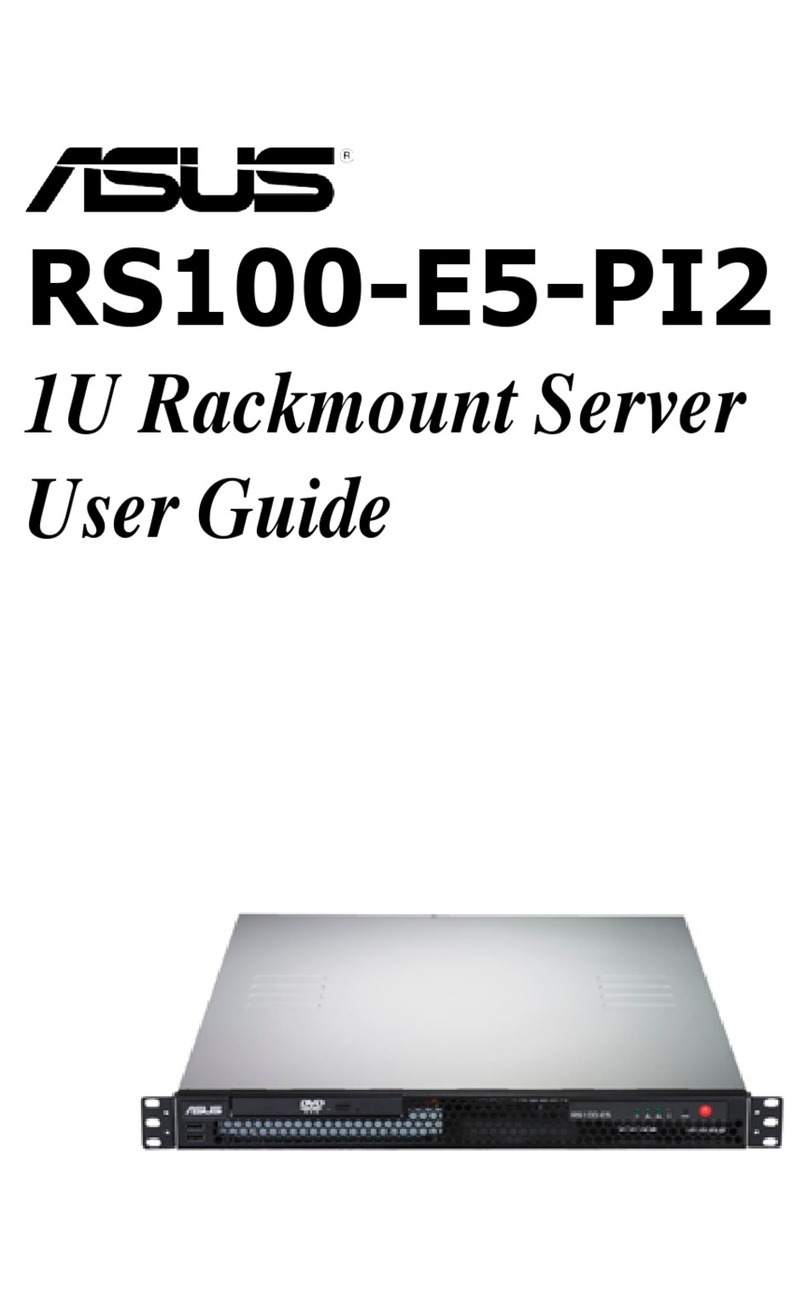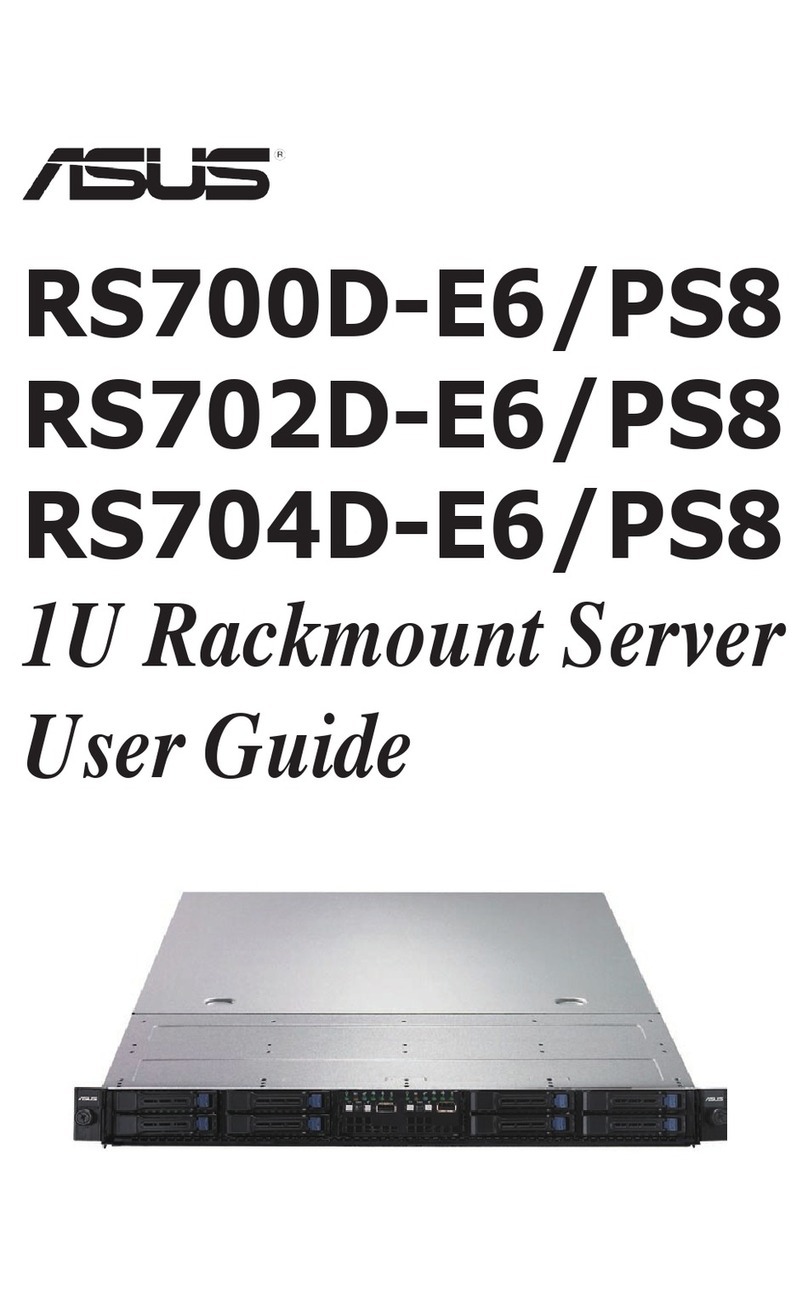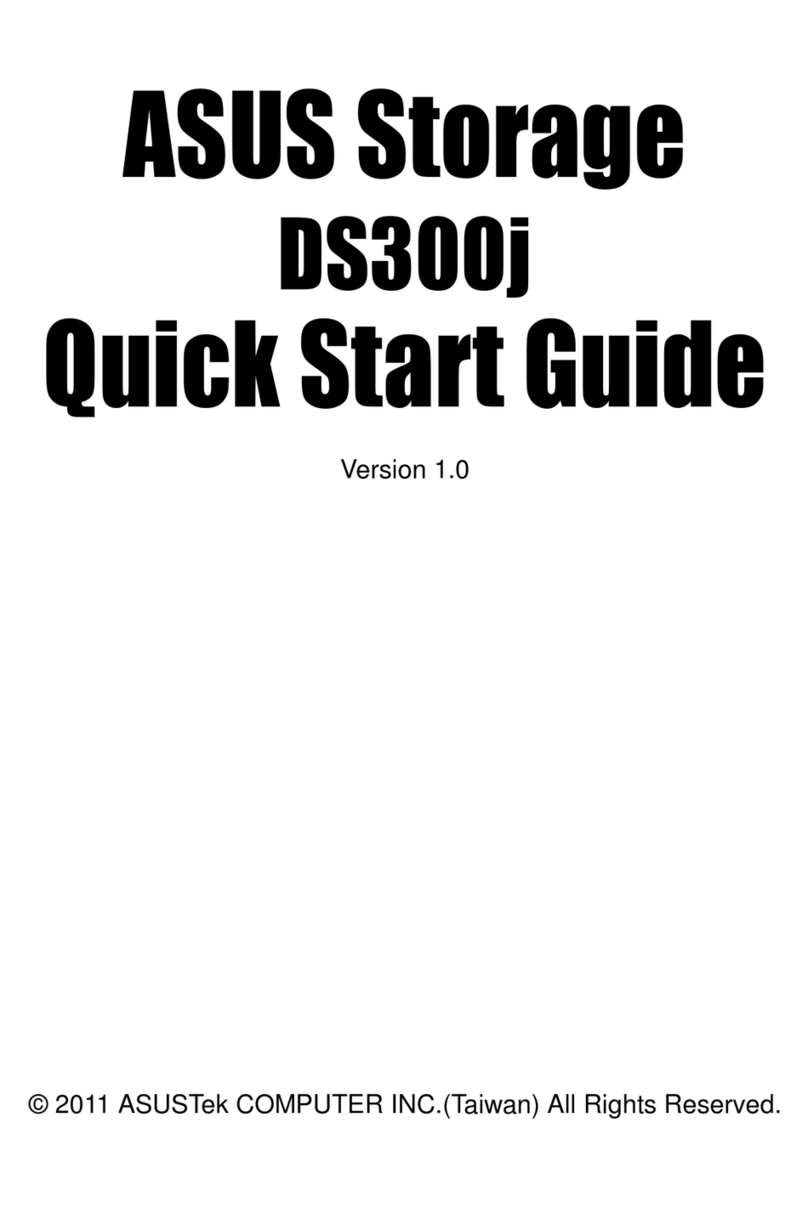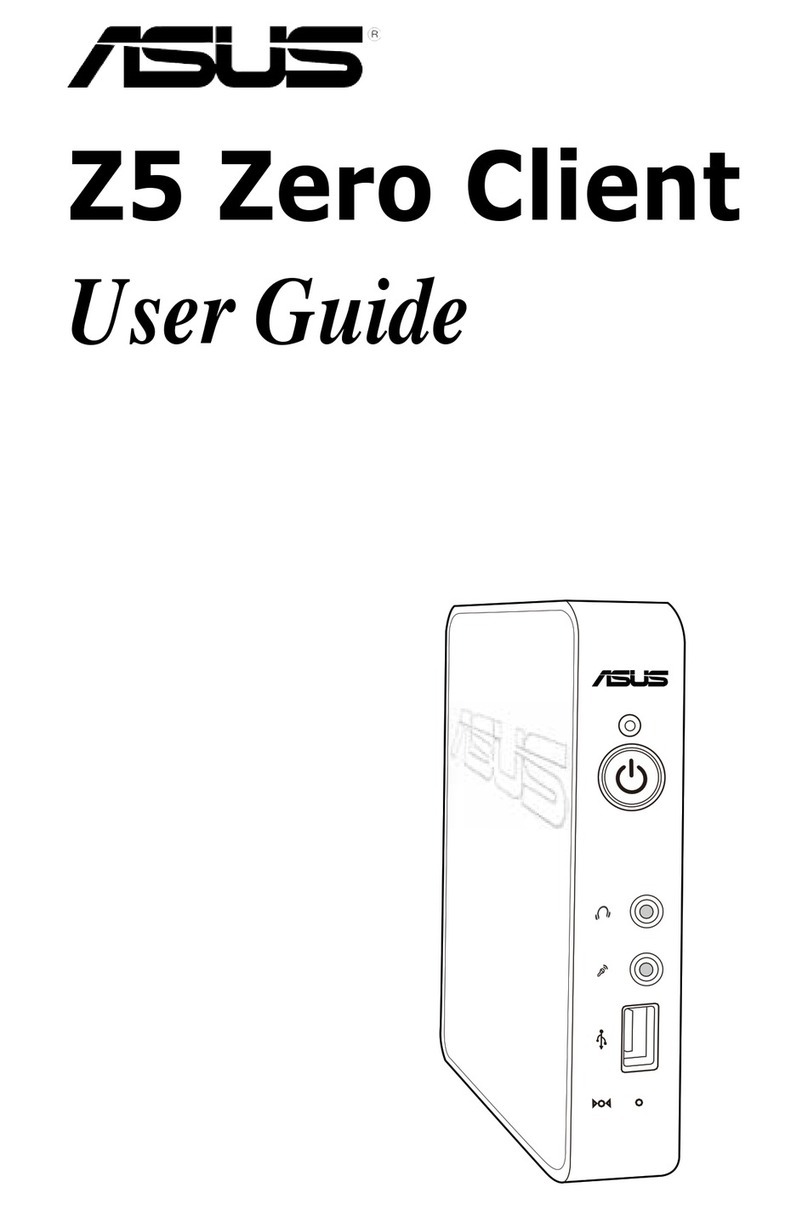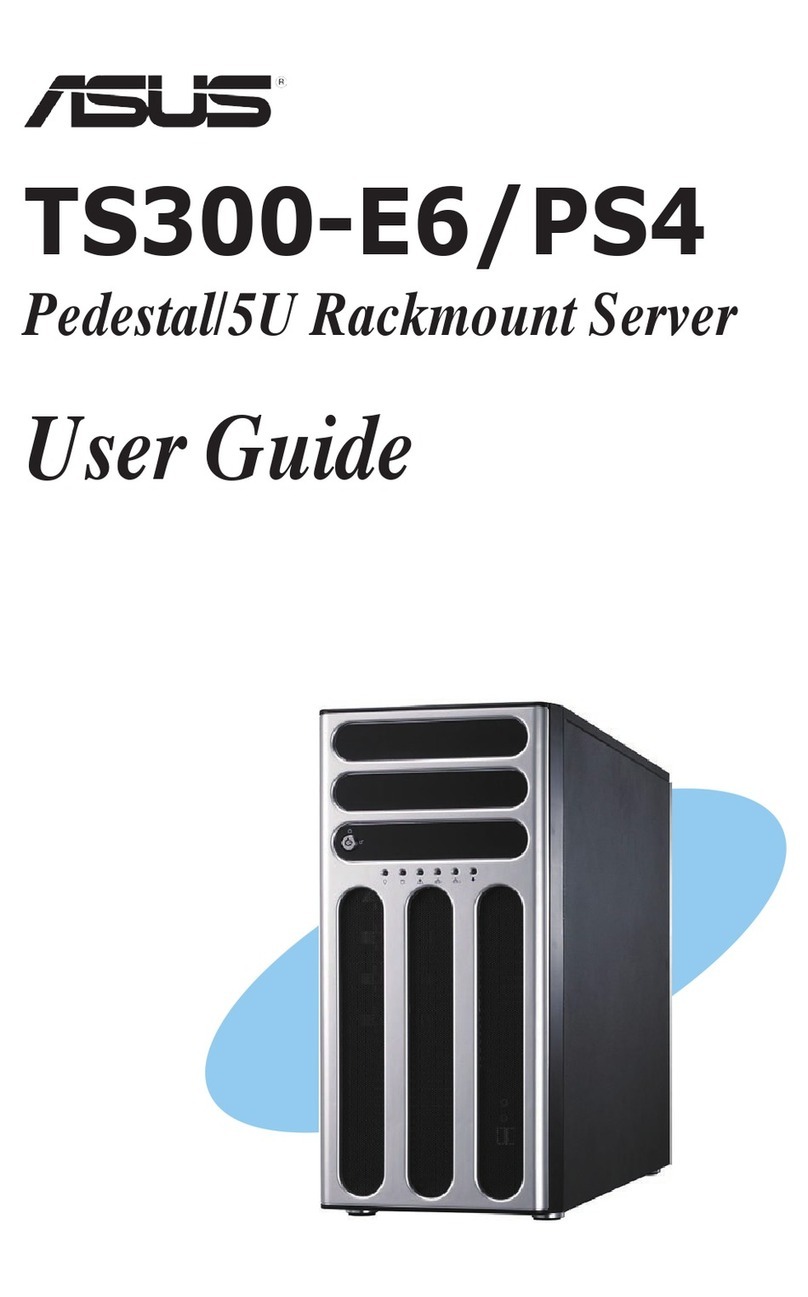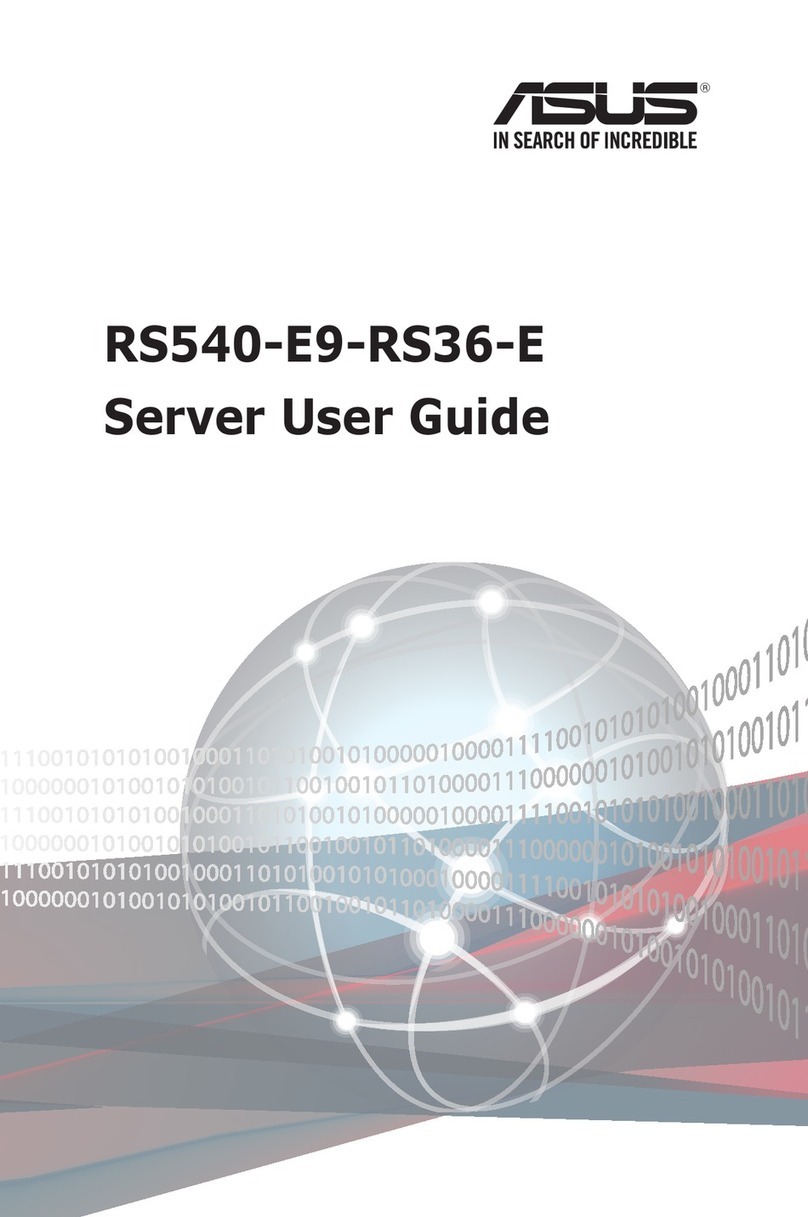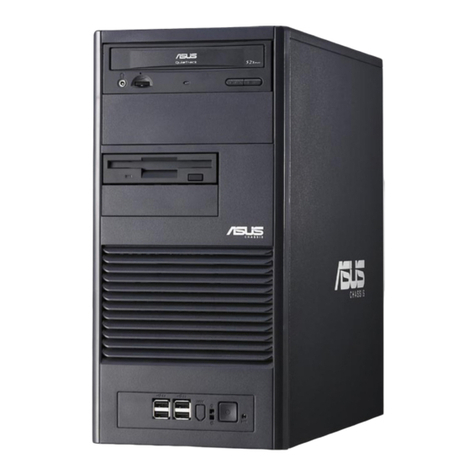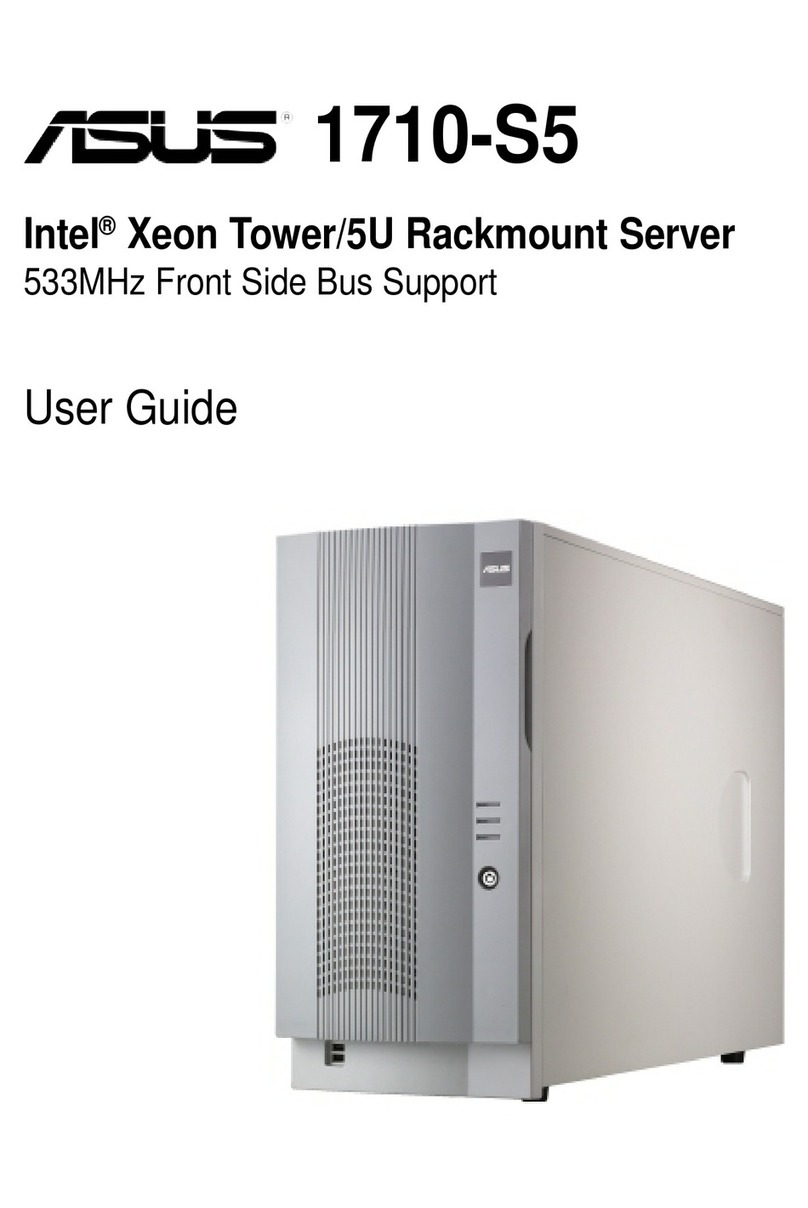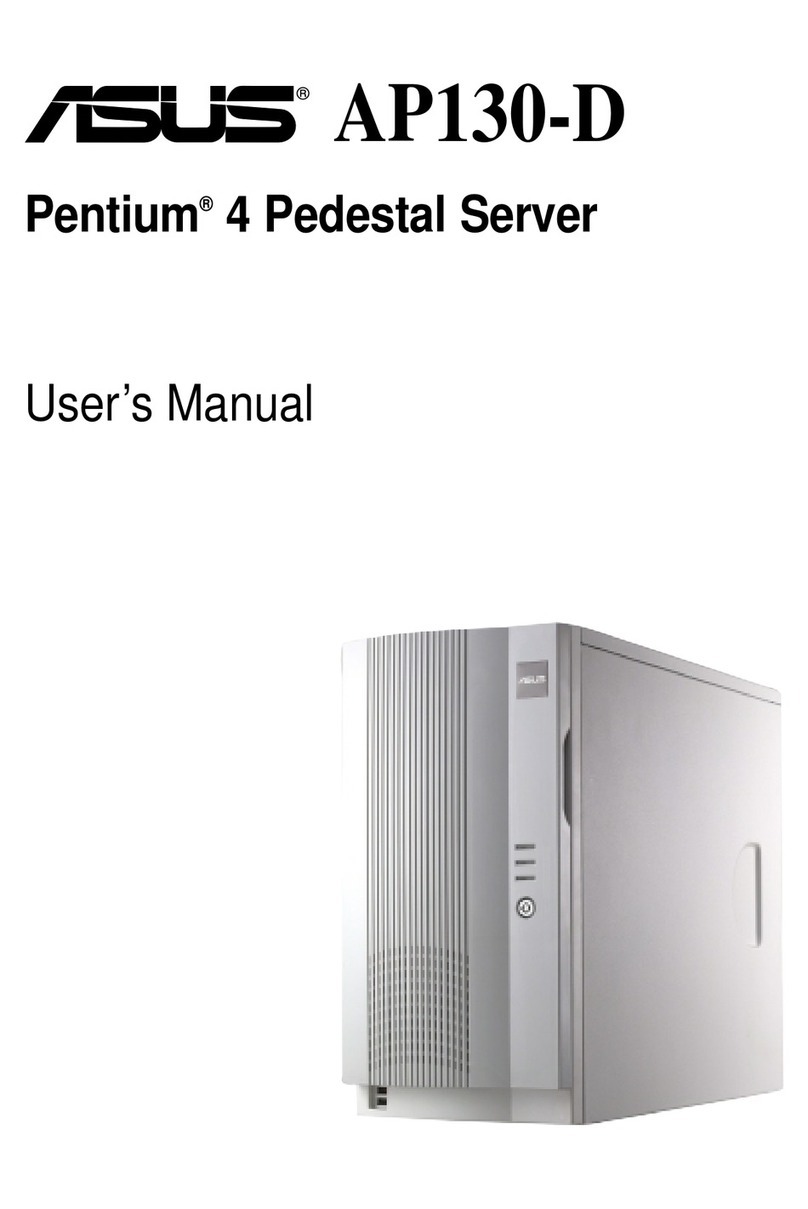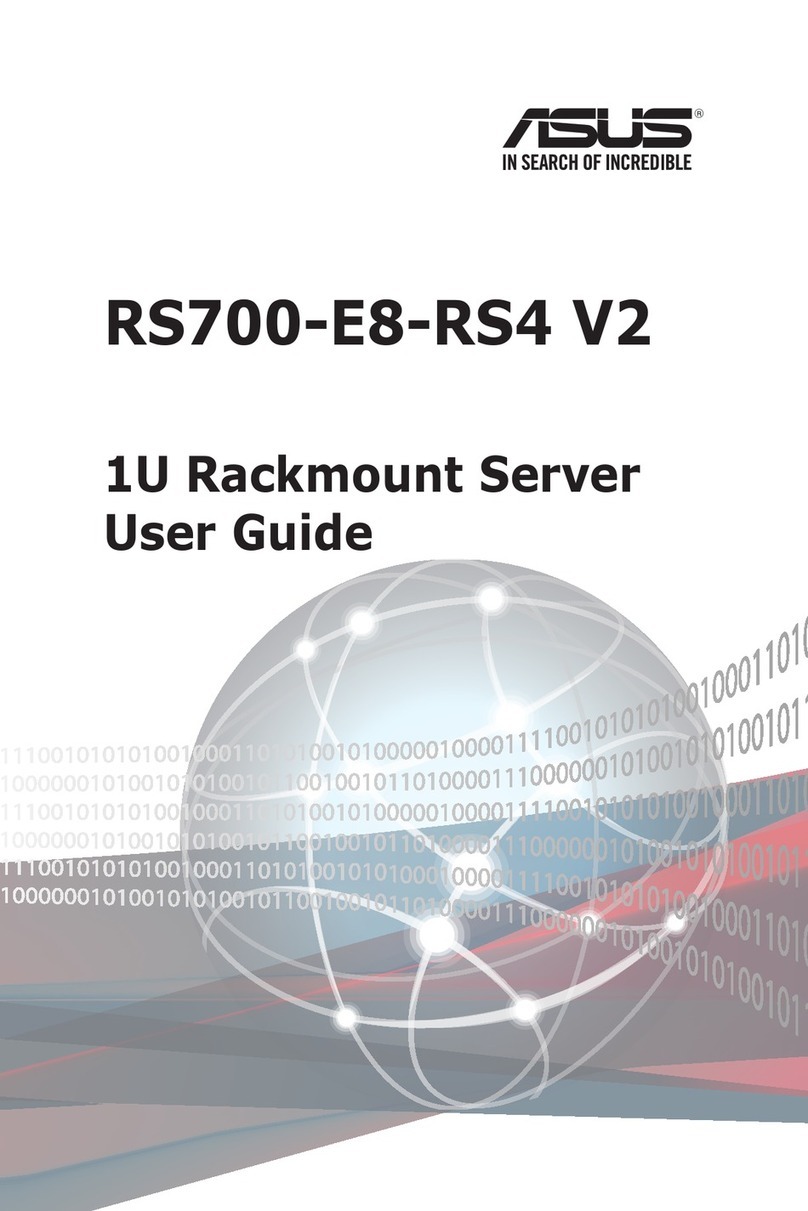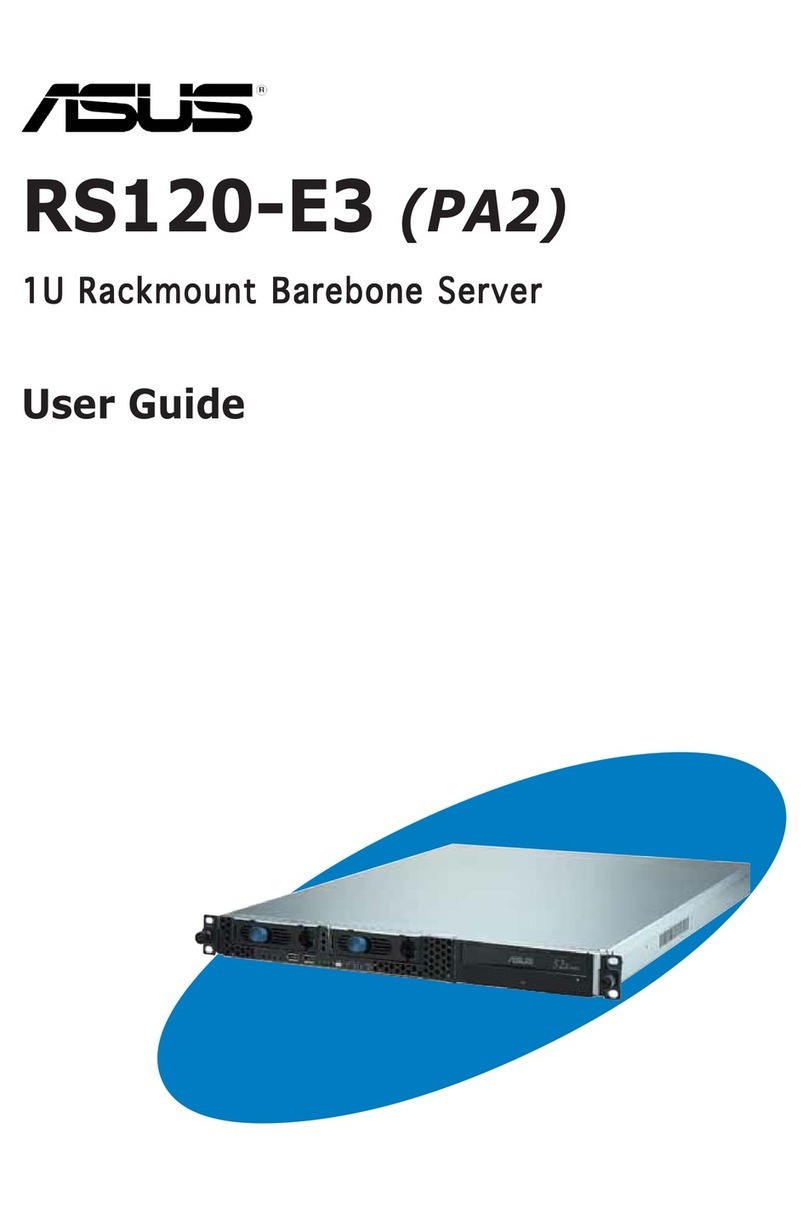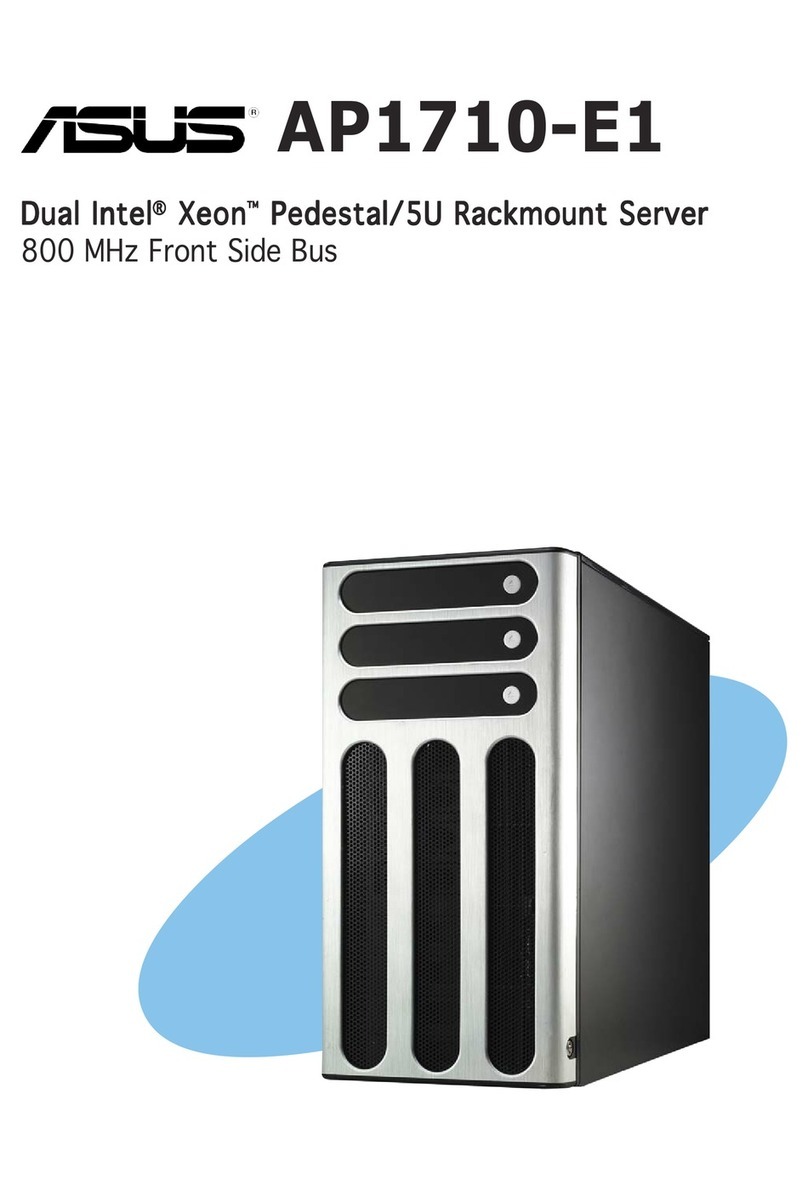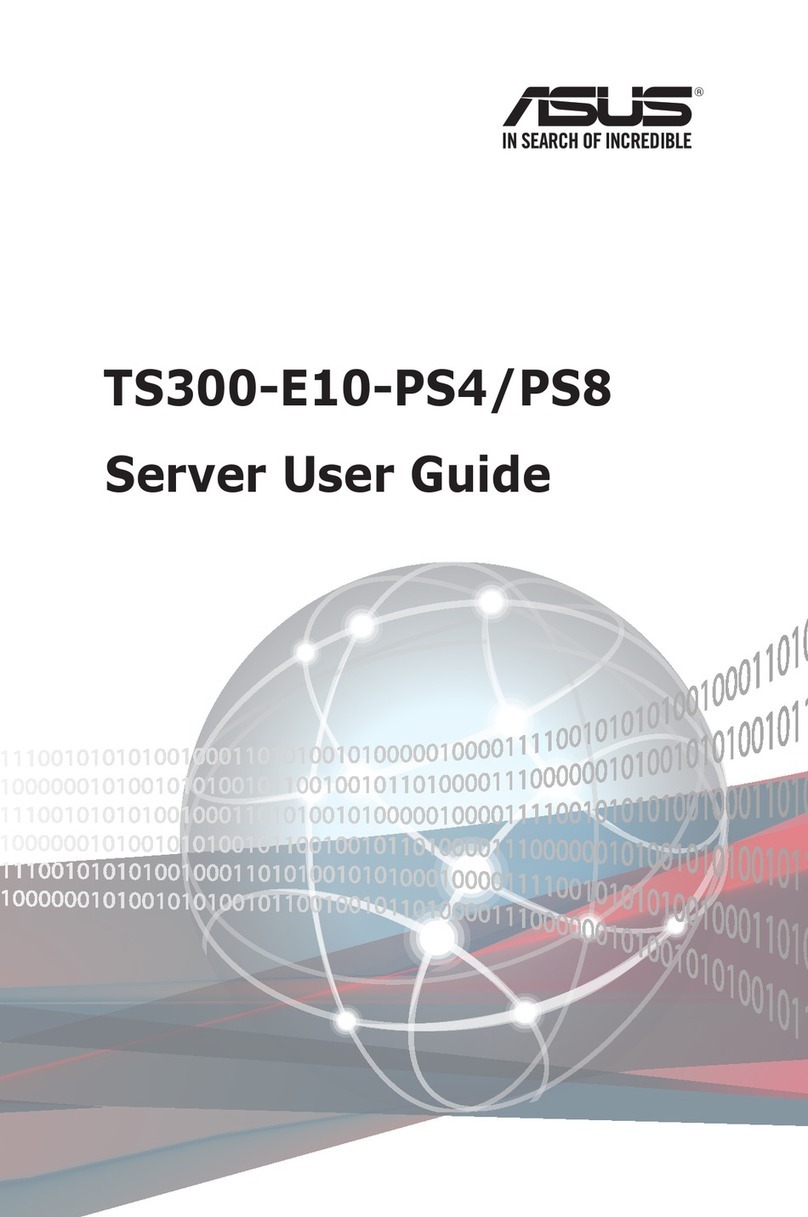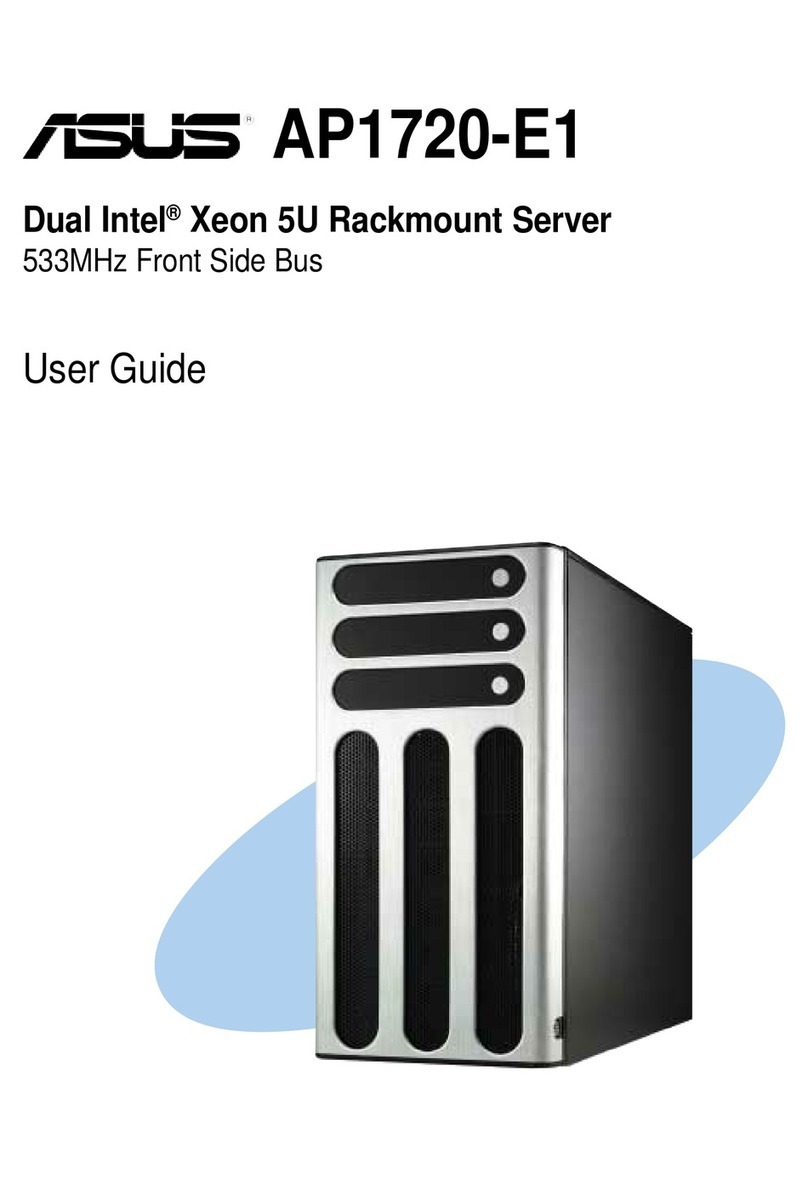iv
2.6 Storage devices........................................................................................2-22
2.6.1 Installing a 2.5” hot-swap SATA/SAS/NVMe storage device .... 2-23
2.6.2 Installing a 2.5” storage device to the rear bay ......................... 2-24
2.7 Expansion slot..........................................................................................2-25
2.7.1 Installing an expansion card to riser card bracket 1
(for standard model).................................................................. 2-27
2.7.2 Installing an expansion card to riser card bracket 2 and 3
(for standard model).................................................................. 2-29
2.7.3 Installing a GPU card to riser card bracket 1
(for GPU model)........................................................................ 2-32
2.7.4 Installing a GPU card to riser card bracket 2 and 3
(for GPU model)........................................................................ 2-35
2.7.5 Installing an expansion card to riser bracket 4.......................... 2-39
2.7.6 Installing an ethernet expansion card to riser bracket 4 ........... 2-42
2.7.7 Replacing an HBA/RAID expansion card to riser bracket 4...... 2-43
2.7.8 Installing the Cache Vault Power Module ................................. 2-44
2.7.9 Installing an OCP 3.0 card ........................................................ 2-47
2.7.10 Installing an M.2 (NGFF) card................................................... 2-48
2.7.11 Configuring an expansion card ................................................. 2-52
2.8 Cable connections ...................................................................................2-53
2.9 Backplane cabling ................................................................................... 2-54
2.10 Storage device configuration and cabling ............................................2-55
2.10.1 24 x NVMe + 8 x SATA storage device configuration and
cabling....................................................................................... 2-56
2.11 Removable/optional components...........................................................2-57
2.11.1 System fans .............................................................................. 2-57
2.11.2 Redundant power supply module ............................................. 2-59
Chapter 3: Installation Options
3.1 Tool-less Friction Rail Kit.......................................................................... 3-2
3.1.1 Installing the tool-less rack rail.................................................... 3-2
3.1.2 Rail kit dimensions ...................................................................... 3-4
3.2 Ball bearing Rail Kit ................................................................................... 3-5
Chapter 4: Motherboard Information
4.1 Motherboard layout....................................................................................4-2
4.2 Central Processing Unit (CPU) ................................................................. 4-5
4.3 Dual Inline Memory Module (DIMM)..........................................................4-5
4.4 Jumpers ......................................................................................................4-6
4.3 Internal LEDs............................................................................................4-12
4.4 Internal connectors.................................................................................. 4-14