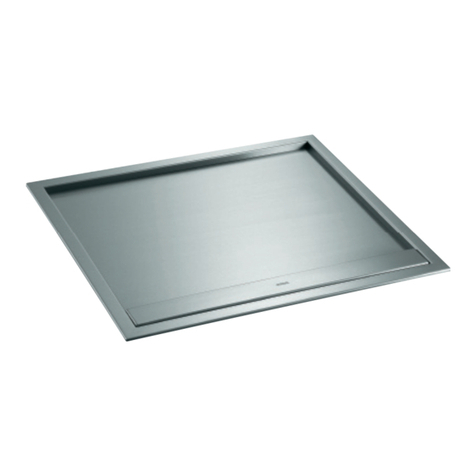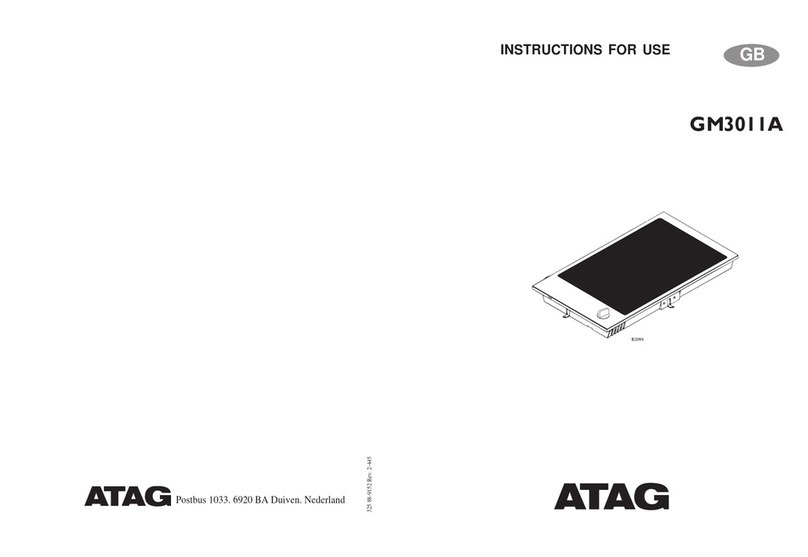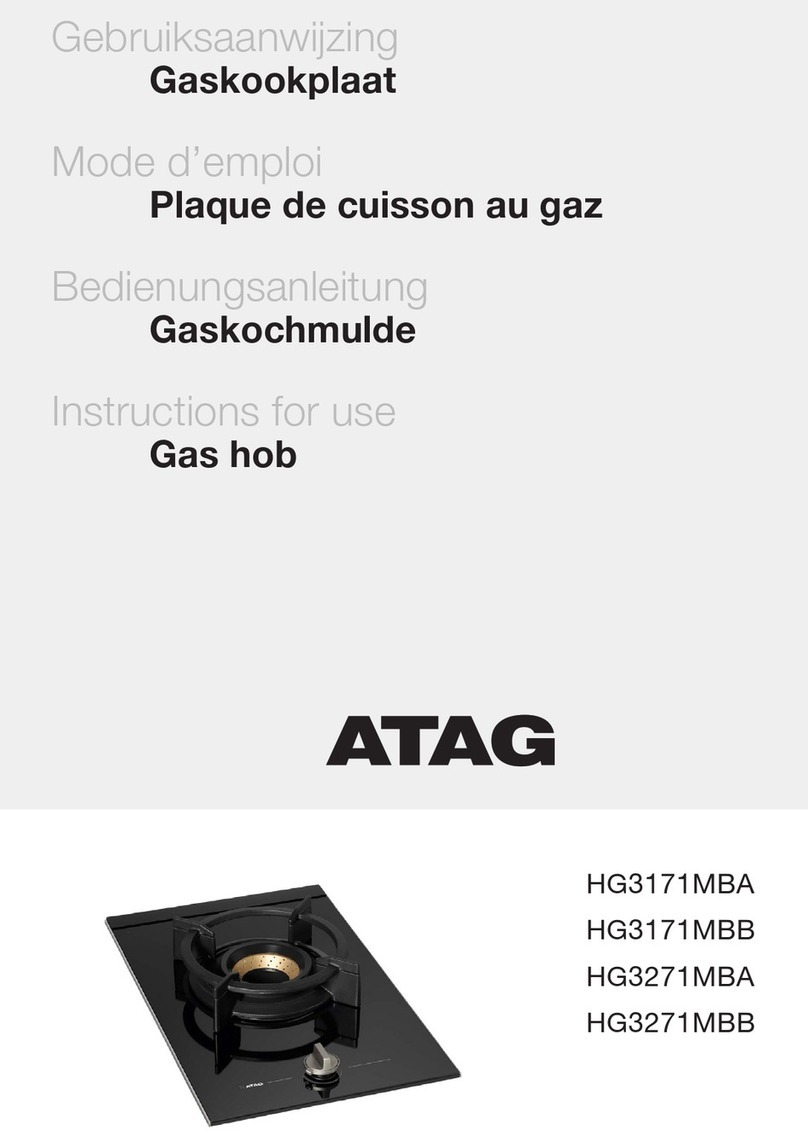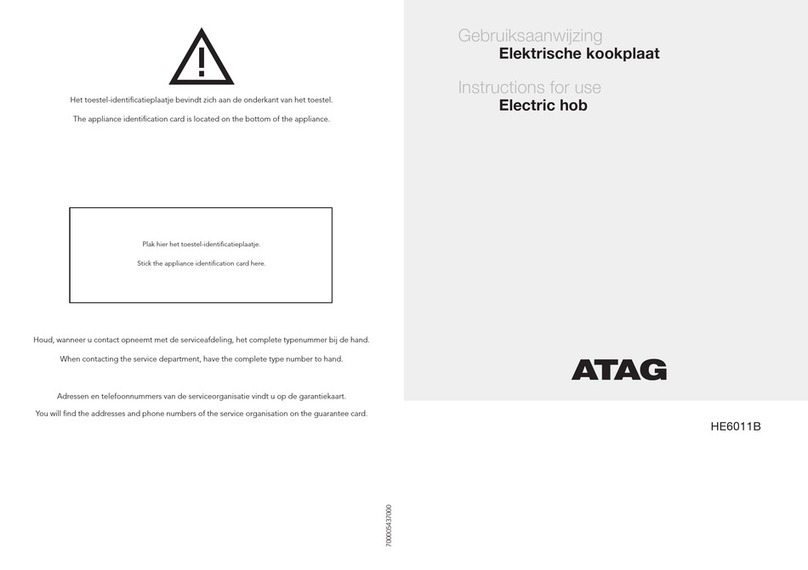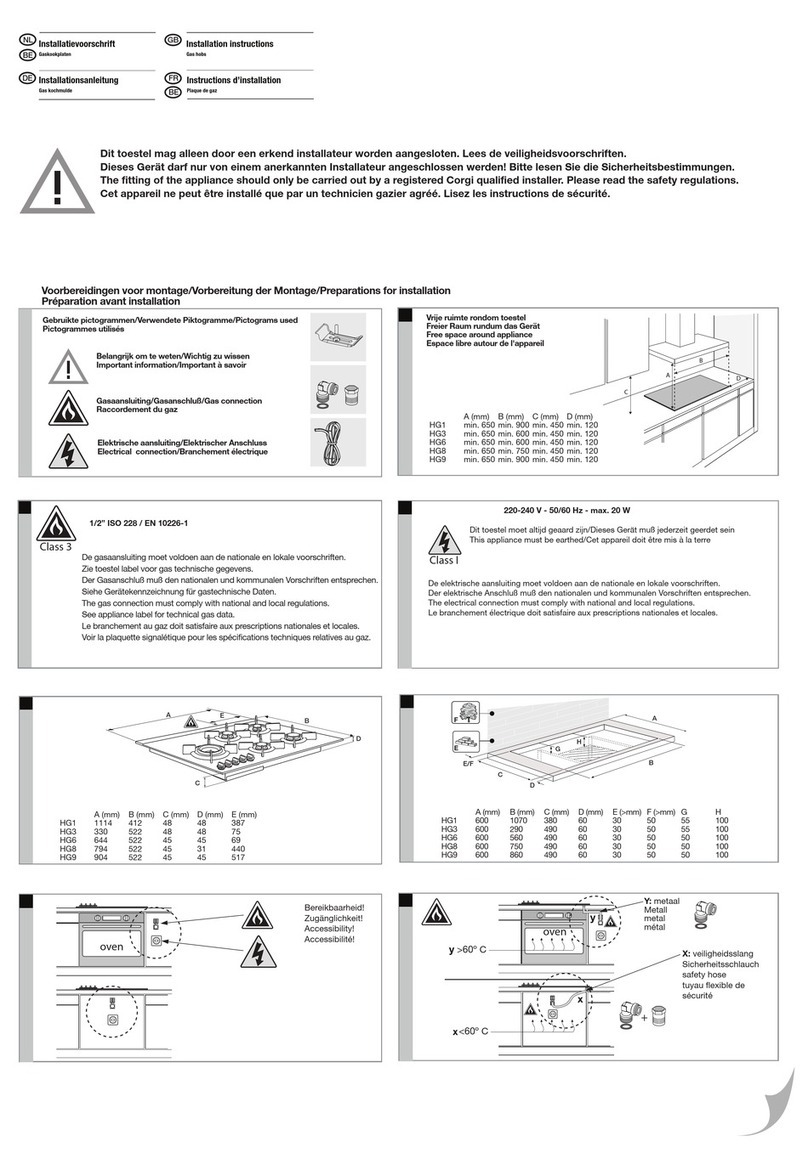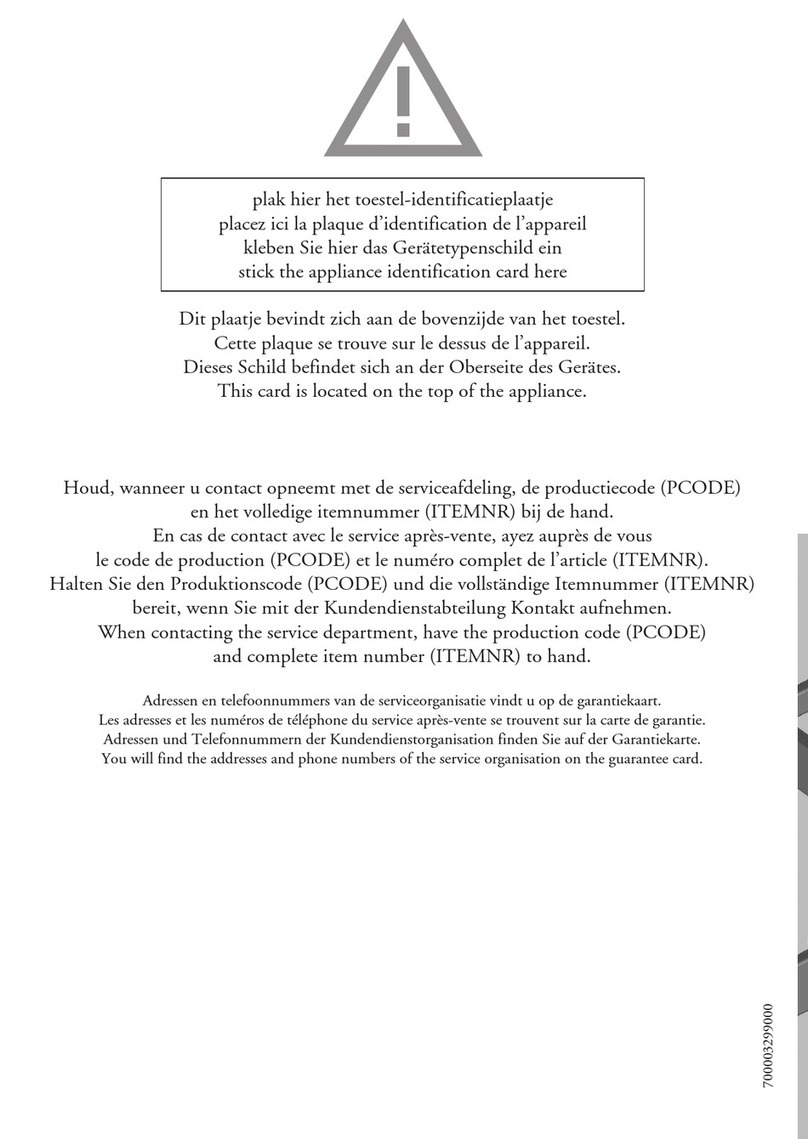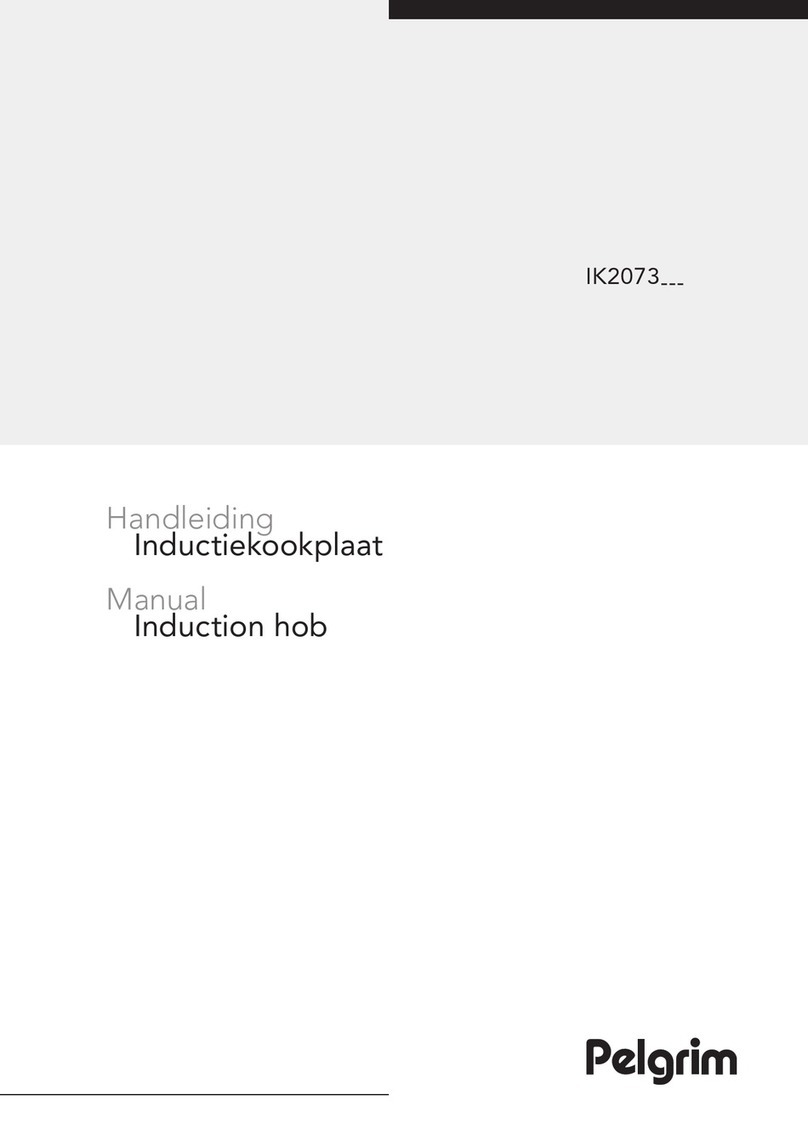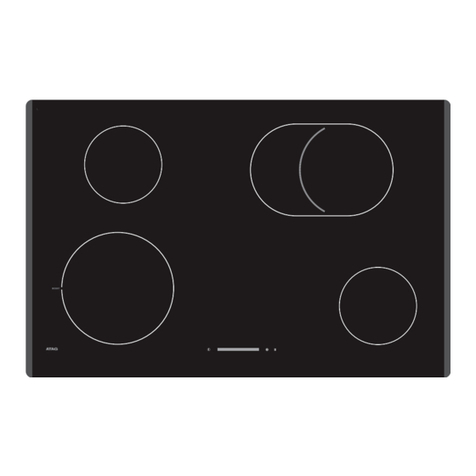3Safety ..........................................................
7Introduction ................................................
7Dear customer! ............................................
9Your hob .....................................................
9Induction hob ...............................................
10Use ..............................................................
10Using the touch controls ..............................
10Induction cooking ........................................
11How does induction work ............................
11Power management .....................................
12Pans .............................................................
13Induction noises ...........................................
14Power level settings .....................................
15Control panel ..............................................
16Indications on the display .........................
17Operation ....................................................
17Switching the hob on/off ..............................
17Child lock .....................................................
18Cooking ........................................................
18Standard cooking ........................................
19Move function ..............................................
19Automatic cooking zone bridging ................
19Chef mode ...................................................
20Pause ...........................................................
20Recall function .............................................
21Time functions ..............................................
22Hot cooking zone .........................................
22Overheat protection .....................................
23Cooking with the PLUS menu ......................
25Cooking with Celsius°Cooking™.................
26
Cooking with Celsius°Cooking™cookware
and Hestan Cue programs ..........................
30
Step-by-Step cooking guide on
CelsiusCooking.com ....................................
31Hood control ................................................
32ConnectLife and Wi-Fi ...............................
32ConnectLife-app and Wi-Fi connection ......
35Firmware Update ........................................
36Settings .......................................................
39Maintenance ...............................................
39Cleaning .......................................................
40Troubleshooting .........................................
40General ........................................................
42Troubleshooting Wi-Fi ..................................
43Installation ..................................................
43Safety ..........................................................
45Installing a built-in hob ..............................
47Air vents in the lower kitchen cabinet ..........
48Flush-mount installation into the worktop .....
51Fitting the foam gasket ................................
52Electrical installation .................................
52
Connecting the cooking hob to the power
mains ...........................................................
52Connection ...................................................
59Current limiter ..............................................
60Environmental aspects ..............................
60Disposal of packaging and appliance .........
61Compliance information ............................
Contents