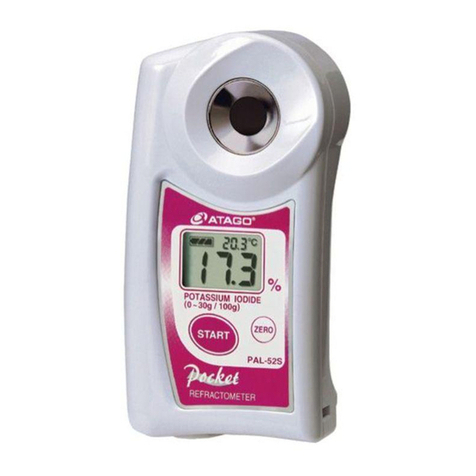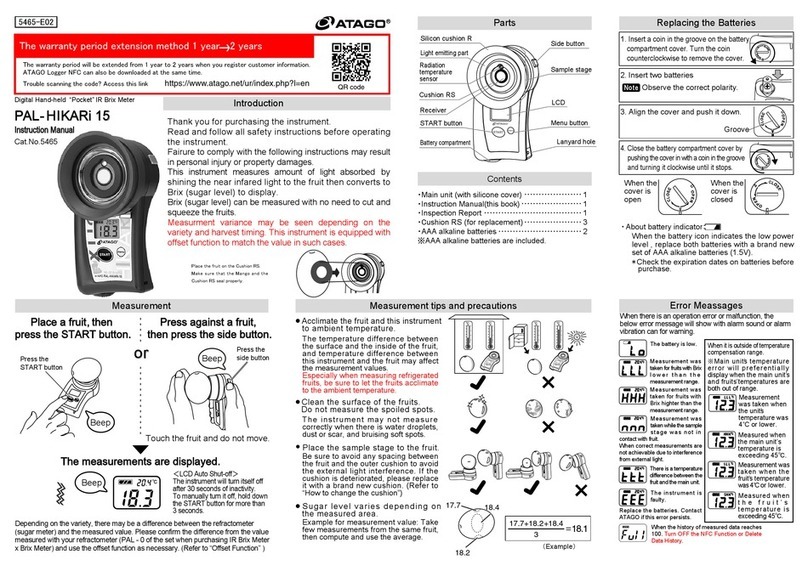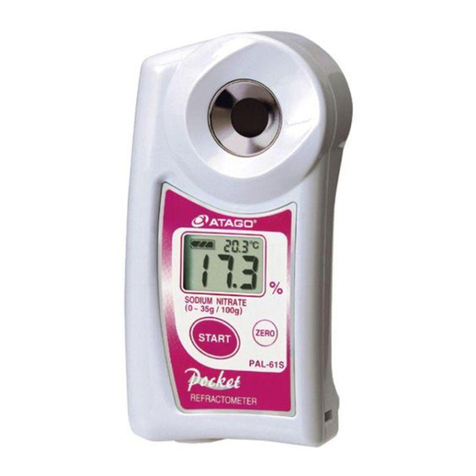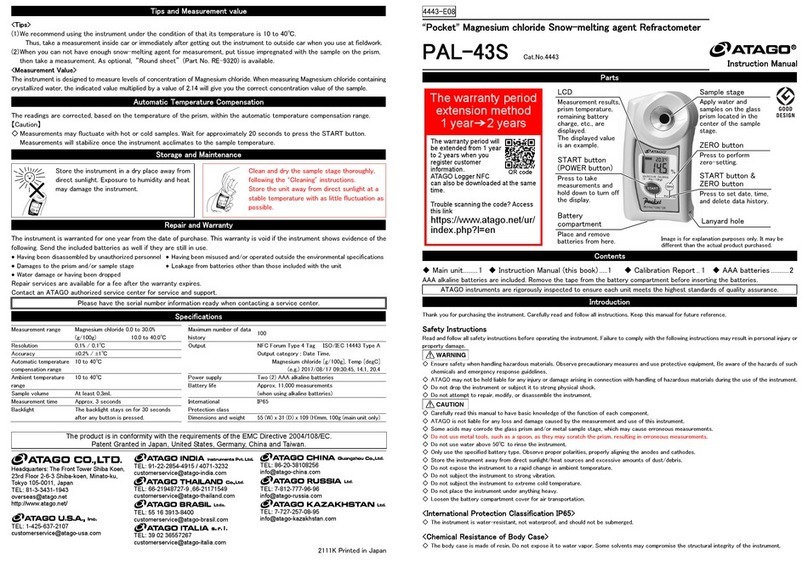1
CONTENTS
1
Introduction............................................................................................................................. 3
1-1
Important Information............................................................................................................3
1-2
Safety Information ..................................................................................................................3
1-3
Precautions................................................................................................................................6
2
Instrument ...............................................................................................................................
2-1
Content........................................................................................................................................7
2-2
Names and Functions of Components ...........................................................................7
2-3
Inserting the Batteries (when using atteries as a power source)....................9
2-4
Setup ............................................................................................................................................9
2-5
Power ON/OFF........................................................................................................................10
2-6
Displays .......................................................................................................................................11
2-7
Level Check...............................................................................................................................12
3
Measurement.......................................................................................................................... 13
3-1
Measurement Screen.............................................................................................................13
3-2
Measurement Procedures ...................................................................................................14
3-2-1
Spindle Preparation .................................................................................................14
3-2-2
Temperature Sensor Preparation......................................................................15
3-2-3
Sample Preparation .................................................................................................15
3-2-4
Beaker Setup .............................................................................................................16
3-2-5
Spindle/Beaker Settings .......................................................................................17
3-2-6
Speed Settings ..........................................................................................................17
3-2-7
Measurement..............................................................................................................18
3-3
Computer Output ....................................................................................................................19
3-3-1
Driver Installation .....................................................................................................19
3-3-2
Computer - Data Setting......................................................................................21
3-3-3
Data Output From Instrument to PC...............................................................22
3-3-4
Saving Data and Disconnecting..........................................................................23
4
Cleaning .................................................................................................................................... 24
4-1
Main Unit.....................................................................................................................................24
4-2
Spindles .......................................................................................................................................24
5
Error Messages ..................................................................................................................... 24
6
Auto Stop................................................................................................................................. 25
6-1
Screen Display..........................................................................................................................25
6-2
Auto Stop ON/OFF and Setting Value Input..............................................................26
User Scale ............................................................................................................................... 2
7-1
Preparation ................................................................................................................................27
7-2
Creating a User Scale ...........................................................................................................28
7-2-1
Screen Display...........................................................................................................28
7-2-2
Viscosity Input...........................................................................................................29
7-2-3
User Scale ON/OFF and Scale Num er Settings ......................................30
8
Basic Settings (setup)........................................................................................................ 31
8-1
Setup Screen............................................................................................................................31