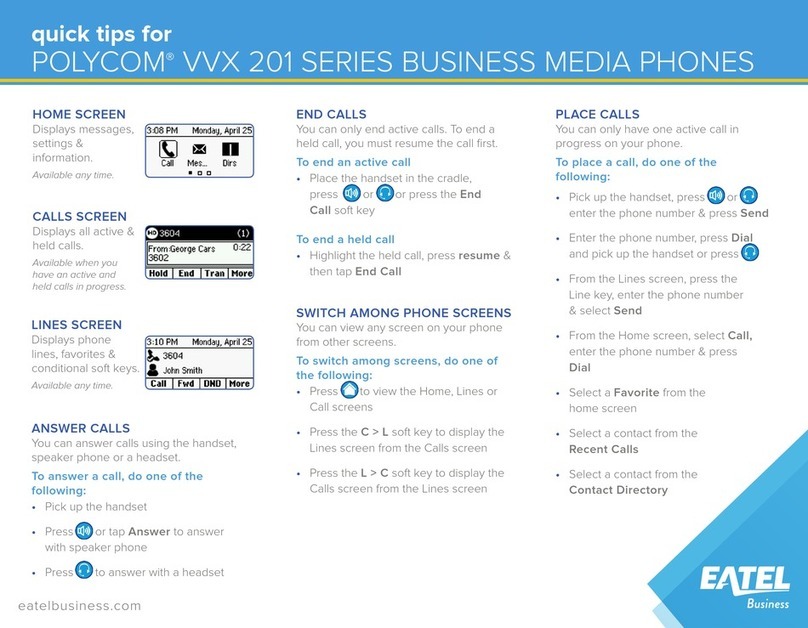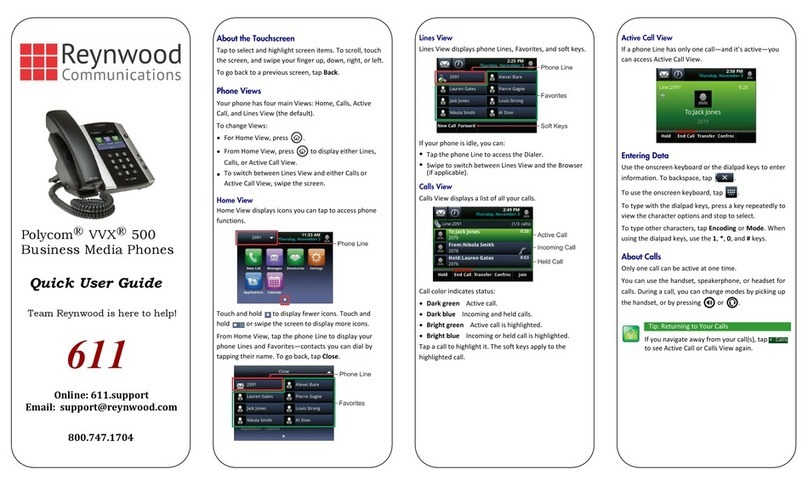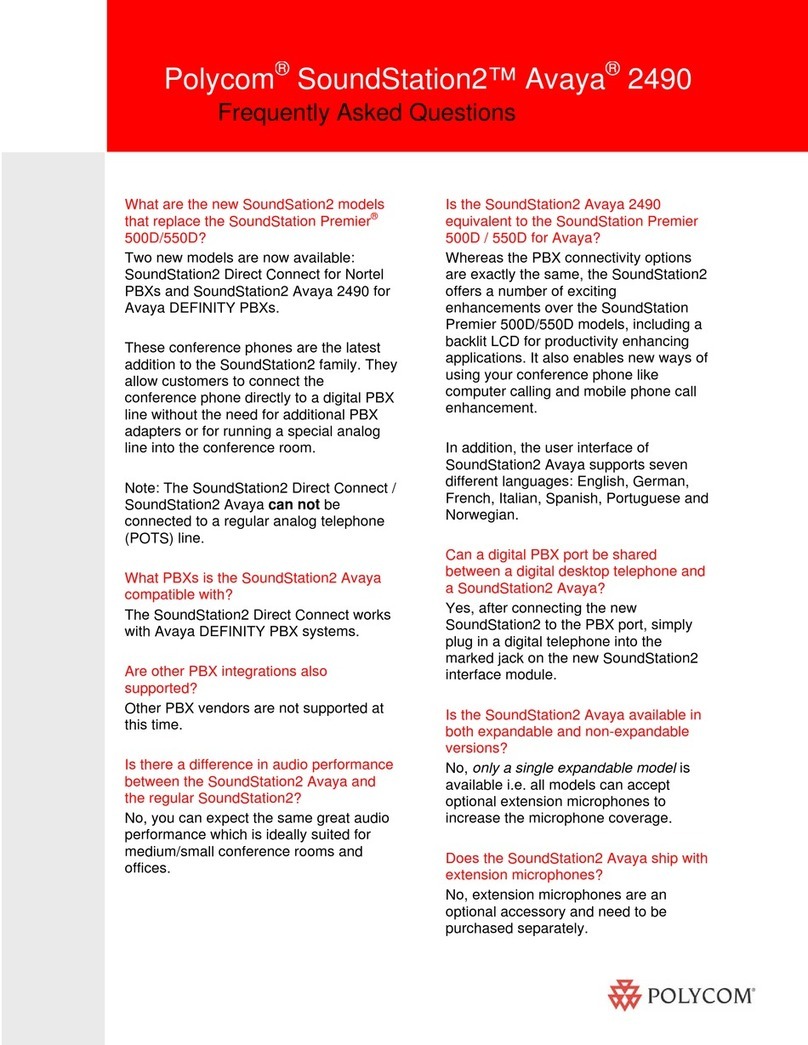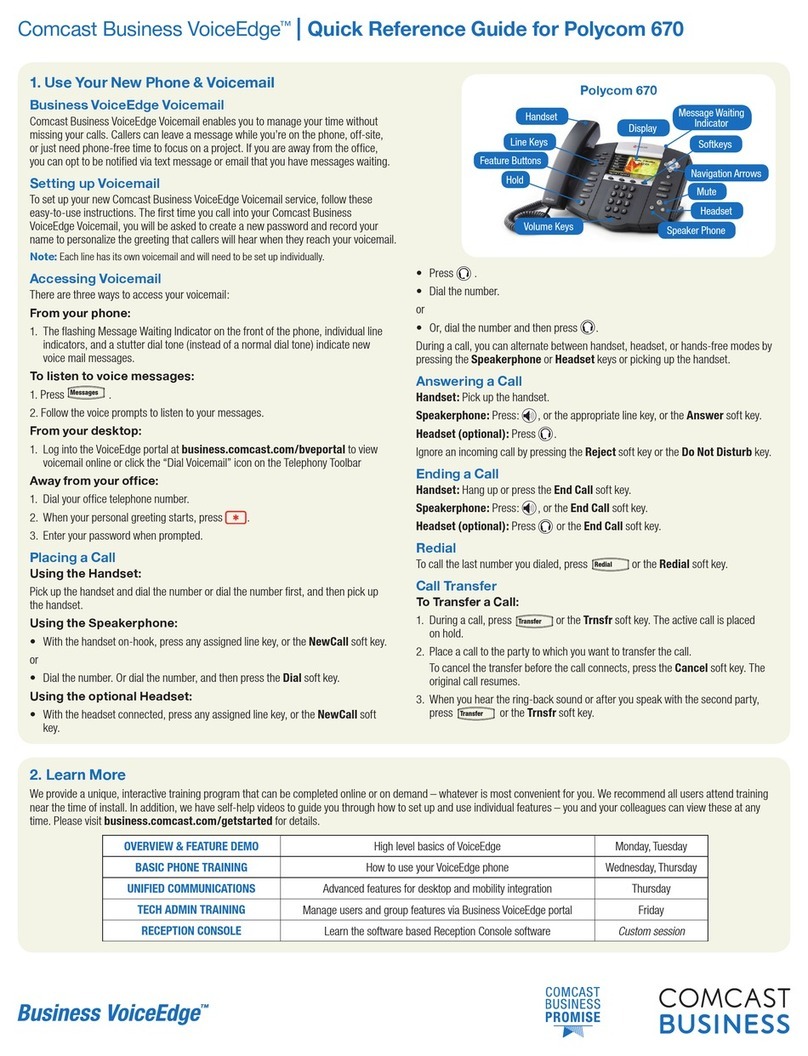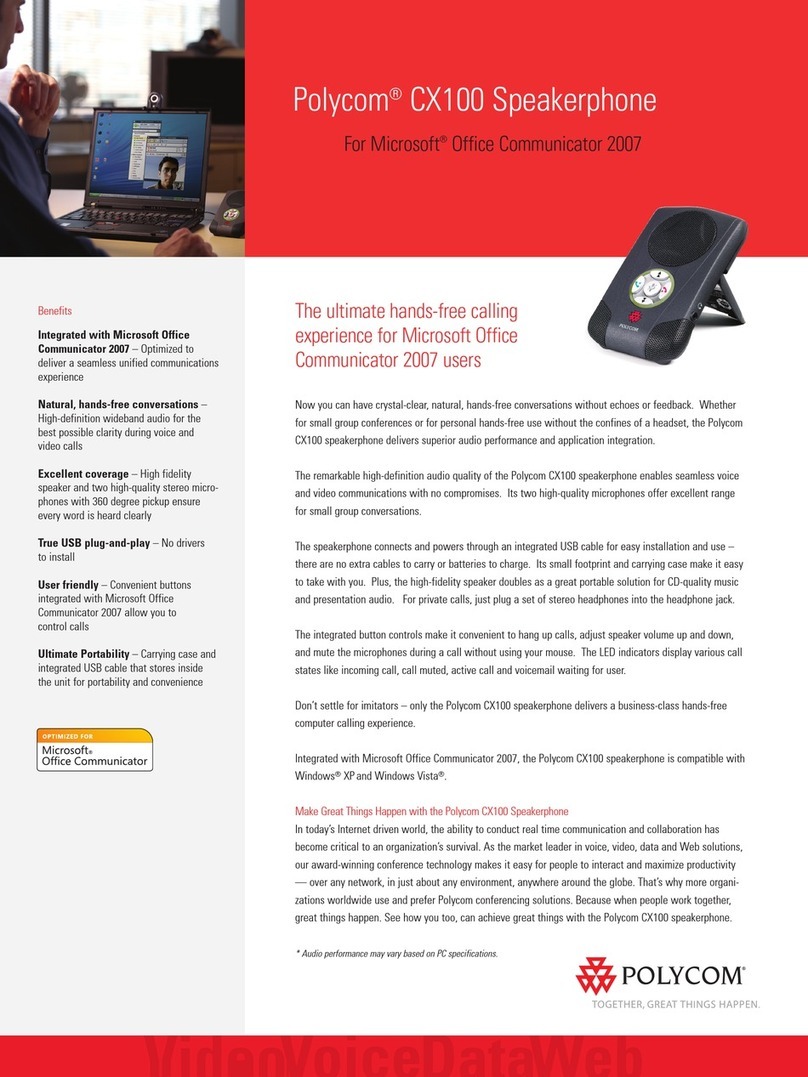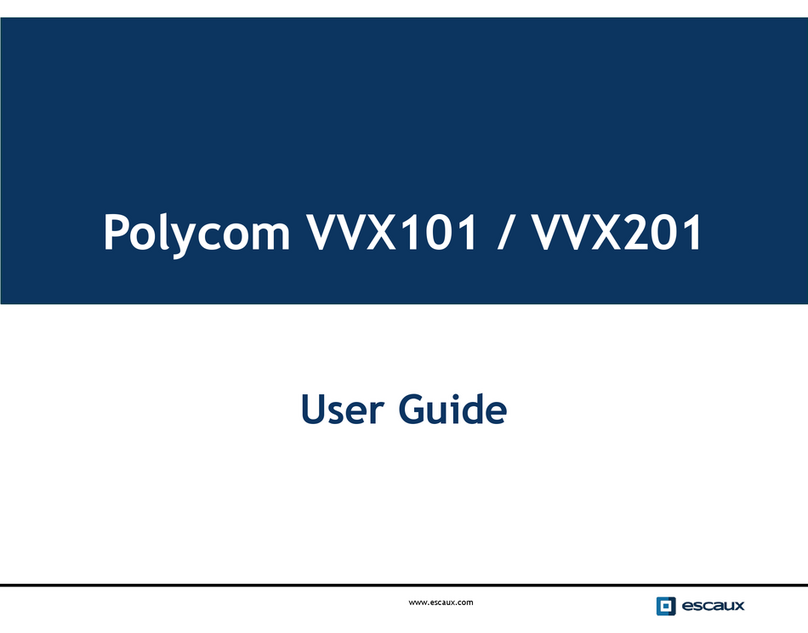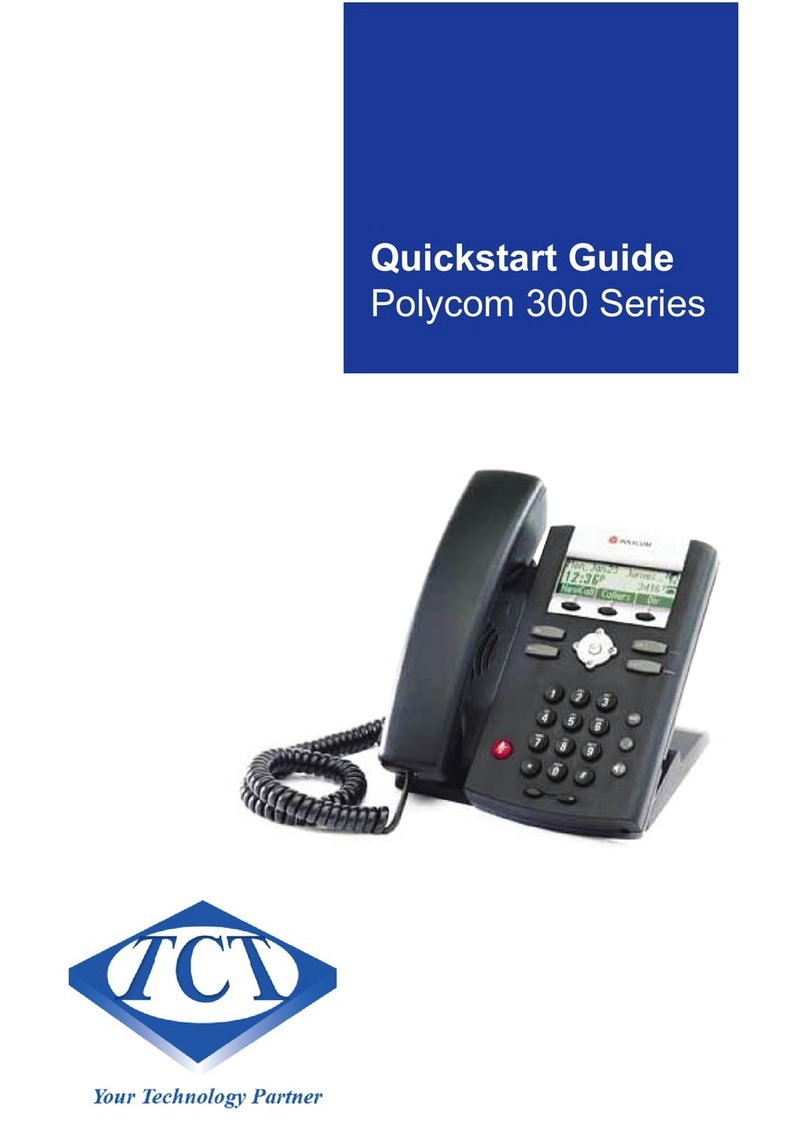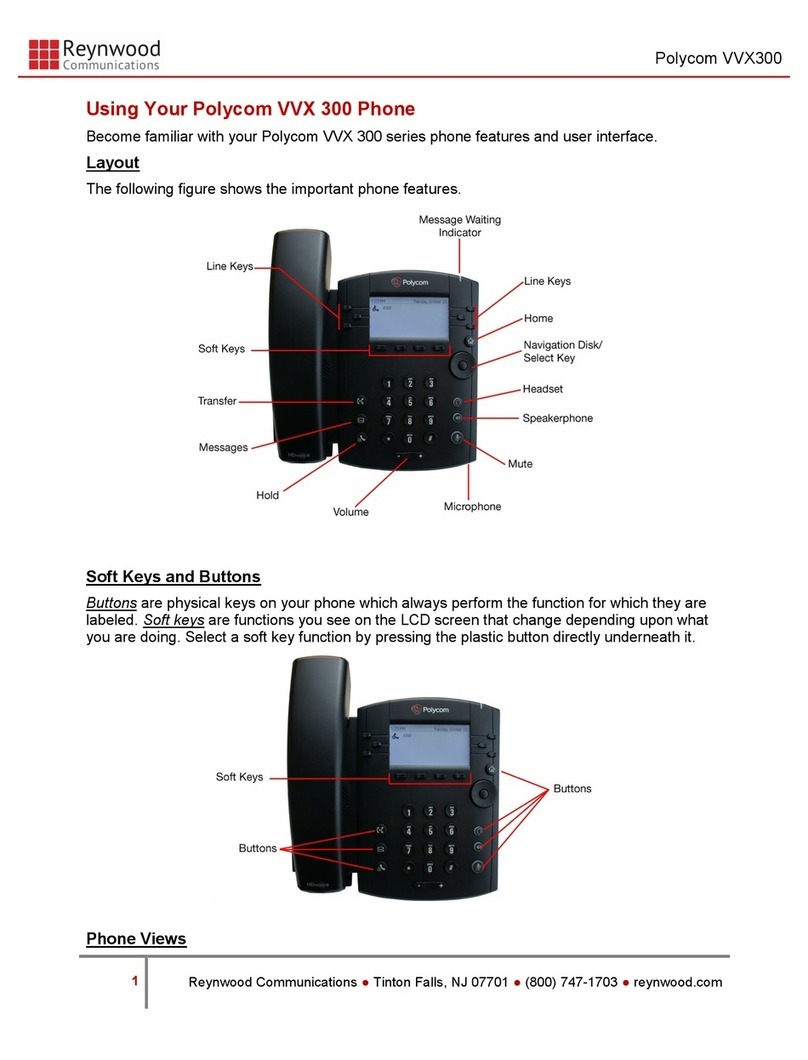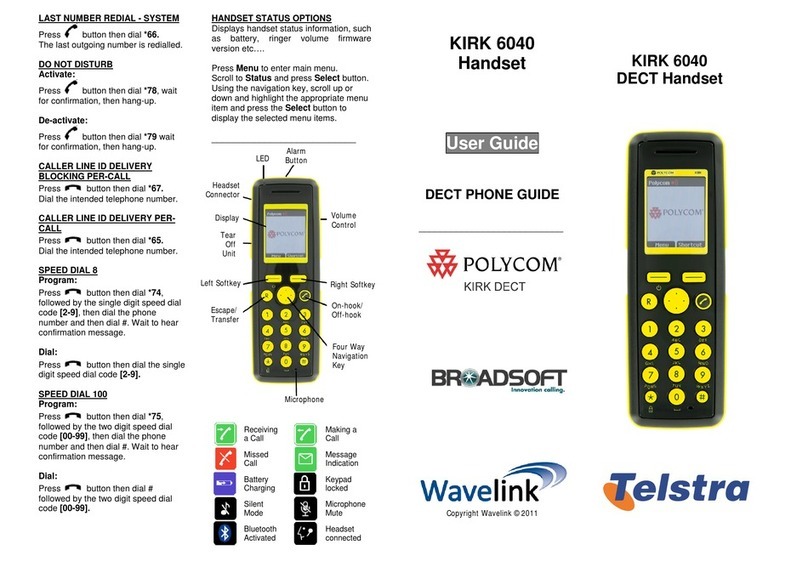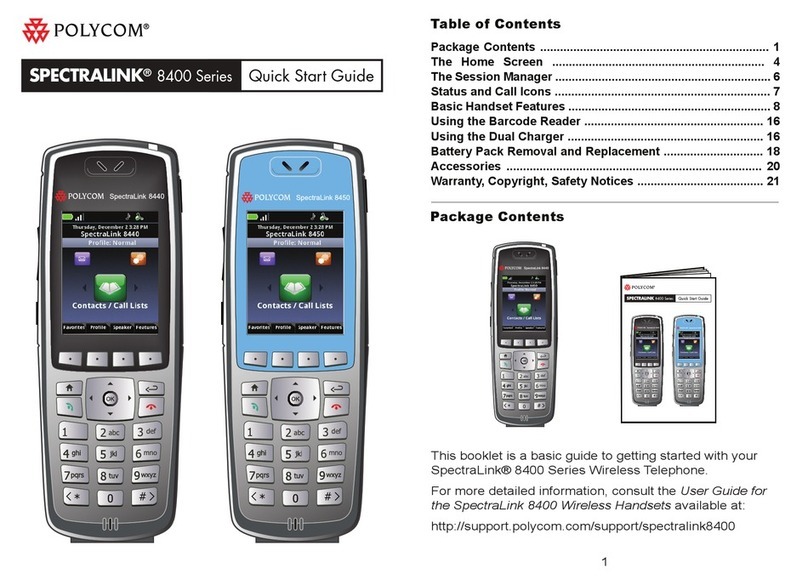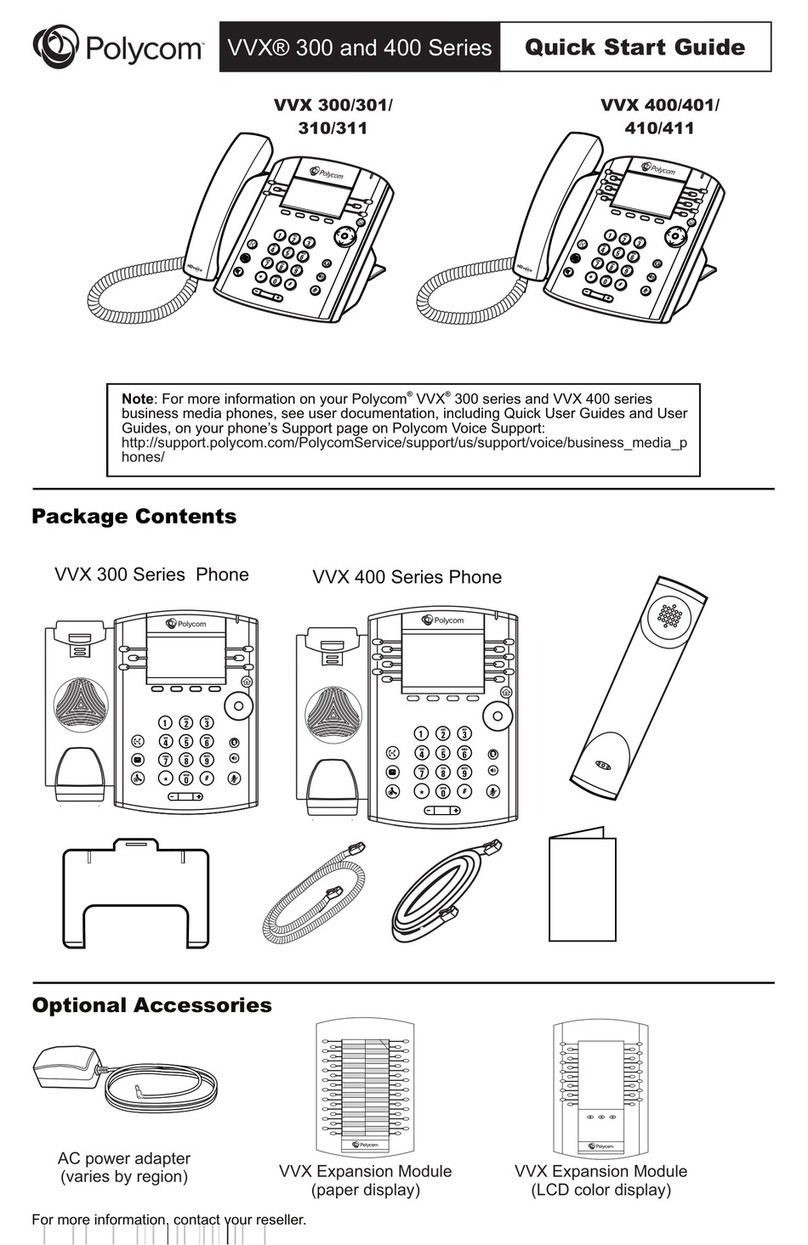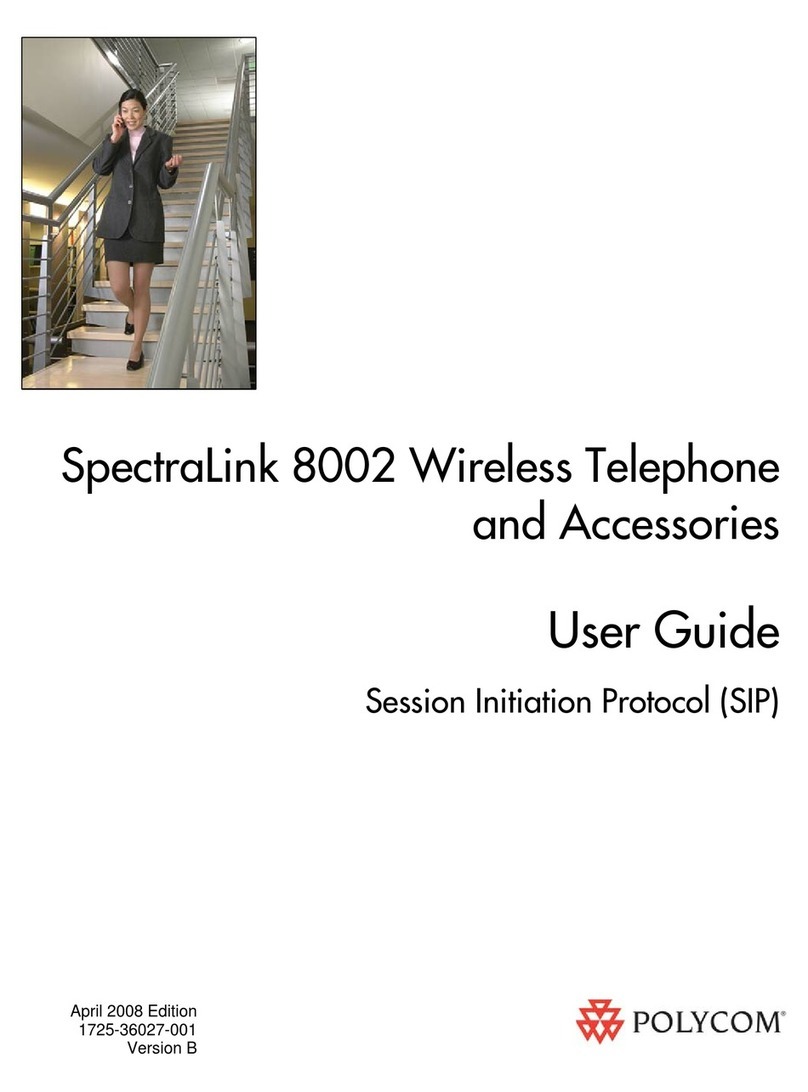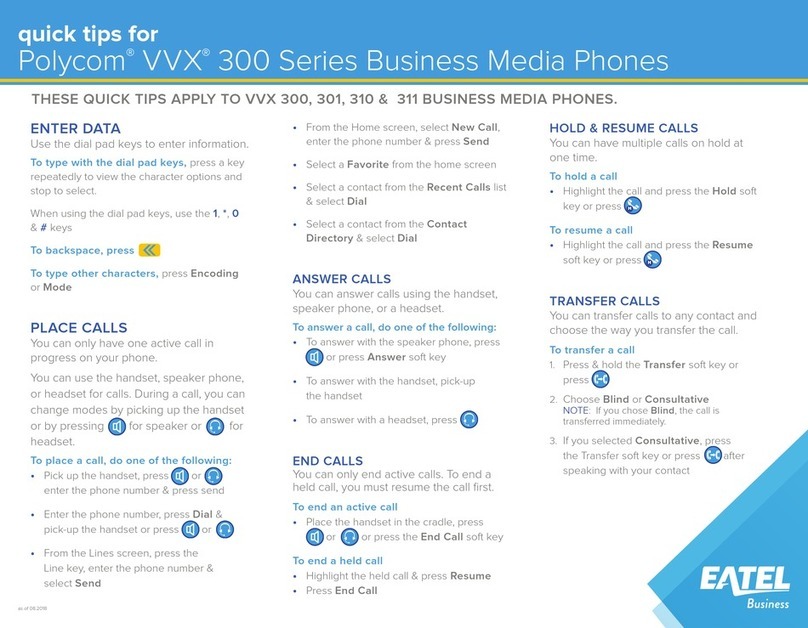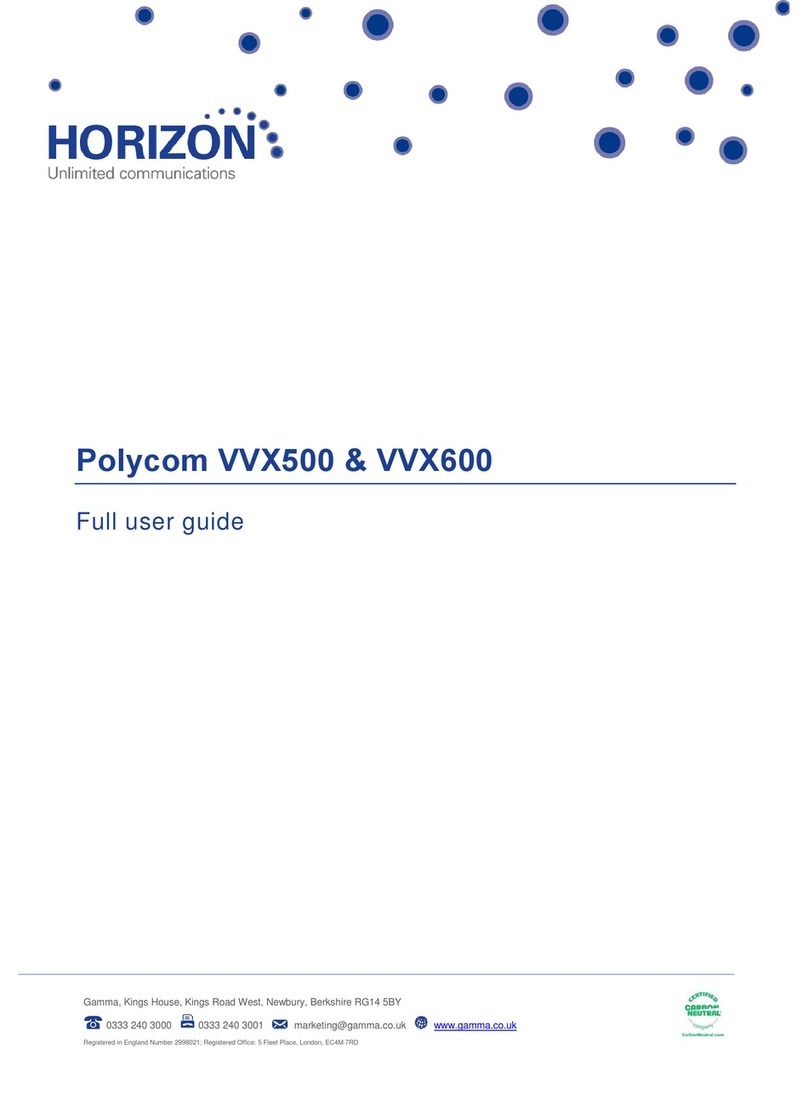©2002 Polycom, Inc. All rights reserved. Part No. 3726-06292-001 A Rev.11/02
Accessories
www.polycom.com
Polycom, Inc.: 4750 Willow Road, Pleasanton, CA 94588 (T) 1.800.POLYCOM (765.9266) for North America only,
For North America, Latin America and Caribbean (T) +1.925.924.6000, (F) +1.925.924.6100
Polycom EMEA: 270 Bath Road, Slough, Berkshire SL1 4DX, UK (T) +44 (0)1753 723000, (F) +44 (0)1753 723010
Polycom Hong Kong Ltd.: Polycom Hong Kong Ltd., Rm 1101 MassMutual Tower, 38 Gloucester Road, Wanchai, Hong Kong,
(T) +852.2861.3113, (F)+852.2866.8028
SoundStation Premier is available
in several configurations with
optional accessories to meet your
specific needs.
SoundStation Premier Specifications
Physical Architecture
• Tabletop console contains audio processing
functions and alphanumeric keypad. Wall
module contains power and telephone line
interfaces. Cables consist of 25 ft (7.6 m) single-
cord connection to tabletop console and 7 ft
(2.1 m) connection to RJ-11 telephone jack.
Extended hypercardioid microphone modules
connect to console via 8 ft. (24m) cables.
Keypad
• Alphanumeric
Audio Bandwidth
• 200 to 3500 Hz
Loudspeaker Volume
•Adjustable to 89 dB at 1/2 meter
peak volume
Network Interface
•Two-wire RJ-11 analog PBX or public
switched telephone network interface
Power Requirements
• 110 VAC, 60 Hz, 25 W
Console
• Size
- 13.8 in x 13.0 in x 2.5 in
(35.0 cm x 33.0 cm x 6.4 cm) (L, W, H)
• Weight
- 2.0 lbs (0.9 kg)
110-Volt Wall Module
•Size
- 5.7 in x 2.7 in x 1.9 in
(14.5 cm x 6.8 cm x 4.8 cm) (L, W, H)
• Weight
- 1.5 lbs (0.68 kg)
• Auxiliary Input/Output (Auto-sensing)
- RCA Jack
• Input/Output
- Line level to tape recorder
- Line level to wireless lapel microphone
(optional accessory)
220-Volt Wall Module
• Size
- 7.7 in x 3.2 in x 2.4 in
(19.6 cm x 8.0 cm x 6.0 cm) (L, W, H)
• Weight
- 1.3 lbs (0.6 kg)
External Microphone Module
• Size
- 3.0 in x 4.0 in x 0.94 in
(7.6 cm x 10.1 cm x 2.3 cm) (L, W, H)
• Weight
- 0.25 lbs (.1 kg)
Environmental Requirements
• Temperature
- 5° to 40° C operating
• Humidity
- 20% to 85%, non-condensing
Recommended Room Conditions
• Reverberation time
- < 0.4 seconds
• Noise level
- < 48 dBA
Localization Capabilities
• Country specific power and
telephone adapters
Warranty
• 3 years
Polycom, the Polycom logo, SoundStation Premier
and SoundStation Premier Satellite are registered
trademarks of Polycom, Inc. in the U.S. and various
countries. All other trademarks are the property of
their respective owners. Specifications subject to
change without notice.
Basic system
SoundStation
Premier without
mic ports (avail-
able options
include infrared
remote and wire-
less mic system)
Upgradable for future expandability
SoundStation Premier with mic ports and
infrared remote (available options include
extended hypercardiod mics and wireless
mic system)
Large room system
SoundStation Premier with extended mics
and infrared remote (available options
include wireless mic system and satellite)
Maximum coverage for large rooms
SoundStation Premier with extended mics
and infrared remote (available options include
wireless mic system and satellite)
VoiceStation 100 products ✓311
SoundStation products ✓✓ 511
SoundStation Premier products ✓ ✓✓✓✓✓✓ 823
Polycom Voice
Products Comparison
Full-duplex audio/Polycom’s Accoustic
Clarity Technology
Extension mics (optional)
Gated microphones/mixing
Satellite (optional)
Integrated wireless mic (optional)
Remote control (optional)
LCD display
Total microphones (max)
Total speakers available
Warranty (years)