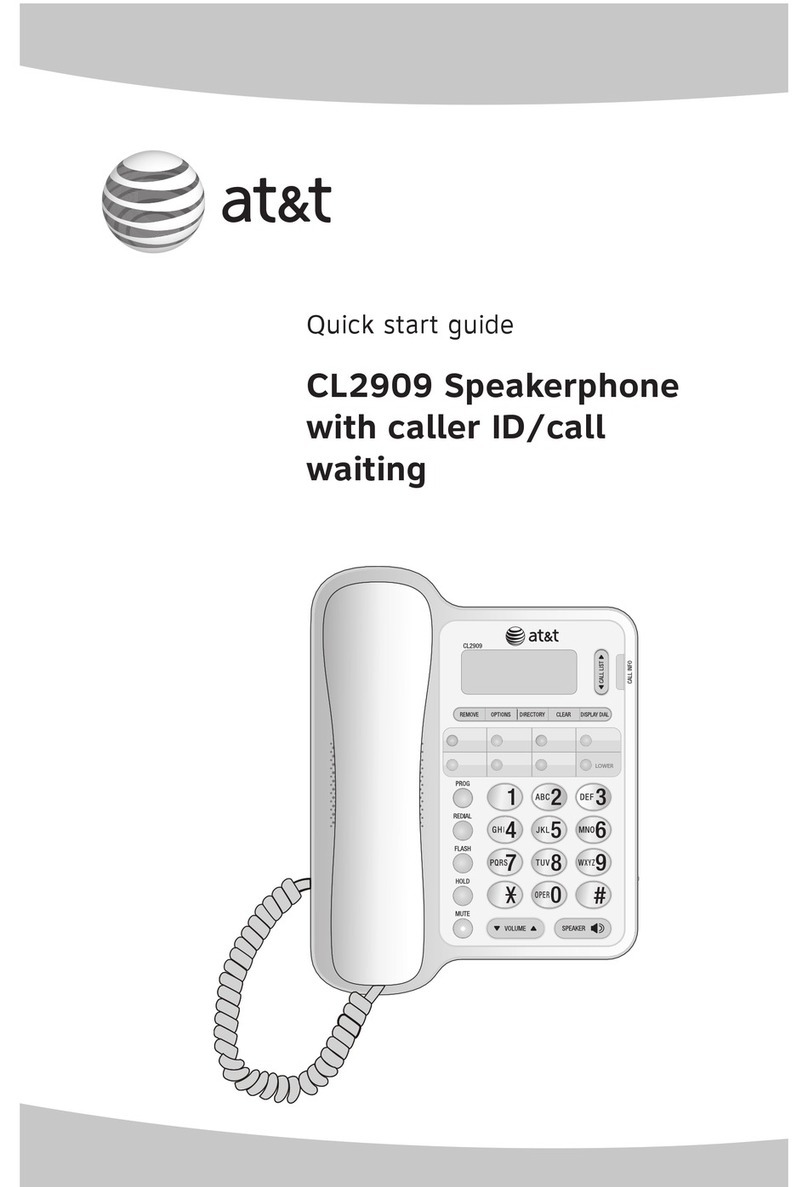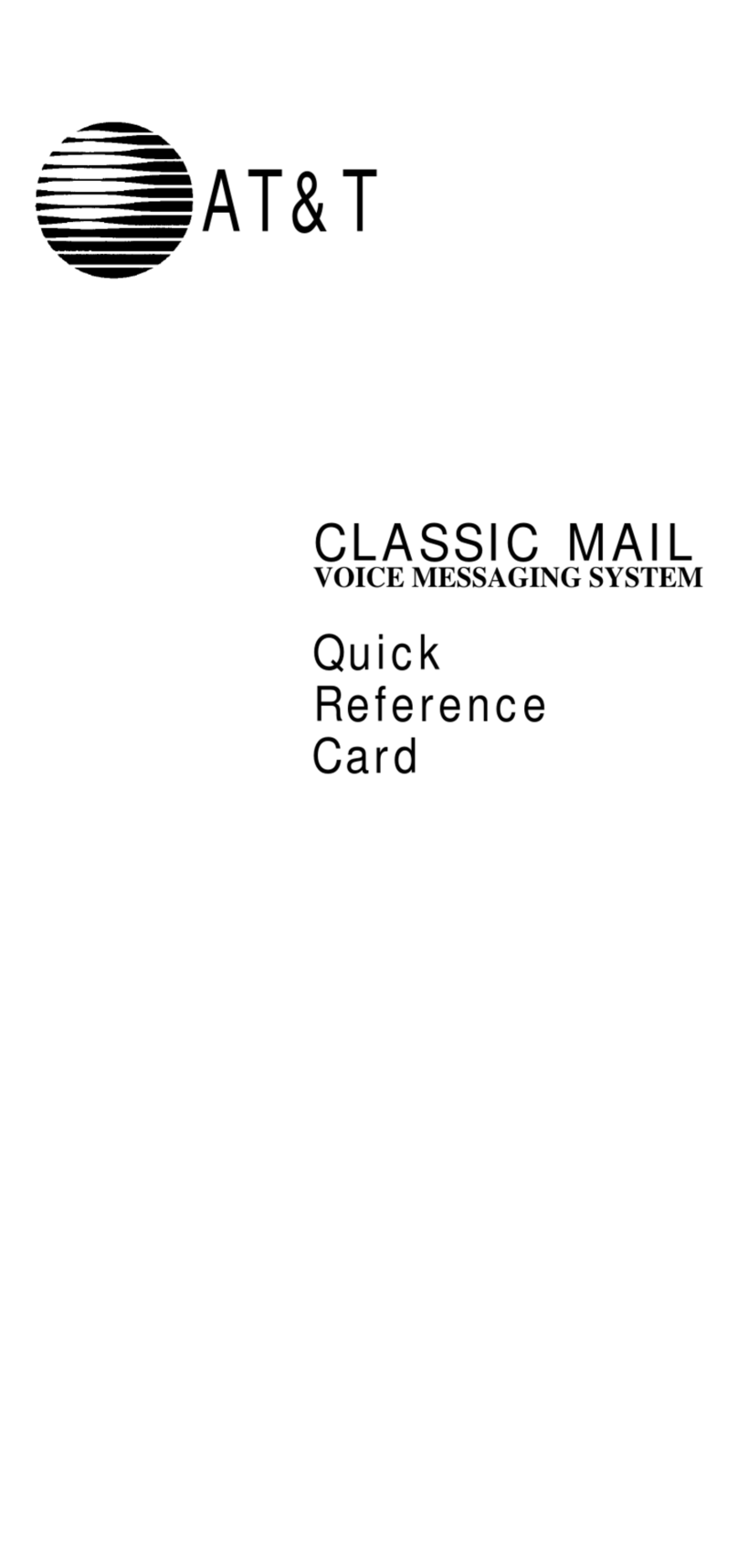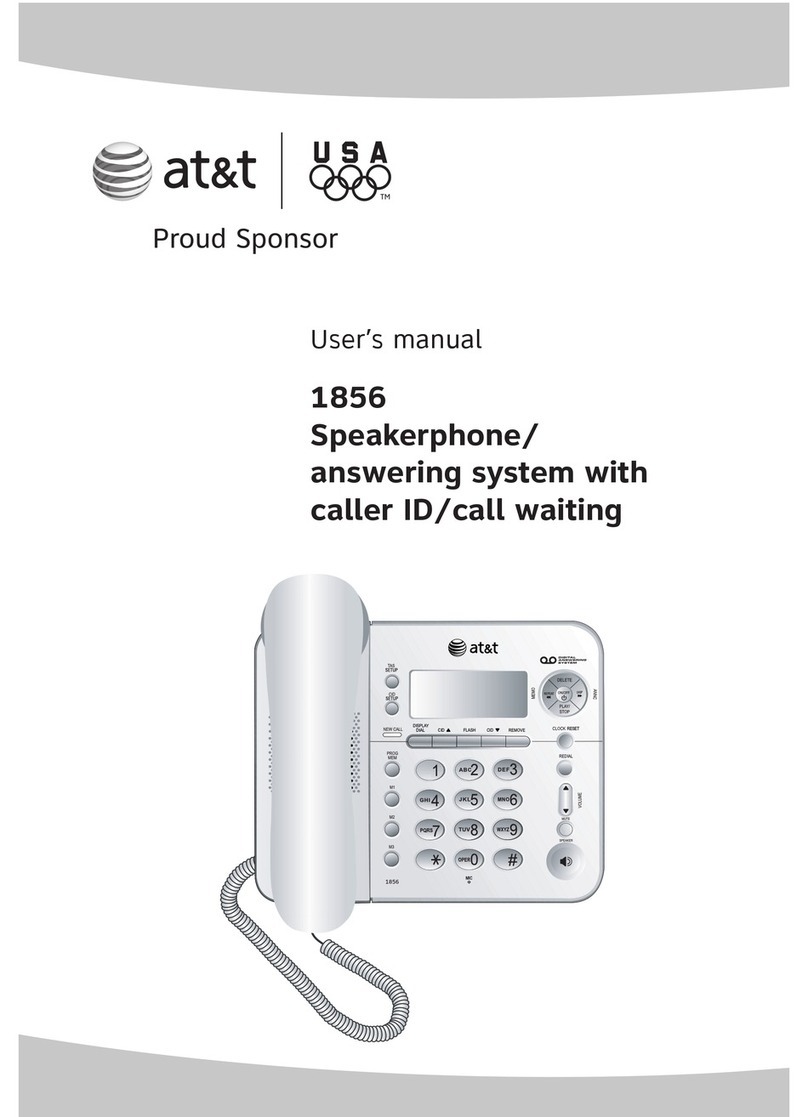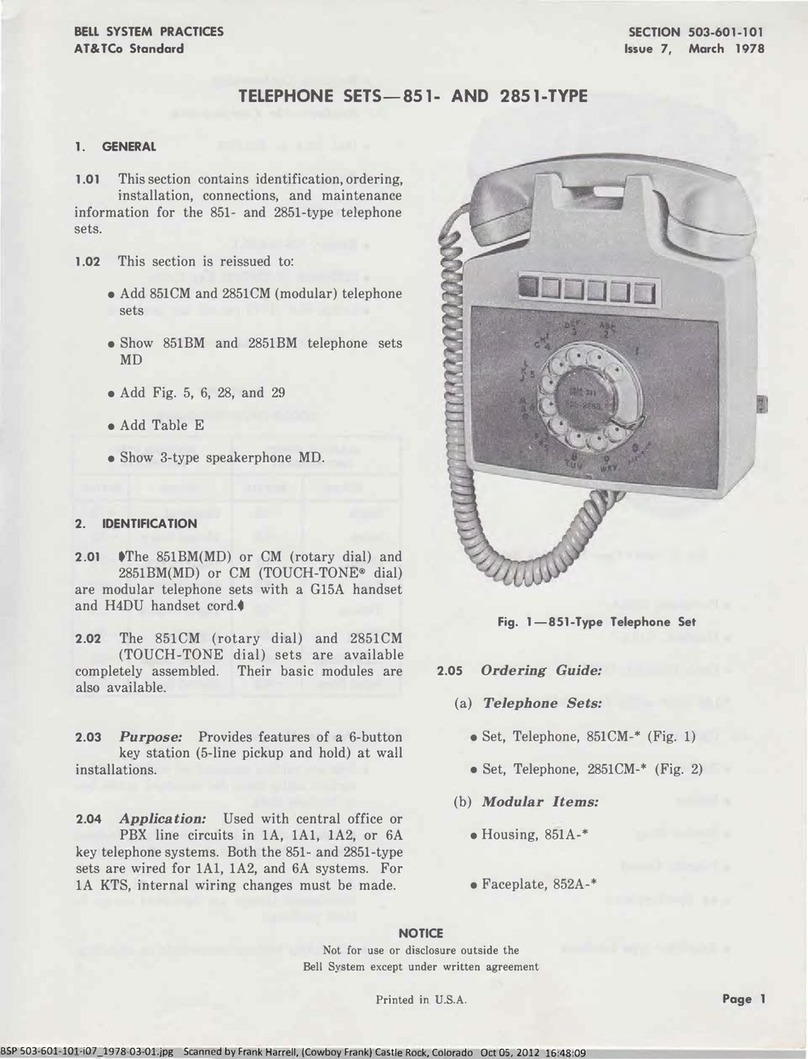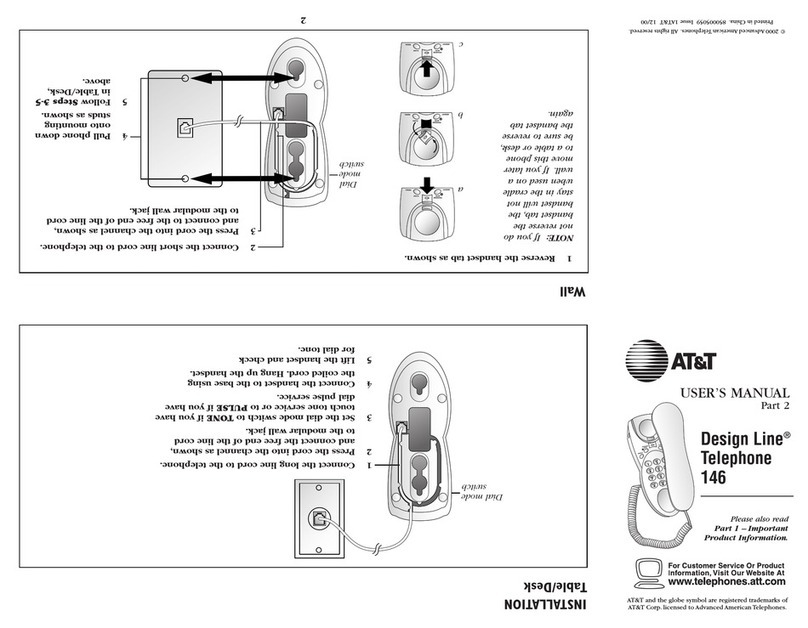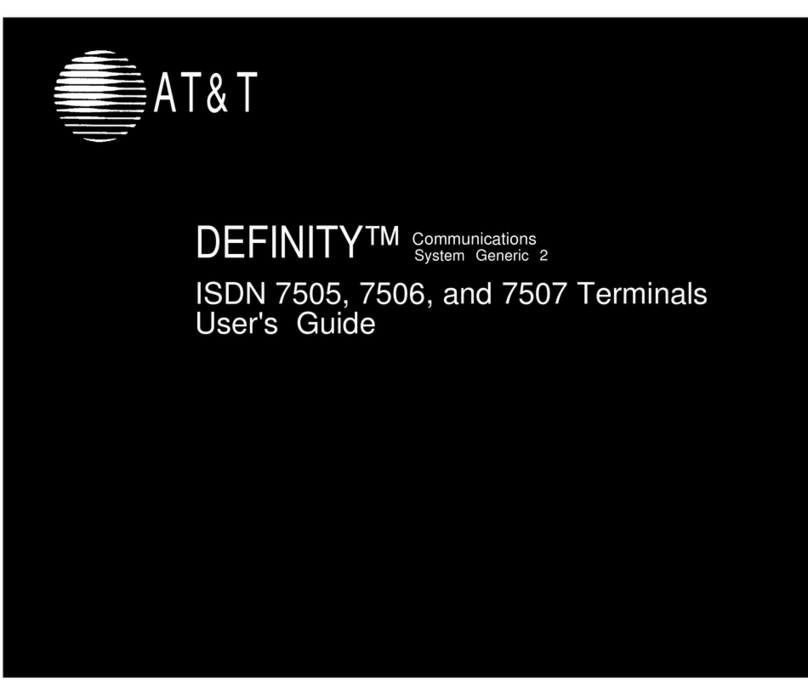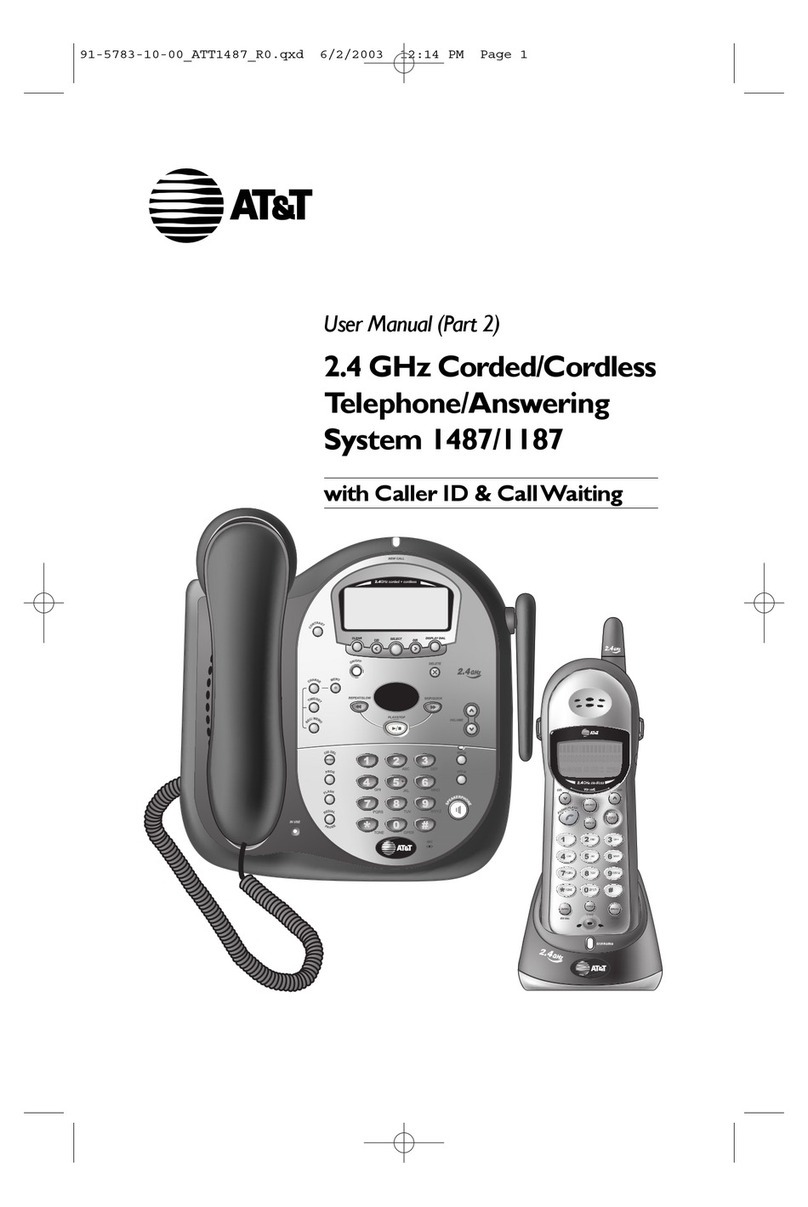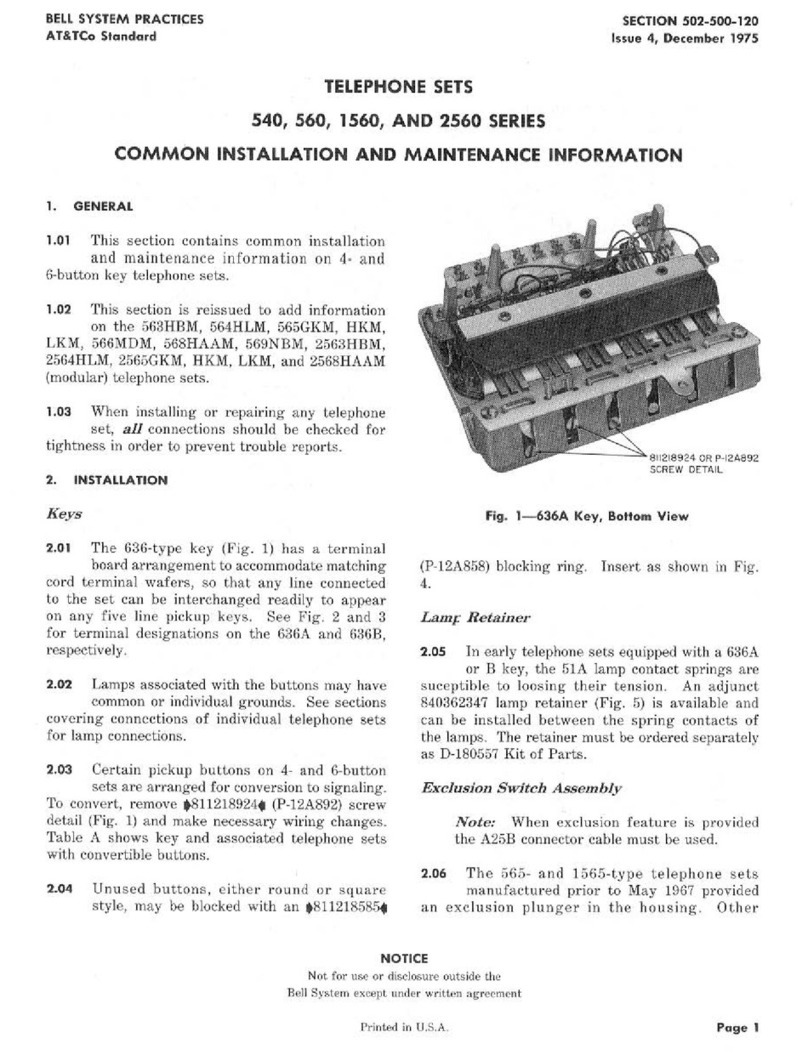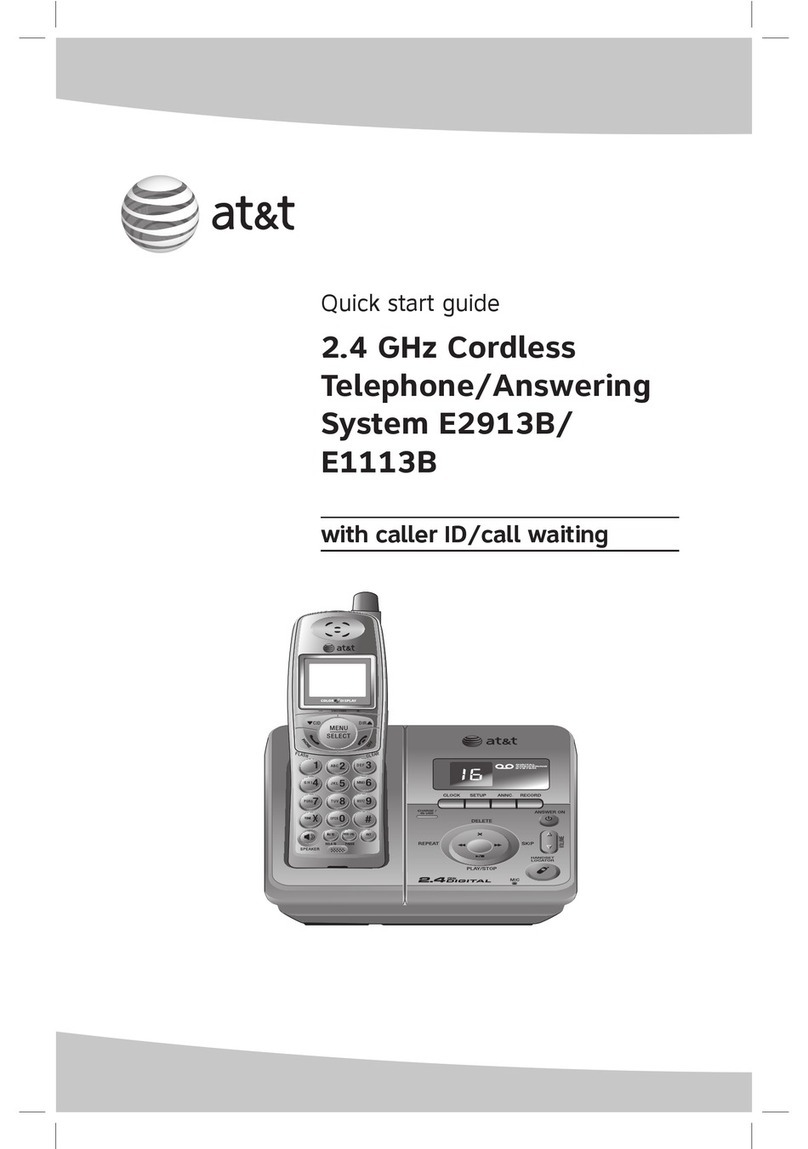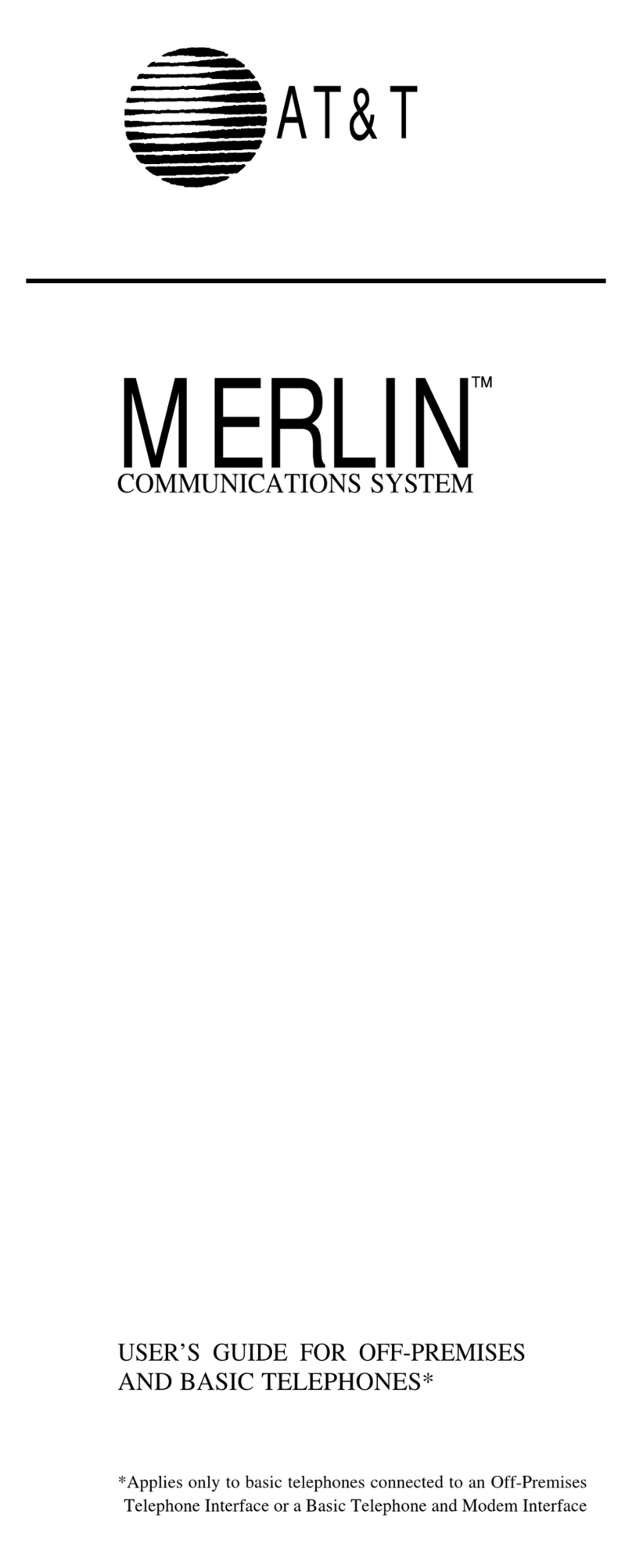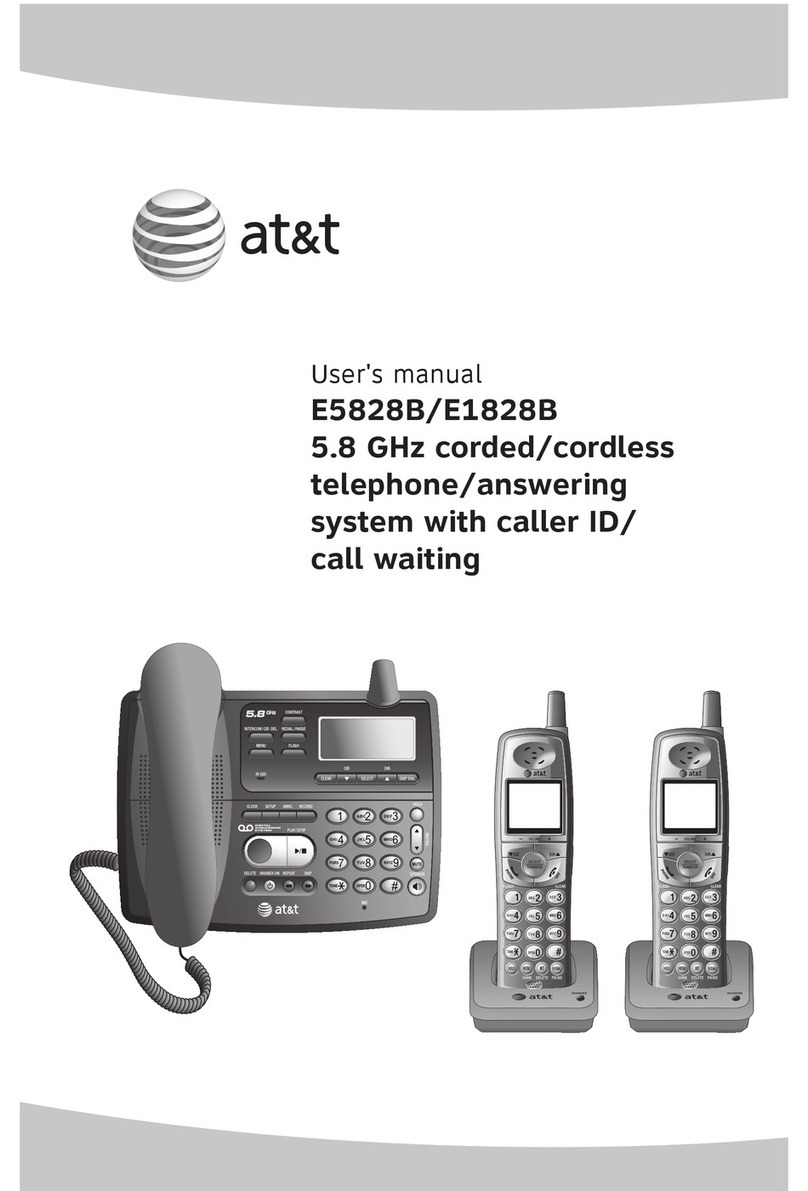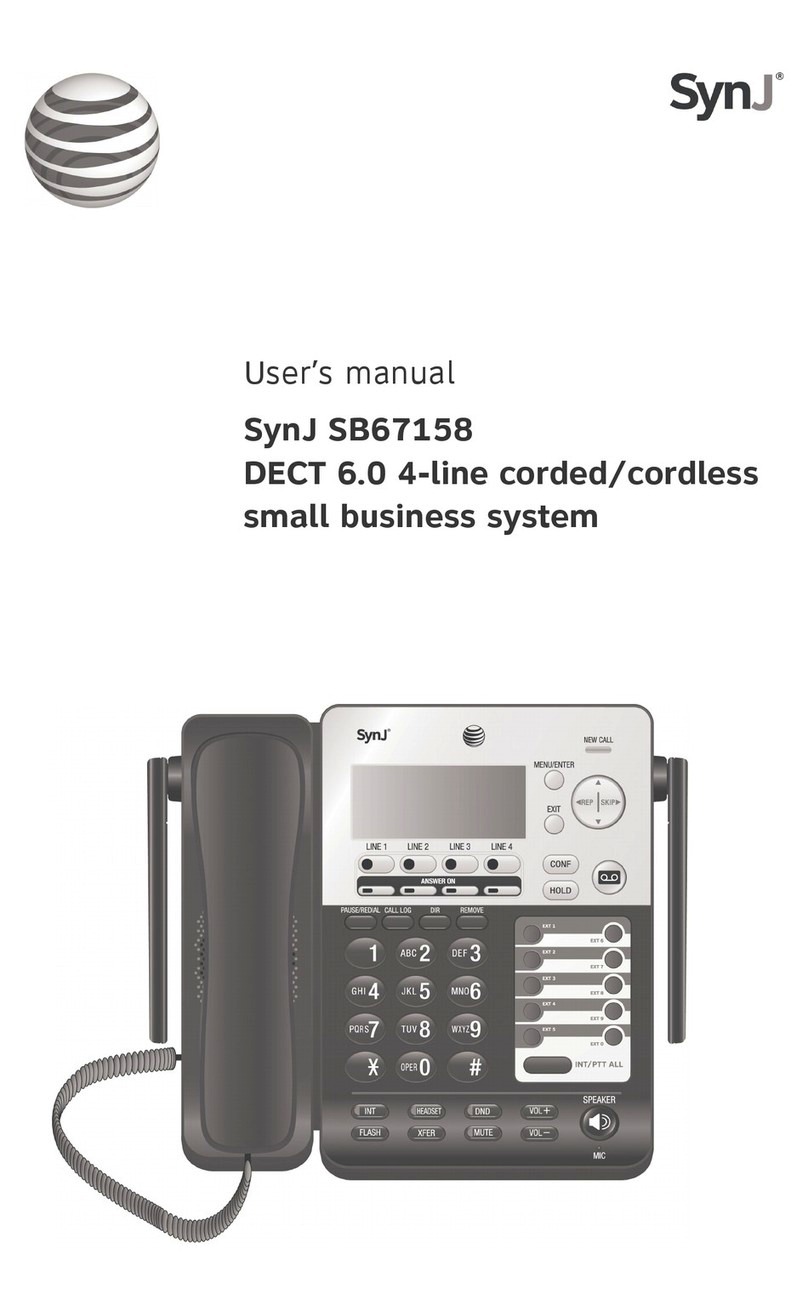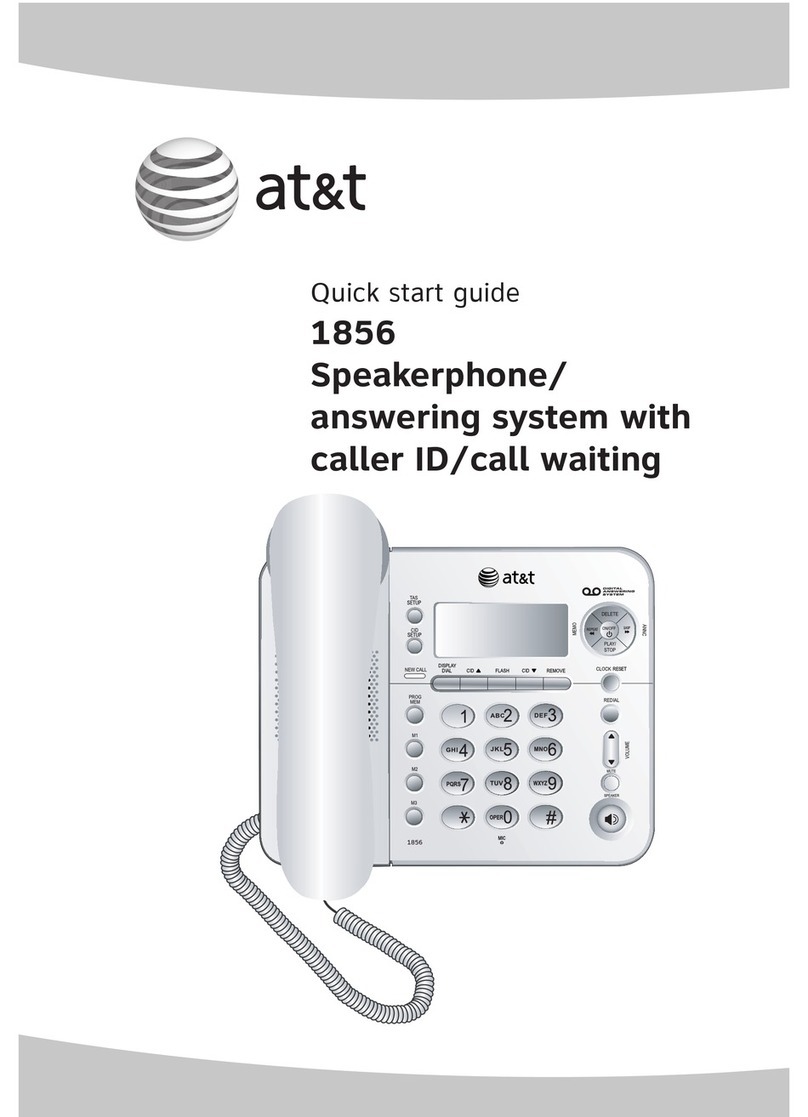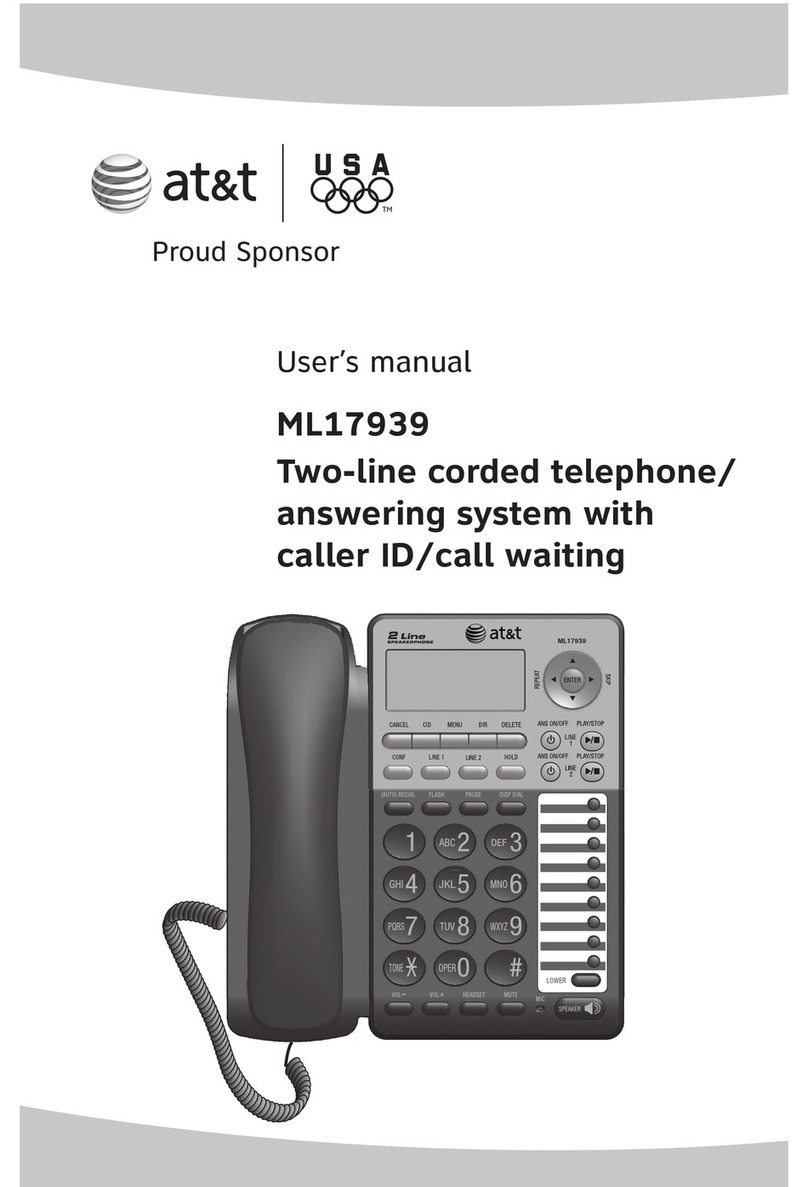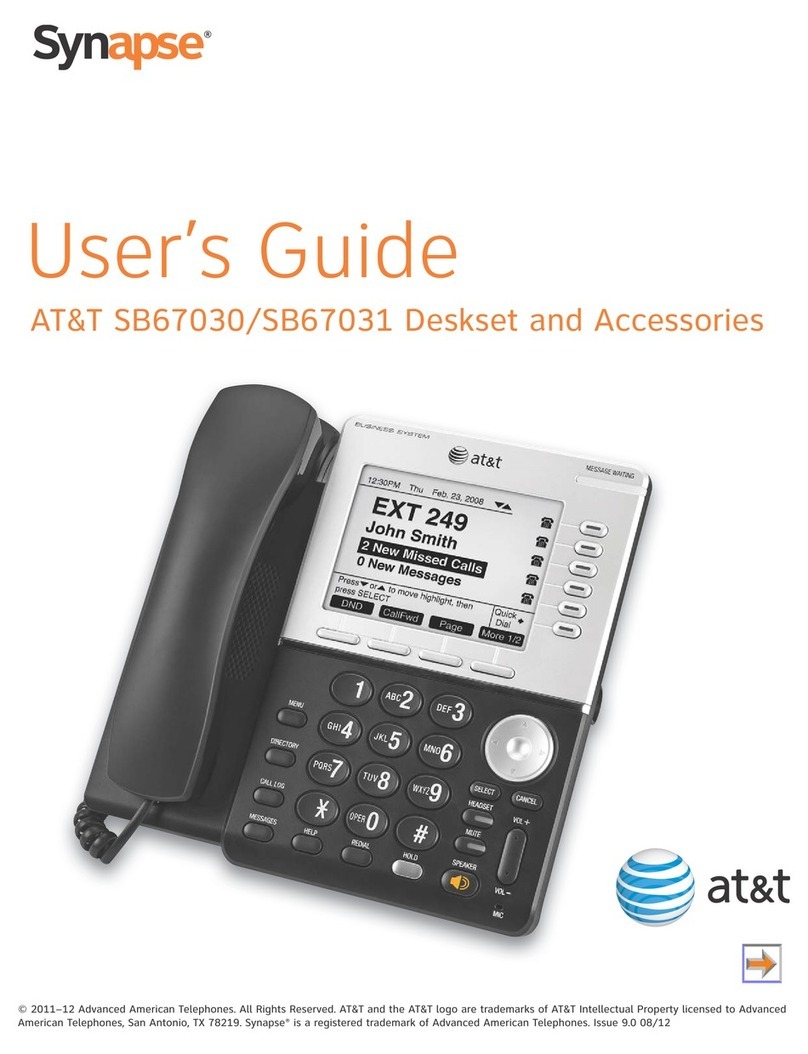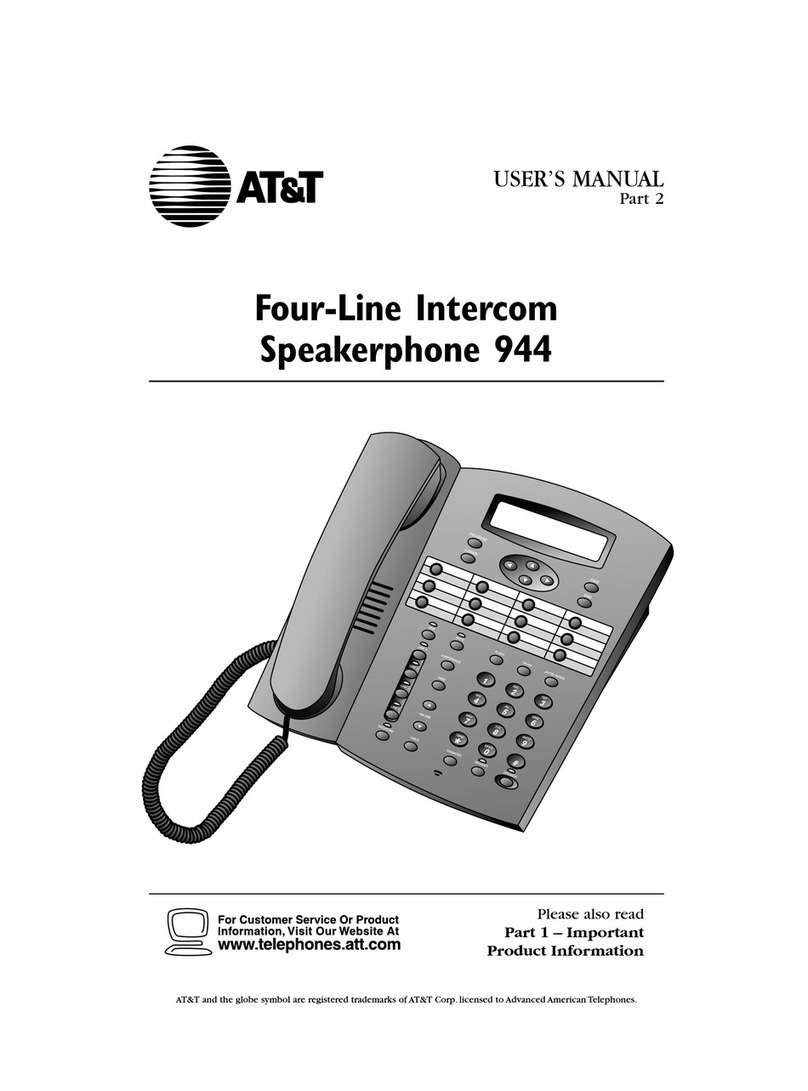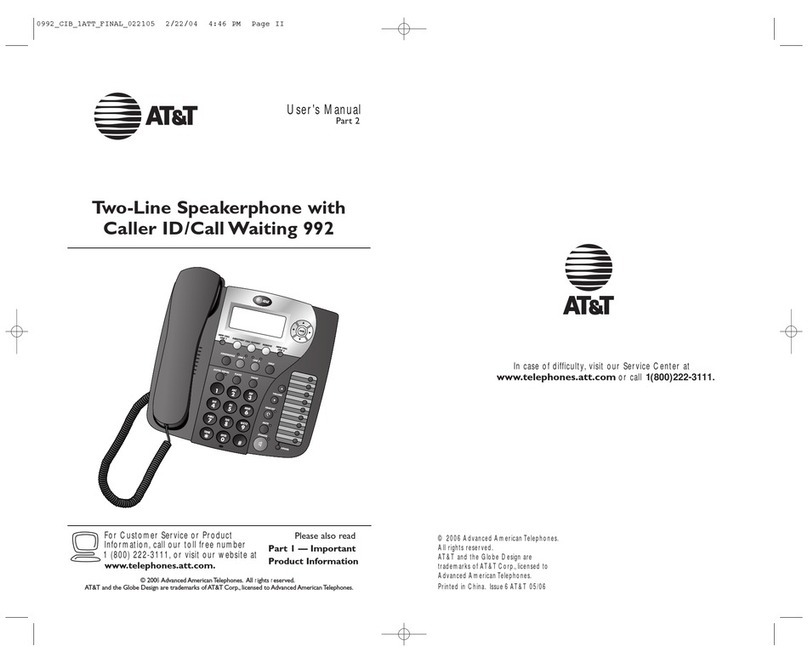BELLSYSTEM PRACTICES SECTON503-200-104
AT&TCo Standard Issue2, February 1975
TELEPHONE SETS
940-TYPE
IDENTIFICATION, INSTALLATION, AND CONNECTIONS
1. GENERAL
1.01 This section provides identification, installation,
and connection information for the 940A,
940B, and 940C (Fig. 1) DESIGN LINE* telephone
(Celebrity)sets.
* Trademark
1.02 This section is reissued to:
e Add D-180600 Kit of Parts
e Add new Fig. 4, telephone company-owned
components
e Remove Uniform Service Order Code (USOC)
and D-Kit of Parts, Table A
Warning: Telephoneapparatusorwiring
shall not be installed ina location whereFig. l1940-Type DESIGN LINETelephone Set
minimum separation from otherwiring as
speciHed in Section 46_30_149 cannot be
m_dnt_dned.Ordering Guide (Refer to Table A)
1.03 The customer's premises must be properly 2.02 BasicTelephone SetOrderinglrfforma_on:
wired withan appropriate jack in order to
accept the D4BU-29 plug-ended mounting cord
and/or 225A adapter furnished witheachtelephone Example: Set, Telephone, 940A40-50tisan
set. ivory set equipped with a rotary dial and a
chrome trim applique (Fig. 1).
tRefer to Table A for available color and
2. IDENTIFICATIONapplique information.
2.03 These telephone sets are intended to be
2.01 The 940A, 940B, and 940C rotary dial equipped used as single line or two-party common
telephone sets are new DESIGN LINE battery desk sets and cannot be used on four- and
telephone sets being made available to the customer, eight-party service.
The customer buys the housing, handset, and
decorative features from the telephone company 3. INSTALLATIONAND CONNECTIONS
and the telephone company retainsownership of
the transmission and signaling componentswhich 3.01 These telephone setsare furnished from
are mounted on a removable base and incorporated the factory fully assembled and wired for
in the handset (Fig. 2, 3,and 4). bridged ringing. $The P1A ringer is shipped from
© American Telephone and Telegraph Company,1975
Printed inU.S.A. page 1