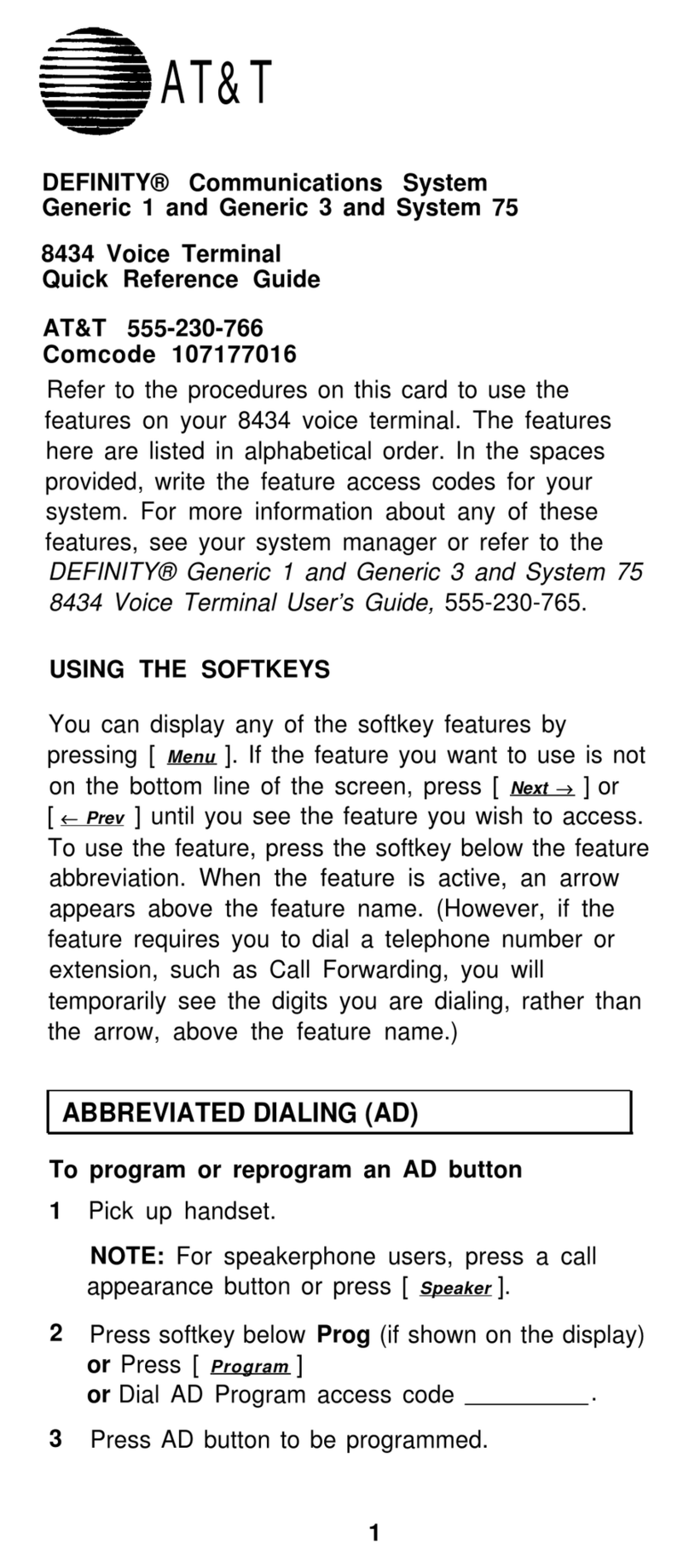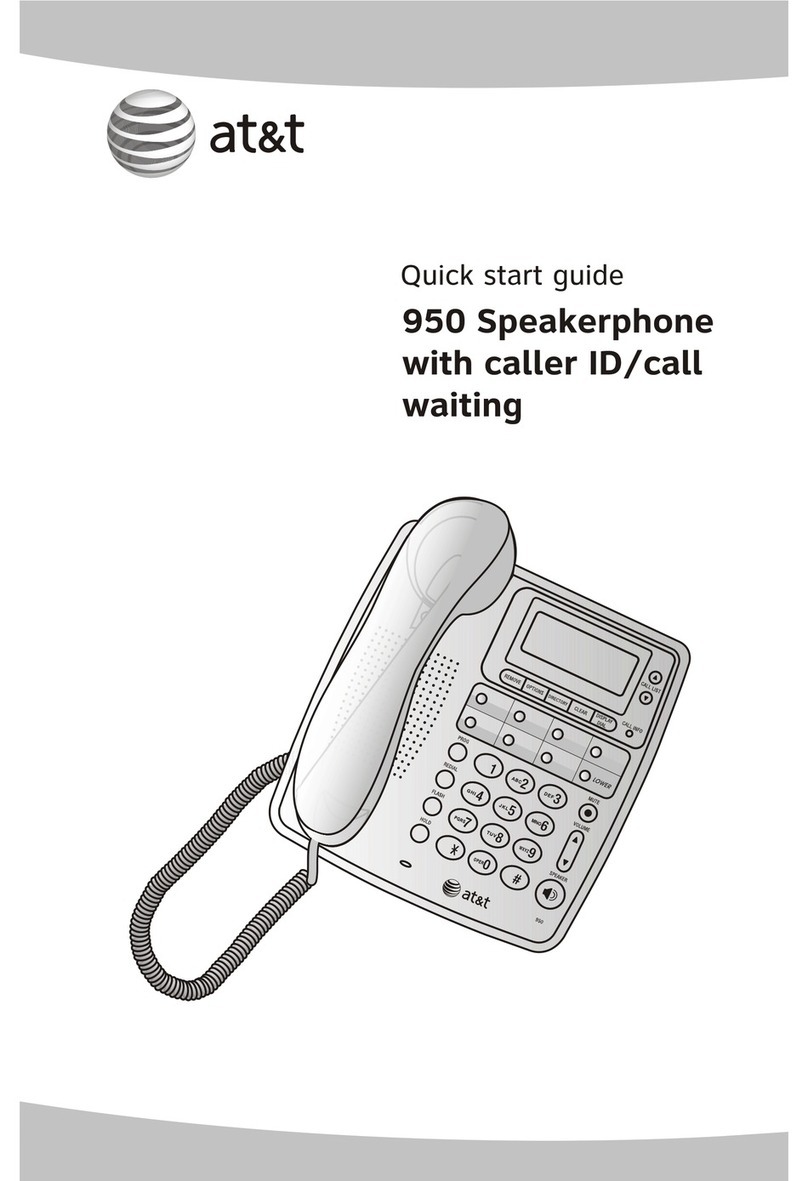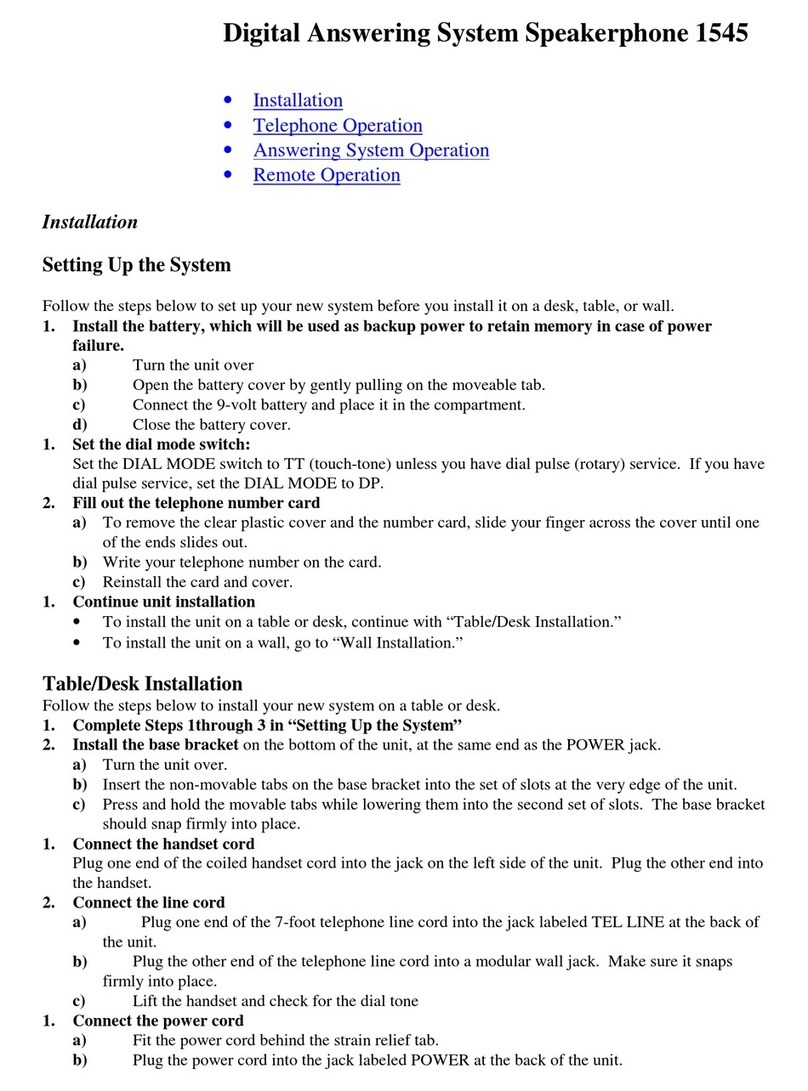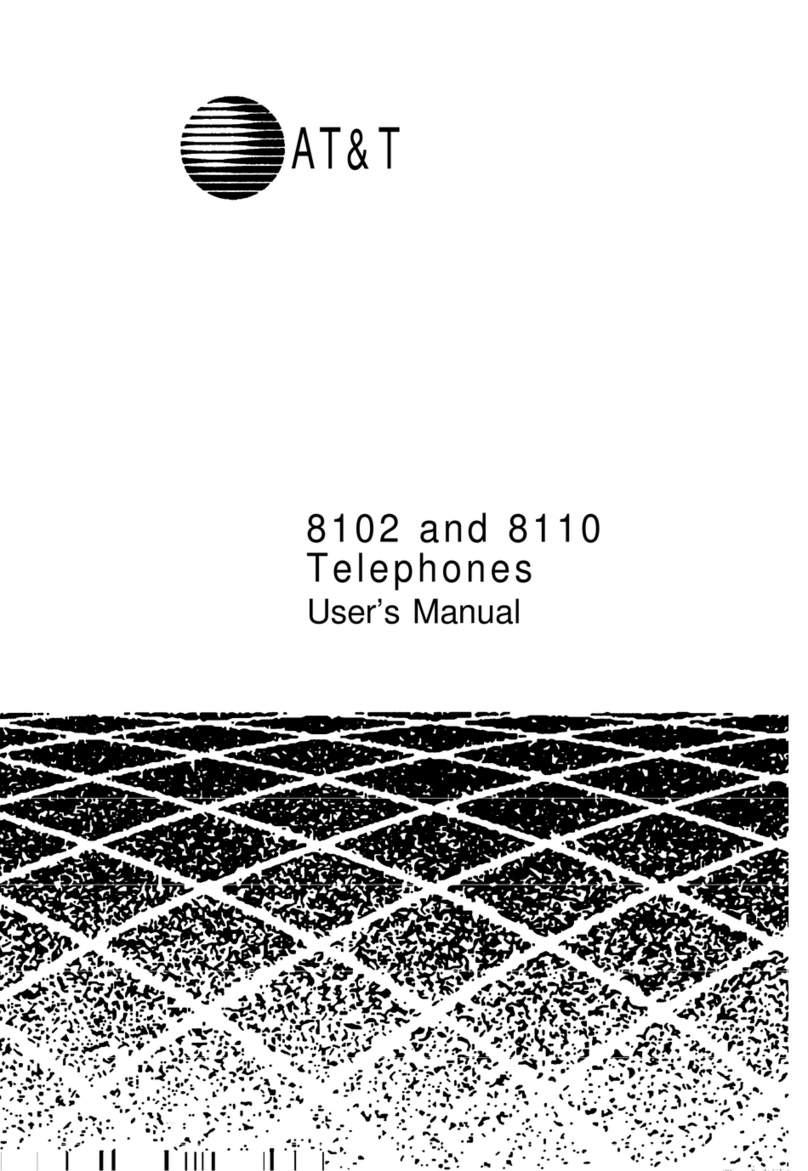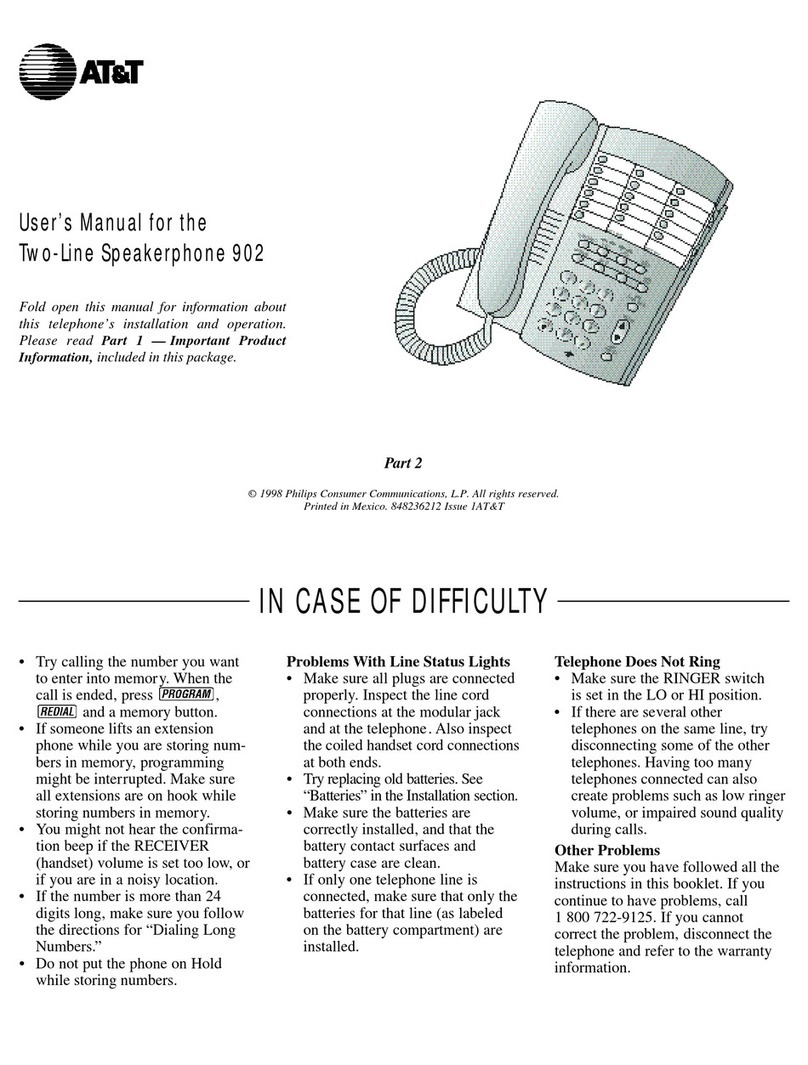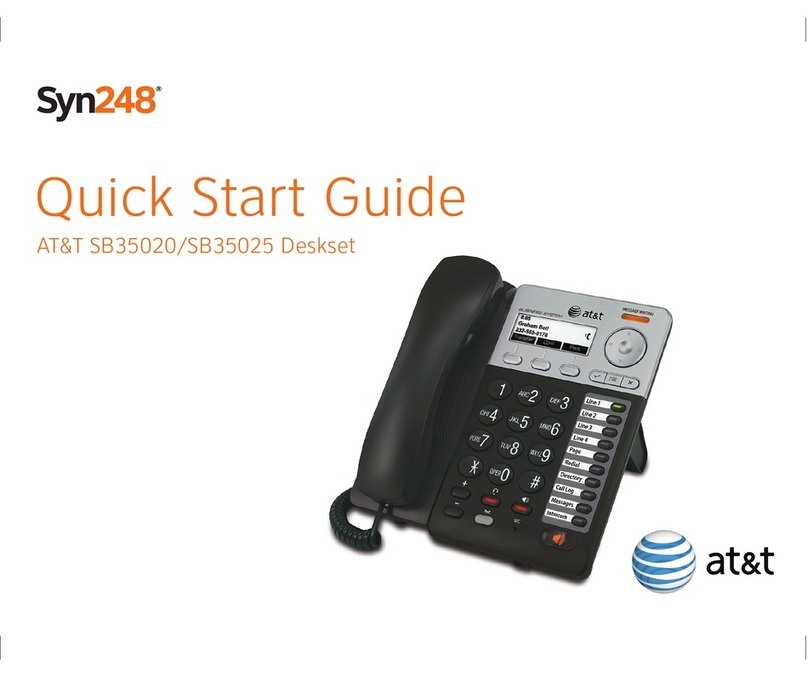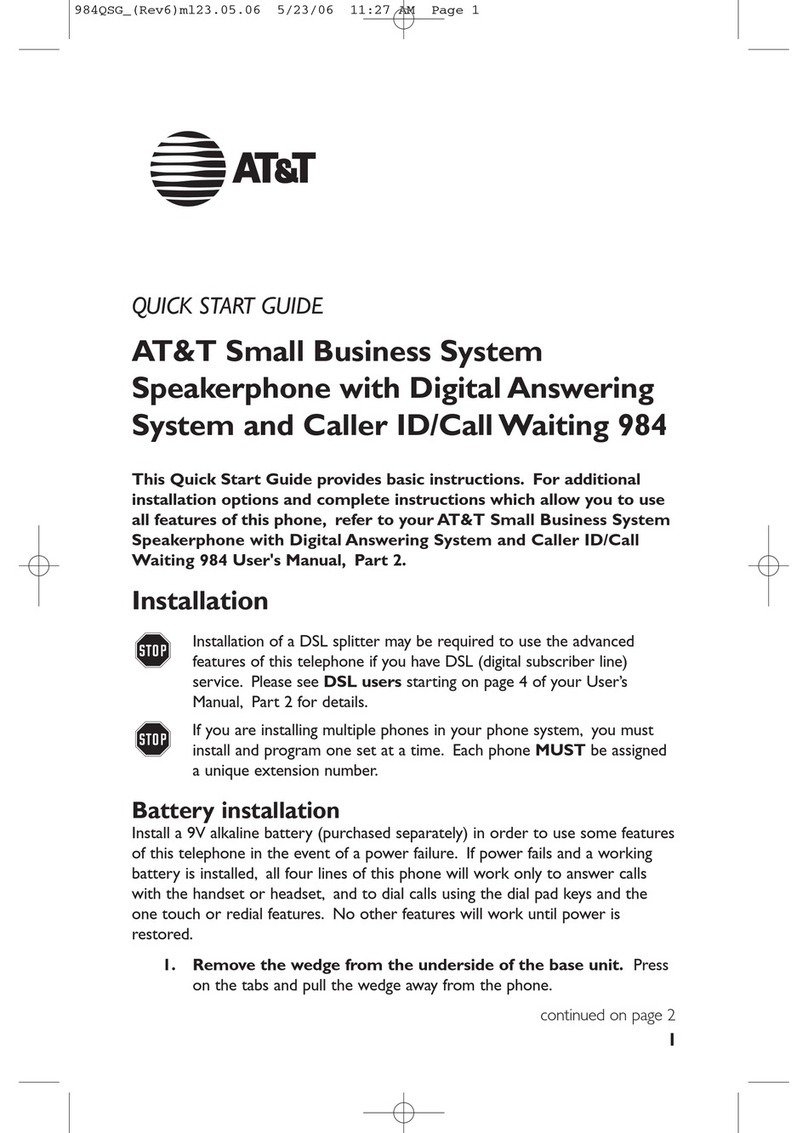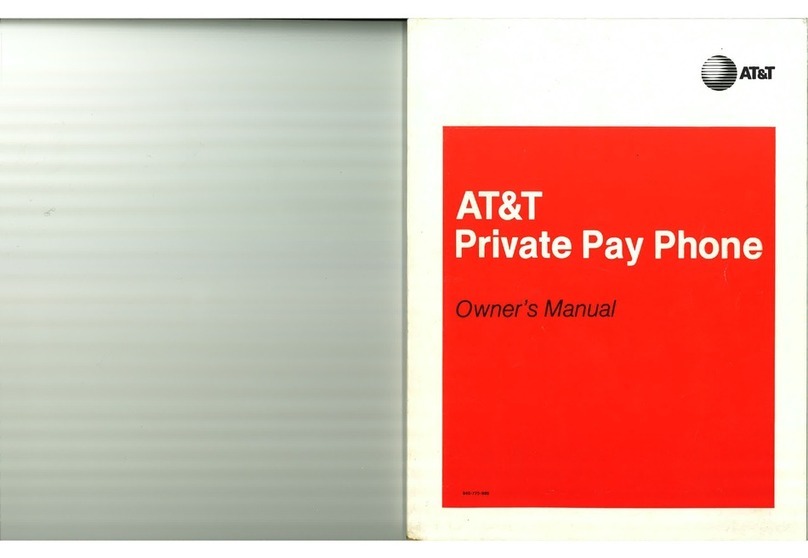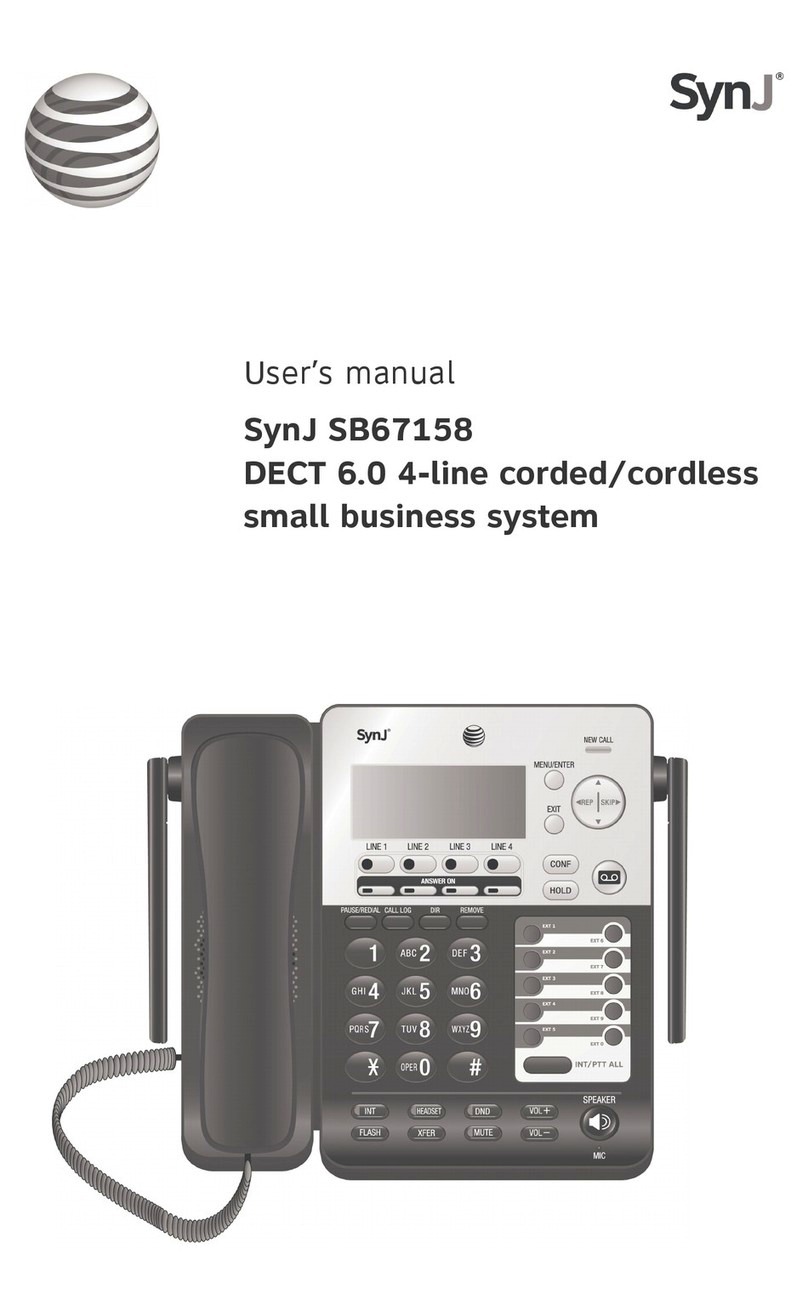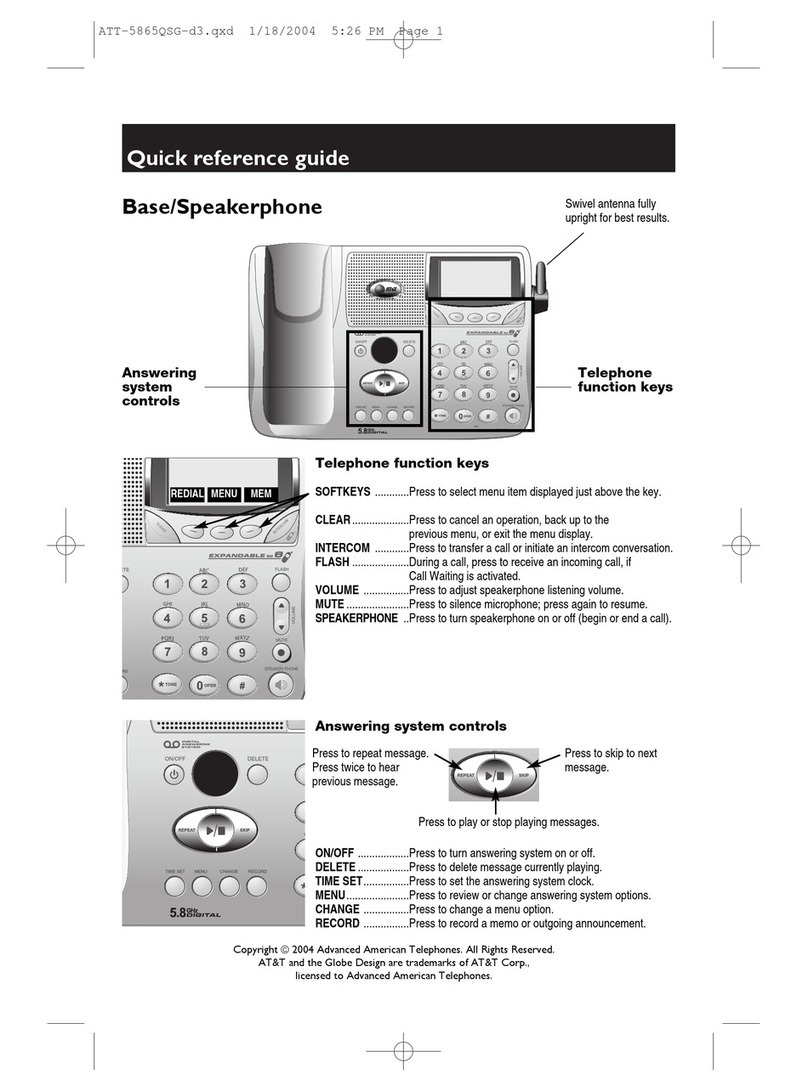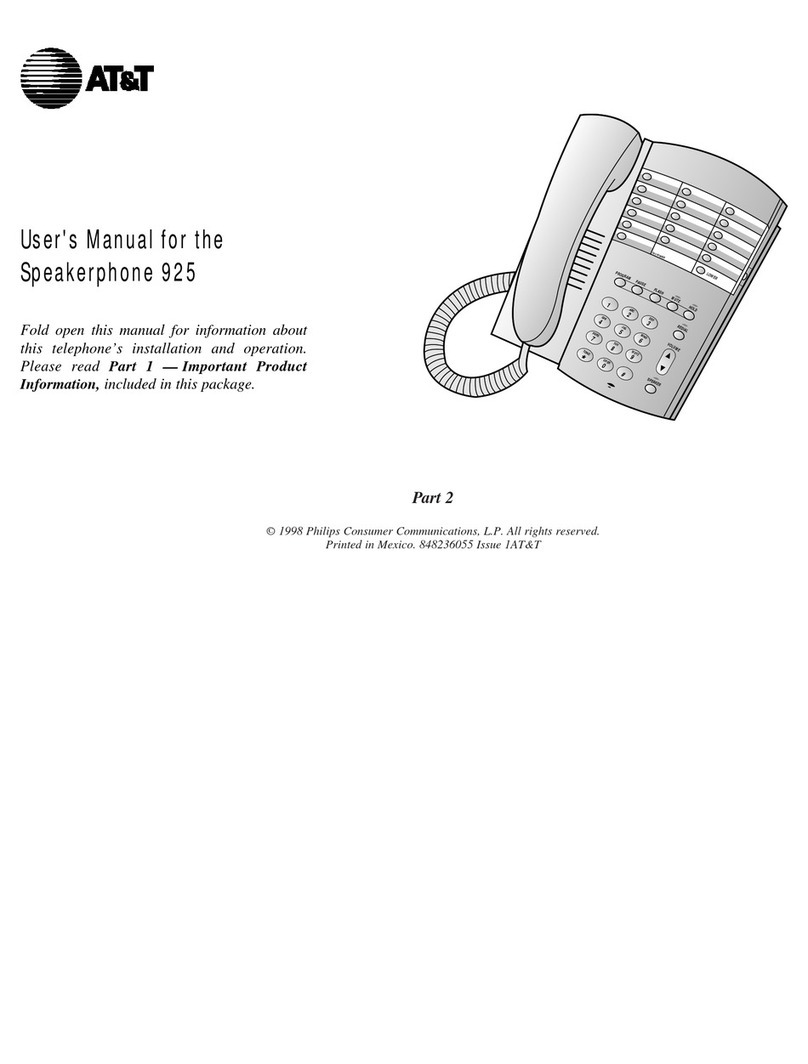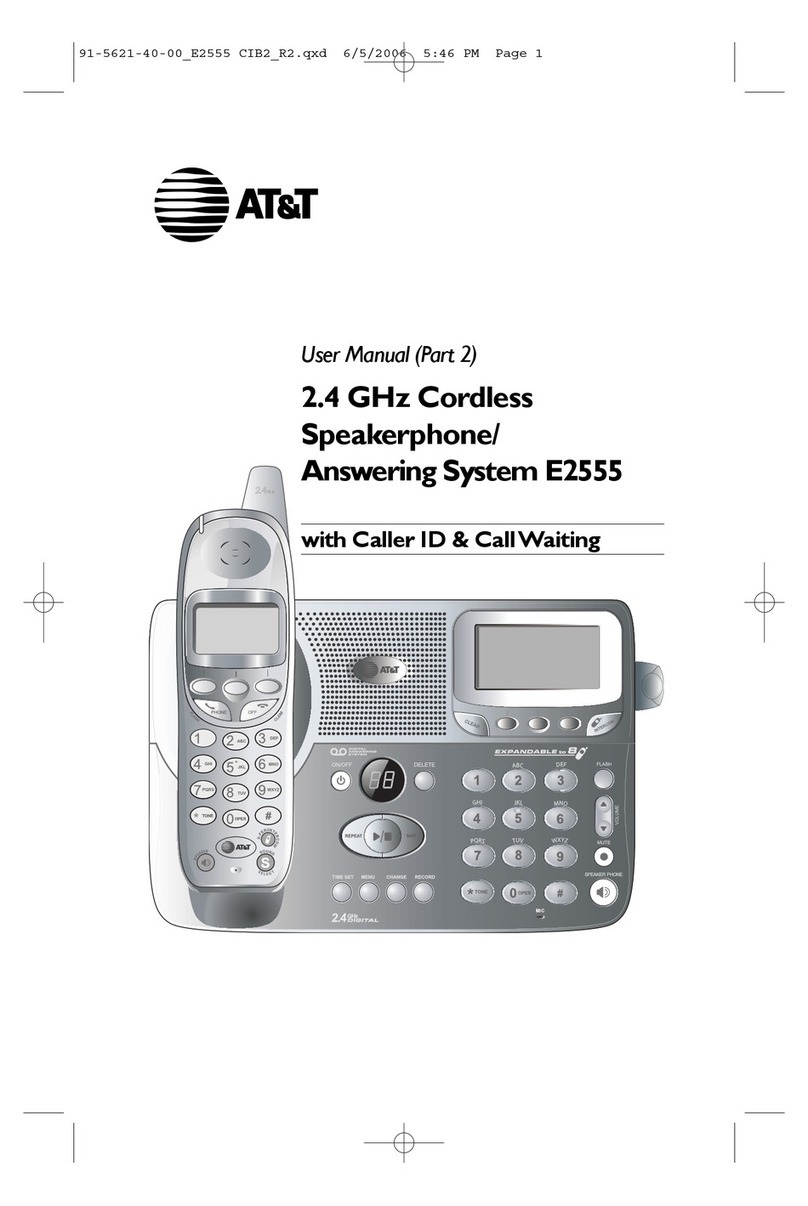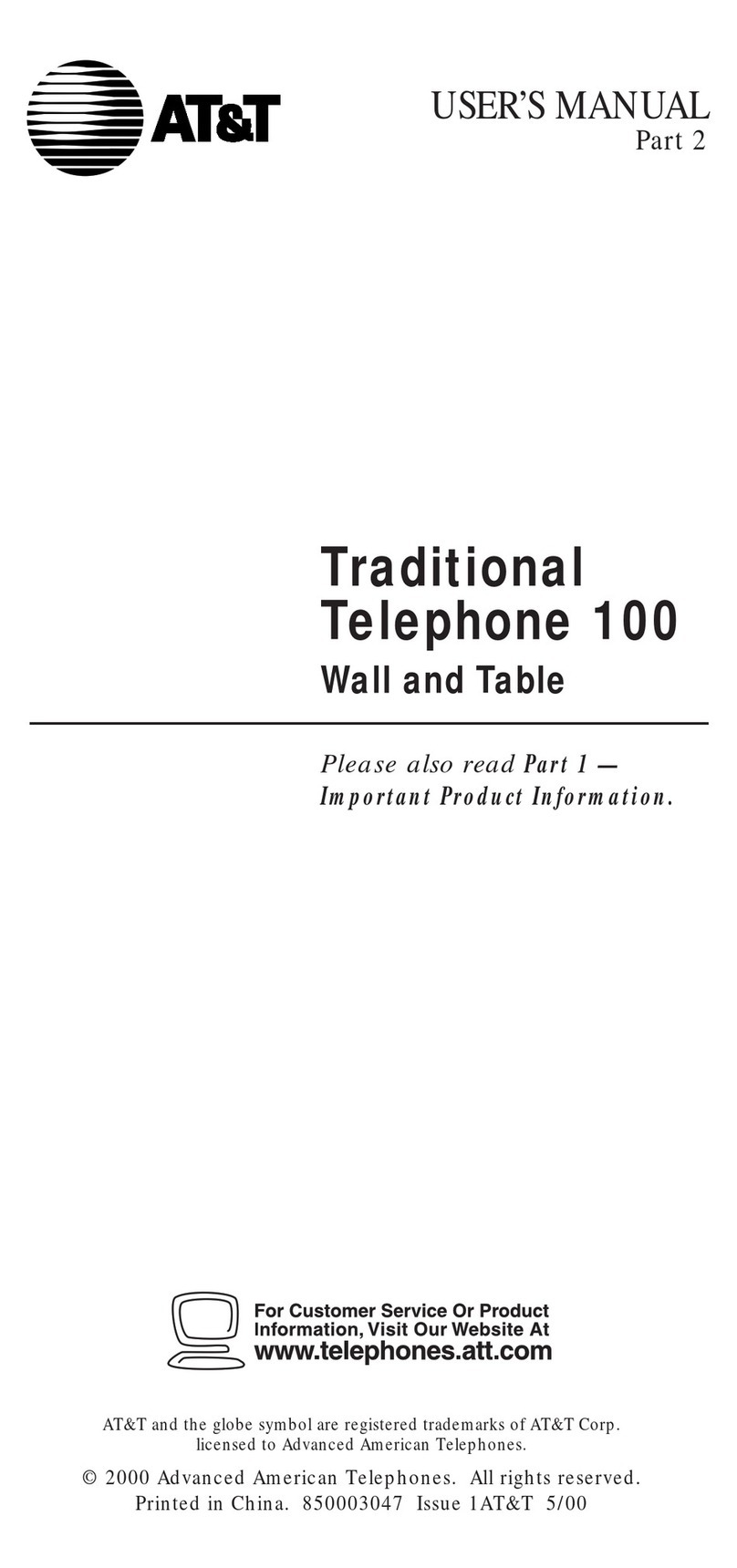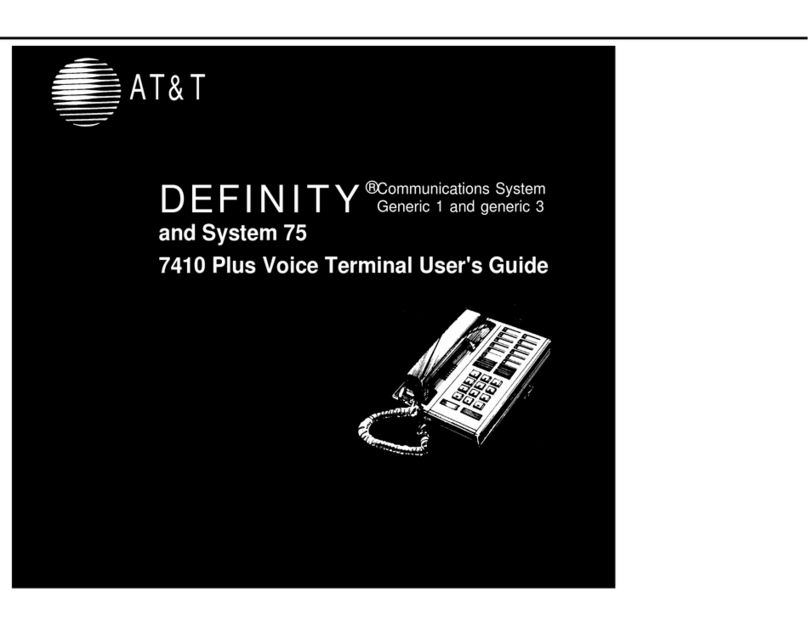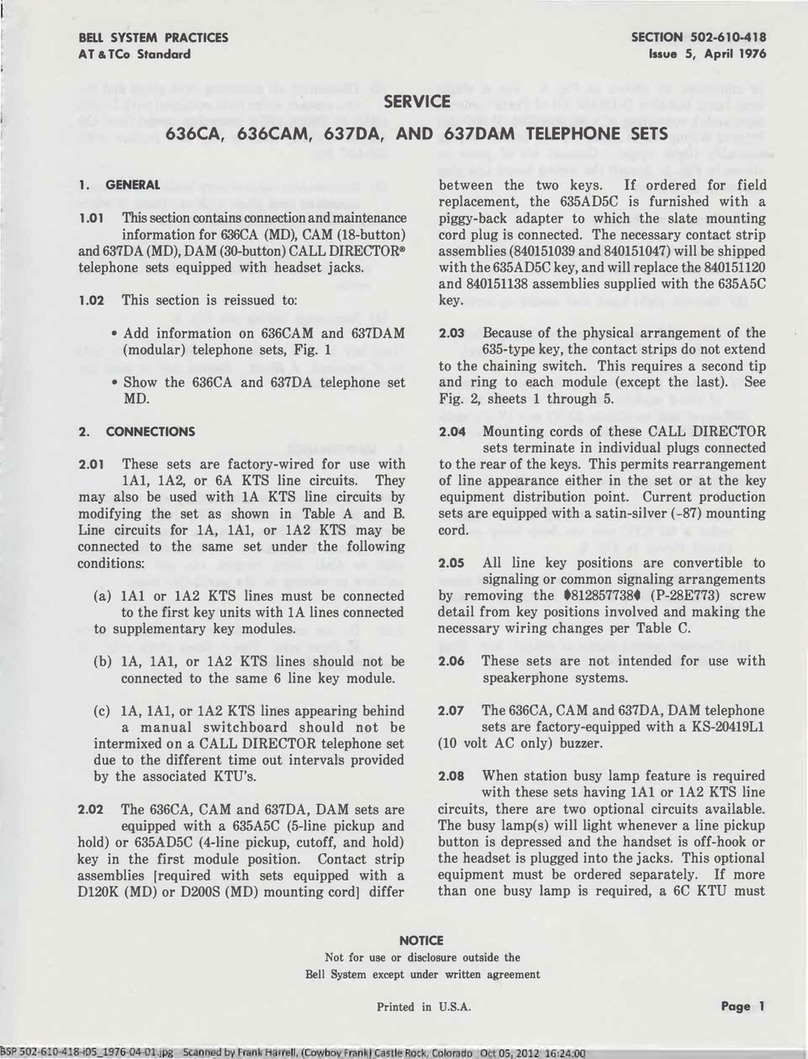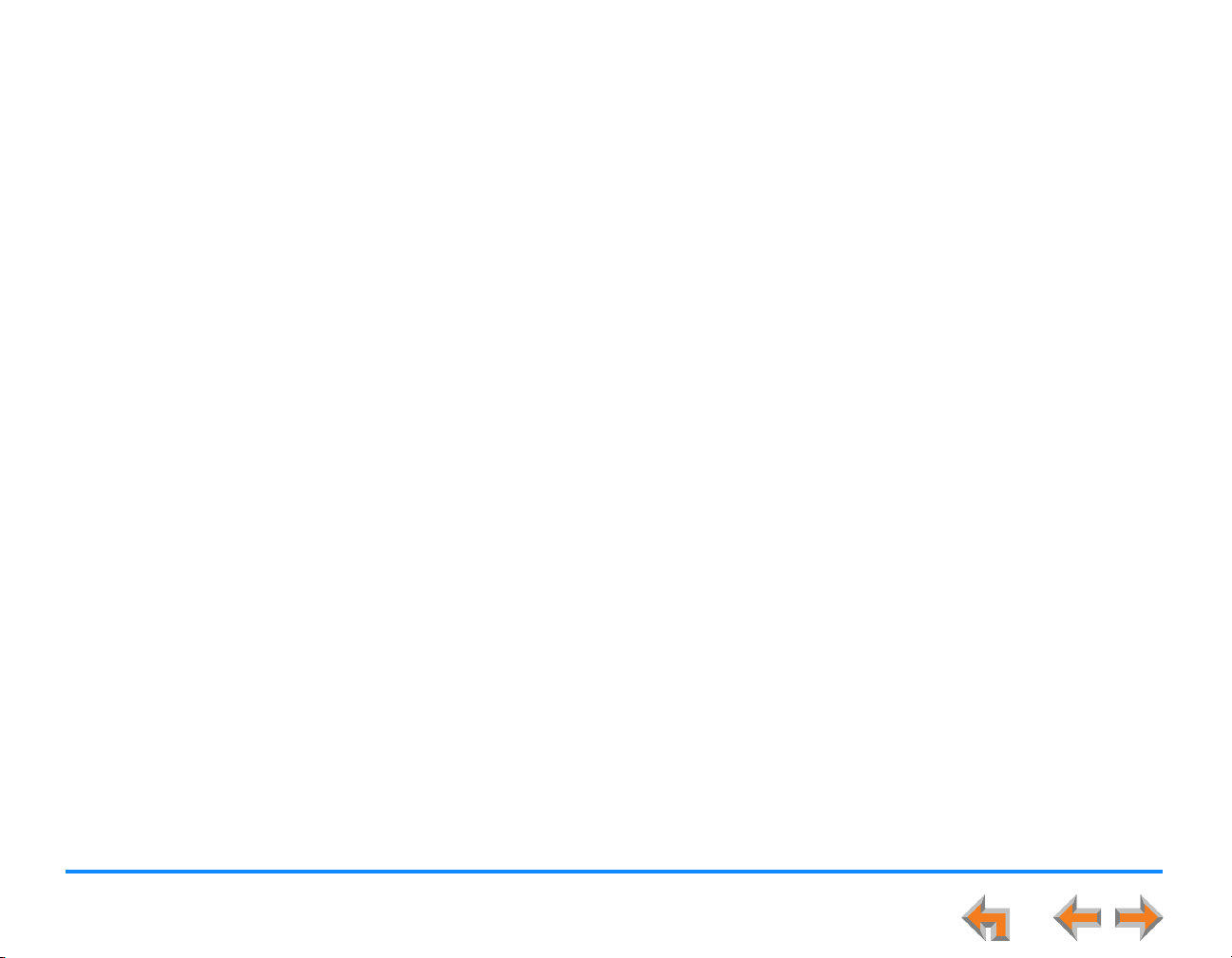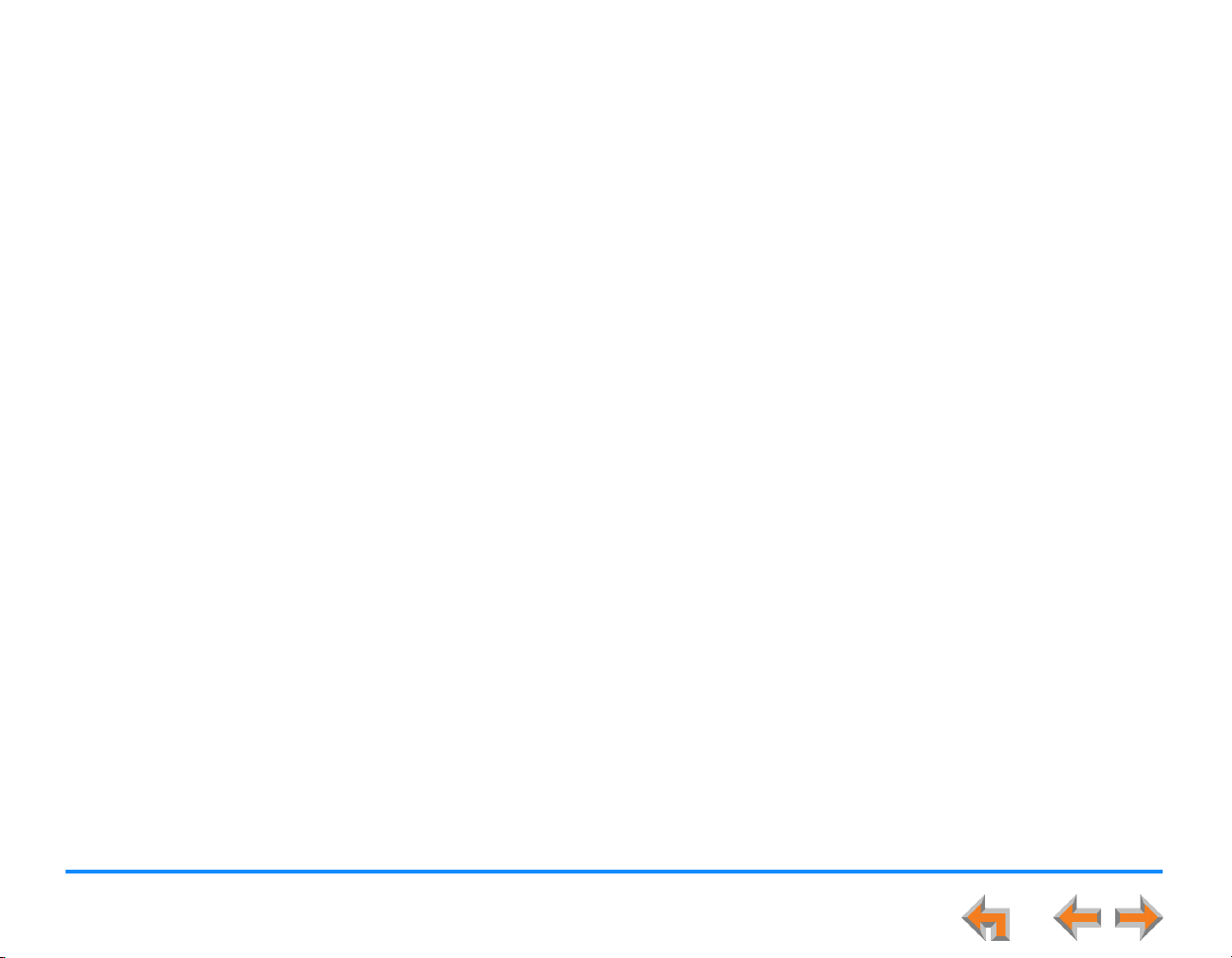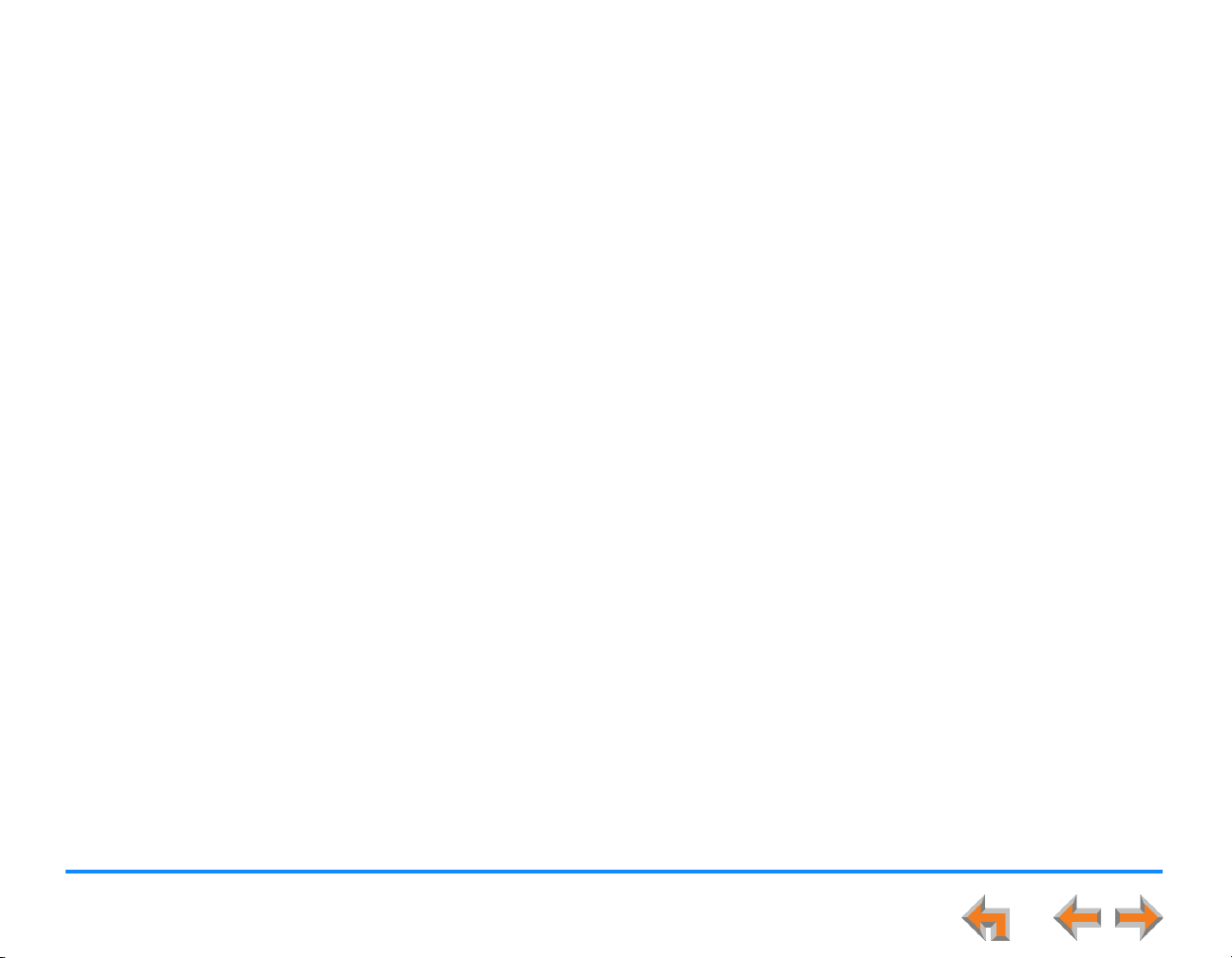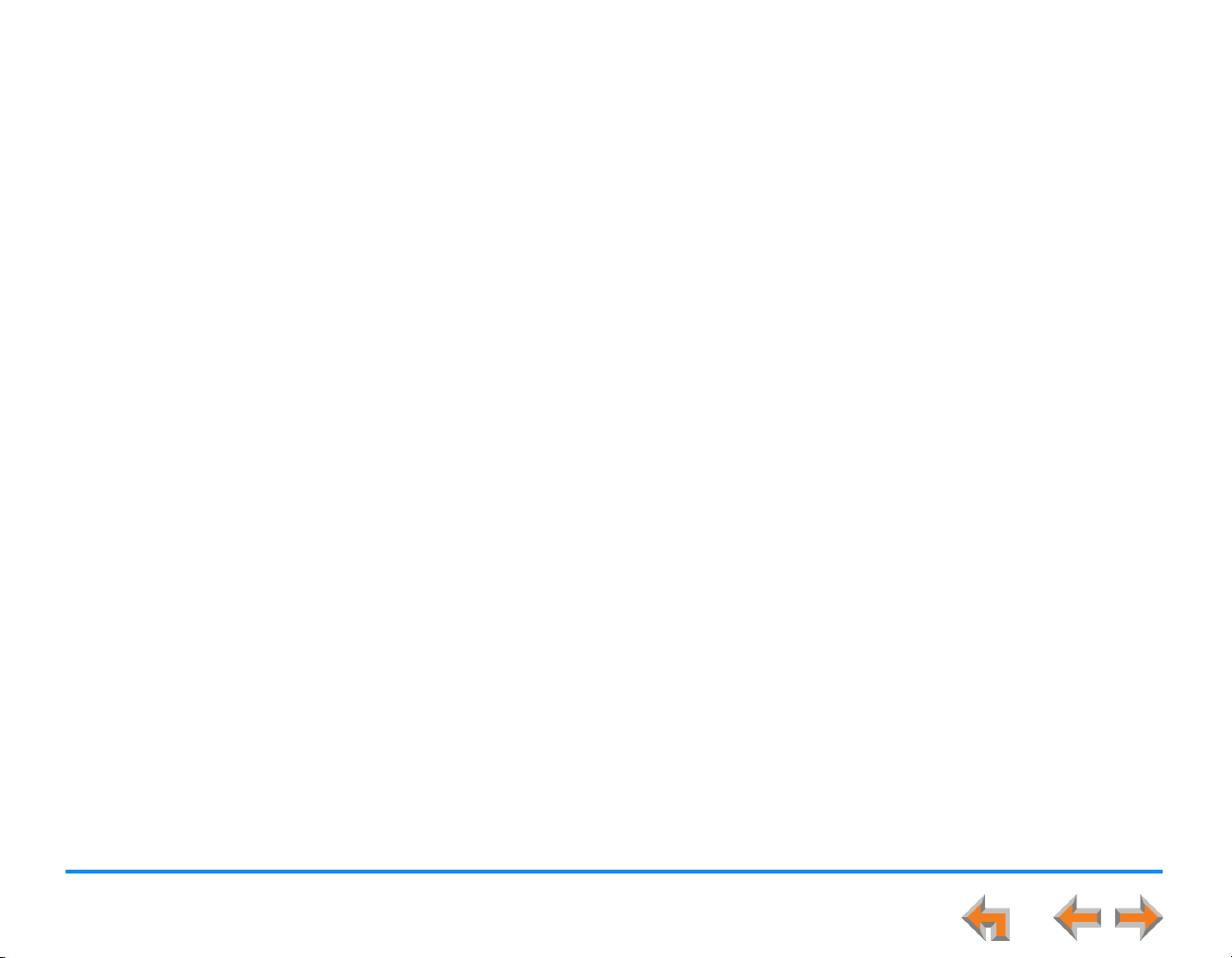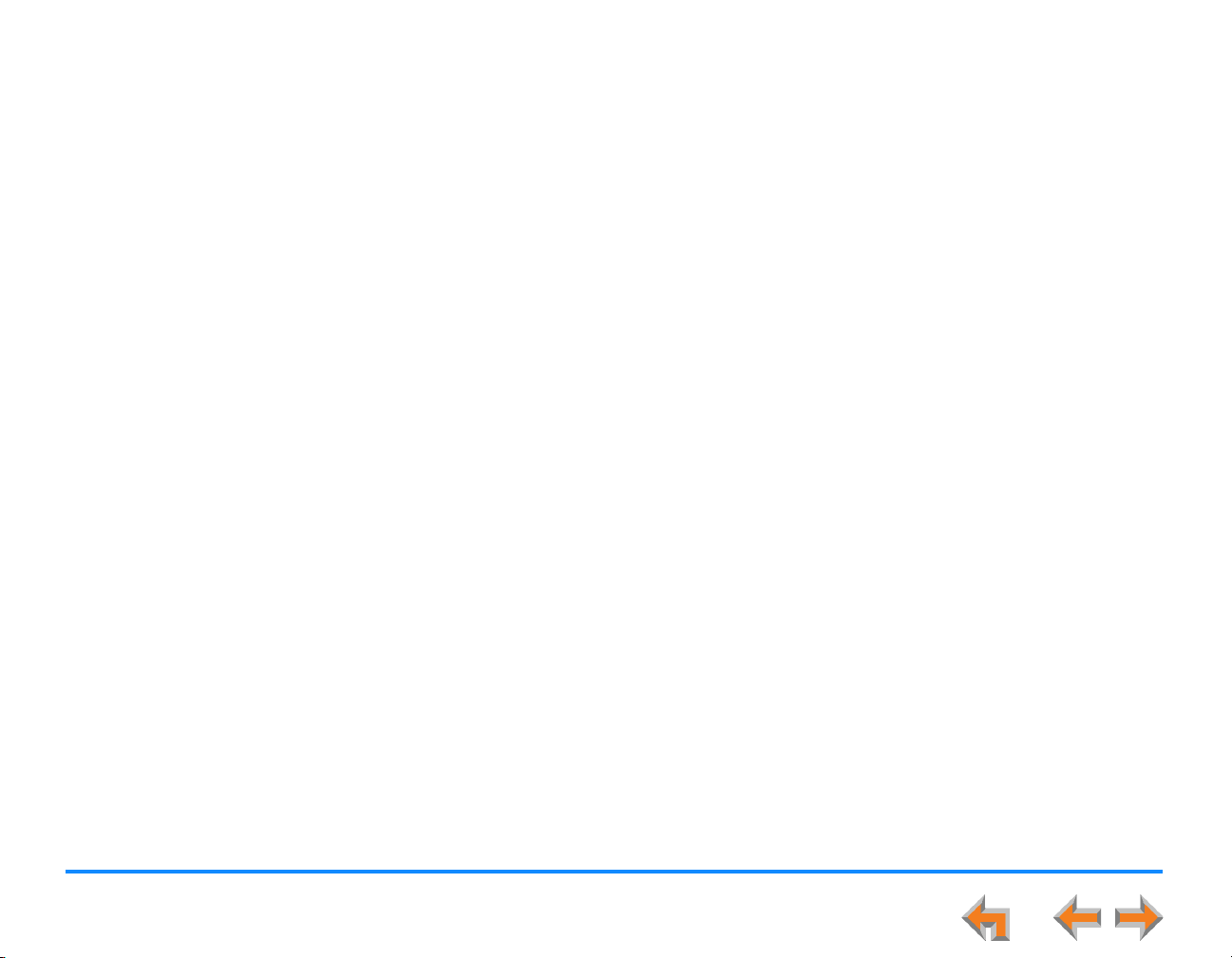4
Synapse SB67030 and Accessories User’s Guide
Deskset Settings.....................................................................................................................................................70
Deskset Menu ..............................................................................................................................................................................................................................................71
Deskset Settings.........................................................................................................................................................................................................................................72
Display............................................................................................................................................................................................................................................73
Sounds ...........................................................................................................................................................................................................................................74
Preferred Audio .........................................................................................................................................................................................................................75
User Settings................................................................................................................................................................................................................................................76
Greetings ......................................................................................................................................................................................................................................78
Recording a Greeting.....................................................................................................................................................................................................79
Call Forward All and Call Forward–No Answer ........................................................................................................................................................80
Call Fwd All – Mailbox ..................................................................................................................................................................................................82
Call Fwd All – Extension ..............................................................................................................................................................................................83
Call Fwd All – Outside Phone Number.................................................................................................................................................................84
Automatic Answering .............................................................................................................................................................................................................85
Voicemail Memory....................................................................................................................................................................................................................86
Name Recording .......................................................................................................................................................................................................................87
[Handset] Registering an Optional Cordless Handset ..........................................................................................................................................90
[Headset] Registering an Optional Cordless Headset...........................................................................................................................................92
[Handset, Headset] Deregistering a Cordless Accessory ...................................................................................................................................93
[Handset] Cordless Handset Deregistration from the Cordless Handset ...........................................................................................94
[Handset, Headset] Cordless Accessory Registration and Deregistration Issues...................................................................................95
Password.......................................................................................................................................................................................................................................96
Change User Password.................................................................................................................................................................................................97
Admin Settings............................................................................................................................................................................................................................................98
Deskset Information .................................................................................................................................................................................................................................99
Using Do Not Disturb (DND).............................................................................................................................................................................................................. 100
Operator Auto-Attendant Settings ................................................................................................................................................................................................ 101
[Handset] Cordless Handset Settings.......................................................................................................................................................................................... 102
[Handset] Setting Contrast .............................................................................................................................................................................................. 103
[Handset] Setting the Sounds ........................................................................................................................................................................................ 104
[Handset] Using the VOLUME key to set the Ringer and Voice Volume .........................................................................................105