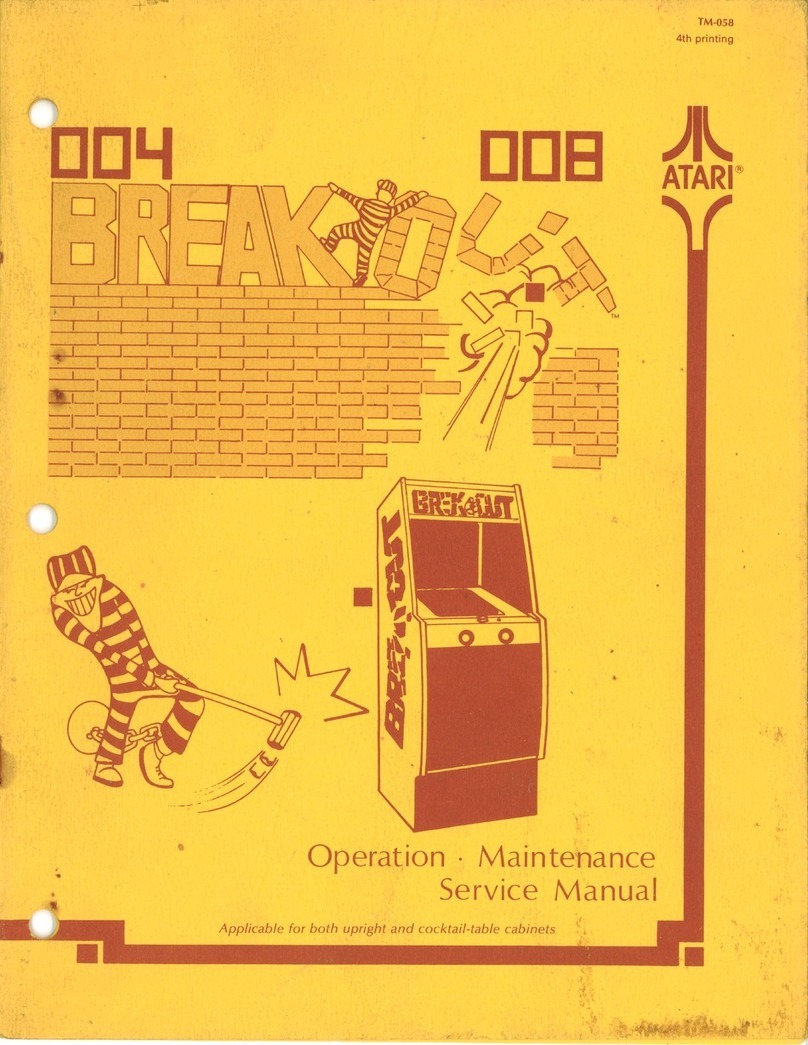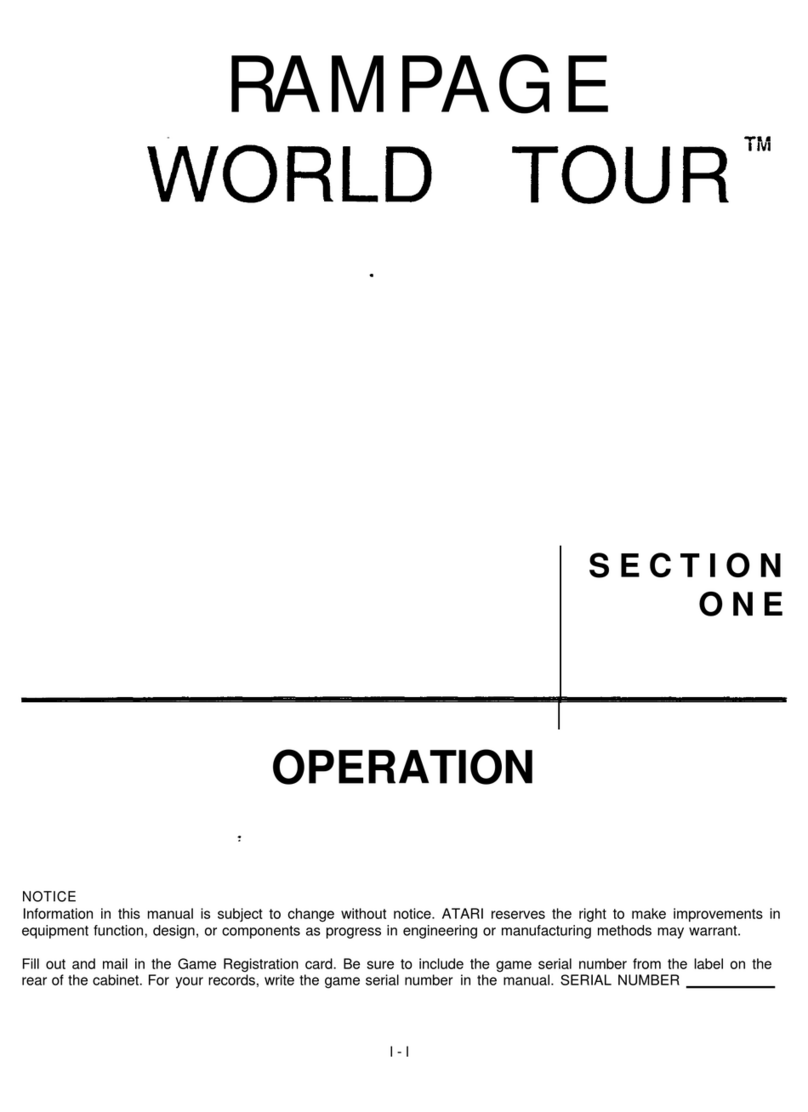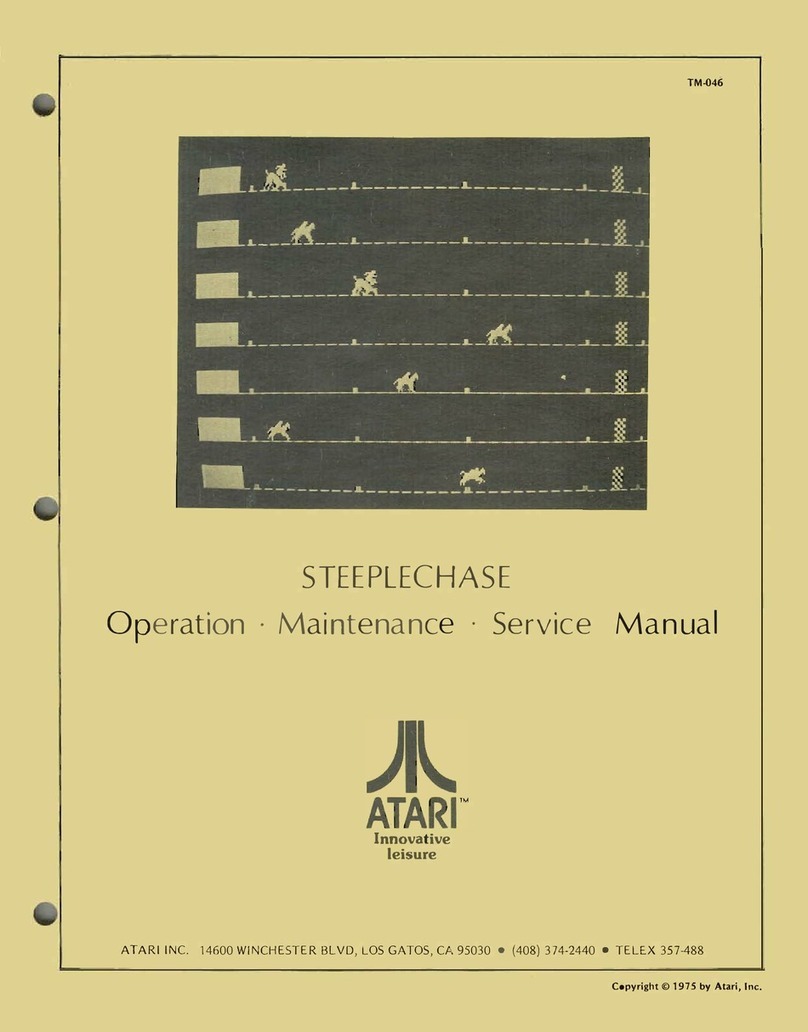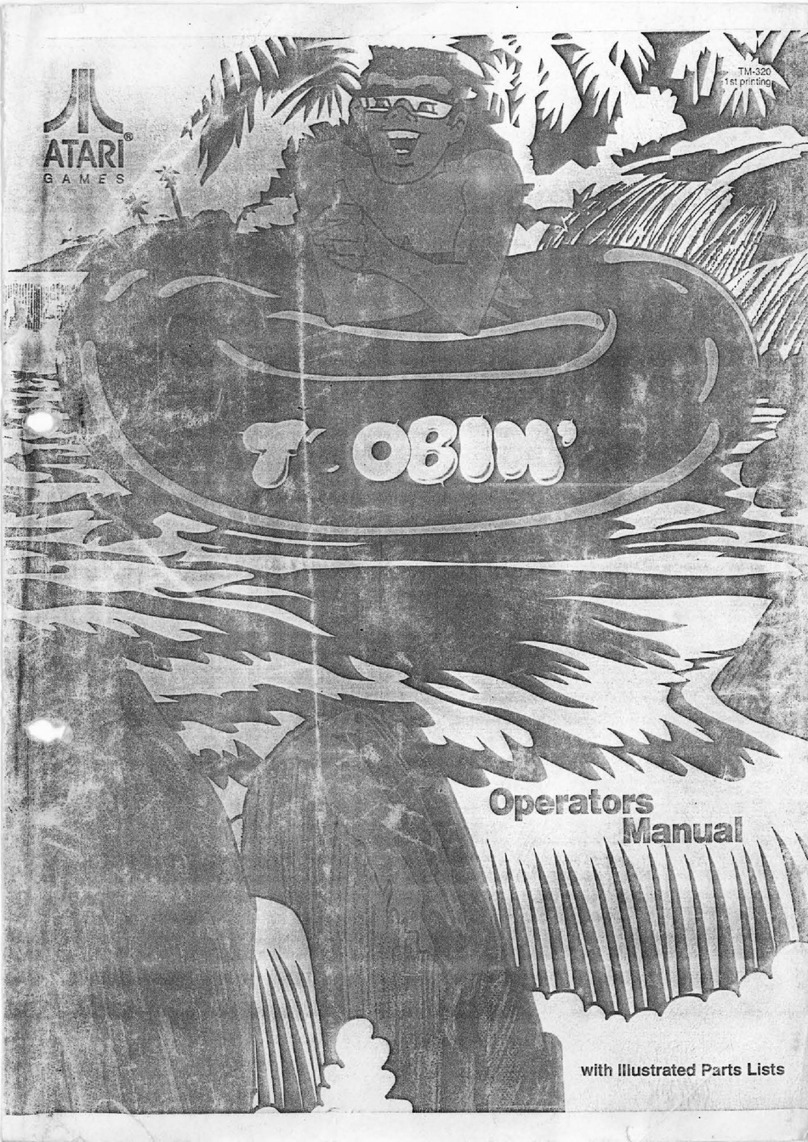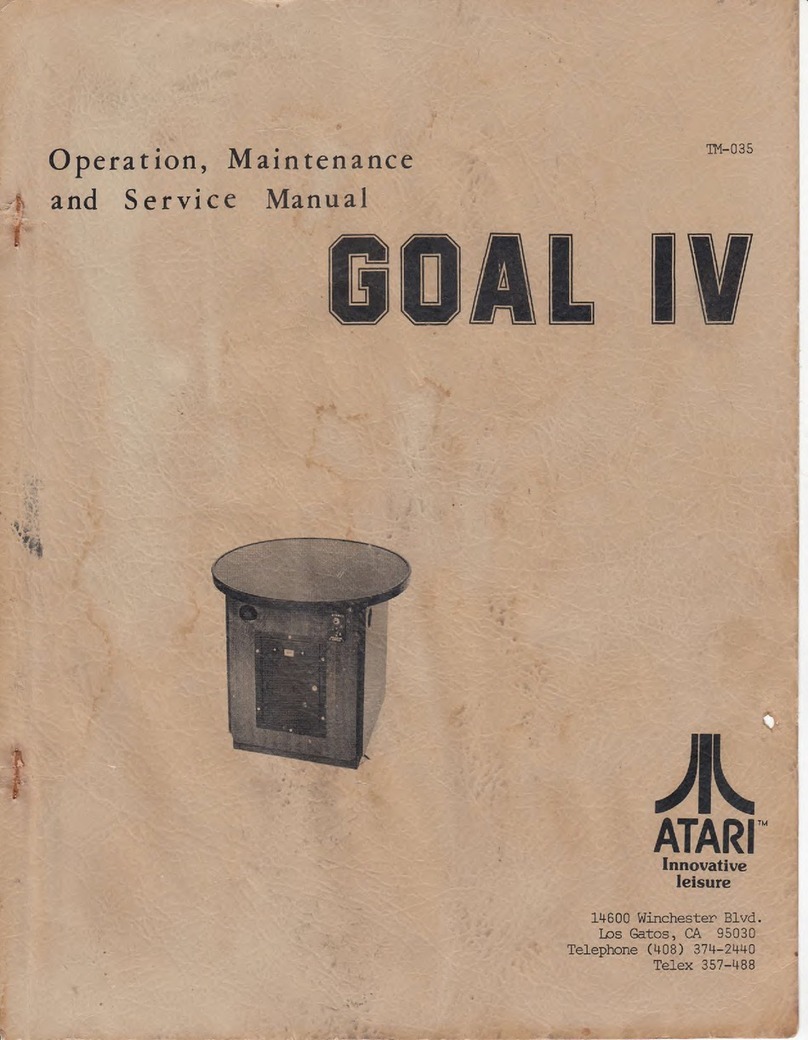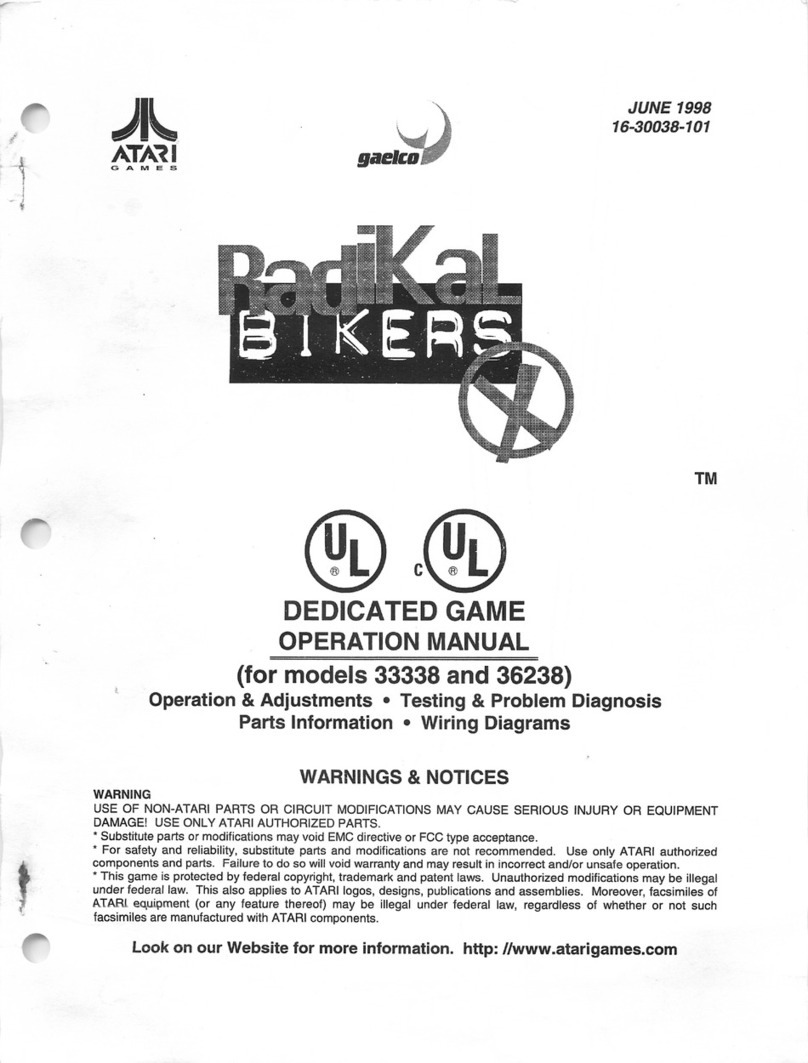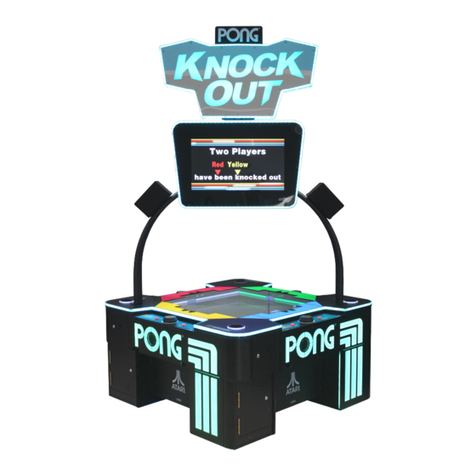Copyright
©
1989
by
Atarl
Games
Corporation.
All
rights
reserved.
No
part
of
this publication may be reproduced by any
me-
chanical, photographic or electronic process, or
in
the
form
of
a phonographic recording, nor may
it
be stored
in
a re-
trieval system, transmitted, or othetwise copied for public or
private use, without permission from the publisher.
The game play,
all
graphic designs, and this technical manu-
al
are protected by the
U.S.
Copyright
Act
of
1976.
This
Act
provides for substantial penalties for violating feder-
al copyright laws. Courts can impound infringing articles
while legal action
is
pending. If infringers are convicted,
courts can order destruction
of
the infringing articles.
In
addition, the
Act
provides for payment of statutory dam-
ages of
up
to
$50,000
per infringing transaction
in
certain
cases. Infringers may also have to pay costs and attorneys'
fees and
face
an imprisonment
of
up
to
five
years as well
as
fines of
up
to
$250,000
in
the case of individuals and up to
$500,000
in the case of corporations.
Atari
Games Corporation
will
aggressively enforce
its
copy-
rights against infringers.
We
will
use
all
legal means to imme-
diately halt any manufacture, distribution, or operation
of
a
copy of video games made by us. Anyone who purchases
such copies risks forfeiting such a game.
Published
by:
Atari
Games Corporation
675
Sycamore Drive
P.O.
Box
361110
Milpitas, California
95035
Printed
in
the
U.S.A
IT
Produced by the
Atari
Games Technical Publications
Department.
Editing and Design: Andrea Dencker
Illustration:
Mary
Ohanessian Sumner
ii
Tetris
Notice
Regarding
Non-Atarl® Parts
WARNING
Use
of
non-Atari parts
or
modifications
of
any Atari game circuitry
may
adversely
affect the safety
of
your game, and may
cause injury
to
you
and
your players.
You
may void the game warranty (printed
on
the inside back
cover
of
this manual)
if
you do any
of
the following:
• Substitute non-Atari parts
in
the game.
• Modify or alter any circuits in the game by using kits or
parts notsupplied by
Atari
Games Corporation.
NOTE
This equipment generates, uses, and can radiate radio
fre-
quency energy, and if not installed and used
in
accordance
with the instruction manual, may cause interference to radio
communications.
It
has been tested and found to comply
with the limits for a
Class
A computing device pursuant to
Subpart]
of
Part
15
of Federal Communications Commission
(FCC)
Rules,
which are designed to provide reasonable pro-
tection against such interference when operated in a com-
mercial environment. Operation of this equipment in a resi-
dential area or modification to this equipment
is
likely to
cause interference, in which case the user, at his own ex-
pense,
will
be required to take whatever measures may be
required to correct the interference. If you suspect interfer-
ence from an
Atari
game at your location, check the follow-
ing:
•
All
ground wires
in
the game are properly connected
as
shown
in
the game wiring diagram.
• The power cord
is
properly plugged into a grounded
three-wire outlet.
• On games proVided with an Electromagnetic Interference
(EM!) ground cage, be sure that the game printed-circuit
boards
(PCBs)
are properly installed on the
EMI
ground
cage and that the end board
is
securely installed with
all
screws
in
place and tightened.
If
you are still unable to solve the interference problem,
please contact Customer Service at
Atari
Games Corporation.
See
the inside front cover of this manual for service
in
your
area.