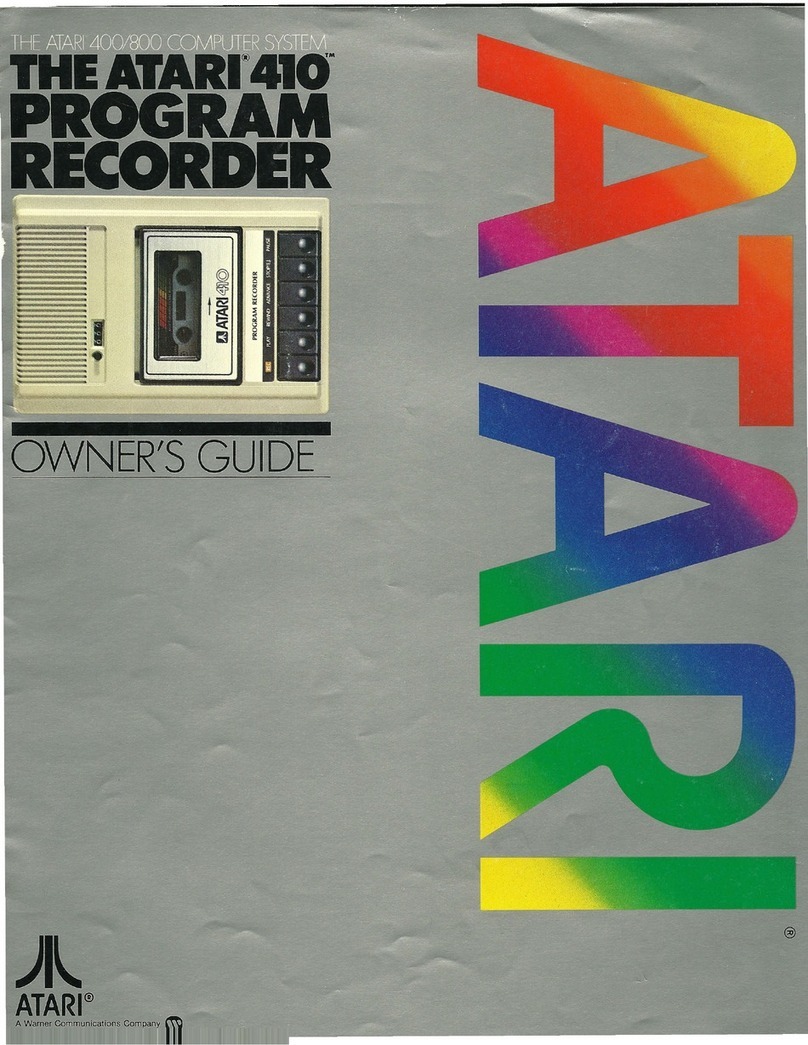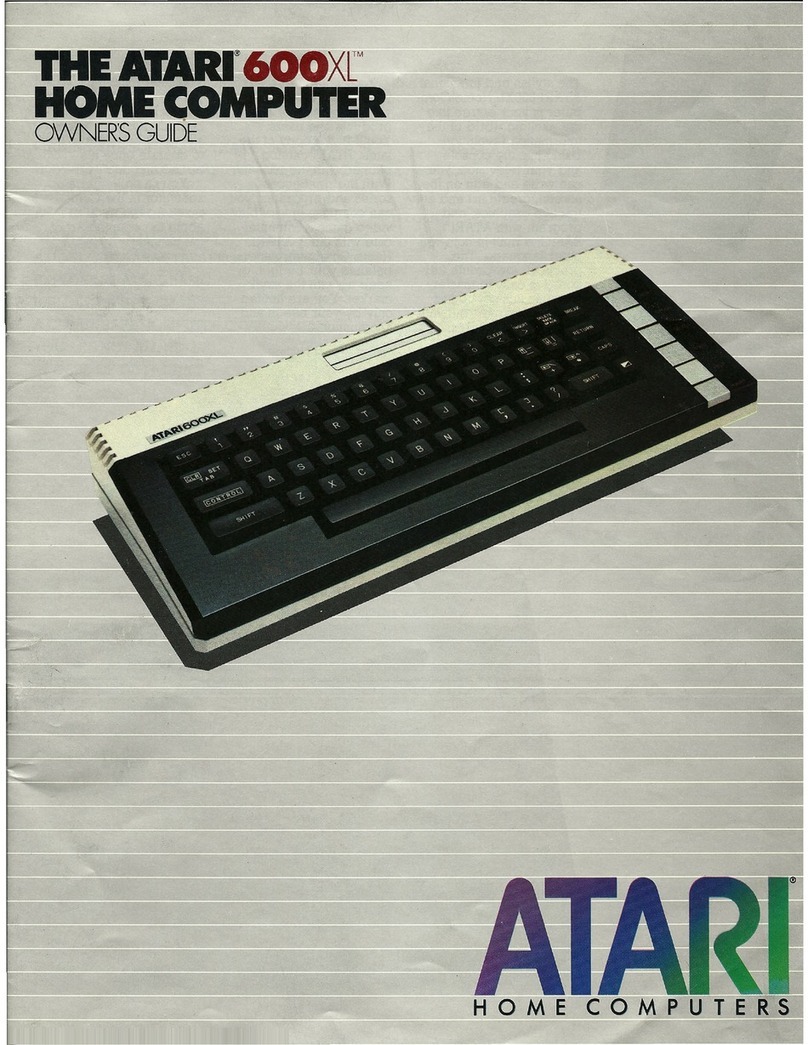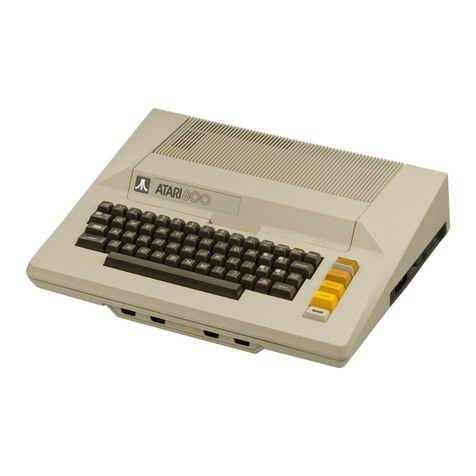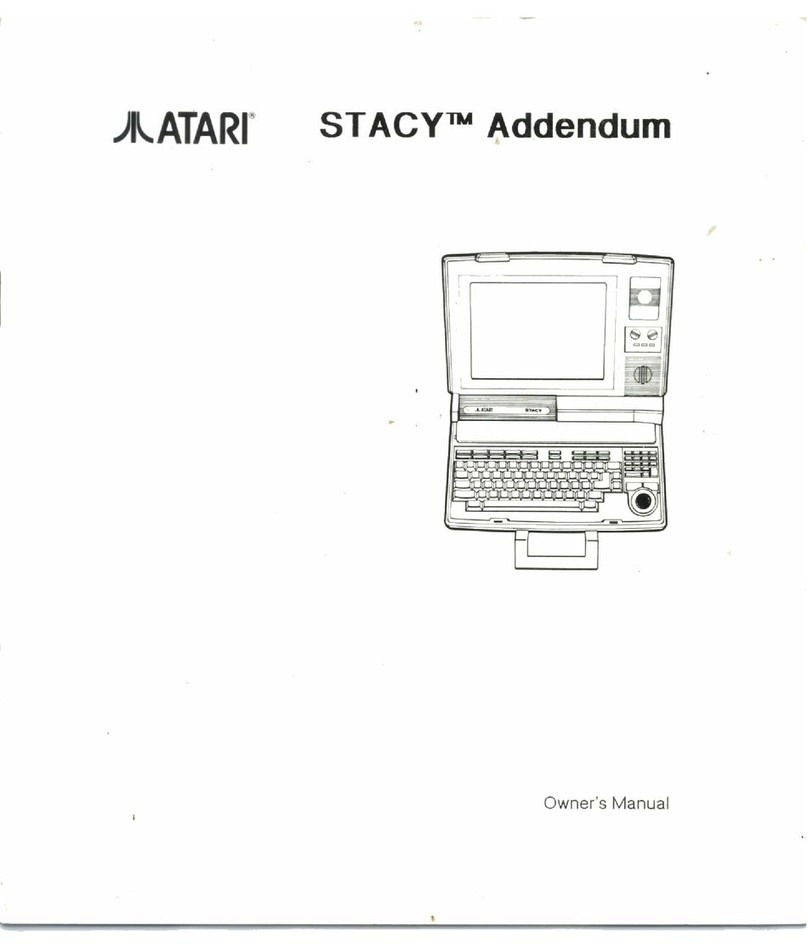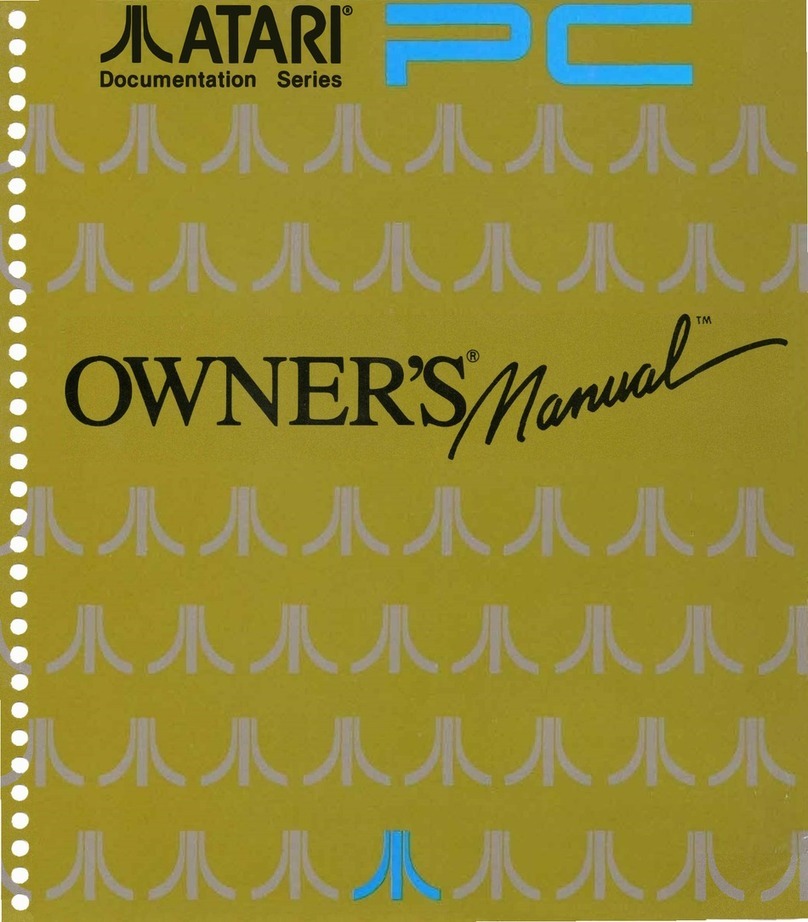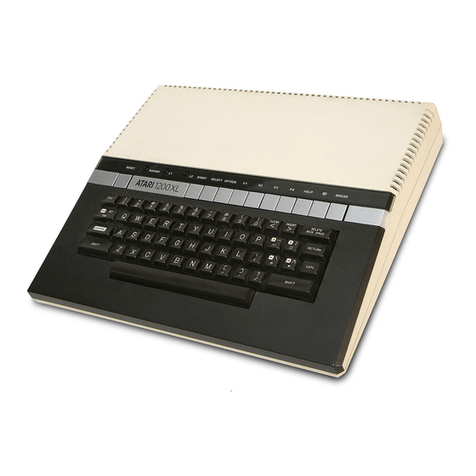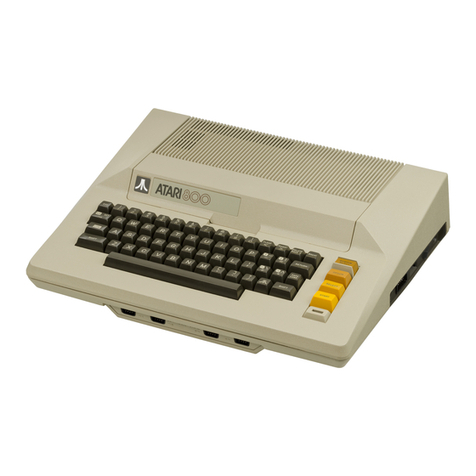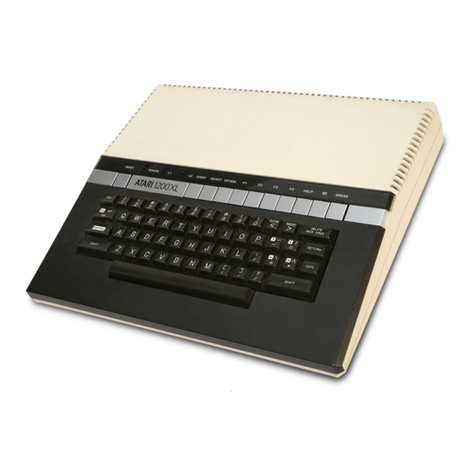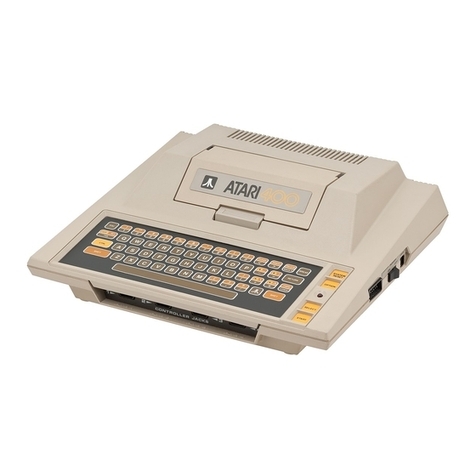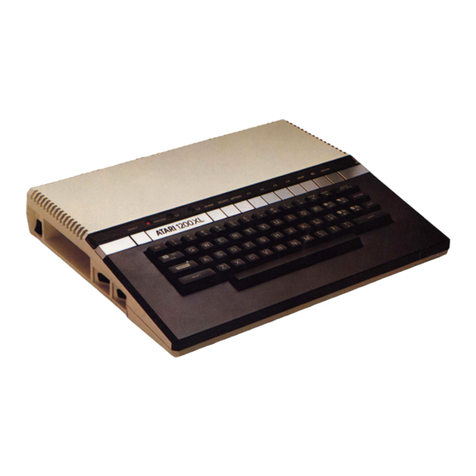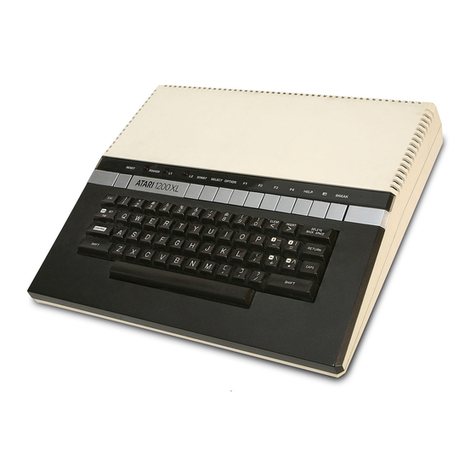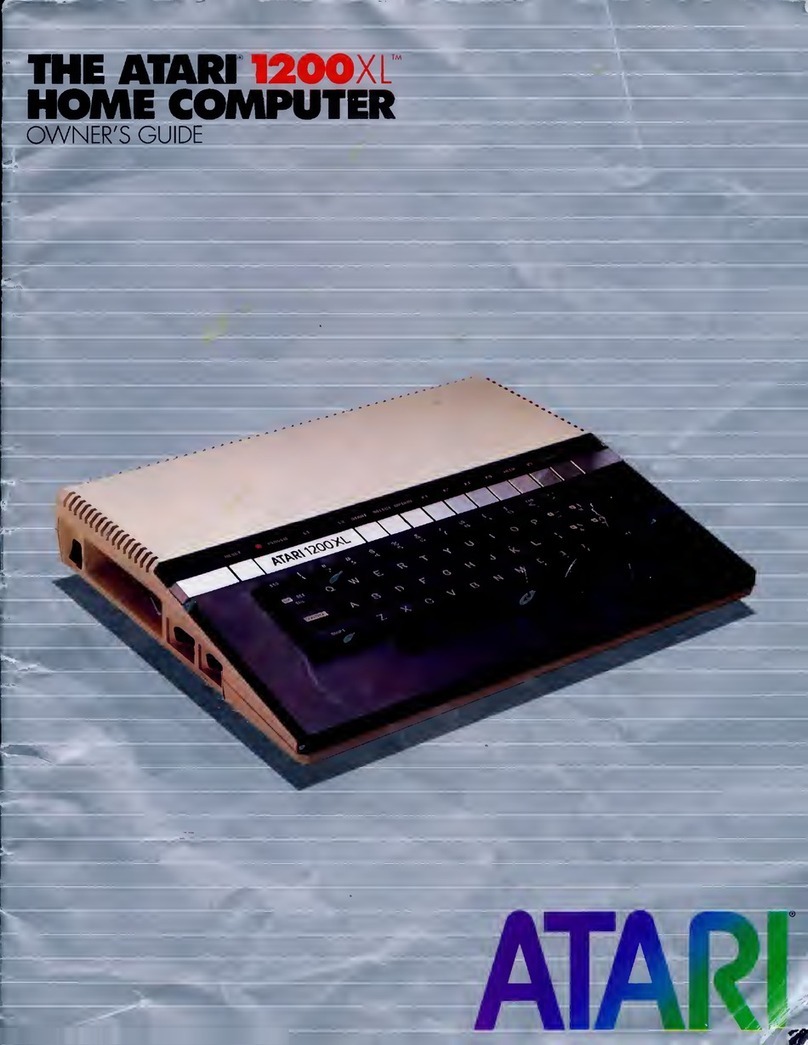IMPORTANTINFORMATION
Likeanyelectricalappliance,thisATARI65XEComputerusesandproducesradio-
frequencyenergy.Ifitisnotinstalledandusedaccordingtotheinstructionsinthis
guide,theequipmentmaycauseinterferencewithyourradioortelevisionreception.
Ifyoubelievethatthisequipmentiscausinginterferencewithyourradioortelevision
reception,tryturningtheequipmentoffandon.Iftheinterferenceproblemstopswhen
theequipmentisturnedoff,thentheequipmentisprobablycausingtheinterference.
Withtheequipmentturnedon,youmaybeabletocorrecttheproblembytryingoneor
moreofthefollowingmeasures:
•Reorienttheradioortelevisionantenna.
•Repositiontheequipmentinrelationtotheradioortelevisionset.
•Movetheequipmentawayfromtheradioortelevision.
•Plugtheequipmentintoa differentwalloutletsothattheequipment
andtheradioortelevisionareondifferentbranchcircuits.
Ifnecessary,consultyourATARIComputerretaileroranexperiencedradioand
televisiontechnicianforadditionalsuggestions.
AnotherhelpfulresourceisHowtoIdentifyandResolveRadio-TVInterference
Problems,a bookletpreparedbytheFederalCommunicationsCommission.Thisbooklet
isavailablefromtheU.S.GovernmentPrintingOffice,Washington,DC20402,StockNo.
004-000-00345-4.
WARNING:Thisequipmenthasbeencertifiedtocomplywiththelimitsfora ClassB
computingdevice,pursuanttoSubpartJ ofPart15ofFCCRules.Theserulesare
designedtoprovidereasonableprotectionagainstsuchinterferencewhenthe
equipmentisusedina residentialsetting.However,thereisnoguaranteethat
interferencewillnotoccurina particularhomeorresidence.Onlyperipherals(computer
input/outputdevices,terminals,printers,etc.)thathavebeencertifiedtocomplywith
theClassB limitsmaybeattachedtothiscomputer.
Operationofnoncertifiedperipheralswiththiscomputerislikelytoresultininterference
withradioandTVreception.
Everyefforthasbeenmadetoensuretheaccuracyoftheproductdocumentationin
thismanual.However,becauseweareconstantlyimprovingandupdatingourcomputer
softwareandhardware,AtariCorp.isunabletoguaranteetheaccuracyofprinted
materialafterthedateofpublicationanddisclaimsliabilityforchanges,errors,and
omissions.
Noreproductionofthisdocumentoranyportionofitscontentsisallowedwithoutthe
specificwrittenpermissionofAtariCorp.,Sunnyvale,CA94086.
©1987AtariCorp.AllRightsReserved.
ATARI