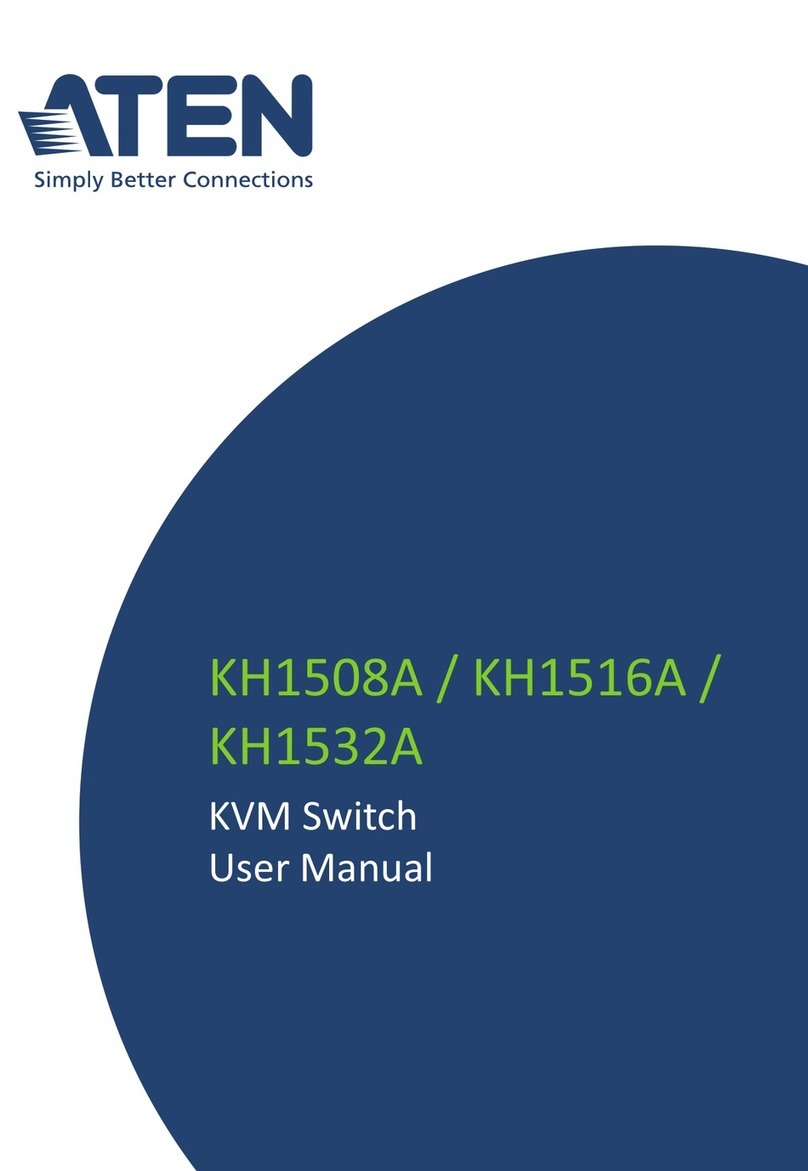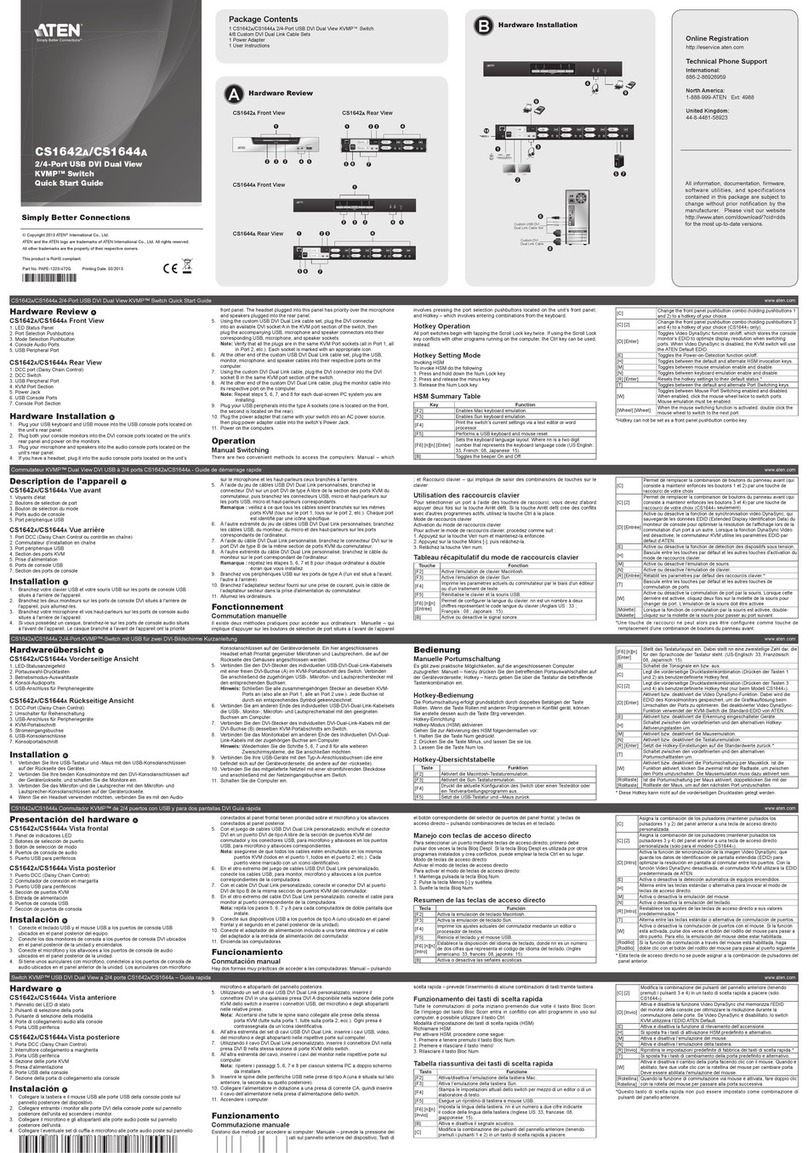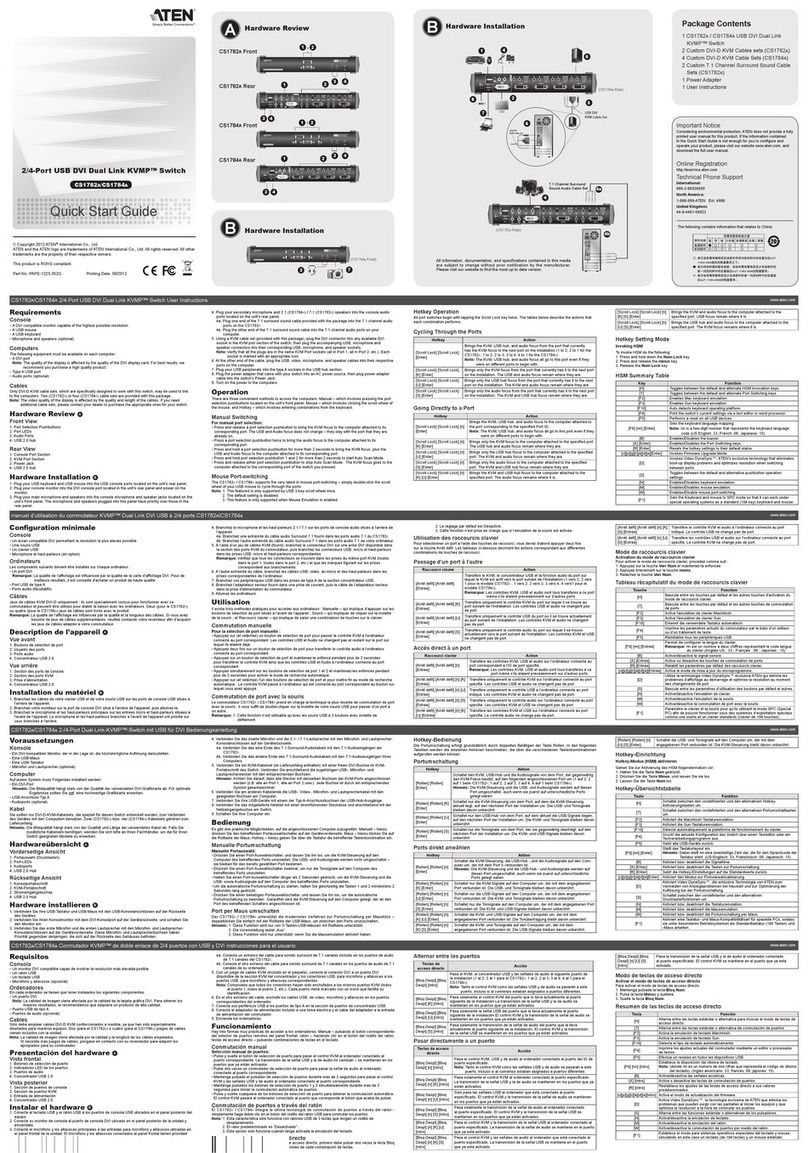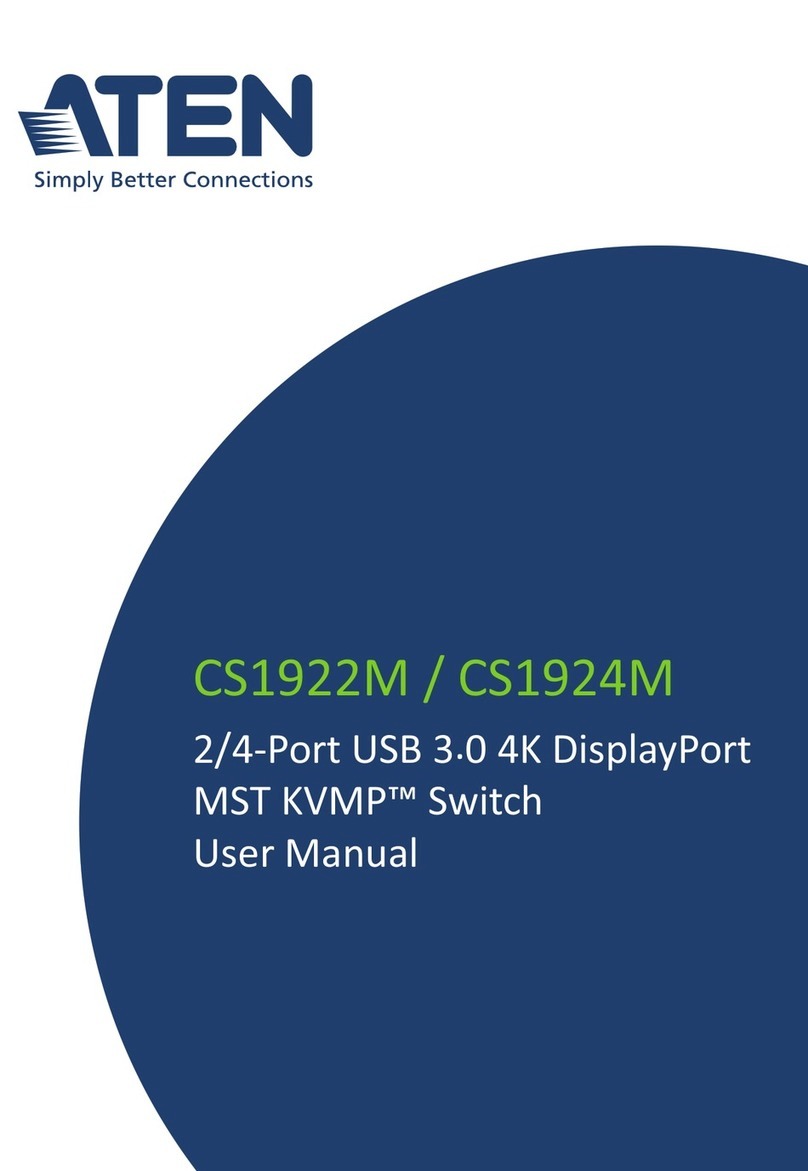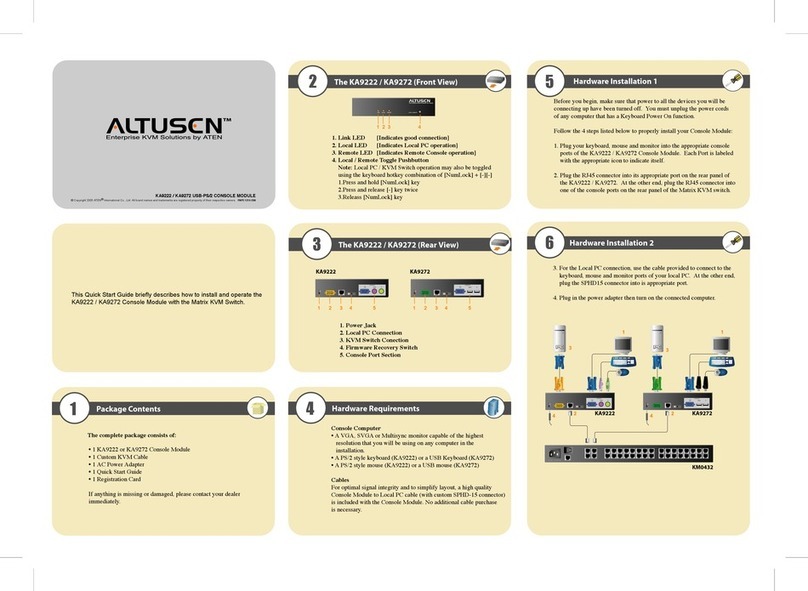ATEN Secure KVM User Manual
vi
Contents
EMC Information.................................................................................................................... ii
China RoHS............................................................................................................................iii
User Information.................................................................................................................... iv
Online Registration ................................................................................................................ iv
Telephone Support................................................................................................................. iv
User Notice.............................................................................................................................. iv
Package Contents ....................................................................................................................V
About This Manual ..............................................................................................................viii
Overview.................................................................................................................................. ix
Conventions.............................................................................................................................. x
Product Information ............................................................................................................... x
Chapter 1.................................................................................................................................. 1
Introduction............................................................................................................................. 1
Overview........................................................................................................................... 1
Features............................................................................................................................. 2
Requirements.................................................................................................................... 4
Console............................................................................................................................. 4
Computers......................................................................................................................... 4
Cables ............................................................................................................................... 4
Operating Systems............................................................................................................ 5
Components...................................................................................................................... 6
Front View (of ATEN Secure KVM Switch)................................................................... 6
Rear View (of ATEN Secure KVM Switch).................................................................... 7
Front View (of ATEN Remote Port Selector).................................................................11
Chapter 2................................................................................................................................ 13
Hardware Setup..................................................................................................................... 13
Before You Begin........................................................................................................... 13
Stacking.......................................................................................................................... 15
Rack-Mount.................................................................................................................... 15
Installation ...................................................................................................................... 15
Installation Diagram ....................................................................................................... 18
Chapter 3................................................................................................................................ 19
Operation ............................................................................................................................... 19
Powering On................................................................................................................... 19
Manual Switching........................................................................................................... 20
Port ID Numbering......................................................................................................... 20