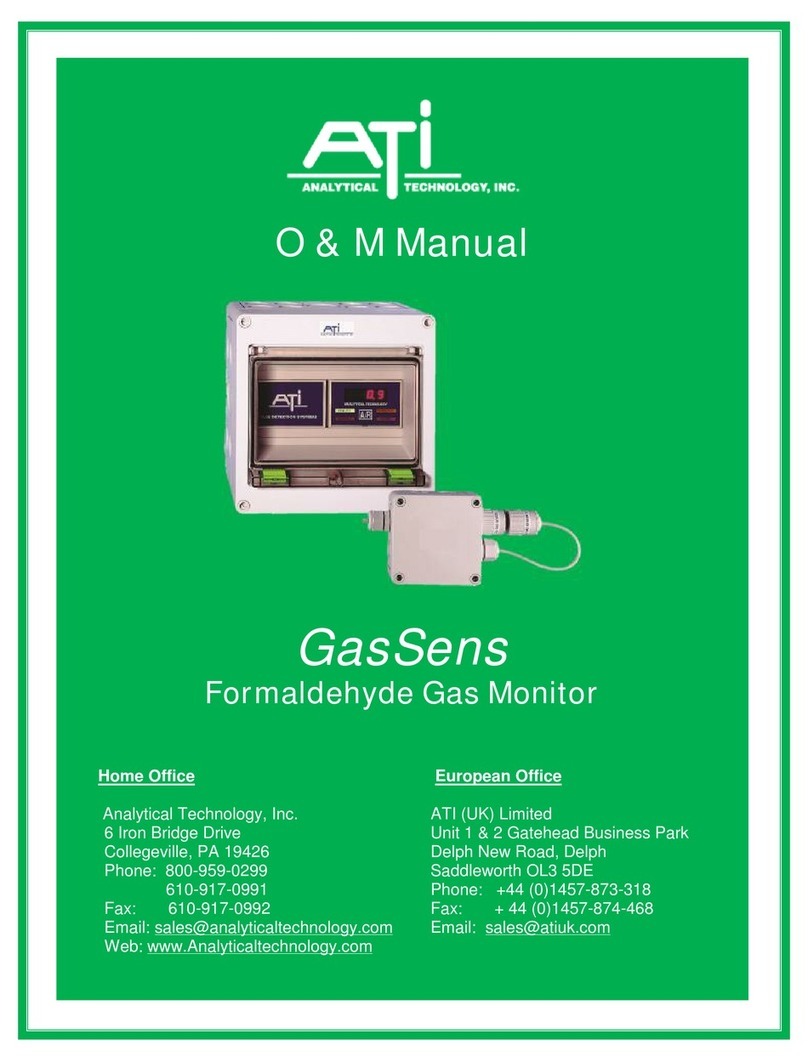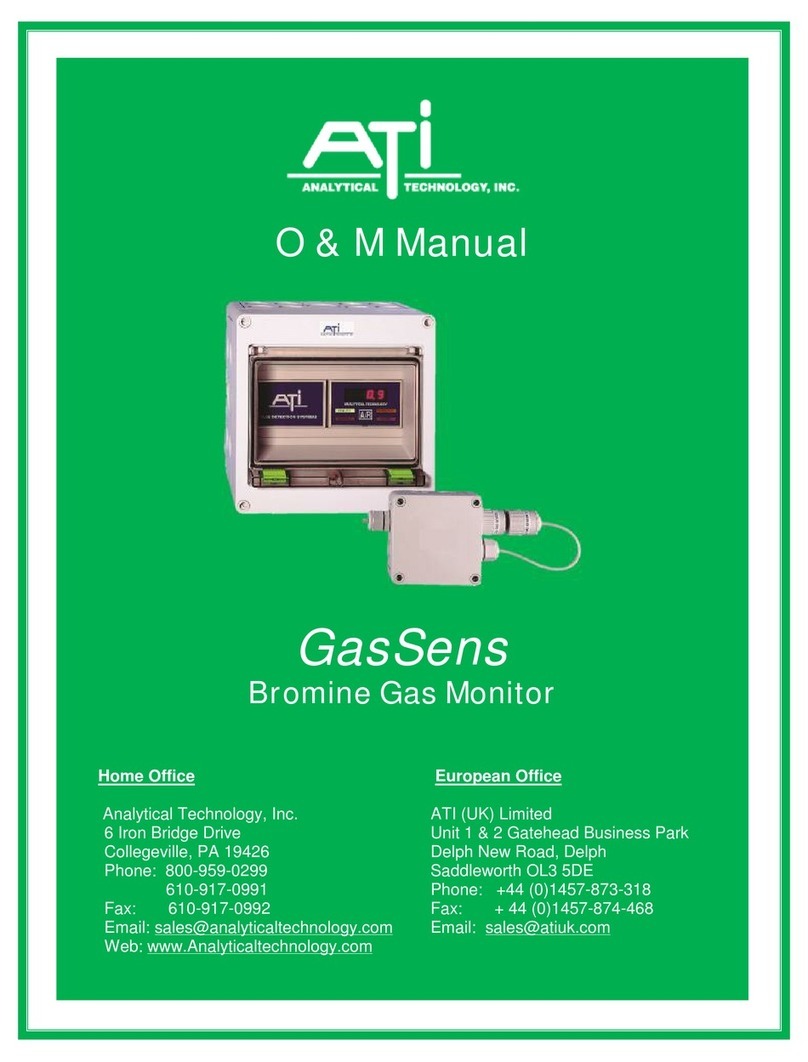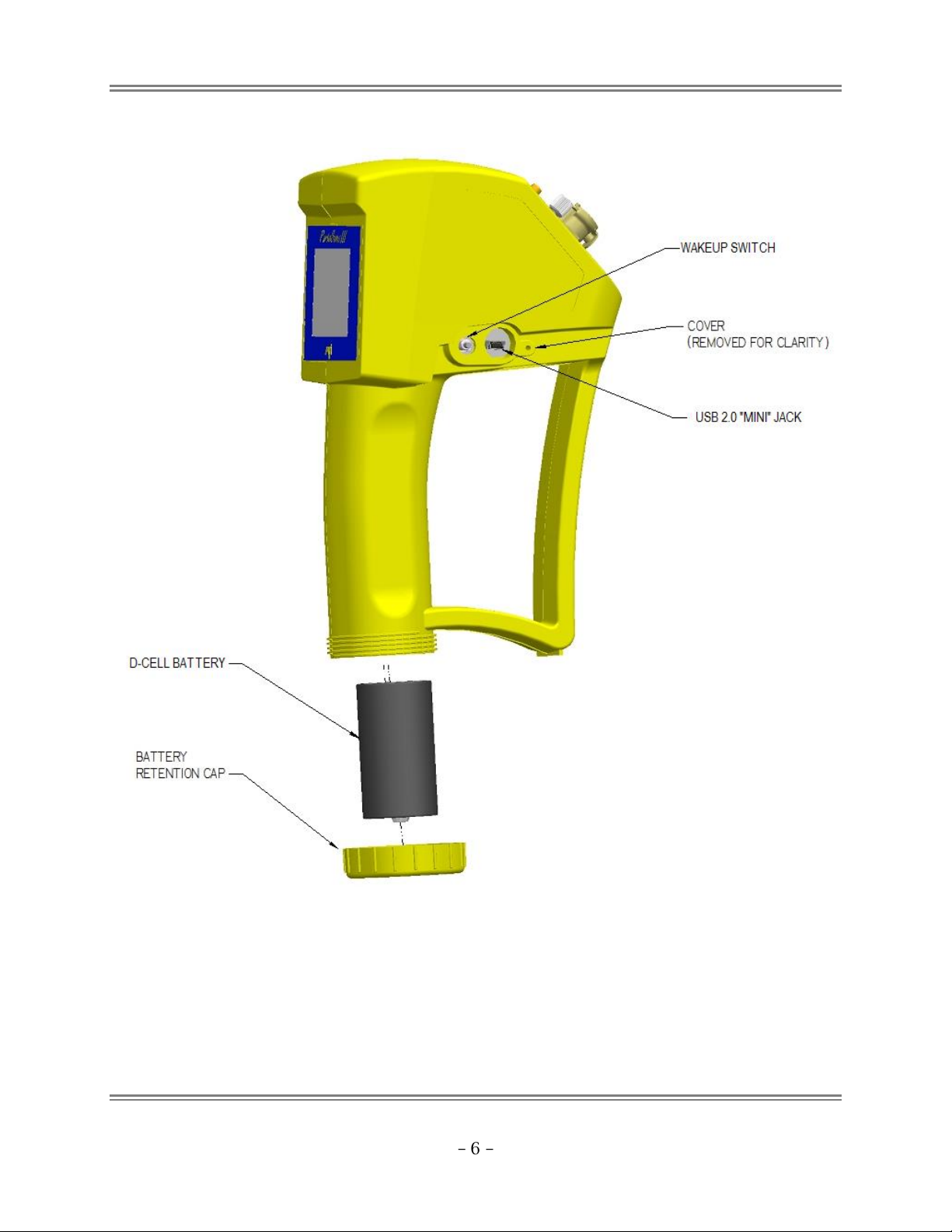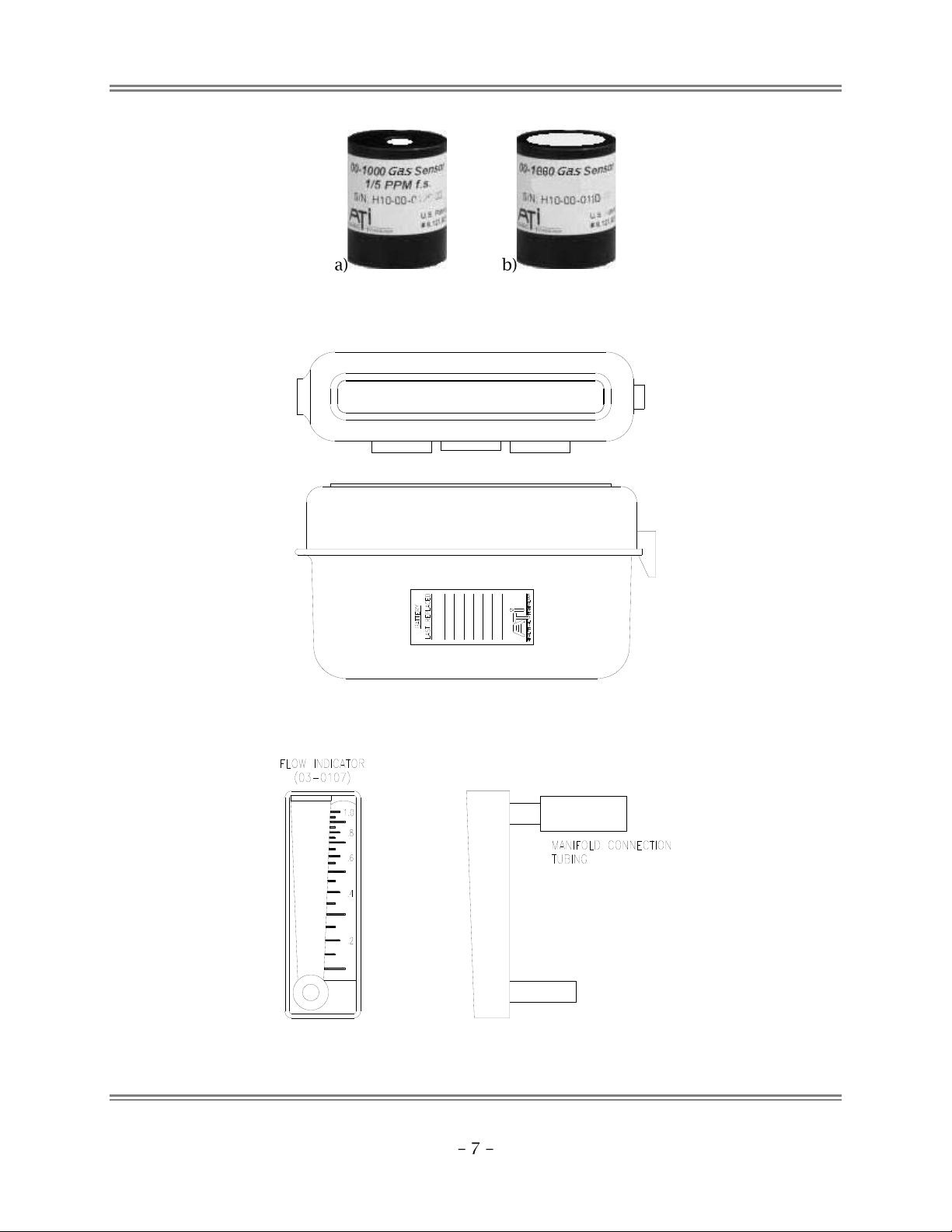PortaSens III Portable Gas Leak Detector, Model D16
Operation and Maintenance Manual
Rev-C Apr 2020
Table of Contents
SPECIFICATIONS......................................................4
REFERENCE DRAWINGS .............................................5
INTRODUCTION ......................................................8
D16 PORTASENS III.................................................8
Inlet and Outlet Ports.........................................8
H10 SENSOR ..........................................................9
Electro-chemical Cell Versions ...........................9
Installing the Sensor...........................................9
OPERATION ..........................................................10
STARTUP..............................................................10
SHUTDOWN..........................................................11
MAIN DISPLAY......................................................11
Gas Reading, Units, Name, and Temperature .11
Gas Alarm Indicators .......................................12
Meter ...............................................................13
Battery Indicator..............................................13
Status Messages ..............................................13
Date and Time .................................................14
Display Background .........................................14
Buttons.............................................................14
MAIN MENU ........................................................15
DISPLAY...............................................................15
Brightness ........................................................15
Main Display Appearance................................16
Menu Timeout .................................................17
Sleep Mode ......................................................17
Troubles ...........................................................17
Configuring the Display....................................18
ALARMS ..............................................................21
Danger Alarm...................................................22
Warning Alarm ................................................22
Caution Alarm..................................................22
Configuring Alarms ..........................................23
DATA LOG............................................................24
USB Mode ........................................................24
Directory Structure...........................................25
File Structure....................................................26
Configuring the Data Logger ...........................27
PUMP .................................................................28
Pump Status.....................................................28
Configuring the Pump ......................................29
SENSOR...............................................................30
Range...............................................................31
Blanking ...........................................................31
Averaging.........................................................32
Configuring the Sensor.....................................32
Calibration .......................................................34
Factory Calibration Services.............................34
Owner Calibrations ..........................................35
Pressurized Gas Sources...................................35
Sensor Calibration Steps ..................................36
Calibration History ...........................................37
H10 Sensor Response Times.............................40
Gas Interferences .............................................41
Response Test ..................................................43
H10 Sensors and D12 or F12 Transmitters.......44
SYSTEM............................................................... 44
System “About” Page.......................................44
Date and Time .................................................44
Auto-shutdown ................................................44
Sound ...............................................................45
Default Settings ...............................................45
Configuring System Settings ............................45
TIMED SAMPLING..................................................49
Description.......................................................49
Operation.........................................................49
Configuring Timed Sampling............................51
POWER ...............................................................52
NiMH Battery...................................................52
USB Power .......................................................52
Shutdown.........................................................52
MAINTENANCE..................................................... 53
INTAKE FILTER ......................................................53
BATTERY CONTACTS............................................... 53
TROUBLES AND EXCEPTIONS................................ 54
TROUBLE MESSAGES.............................................. 54
PUMP TROUBLES...................................................55
OTHER TROUBLES.................................................. 56
GENERAL CORRECTIVE ACTIONS................................ 57
EXCEPTION MESSAGES ........................................... 58
SPARE PARTS........................................................ 60
H10 GAS SENSOR MODULES ...................................61