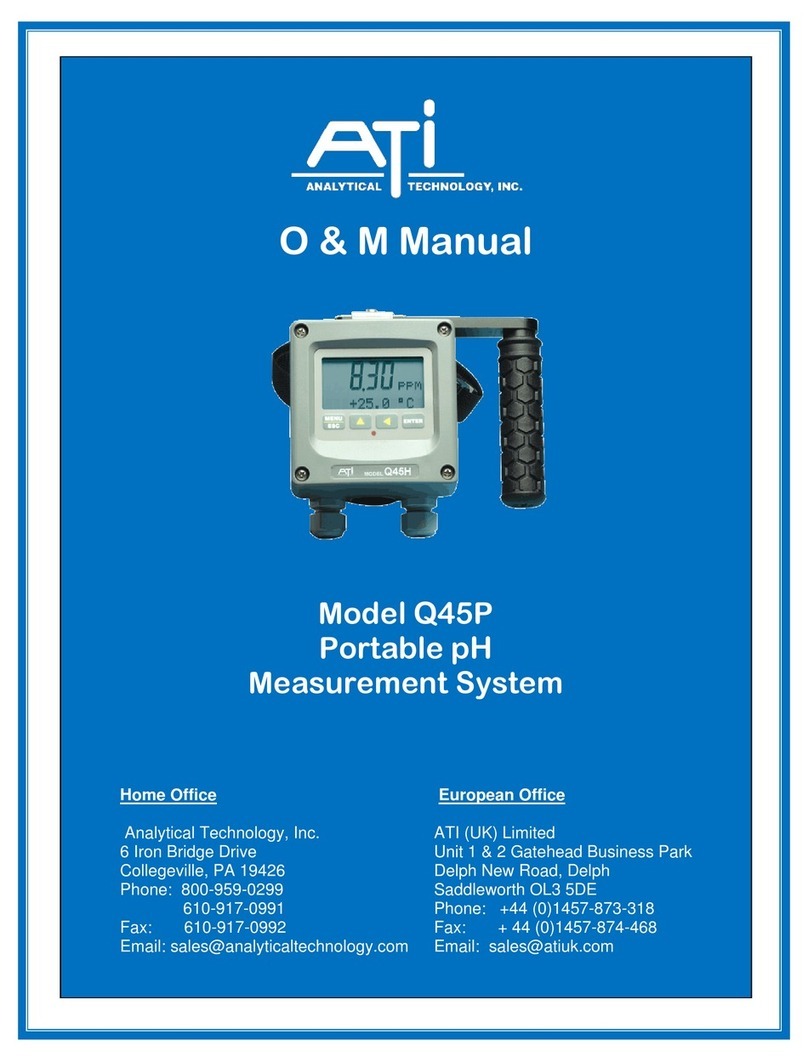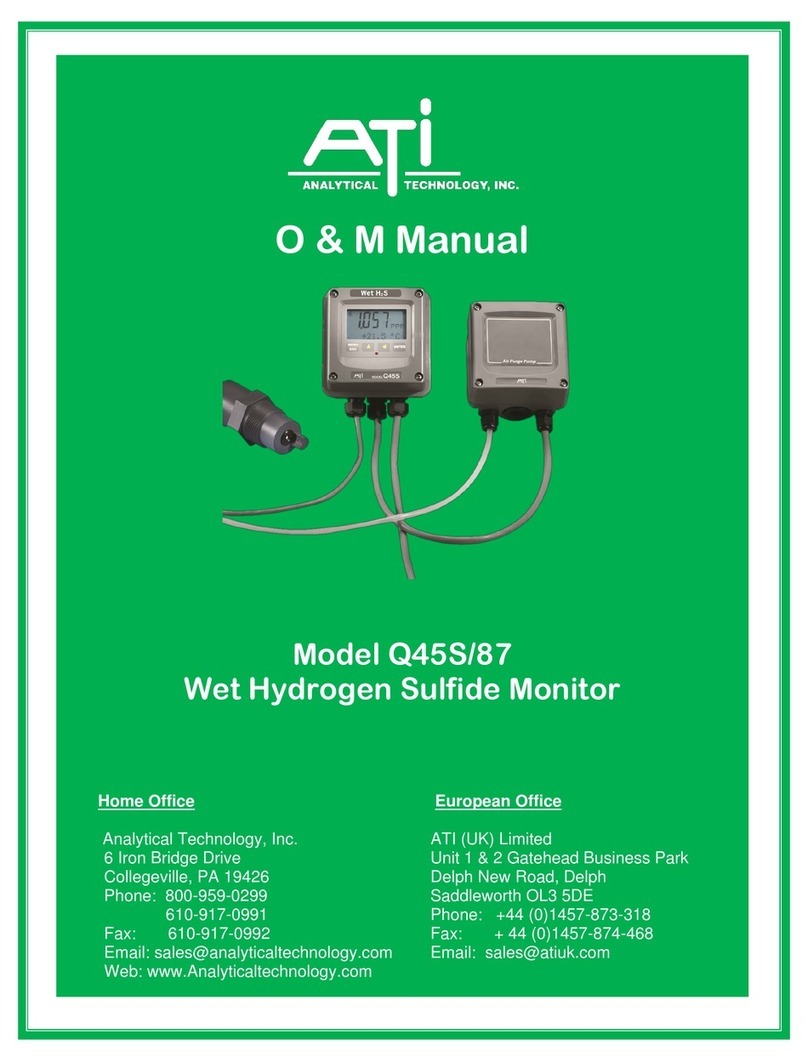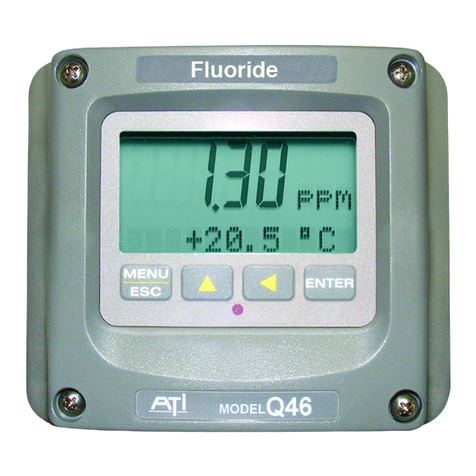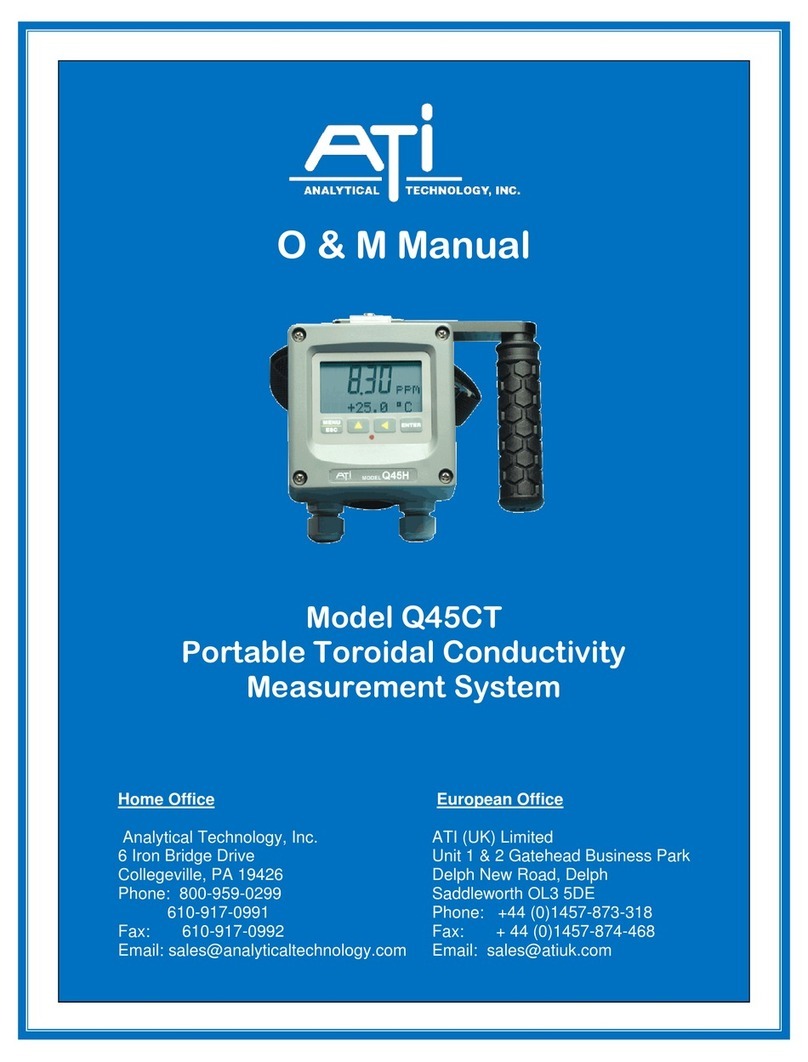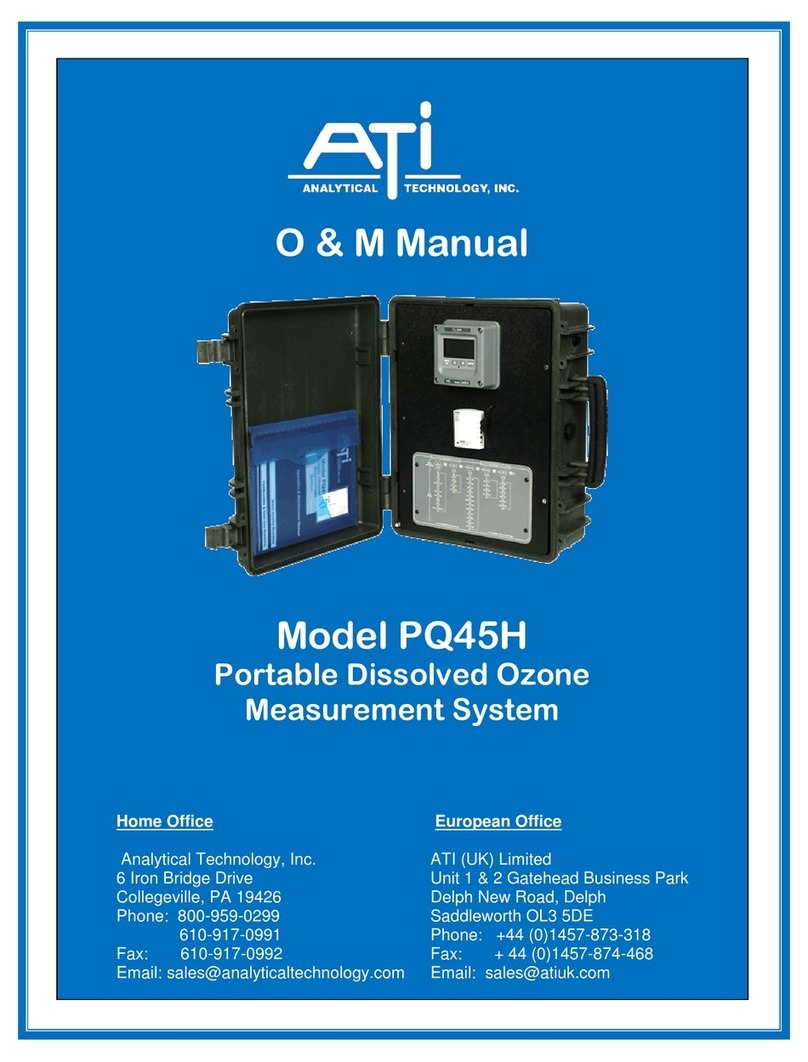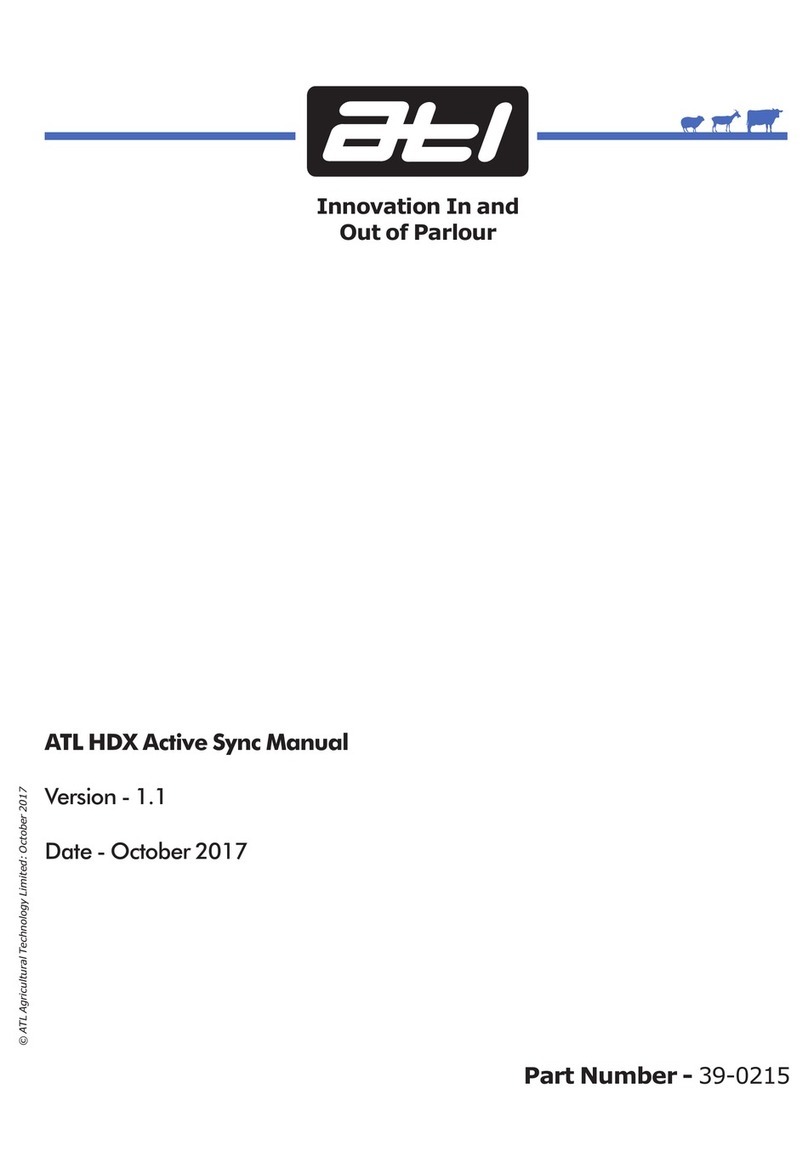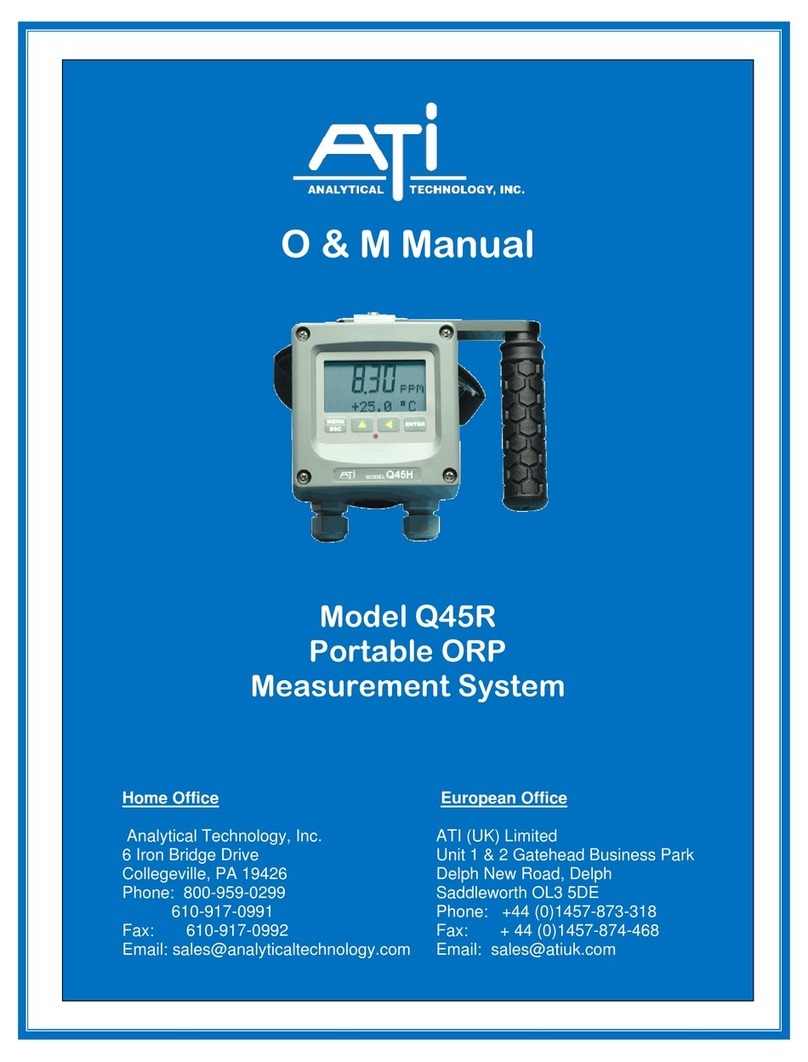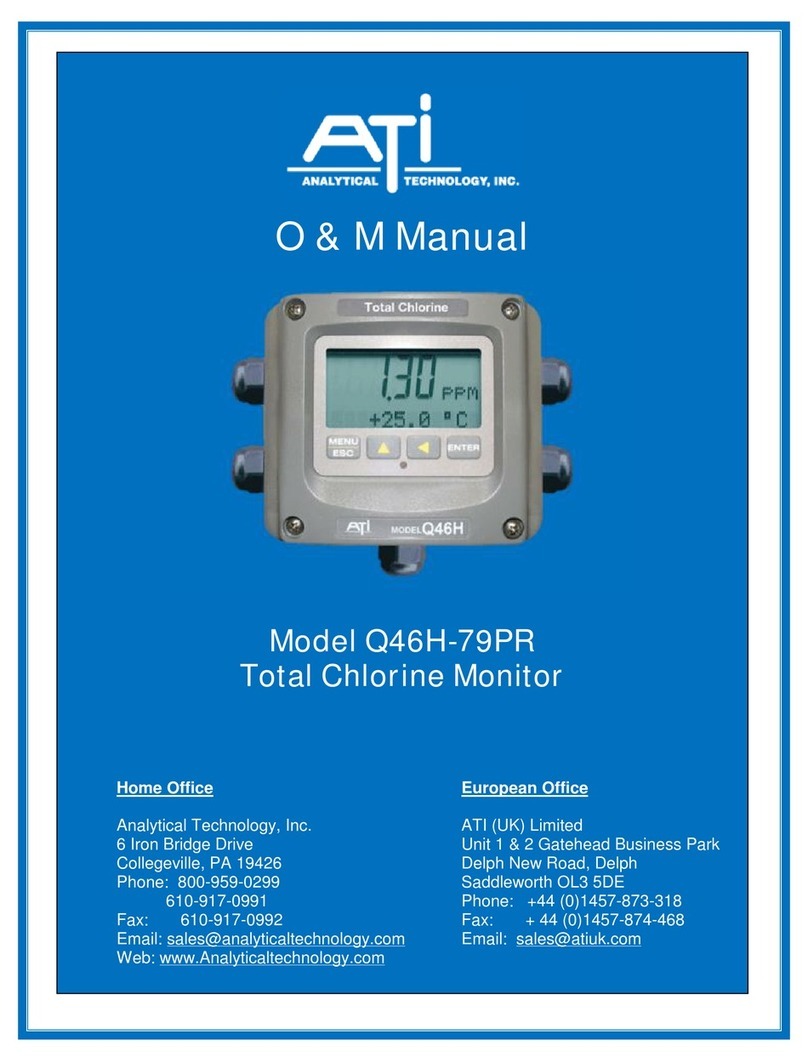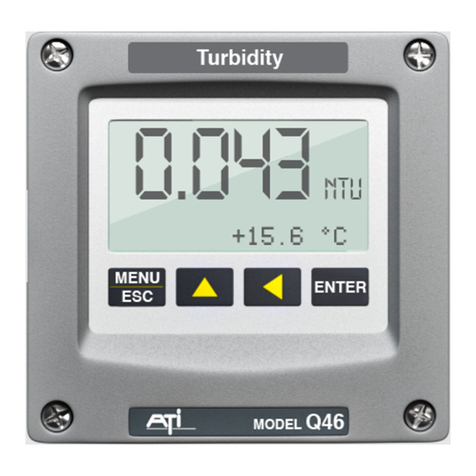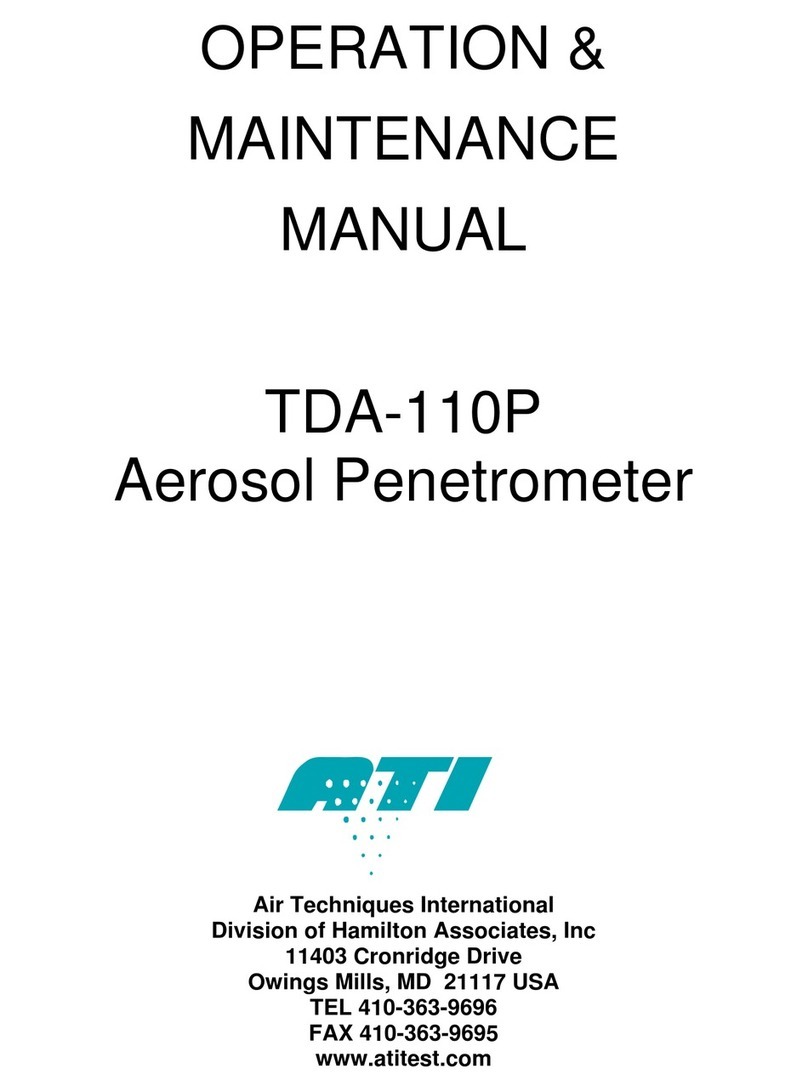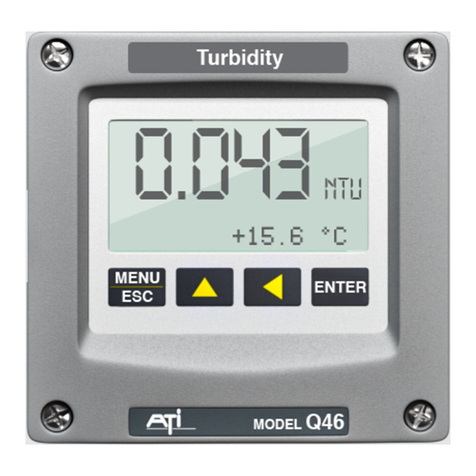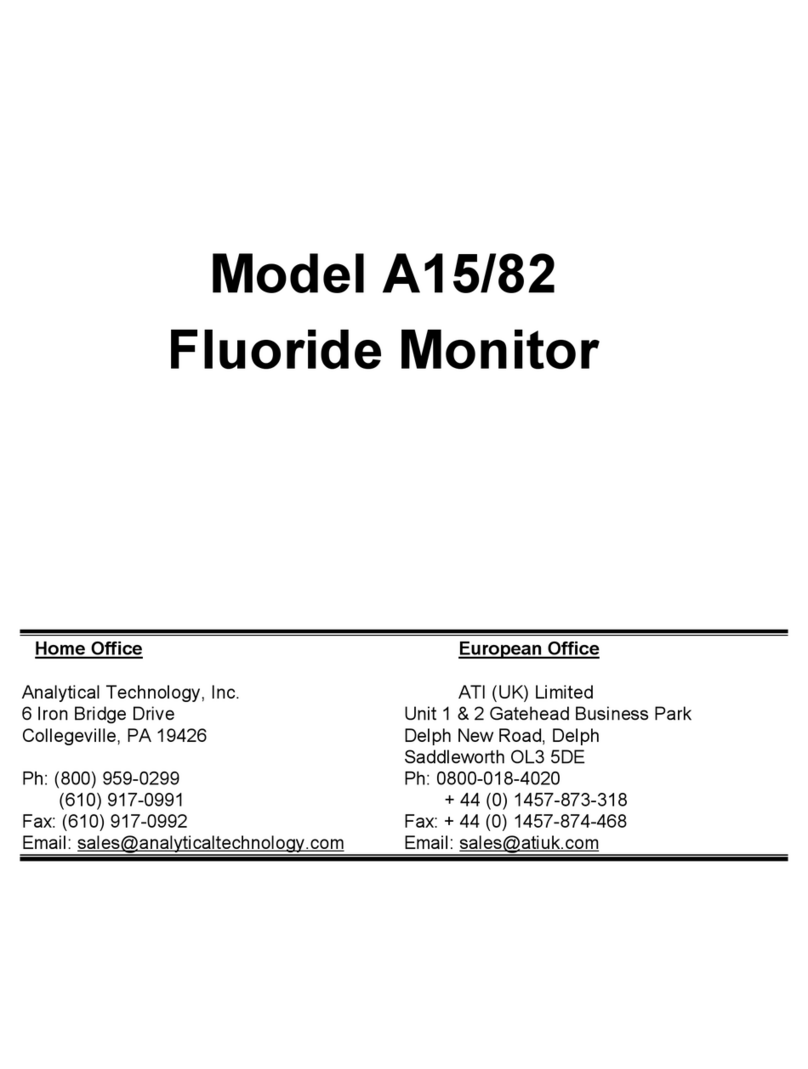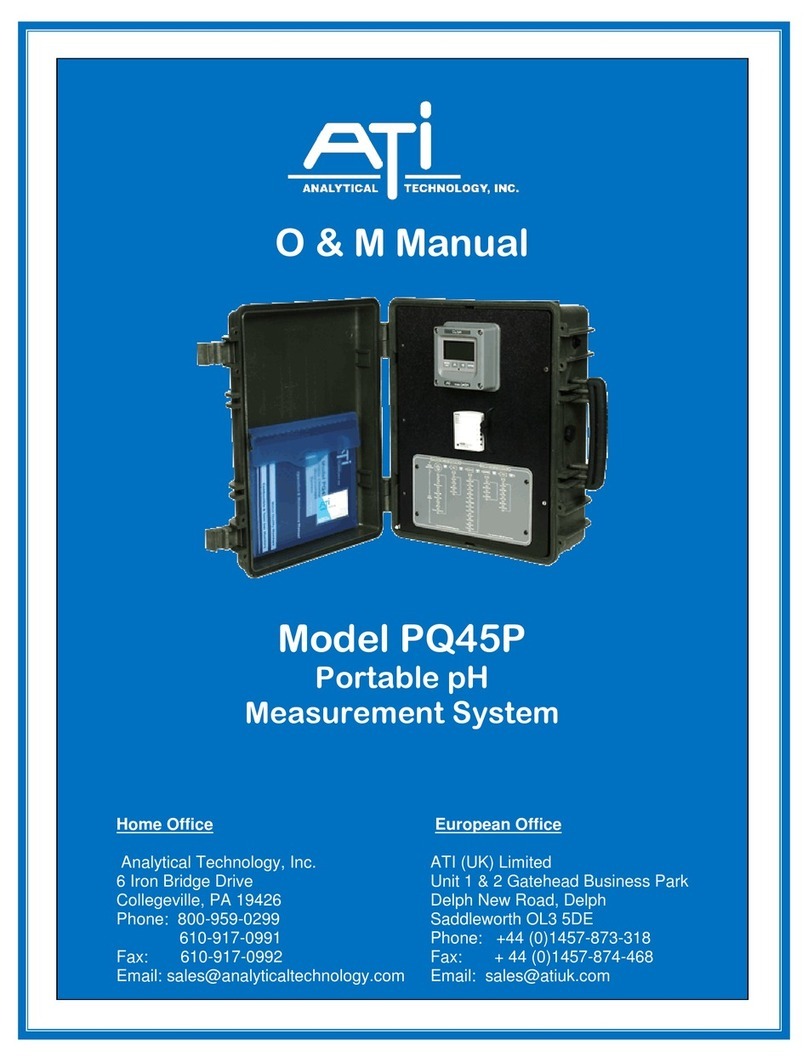To Key In Function15 Use ‘1’ and ‘5’ Keys
Message =’Fc’ with the feed total cleared to zero.
Press the Side key to clear the display
Serial Number and Software Version: Functions 77 & 2
Run the Function Mode Key Sequence using function 77 for
the Serial Number or function 2 for the Software Version.
Message =’Sn’ or ‘EP’
Press the Side key to clear the display.
Calibrate: Function 1
This feature increases or decreases the ration as a
percentage of the Run Time value. Set to 100 to deliver ‘flat’
ration. Range is 1 through 200.
Run the Function Mode Key Sequence.
Message=’cL’
Key the new calibration value.
Press the Batch(ENTER) key.
Set Feeder Run Time: Function 87
This feature sets the time for which a feeder will run.
Increments are 0.01seconds to a maximum of 9999 (99.99
seconds).
Run the Function Mode Key Sequence.
Message=’Fc’
Key the new Run Time value. Use trailing zeros.
Press the Batch(ENTER) key.
Batch Feeding
Batch feeding starts at the current stall number and ends at
the highest stall number on one side.
Press the Batch(ENTER) key.
Message=’Batch’
Press the required ration key. Feeding starts automatically.
Automatic Fuses: Reset
Press key 0(FUSE) to initiate the warning reset.
Clear the problem before attempting to use that feeder
again
Check Calibration value=100
Run the Function Mode Key Sequence using ‘1’ as the
Function Number.
Message=’cL’ with current value.
Key ‘100’
Press Batch(ENTER).
Select the Feeder Run Time
Run the Function Mode Key Sequence using ‘87’ as the
Function Number.
Message=’Fc’ with current Run Time value.
Press key 15. Feeder 1 will dispense cake.
Weigh the cake. Aim for 500grams.
If the weight is too high or too low:
Press Batch(ENTER).
Key a new Run Time value lower for less cake or higher
for more cake.
Press Batch(ENTER).
Repeat weighing process above until weight is correct.
Apply the Feeder Run Time
Repeat the process for the other feeders using key
0(FUSE) to step through the feeders or:
Run the Function Mode Key Sequence using ‘87’ as the
Function Number.
Message=’cL’ with current value.
Press key 11. Message=’AL’.
Key the new Run Time value.
Press Batch(ENTER). The Run Time value will be applied
to all of the remaining feeders.
Fine Tune Calibrate
Run the Function Mode Key Sequence using ‘1’ as the
Function Number.
Message=’cL’ with current value.
Feed a single ration and check the weight.
Adjust the ration by altering the Calibration value as a
percentage.
Press Batch(ENTER).
Set Default Total Display: Function 85 and 86
Select either Total Cumulative Feed (Function 85) or Total
Cows Fed this Milking (Function 86). Whichever function
runs becomes the default display.
Run the Function Mode Key Sequence using the desired
function number (85 or 86).
Message =’dd Ftot’ or ‘dd cFEd’
Press Batch(ENTER)
Display Cows Fed this Milking: Function 3
Run the Function Mode Key Sequence.
Message =’cF’ with cows fed total in Totals window.
Press the Side key to clear the display
Clear Cows Fed this Milking Total: Function 13
This total is usually cleared automatically about 30 minutes
after milking.
Run the Function Mode Key Sequence.
To Key In Function13 Use ‘1’ and ‘3’ Keys
Message =’cF’ with cows fed total cleared to zero.
Press the Side key to clear the display
Display Feed Dispensed this Milking: Function 4
Run the Function Mode Key Sequence.
Message =’MF’ with the feed total in Totals window.
Press the Side key to clear the display
Clear Feed Dispensed this Milking: Function 14
This total is usually cleared automatically about 30 minutes
after milking.
Run the Function Mode Key Sequence.
To Key In Function14 Use ‘1’ and ‘4’ Keys
Message =’MF’ with the feed total cleared to zero.
Press the Side key to clear the display
Clear Cumulative Feed Total: Function 15
The counter rolls over to zero at 99999
Run the Function Mode Key Sequence.
ATL Agricultural Technology Limited
© ATL Agricultural Technology Limited: February 2006
Feeder Setup