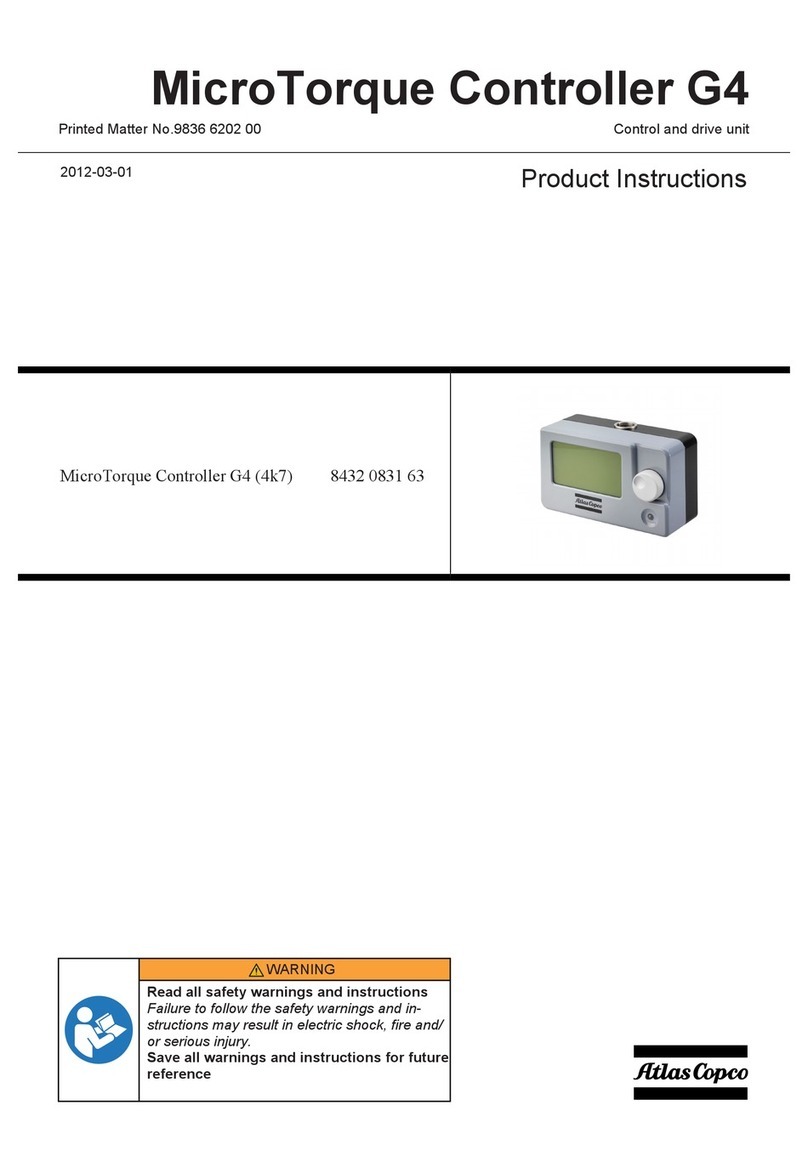2© Atlas Copco Industrial Technique AB - 9836 6534 01
Table of Contents
Product Information................................................................................................3
General Information ..........................................................................................3
Safety signal words ...............................................................................3
Warranty ................................................................................................3
ServAid ..................................................................................................3
Website..................................................................................................4
Safety Data Sheets MSDS/SDS............................................................4
Country of Origin ...................................................................................4
Dimensional Drawings...........................................................................4
Overview...........................................................................................................4
Technical data .......................................................................................4
Network Connections ............................................................................5
Normal Environmental Conditions .........................................................5
Technical Product Data .........................................................................5
Service Overview..............................................................................................5
Service recommendations .....................................................................5
Installation ...............................................................................................................6
Installation Requirements .................................................................................6
Installation checklist...............................................................................6
Connections – Front ..............................................................................6
Installation Instructions .....................................................................................6
Installing the controller...........................................................................6
Configuring remote start for single controller solutions .........................7
Emergency stop button..........................................................................7
Installing the IP54 module .....................................................................8
RCBO - Test ..........................................................................................9
Operation ...............................................................................................................10
Ergonomic guidelines .....................................................................................10
Configuration Instructions ...............................................................................10
Programming a Pset............................................................................10
Service ...................................................................................................................11
Preventing ESD problems ..............................................................................11
Maintenance Instructions................................................................................11
Service recommendations ...................................................................11
Replacing the clock and calendar battery............................................11
General Service and Maintenance Safety ...........................................11
Repair Instructions..........................................................................................12
Wiring ..................................................................................................12
Recycling ...............................................................................................................13
Environmental Regulations.............................................................................13
Recycling information .....................................................................................13