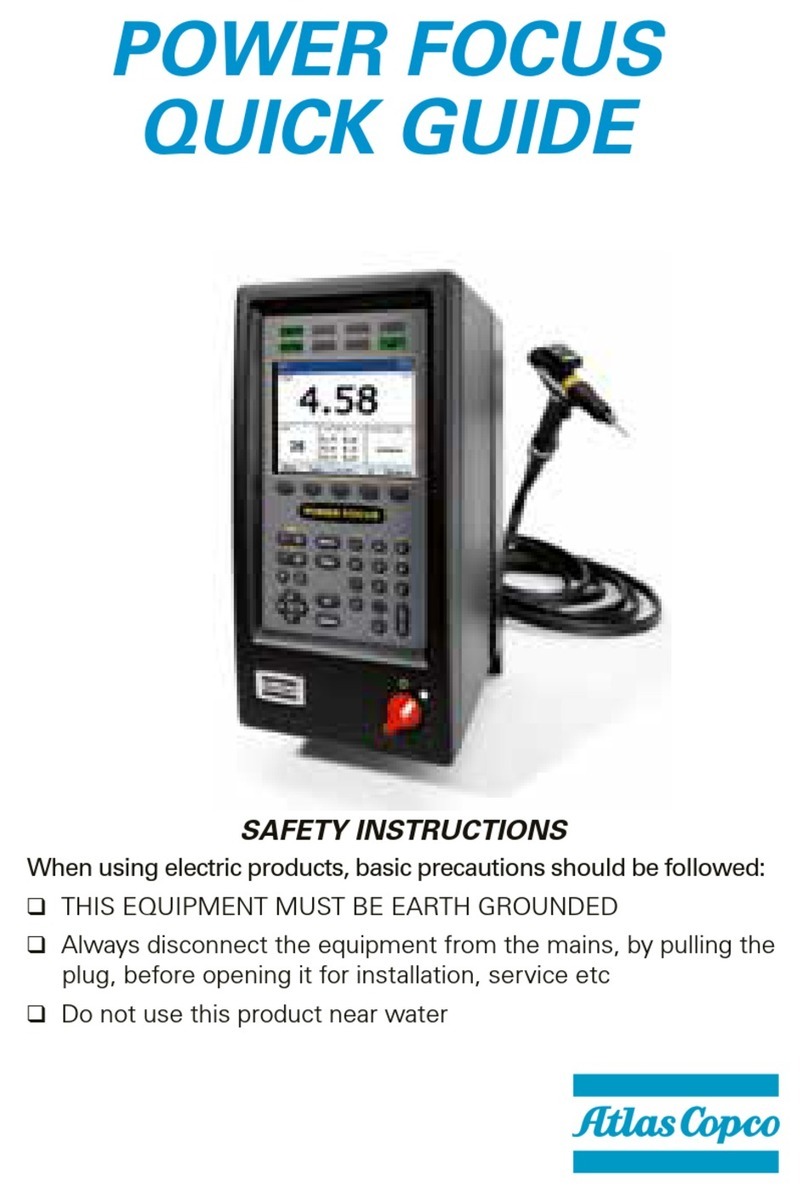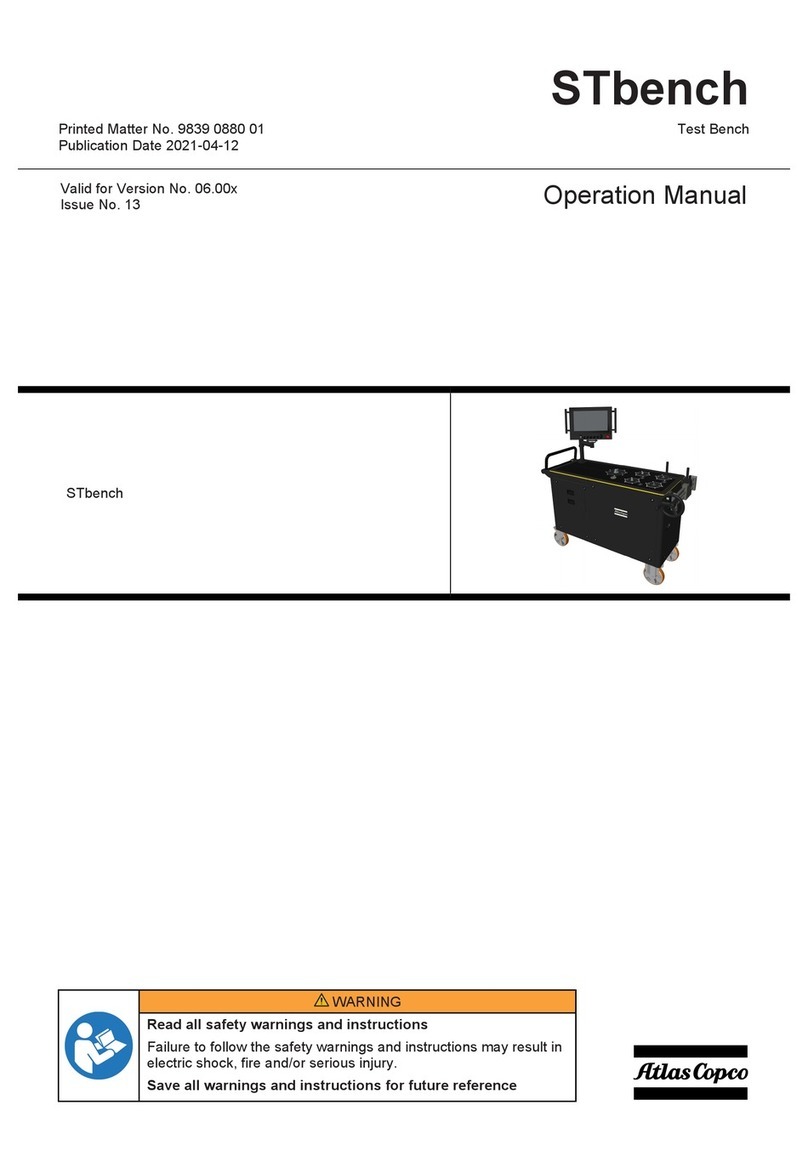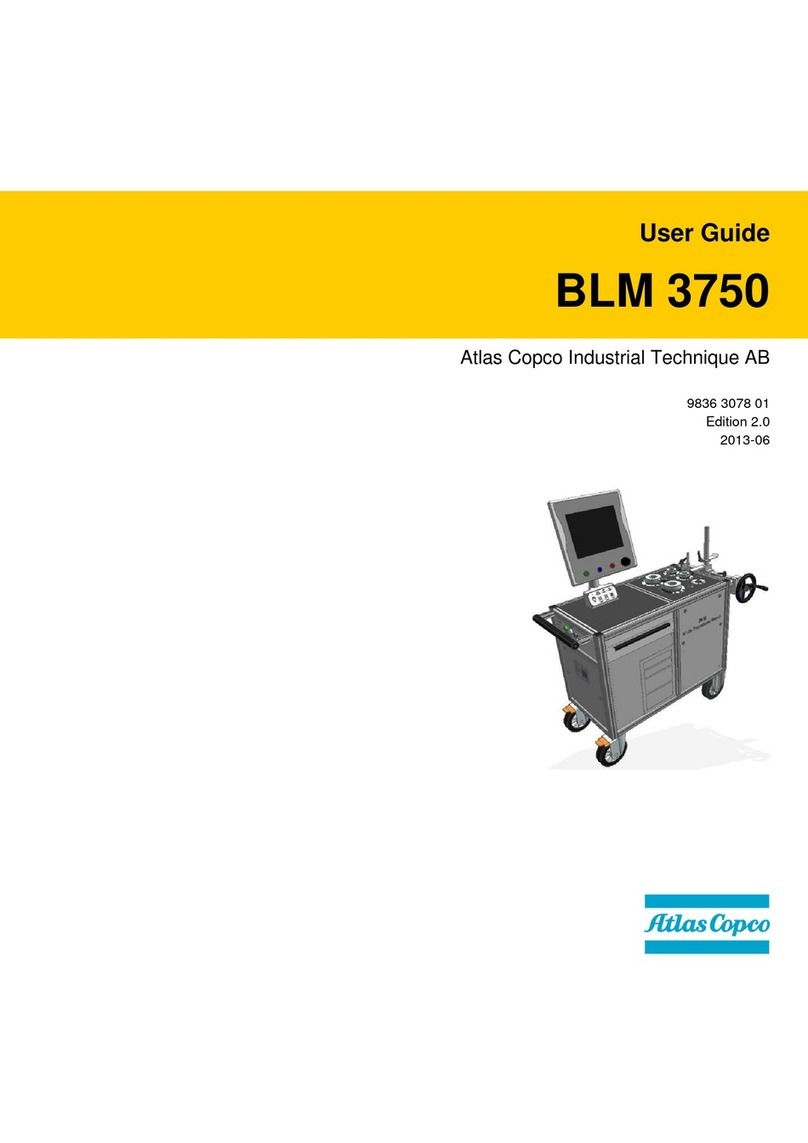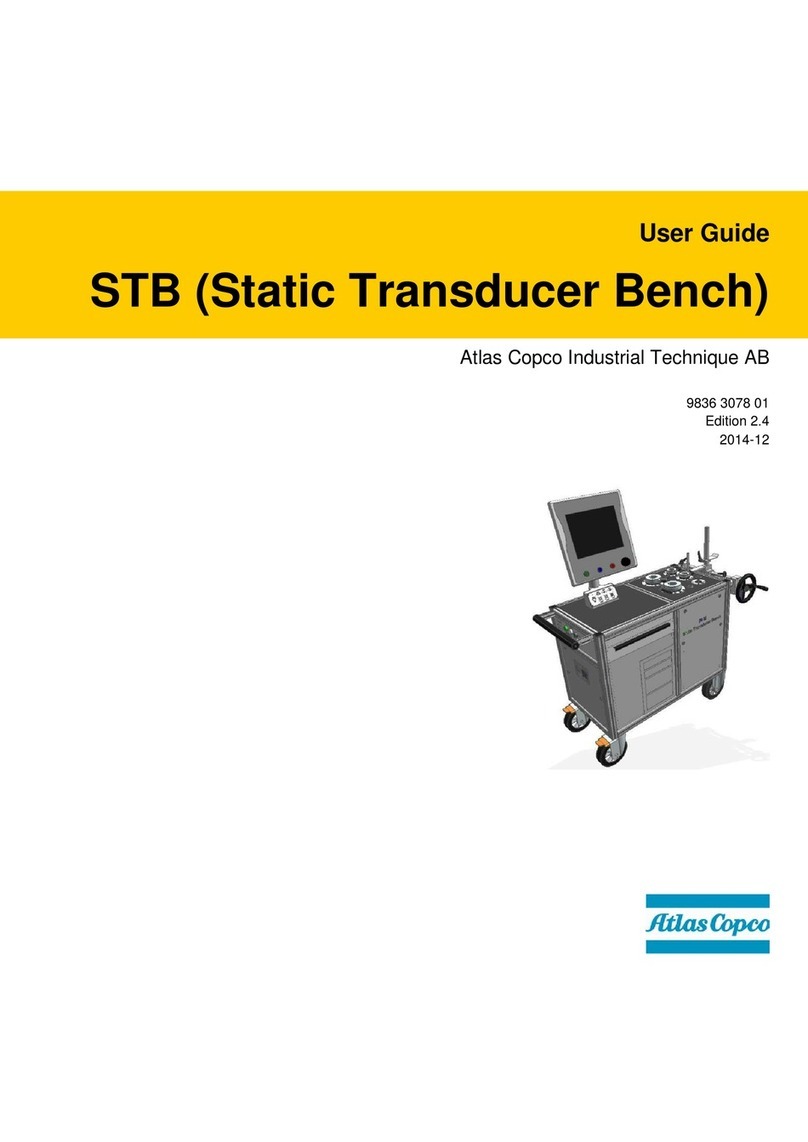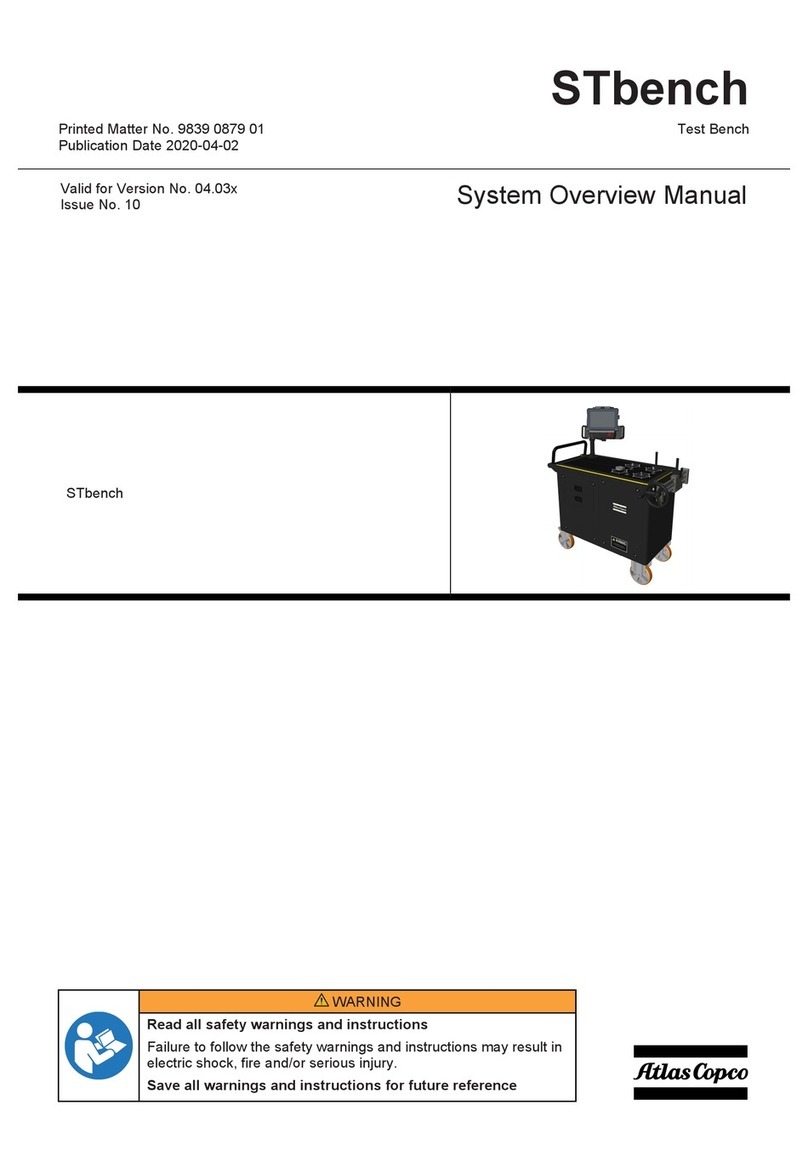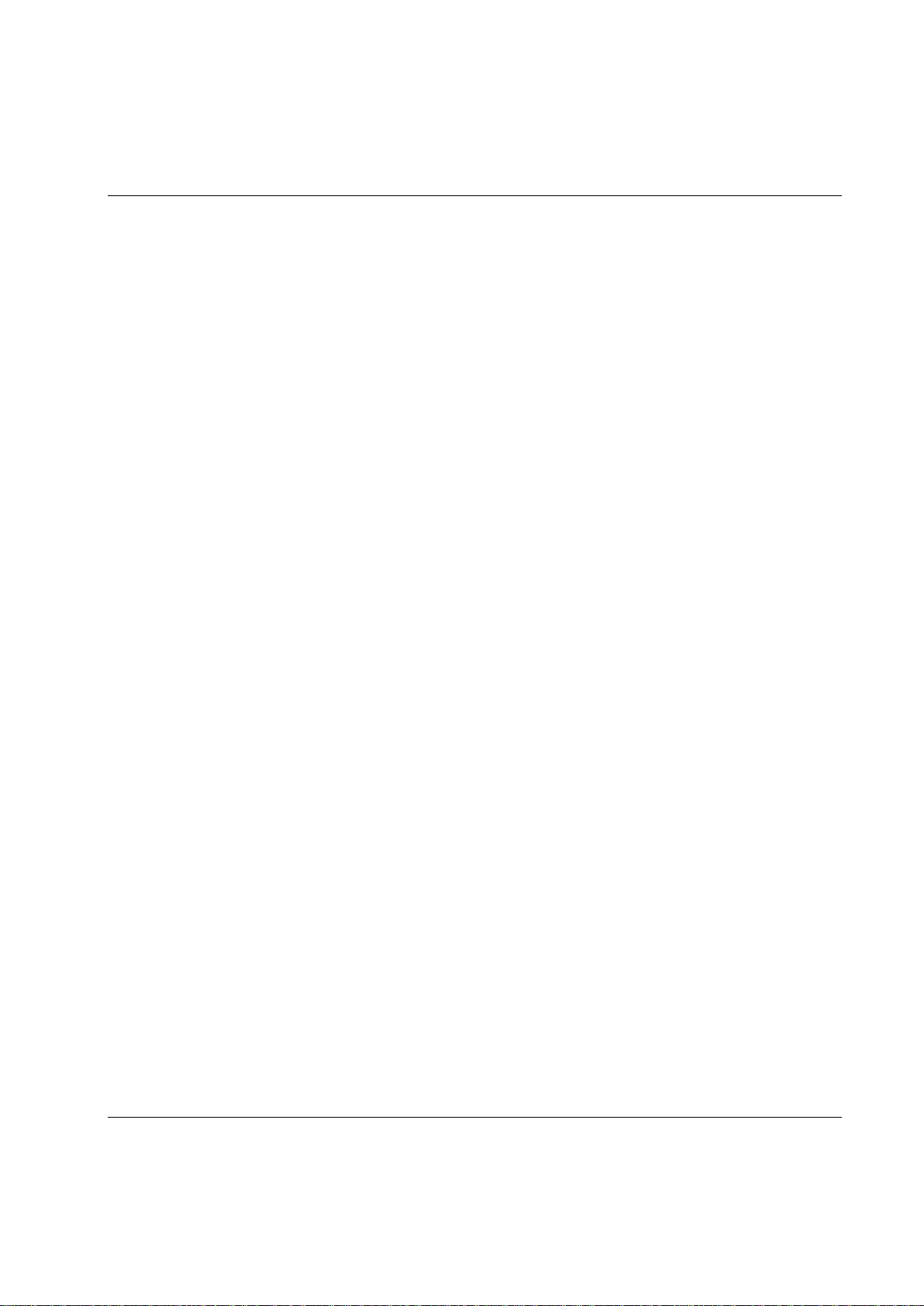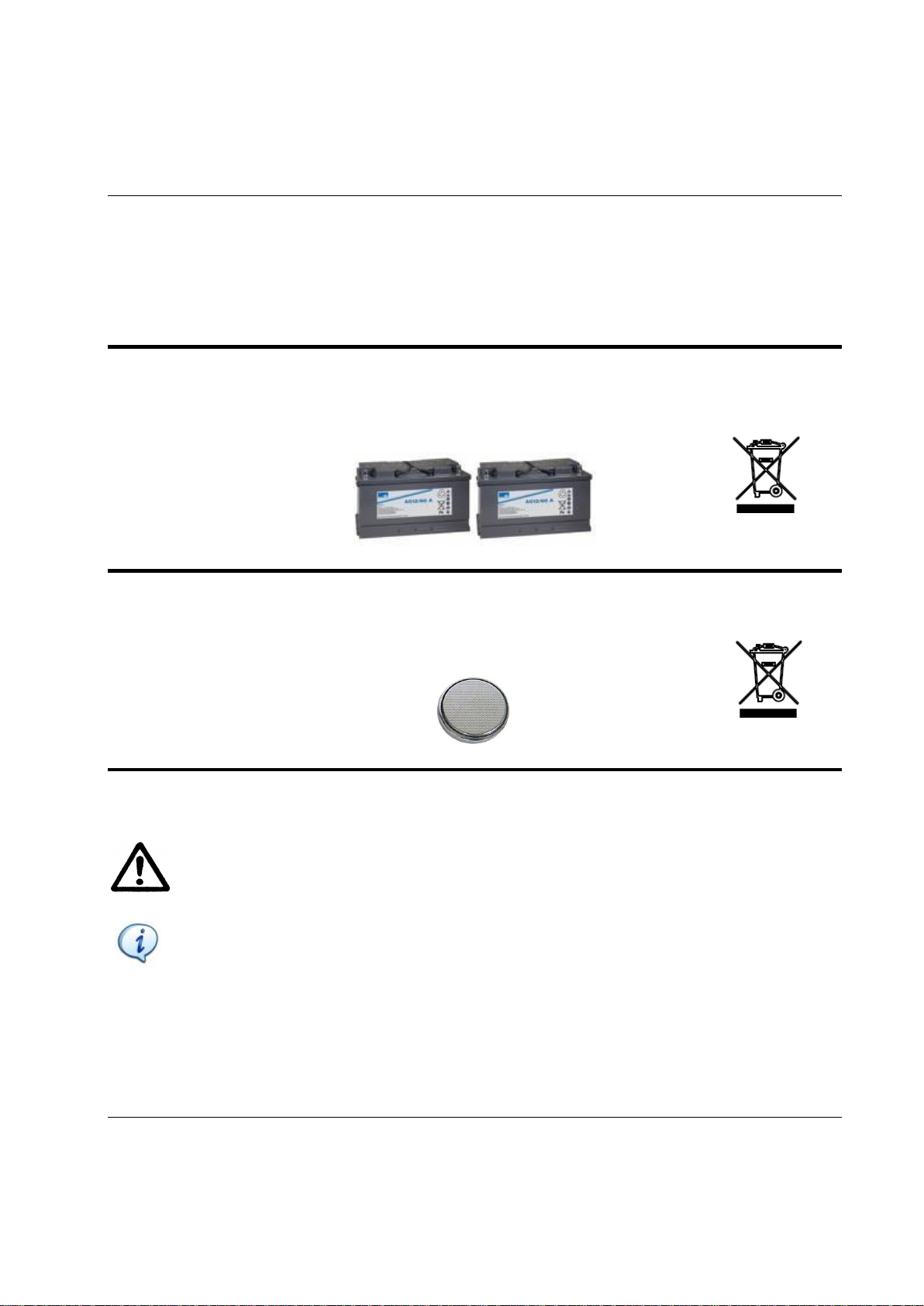STB (Static Transducer Bench) User Guide Table of Contents
9836 3078 01 Edition 2.11 5 (82)
3.7 Ethernet Port..........................................................................................................23
3.8 Serial Port RS232 .................................................................................................. 23
3.9 PC Reset Switch.................................................................................................... 24
3.10 Main Panel............................................................................................................. 24
3.10.1 Power supply / batteries..........................................................................................25
3.11 Hardware Protection Key: System Backup............................................................. 26
4EXECUTING A FREE TEST.................................................................................29
4.1 Testing Wrenches..................................................................................................33
4.1.1 Wrench test setup....................................................................................................33
4.2 Testing Impulse Tools............................................................................................ 37
4.2.1 Impulse tools test setup...........................................................................................39
4.3 Testing Power Tools ..............................................................................................40
4.3.1 Power tools test setup.............................................................................................41
5EXTERNAL TRANSDUCERS SETUP .................................................................43
6TRACES VIEWER................................................................................................47
7TEST REPORT.....................................................................................................50
8WORKING WITH Torque Supervisor .................................................................52
8.1 Tool Calibration Function .......................................................................................58
8.1.1 Power Focus / PowerMACS calibration ..................................................................62
9MAINTENANCE....................................................................................................65
10 TRANSDUCERS TEST PROCEDURE.................................................................66
11 APPENDIX A –TOOL TESTING GUIDELINES.....................................................67
11.1 Statistic Control Test.............................................................................................. 68
11.2 Cm-Cmk Test.........................................................................................................70
12 APPENDIX B - PROCESSES AND STATISTICS................................................71
13 TROUBLESHOOTING GUIDE .............................................................................75
14 ABBREVIATIONS ................................................................................................79
15 INDEX...................................................................................................................80