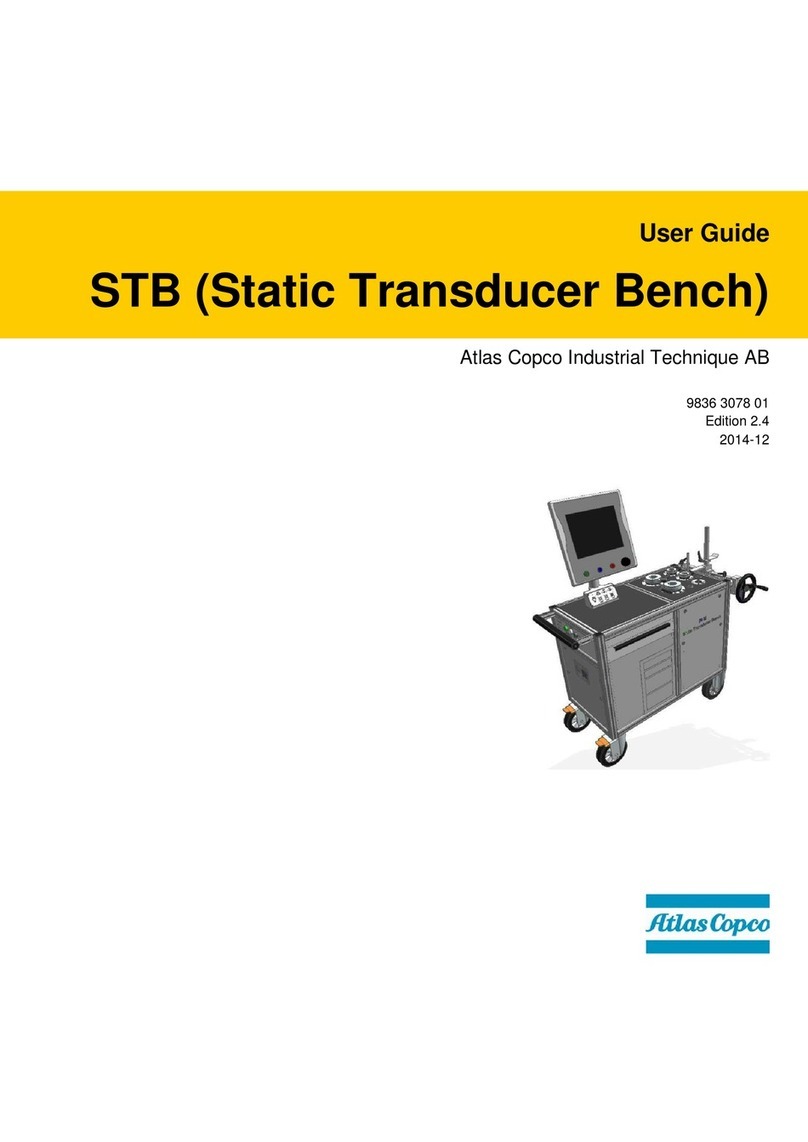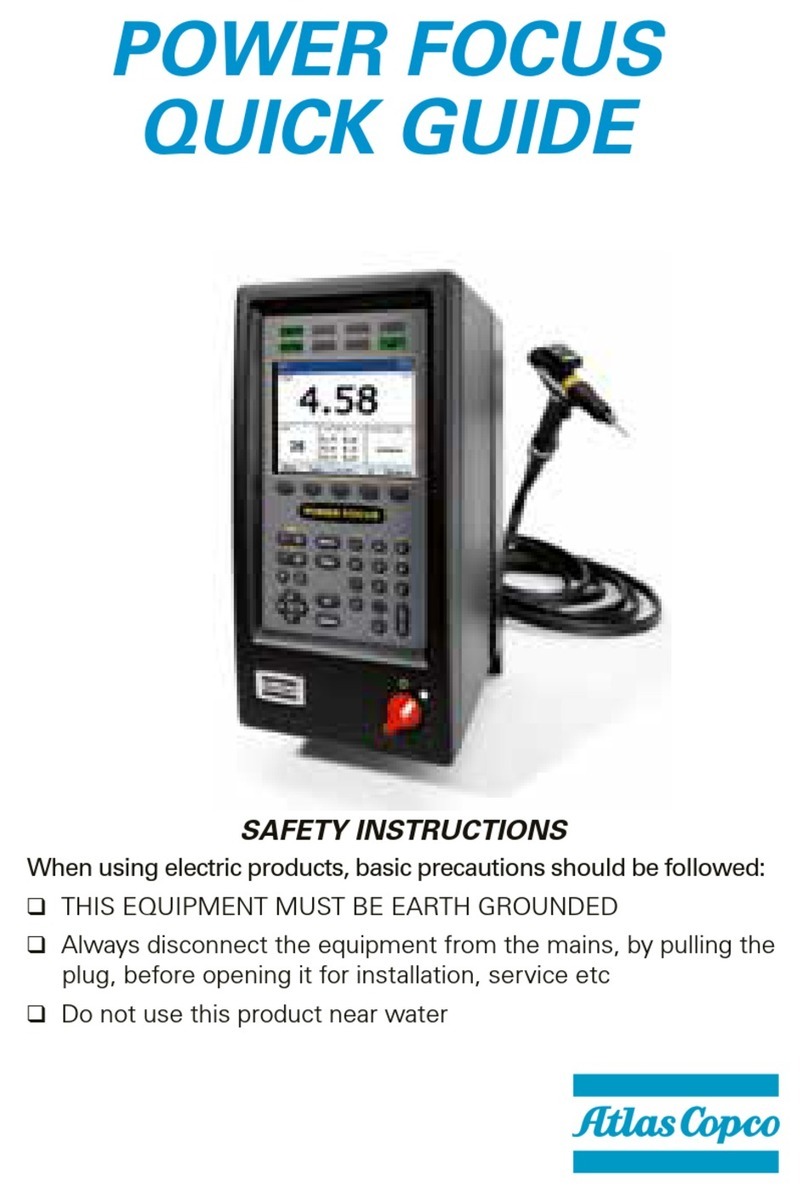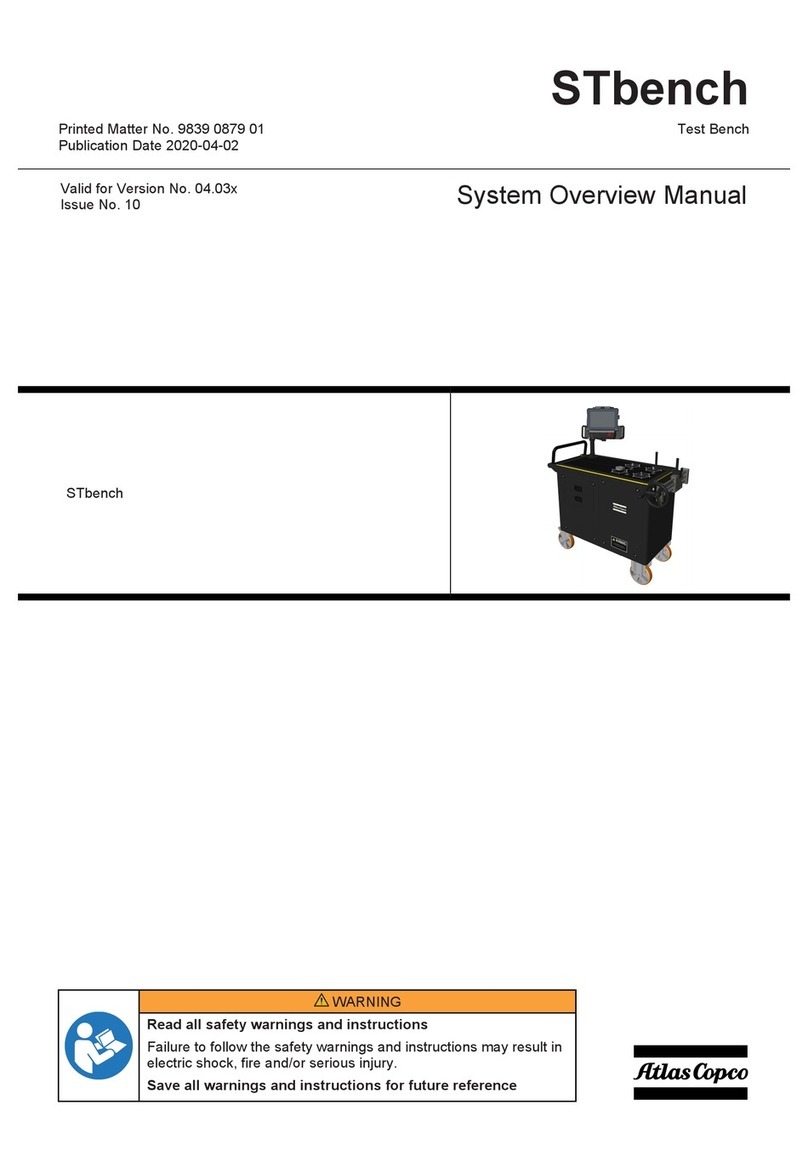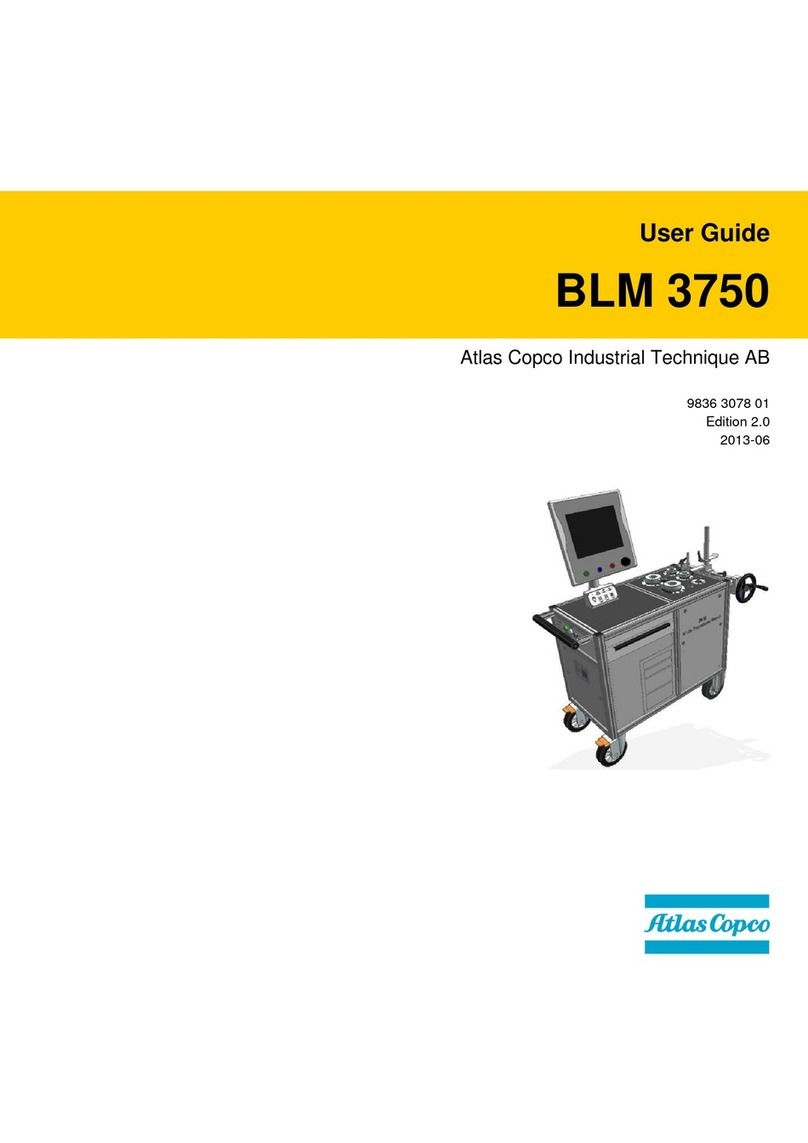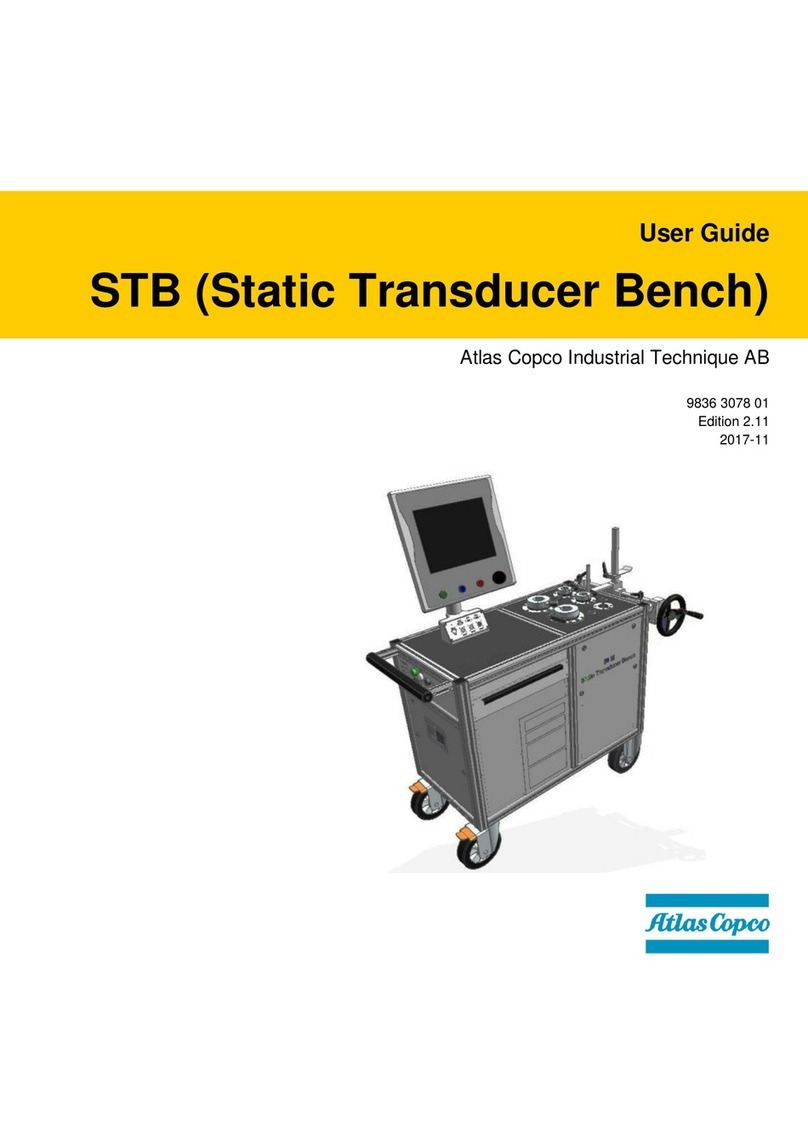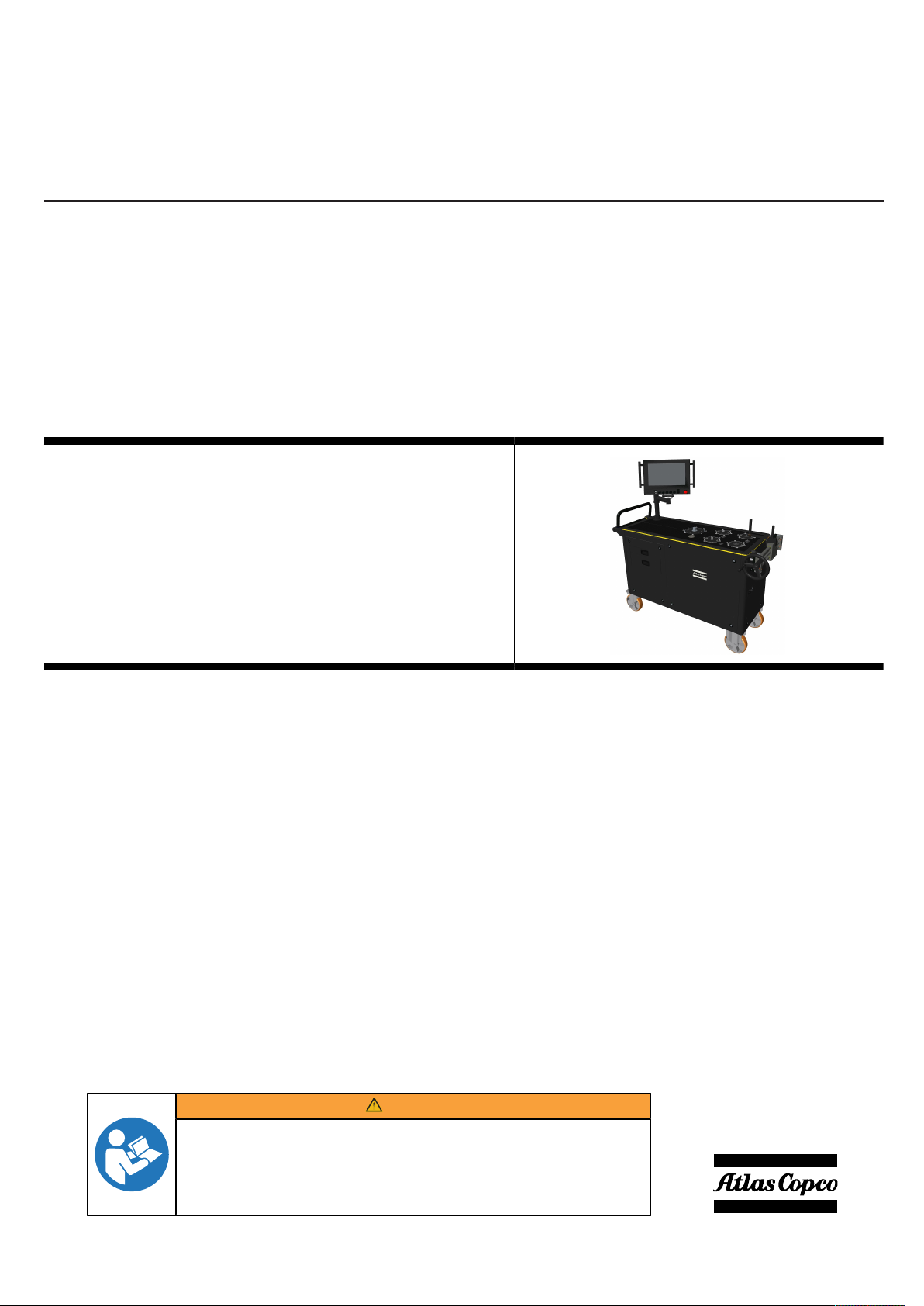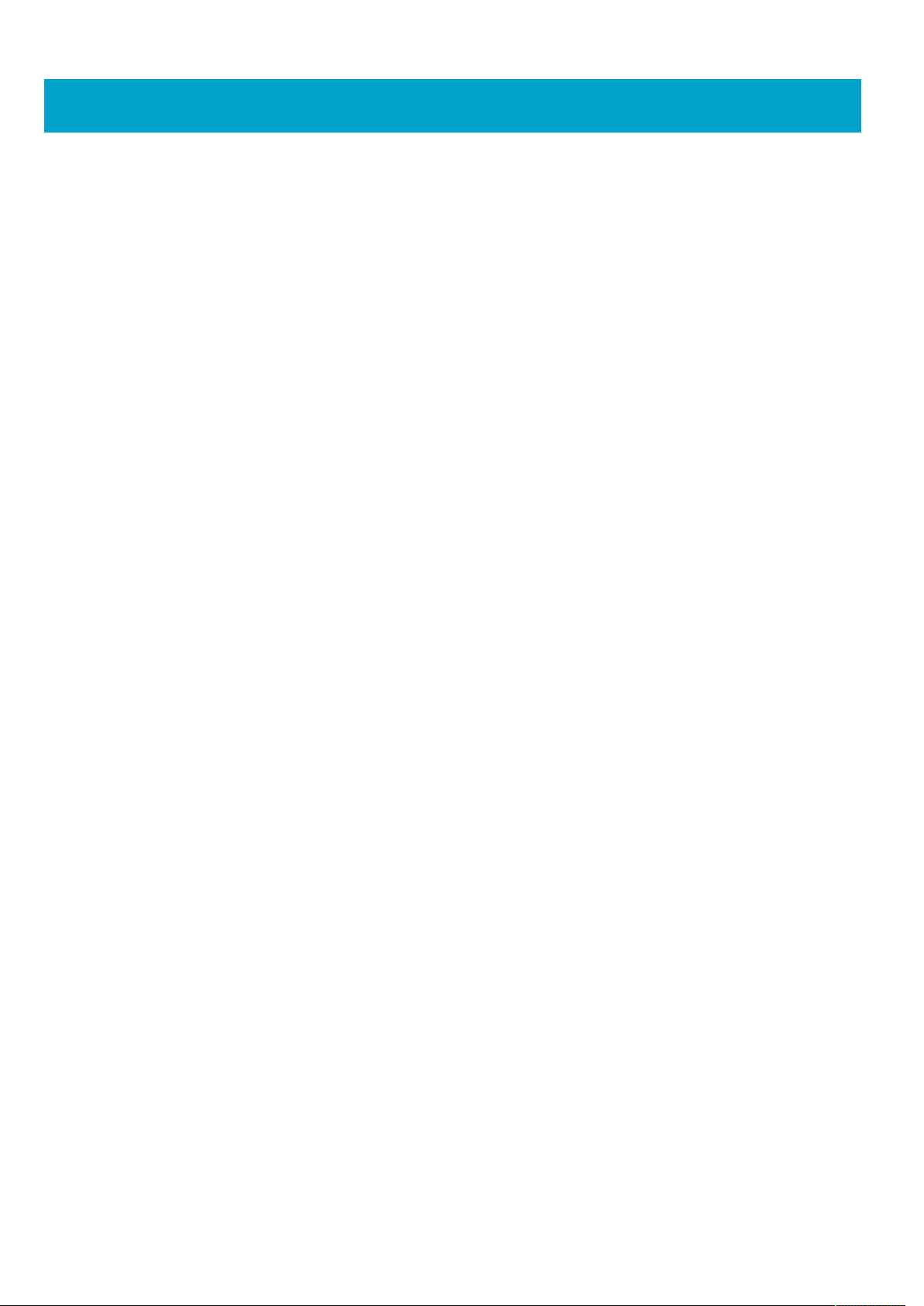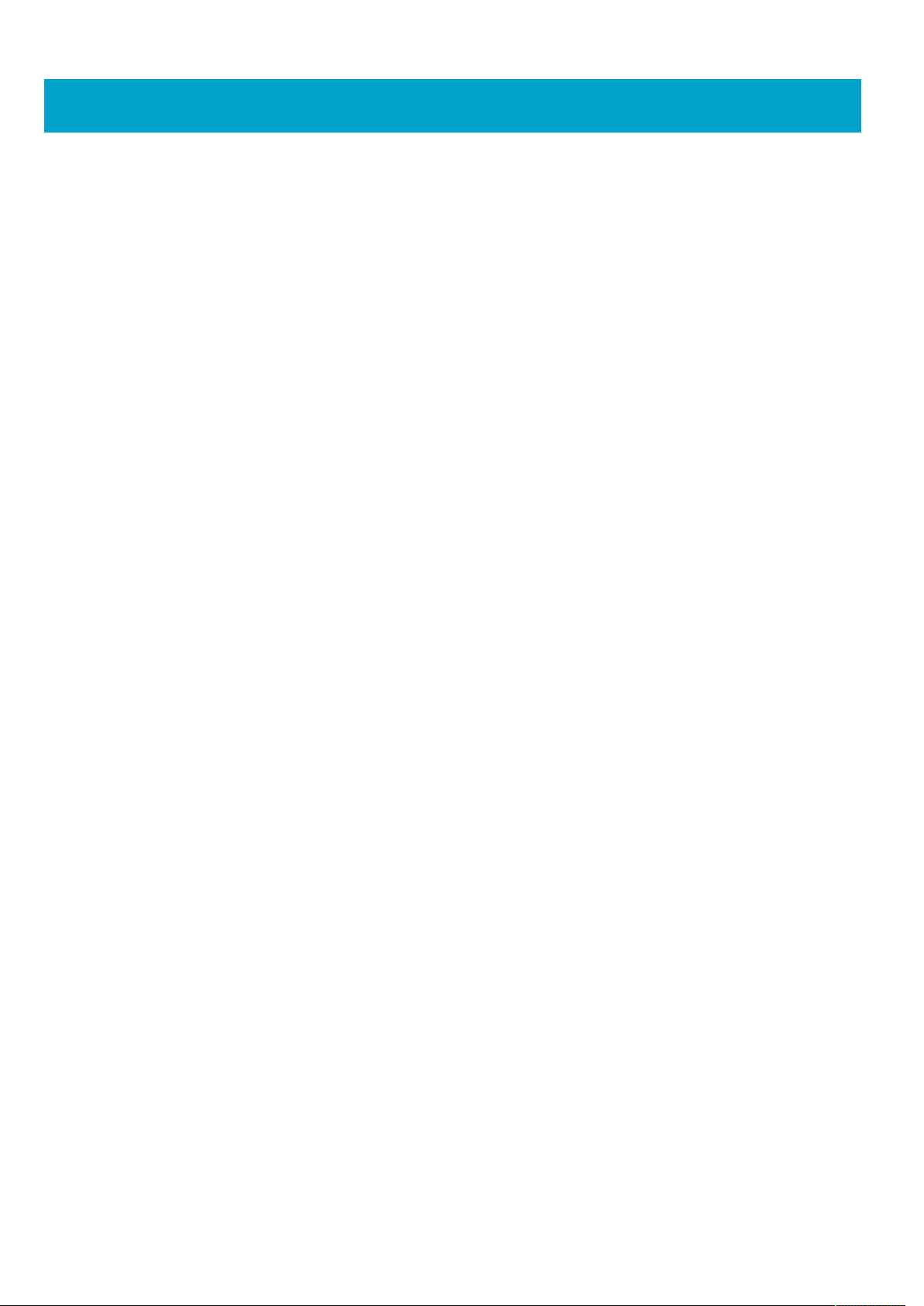
2© Atlas Copco Industrial Technique AB - 9839 0880 01
Table of Contents
General Data Protection Regulation (GDPR)........................................................4
Legend of symbols .................................................................................................5
Introduction .............................................................................................................6
General Information ..........................................................................................6
About Operation Manual...................................................................................6
Revision history ................................................................................................7
Operation Overview ..............................................................................................16
User interfaces................................................................................................16
STbench PC / STbench Docking Station.............................................16
STbench top plate ...............................................................................17
Tilting top plate ....................................................................................18
Wrench rig ...........................................................................................19
Articulated arm ....................................................................................20
Motorized Cell......................................................................................20
Drawers ...............................................................................................27
Main panel ...........................................................................................27
Battery status indicators and Battery Charger switch..........................29
Ethernet Port .......................................................................................30
Serial cable port...................................................................................30
USB ports ............................................................................................30
External transducers sockets ..............................................................30
Start PC / Stop PC...............................................................................31
Power Supply socket ...........................................................................31
Keyboard .............................................................................................32
Handlebar ............................................................................................32
Printer support .....................................................................................32
Monitor support....................................................................................32
Flange for SRTT-B ..............................................................................33
Forklift..................................................................................................33
Getting Started ......................................................................................................34
General Information ........................................................................................34
Charging the battery .......................................................................................34
Powering On the STbench..............................................................................34
Power saving mode ........................................................................................34
Powering Off the STbench..............................................................................34
Powering Off the STbench with PC ................................................................34
Operation ...............................................................................................................35
General Safety Information.............................................................................35
Calibrating Power Focus - General Information..............................................35
Calibrating PowerMACS - General Information ..............................................36
Calibrating generic controllers - General Information .....................................36
Articulated arm - General information.............................................................37