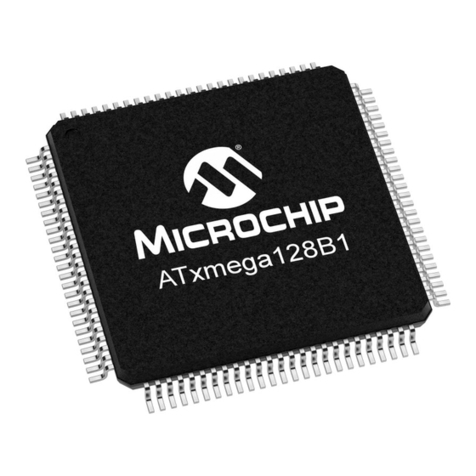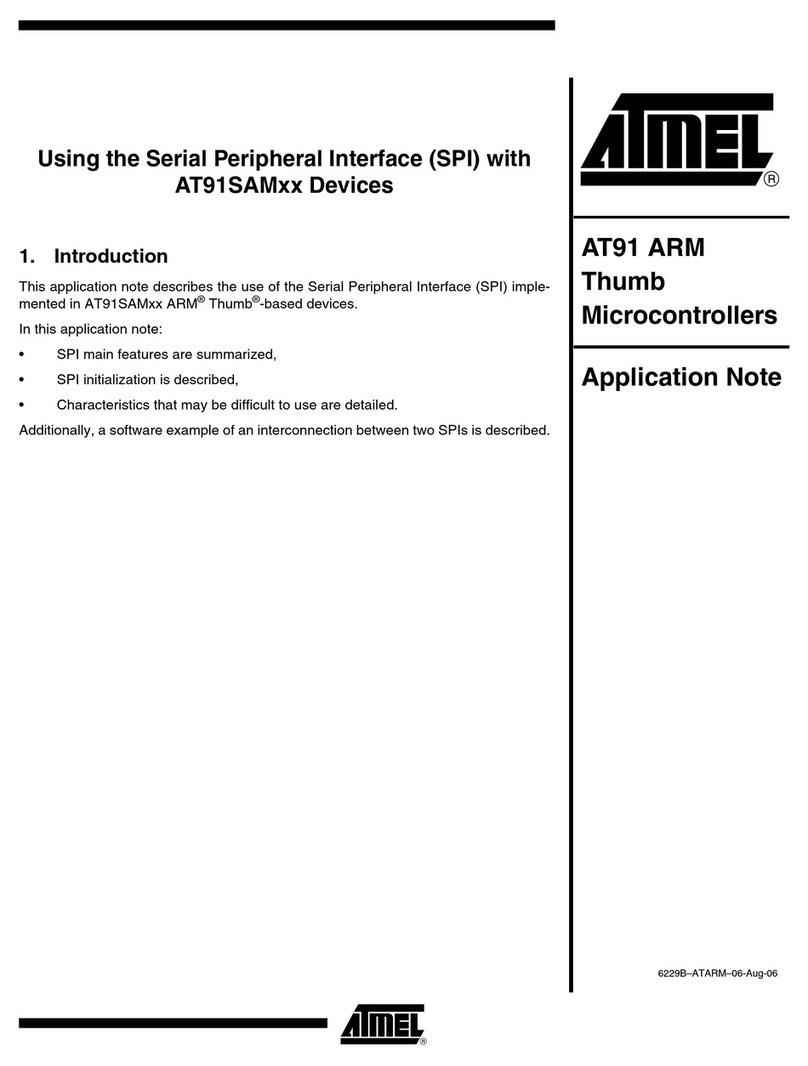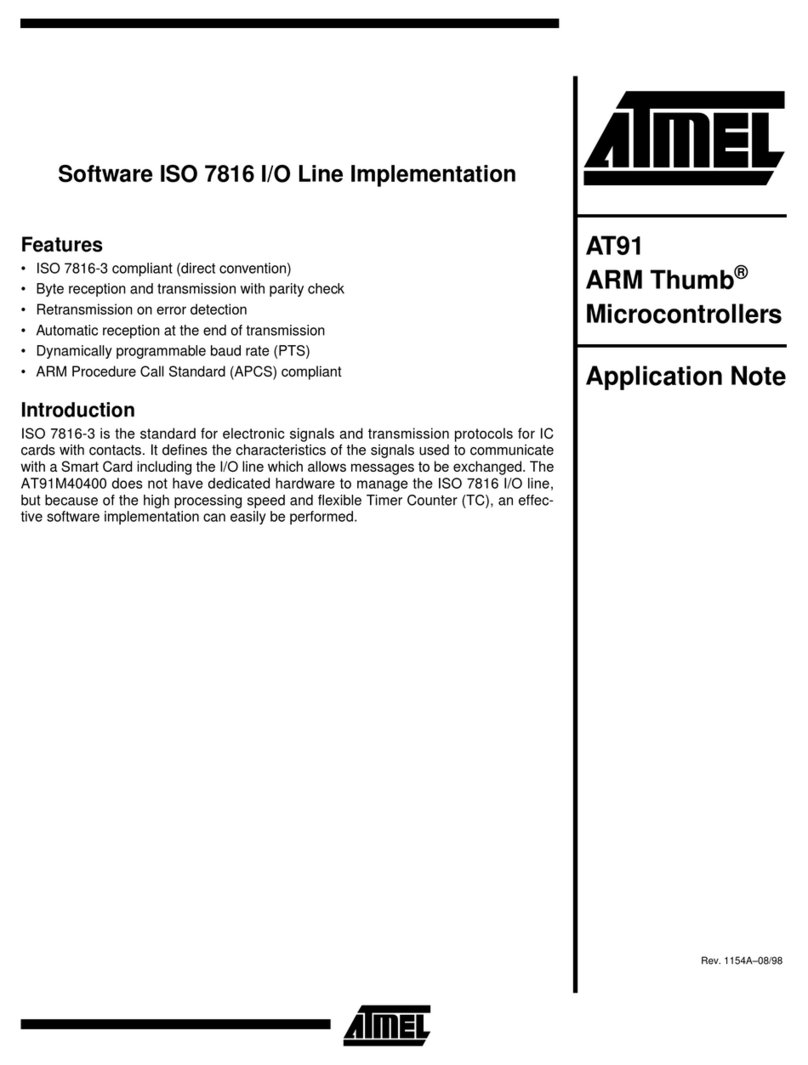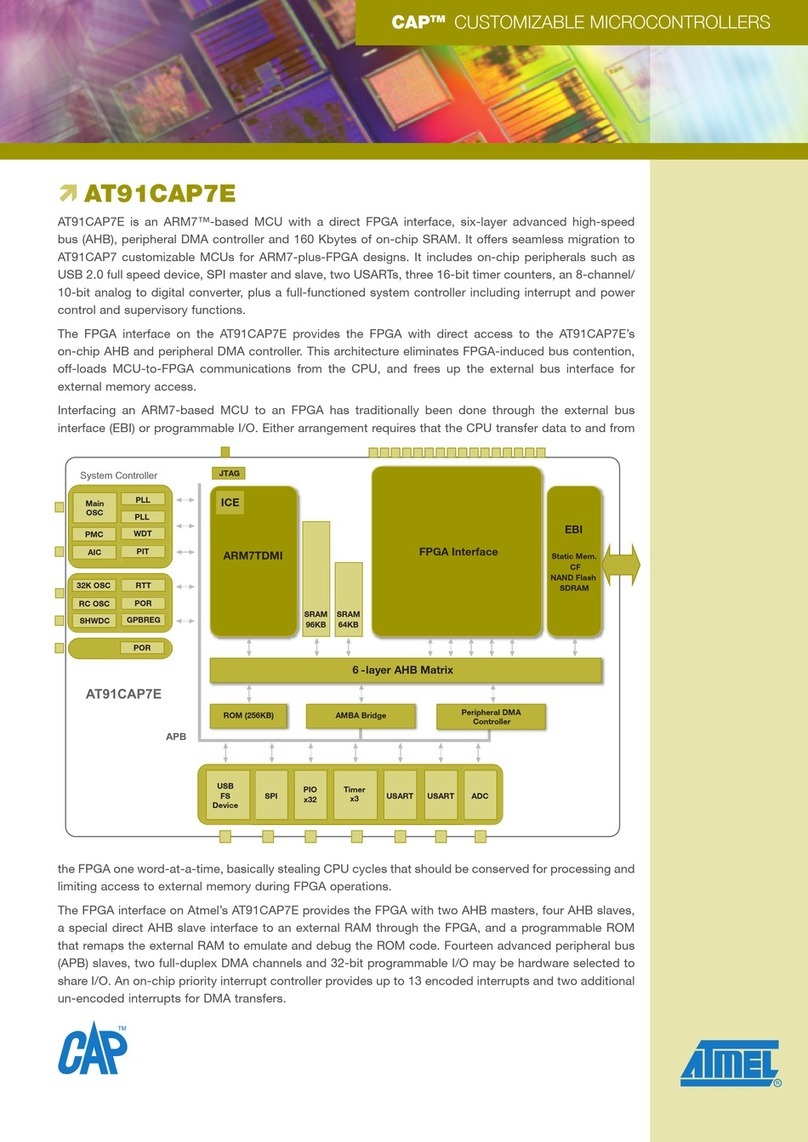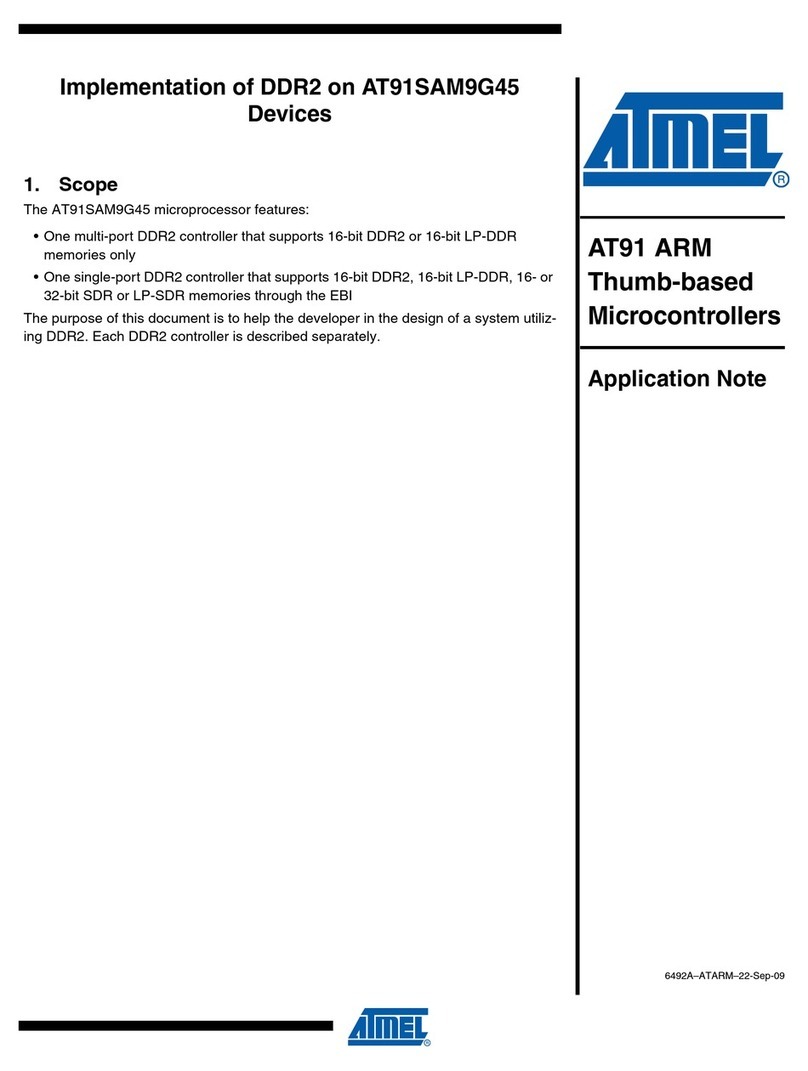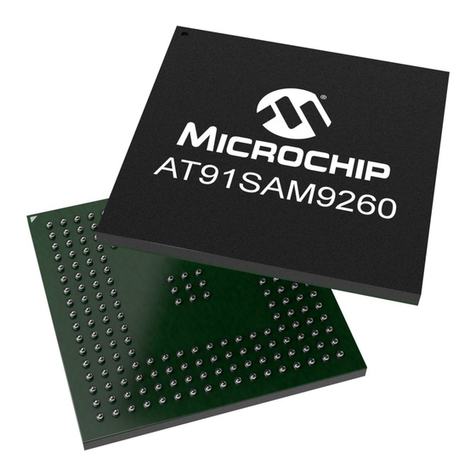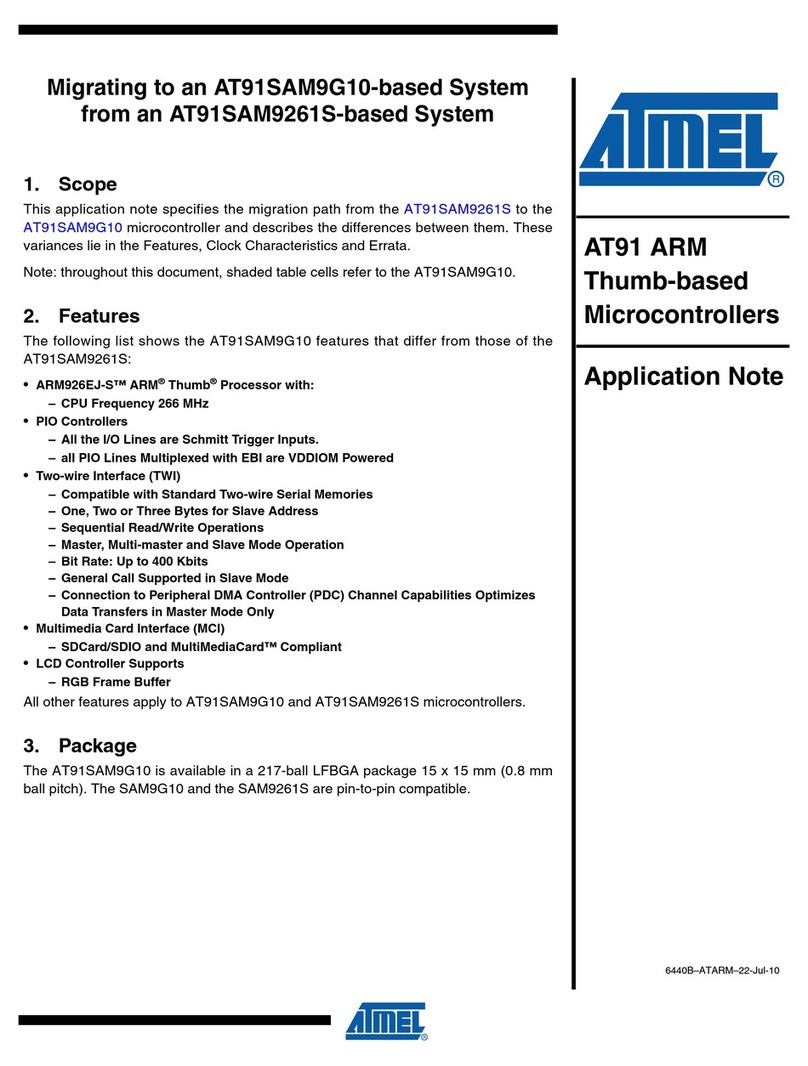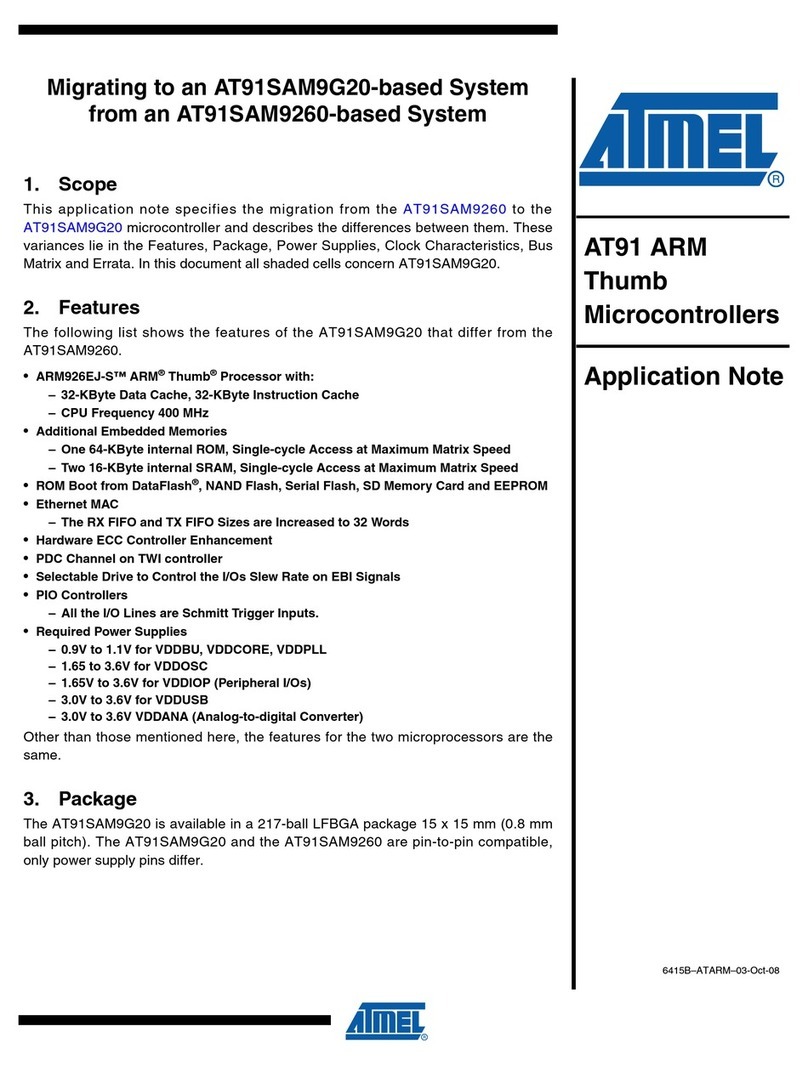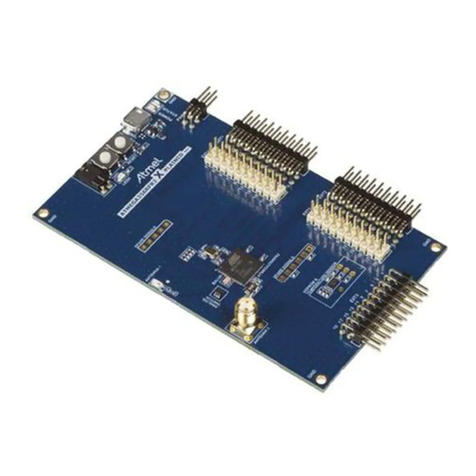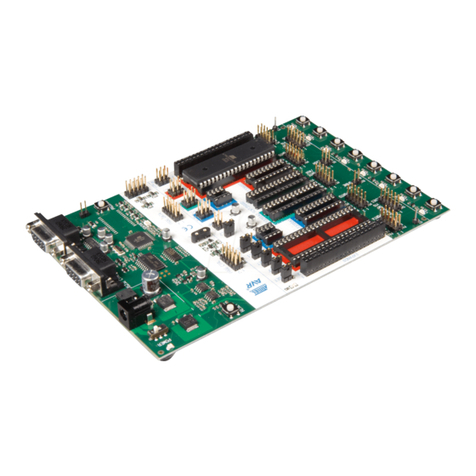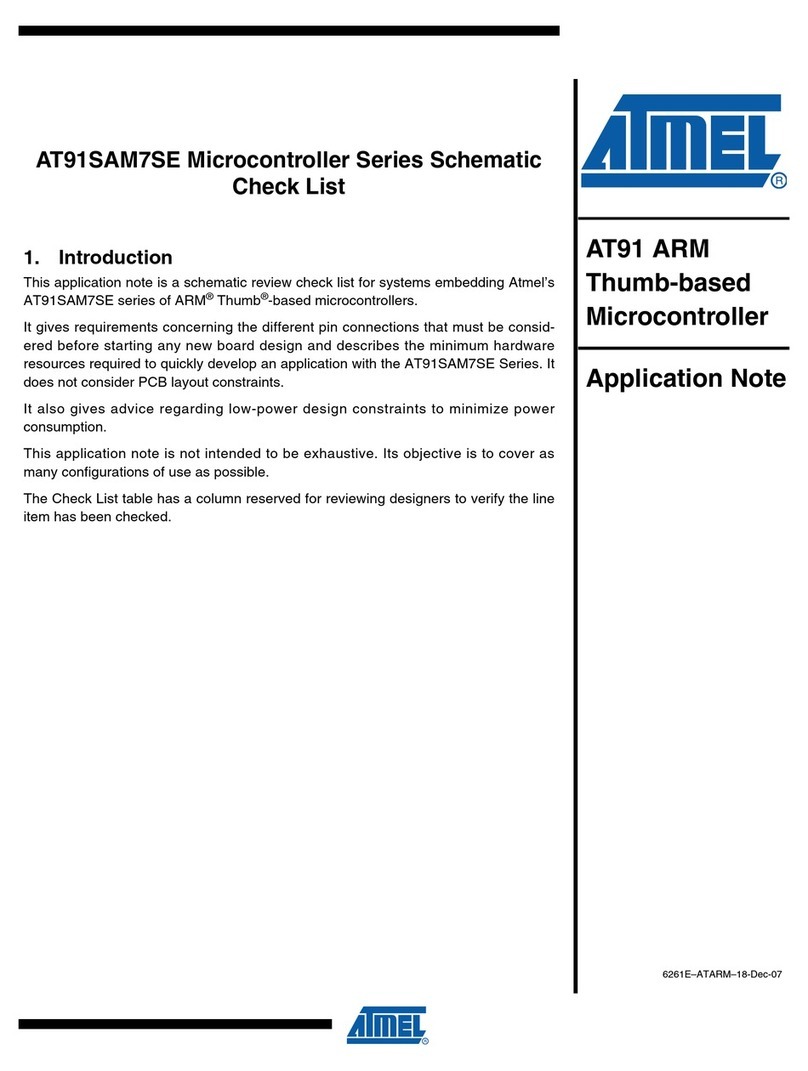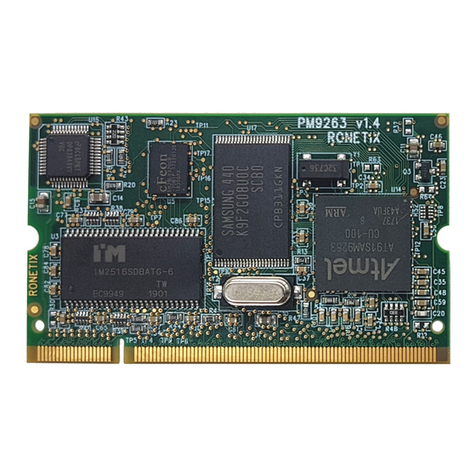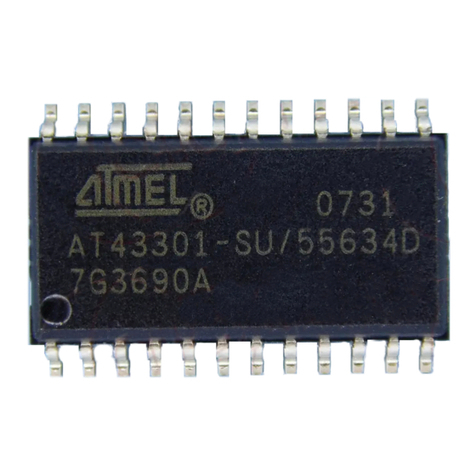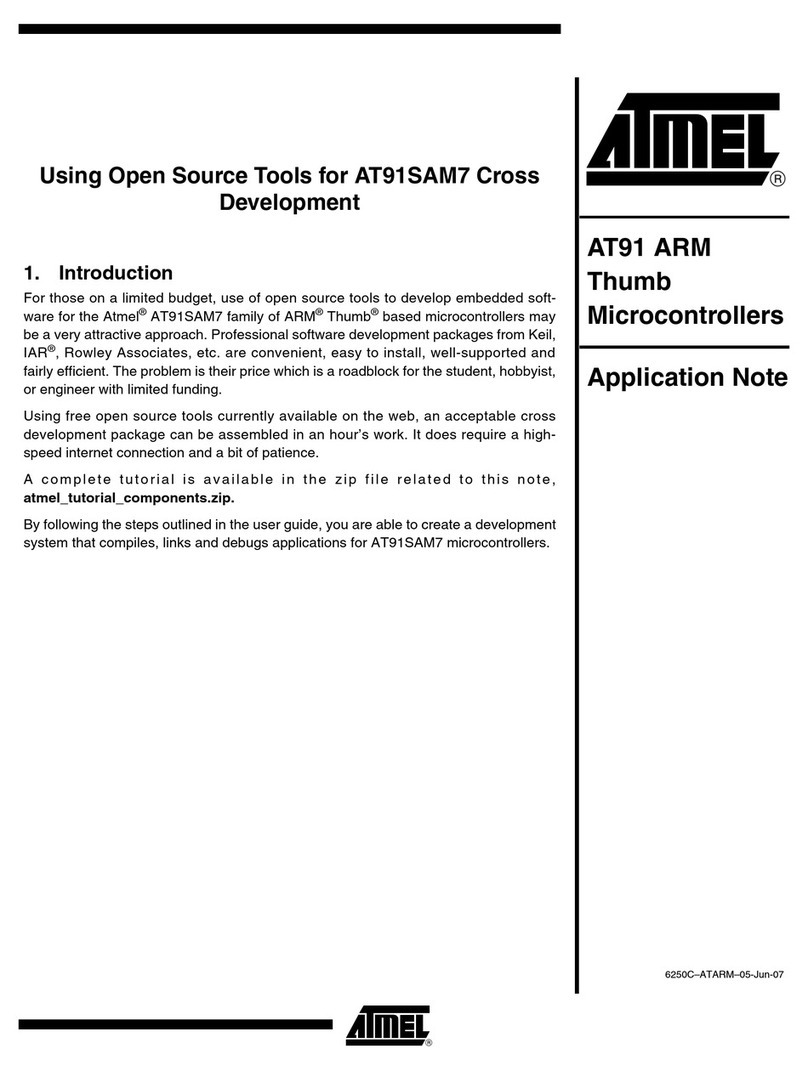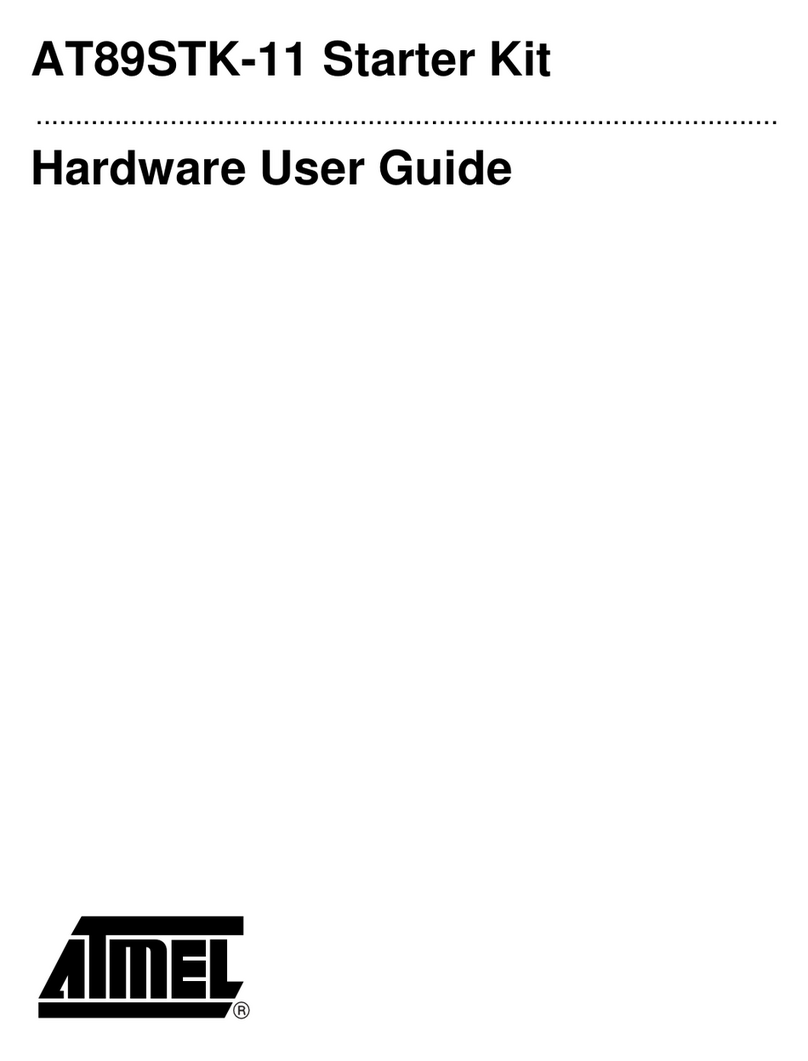8AT43USB324
1941A–02/01
The PD[4:7] have 5V tolerant open-drain outputs and each has a built-in series resistor
of 330Ωnominal value. These output pins are designed for driving a LED connected to
the 5V supply.
The remaining GP I/O pins of the AT43USB324 are bi-directional with CMOS inputs and
push-pull outputs.
Hub and Port Power
Management
The embedded hub in a keyboard will most likely be a bus-powered hub even though
the hardware of the AT43USB324 is designed to accommodate both types of hubs.
Management of the downstream port power is also defined by the firmware –per port or
global overcurrent sensing, individual or gang power switching. While the interface to
the external power supply monitoring and switching is achieved through the microcon-
troller’s I/O ports, the USB hardware of the AT43USB324 contains the circuitry to handle
all the possible combinations port power management tasks.
Overcurrent Sensing The AT43USB324 is capable of detecting an overcurrent in its downstream ports even
while it is in the suspend state. Overcurrent input flag for Port 2 is routed to PD1 and for
Port 3 to PD2.
1. Global Overcurrent Protection. In this mode, the Port Overcurrent Indicator
and Port Overcurrent Indicator Change should be set to 0’s. For the
AT43USB324, an external solid state switch, such as the Micrel MIC2025, is
required to switch power to both external USB ports. The FLG output of the
switch should be connected to either PD0 or PD1 of the microcontroller. When
an overcurrent occurs, FLG is asserted and the firmware should set the Hub
Overcurrent Indicator and Hub Overcurrent Indicator Change and switch off
power to the hub.
2. Individual Port Overcurrent Protection. The Hub Overcurrent Indicator and
Hub Overcurrent Indicator Change bits should be set to 0’s. One MIC2536 is
required for the two USB ports. One FLG output of the MIC2536 should be con-
nected to PD0 and the other to PD1 of the microcontroller. An overcurrent is
indicated by FLG being asserted. The firmware sets the corresponding port’s
Overcurrent Indicator and the Overcurrent Indicator Change bits and switches off
power to the port. At the next IN token from the host, the AT43USB324 reports
the status change.
Port Power Switching 1. Gang Power Switching. One of the microcontroller I/O port pins must be pro-
grammed as an output to control the external switch, PWR. Switch ON is
requested by the USB host through the SetPortFeature (PORT_POWER)
request. Switch OFF is executed upon receipt of a ClearPortFeature
(PORT_POWER) or upon detecting an overcurrent condition. The firmware
clears the Power Control Bit. Only if all BOTH of the Power Control Bits of Ports 2
AND 3 are cleared should the firmware de-assert the PWR pin.
2. Individual Power Switching. One microcontroller I/O port pin must be assigned
for each USB port to control the external switch, PWRx, where x = 2, 3. Each of
the Power Control Bits controls one PWRx.
Power Management
Circuit
Figure 5 shows a simplified diagram of a power management circuit of an
AT43USB324-based hub design with global overcurrent protection and ganged power
switching.