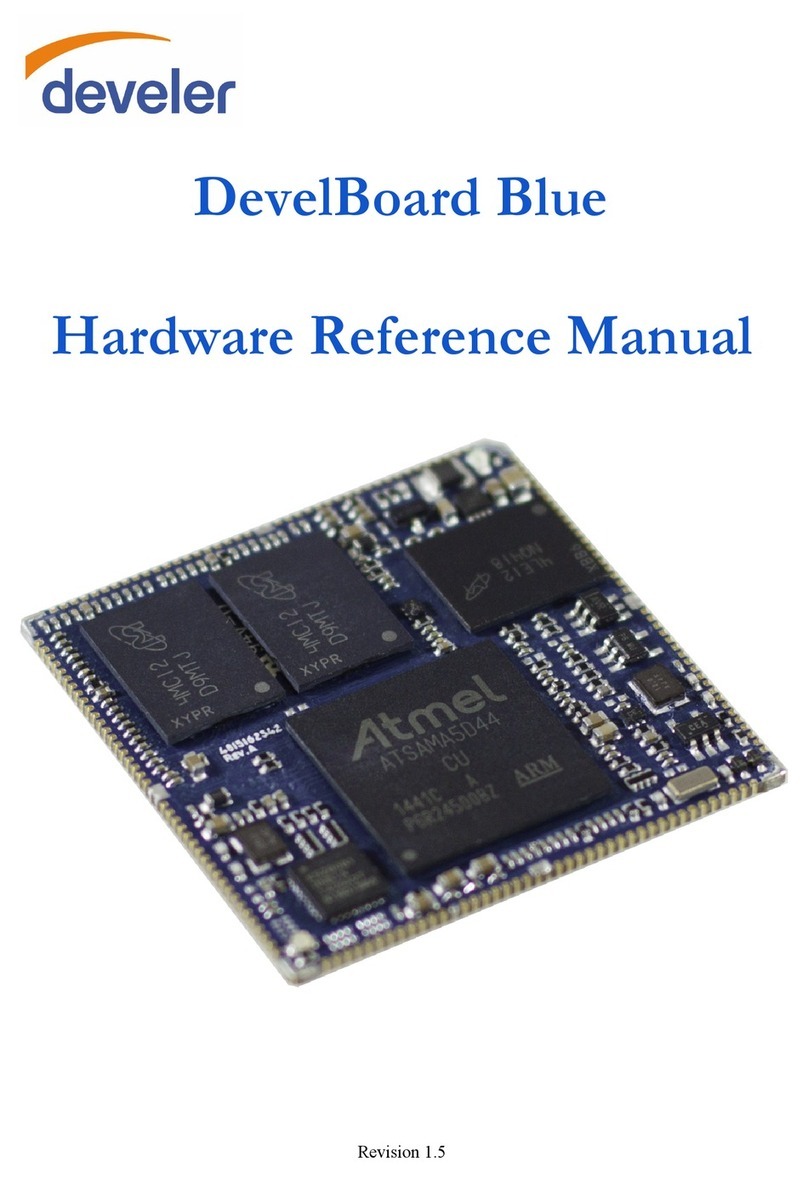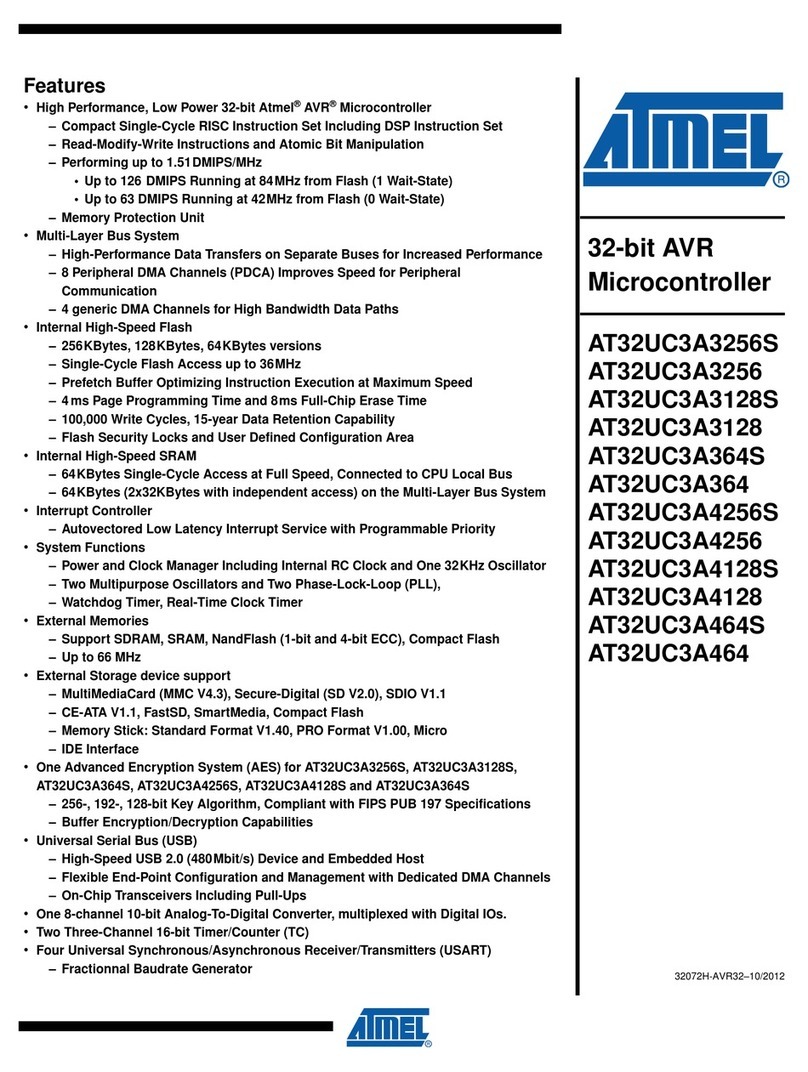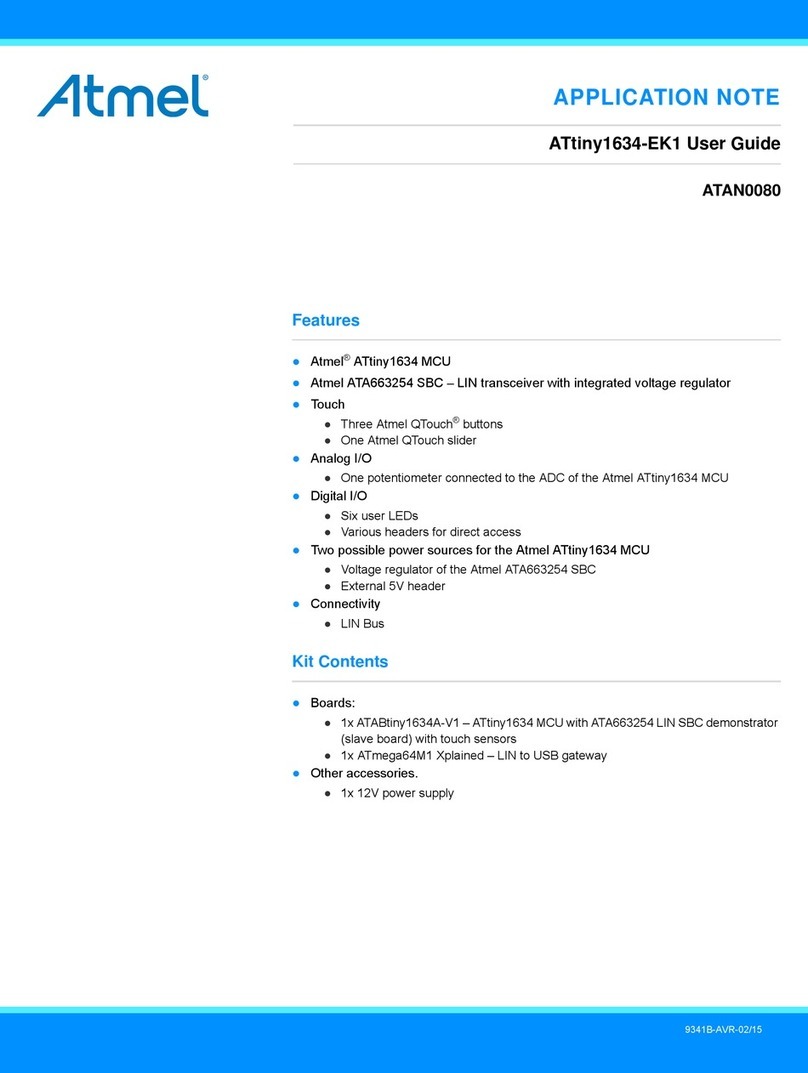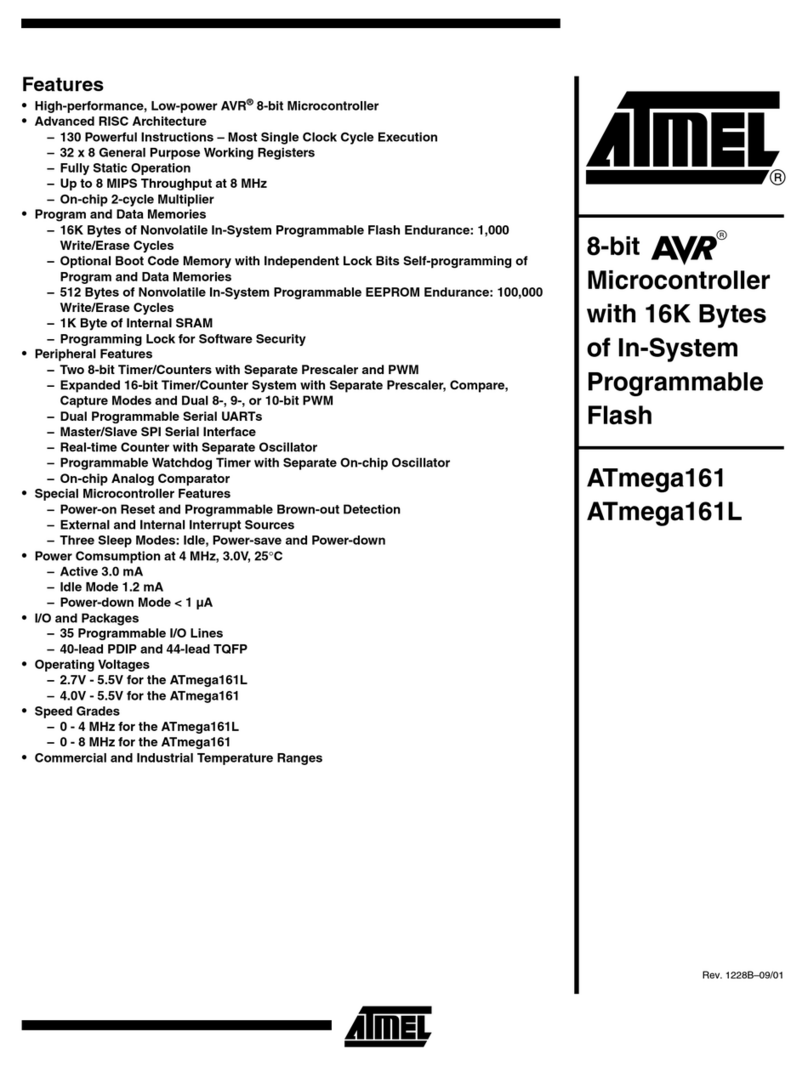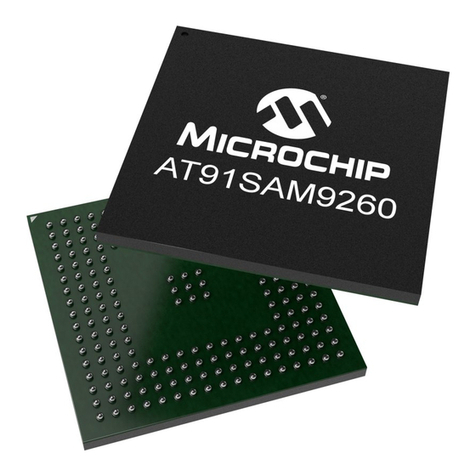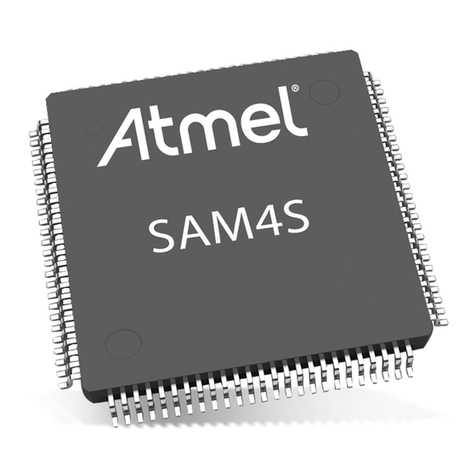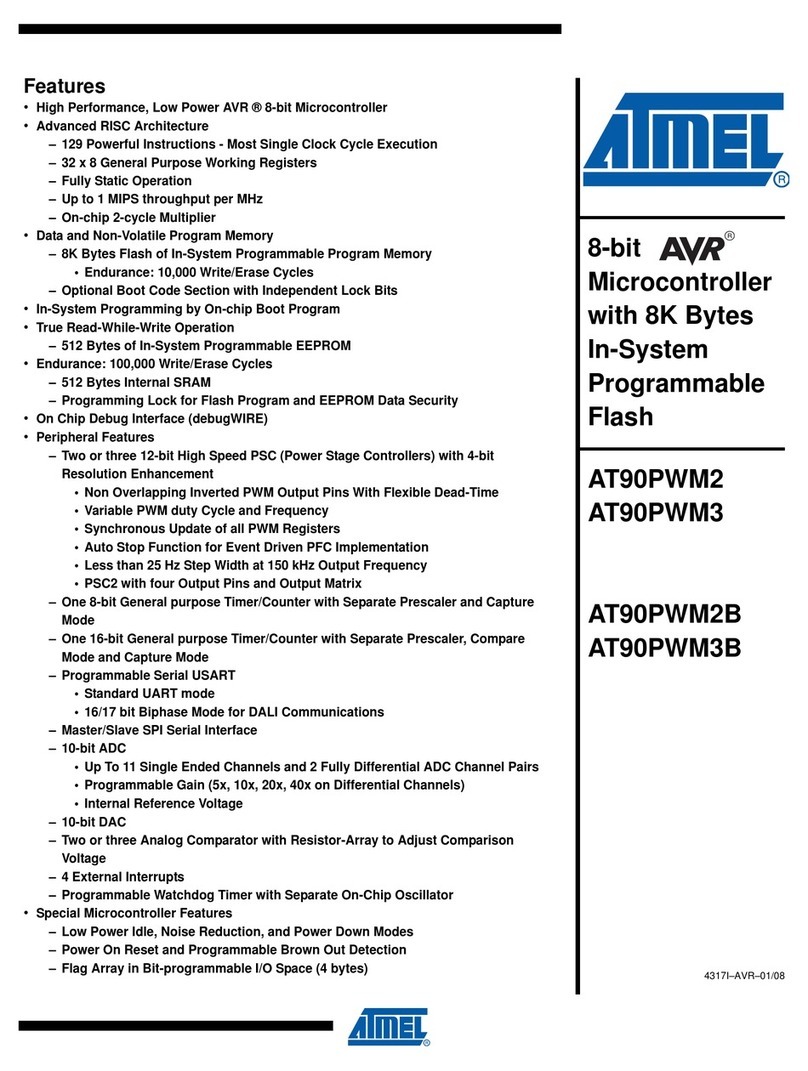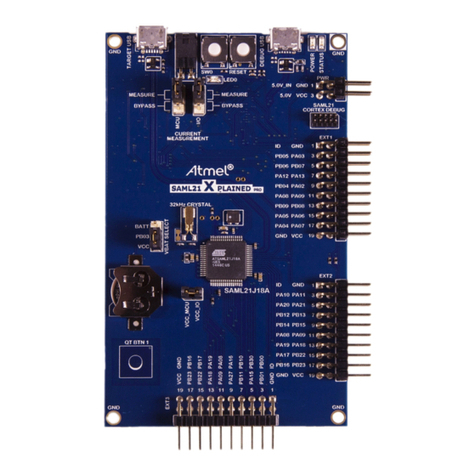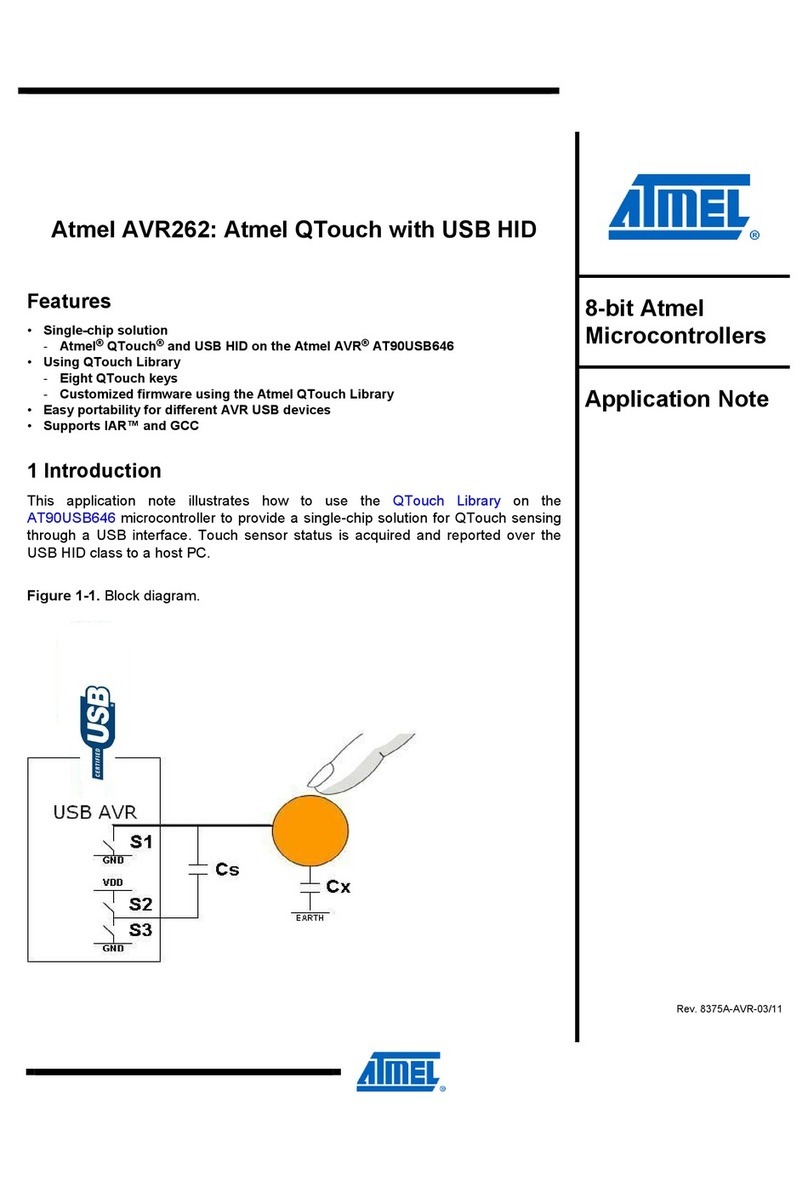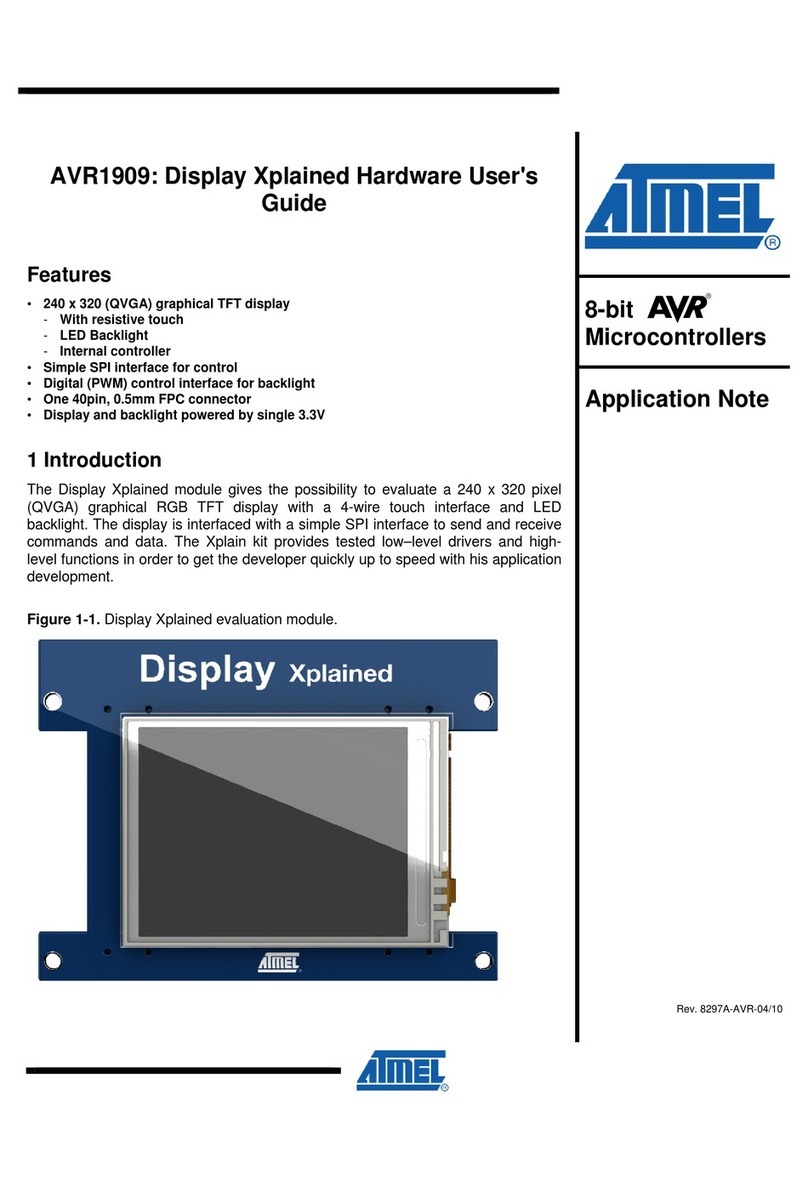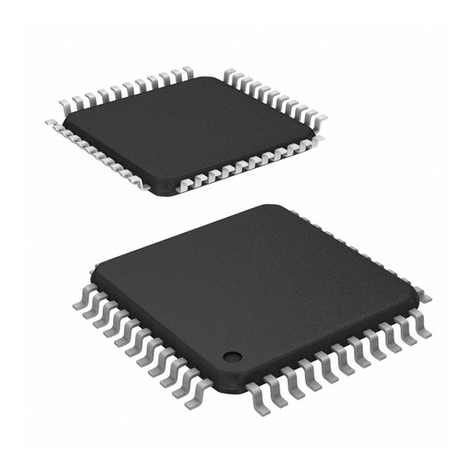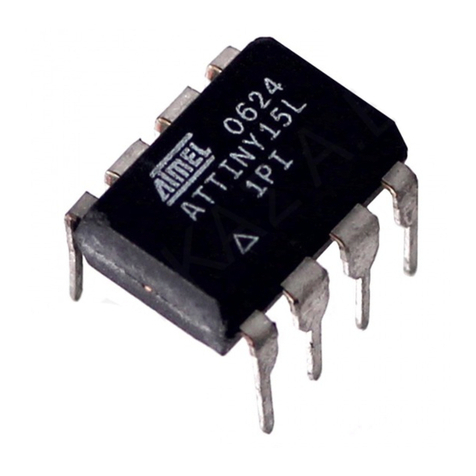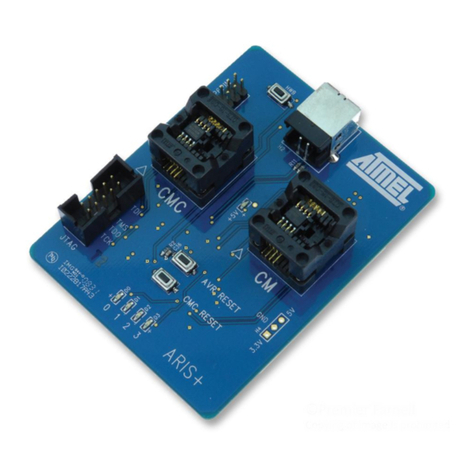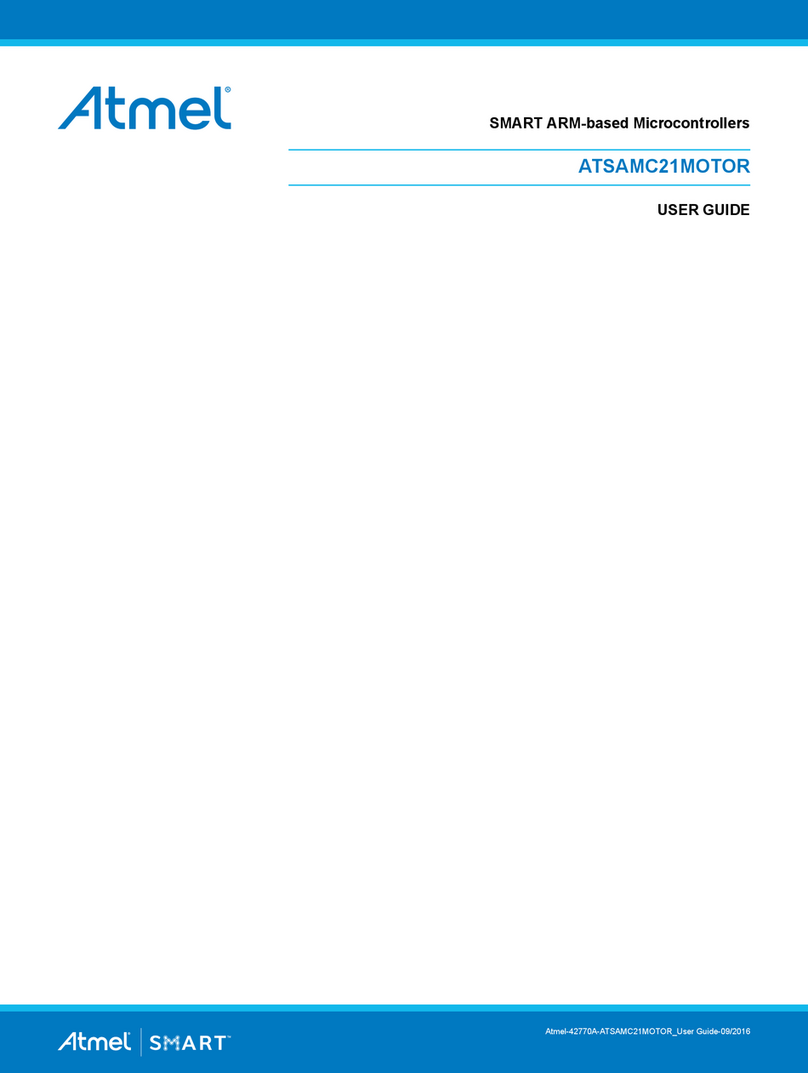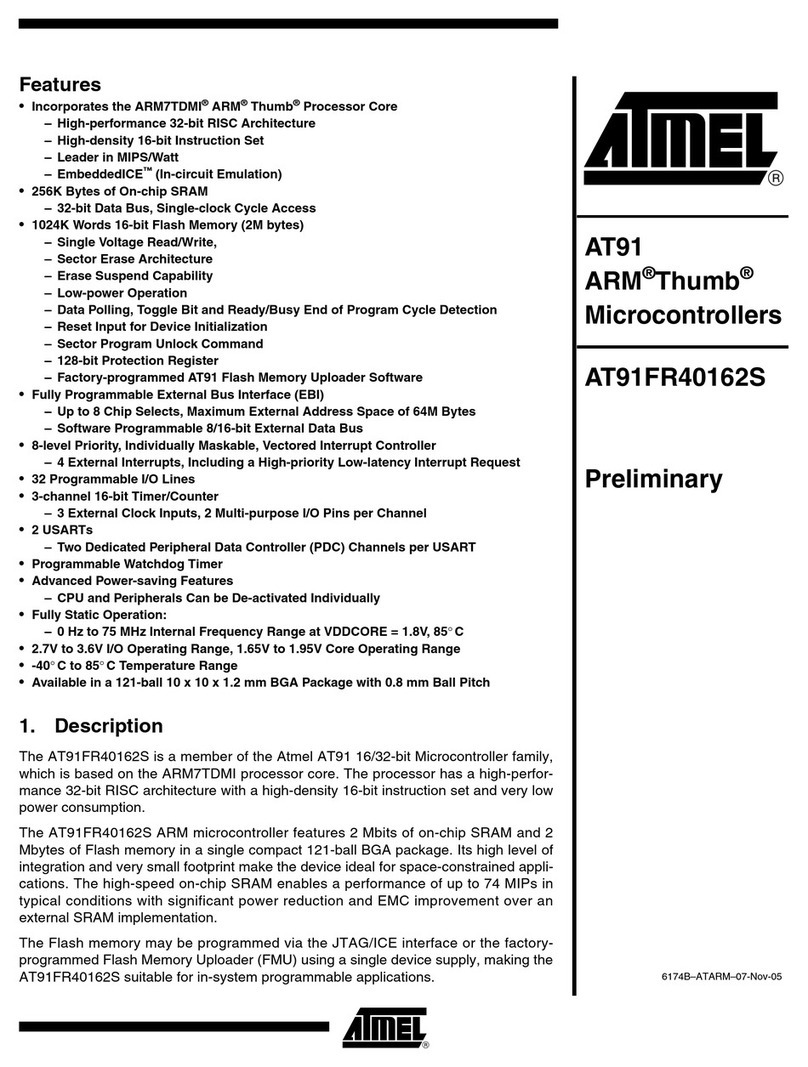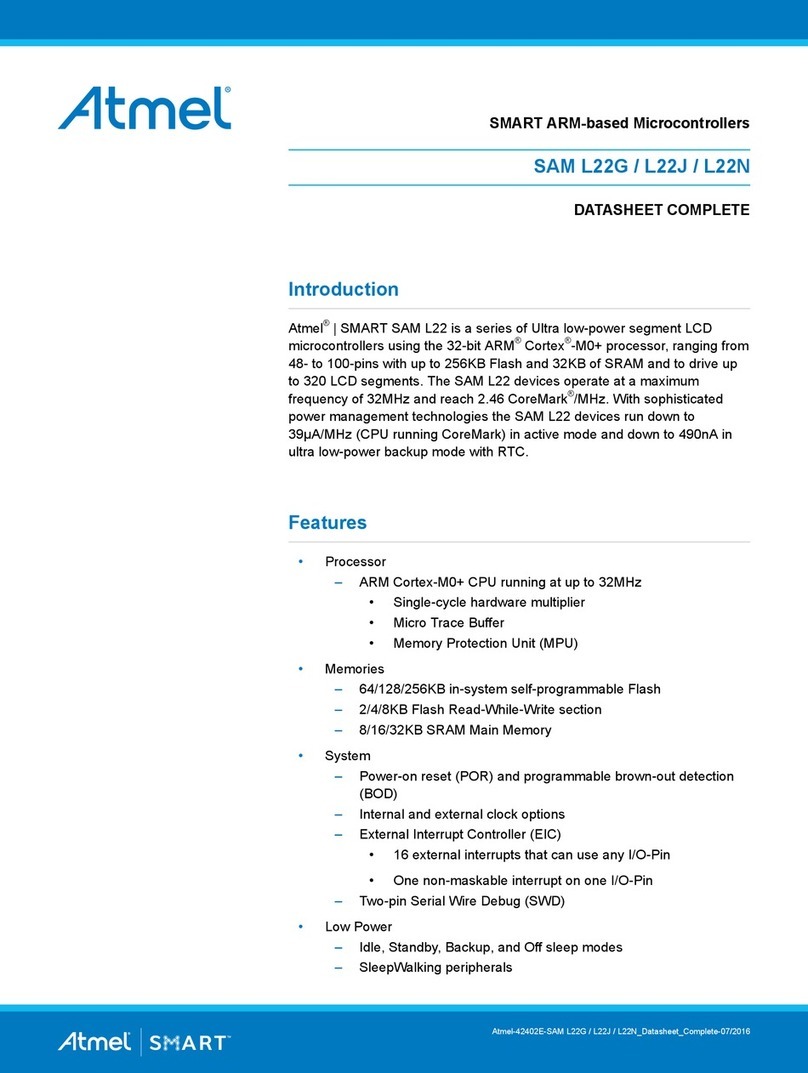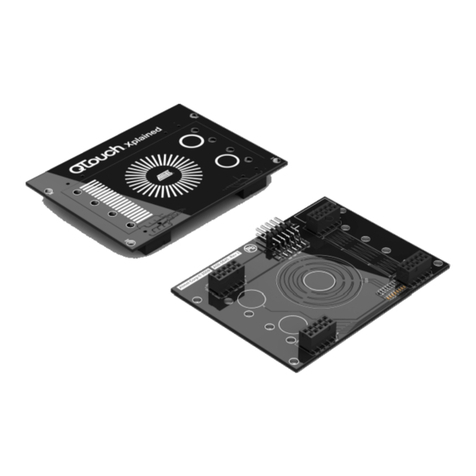AT43DK325 USB Controller Dev. Kit User Guide i
3430B–USB–3/04
Table of Contents
Section 1
Introduction...........................................................................................1-1
1.1 Features....................................................................................................1-1
1.2 Device Support .........................................................................................1-1
1.3 Documentation..........................................................................................1-2
1.4 Free Downloads........................................................................................1-2
Section 2
Getting Started......................................................................................2-1
2.1 Electrostatic Warning................................................................................2-1
2.2 Unpacking the System..............................................................................2-1
2.3 System Requirements...............................................................................2-1
2.4 Software Requirements.............................................................................2-1
2.5 Connecting the Hardware .........................................................................2-2
2.6 CD-ROM Contents....................................................................................2-2
2.6.1 USB Wizard Utility ..............................................................................2-3
2.6.2 Code Base Directory ..........................................................................2-4
2.6.3 Application Examples .........................................................................2-4
2.6.4 In - System Programming Tool...........................................................2-4
2.6.5 Binary Files for Uploading ..................................................................2-5
2.7 Checking the Hardware.............................................................................2-5
Section 3
Hardware Description ...........................................................................3-1
3.1 LEDs (D1 to D3)........................................................................................3-1
3.2 5x2 Header JP8 ........................................................................................3-1
3.3 DB25 Female Parallel Port Connector J6.................................................3-2
3.4 8-pin IC Socket U4....................................................................................3-2
3.5 Programmable Logic Device U6 ...............................................................3-2
3.6 4x2 Header General Purpose I/O PORT A/JP1........................................3-2
3.7 4x2 Header General Purpose I/O PORT B/JP2........................................3-2
3.8 4x2 Header General Purpose I/O PORT C/JP3........................................3-2
3.9 4x2 Header General Purpose I/O PORT D/JP4........................................3-2
3.10 4x2 Header General Purpose I/O PORT E/JP5........................................3-2
3.11 2x2 Header General Purpose I/O JP6 ......................................................3-2
3.12 Solid State Power Switch U3 ....................................................................3-3
3.13 Header GND TP1 and TP2.......................................................................3-3
3.14 2x2 Header JP9 ........................................................................................3-3
3.15 Header JH1...............................................................................................3-3
3.16 USB External Downstream Port J2, J3, J4, and J5 Connectors...............3-3
3.17 USB Upstream Port J1 Connector............................................................3-3