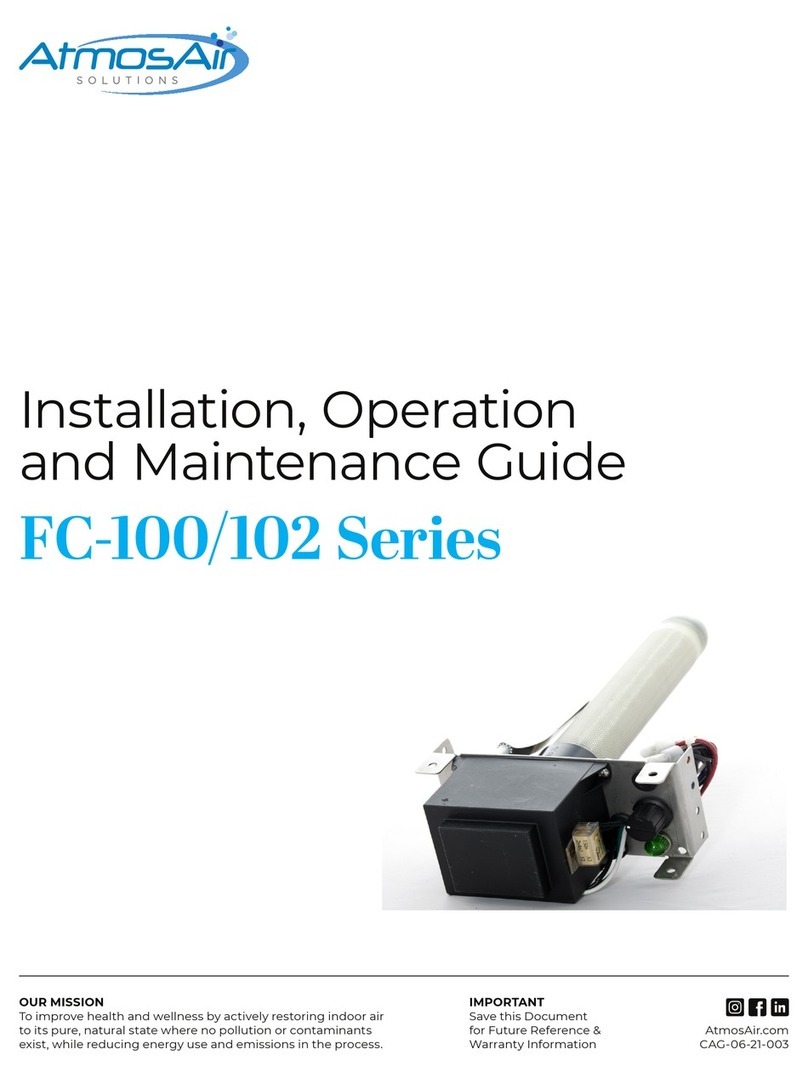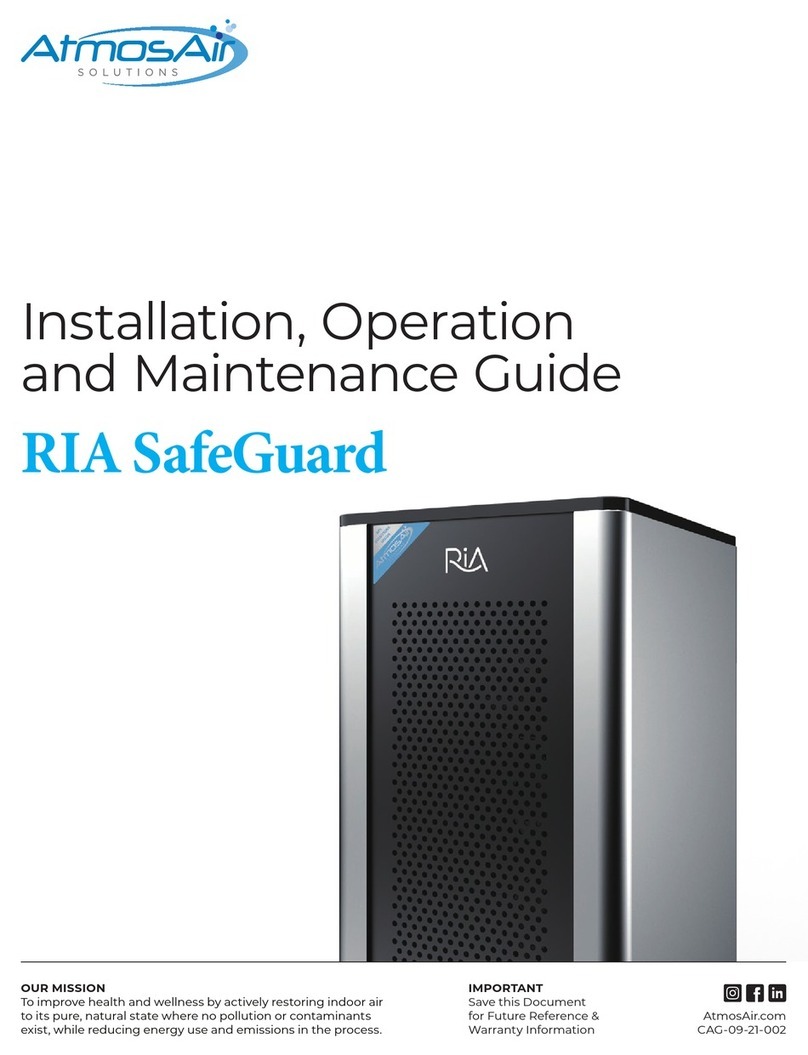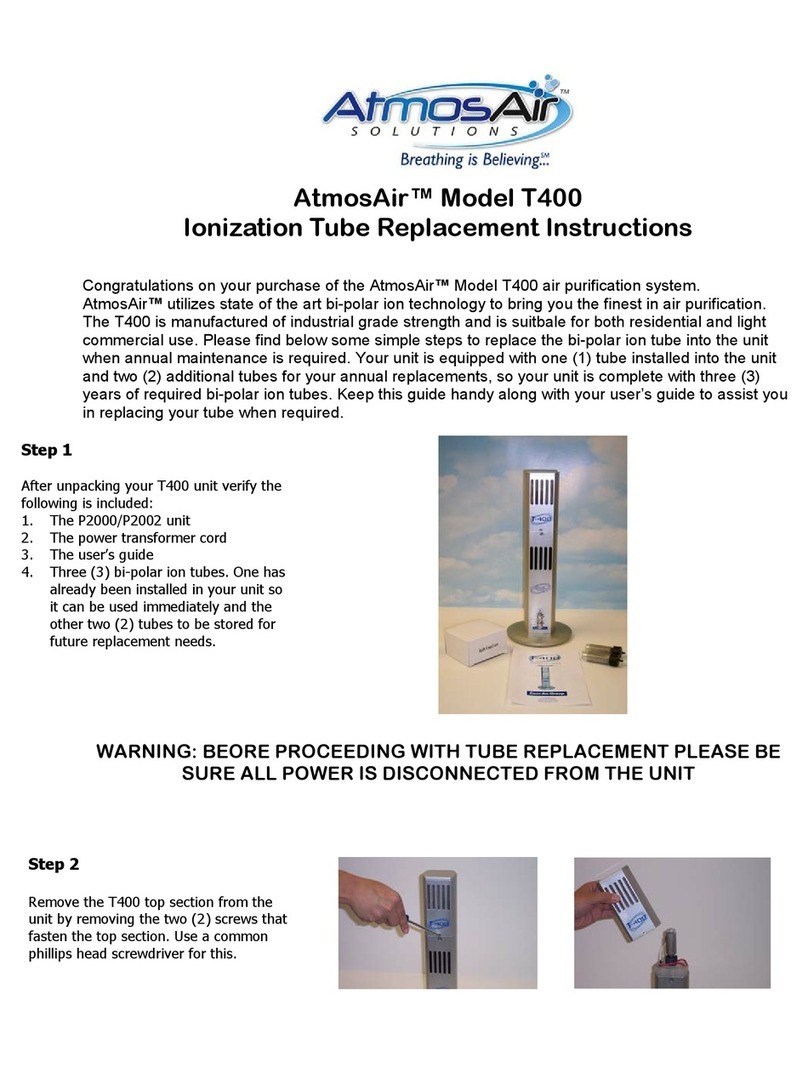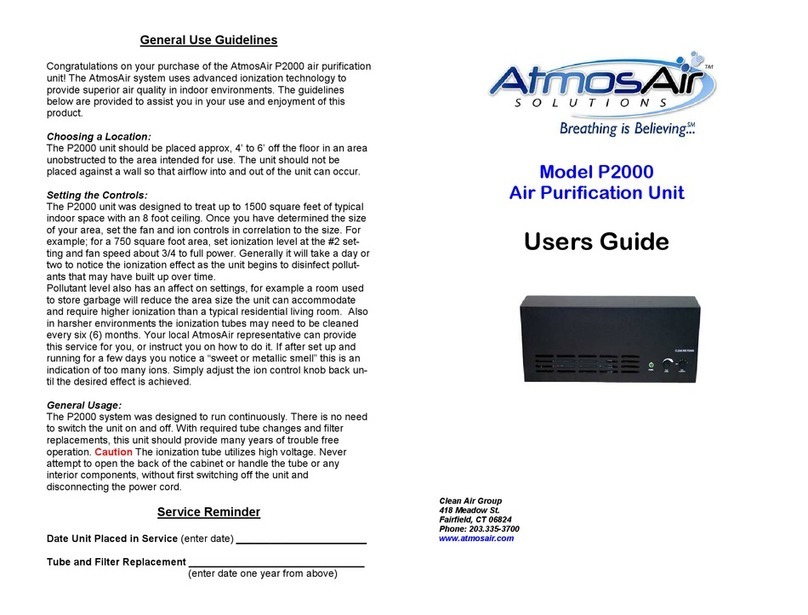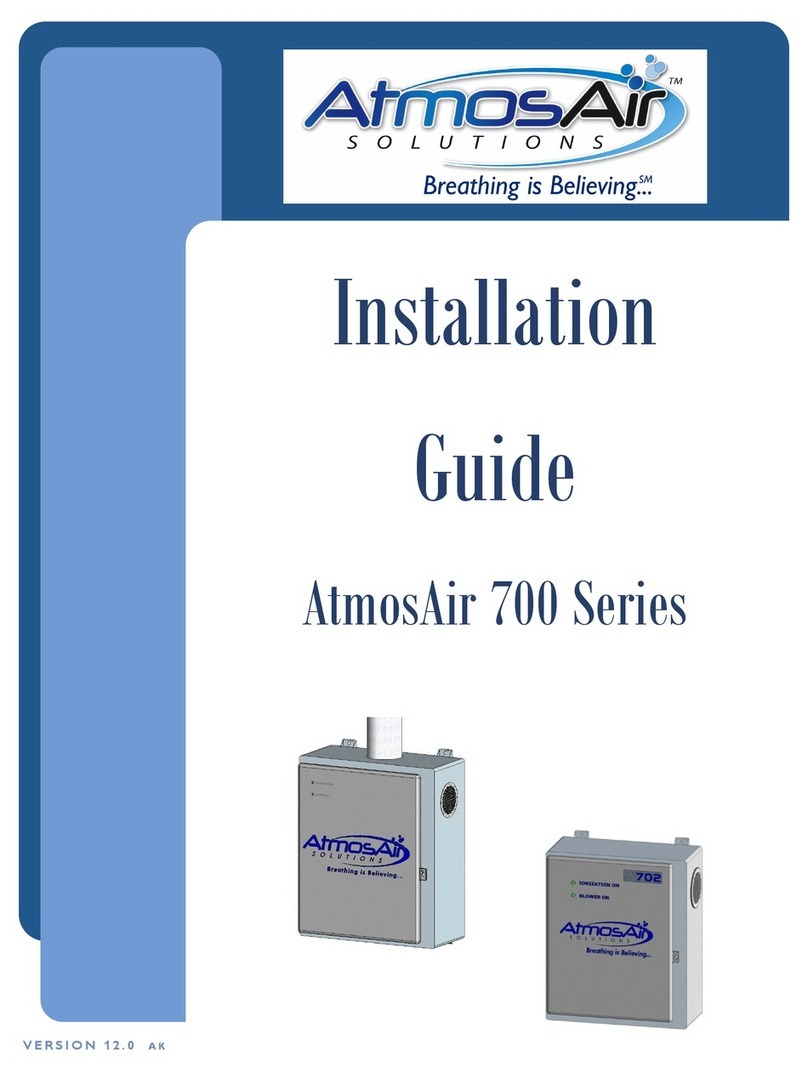User Guide & General Maintenance Rainier Summit R1 6
1-888-MY-AIR11 CAG-06-21-002 AtmosAir.com
02 GENERAL USE GUIDELINES
Unit Settings
There are 2 control knobs on each unit, one for Ion Control (2) and another for Fan Speed (3). These allow you to adjust the unit to
suit spaces small and large up to its maximum effective range. The Ion Control has a variable adjustment knob. Turning the knob
clockwise will increase the ion level. The Fan Speed Control also has a variable adjustment knob. Turning the knob clockwise will
increase the fan speed. After powering on the unit, adjusting these 2 controls will allow you to achieve the purication need best
suited for your application. It is recommended to initially start with the Fan Speed at full power, turned fully clockwise and the Ion
Control at 20% power or only turned 20% clockwise.
If needed, gradually increase the ion control clockwise to achieve the air purication or odor reduction effect to best suit your
application. It is always recommended to keep the Fan Speed at full power or fully clockwise as this will allow the system lter to
trap the most dirt and the bi-polar ions to be projected out into the room for optimal effectiveness.
General Use Guidelines
Unit Settings
There are 2 control knobs on each unit, one for Ion Control (2) and another
for Fan Speed (3). These allow you to adjust the unit to suit spaces small
and large up to its maximum effective range. The Ion Control has a variable
adjustment knob. Turning the knob clockwise will increase the ion level.
The Fan Speed Control also has a variable adjustment knob. Turning the
knob clockwise will increase the fan speed. After powering on the unit,
adjusting these 2 controls will allow you to achieve the purification need
best suited for your application. It is recommended to initially start with the
Fan Speed at full power, turned fully clockwise and the Ion Control at 20%
power or only turned 20% clockwise.
If needed, gradually increase the ion control clockwise to achieve the air
purification or odor reduction effect to best suit your application. It is always
recommended to keep the Fan Speed at full power or fully clockwise as this
will allow the system filter to trap the most dirt and the bi-polar ions to be
projected out into the room for optimal effectiveness.
Unit Settings continued
If during initial adjustment you notice a “sweet” or “metallic” presence in the
air, this may be caused by the Ion Control being set too high or the Fan
Speed set too low and too many ions for the space the unit is applied to.
Adjust the Ion Control down and the Fan Speed up to balance the ions.
Over ionizing is not optimally effective for air cleaning.
Room Conditions
The conditions of a space, dust levels, odors, chemicals and other
contaminants will have an effect on the square footage capacity of the unit.
As more odors are present or dusty conditions occur, more ions are needed
to achieve good air cleaning and will reduce the effective area the unit can
treat. Also in dusty conditions or heavy chemical contaminant conditions
the system filter may need to be replaced more frequently. Maintenance
and filter replacement will be covered on the following page.
Care and Handling
With some basic care and precaution your Rainier R1 should give you
years of trouble free use. Please follow all of the recommended
maintenance steps which are detailed on the following page. These are
intended to keep your Rainier operating at top performance and trouble
free. Failure to follow the recommended maintenance intervals may
result in premature wear of the unit and system failure which will not
be covered by manufacturer’s warranty.
While the unit is made of sturdy construction, please do not drop the unit as
damage may occur. Placing the unit in wet conditions, areas of condensing
moisture, or in areas of high relative humidity (70% or above) can cause
premature wear and malfunction. Please avoid these areas. Excessive heat
can also cause premature wear and malfunction. Avoid areas where
temperatures will exceed 100 degrees F or 38 degrees C.
Turn Either Knob to the Right to Increase Power
Or to the Left to Decrease Power
Ion Level Control Knob 2 Fan Speed Control Knob 3
Ion Level Control Knob
Fan Speed Control Knob
System Filter
1 3
4
Power On Switch 5
System Fuse 6
Power On Light
2
Maintaining Your Unit continued
AtmosAir recommends replacing the filter every three (3) months atPLQLPXP
to ensure optimal performance and system reliability. In some dusty, odorous
or contaminated situations, the filter may need to be replaced as often as
monthly. If you notice a large build-up of dirt on the filter or a loss of airflow
or fan speed then replace the filter immediately. A filter ser-vice reminder is
included on the back of this guide to help you keep track. You can purchase
a replacement filter pack that contains three (3) replace-ment filters from the
AtmosAir reseller where you purchased your Rainier.
The unit also contains an ion tube that will need replacement. The R1
contains one (1) ion tube. This will need replacement every two (2) years.
You can purchase these from the AtmosAir reseller where you purchased
your Rainier. Separate instructions on how to replace the tube is included
with the replacement tube pack.
Troubleshooting
System Not Powering On
Check your power source to be sure there is power to the unit. Check the
wall plug to be sure the plug adapter is securely snapped into place. Check
to be sure the unit is in the “On” position. Check to ensure the system filter is
securely in place and depressing the power defeat switch down so that the
unit can operate. Check the system fuse located at the rear of the unit and
replace if all the above have been checked and a blown fuse is causing the
malfunction. If all the above steps have been performed and the unit still will
not power on, contact the reseller you purchased your unit from for more
assistance and possible warranty service.
Power Light Will Not Illuminate
Follow all the above steps for powering on. The power light will illuminate if
the system is powered and functioning.
Unit Keeps Blowing Fuses
First check to be sure the power source is rated for the same voltage as the
unit. Also ensure you have a steady power source free of power surges, use
a surge protection device if needed.
If power is correct and stable, blown fuses can be a sign of an internal short
circuit or a malfunctioning bi-polar ion tube. Contact your AtmosAir reseller
for assistance if this problem persists.
Continue on Next page