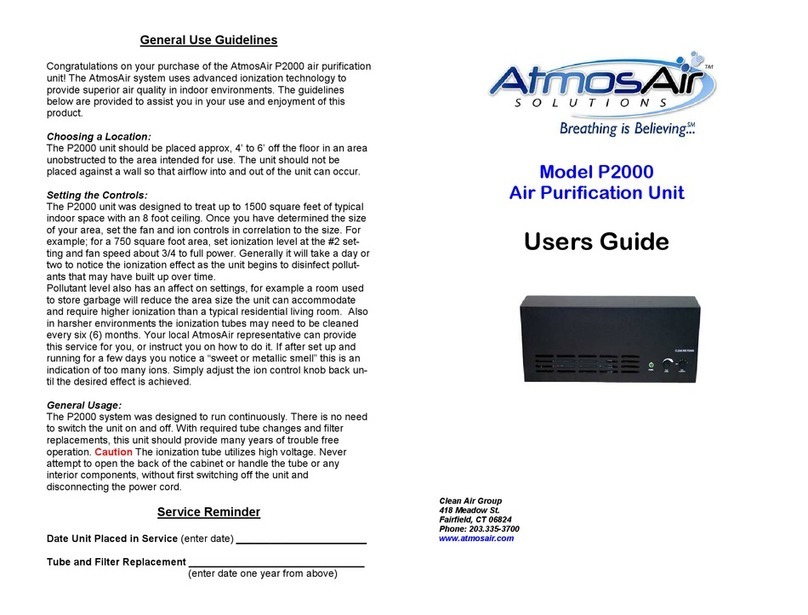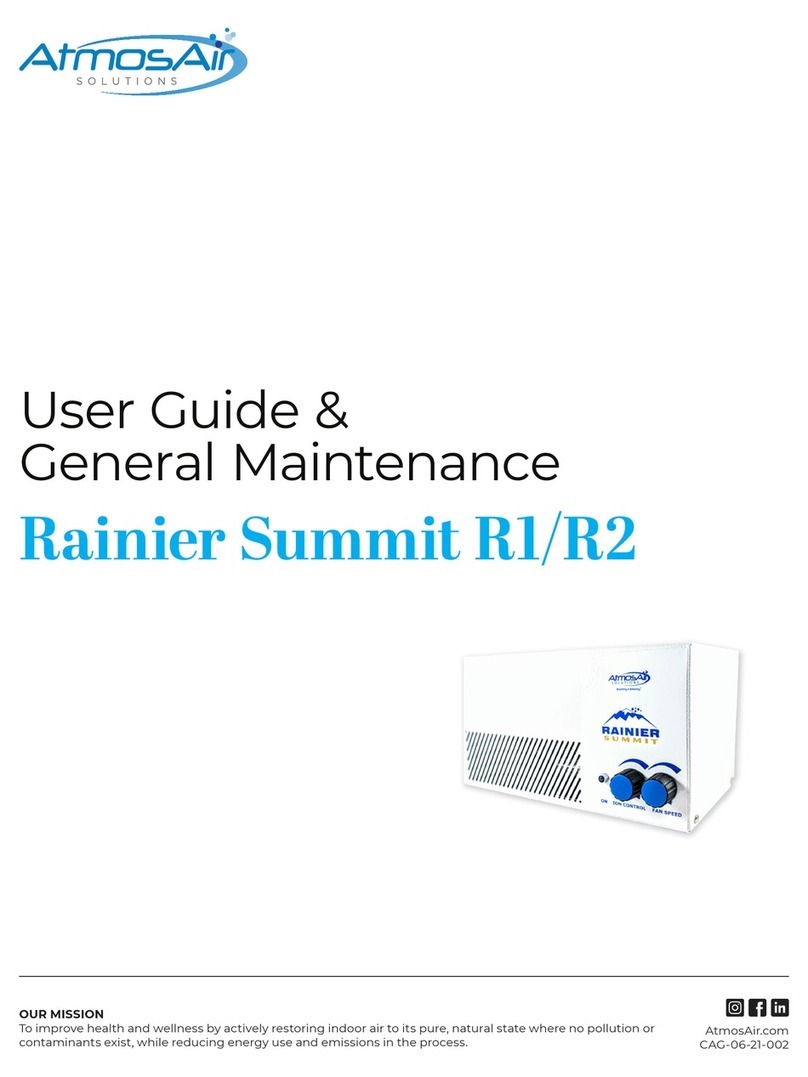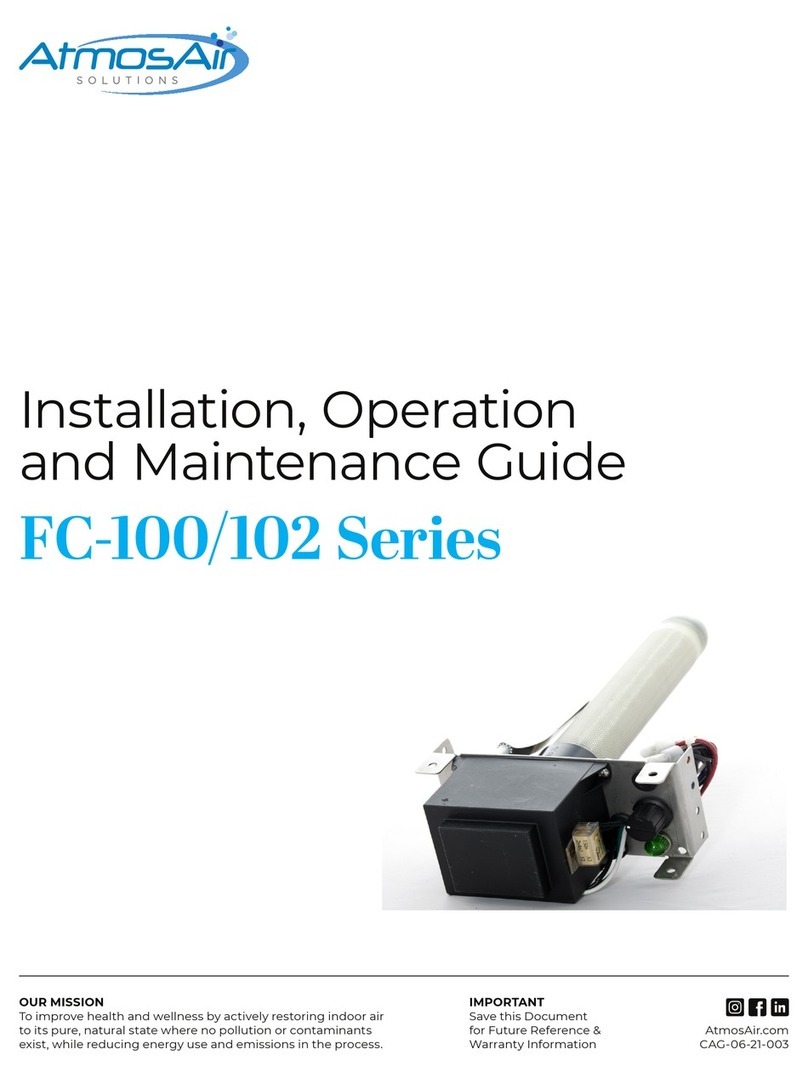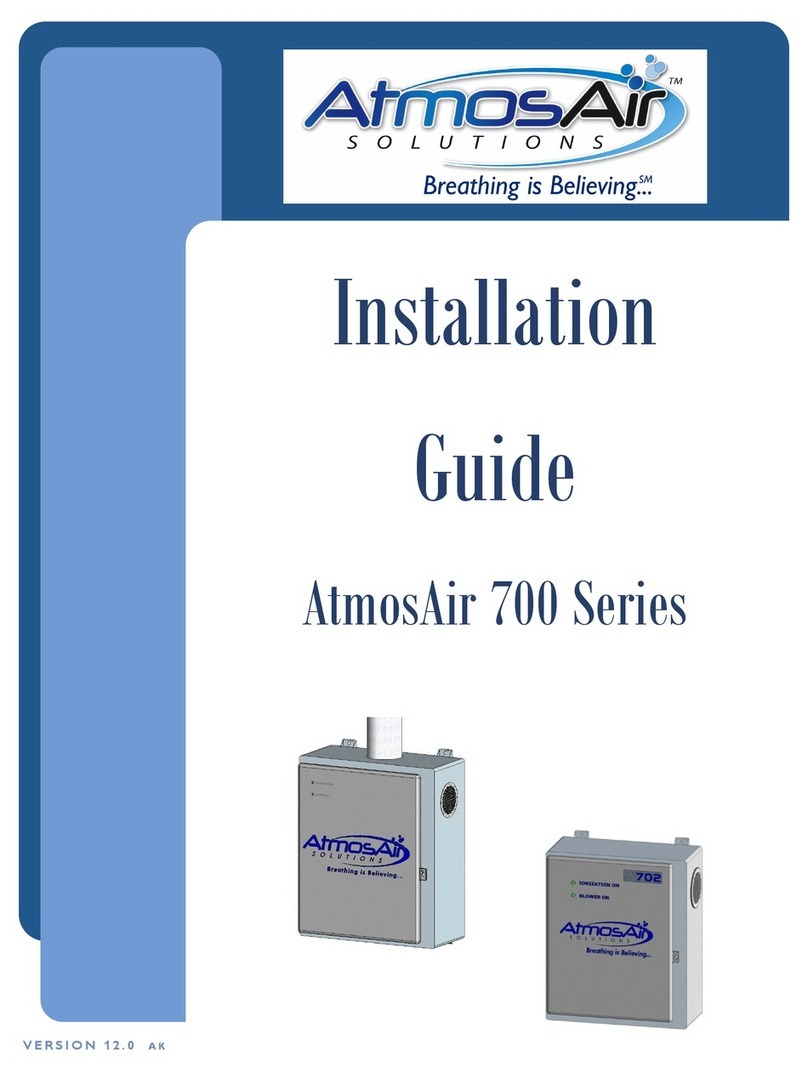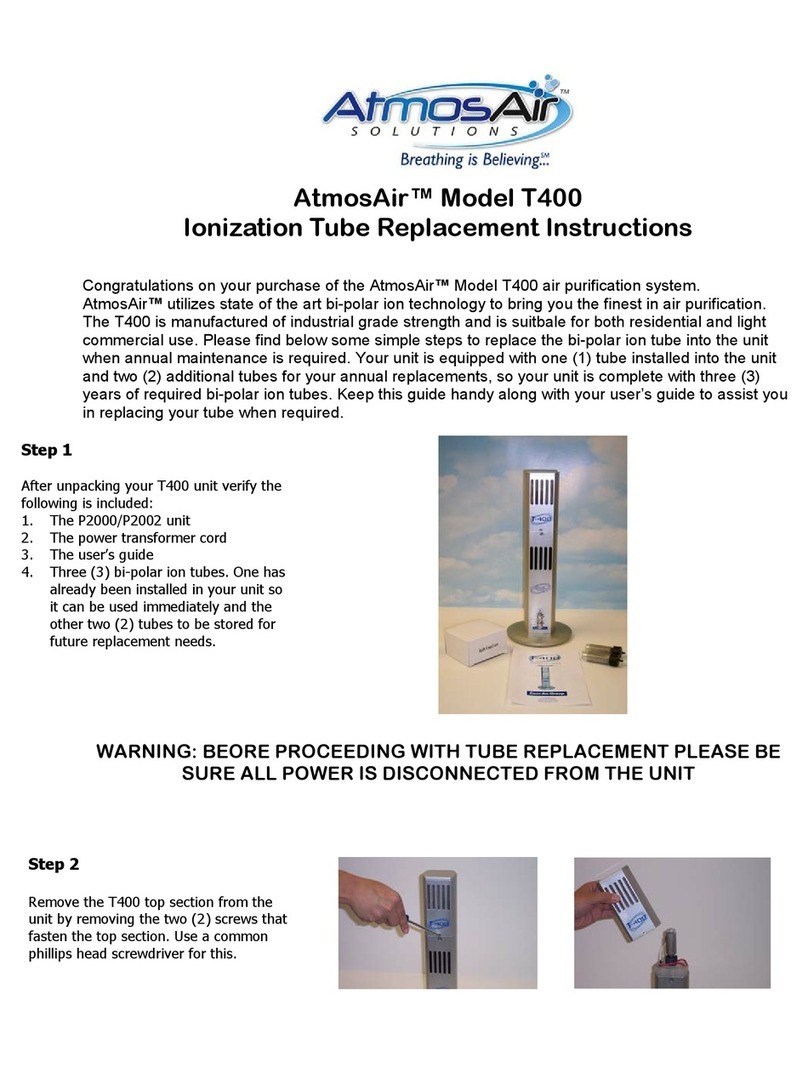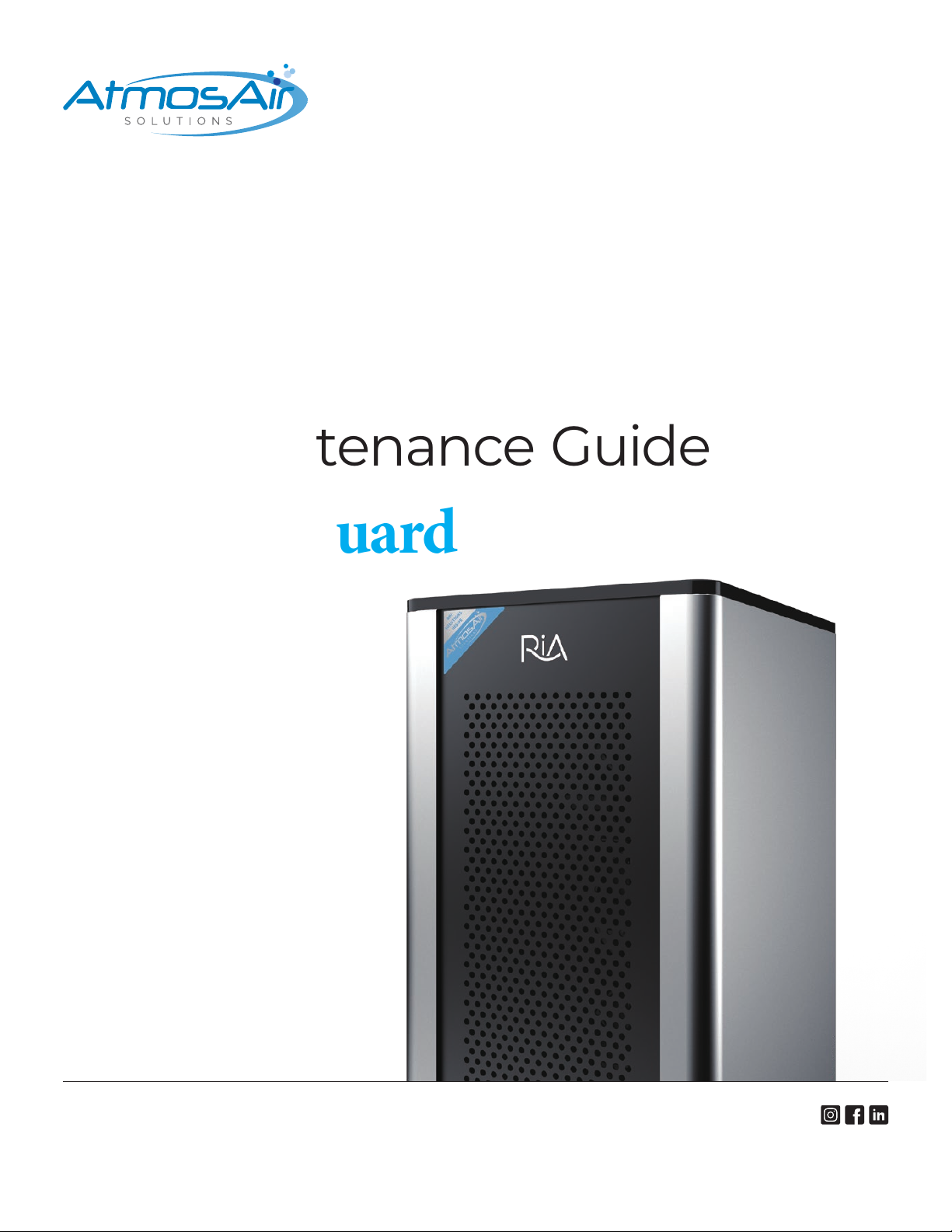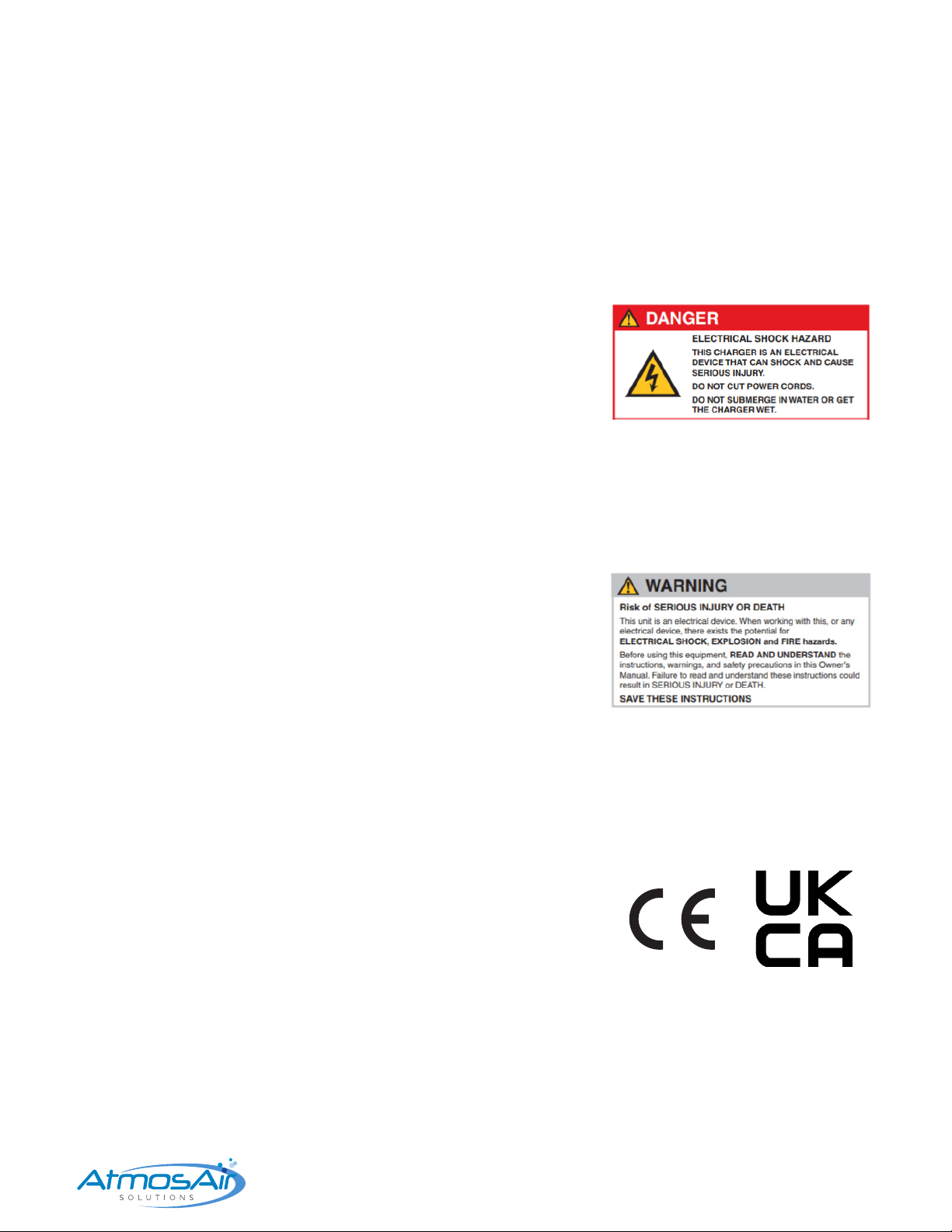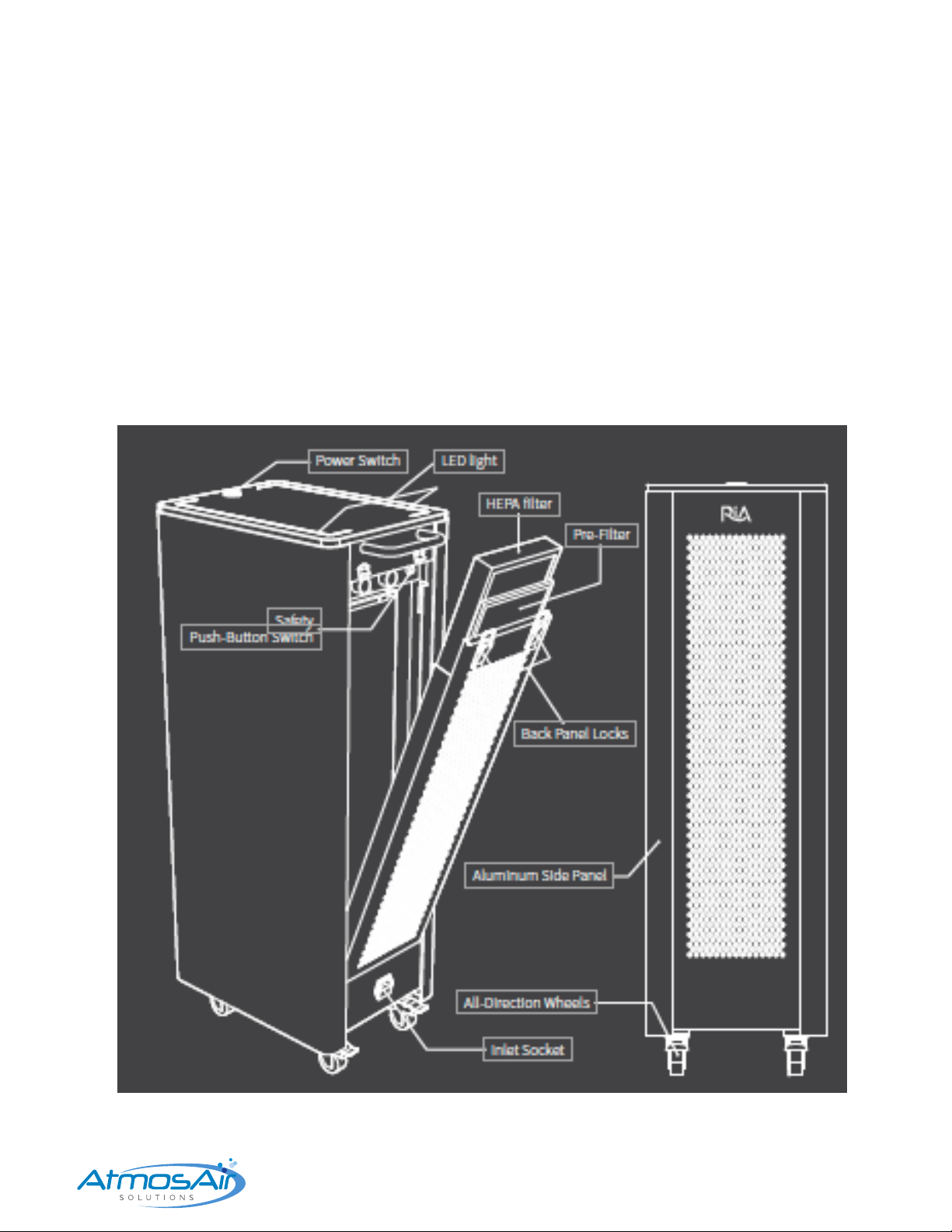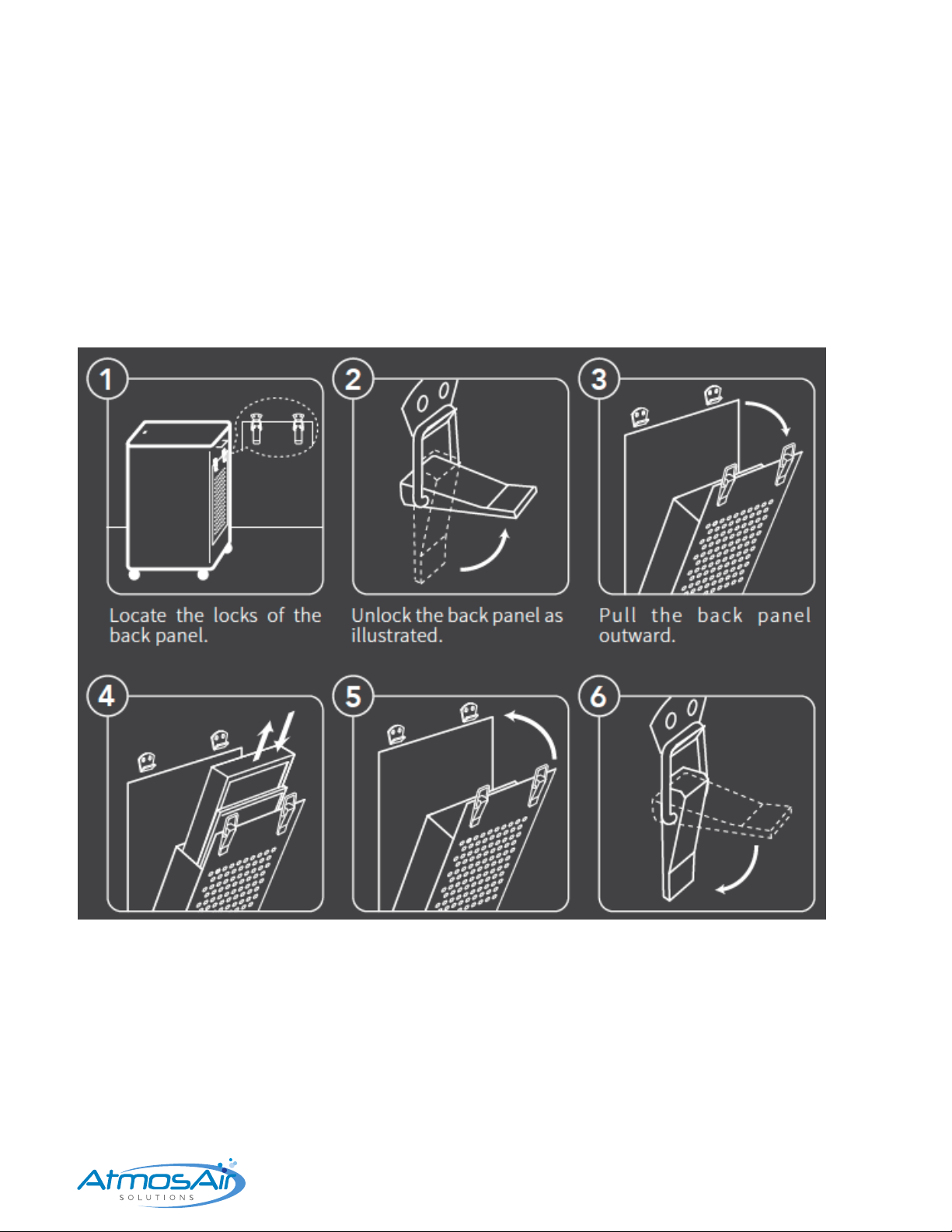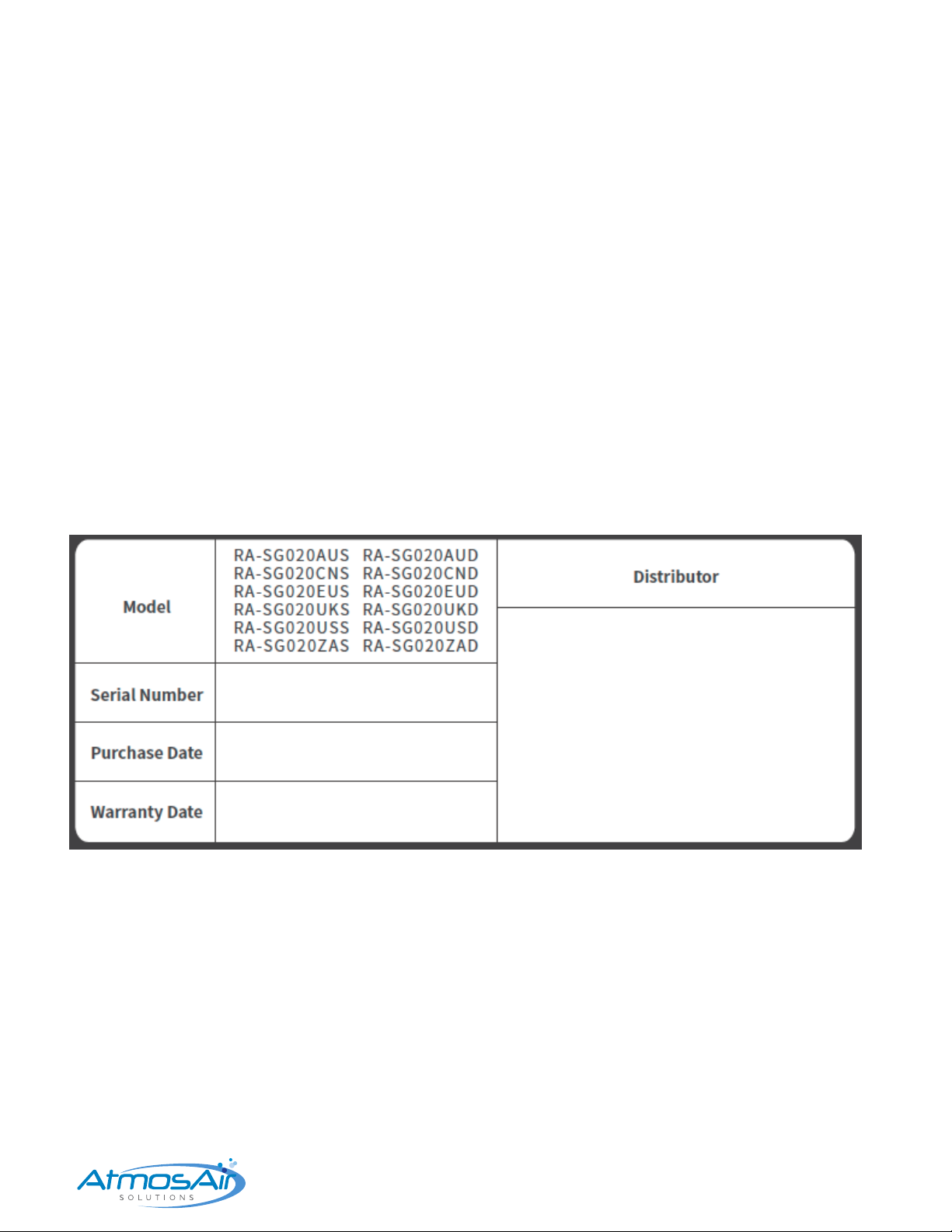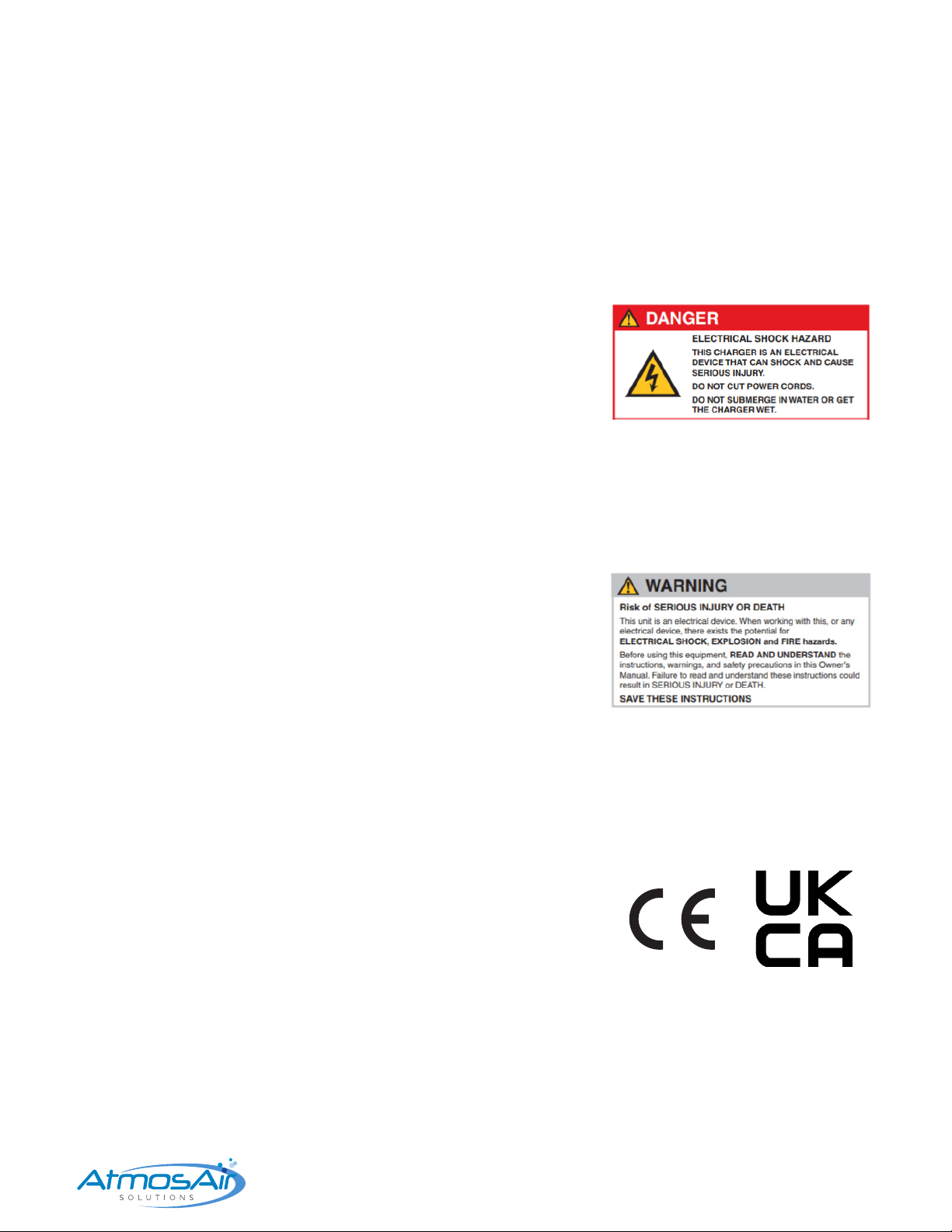
Installation, Operation and Maintenance Guide RIA SafeGuard 2
1-888-MY-AIR11 CAG-09-21-002 AtmosAir.com
Trademarks
Any brand names and product names included in this document are trademarks, registered trademarks, or trade names of their
respective holders.
To the Holder of this Document
The contents of this document are current as of the date of publication. AtmosAir® reserves the right to change the contents
without prior notice.
In no event will AtmosAir be liable for any special, incidental, or consequential damages or for commercial losses even if AtmosAir
has been advised thereof as a result of issue of this document.
WARNING
Failure to follow this warning could result in personal injury or death.
For installation you MUST:
■ Always disconnect all electrical power to the unit before handling any of the components, before removing access panels, or to
perform any maintenance activities.
■ Do NOT connect to the power before the installation is complete and personnel are aware of the imminent operation.
■ Installation of AtmosAir equipment is not to be performed in areas with extreme conditions such as extreme heat or cold, or where
water or condensing moisture can impact the system.
■ Carefully read this instruction booklet before beginning the installation.
■ Follow each installation or repair step exactly as shown and explained in this guide.
■ Observe all local, state, national, and international electrical codes.
■ Pay close attention to all warnings and caution notices given in this guide.
1. Before installing or servicing system, always turn off main power to system.
Note: There may be more than one disconnect switch.
2. AtmosAir equipment must be installed with a proper ground. The electrical cable enclosed with your AtmosAir unit must be
used as it has a special plug which provides a ground circuit for the equipment.
3. Always replace fuse with the same rating and type of fuse.
4. Failure to follow this caution may result in personal injury or product and/or property damage.
5. Although special care has been taken to minimize sharp edges in the construction of your unit, be extremely careful when
handling parts or reaching into the unit.
6. Keep path clear near and in front of intake screen.
7. Do NOT block or obstruct the air flow of the unit.
8. Do NOT operate outside of this range: -1°C to 49°C (30°F to 120°F).
9. Cleaning should be performed only when the power is disconnected.
10. Contact your AtmosAir dealer or qualified installer for further guidance.
Disclaimer: The air purification technologies provided by Clean Air Group are intended to improve indoor air quality. They are
not intended as a replacement for reasonable precautions aimed at preventing the transmission of contaminants, airborne or
otherwise. All persons having access to the serviced premises should comply with applicable public health laws and guidelines
issued by federal, state and local governments and health authorities such as the Centers for Disease Control and Prevention
(CDC). Clean Air Group does not maintain that its products will protect people from all modes of transmission of bacteria, viruses or
other contaminants, and excludes liability for loss or damage arising from any such claims or the consequences arising out of the
application, use or misuse of its products.