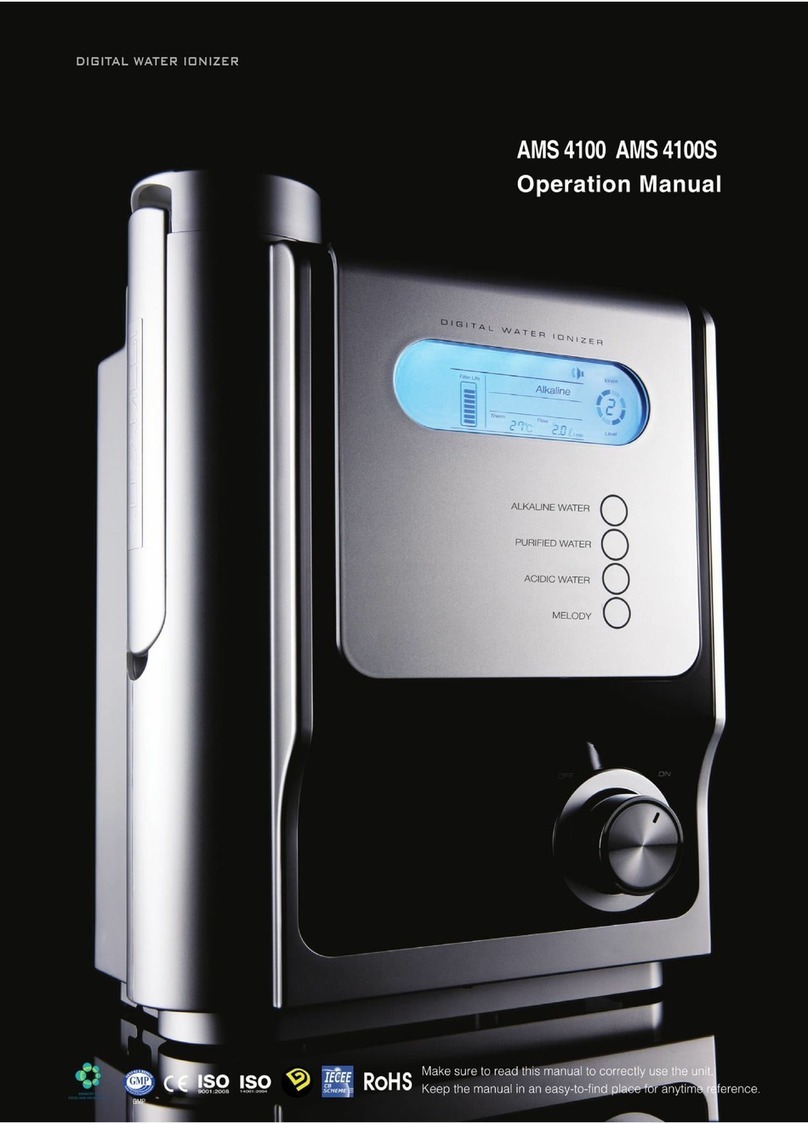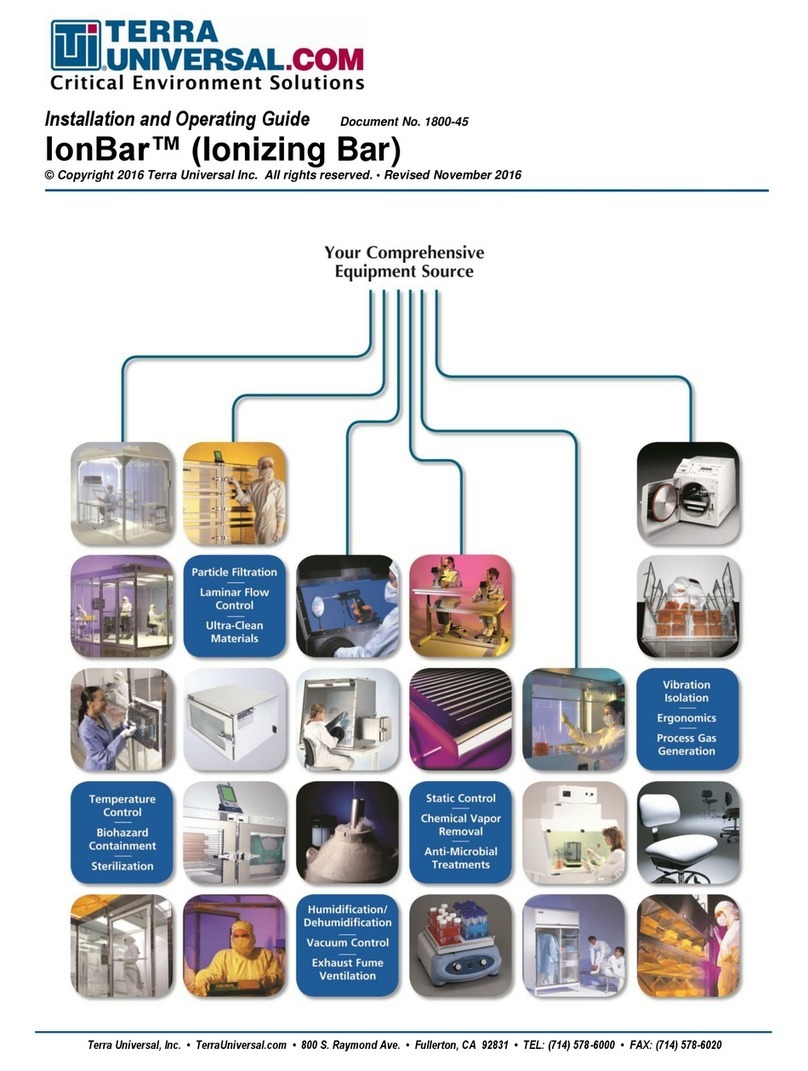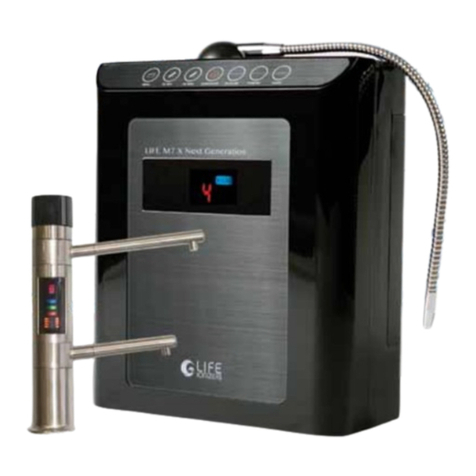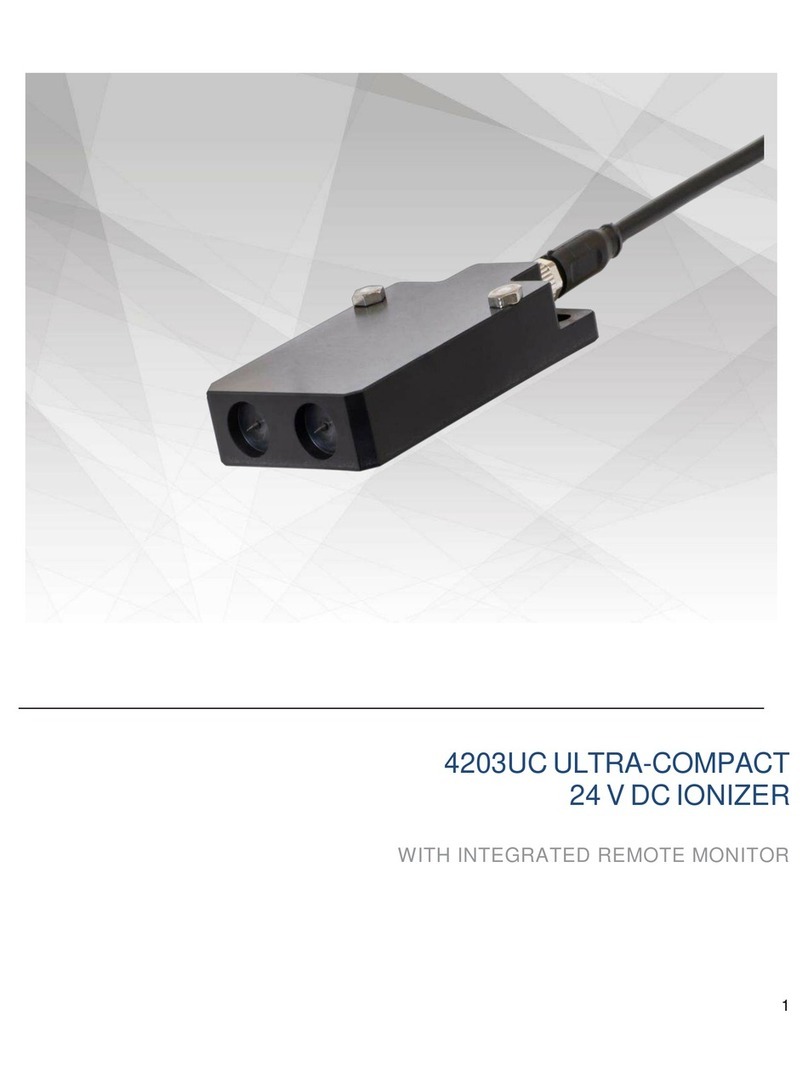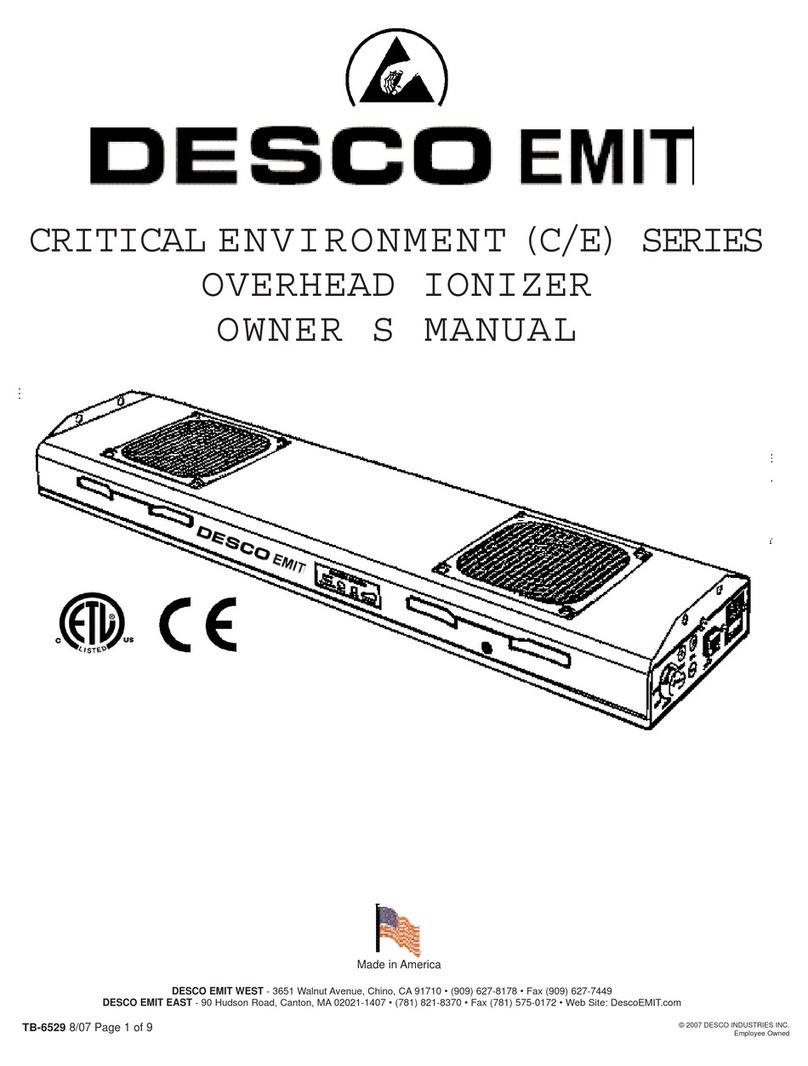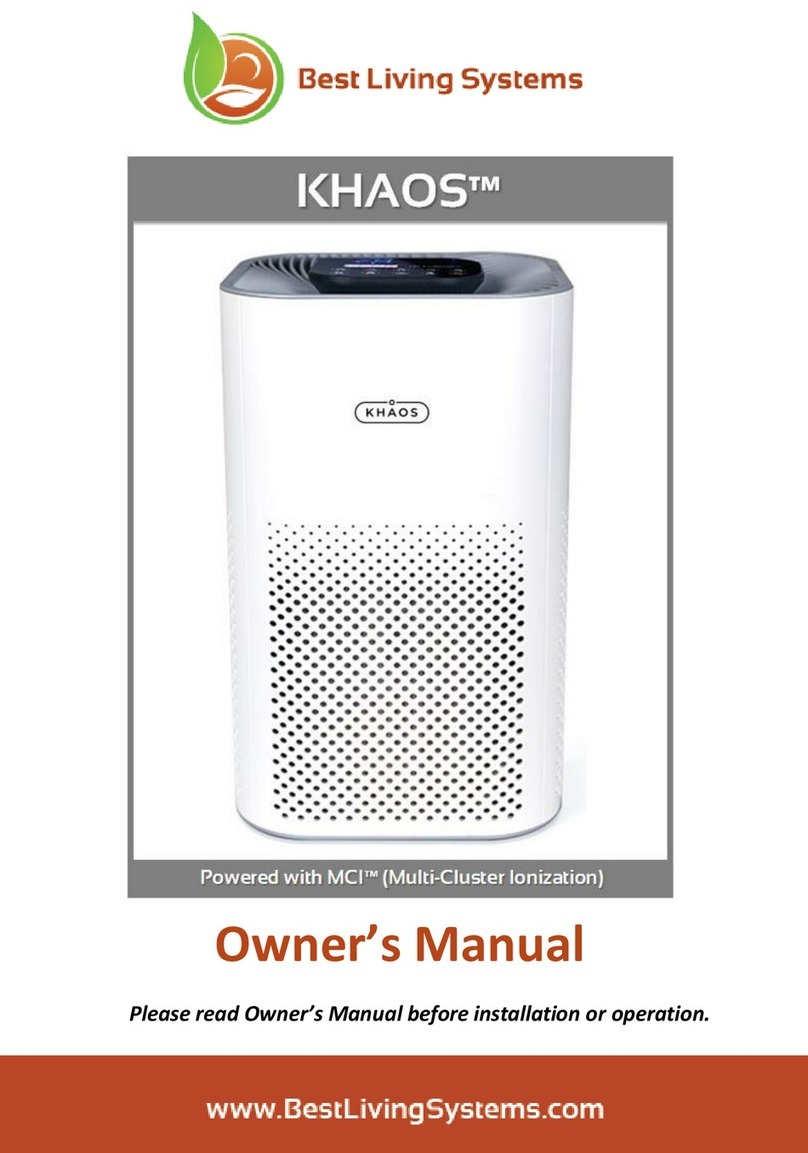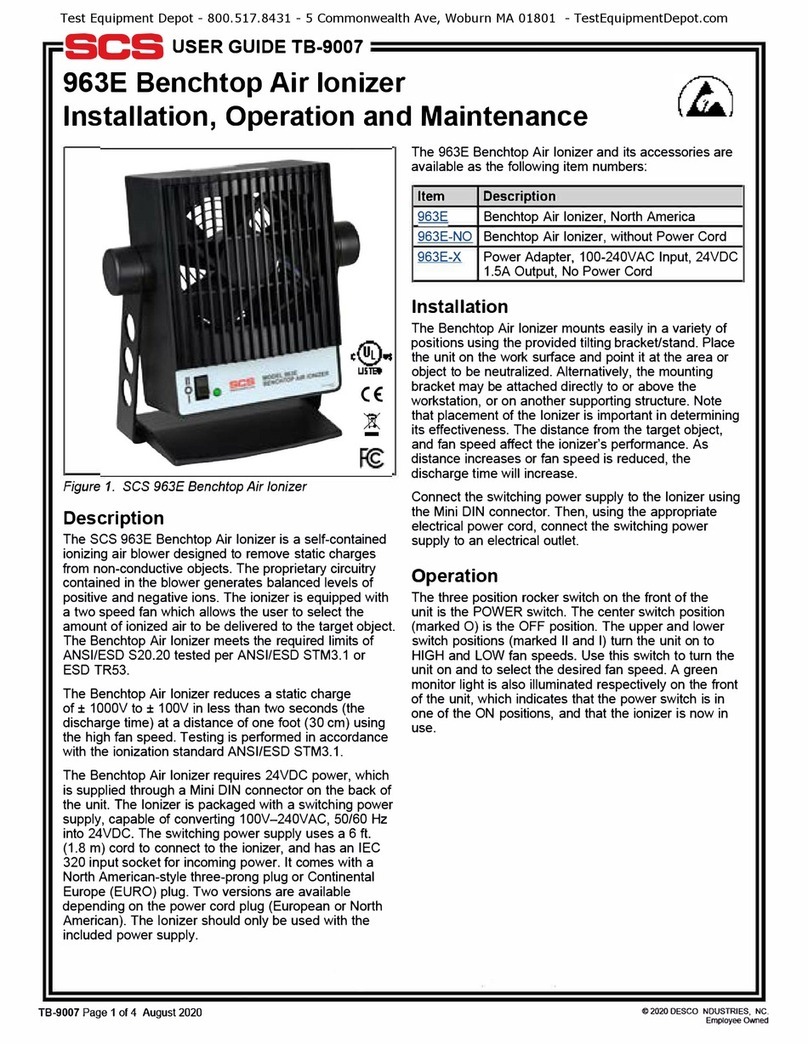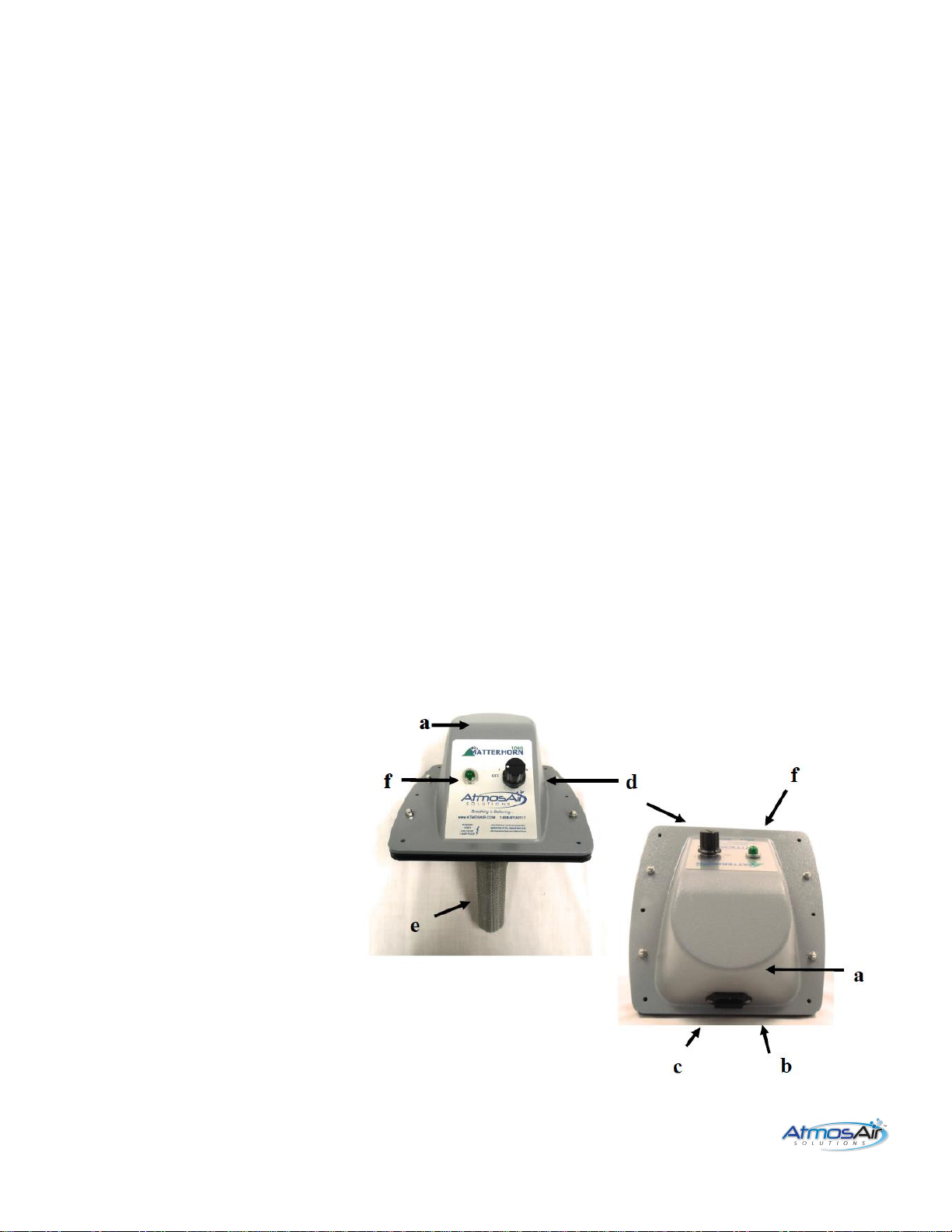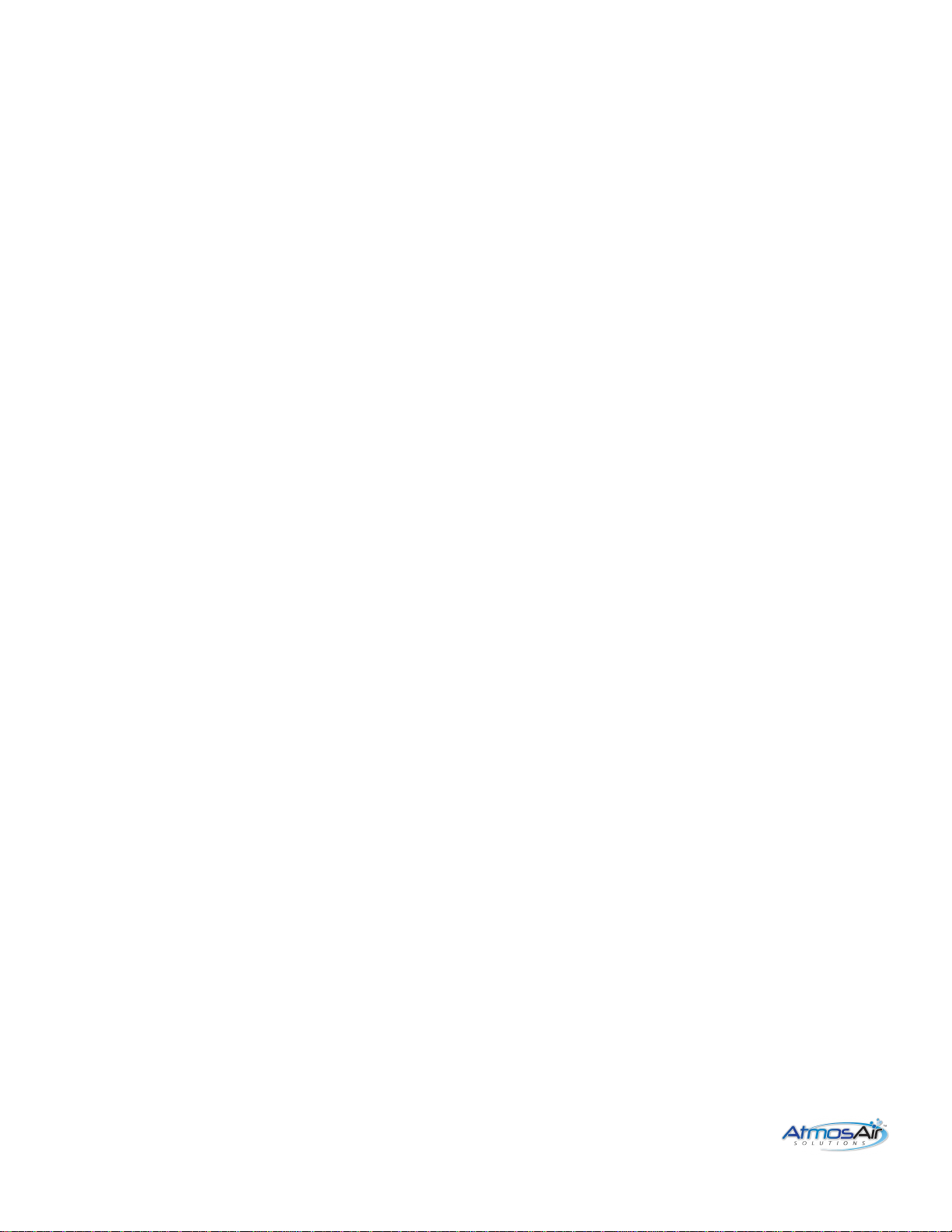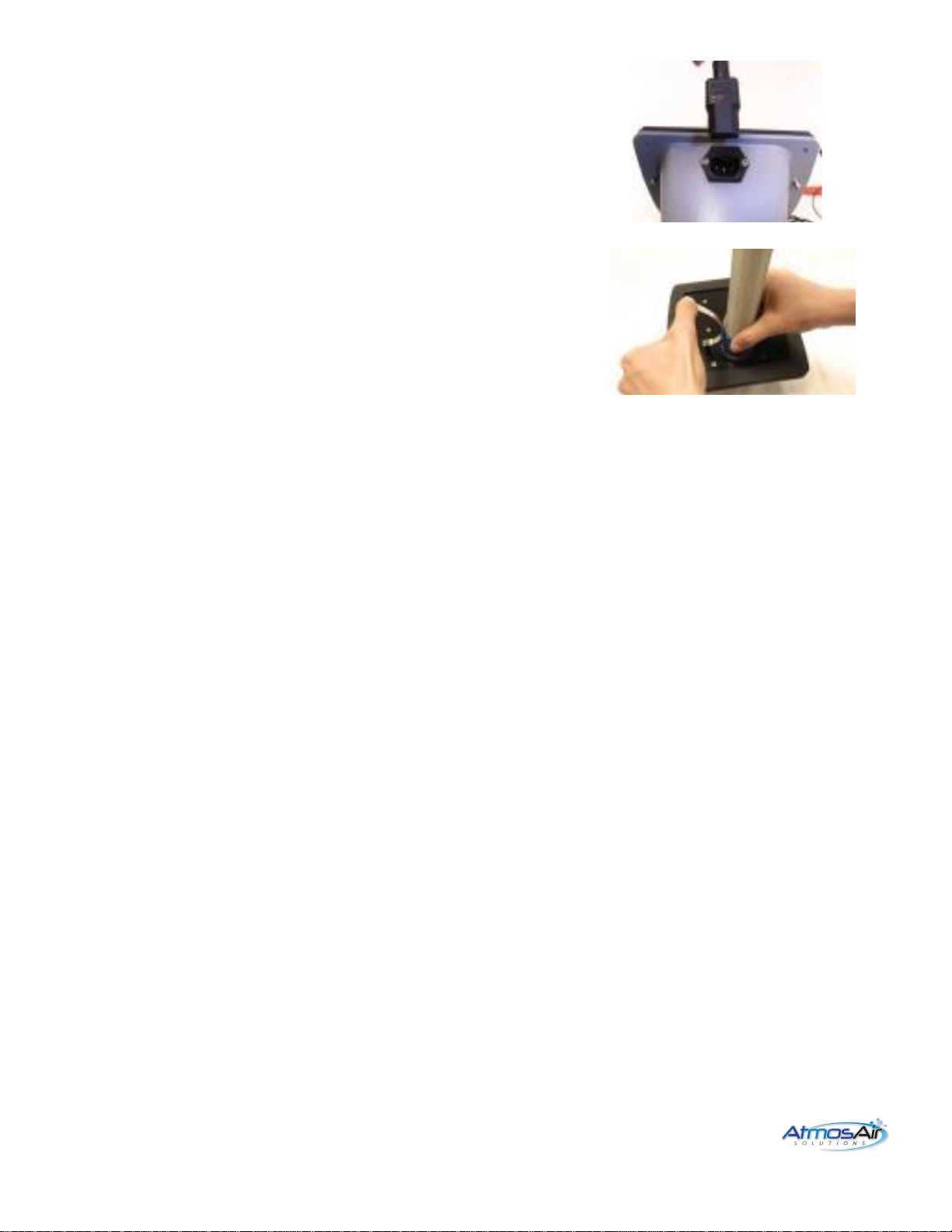Installation
AtmosAir Matterhorn series equipment can be mounted in a duct or air handler wall, using the
faceplate mounting flange and its weather-strip gasket; or inside a plenum using a semi-custom
mounting bracket. The units operate best when located after all filters, coils, and fans. Various
mounting arrangements are possible; however, the available options may be limited due to size and
configuration restrictions.
When mounted on the side of a duct or air handler wall, the enclosure should not be exposed to
direct sunlight or moisture. If installing outside, a weatherproof enclosure with an access panel for
servicing should be installed over the AtmosAir equipment.
The AtmosAir Matterhorn series operates on 220~250 VAC, 50/60 Hz. The tube and electrode
contacts should not come into contact with any conductive surface. A minimum 101.60mm
clearance around the tube is recommended. All exposed metal parts are grounded.
Mechanical Installation
Carefully remove the equipment from its shipping container. Inspect the main components, gasket,
and tube(s) for damage. Verify that the unit’s voltage rating is the same as the available voltage,
220~250 VAC.
Install the ionization tube: Gently pull the conductor strap back to allow the tube to turn freely; screw
the end screw of the tube into the tube-holder hand-tight. Do not over-tighten the tube! Once the
tube is secure, return the conductor strap to its normal position and ENSURE SOLID CONTACT IS
MADE WITH THE TUBE’S OUTER MESH.
Location and Orientation: Install the unit downstream of filters, coils, and fans with tubes vertical
whenever possible. If multiple units are installed in the same duct, stagger the units in the airflow
so they are not in the same airflow path.
For in-duct installation: Verify the flange gasket is in place and in good shape to ensure the unit
seals properly. Make a cut-out in the duct sized at 139.70mm high x 152.40mm wide. A paper
template is included for ease of installation; use the lines to cut the cut-out hole, then trace the cut-
out and mark the locations of the mounting holes for the Matterhorn series.
Using the marked holes from the backer-plate template, affix the unit securely in the duct using self-
tapping screws (if not using backer-plate). Do not over-tighten, this may strip the screw-hole. The
unit is self-sealing to the duct so no further sealing is needed.
.