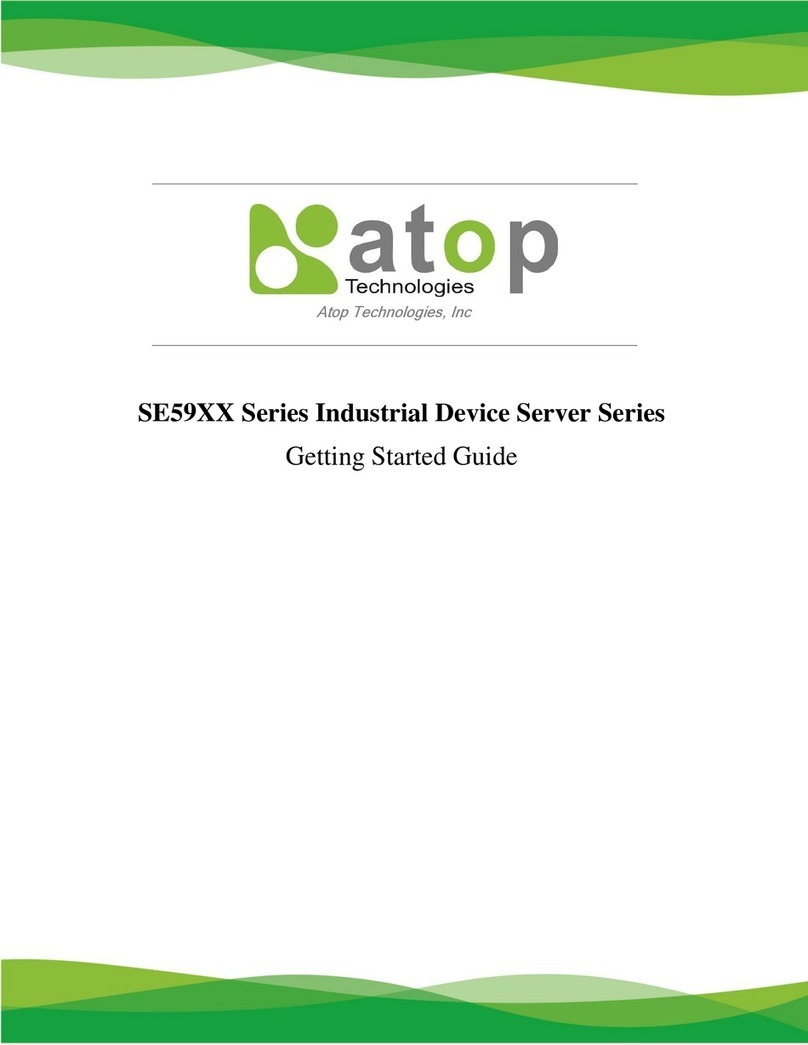3.3.7. LINK Mode: Configure SE5001 as a TCP Client............................................32
3.3.8. Link Mode: Configure SE5001 in UDP........................................................... 34
3.3.9. TCP Server Application: Enable Virtual COM................................................. 34
3.3.10. TCP Server Application: Enable RFC 2217................................................35
3.3.11. TCP Client Application: Enable Virtual COM.............................................. 35
3.3.12. TCP Client Application: Enable RFC 2217.................................................36
3.3.13. TCP Server Application: Configure SE5001 as a Pair Connection Master . 37
3.3.14. TCP Client Application: Configure SE5001 as a Pair Connection Slave.....37
3.3.15. TCP Server Application: Enable Reverse Telnet ........................................38
3.3.16. UDPApplication: Multi-Point Pair Connection............................................ 39
3.3.17. TCP Server Application: Multiple TCP Connections...................................40
3.3.18. TCP Server Application: Multi-Point TCP Pair Connections .......................41
3.3.19. COM Configuration.................................................................................... 42
4.UsingVirtualCOM.....................................................................................45
4.1 Setup of a Virtual COM Driver..................................................................................... 45
4.1.1 System Requirements........................................................................................45
4.1.2 Limitation............................................................................................................45
4.1.3 Installation..........................................................................................................46
4.1.4 Uninstalling ........................................................................................................46
4.2 Enable Virtual COM Serial device servers and Select Virtual COM in Windows.......... 46
4.2.1 Enable Virtual COM in Serial Device Servers.....................................................46
4.2.2 Running Serial/IP in Windows............................................................................ 49
4.3 Configuring Virtual COM Ports .................................................................................... 50
4.4 Using Serial/IP Port Monitor........................................................................................ 58
4.5 Serial/IPAdvanced Settings........................................................................................ 60
4.6 Using Serial/IP with a Proxy Server.............................................................................61
5.Writinga TCPProgram.............................................................................63
5.1 Running the Sample Program..................................................................................... 63
5.1.1 TCPTEST in Microsoft Visual Basic 6................................................................. 63
5.1.2 TCPTEST2 in Microsoft Visual C++ 6.................................................................64
6.Diagnostics..................................................................................................67
6.1 Use Standard Ping Command.....................................................................................67
6.2 Use Device Management Utility .................................................................................. 68