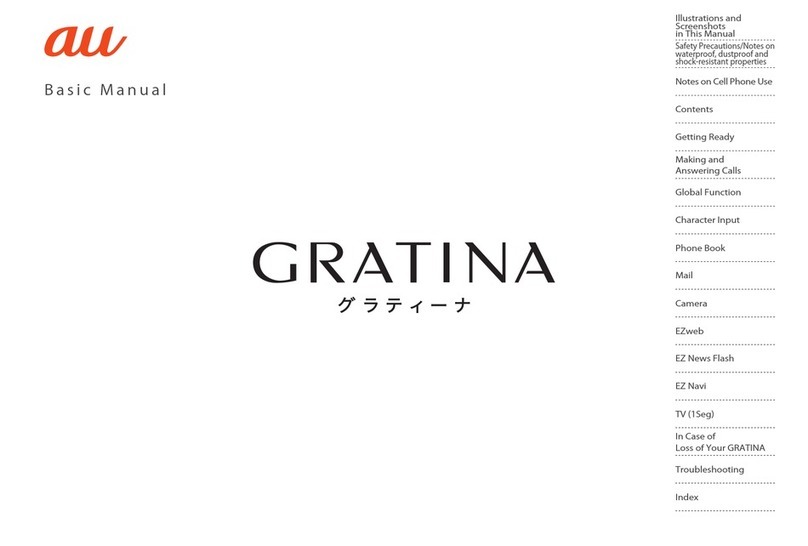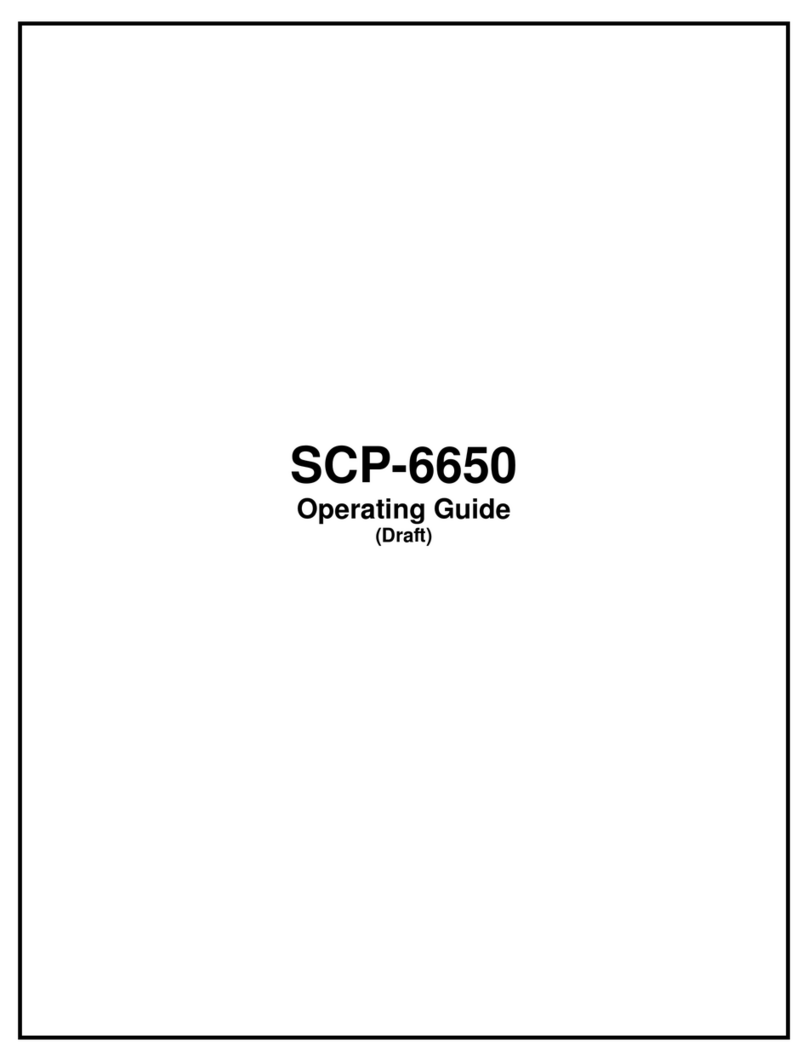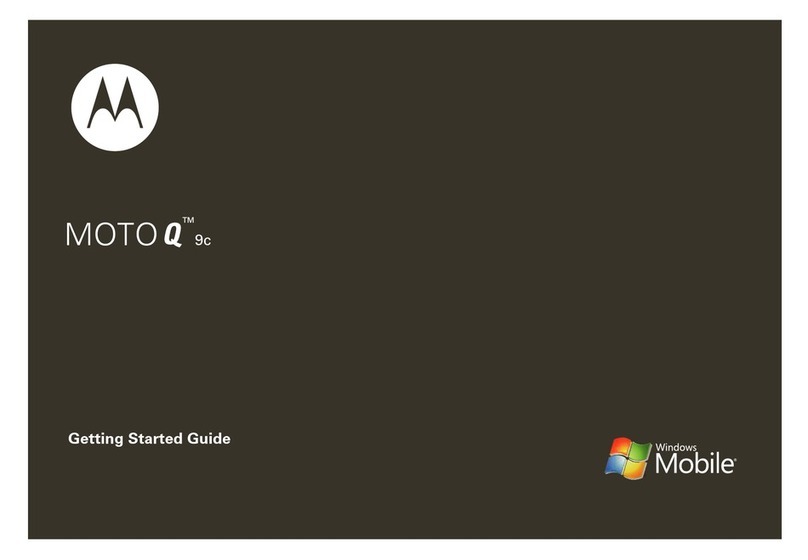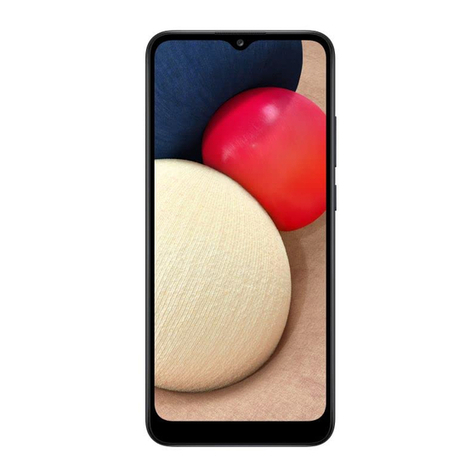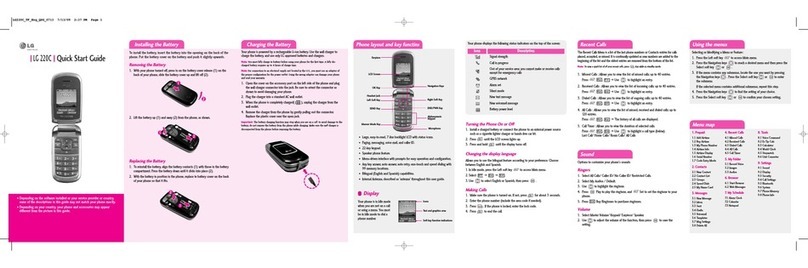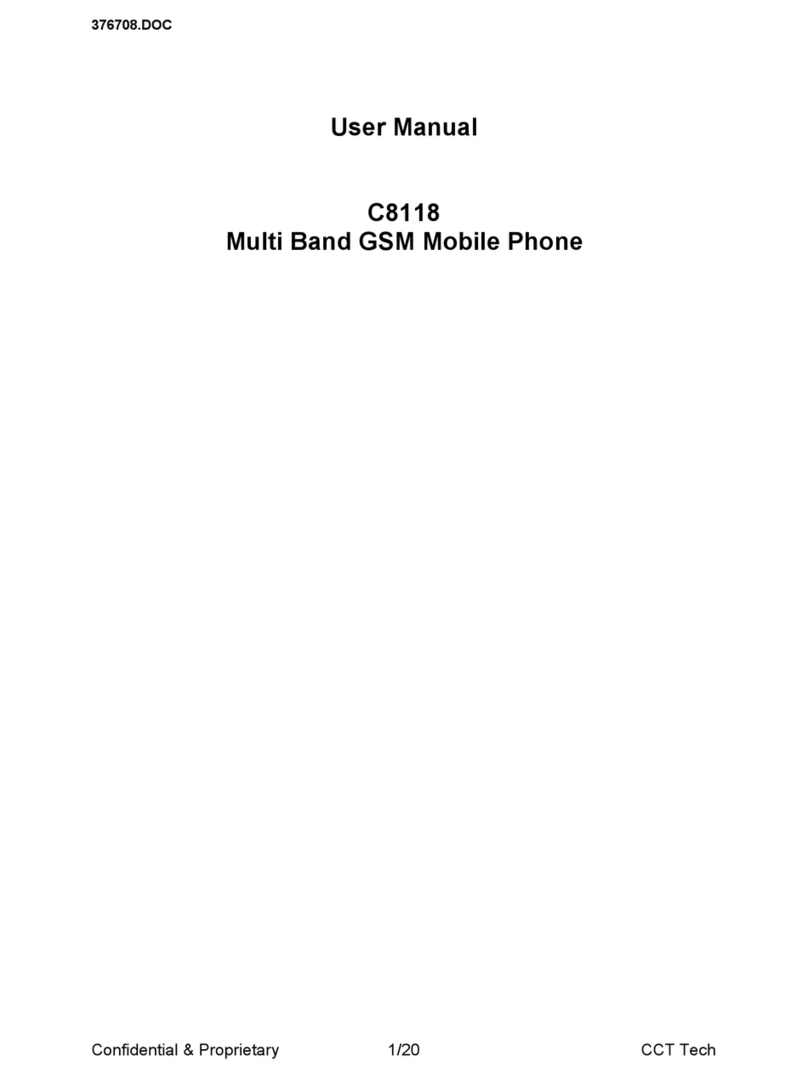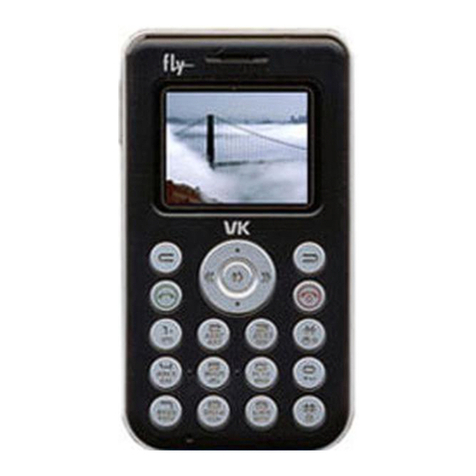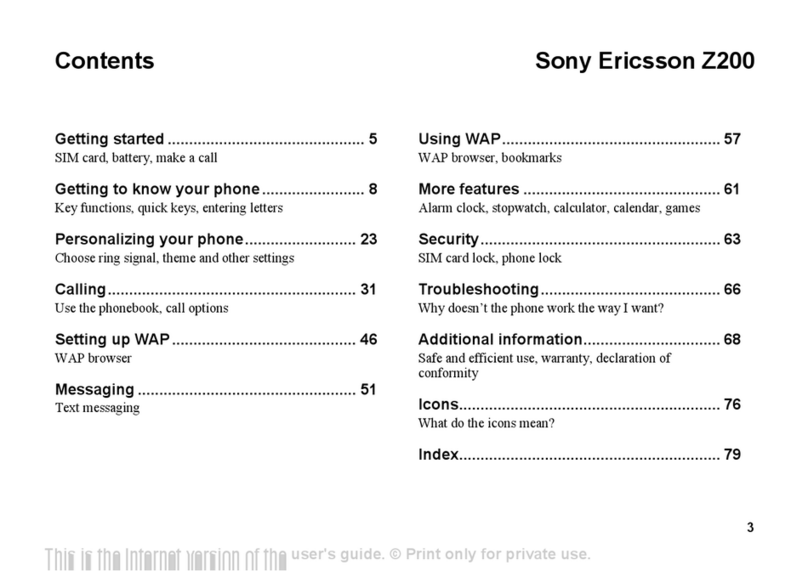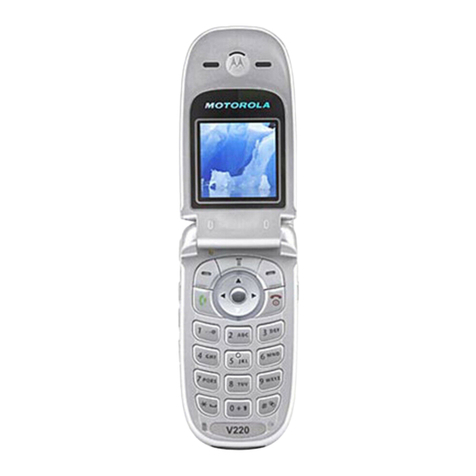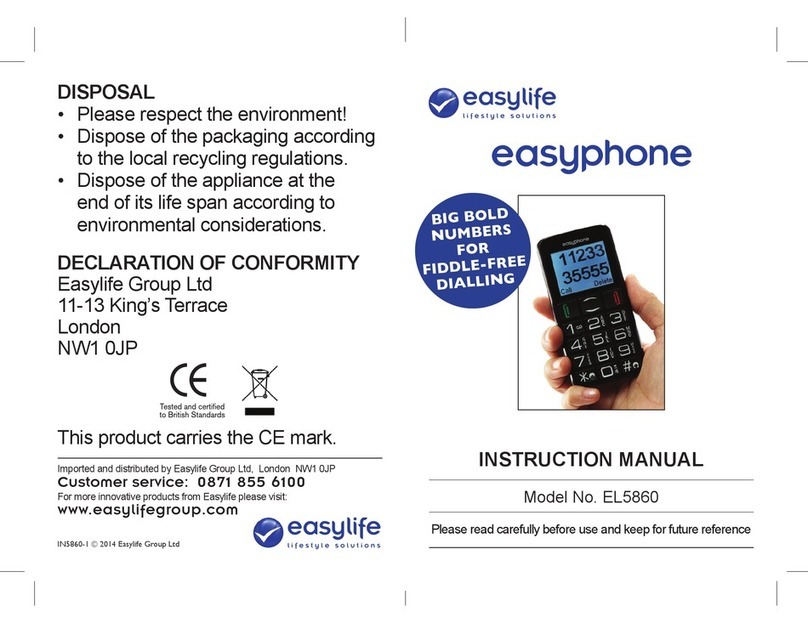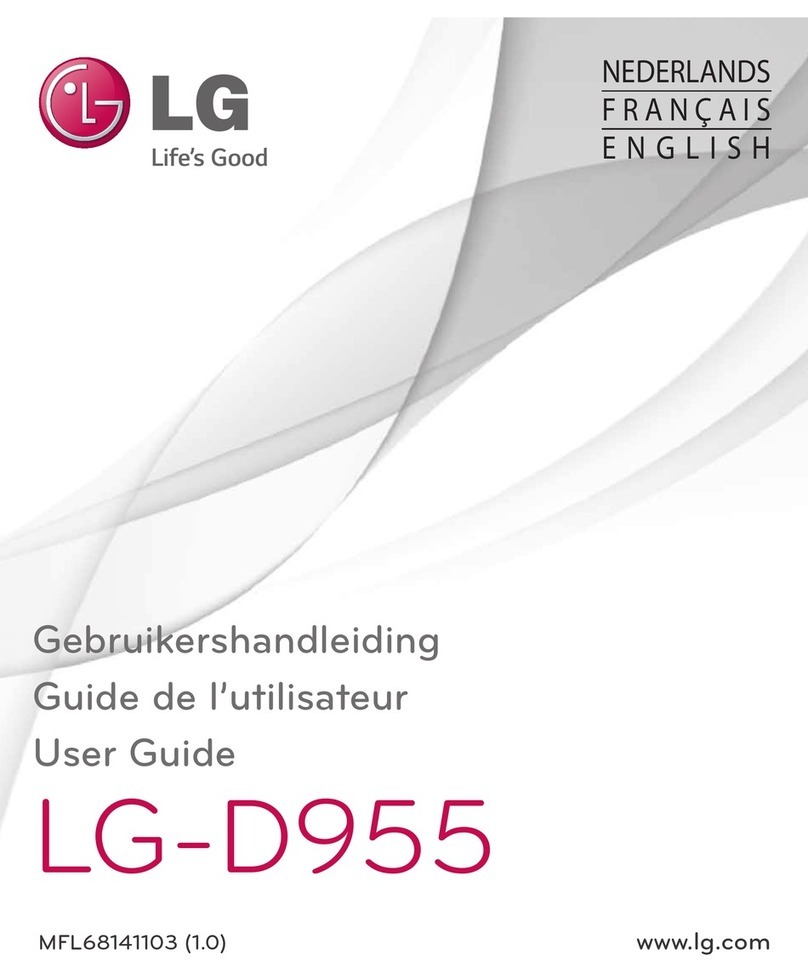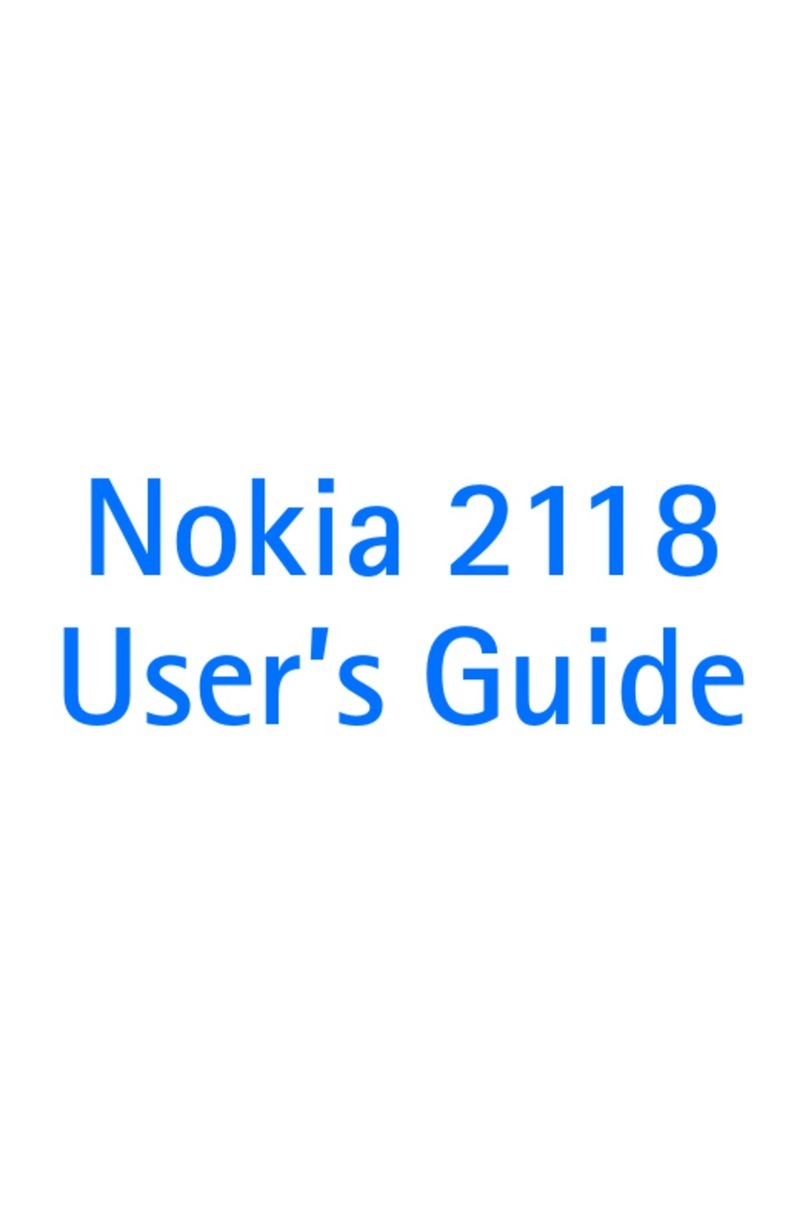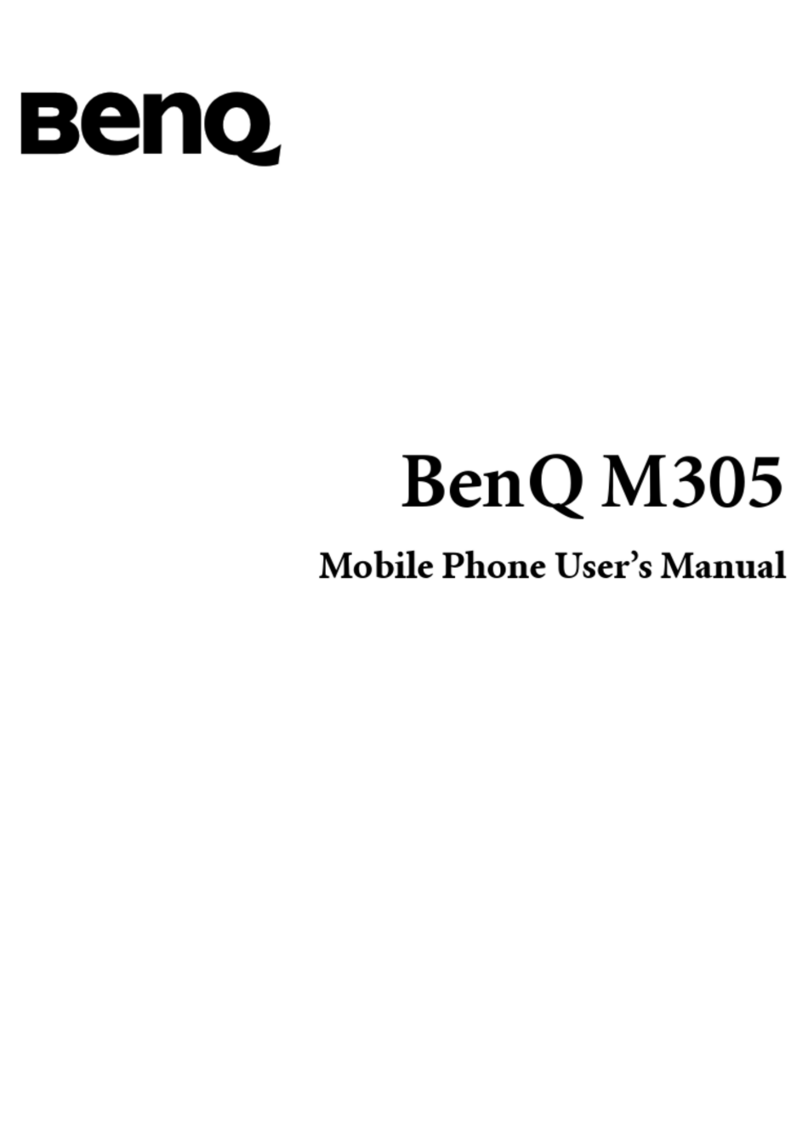AU Gratina Installation guide

Basic Manual
Safety Precautions
Telephone
Appendix
Getting Ready
Contents
Basic Operation
For inquiries, call:
Customer Center
For general information (toll free)
Business hours 9:00 to 20:00 (7 days a week)
Repair and Delivery Support Center
0120
-
925
-
919
For theft, loss, or malfunction (toll free)
From au mobile phones / non-au mobile phones /
general subscriber phones:
Business hours 9:00 to 20:00 (7 days a week)
In case of theft, loss, or malfunction (toll free)
113
From au mobile phones:
area code not required
0077
-
7
-
113
From non-au mobile phones /
general subscriber phones:
In case above numbers are not available (for free),
0120
-
925
-
314
Business hours 24-hour (7 days a week)
Cell phone and PHS operators collect and recycle unused
telephones, batteries and battery chargers at stores
bearing the logo regardless of brand and manufacturer
to protect the environment and reuse valuable resources.
September 2020, 1st Edition
Sales: KDDI CORPORATION •OKINAWA CELLULAR TELEPHONE COMPANY
Manufactured by: KYOCERA Corporation
This manual is based on the contents of Android™ 10.
For the latest version of the manual, refer to the "Online Manual" (Japanese) or
" 取扱説明書 詳細版 (Full Instruction Manual)" (Japanese) on the au website.
https://www.au.com/support/service/mobile/guide/manual/ (Japanese)
157
From au mobile phones:
area code not required
0077
-
7
-
111
From non-au mobile phones /
general subscriber phones:
In case above numbers are not available (for free),
(except Okinawa)
(Okinawa)
0120
-
977
-
033
0120
-
977
-
699

ii
Preface
Thank you for buying the "GRATINA" (simply called the
"product" or "main unit" from here on).
Before using the product, be sure to read the "Basic
Manual" (this manual) to ensure correct use.
List of Packaged Items
Before your start using the product, make sure that you
have all the following packaged with the product.
Main unit
• かんたんマニュアル (Kantan Manual) (Japanese)
• かんたん使い方DVD(Kantan Tukaikata DVD)( Japanese)
The following items are not included in the package.
・AC adapter ・microSD memory card
・USB Type-C cable ・Earphones
◎Purchase a specified charger (sold separately).
◎The battery is built into the product.
◎Illustrations of cell phones in this manual are only for
reference. They may look different from the actual product.

1
Operating Instructions
■"Basic Manual" (This Manual)
Handles only basic operations for main features.
■"Online Manual" (Japanese)
For detailed descriptions of various functions, refer to the
"Online Manual" (Japanese) available on au homepage:
Home screen →[サ ポ ート (Support)] →[取扱説明書 (Online
Manual)]
For detailed descriptions of various functions, refer to the
"Online Manual" (Japanese) available on the au homepage:
https://www.au.com/online-manual/kyv48/ (Japanese)
■"取扱説明書 詳細版
(Full Instruction Manual)" (Japanese)
For detailed descriptions of various functions, refer to the
"取扱説明書 詳細版 (Full Instruction Manual)" (Japanese)
available on the au homepage:
(
https://www.au.com/support/service/mobile/guide/
manual/
(Japanese)
Regarding Notations Used in This Document
■Note on Button Illustrations
In this manual, buttons are represented by simplified as
shown below.
r(Volume UP button)
l(Volume DOWN button)
F(Power button)
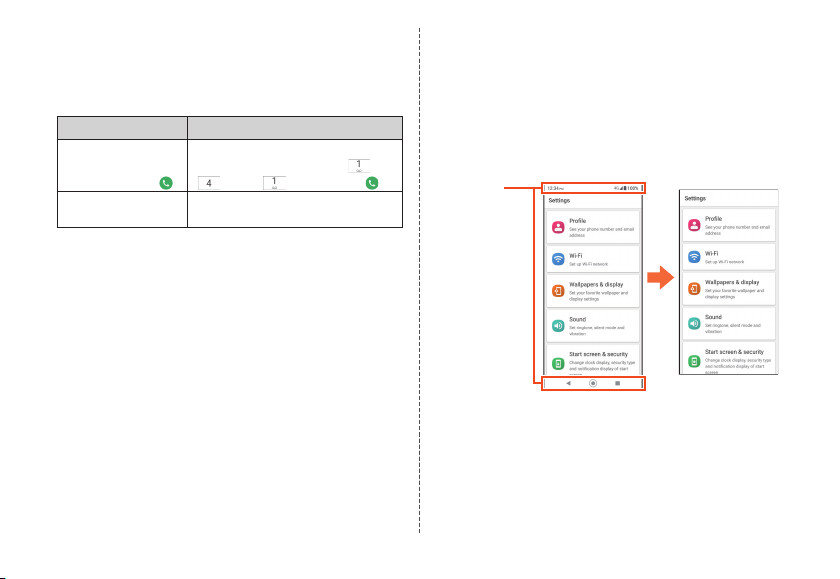
2
■Description of Operations for Selecting
Item/Icon/Button etc.
Notations used for operation procedures in this manual are
as follows.
Description Explanation
Home screen →
"Phone"→"DIALPAD"
→
[1] [4] [1]
→
[ ]
In the home screen, tap "Phone".
Next tap "DIALPAD", then " ",
"", and " ", and finally " ".
In sleep mode,
F(Power button)
In sleep mode, press F(Power
button).
• Tapping is to select a button or icon displayed on the
screen by lightly tapping it with your finger.
■
Notes on Illustrations/Screenshots
In this manual, screenshots and operations for the product
with au Nano IC Card 04 attached are described.
Screen illustrations shown in this manual may look different
from the actual screens. Note that part of the screen etc. may
be omitted
.
Some icons
etc. are omitted
in this manual.
Notations used in
this manual
Actual screen

3
◎In this manual, screenshots for body color "White" are
provided as examples.
◎In this manual, operations based on vertically oriented
screens are provided as examples. With horizontally
oriented screens, descriptions for menu item/icon/
onscreen button may be different.
◎In this manual, "au Nano IC Card 04" is abbreviated as
"au IC card".
◎In this manual, "microSD™ memory card (commercially
available)", "microSDHC™ memory card (commercially
available)" and "microSDXC™ memory card (commercially
available)" are abbreviated as "microSD memory card" or
"microSD".
◎All of the indicated amounts exclude tax unless otherwise
specified.
◎Company names and product names referred to in this
manual are trademarks or registered trademarks of the
respective companies. TM or ® may be omitted in this
manual.
◎Menu items, layers and icons described in this manual
may be different according to functions and conditions to
use.
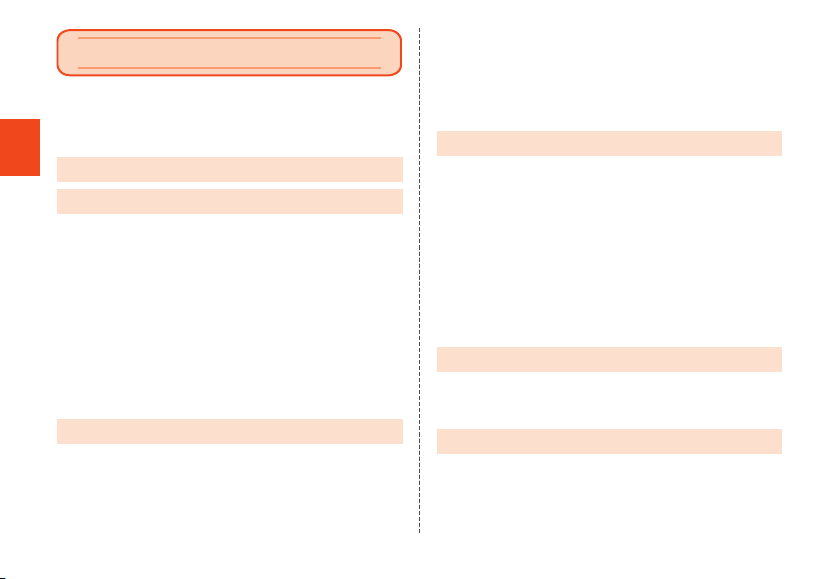
44
Contents
Preface ........................................................................... ii
List of Packaged Items ................................................. ii
Operating Instructions ................................................. 1
Regarding Notations Used in This Document ............ 1
Contents ..................................................4
Safety Precautions..................................6
When Using the Product .............................................. 6
Safety Precautions (Observe Strictly)......................... 8
Material List................................................................. 18
Handling Precautions ................................................. 18
Notes on Water, Dust, and Shock Resistance .......... 24
Notes on Using Bluetooth®/Wireless LAN (Wi-Fi®)
Function....................................................................... 32
Security Code/PIN Code............................................. 34
Notes on Data Communication Charges .................. 35
Notes on Applications ................................................ 36
Setting the App Permissions ..................................... 36
Cell Phone Etiquette ................................................... 37
Getting Ready........................................39
Names and Functions of Parts .................................. 39
au IC Card (SIM Card) ................................................. 41
Attaching/Removing au IC Card ................................ 42
Attaching/Removing microSD Memory Card ........... 44
Charging ...................................................................... 45
Turning the Power On/Off ........................................... 48
Making Initial Settings................................................ 49
Making Initial Settings for au-mail............................. 50
Using Wireless LAN (Wi-Fi®) Function....................... 51
Switching to English Display..................................... 51
Start Screen................................................................. 52
Basic Operations ..................................53
Using Touch Panel ...................................................... 53
Using the Navigation Bar ........................................... 54
Using the Home Screen.............................................. 55
Activating the Apps .................................................... 55
Monitoring the Product's Status................................ 56
Setting Silent Mode..................................................... 57
Setting Airplane Mode ................................................ 58
Checking Your Phone Number (Prole) .................... 58
Capturing a Screen Shot ............................................ 58
Displaying Menu ......................................................... 58
Using the One-touch button....................................... 58
Telephone ..............................................60
Making a Call............................................................... 60
Receiving a Call .......................................................... 60
Making a Call from Contacts...................................... 60
Appendix................................................61
Updating Software ...................................................... 61
Troubleshooting.......................................................... 62
After-Sales Service ..................................................... 65
auス マ ート サ ポ ート (au Smart Support) ..................... 68
Contents

5
Contents
5
遠隔操作サポート (Remote operation Service) .......... 68
位置検索サポート (Location Search Support)............ 69
SIM Unlock................................................................... 69
Related Accessories ................................................... 70
Using Earphones ........................................................ 70
Main Specications .................................................... 71
Specic Absorption Rate (SAR) of Cell Phones ...... 72
FCC Notice ...................................................................74
Export Administration Regulations........................... 75
Intellectual Property Rights ....................................... 75
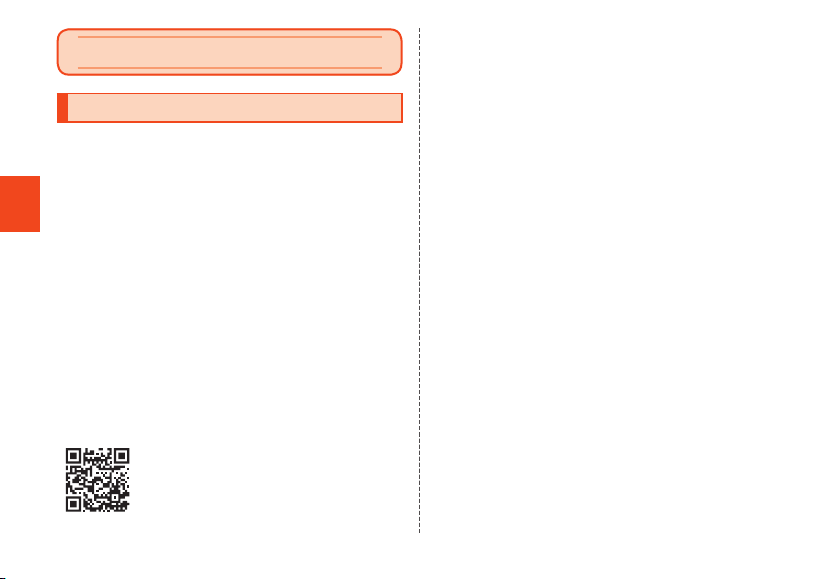
Safety Precautions
6
Safety Precautions
When Using the Product
• Before you start using the product, make sure to read the
"Safety Precautions" in this manual to ensure correct use.
• Before you assume that the product is malfunctioning,
check for possible remedies in "クイック 診 断 (Quick
check)" and "トラブル診断 (Trouble check)" on "故障紛失
サ ポ ート (Repair and Delivery Support)" app.
■Quick check
Home screen →[サ ポ ート (Support)] →[故障紛失サポート
(Repair and Delivery Support)] →[クイック 診 断し て み る (Tr y
quick check)](Displayed language is Japanese only)
■Trouble check
Home screen →[サ ポ ート (Support)] →[故障紛失サポート
(Repair and Delivery Support)] →[便利な機能 (Useful
functions)] →[トラブル診断を試す(Try trouble check)]
(Displayed language is Japanese only)
Also available on the following au home page.
https://www.au.com/trouble-check/ (Japanese)
• Communication is not possible even inside the service
area in places where the signal does not reach (e.g.
tunnels and basements). Also, communication may not
be possible in poor reception areas. Communication may
be interrupted if you move into a poor reception areas
during communications.
• Since this product uses radio waves, the possibility of
communication intercepts by third parties cannot be
eliminated (though the LTE/WiMAX 2+/GSM/UMTS system
has highly secure confidential communication features).
• VoLTE (LTE network) by au is used when connecting with
emergency call receiving agencies within Japan. You
cannot connect using 3G (circuit-switched network).
• The product is compatible with au World Service.
Each network service described in this manual varies
depending on the area and service content.
• Since the product is a radio station under the Radio Law,
you may be asked to temporarily submit the product for
inspection in accordance with the Radio Law.
• The IMEI information of your cell phone is automatically
sent to KDDI CORPORATION for maintenance and
monitoring operational status of your cell phone.
• If you are using the product overseas, check the relevant
laws and regulations of the country/region you visit
beforehand.
• The Company is not liable for any damages arising from
earthquakes, lightning, storms, floods or other natural
disasters, as well as fires, actions by third parties, other
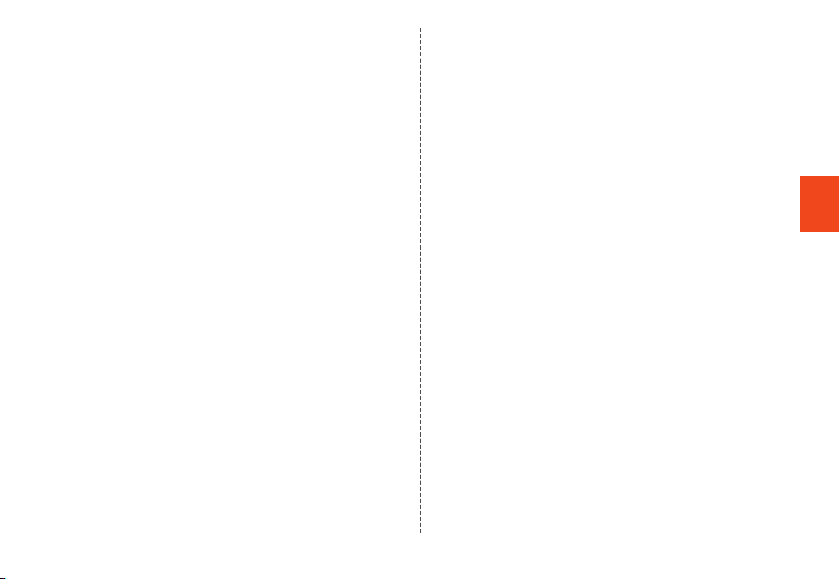
7
Safety Precautions
accidents, intentional or mistaken operation by the
customer, or use under other unusual conditions outside
the responsibility of the Company.
• The Company is not liable for any incidental damages
(change/disappearance of described content, loss of
business income, disruption of business, etc.) arising
from use or inability to use the product.
• The Company is not liable for any damages arising from
failure to observe the described content of this manual.
• The Company is not liable for any damages arising,
for example, from malfunction caused by combination
with connected devices or software not related to the
Company.
• Captured image data or downloaded data may
sometimes be altered or lost due to faults, repair or other
handling of the product. The Company is not liable for
any damage or lost income resulting from recovery of
these data.
• It is recommended you keep a copy of important data
in your PC's hard disk, etc. Whatever the cause of the
defect or malfunction may be, the Company assumes no
responsibility for alteration or loss of saved data.
• Contents saved in the product, such as contacts, mails
and favorites, might be altered or lost by an accident,
fault, repair or mishandling. Be sure to keep a copy of
important contents. Note that the Company assumes no
responsibility for any damages or lost profits resulting
from altered or lost contents.
• Note that content data (both charged or free content)
saved on the product cannot be returned to the customer
when the product is replaced for repair of a fault, for
example.
• The product uses a liquid crystal display. Response
may be slow in low temperature conditions, but this is
characteristic and is not a malfunction. Response will be
normal when returned to room temperature.
• Although the display used on the product is made using
high-precision technology, some pixels (dots) might be lit
or out at all times. This is not a malfunction.
• You are recommended to store copies of individual data
such as photos/movies you took and music in your PC by
sending each file as mail attachment, etc. Note, however,
that you may not be able to make copies of some
copyrighted data even by the above-mentioned means.
• Do not discard the product together with regular trash.
Please cooperate in the collection of the product when
the product is no longer needed to protect the
environment and effectively use resources. The product
(including optional parts) is collected at au shops and
other places.
* "The Company" as appears in this manual refers to the following
companies:
Sold by: KDDI CORPORATION・OKINAWA CELLULAR TELEPHONE
COMPANY
Manufactured by: KYOCERA Corporation
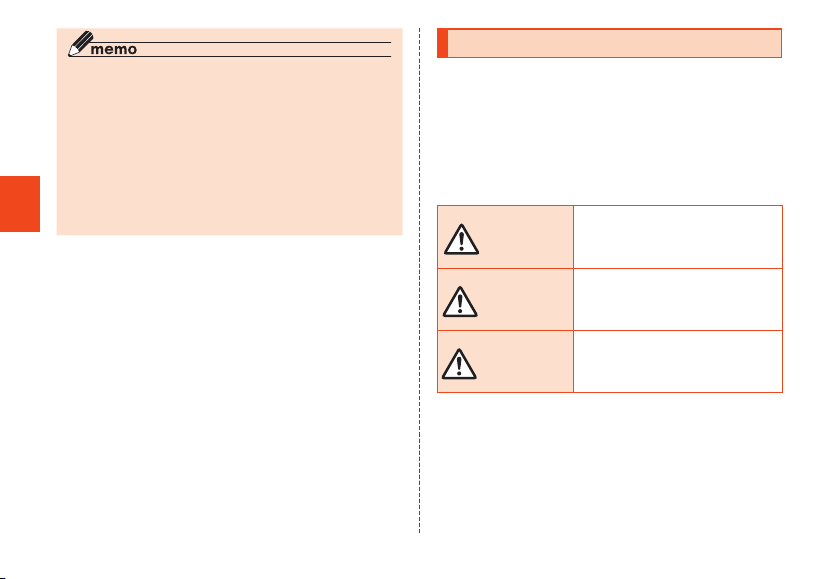
Safety Precautions
8
◎Reproduction of the content of this manual in part or in
whole is prohibited.
◎The content of this manual is subject to change without
notice.
◎Due to the specification changes of the operating system
or termination of the services, some features become
unavailable.
◎Every effort has been made in the preparation of this
manual. Should you notice any unclear points, omissions,
etc., feel free to contact us.
Safety Precautions (Observe Strictly)
■
Before using the product, thoroughly read this "Safety
Precautions" for proper use.
■These precautions are intended to protect you and
others around you. Read and follow them carefully
to avoid injury, damage to the product or damage to
property.
■The signs below differentiate between the levels
of danger that can occur if the product is not used
within the specified guidelines.
DANGER
This sign denotes that "death or
serious injury*1 may directly result
from improper use".
WARNING
This sign denotes that "death or
serious injury*1 may result from
improper use".
CAUTION
This sign denotes that "minor
injury*2 or damage to property*3
may result from improper use".
*1 Serious injury: This refers to loss of sight, injury, burns (high- and low-
temperature), electric shock, broken bones, injuries with
residual aftereffects from poisoning, etc., and injuries
requiring hospital admission for treatment or long term
hospital attendance as an outpatient.
*2 Minor injury: This refers to injuries, burns (high- and low-temperature),
electric shock, etc. that do not require hospital admission for
treatment or long-term hospital attendance as an outpatient.
*3 Physical damage:This refers to extended damage to buildings, furniture,
livestock, or pets.

9
Safety Precautions
■Explanation of Graphic Symbols Used
in This Manual
Indicates an
action that is not
allowed.
Indicates that
handling with
wet hands is not
allowed.
Indicates that
disassembly is
not allowed.
Indicates an
action based on
instructions that
must be done.
Indicates that use
in a place where
the product
is likely to get
wet or allowing
the product to
get wet is not
allowed.
Indicates that the
power plug must be
disconnected from
the power outlet.
■
Precautions Common to the Main Unit,
Internal Battery, Charger, au IC Card,
Peripheral Devices
DANGER
Do not use, store or leave the product in hot places
(e.g. by the fire, near a heater, under a kotatsu or
futon, in direct sunlight, in a car in the hot sun).
Doing so may cause fire, burns, injuries, or electric
shock.
Do not put the product into or near a heating
cooking device such as a microwave oven or
IH cooker, or high-pressure container such as a
pressure cooker.
Doing so may cause fire, burns, injuries, or electric
shock.
Do not put sand, dirt, or mud on the product or put
it on them directly. Do not touch the product with
hands to which sand or others adhere.
Doing so may cause fire, burns, injuries, or electric
shock.
For details on water/dust resistance, refer to the
following.
▶P.24 "Notes on Water, Dust, and Shock Resistance"
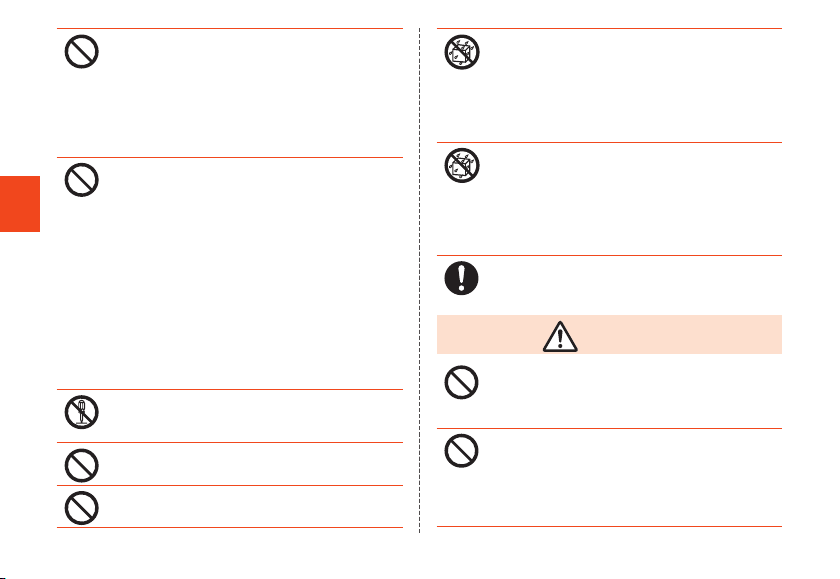
Safety Precautions
10
Do not charge when the product is wet with water
(drinking water, perspiration, seawater, urine of pet
animals, etc.).
Do not use it near water, such as in a bathroom.
Doing so may cause fire, burns, injuries, or electric
shock.
For details on water resistance, refer to the following.
▶P.24 "Notes on Water, Dust, and Shock Resistance"
Do not subject the product to strong pressure or
break the product. Especially when bringing the
product putting in a pocket of clothes, do not let
the product hit against surroundings or being put
between the objects.
Doing so may cause fire, burns, or injury due to
battery damage.
* Examples to avoid
・Sitting or squatting with the product put in a pocket of
trousers or skirt
・Putting the product in a pocket of outer wear and catching
them in a door or a door of car
・Stepping on the product on a soft object such as a sofa,
bed, or bedding, or on a floor
・Letting the product get caught in a seat on a train, bus,
etc.
Do not disassemble or modify in that manner.
Doing so may cause fire, burns, injuries, or electric
shock.
Do not try to remove the product’s internal battery.
Doing so may cause fire, burns, or injury.
Do not try to remove the product’s back cover.
Doing so may cause fire, burns, or injury.
Do not let the product get wet with water (drinking
water, perspiration, seawater, urine of pet animals,
etc).
Doing so may cause fire, burns, injuries, or electric
shock.
For details on water resistance, refer to the following.
▶P.24 "Notes on Water, Dust, and Shock Resistance"
Do not put water (drinking water, perspiration,
seawater, urine of pet animals, etc.) into the
external connection terminal or USB Type-C plug.
Doing so may cause fire, burns, injuries, or electric
shock.
For details on water resistance, refer to the following.
▶P.24 "Notes on Water, Dust, and Shock Resistance"
Use the optional products specified by au.
Not doing so may cause fire, burns, injuries, or electric
shock.
WARNING
Do not drop, trample, or throw the product or give
a strong force or vibration to it.
Doing so may cause fire, burns, injuries, or electric
shock.
Do not allow conductive materials (metal pieces,
pencil lead, etc.) to come in contact with the external
connection terminal or in the USB Type-C plug, and
do not allow dust to get inside.
Doing so may cause fire, burns, injuries, or electric
shock.
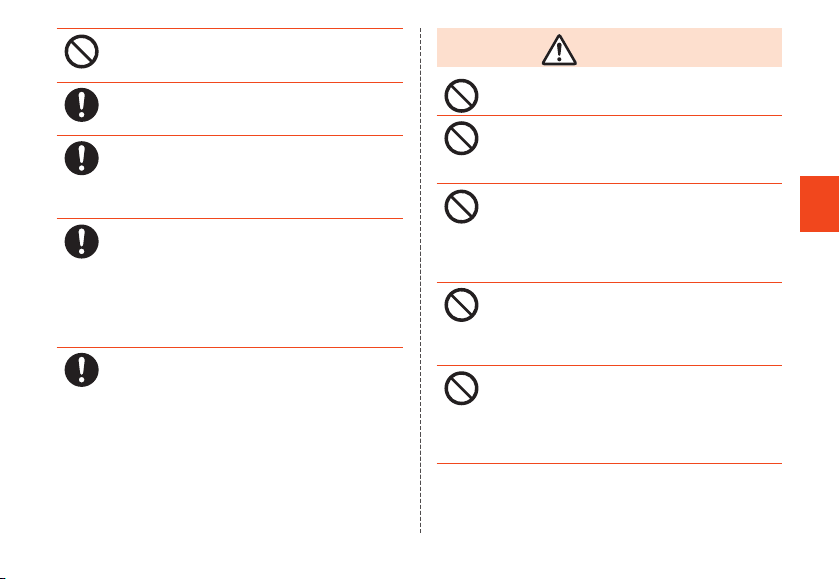
11
Safety Precautions
Do not cover or wrap the product with bedding, etc.
while using or charging the product.
Doing so may cause fire or burns.
If charging is not completed after the specified
charging time, stop charging.
Overcharging may cause fire, burns, or injuries.
Make sure to turn off or stop charging the product
before you get close to places where a flammable
gas or dust can be generated.
Using the product in places where a flammable gas
can be generated may cause an explosion or fire.
Follow the instructions given by the respective
institution regarding the use of the product in a gas
station.
Do not charge the product in a gas station.
Be careful not to drop the product in a place like a gas
station, especially when you put gas into a vehicle.
Using the product in places where a flammable gas
can be generated may cause an explosion or fire.
Perform the following operations while using,
charging, or keeping the product if there are
odors, noise, smoke, overheating, discoloring,
deformation, or other abnormalities.
・Remove the power plug from the wall outlet.
・Turn the product off.
Not doing the above operations may cause fire, burns,
injuries, or electric shock.
CAUTION
Do not use the damaged product.
Doing so may cause fire, burns, or injuries.
Do not leave the product on unstable or sloping
surfaces. Be careful especially when the product is
set to vibrate.
The product may fall and cause injuries.
Do not use or store the product in humid or dusty
places, or places that get hot.
Doing so may cause fire, burns, or electric shock.
For details on water/dust resistance, refer to the
following.
▶P.24 "Notes on Water, Dust, and Shock Resistance"
When children use the product, do not let them
use incorrectly without instruction by an adult for
proper use.
They may swallow/choke on small parts; may cause
injury, electric shock.
Do not store the product within the reach of small
children.
Take particular care with where small parts such as
the au IC card/microSD memory card tray are stored.
Doing so may cause accidental swallowing, injuries,
or electric shock.
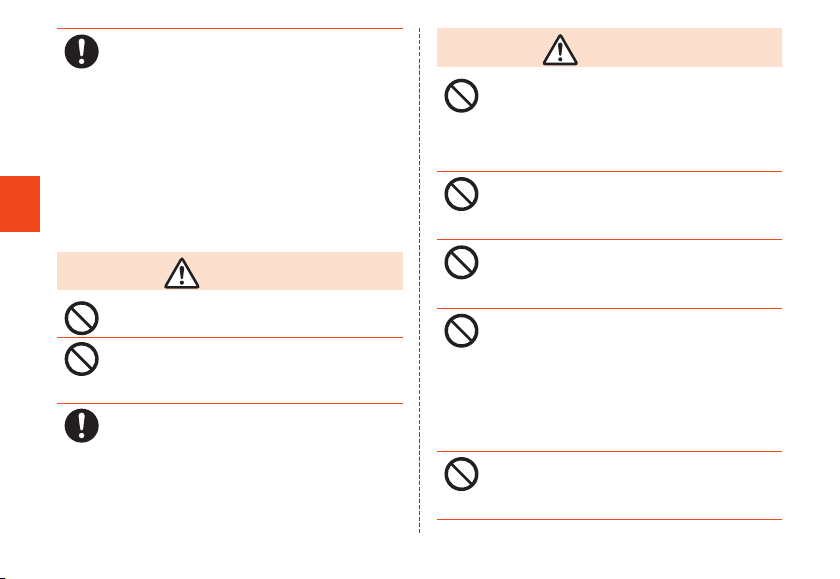
Safety Precautions
12
Be careful when using the product continuously
or charging as it gets hot. Also, avoid touching the
product continuously while putting the product in a
pocket of clothes or falling asleep unintentionally.
The product or specified charger (sold separately)
may become hot when using applications, calling,
doing data communication, watching videos
continuously, or while charging. Depending on your
physical predisposition and physical condition,
contacting with a high temperature part continuously
may cause skin redness, itching, rash, or
low-temperature burns.
■Main Unit
DANGER
Do not throw the product into fire or apply heat.
Doing so may cause fire, burns, or injuries.
Do not apply excessive force such as sticking a
sharp-edged tool (nail, etc.) into the product, hitting
it with a hard tool (hammer, etc.), or stepping on it.
Doing so may cause fire, burns, or injuries.
If the substance inside the product comes into
contact with your eyes or mouth, immediately rinse
the area with clean water, and then see a doctor
right away.
Not doing so may cause loss of sight or poor physical
condition due to the influence of the substance, etc.
inside the product.
WARNING
Do not light or flash the lighting part of the light
close to person's eye. Be especially careful to keep
a sufficient distance from small children.
Not doing so may cause vision disturbance. Also,
it may cause an accident such as injuries due to
dizziness or startling.
Do not light or flash the light to point at the eyes of
someone driving a car etc.
Doing so may interfere with driving and cause an
accident.
Do not watch a repeatedly flickering screen for a
long time.
Doing so may cause muscle spasms or loss of
consciousness, etc.
Do not allow water or other liquids (drinking water,
perspiration, seawater, urine of pet animals, etc.),
metal pieces, flammable material or foreign object
into slot for the au IC card/microSD card tray on
the product.
Do not mistake the place and direction of the au IC
card or the microSD memory card.
Doing so may cause fire, burns, injuries, or electric
shock.
Do not expose the camera lens to direct sunlight
for an extended period.
Doing so may cause fire, burns, or injuries by the light-
collecting mechanism of the lens.
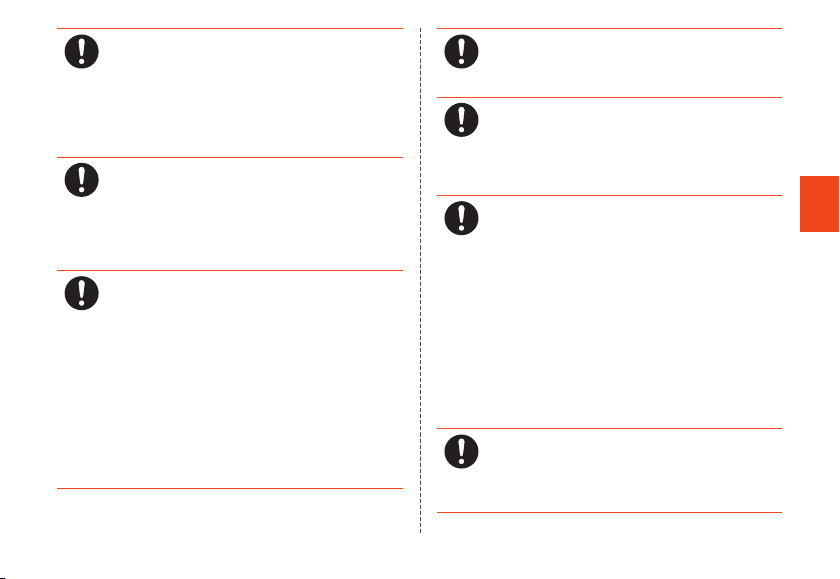
13
Safety Precautions
Turn off the product or set it to Airplane mode
before going aboard an airplane.
Since using the product on airplanes is restricted,
follow the instructions given by the respective airlines.
The product's signals may adversely affect on-board
electronic equipment.
If you commit a prohibited act while using the product
on an airplane, you might be punished by law.
Follow the instructions given by the respective
medical institution regarding the use of the product
in a hospital.
Turn off the product in areas where the use of the
product is prohibited.
The product's signals may affect electronic equipment
and electronic medical equipment.
When using the handsfree call, ringtone is ringing,
or in the standby mode, be sure to keep the
product off of the ears.
Also, when playing games, video, or music with an
earphone microphone connected to the product,
adjust the volume to the proper level.
When using the handsfree call, loud noise sounds
from the product.
Even in the standby mode, ringtone and vibrator may
work suddenly.
Using continuously for a long time with too loud volume
may cause a hearing loss, etc.
And, if you cannot hear the sound around you clearly,
it may cause an accident.
If you have a weak heart, be careful when setting
the ringtone vibration and incoming volume.
Sudden ringtone vibration and ringtone surprise you, it
may cause harmful effect on heart.
To use electronic medical equipment, check with
electronic medical equipment manufacturer or
vendor to determine how devices are affected by
radio waves before using.
Not doing so may cause harmful effect on electronic
medical equipment etc.
Turn the product off near high-precision electronic
control equipment or electronic equipment using
low-power signals.
Not doing so may cause the equipment to fail or
malfunction.
* Examples of electronic equipment to avoid
A hearing aid, an implanted pacemaker, an
implanted cardioverter-defibrillator, other electronic
medical equipment, or other automatic control
devices, etc. To use an implanted pacemaker,
an implanted cardioverter-defibrillator, or other
electronic medical equipment, check with
electronic medical equipment manufacturer or
vendor to determine how devices are affected by
radio waves before using.
When the display is accidentally broken, be careful
of broken parts or exposed internal parts of the
product.
Not doing so may cause burns, injuries, or electric
shock with damaged parts or exposed parts.
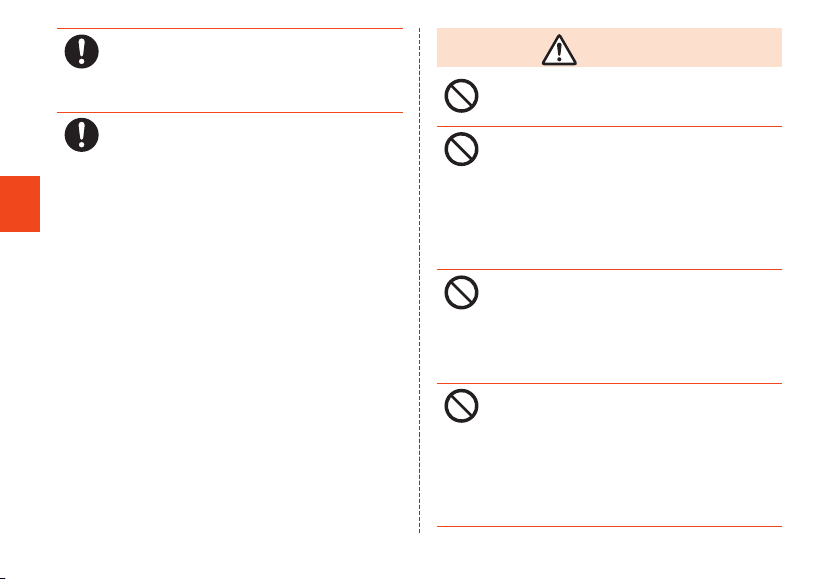
Safety Precautions
14
If the internal battery leaks or gives off a strange
smell, immediately discontinue use and remove the
product from the vicinity of open flames.
Not doing so may cause leaking fluid to ignite or
explode.
Be careful not to let your pet bite the product.
May cause internal battery to ignite, burst, heat, or
leak, and may cause fire, burns, or injuries.
CAUTION
Do not swing the product around by holding strap,
etc.
Doing so may cause injuries or other accidents.
If the display breaks and the fluid, etc. leaks out
from inside, do not let the fluid contact with the
skin on your face or hands or clothes.
Doing so may harm your eyes or skin.
If the substance inside the display enters your eyes
or mouth, or gets on your skin or clothes, immediately
rinse the area with clean water.
If the substance enters your eyes or mouth, rinse and
immediately see a doctor.
Do not discard the old product together with
regular trash.
Doing so may cause fire, burns, or injuries. Also, may
cause environmental disruption. Bring them to a sales
outlet such as au Shop. If your local municipality
has a battery recycling program, dispose of them as
provided for.
If fluid etc. leaks out from the internal battery, do
not let the fluid contact with the skin on your face
or hands, or clothes etc.
Doing so may cause eye or skin problems.
If the substance inside the internal battery enters
your eyes or mouth, or gets on your skin or clothes,
immediately rinse the area with clean water.
If the substance enters your eyes or mouth, rinse and
immediately see a doctor.

15
Safety Precautions
To use the product in car, check with automobile
manufacturer or dealer to determine how vehicle
devices are affected by radio waves before using.
In rare cases, using the phone in some vehicle models
can cause the vehicles electronic equipment to
malfunction. In that case, stop using the product
immediately.
If you develop skin problems, stop using the
product immediately, and see a doctor.
Itching, rashes, eczema, etc. sometimes occurs
depending on your physical constitution and
condition.
For material of each part▶P.18 "Material List"
Make sure that there are no adhered metal pieces
(cutter blade, staples, etc.) as the receiver/speaker
and out camera (lens) of this product use parts
that are magnetic.
Not doing so may cause injuries with adhered metal
pieces.
Use the product in a well-lighted area and put
some distance between you and the display when
watching the display.
Using the product in dark places or near eyes may
affect your vision.
■Charger
WARNING
Do not use if the cord of the specified charger (sold
separately) is damaged.
Doing so may cause fire, burns, or electric shock.
Do not touch the specied charger (sold separately)
if you hear thunder.
Doing so may cause electric shock.
Do not place heavy objects on or forcefully pull the
cord of the specified charger (sold separately).
Doing so may cause fire, burns, or electric shock.
Do not place heavy objects on the cord of the
specified charger (sold separately), or do not pull
the cord with excessive force.
Doing so may cause fire, burns, or electric shock.
When you plug/unplug the specified charger (sold
separately) into/from the outlet, do not contact
metal straps or other metal objects with the jack.
Doing so may cause fire, burns, or electric shock.
Do not connect a voltage transformer (travel
converter for overseas travel) to the specified
charger (sold separately).
Doing so may cause ignition, overheating, or electric
shock.

Safety Precautions
16
Do not apply excessive force on the connection
part with the specified charger (sold separately)
connected to the product.
Doing so may cause fire, burns, injuries, or electric
shock.
Do not touch the cord or power plug of the
specified charger (sold separately) with wet hands.
Doing so may cause fire, burns, or electric shock.
Use the product at the specified power supply
voltage.
When charging the product overseas, use the
specified charger (sold separately) for global use.
Incorrect power supply voltage may cause fire, burns,
or electric shock.
AC adapter : 100 V AC (Connect to an AC outlet for
internal household use)
AC adapter for global use : 100 V AC - 240 V AC
(Connect to an AC outlet for internal household use)
Wipe off dust on the power plug.
Not doing so may cause fire, burns, or electric shock.
Fully plug the specified charger (sold separately)
into the outlet.
Not doing so may cause fire, burns, or electric shock.
When you disconnect the power plug from an
outlet, do not pull the cord of the specified charger
(sold separately) with excessive force. Instead,
grasp the adapter to disconnect.
Pulling the cord of the specified charger (sold
separately) may damage the cord and cause fires,
burns, electric shock, etc.
When plugging/unplugging the specified charger
(sold separately) into/from the product, do not pull
the cord with excessive force. Instead, plug/unplug
it straightly toward the jack to connect.
Not doing so may cause fire, burns, injuries, or electric
shock.
When the specified charger (sold separately) is not
to be used for a long time, disconnect the power
plug from the outlet.
Not doing so may cause fire, burns, or electric shock.
Immediately remove the power plug from the outlet
if water or other fluids (drinking water, perspiration,
seawater, urine of pet animals, etc.) get on the
adapter.
Short-circuiting due to the fluid may cause fire, burns,
or electric shock.
Always remove the power plug from an outlet when
cleaning the equipment.
Not doing so may cause fire, burns, or electric shock.
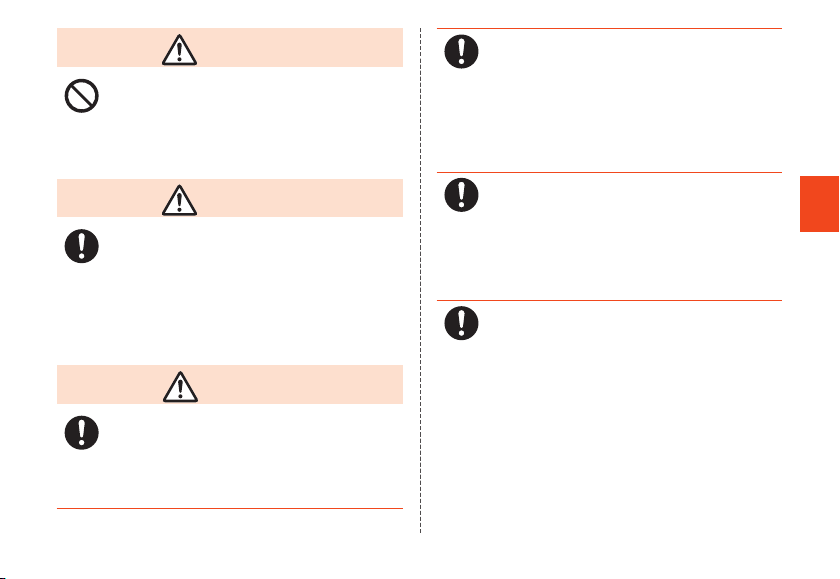
17
Safety Precautions
CAUTION
Do not keep touching continuously the specified
charger (sold separately) when it is connected to an
outlet.
Doing so may cause burns.
■au IC Card
CAUTION
Be careful of the cut surface when handling an au
IC card as it may damage a part of your body such
as fingers, etc.
The cut surface may be sharp, and it may cause
injuries.
■Use near Medical Instruments and
Inside Medical Facilities
WARNING
Wearers of medical equipment such as implanted
pacemakers or defibrillators must carry and use
the product at least 15 cm away from the implanted
device.
Radio waves may affect the performance of electronic
medical equipment.
When using electronic medical devices as home
medical treatment other than an implanted
pacemaker and an implanted cardioverter-
defibrillator outside medical facilities, check
individually with the manufacturer of the electronic
medical equipment regarding the influence of radio
waves.
Radio waves may affect the performance of electronic
medical equipment.
Make sure that the product will not emit any signals
(turn off power, put it in Airplane mode, etc.) if
within 15 cm of those around you, such as where
crowded and you cannot move freely.
Since there may be people with an implanted
pacemaker or an implanted cardioverter-defibrillator
nearby. Radio waves may affect the performance of
electronic medical equipment.
When using the product in medical facilities, be
sure to observe the regulations of the facility.
Radio waves may affect the performance of electronic
medical equipment.
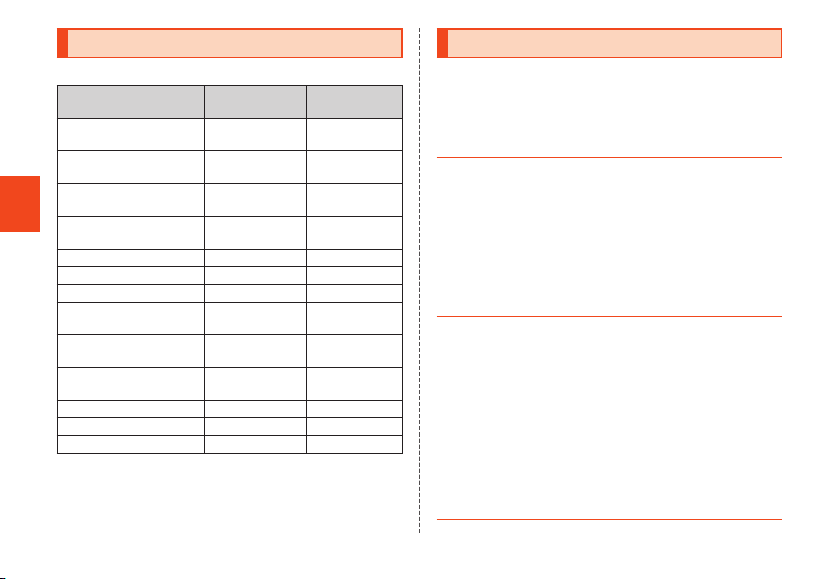
Safety Precautions
18
Material List
■GRATINA main unit
Part Material Surface
Treatment
Exterior case (display
side)
PA(GFR) UV cured
acrylic coating
Exterior case (back) PC/PMMA Antismudge
hard coating
Display Reinforced glass Antismudge
hard coating
Power button,Volume up
/ down button
PC UV cured
acrylic coating
Camera lens PC/PMMA Hard coating
Camera ring Aluminum Anodizing
Light PMMA
Card slot cap PC, silicone
rubber
UV cured
acrylic coating
au IC card/microSD
memory card tray
POM
Fingerprint sensor Epoxy Urethane
coating
Fingerprint sensor ring Aluminum Anodizing
Receiver (mesh) PET
Caution label PP
Handling Precautions
These precautions are provided to prevent product faults
and to ensure that performance can be fully demonstrated.
Thoroughly read these precautions to ensure correct use.
■
Precautions Common to the Main Unit, Internal
Battery, Charger, au IC Card, Peripheral Devices
●Do not apply excessive force to the product during use.
Be sure not to put the product into a tightly packed bag or
place a heavy object on the product in a bag. Sitting on the
product in your pocket might damage the display or internal
circuit board resulting in a malfunction.
Keeping an external connection device connected to the
external connection terminal or earphone microphone
terminal might damage the connector resulting in a
malfunction. Such damage and malfunction are not covered
by the warranty, even if there is no external damage.
●To ensure the water resistance (equivalent to IPX5 and IPX8)
or the dust resistance (IP6X) of the product, use the product
with the au IC card/microSD memory card tray tightly
closed.
Note that resistance is not guaranteed in every usage
condition. Do not allow water to get inside the product, or
splash water on a specified charger (sold separately) or
optional accessories. Do not open/close the au IC card/
microSD memory card tray in the rain or with any water
on the surface of the product. Doing so may cause water
intrusion resulting in internal corrosion.
Malfunctions determined to be caused by such water
intrusion are not covered by the warranty.
Other manuals for Gratina
1
Table of contents
Other AU Cell Phone manuals
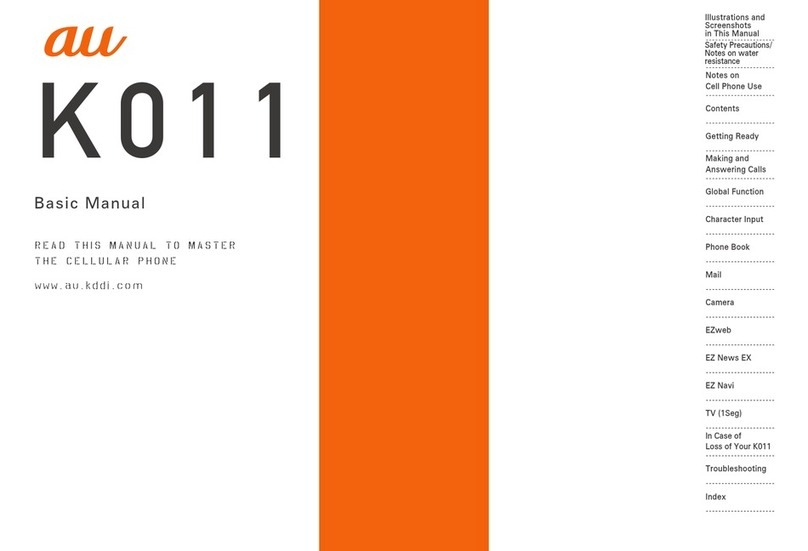
AU
AU K011 User manual

AU
AU Digno M Installation guide

AU
AU W32H Installation guide

AU
AU IS05 Installation guide

AU
AU IS03 Installation guide

AU
AU Xperia ZL2 Sol25 Service manual

AU
AU Qua Phone QX Installation guide

AU
AU Samsung Galaxy S III Progre SCL21 Installation guide

AU
AU Samsung Galaxy S II WiMAX ISW11SC Installation guide
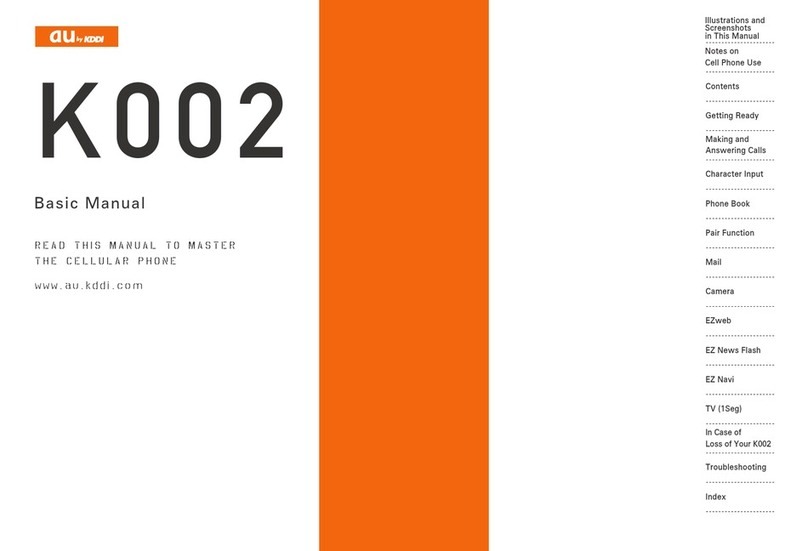
AU
AU K002 User manual

AU
AU Galaxy S6 edge SCV31 Installation guide

AU
AU Urbano V02 User manual
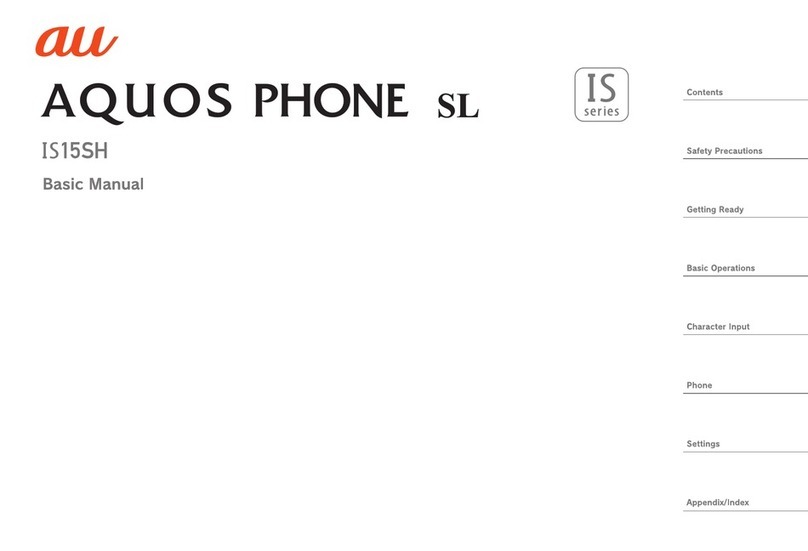
AU
AU Aquos Phone SL IS15SH Installation guide

AU
AU Miraie Installation guide
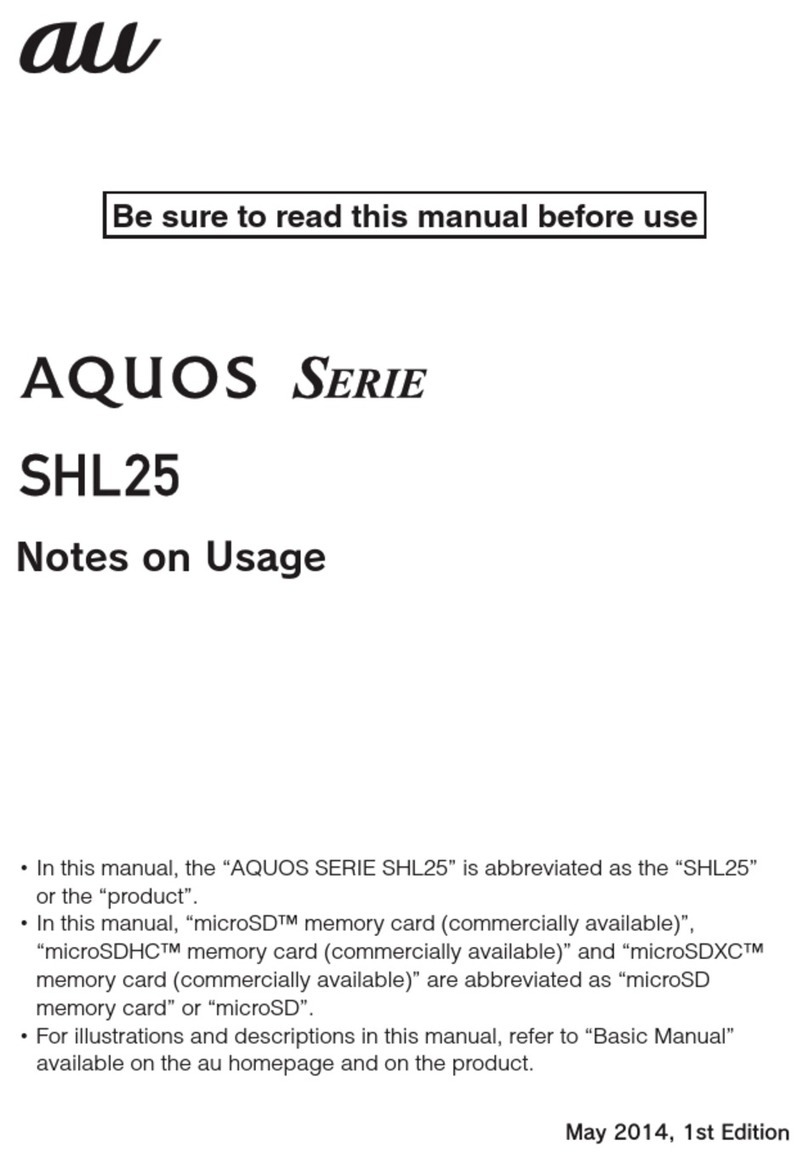
AU
AU Aquos SHL25 Quick start guide

AU
AU SCV32 Installation guide

AU
AU Urbano L02 Installation guide

AU
AU K002 User manual

AU
AU URBANO V01 Installation guide

AU
AU A1303SA Assembly instructions