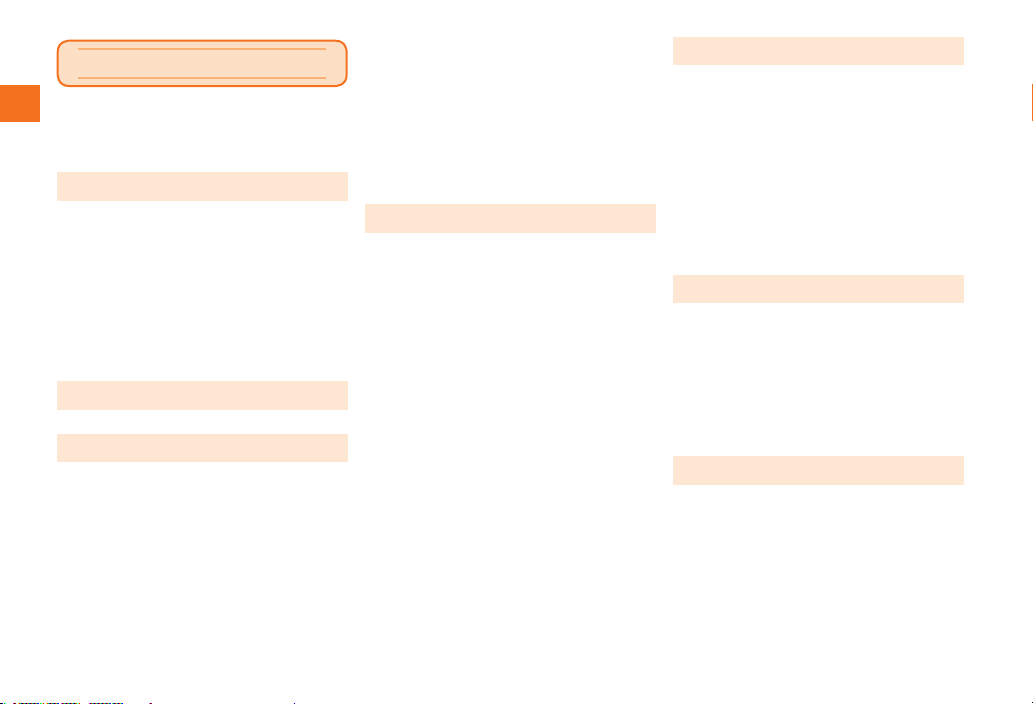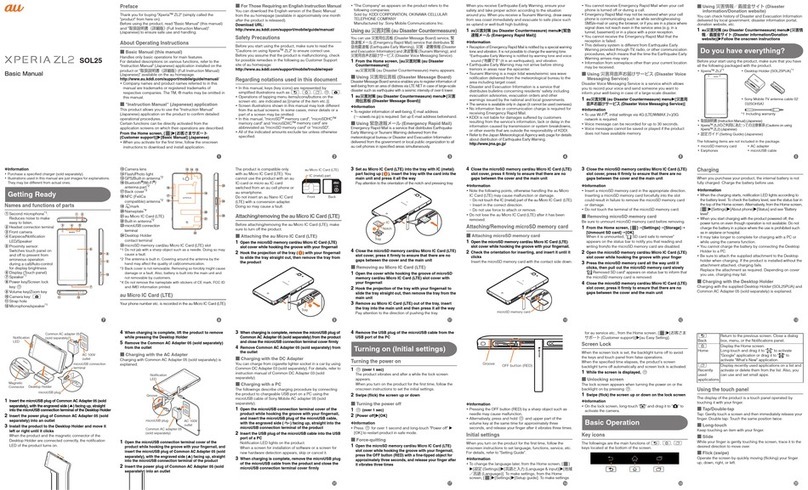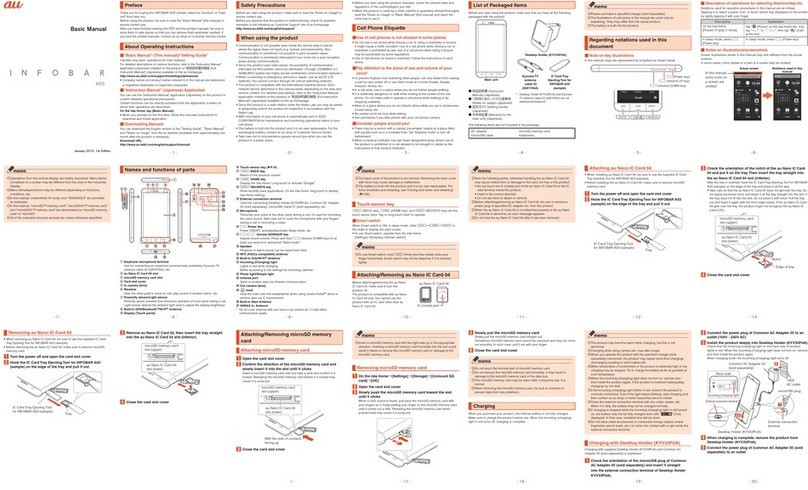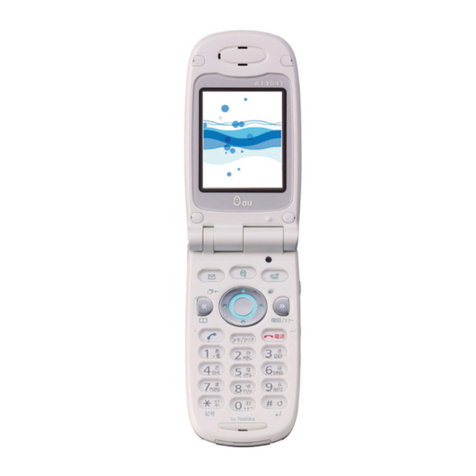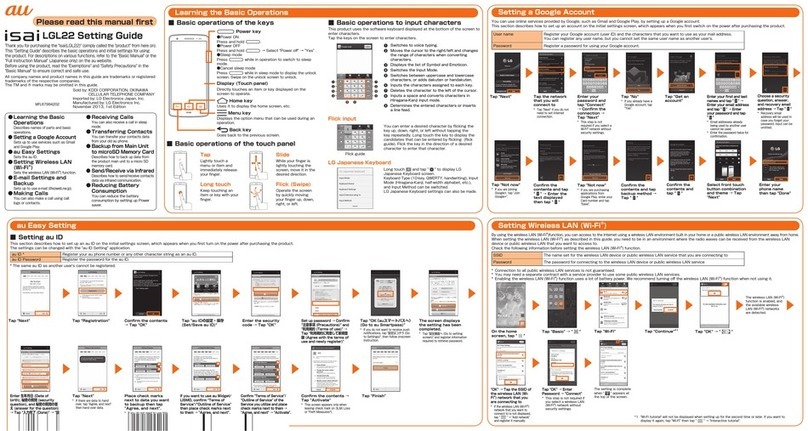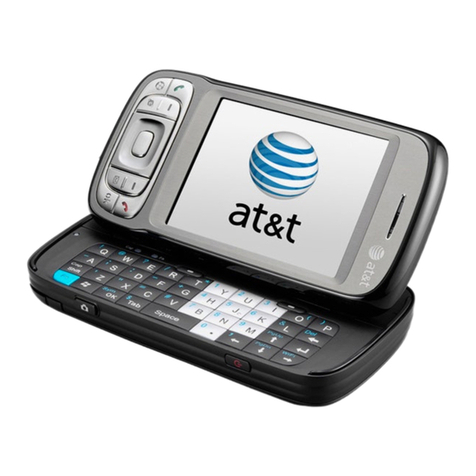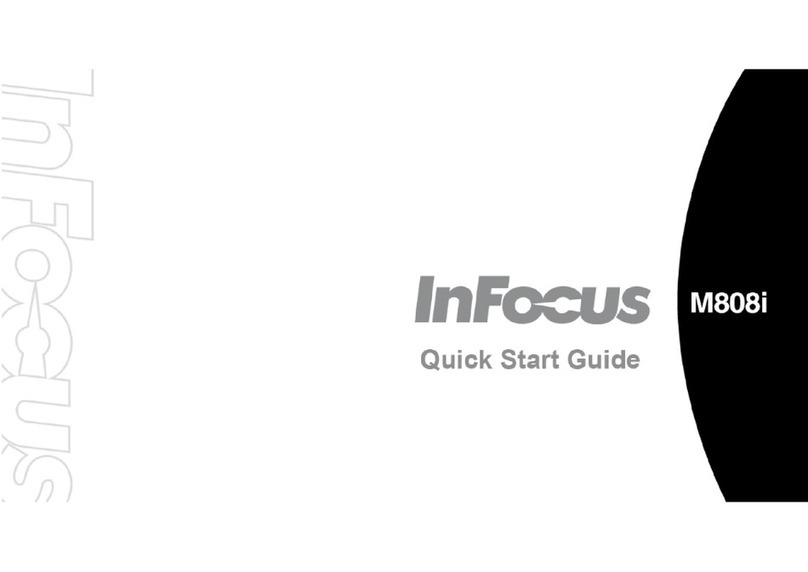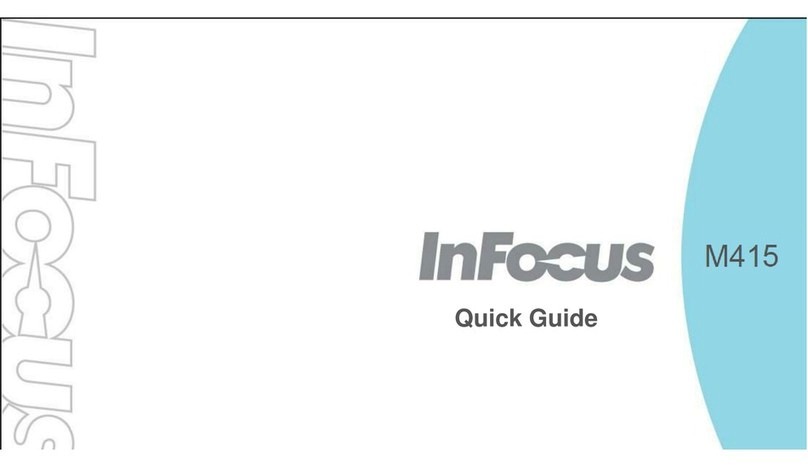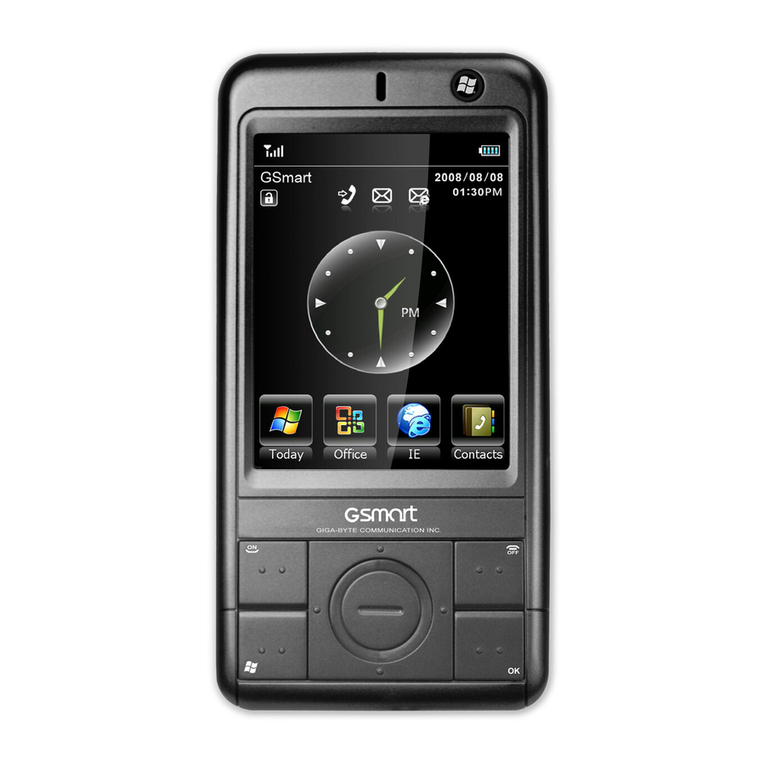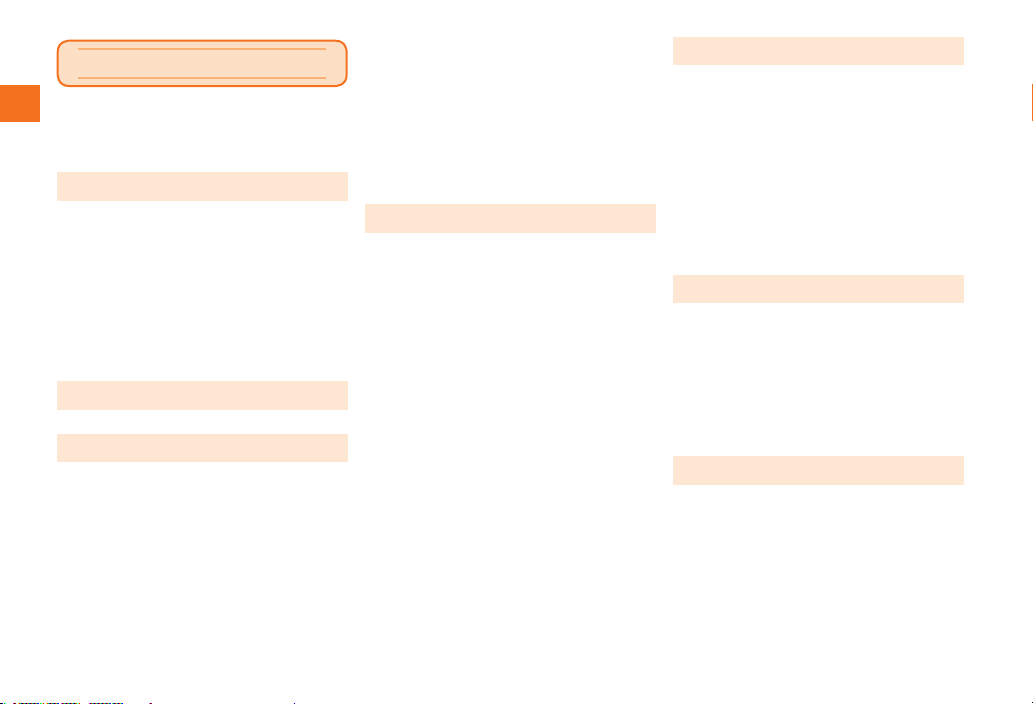
Contents
Introduction ......................................... 1
Cell Phone Etiquette .................................................. 1
Do Not Use the Cell Phone While Driving! ................ 2
Water Resistance/ Dust Resistance .......................... 2
PIN Code .................................................................3
Contents .............................................. 4
Getting Ready ......................................6
Turning On the Power ..............................................9
Turning Off the Power ..............................................9
Sleep Mode .............................................................9
Setting Google Account ........................................10
Switching the Display Language to English ........... 10
Initial Setup of E-mail.............................................10
Setting au one-ID ..................................................11
Removing au IC-Card ...........................................12
Inserting au IC-Card..............................................12
Handling Precautions ............................................13
Inserting microSD Memory Card...........................14
Removing microSD Memory Card ........................14
Learning the Basics ..........................15
Selecting an Item ..................................................16
Displaying the Menu .............................................16
Using Status Bar ...................................................17
Using Notification/Status Panel .............................19
Switching Home Screen ........................................20
Using Widgets .......................................................20
Displaying Launcher Menu ...................................21
Character Input ................................. 24
Switching Character Entry Mode ..........................25
Switching Software Keyboards .............................25
Entering Hiragana/Kanji/Katakana/
Alphanumeric ........................................................25
Correcting Characters ...........................................26
Entering Emoji/Symbol/Emoticon ..........................26
Using Voice Input ..................................................26
Using Handwriting Input .......................................27
Switching Input Software .......................................27
Phone .................................................28
Making an International Call (001 International
Call Service) ..........................................................29
Contacts.............................................31