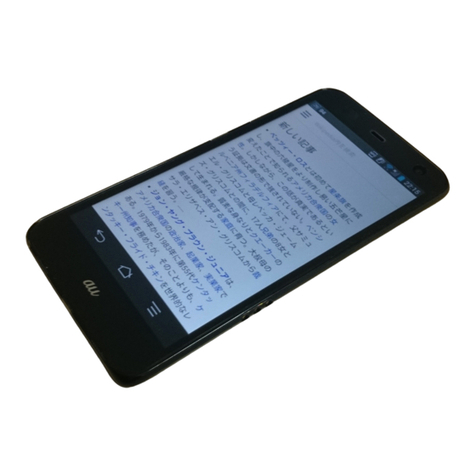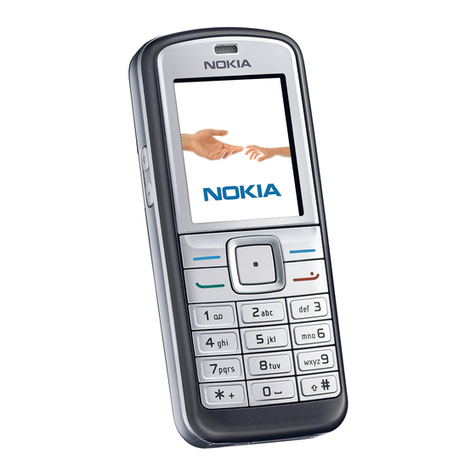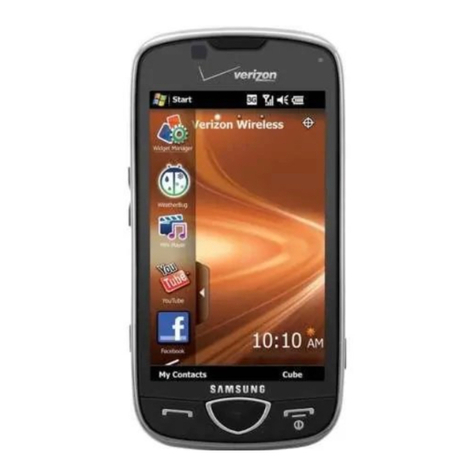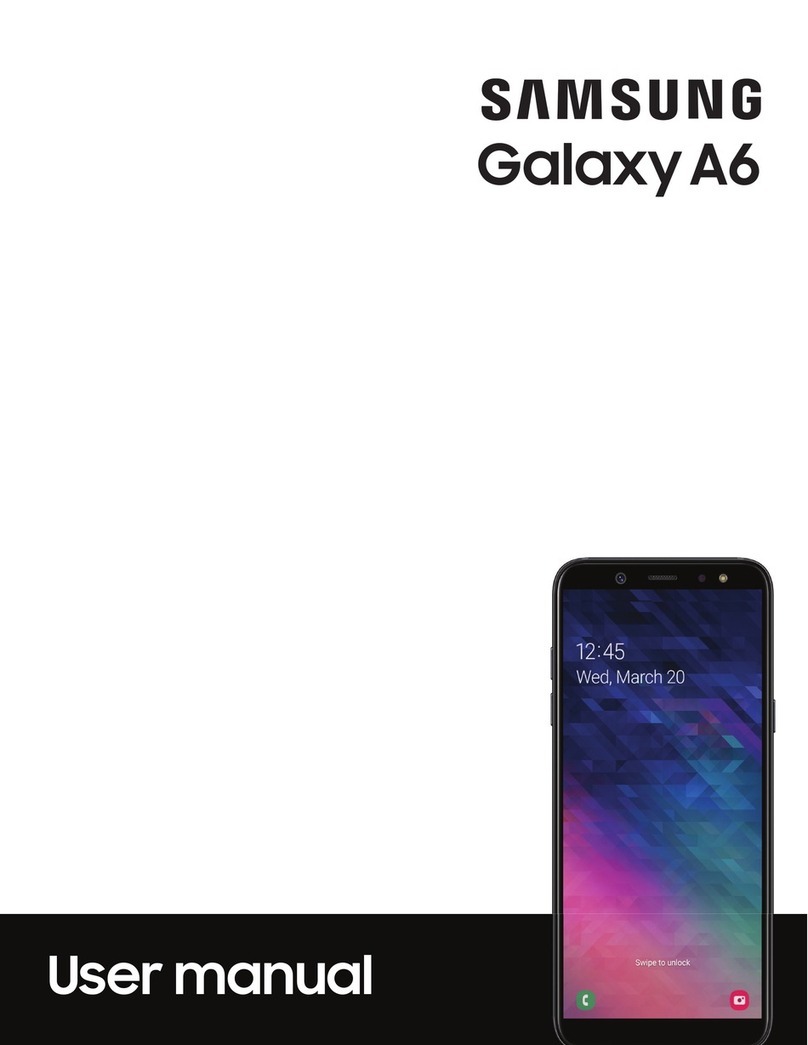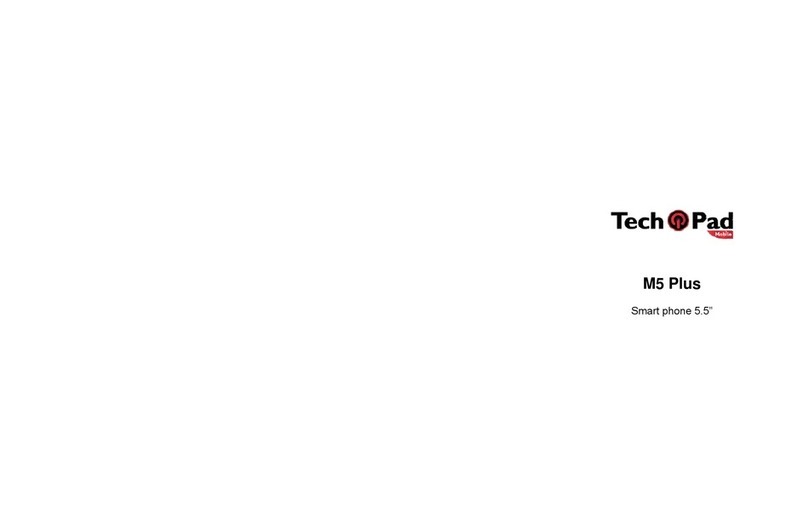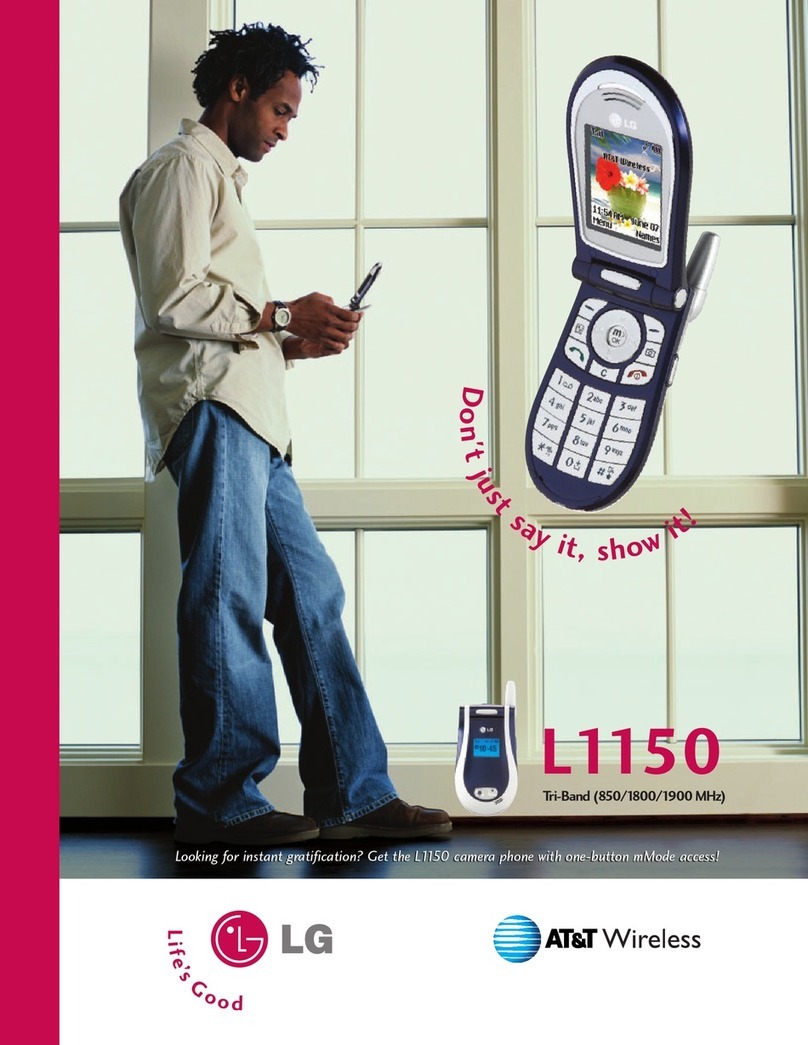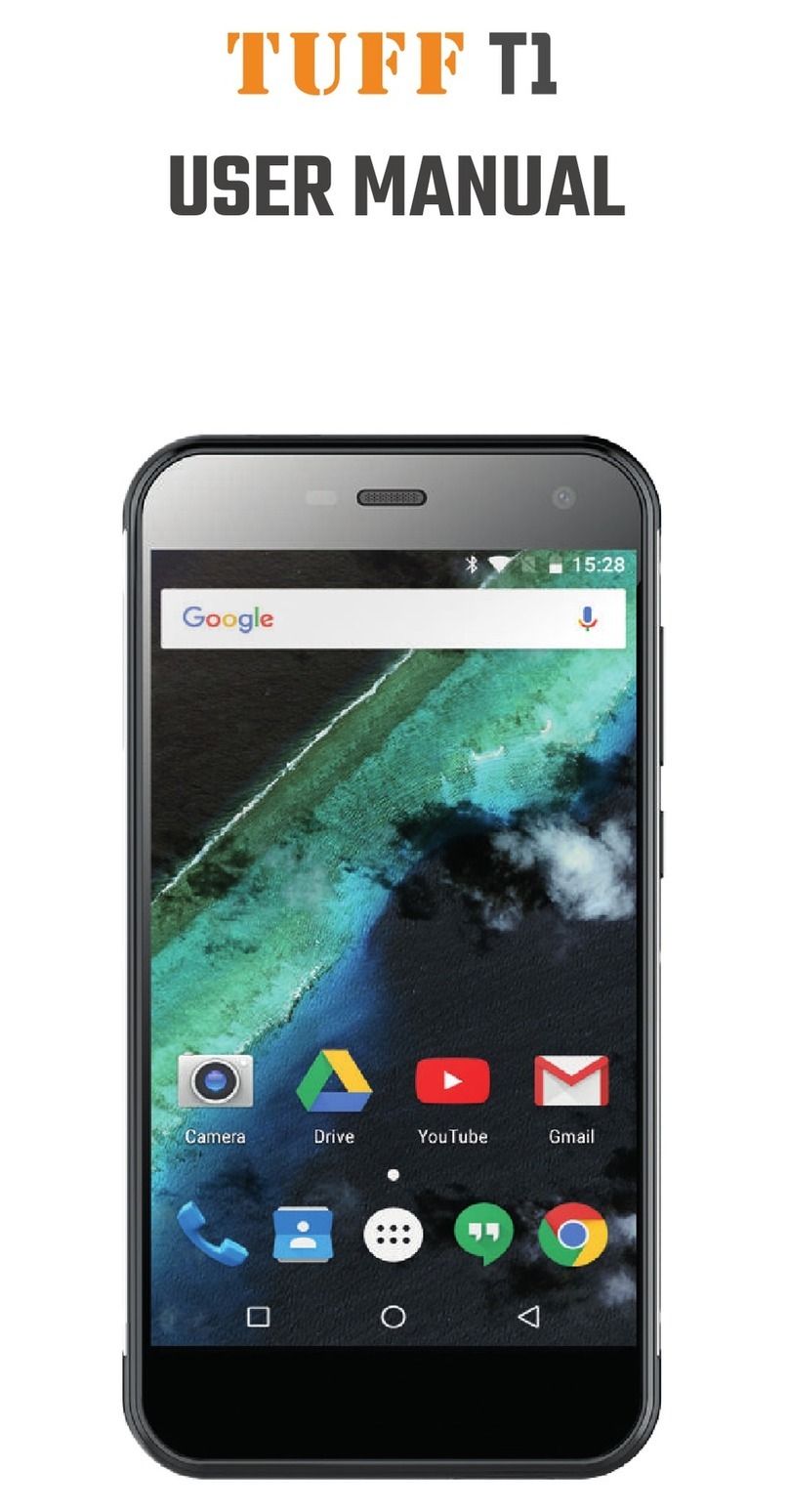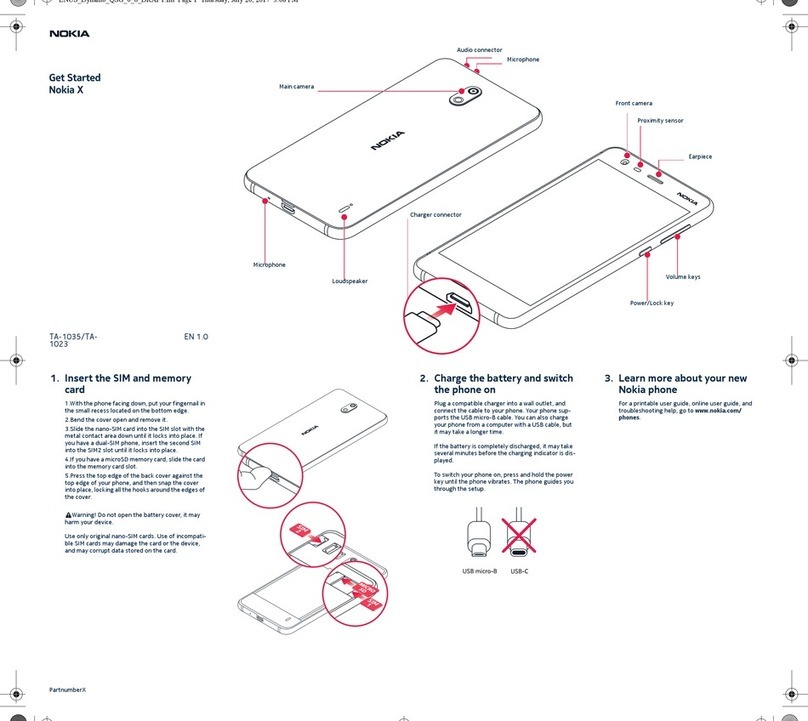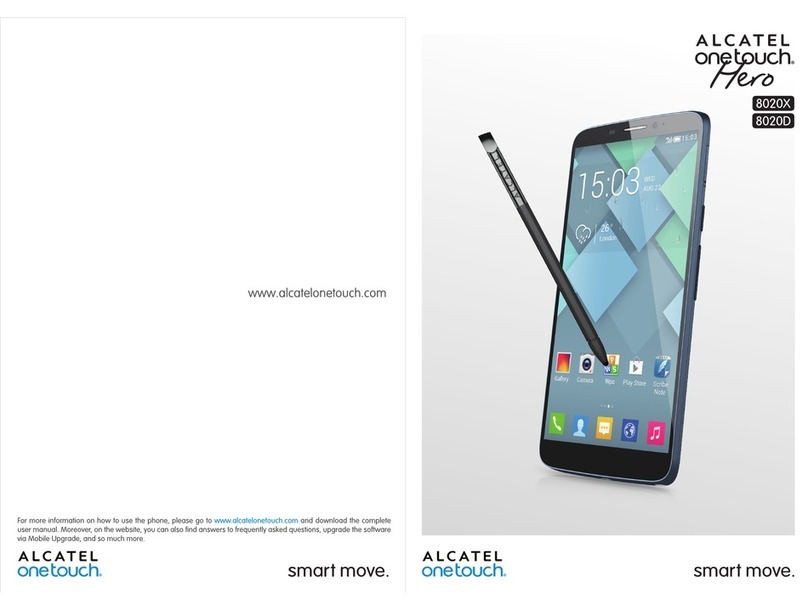AU Gratina Installation guide

SafetyPrecautions/Noteson
waterproof,dustproofand
shock-resistantproperties
Illustrationsand
Screenshots
inThisManual
Contents
Makingand
AnsweringCalls
GlobalFunction
CharacterInput
PhoneBook
Mail
Camera
EZweb
EZNewsFlash
EZNavi
TV(1Seg)
InCaseof
LossofYourGRATINA
Troubleshooting
Index
NotesonCellPhoneUse
GettingReady
BasicManual

Introduction
Thank you for buying the GRATINA (simply called the "product" from here on). Before using your product, be sure to read
the Basic Manual (this PDF manual) to ensure correct usage. After you have finished reading this manual, store this PDF
manual and the printed manuals and keep it with your care so you can retrieve them whenever you need them.
Manuals for the product
There are three manuals for the product: the Basic Manual, printed Instruction Manual (Japanese) and full Instruction
Manual (Japanese).
●For learning the basics:
Read the Basic Manual (this manual) or printed Instruction Manual (Japanese).
●For learning details of each function:
The full Instruction Manual (Japanese) gives detailed instructions on using each function and can be downloaded from
the au homepage: http://www.au.kddi.com/support/mobile/guide/manual/
The keyword searchable au Online Manual is also available on the au homepage.
•To access from EZweb (free of packet communication charge):
R⇒ Top Menu/Search ⇒
auお客さまサポート
(au Customer Support) ⇒
オンラインマニュアル
(Online Manual)
Scan this QR code to access the au Online Manual. ▶
Safety Precautions
Be sure to read the Safety Precautions in this manual to ensure proper usage of the GRATINA.

1
Illustrations and Screenshots in This Manual
Illustrations and Screenshots in This Manual
■Note on Illustrations
The illustrations in this manual may look different from the actual cell phone in shape, color and typeface.
The key illustrations are also simplified as shown below.
Key Illustration Key Illustration
①cjs ⑦%
②&⑧R
③L⑨F
④C⑩+
⑤N
⑥
123
456
789
*0#
■Note on Screenshots
The screenshots in this manual are simplified and may look different from the actual cell phone screens.
•The display design themes of the product vary by model color. The operations and the screenshots for the Orange
models are used in this manual.
⑩
④
①
②
③
⑥
⑤
⑦
⑧
⑨

2
Safety Precautions/Notes on waterproof, dustproof and shock-resistant properties
Safety Precautions/Notes on waterproof, dustproof and shock-resistant properties
Exemptions
•The Company is not liable for any damages arising from
earthquakes, lightning, storms, floods or other natural
disasters, as well as fires, actions by third parties, other
accidents, intentional or mistaken misoperation by the
customer, or use under other unusual conditions outside
the responsibility of the Company.
•The Company is not liable for any incidental damages
(change/disappearance of described content, loss of
business income, disruption of business, etc.) arising
from use of or inability to use the product.
•The Company is not liable for any damages arising from
failure to observe the described content of the "Instruction
Manual".
•The Company is not liable for any damages arising,
for example, from malfunction caused by combination
with connected devices or software not related to the
Company.
•Captured image data or downloaded data may
sometimes be altered or lost due to faults, repair or other
handling of the product. The Company is not liable for
any damage or lost income resulting from recovery of
these data.
•It is recommended you keep a copy of important data
in your PC's hard disk, etc. Whatever the cause of
fault or malfunction may be, the Company assumes no
responsibility for alteration or loss of saved information.
* "The Company" as appears in this manual refers to the following companies:
Sold by: KDDI CORPORATION, OKINAWA CELLULAR TELEPHONE COMPANY
Manufactured by:KYOCERA Corporation
•Reproduction of the content of this manual in part or in
whole is prohibited.
•The content of this manual is subject to change
without notice.
•Every effort has been made in the preparation of
this manual. Should you notice any unclear points,
omissions, etc., feel free to contact us.
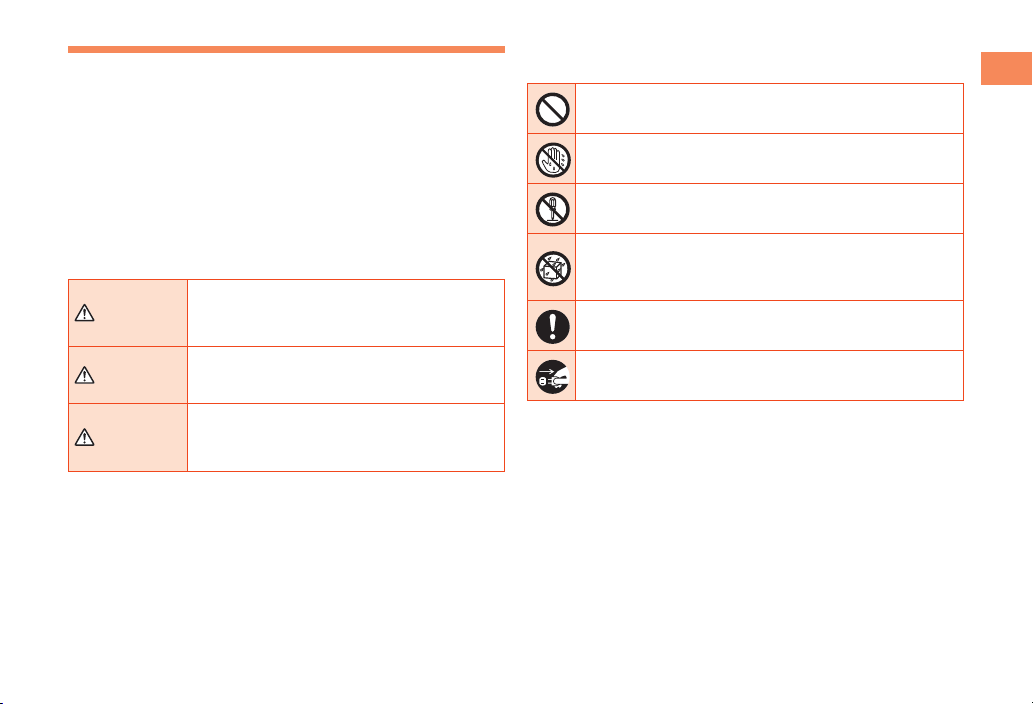
3
Safety Precautions/Notes on waterproof, dustproof and shock-resistant properties
Safety Precautions (Observe Strictly)
■Before using this product, thoroughly read these
safety precautions for proper use. After reading, store
the precautions in a safe place.
•These "Safety Precautions" describe instructions that
should be observed to prevent damage to property or
injury to the customer or others using the product.
•These instructions are divided into the following
categories.
■Explanation of indications used in this
manual
DANGER
This symbol indicates the potential and
imminent danger of death or serious
injury*1 to a person.
WARNING
This symbol indicates the possibility of
death or serious injury*1 to a person.
CAUTION
This symbol indicates the possibility of
personal injury*2 to a person or physical
damage*3.
*1 Serious injury: This refers to loss of sight, injury, burns (high- and low-
temperature), electric shock, broken bones, injuries with residual aftereffects
from poisoning, etc., and injuries requiring hospital admission for treatment or
long-term hospital attendance as an outpatient.
*2 Injury: This refers to injuries, burns (high- and low-temperature), electric
shock, etc. that do not require hospital admission for treatment or long-term
hospital attendance as an outpatient.
*3 Physical damage: This refers to extended damage to buildings, furniture,
livestock, or pets.
■Explanation of graphic symbols used
in this manual
Indicates an action that is not allowed.
Indicates that handling with wet hands is not
allowed.
Indicates that disassembly is not allowed.
Indicates that use in a place where the product is
likely to get wet or allowing the product to get wet
is not allowed.
Indicates an action that must be done.
Indicates that the power plug must be
disconnected from the power outlet.
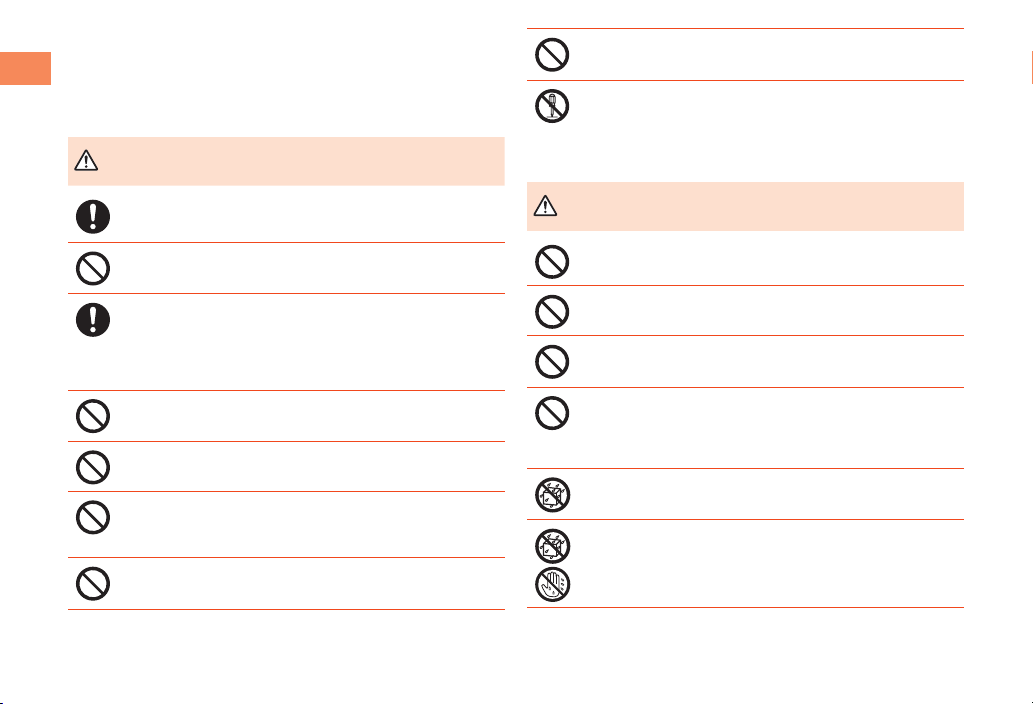
4
Safety Precautions/Notes on waterproof, dustproof and shock-resistant properties
■Precautions common to the main unit,
battery pack, back cover, charging
equipment, micro au IC-Card 02,
peripheral devices
DANGER Be sure to read the following
hazards before use.
Be sure to use only the specified peripheral devices. Use of other
peripheral devices might cause overheating, fire, rupture, fault, or
leakage of liquid.
Do not use, store or leave the product in hot places (e.g. by the fire,
near a heater, under a kotatsu, in direct sunlight, in a car in the hot
sun). Doing so might cause ignition, rupture, fault, fire or injury.
Before entering an area where flammable gas is generated such as a
gas station, be sure to turn off the product. Do not charge the battery.
Failure to observe these precautions might cause the gas to catch fire.
In addition, when using the Osaifu-Keitai®payment function at a gas
station, be sure to turn off the power in advance. (If FeliCa lock has
been set, cancel the lock before turning off the power.)
Do not put the product in a cooking apparatus such as microwave
oven or a pressure vessel. Doing so might cause ignition, rupture, fault,
fire or injury.
Do not throw the product into a fire or heat it. Doing so might cause fire,
rupture or fire.
Do not short-circuit the connection terminals. Do not allow conductive
foreign objects (metal fragments, pencil leads, etc.) to come into
contact with or get inside the connection terminals. Doing so might
cause fire or a fault.
When using metal accessories, etc., take sure not to allow the metal
part come in contact with the connection terminals or power outlet.
Doing so might cause electric shock, fire, injury or a fault.
Do not expose the camera lens to direct sunlight for an extended
period. Doing so might cause ignition, rupture or fire by the light-
collecting mechanism of the lens.
The customer is not allowed to disassemble, modify or repair the
product. Doing so might cause a fault, fire, electric shock, or injury. The
Company is not liable even in the event of any nonconformities arising
on the product or peripheral devices as a result of modification, etc.
Modification of the product is in violation of the Wireless Telegraphy
Act.
WARNING
Be sure to read the following
warnings before use.
Do not drop or subject to strong impact, such as throwing. Doing so
might cause rupture, overheating, fire, or a fault.
Do not use outside when you can hear thunder. Doing so might risk
lightning strikes and electric shock.
Do not let your hands, fingers and other parts of the body touch the
connection terminals. Doing so might cause electric shock, injury or a
fault.
If the product is damaged because it is dropped or something, and its
display is cracked or internal parts are exposed, do not touch the
cracked display or exposed parts with your hands. Doing so might
cause electric shock or injury from damaged parts. Contact an au shop
or Secure cell phone support center.
If you charge the battery while the product is wet, it might cause
electric shock, short circuit, or corrosion, leading to fire due to
overheating or fault.
Although this product model has waterproof property, stop use if liquid
such as water gets inside the main unit from the external connection
jack cover or back cover. Continued use of the product in this state
might cause overheating, fire or a fault.

5
Safety Precautions/Notes on waterproof, dustproof and shock-resistant properties
When removing the back cover, do not exert more than necessary
force. The battery pack might jump out, for example, and cause injury
or a fault.
Do not operate the product while driving an automobile or motorized
bicycle, riding a bicycle or walking. Doing so may compromise traffic
safety and cause an accident.
If charging is not completed after the specified charging time, stop
charging. Failure to do so might cause leakage of liquid, overheating,
rupture or fire.
Do not leave in places within the reach of small children. Small children
might swallow small parts, etc. by mistake and choke on them, or might
drop them by mistake and cause accidents or injury.
CAUTION
Be sure to read the following
cautions before use.
Do not store the product in places subject to direct sunlight (e.g. in
automobiles), places that get hot, places that get extremely cold, and
in humid or dusty places. Doing so might cause overheating, fire,
deformation or a fault.
Do not leave on unstable places such as rocky stands or tilting
surfaces especially while the vibration mode set. Dropping the product
may cause injury or damage. Also, pay sufficient attention to impact,
etc.
Do not cover or wrap the product with bedding, etc. while using or
charging the product. Doing so might cause fire, fault or injury.
Do not touch the main unit or specified charging equipment for a long
time while power is being supplied from an external source. Doing so
might cause low-temperature burns.
The product may become hot by prolonged use especially in
high-temperature environment. Be careful when using the product
touching your skin for a long time, as it might cause low-temperature
burns.
Do not use power outlets or wiring apparatus beyond its rating. Also,
exceeding rating, for example, by connecting multiple devices to a
single power strip might cause overheating and fire.
Do not use the product with the back cover removed.
Do not place near corrosive chemicals or in places where corrosive
gas is generated. Doing so might cause a fault or loss of internal data.
Do not leave or store with the back cover or battery pack removed
from the main unit. Doing so might allow dust or other foreign objects
to get inside and cause a fault.
Do not use if there is smoke, abnormal odor or noise, excessive
overheating, or other abnormalities. If an abnormality occurs,
disconnect the specified charging equipment (sold separately) from
the power outlet, make sure that the product is not overheating before
turning the power off or removing the battery off, and contact an au
shop or Secure cell phone support center. Also, if you have dropped
or damaged the product, do not continue to use it in that state, and
contact an au shop or Secure cell phone support center.
When using an earphone, etc. with the product, adjust the volume to
an appropriate level. Setting too loud a volume or using the earphone
continuously for a long period of time might adversely affect your
hearing. Also, raising the volume too high might prevent you from
hearing sounds around you, which might in turn lead to a traffic
accident at a railroad crossing or pedestrian crossing.
When adjusting the volume when using an earphone, etc. with the
product, raise the volume a little at a time. If you raise the volume too
much from the outset, sudden loud noise from the earphone, etc.
might adversely affect your ears.
When using the specified charging equipment or external device,
insert/remove the connector straight to/from the terminal. Make sure
the orientation of the connector is correct. Failure to do so might cause
damage or a fault.
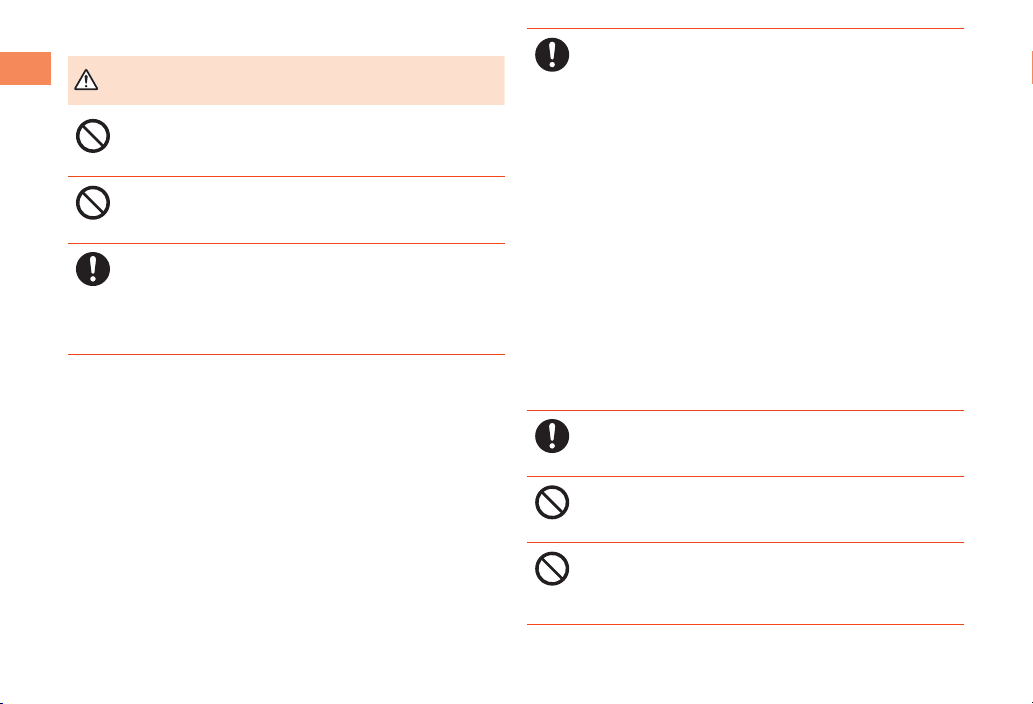
6
Safety Precautions/Notes on waterproof, dustproof and shock-resistant properties
■Main unit
WARNING
Be sure to read the following
warnings before use.
Do not use a cell phone while driving a car or riding a motorbike or
bicycle. It may cause a traffic accident. Use of a cell phone while
driving a car or motorbike is prohibited by law. Use of a cell phone
while riding a bicycle may be punishable by some regulations.
Do not use this product while you are aboard an airplane. Use of
electric devices transmitting radio waves in airplane is prohibited by
law. Some airline companies, however, allow their passengers to use
cell phones. For details, contact the airline company you use.
The product sometimes affects high-precision electronic devices. So,
turn it off near such devices. (Examples of electronic devices that
might be affected by the product include cardiac pacemakers, hearing
aids, other electronic medical devices, fire alarms, and automatic
doors. If you are using an electronic medical device, contact the
device manufacturer or retailer for information about the possible
affect of radio waves.)
When using the product near an implanted pacemaker, implanted
cardioverter-defibrillator or other electronic medical device, radio
waves might affect these units and devices. So, please observe the
following.
1. Those with an implanted pacemaker or implanted cardioverter-
defibrillator should carry or use the product at least 22 cm away
from the pacemaker or cardioverter-defibrillator.
2. Turn the product off in crowded trains or other crowded places,
since there may be people with a cardiac pacemaker or implanted
cardioverter-defibrillator nearby.
3. Pay attention to the following points when using the product inside
medical institutions.
• Donotbringtheproductintooperatingtheaters,intensive-care
units (ICU) and coronary care units (CCU).
• Turntheproductoffinhospitalwards.
• Evenifyouareinalobby,etc.,besuretoturntheproductoff
when there are electronic medical devices nearby.
• Whenamedicalinstitutionhaslaiddowndesignatedareaswhere
use of the product is prohibited or is not allowed to be brought in,
abide by the instructions of that medical institution.
4. When using electronic medical devices other than an implanted
pacemaker and implanted cardioverter-defibrillator outside a
medical institution (e.g. home medical treatment), check
individually with the manufacturer of the electronic medical device
regarding the influence of radio waves.
Stay alert to your surroundings when calling, messaging, browsing the
Internet, shooting photos, playing games, watching TV (1Seg) or
listening to music. Failure to do so might cause a fall or traffic
accident.
Do not send data by infrared communication with the infrared port
pointing toward eyes. Doing so might affect eyes. Also, sending data
with the infrared port pointing toward some other infrared device might
cause false operation, etc.
Do not shine the camera light/simple light in front of a person's eyes.
Do not gaze directly at the light when the camera light/simple light is
shining. Doing so might cause impairment of eyesight, etc. Be
especially careful not to shoot small children from a very close
distance.

7
Safety Precautions/Notes on waterproof, dustproof and shock-resistant properties
Do not shine the camera light/simple light toward the driver of a car,
motorbike or bicycle. If dazzled by the light, the driver might become
unable to drive and cause an accident.
Sometimes, very rarely some people demonstrate symptoms such as
temporary muscle spasms, loss of consciousness, etc. by watching
repeatedly flickering screens. Those with a past history of this should
consult with a physician beforehand.
CAUTION
Be sure to read the following
cautions before use.
Use of the main unit in an automobile might sometimes affect
on-vehicle electronic devices, though this rarely happens. If this
happens, stop use since this may impair safe travel.
If you feel any abnormality with your skin, immediately consult a
dermatologist. Itching, rashes, eczema, etc. sometimes occurs
depending on your physical constitution and condition.
The materials of parts used on the product are as follows.
Location Material Finish
Outer case (LCD casing, key
casing)
PC + GF
resin
UV cured acrylic coating
Outer case (hinge cover LCD half,
key half), back cover
PC resin UV cured acrylic coating
Outer case (LCD rear plate) SUS Acrylic thermally cured
coating
Outer case (hinge contact) Polyacetal -
Address book key, Application key,
Mail key, EZ key, Cursor key,
Answer key, Clear/Memo key,
Power/End key, Number keys,
key, # key
PC resin UV cured acrylic coating
Center key Acrylic resin -
Key plate PET resin -
Cushion (under number keys) Silicone
rubber -
Window panel (main),
Infrared port window, Camera plate
Acrylic resin Chemical hardening
Window panel (sub), Information/
Charge indicator window
Acrylic resin Evaporation + UV cured
acrylic coating
Manner/Shutter key (side key) PC resin -
External connection jack cover PC resin +
TPE resin
UV cured acrylic coating
Charging terminals Phosphor
bronze
Gold plating (base layer:
nickel)

8
Safety Precautions/Notes on waterproof, dustproof and shock-resistant properties
Do not bring the product close to magnetized objects such as cash
cards, floppy disks, credit cards, and prepaid cards. Doing so might
result in loss of recorded information.
Do not allow liquids, metal objects, burnable items, and other foreign
matter to get inside the microSD memory card slot. Failure to do so
might cause fire, electric shock or a fault.
Do not swing the product around by holding an attached earphone
(sold separately), hand strap, etc. Doing so might cause injury or other
accident or damage.
Use the product with the covers of external connection jack, etc.
closed. If the covers are open, dirt or water may get inside causing a
fault.
If you have a weak heart, be careful when setting the incoming
vibration and ringtone volume to prevent adverse effects on your heart.
Pay attention to items becoming stuck to the main unit. The speaker
uses magnets, and so thumbtacks and pins, craft knife blades,
staples, and other metal objects sometimes become stuck to the main
unit, and cause unexpected injury. Before using the product, be sure
to check that there are no foreign objects on the speaker or other
parts.
Do not put the product directly on sand at a beach, etc. Sand or other
small particles might get inside the microphone or speaker, causing
the volume to drop. If sand gets inside the main unit, it might cause
overheating or a fault.
When using the product for calling or data communication, be careful
not to keep the product in direct contact with your skin for a prolonged
period, or not to cover the product with paper, cloth, bedding, etc. The
main unit might get hot, causing fire, burns or a fault.
■Battery pack
(The battery pack of this product is a lithium-ion
battery.)
The battery pack is not fully charged at the time of
purchase. Charge the battery before using the product.
DANGER Be sure to read the following
hazards before use.
Do not short-circuit the positive (+) and negative (-) terminals of the
battery pack.
Connect the battery pack to this product in the correct orientation.
Connecting in an incorrect orientation might cause rupture, fire or
overheating. Do not try to forcibly connect the battery pack, instead
thoroughly check the connection terminals carefully before connection.
Do not puncture the battery pack with a nail, hit it with a hammer or
step on it. Doing so might cause fire or damage.
Do not allow metal objects (such as necklaces and hairpins) to come
in contact with the connection terminals when carrying or storing the
battery pack. Doing so might cause fire or a fault due to a short circuit.
Do not disassemble, modify or directly solder the battery pack. Doing
so might cause spilling of the battery liquid resulting in an accident
such as loss of eyesight if it gets into eyes, or cause overheating, fire
or rupture.
Do not use a battery pack that has been dropped, stepped on,
damaged, or leaking battery liquid. Immediately move the battery
pack away from fire if you notice leakage of liquid or unusual odor.
Failure to do so might cause the leaked liquid to catch fire resulting in
fire or rupture.
Do not wet the battery pack with water, seawater, pet urine, etc. A wet
battery pack might cause overheating, rupture or fire. If you drop the
product into water by mistake, immediately turn off the power, remove
the battery pack, and contact an au shop or Secure cell phone
support center. Never charge the wet battery pack.
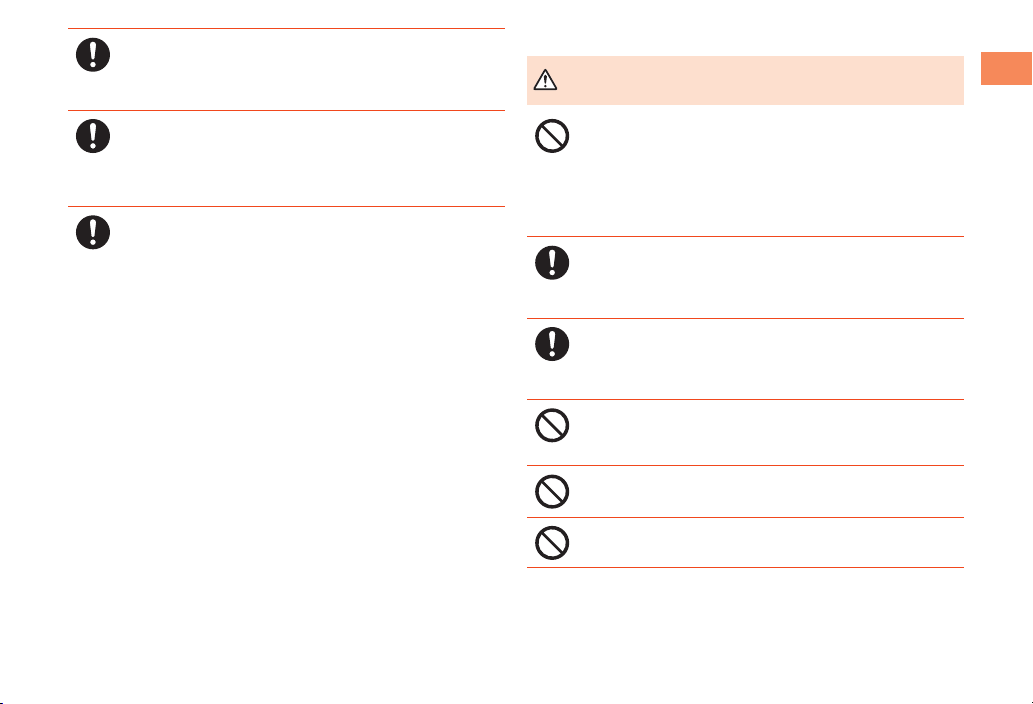
9
Safety Precautions/Notes on waterproof, dustproof and shock-resistant properties
If the leaked liquid gets on your skin or clothes, immediately rinse it off
with water to avoid injury. If the liquid gets into your eyes, do not rub
but wash your eyes with water, and immediately consult a doctor to
avoid the risk of losing your eyesight. If the liquid gets on a device,
wipe it off without touching it.
The battery pack is a consumable item. If the performance of a battery
pack does not recover (e.g. the usable time after each charge has
become extremely short), the battery pack is at the end of service life,
so stop use and buy a new one of the specified type. Failure to do so
might cause overheating, fire, rupture or leakage. Note that the length
of service life varies depending on the usage condition, etc.
Be careful not to have the battery pack bitten by your pet. It might
cause leakage, overheating, rupture or ignition of the battery pack.
■Charging equipment
WARNING
Be sure to read the following
warnings before use.
Do not use at other voltages than the specified power supply voltage.
Doing so might cause fire, overheating or electric shock.
• Desktopholder(KYY06PUA):5.0VDC
• CommonACadapter04(soldseparately):100VACto240VAC
• ACadaptersotherthantheaboveallowingchargingoverseas(sold
separately):100VACto240VAC
• CommonDCadapter03(soldseparately):12/24VDC(fornegative-
grounded vehicles only)
Firmly insert the plug of the specified charging equipment (sold
separately) into the power outlet down to the base of its pins.
Incomplete insertion of the power plug might result in electric shock or
fire caused by overheating and fire. Do not use damaged adapters or
loose power outlets.
IfthefuseinthecommonDCadapter03(soldseparately)blows,
replaceitwithafuseofthespecifiedtype(250V,1A).Replacingwith
a different type of fuse might cause overheating or fire. (For information
about fuse replacement, carefully read the manual for the common DC
adapter03(soldseparately).)
Do not damage, modify, twist, pull or place a heavy object on the
power cord of the specified charging equipment (sold separately). Do
not use a damaged cord. Doing so might cause an electric shock,
short circuit or fire.
Do not let your hands, fingers and other parts of the body touch the
connection terminals. Doing so might cause electric shock, injury or a
fault.
If you hear thunder, do not touch the power plug. Doing so might
cause an electric shock as a result of a lightning strike.
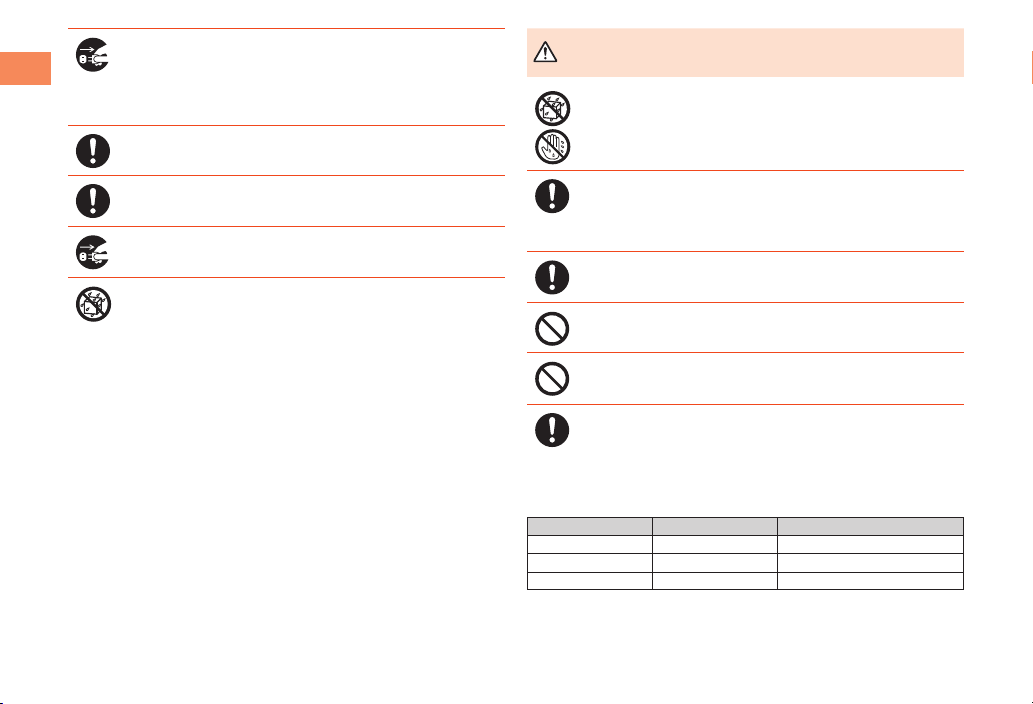
10
Safety Precautions/Notes on waterproof, dustproof and shock-resistant properties
Before cleaning the specified charging equipment (sold separately),
unplug its power plug from the outlet or cigarette lighter socket. If the
plug remains plugged in when you clean the equipment, it might
cause an electric shock or short circuit. Also, wipe off dust on the
charging equipment's power plug. If the plug is left covered with dust,
it might cause fire.
Wipe off dust on the power plug. Failure to do so might cause fire,
burns or electric shock.
Install and position in-car devices where they do not hinder driving or
safety equipment such as airbags. Failure to do so might cause a traffic
accident. Install in-car devices following the instructions of their manuals.
When the specified charging equipment (sold separately) is not to be
used for a long time, unplug it from the power outlet. Failure to do so
might cause electric shock, fire or a fault.
Do not use in places subject to direct splashing with water, pet urine or
other liquids. Doing so might result in overheating, fire, electric shock,
or faults resulting from short circuit. In the event that the product is
splashed with liquid, immediately unplug the specified charging
equipment (sold separately).
CAUTION
Be sure to read the following
cautions before use.
Do not use in humid places such as bath areas, or plug/unplug the
specified charging equipment (sold separately) with wet hands. Doing
so might cause electric shock or a fault.
Charge the battery in a stable place especially while the vibration
mode set. If placed on an inclined surface or wobbly stand, the
product might fall causing injury or damage. In addition, do not cover
or wrap the product with a cloth or bedding. Doing so might cause fire
or a fault.
When unplugging the plug of the specified charging equipment (sold
separately) from the power outlet, hold and pull the power plug. If you
pull the cord, the cord might be damaged.
DonotusethecommonDCadapter03(soldseparately)withthecar
engine stopped. Doing so might result in draining of the car battery.
Do not leave the specified charging equipment (sold separately)
connected to the main unit with the battery pack removed. Doing so
might cause fire or electric shock.
Immediately discontinue use if a skin abnormality occurs, and consult
a dermatologist. Itchiness, irritation, a rash, etc. may develop
depending on your constitution/health.
Materialsusedineachpartofthedesktopholder(KYY06PUA)areas
follows.
■Desktop holder (KYY06PUA)
Location Material Finish
Outer case ABS resin -
Lever, knob POM resin -
Charging terminals Phosphor bronze Gold plating (base layer:nickel)
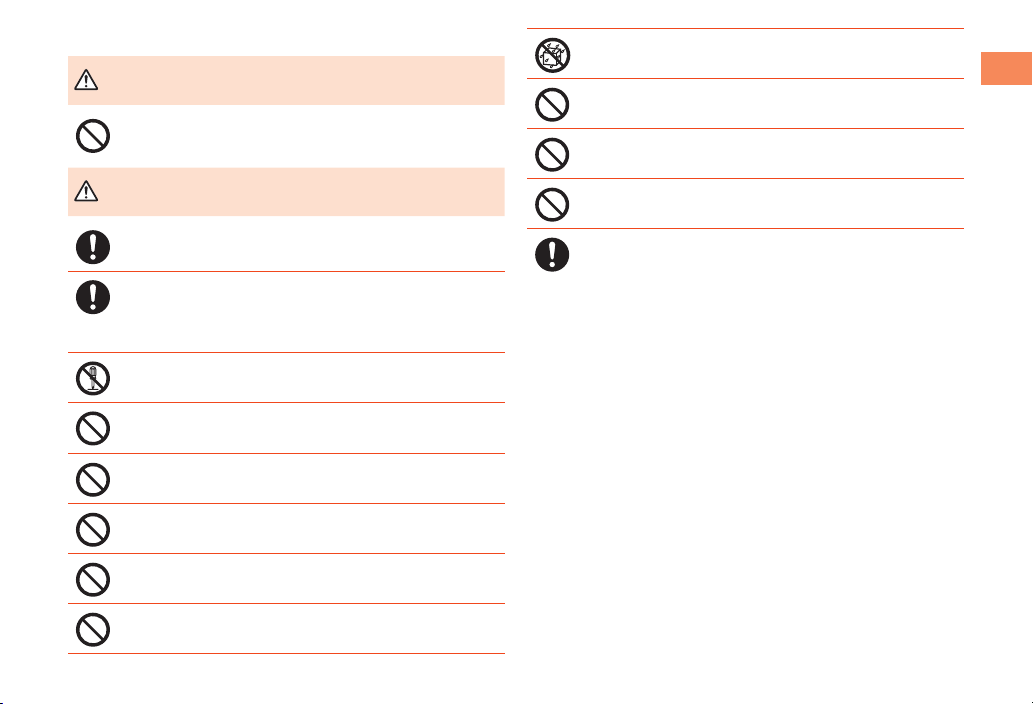
11
Safety Precautions/Notes on waterproof, dustproof and shock-resistant properties
■micro au IC-Card 02
WARNING
Be sure to read the following
warnings before use.
DonotputthemicroauIC-Card02inacookingapparatussuchasa
microwave oven or a pressure vessel. Doing so might cause melting,
overheating, fuming, loss of data or a fault.
CAUTION
Be sure to read the following
cautions before use.
Be careful not to injure your hand or finger when attaching/removing
themicroauIC-Card02.
Use only the devices specified by the Company to insert the micro au
IC-Card02in.UsingadevicenotspecifiedbytheCompanymight
cause loss of data or a fault.
For the specified devices, contact an au shop or Customer Service
Center.
DonotdisassembleormodifythemicroauIC-Card02.Doingso
might cause loss of data or a fault.
DonotuseorleavethemicroauIC-Card02inhotplacessuchasby
the fire or a heater. Doing so might cause melting, overheating, fuming,
loss of data or a fault.
DonotthrowthemicroauIC-Card02intoafireorheatit.Doingso
might cause melting, overheating, fuming, loss of data or a fault.
DonottouchtheIC(metal)partofthemicroauIC-Card02or
short-circuit it. Doing so might cause loss of data or a fault.
DonotdropthemicroauIC-Card02orsubjectittostrongimpact.
Doing so might cause a fault.
Donotfold,bendorplaceaheavyobjectonthemicroauIC-Card02.
Doing so might cause a fault.
DonotwetthemicroauIC-Card02.Doingsomightcauseafault.
DonotscratchtheIC(metal)partofthemicroauIC-Card02.Doingso
might cause a fault.
DonotstorethemicroauIC-Card02industyplaces.Doingsomight
cause a fault.
DonotstorethemicroauIC-Card02inplacesexposedtodirect
sunlight or hot and humid places. Doing so might cause a fault.
StorethemicroauIC-Card02outofreachofsmallchildren.Failureto
do so might cause injury or asphyxiation, etc. if they accidentally
swallow and choke on it.

12
Safety Precautions/Notes on waterproof, dustproof and shock-resistant properties
Handling precautions
These precautions are provided to ensure that performance
can be fully demonstrated. Thoroughly read these
precautions to ensure correct use.
■Precautions common to the main unit,
battery pack, back cover, charging
equipment, micro au IC-Card 02,
peripheral devices
●Do not apply excessive force to the product during use. Be sure not to put
the product into a tightly packed bag or place a heavy object on the product
in a bag. Sitting on the product in your pocket might damage the display or
internal circuit board resulting in a malfunction.
Keeping an external device connected to the external connection jack might
damage the connector resulting in a malfunction. Such damage and
malfunction are not covered by the warranty, even if there is no external
damage.
●Toensurethewaterresistance(equivalenttoIPX5andIPX8)ofthisproduct,
use the product with the specified back cover, and also use with the external
connection jack cover tightly closed.
Note that the water resistance is not guaranteed for all usage conditions. Do
not allow water to get inside the product or splash water on the battery pack,
charging equipment or optional accessories. Do not attach/remove the back
cover or open/close the external connection jack cover in the rain or with any
water on the surface of the product. Doing so might cause water intrusion
resulting in internal corrosion.
Malfunctions determined to be caused by water intrusion are not covered by
the warranty.
●Do not use the product in extremely hot, cold or humid places. (Use within an
ambienttemperaturerangeof5°Cto35°Candhumidityrangeof35%to
85%.)
- Charging equipment
- Peripheral devices
●Do not use the product in extremely hot, cold or humid places. (Use within an
ambienttemperaturerangeof5°Cto35°Candhumidityrangeof35%to
90%.Temporaryuseat36°Cto40°Cisallowed.)
- Product main unit
-Batterypack,microauIC-Card02(installedinproductmainunit)
●Do not use in places subject to lots of dust or vibration.
●Clean the connection terminals with dry cotton swabs, etc. every now and
then. Soiled terminals might cause poor connection. Do not exert a strong
force to clean the connection terminals to prevent deformation.
●Clean the product with a soft dry cloth (such as the type used for
eyeglasses). Forceful rubbing with a dry cloth may scratch the display. The
display may be stained if splash or smear is left attached to the surface.
Wiping the product using alcohol, thinner, benzene, detergent, etc. might
erase the printing on the outer casing or cause discoloration.
●Use as far away as possible from land-line phones, TVs and radios. Use
nearby might affect them.
●The product may become warm while charging or during other operations,
depending on the situation, but this is not abnormal.
●When the product is used by a child, parents or guardians should thoroughly
read this manual and teach the child how to use it.
●Turn off the power before removing the battery pack. If you remove the battery
pack with the power on, saved data might be altered or lost.
●Do not place stickers, etc. on the main unit. Doing so might prevent sound
from being emitted or prevent the other party from hearing you.

13
Safety Precautions/Notes on waterproof, dustproof and shock-resistant properties
■Main unit
●Do not forcefully press, tap or intentionally subject the display to strong
impact. Doing so might cause scratching or damage.
●Do not forcefully press your fingernails, sharp objects or hard objects against
keys or display surface. Doing so might cause scratching or damage.
●Do not remove the stickers printed with the serial numbers that can be seen
when the back cover is removed. These stickers prove that the product and
the communication module you are using comply with the Wireless
Telegraphy Act and Telecommunications Operations Act.
●Never use modified au cell phones. Use of a modified device violates the
Radio Law.
This product has acquired the certification of conformity with technical
regulations for the specified radio station based on the Radio Law, and the
"Technical Conformity Mark " is printed on the nameplate of the product as
a certificate.
If the screws of the product are removed and modifications are made to the
internal components, the certification of conformity with technical regulations
will become invalid. Never use the product without the valid certification.
Doing so violates the Radio Law.
●To prevent unlawful modification, the product has been designed so that it
cannot be easily disassembled. Modifying the product is prohibited by the
Radio Law.
●Contents saved in this product, such as phone book entries, e-mail and
favorites, might be altered or lost by an accident, fault, repair or other
handling. Be sure to keep a copy of important contents. Note that the
Company assumes no responsibility for any damages or lost profits resulting
from altered or lost contents.
●Note that content data (both charged or free content) saved on the product
cannot be returned to the customer when the product is replaced for repair
of a fault, for example.
●This product uses liquid crystal for its display. The display response speed
may become slow when the ambient temperature is low, which is due to the
property of liquid crystal and not a malfunction. The display response speed
will return to normal at room temperature.
●Although the display used on the product is made using high-precision
technology, some pixels (dots) might be lit or out at all times. This is not a
malfunction.
●Take care not to inconvenience people around you when you use the product
in a public place.
●You are recommended to store copies of individual data such as photos you
took, videos and music in your PC by sending each file as mail attachment,
etc. Note, however, that you may not be able to make copies of some
copyrighted data even by the above-mentioned means.
●Take care not to place magnetized items such as magnetic cards, speakers
and TV sets near the product, as it might cause malfunction.
Putting strong magnetism close to the product might cause false operation.
●To prevent unauthorized use in case of theft or loss, this product is locked so
thatitcannotbeusedunlessthelegitimateuser'smicroauIC-Card02is
inserted. If the user is changed to some other person, the new user should
bringthemicroauIC-Card02toanaushoporPiPit.Notethatafeeis
charged for ownership change.
●When you put the product in your pocket or bag, take care so that the
display does not come in contact with metal objects or other hard objects, as
it might cause scratching or damage. Also, be careful not to scratch or
damage the display by using a strap whose metal or other hard part comes
in contact with the display.
●When suddenly brought into a warm place from a cold place, or when in a
humid location, or when used where temperature suddenly changes (e.g.
near the air discharge port of an air conditioner), water droplets (i.e.
condensation) sometimes are formed inside the product. Note that when
used under conditions such as this, humidity might cause corrosion or a
fault.
●When wiping the display, wipe with a soft, dry cloth. Use of a moistened
cloth, glass cleaner or other similar liquid might cause a fault.
●When connecting/disconnecting an external device to/from the external
connection jack, make sure that the connector/plug on the device is straight
with the external connection jack.
●Note that applying unnecessary force with the USB cable connected to the
USB connector might cause damage.
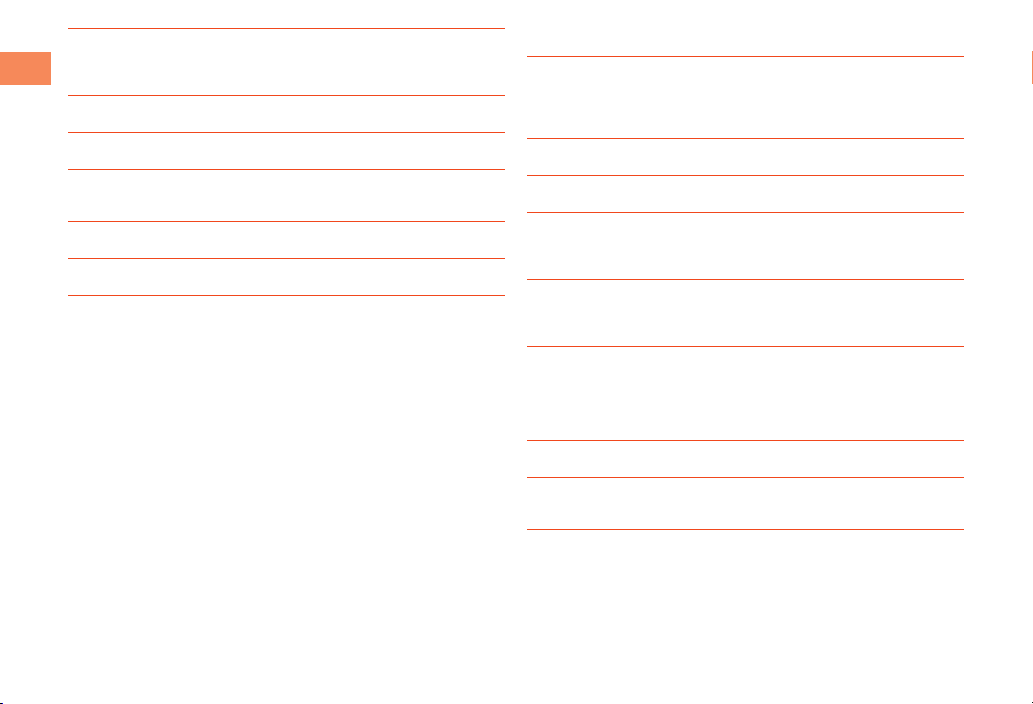
14
Safety Precautions/Notes on waterproof, dustproof and shock-resistant properties
●Do not discard the product together with regular trash. Please cooperate in
the collection of the product when it is no longer needed to protect the
environment and effectively use resources. Old products are collected at au
shops and other places.
●Insert only a microSD memory card into the microSD memory card slot on
the product.
●Do not exert excessive force when attaching/removing a microSD memory
card. Doing so might injure your hands or fingers.
●While writing/reading data to/from a microSD memory card, do not subject
the product to vibration or impact, remove the battery pack or turn off the
power. Doing so might cause loss of data or a fault.
●Take care that fingers, etc. do not cover the microphone during a call. The
other party might have difficulty hearing you.
●When using handsfree call, take care to keep the speaker at a safe distance
from your ears, as the speaker volume may be too loud.
●Do not cover the sensor with your finger or put a sticker on it. Doing so may
hinder the sensor from detecting ambient conditions and functioning correctly.
■Battery pack
●Use in very hot or cold environments, for example, when left in an automobile
with the windows closed in summer, will cause the battery capacity to drop
and shorten the available battery usage time. This will also shorten the
battery pack's service life. Try to use the battery pack as far as possible at
room temperature.
●When the battery pack is not to be used for a long time, remove the battery
pack from the main unit and store it away from hot and humid places.
●Charge the battery before using the product for the first time after purchase,
or if you have not used the product for a long time.
●The battery pack is a consumable item. If the performance of a battery pack
does not recover after charge, the battery pack is at the end of service life,
so buy a new one of the specified type. Note that the length of service life
varies depending on the usage condition, etc.
●Do not discard battery packs together with regular trash. Please cooperate in
the collection of used battery packs to protect the environment and
effectively use resources. au shops and other retailers collect used battery
packs.
●Battery packs sometimes swell up as they approach the end of their service
life. This is due to the properties of lithium-ion batteries, and is not a problem
in terms of safety.
■AC adapter
●When not using the specified charging equipment (sold separately), remove
the plug from the power outlet.
●Do not wrap the cord of the specified charging equipment (sold separately)
around the adapter itself. Doing so might cause electric shock, overheating
or fire.
●Do not forcibly bend the plug of the specified charging equipment (sold
separately) or the connection between the connector and power cord. Doing
so might cause electric shock, overheating or fire.
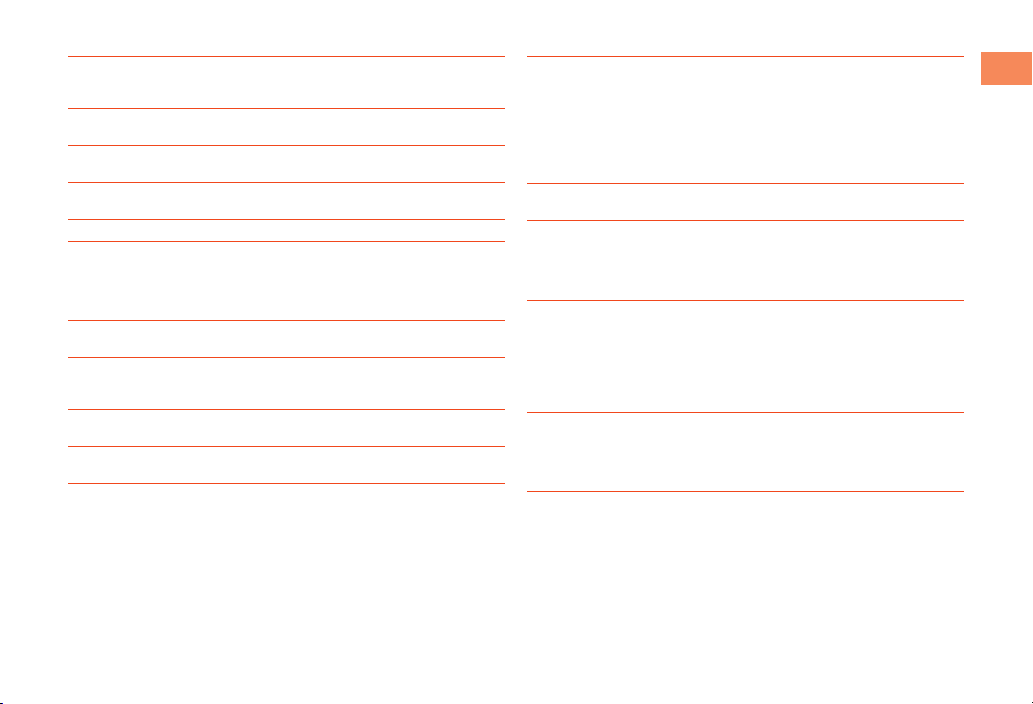
15
Safety Precautions/Notes on waterproof, dustproof and shock-resistant properties
■micro au IC-Card 02
●ThemicroauIC-Card02islenttoyoubyau.Incaseoflossordamage,the
card will be replaced at your expense. When malfunction is suspected, or in
case of theft or loss, contact an au shop or PiPit.
●DonotforciblyremoveorinsertthemicroauIC-Card02.Becarefulnotto
exert excessive force when inserting the card into your au cell phone.
●You are responsible for any damage caused by inserting your micro au
IC-Card02intosomeotherICcardreader/writer,etc.
●KeeptheIC(metal)partofyourmicroauIC-Card02clean.Wipethecard
with a dry, soft cloth (such as for cleaning eyeglasses) for cleaning.
●Donotputstickers,etc.onthemicroauIC-Card02.
●Do not use Nano IC Card (LTE) with the card adapter. Doing so might cause
a fault.
■Camera
●When using the camera, follow common rules of etiquette regarding camera
use.
●Image data might be altered or lost due to malfunction, repair or mishandling
of this product. The Company takes no responsibility for recovery of altered
or lost data, damages resulting from altered or lost data, and lost profits.
●When photographing important occasions (such as a wedding), take a trial
shot and check the shot image to make sure it is correctly shot.
●Do not use the camera for recording commercially available books or
information of which photographing is not allowed.
●Do not leave the camera lens exposed to direct sunlight. Imaging elements
might be discolored or burnt.
■Music, videos and TV (1seg)
●Do not listen to music or watch videos or TV (1seg) while driving a car or
motorbike, or riding a bicycle. Use of cell phones while driving a car or
motorbike is prohibited by law. (Use of cell phones while riding a bicycle may
also be punishable by law.) In addition, stay alert to the traffic around you
even when walking. Surrounding sounds may not be heard clearly, and
gazing at the screen might distract your attention causing a traffic accident.
Be especially careful at railroad crossings, station platform and pedestrian
crossings.
●Take care not to listen at ear-splitting volume for a long time, as it might affect
hearing.
●Be careful of sound leakage from earphones in trains or other places with
many people around you.
■Copyrights and rights of portrait
●You are not allowed to copy, distribute, publish, modify or edit the data you
shot, recorded or downloaded using this product without consent of the
copyright holder, except for personal use, under the copyright law. In
addition, do not use or modify portraits or names of other individuals without
their consent, as it might infringe on rights of portrait.
Note that shooting and recording may be restricted at some live
performances, shows and exhibitions even for personal use.
●Be careful about the copyright and portrait right when posting photos you
shot, etc. on Internet homepages.
■Backup content on the product
●Please back up important content recorded or downloaded to the product to
an outside source. Content recorded to memory on the product sometimes
disappears or is altered by unexpected factors, such as static electricity or a
fault, repair, mishandling, etc.
* How to make backups: Store important data such as Phone Book data,
music, shot photos and videos on microSD memory cards. You can also
send files as mail attachment or transfer to your PC. Note, however, that
there are some data that cannot be copied by using these means.
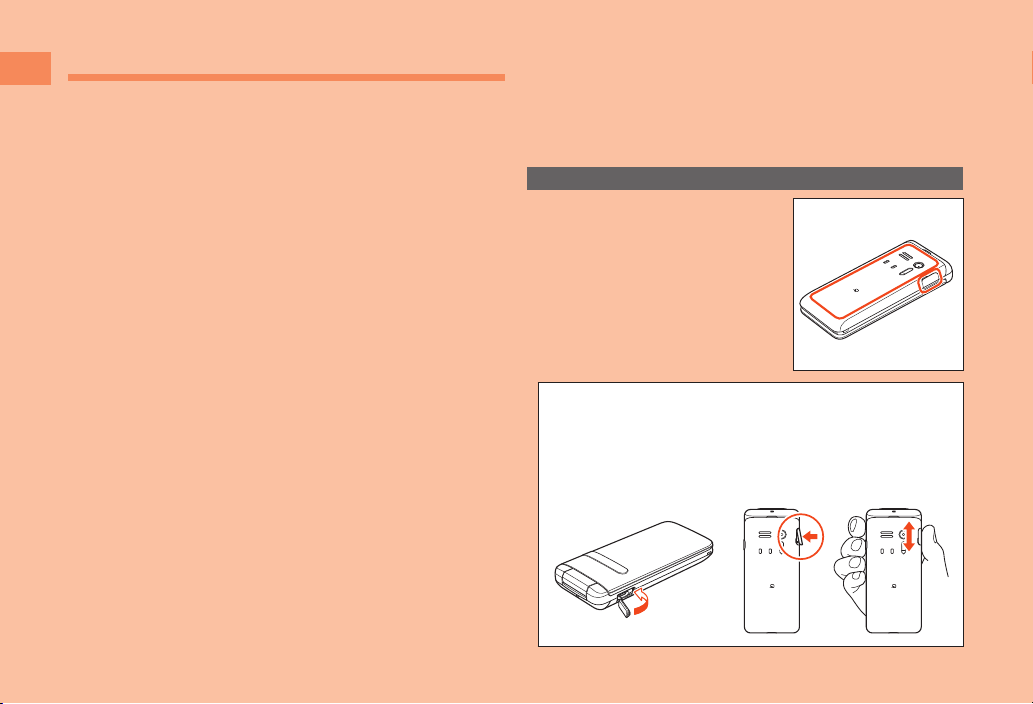
16
Safety Precautions/Notes on waterproof, dustproof and shock-resistant properties
Notes on waterproof, dustproof
and shock-resistant properties
ThisproducthasawaterproofpropertyequivalenttoIPX5*1andIPX8*2, as well as
adustproofpropertyequivalenttoIP5X*3 on the condition that the external
connection jack cover and back cover are securely attached (based on in-house
testing).
WhiledroptestinghasbeencarriedoutinaccordancewithMIL-STD-810G
Method516.6:Shock-ProcedureIV*4 as formulated by the U.S. Department of
Defense, this does not guarantee resistance to all instances of shock.
Specifically, you can make calls holding the product with wet hands in the rain
(lessthan20mmperhour)withoutumbrella,aswellasusetheproductina
place with water such as a bathroom or kitchen.
Before using the product, thoroughly read "Important items to remember before
use" and "Tips for comfortable use" to ensure correct use. Failure to follow the
contents described in these sections may cause intrusion of water, sand or other
foreign material, resulting in overheating, fire, electric shock, injury or a fault.
*1 IPX5equivalentmeansthattheproductwillmaintainitsoperabilityasaphone
evenifitissprayedwithwaterfroma6.3mmdiameternozzleatadistanceof
about3metersformorethan3minutesatarateofabout12.5litersperminute
from any direction.
*2 IPX8equivalentmeansthattheproductwillmaintainitsoperabilityasaphone
with no water getting inside the main unit even if it is gently submerged in a
tankofstilltapwateratroomtemperaturetoadepthof1.5meterforabout30
minutes.
*3 IP5Xequivalentmeansthattheproductwillsecurelymaintainitsoperabilityas
a phone even after it has been placed in an apparatus with grit and dust of
diametersof75μmorlessandshakenfor8hours.
*4 Droptesting(inwhichtheproductisdroppedin26directionsfromaheightof
1.22 m onto plywood (lauan)) was conducted in accordance with MIL-STD-
810GMethod516.6:Shock-ProcedureIVformulatedbytheU.S.Department
of Defense.
Shock-resistant property of this product is based on the assumption that it is used
in everyday life. Therefore, the product might break if it receives excessive impact
such as being thrown or dropped forcibly. Note also that the product gets
scratches, etc. by falling impact even though its functionality of the main unit
remains intact.
Since operation of the product on each usage scene was confirmed based on
the above assumption, proper operation of the product in every possible
condition during actual use is not guaranteed. Malfunctions determined to be
caused by mishandling by the customer are not covered by the warranty.
Important items to remember before use
• Makesurethattheexternalconnectionjack
cover is firmly closed, and the back cover is
securely attached.
• Waterproofnessisonlyeffectivewhenthe
covers are securely closed.
• Justasmallparticle(ahair,etc.)ontheseals
can cause water leaks.
• Donotopen/closetheexternalconnection
jack cover or back cover if the main unit or
your hands are wet.
How to close the external connection jack cover
After stowing the cover hinge, press on the external connection
jack cover ①evenly with the flat part of your finger.
Then, rub your finger over the cover in the direction of arrow ②to
ensure that the cover is not partially open.
②①

17
Safety Precautions/Notes on waterproof, dustproof and shock-resistant properties
Closing the back cover
Close firmly so that the back cover is not raised.
①Place the back cover aligning its tabs with the grooves of the main unit.
②Push the back cover in the direction of the arrow.
③Press and slide your finger over the circumference of the back cover in the
direction of the arrow to firmly attach it.
② ③①
Tabs
Grooves
• Donotimmersetheproductinwaterwithsoap,detergentorbathsaltsinit.
• Donotimmersetheproductinseawater,aswimmingpoolorhotspring.
• Donotimmersetheproductinanyliquid(alcohol,etc.)otherthanwater.
• Donotplacetheproductdirectlyonsandatabeach,etc.Grainsofsandor
other small particles might get into the microphone or speaker causing the
volume to drop. And if sand gets inside the main unit from the hinge part, it
might cause overheating or a fault.
• Donotusetheproductunderwater.
• Donotleavetheproductinahumidplacesuchasabathroomorkitchenforan
extended period of time.
Soap, detergent,
bath salts
Seawater Pool water Hot spring Sand, mud
Tips for comfortable use
•Once the product gets wet, water may remain in gaps of the main unit. Shake
the product well to drain water. Especially make sure to drain water remaining
in the back cover, key parts, and charging terminals.
•Even after water is drained, the inner parts might be still wet. Although you can
use the product, do not place it near things that must not get wet. Take care not
to wet your clothes, bag or contents of the bag.
•Drain water if it becomes temporarily hard to hear the sound due to water
remaining in the microphone.
■Notes on various usage scenes
<In the rain>
You can make calls holding the product with wet hands in the rain without
umbrella.
• Theraininthiscasemeansamoderately-heavyrain(lessthan20mmper
hour).
• Neveropen/closetheexternalconnectionjackcoverorbackcoverifthe
product is exposed to rain, or your hands are wet.
<In the shower>
You can make calls holding the product with wet hands while taking a shower.
• Avoidsprayingtheproductwithhigh-pressurewater,astheproductisnot
designed to withstand high water pressure.
<Washing>
Youcanwashtheproductunderamildflow(upto6litersperminute)oftap
wateratroomtemperature(5°Cto35°C)atadistanceofabout10cmfromthe
faucet or showerhead.
• Donotspraytheproductwithhigh-pressurewaterorsubmergeitinwaterfor
extended periods of time, as the product is not designed to withstand high
water pressure.
• Makesurethatthebackcoveristightlyclosed,andholdingtheexternal
connection jack cover so that it does not open, wash the product with your
hands. Do not use a brush or sponge.
• Donotwashtheproductinawashingmachineorultrasoundbath.
• Donotsplashtheproductwithorimmerseitinsoapwater,detergentwater,
etc. other than tap water.

18
Safety Precautions/Notes on waterproof, dustproof and shock-resistant properties
<In the bath>
You can use the product in a bathroom.
• Althoughyoucanmakecallswithwethands,donotimmersetheproductinto
a bathtub. The product is not resistant to high temperatures.
• Donotusetheproductinabathroomforanextendedperiodoftime.The
product is not moistureproof.
• Donotimmersetheproductinhotspringwater,soapwater,detergentwater,or
water with bath salts in it. Also, do not use the product underwater. Doing so
may cause a fault.
• Extremechangesintemperaturecausecondensation.Waituntilthemainunit
reaches room temperature before you bring the product from a cold place into
a warm bathroom.
• Ifcondensationoccursinsidethedisplay,leavetheproductatroom
temperature for a while until condensation is cleared.
• Whenviewing1Seg,placetheproductonastablesurface.
• Donotsplashtheproductwithhotwater.Theproductisnotresistanttohigh
temperatures.
• Donotbringthedesktopholder(KYY06PUA)orACadapter(soldseparately)
into a bathroom.
<Poolside>
• Donotimmerseordropinpoolwater.Donotuseunderwater.
• Poolwatercontainsdisinfectingchlorine.Ifexposedtopoolwater,immediately
wash off with room temperature tap water*. Do not use a brush.
*Ratherweakwaterflow(lessthan6L/min.)
• Whenviewing1Seg,placetheproductonastablesurface.
<In the kitchen>
You can use the product in the kitchen and other places where water is used.
• Donotsplashtheproductwithorimmerseitinsoapwater,detergentwater,
seasonings, juices, etc. other than tap water.
• Donotimmersetheproductinorsplashitwithboilingwater.Theproductisnot
resistant to hot temperatures.
• Donotplacetheproductwhereitgetsextremelyhotorcoldsuchasneara
stove or in a refrigerator.
• Whenviewing1Seg,placetheproductonastablesurface.
■Common precautions
External connection jack cover, back cover
Make sure that the external connection jack cover is firmly closed, and the back
cover is securely attached. Just a small particle (a hair, grain of sand, etc.) on the
seals can cause water leaks.
Do not open/close the external connection jack cover or attach/remove the back
cover with gloved hands. Just a small particle (a hair, grain of sand, etc.) on the
seals can cause water leaks. Wipe off any minuscule droplets of water or dirt with
a clean dry cloth before closing the covers.
If the external connection jack cover or back cover is deteriorated or damaged,
the waterproof property becomes ineffective. In such case, contact an au shop
near you or Secure cell phone support center.
If any liquid other than plain water gets on the product
If any liquid other than plain water (e.g. seawater, detergent, alcohol) gets on the
product, immediately rinse it with plain water.
Youcanwashtheproductunderamildflow(upto6litersperminute)oftap
wateratroomtemperature(5°Cto35°C)atadistanceofabout10cmfromthe
faucet or showerhead.
If the product gets dirty, wash it with your hands holding the back cover and
external connection jack cover so that they do not open. Do not use a brush or
sponge.
After the product gets wet
After the product gets wet, drain water, and wipe the main unit and the back
cover with a clean dry cloth without removing the back cover.
In cold climates, water on the main unit may turn to frost. Using the product with
frost may cause a fault. Do not leave the product without wiping off water. (No
special measures against condensation have been implemented in this product.)
Other manuals for Gratina
1
Table of contents
Other AU Cell Phone manuals

AU
AU AQUOS SHV32 User manual

AU
AU Xperia ZL2 Sol25 Service manual

AU
AU basio Installation guide
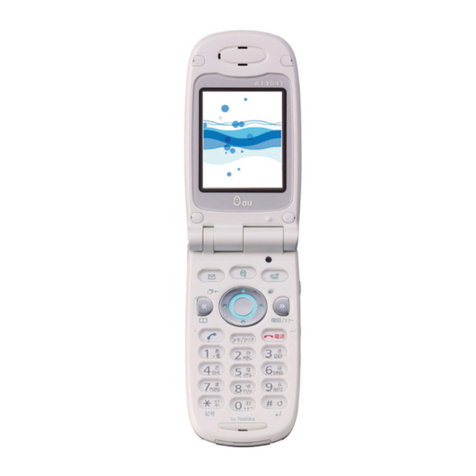
AU
AU A1304T Installation guide

AU
AU A1301S Installation guide

AU
AU Miraie Installation guide

AU
AU AQUOS PHONE IS12SH Installation guide

AU
AU AQUOS PHONE ISW16SH Installation guide

AU
AU SHL21 Installation guide

AU
AU Digno M Installation guide

AU
AU W32H Installation guide

AU
AU IS03 Installation guide

AU
AU Infobar C01 Installation guide

AU
AU Urbano L03 Installation guide
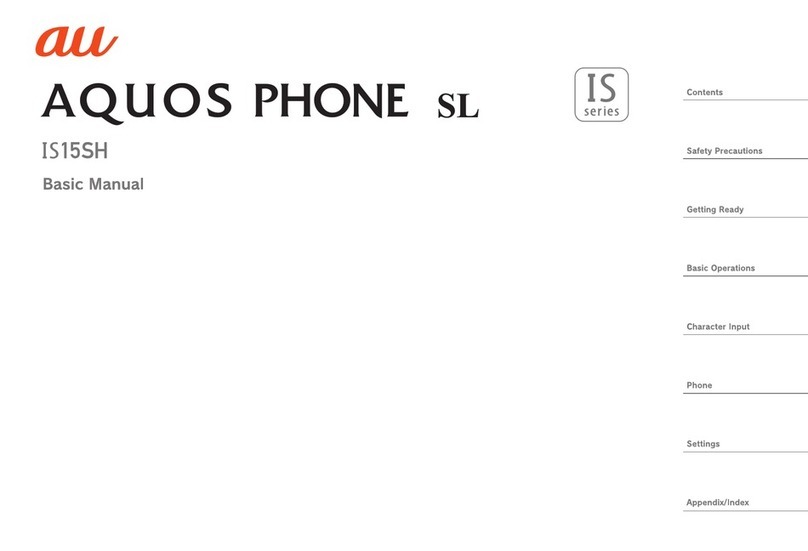
AU
AU Aquos Phone SL IS15SH Installation guide

AU
AU IS05 Installation guide

AU
AU Qua phone PX Installation guide

AU
AU TORQUE G04 Service manual

AU
AU Urbano L02 Installation guide

AU
AU TORQUE X01 Installation guide