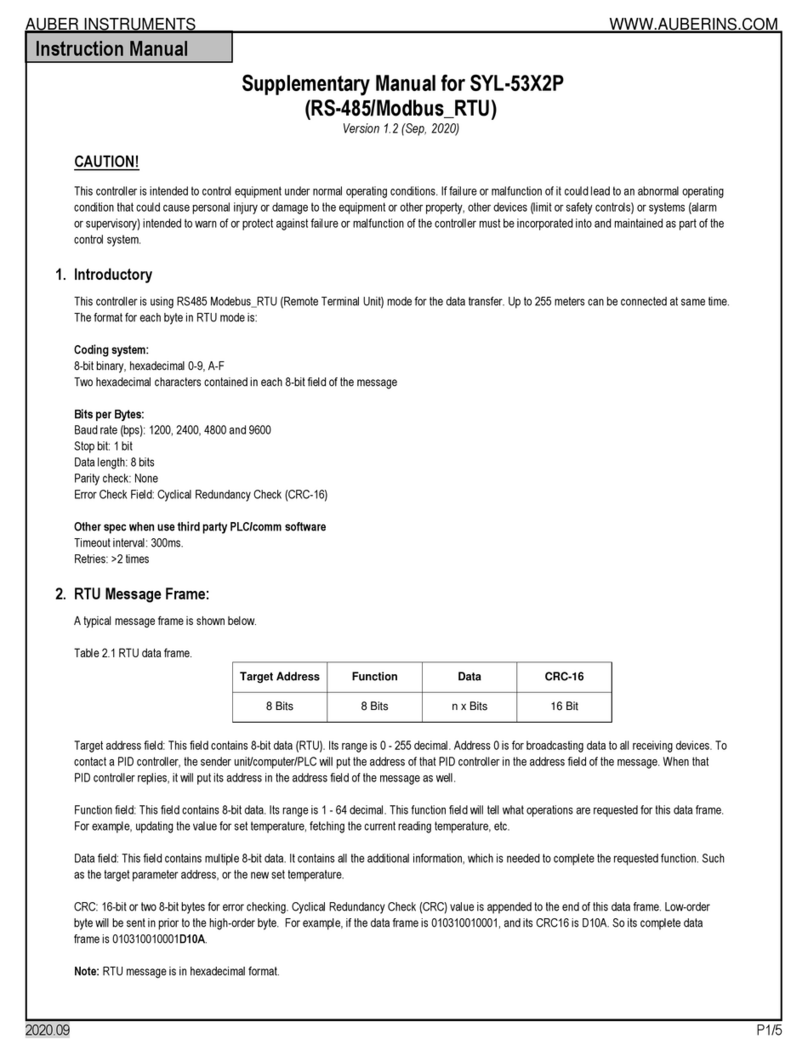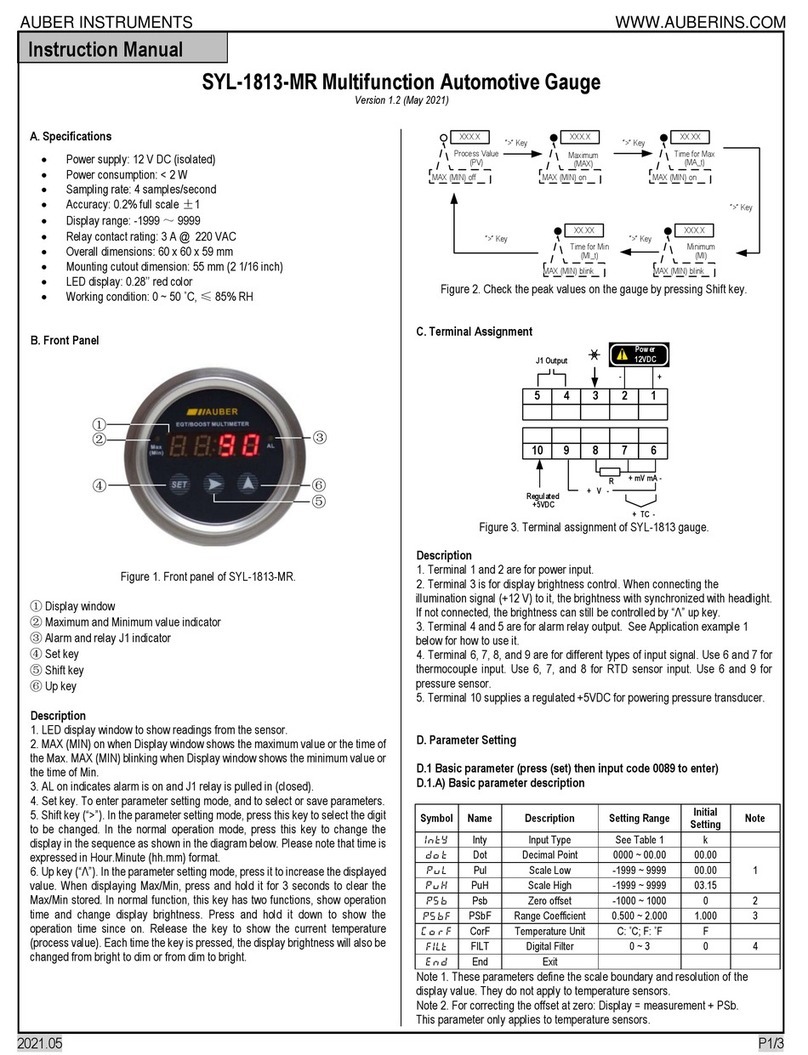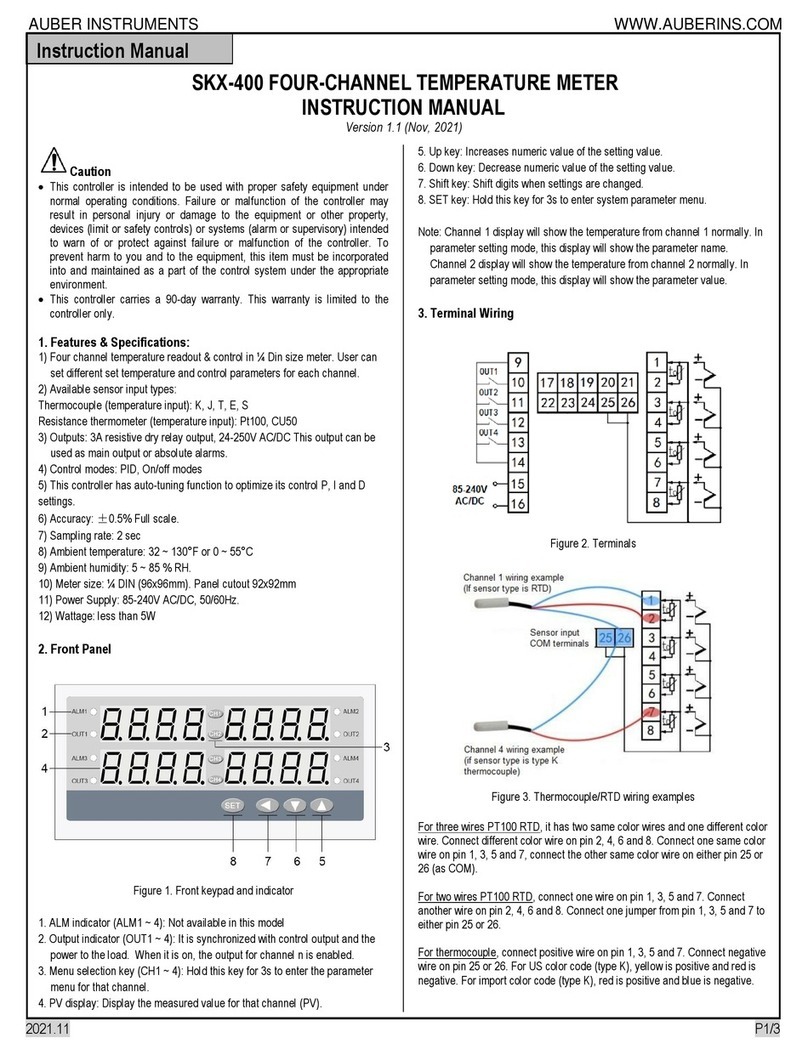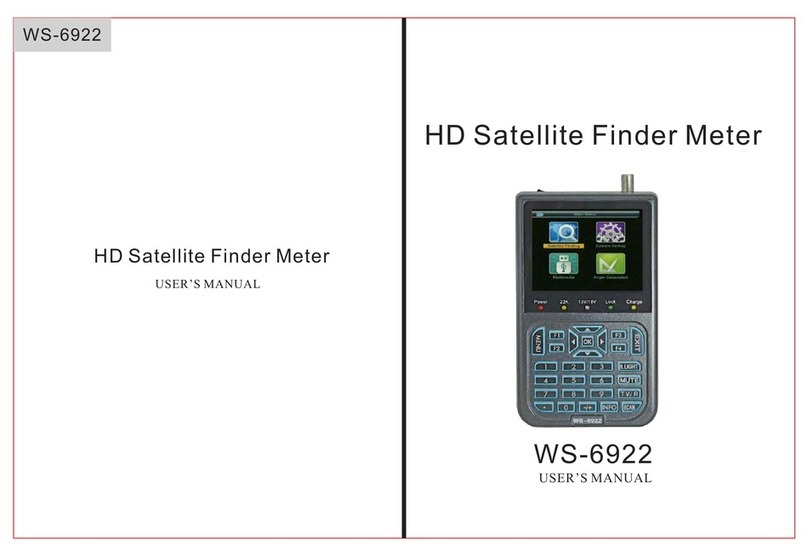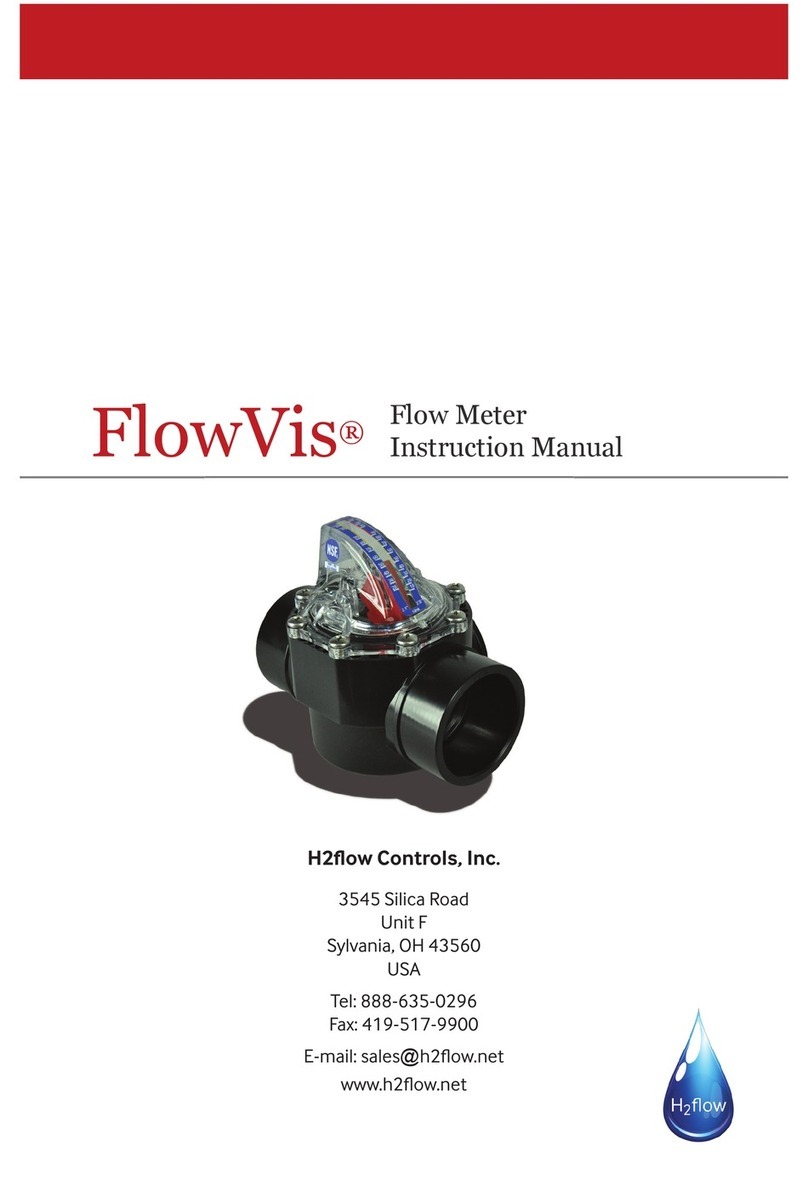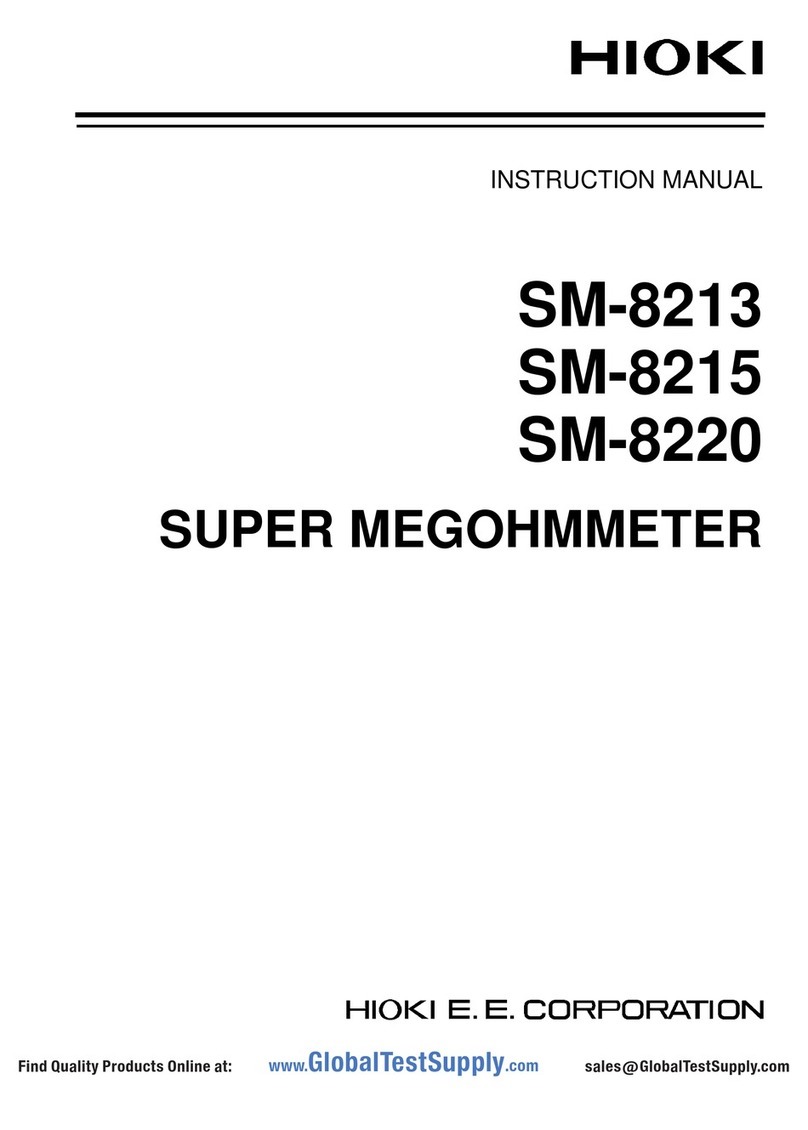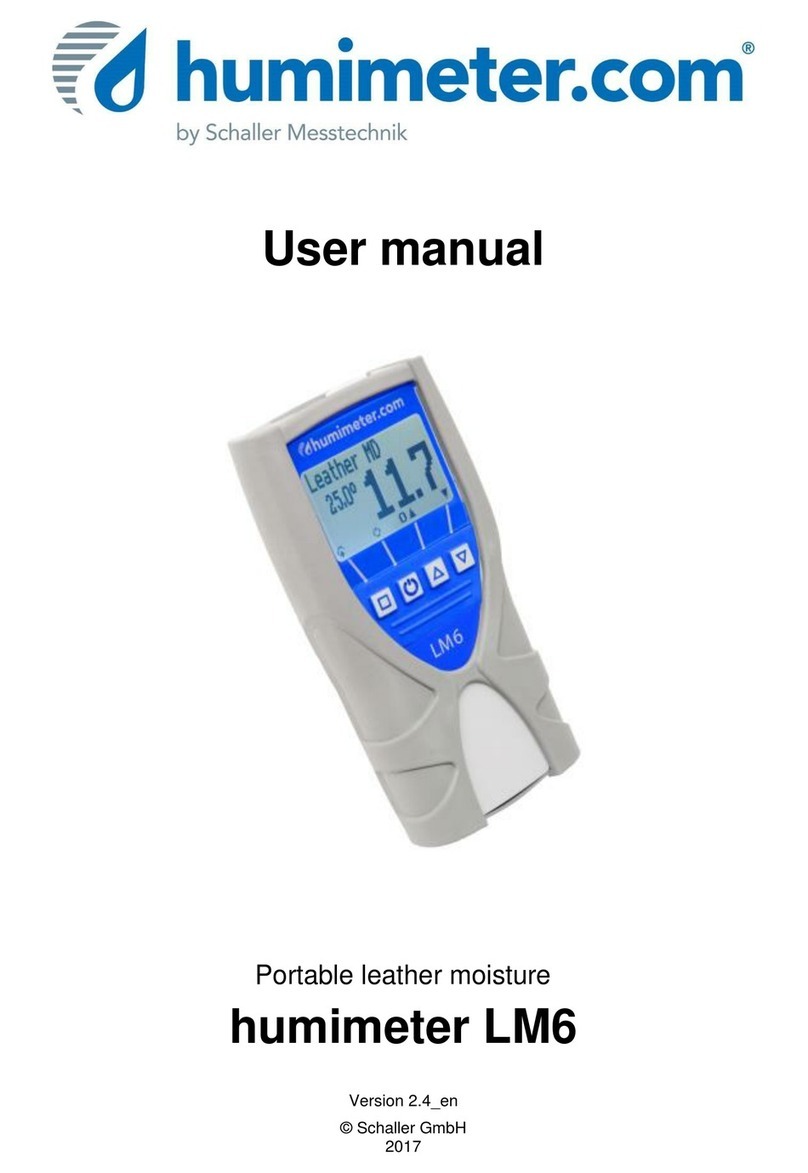Auber Instruments SYL-1813 User manual

Instruction Manual
PuH Scale high 4~-1999 9999 03 15.
PSb Zero offset 1~-1000 1000 0
PSbF Range coefficient 2.~. .0 500 2 000 1 000
CorF Temperature unit F::cf f°C °
FiLt Digital filter 3~03 0
End Exit
Symbol Description Setting range Inintial Note
Inty Input Type See Table 1 k
dot Decimal point ~.0000 0 000 00 00.4
PuL Scale low 4~-1999 9999 00 01.
Inty
Psbf
Corf
Filt
end
Psb
Puh
PuL
Dot
SYL-1813 Multifunction Autometer v1 7.
A. Specifications
◆Power supply: DC12V (isolated)
◆Power consumption: <2W
◆Sampling rate: 4 samples/sec
◆Accuracy: 0.2% full scale ±1
◆:~Display range -1999 9999
Relay contact rating 3A @ 220VAC◆:
Outside dimensions 48×24×75mm◆:
Mounting cutout dimension 45×22mm◆:
◆:LED display 0.28” red color
◆ : ~ ℃,≤Working condition 0 50 85%RH
B. Front Panel
P1/2
①Alarm and relay J1 indicator
②Up key
③Shift key
④Set key
⑤Maximum and Minimum value indicator
⑥Display window
MAX
(MIN)
AUBER1812
2008
3
5
4
1
6
2
1. AL on indicates alarm is on and J1 relay is pulled in (closed).
2.MAX(MIN) on when Display window shows the maximum value or the
time of the Max. MAX(MIN) blinking when Display window shows the
minimum value or the time of Min.
3. “>” shift key: In the parameter setting mode, press this key to select the
digit to be changed. In the normal operation mode, press this key to
change the display in the sequence as shown in the diagram below.
Please note that time is expressed in hour.minute (hh.mm) format.
4.“ ” up key . In the parameter setting mode, press it to increase theΛ
displayed value. When displaying Max/Min, press and hold it for 3 seconds
to clear the Max/Min stored. In normal function, this key has two functions,
show operation time and change display brightness. Press and hold it
down to show the operation time since on. Release the key to show the
current temperature (process value). Each time the key is pressed, the
display brightness will also be changed from bright to dim or from dim to
bright.
Max time
(MA_t)
Process value
(PV)
" ">
Maximum
(MA)
Min time
(MI_t)
Minimum
(MI)
" ">
" ">
Max (Min) off
Max (Min) on
Max (Min) on
Max (Min)blink
Max (Min) blink
" ">
XXX.X XXX.X XX.XX
XXX.X
XX.XX
" ">
C. Parameter Setting
,
a) Basic Parameters description
1 Basic Parameter
(Press then input code 0089 to enter)
SET
Note 2, for correcting the error at Max: Display=measurement x PSbF
Note 1, for correcting the offset at zero: Display=measurement +PSb
This parameter only apply to temperature sensors
Input type Res.
Impedance
10ma
20ma
Symbol
t
r
j
wre
vdo
5
k
e
p1 0 0
cu 5 0
375r
75mv
30mv
5v
1-5v
10v
4-20
100K
100K
100K
100K
(0.2mA)
100K
100K
100K
100K
100K
100K
100K
100K
(0.2mA)
(0.2mA)
(0.2mA)
150
Ω
150
Ω
150
Ω
0.3%
0.3%
0.2%
0.2%
0.3%
0.3%
0.2%
0.2%
0.2%
0.5%
0.2%
0.1%
0.1%
0.1%
0.1%
0.1%
0.3%
0.2%
0.2%
4~20 mA
0~20 mA
0~10 mA
0~10 V
1~5 V
0~5 V
0~30 mV
0~375 Pressure
Ω
0~75 mV Current
-200~400°C
-50~1600°C
-200~1200°C
0~2300°C
50~150°C
-50~1600°C
-200~1300°C
-200~900°C
-199.9~600.0°C
-50.0~150.0°C
1°C(F)
1°C(F)
1°C(F)
1°C(F)
1°C(F)
1°C(F)
1°C(F)
1°C(F)
0.1°C(F)
0.1°C(F)
TC, Type T
TC, Type R
TC, Type J
TC, WRe3-WRe25
VDO water/oil
TC, Type S
TC, Type K
TC, Type E
RTD, Pt100
RTD, Cu50
Display range
can be set in
-1999~9999
16 bitA/D
【】
Table 1 Input type options
2, Alarm Parameter ()Press then input code 0001 to enter
.
End Exit
SET
a) Alarm Parameters description
B)Basic Parameter setting See Fig3
()【】
Range Accy.
Note 3, Digital filter. 0=no filter. 1 weak, 2, medium, 3 strong.
Note 4, These parameters define the scale boundary and resolution of
the display value. They do not apply to temperature sensors.
AUBER INSTRUMENTS
WWW.AUBERINS.COM
Symbol Name Description Range Initial Note
AH1 J1 pull in Value -1999~9999 900
AL1 J1 drop out value -199~9999 800 5
AH2 J2 pull in Value -1999~9999 900
AH2 J2 drop out Value -1999~9999 800
(TC, thermocouple sensor)
2013.05

AUBER INTRUMENTS WWW.AUBERINS.COM
P2/2
D. Terminal assignment
Fig 2
AH1
AL1 Process Value
Relay pull-in
Fig 1
AH1
AL1
Process Value
Relay pull-in
Note 5. Relay action setting (SYL-1812 does not contain J2 relay. Its setting
(AH2, AL2) can be ignored).
1) Set AH1=AL1, relay is disabled.
2) Set AH1>AL1, relay is for high limit alarm. See Fig. 1
3) Set AH1<AL1, relay is for low limit alarm. See Fig. 2.
b) Alarm Parameter setting is similar to the Basic Parameters setting
in Fig. 3 except access code is 0001 instead of 0089.
3. Peak Value (Press , then input code 0037 to enter)
Symbol Name Description Range Initial Note
MA valueMaximum
Ma on off on/
MA-t Time of maximum 6ma-t on off off/
MI Minimum valuemi on off off/
MI-t Time of minimumMi-t on off off/
End
SET
a) Peak value description
End End
Note 6, Peak function is inter locked.
1) When MA is turned off, MA-t can’t be set.
2) When MI is turned off, MI-t can’t be set.
c) Reset the peak value
The peak values is stored in the memory even the meter is powered
off. To reset them, change display to show MA, MA-t, MI or MI-t. Then,
press and hold ” ” key for 3 seconds. The display will show “----“,
Λ
indicating the memory (for all four parameters) is reset. The meter will
start to catch the new peak after 2 seconds.
b) Peak Value setting is similar to the Basic Parameters
setting in Fig. 3 except access code is 0037 instead of 0089.
SET SET
XXXX
Operation mode
0089
Enter code
Symbol
Input low limit
Corf
Inty
Pul
Puh
Dot
Psb
XXXX
XXXX
Input type
SET SET
SET
SET SET
SET SET
SET SET
SET SET
Range coefficient
Psbf
SET SET
Filt
end
Temperature unit
X
SET SET
Digital Filter
X
SET SET
Input high limit
Zero offset
Decimal point
XXXX
XXXX
XXXX
XXXX
【】 :
Fig 3 Basic Parameter setting flow chart
Quick guide,
1) Press to enter setting mode.
2) Use and to input code or parameter. 3) Use to confirm.
4) Use to select the next parameter.
5) When no key is pressed for ~ 50 sec, the meter will return to normal mode.
SET
SET
Enter Parameter
setting mode
E. Application examples
1) Exhaust Gas Temperature (EGT) measurement
The meter is preset for the EGT application. Wire the meter as
the diagram below. It is ready to run.
2) Set up for Auber 103, 3 Bar MAP Sensor
a) Connecting power to terminal 10, signal to terminal 9, and ground to
terminal 6.
b) Display in bar (0.01bar resolution). Enter the Basic Parameter setting
mode with code 0089, i) Select input type, Inty, for 0-5 V input.
c) Display in PSI (00.1psi resolution). Since 1 bar=14.5 psi, the set up
needs to be modified as following. dot=000.0, PuL=000.2, PuH=045.7.
3) Water/oil Temperature Measurement with VDO 150 C/300 F Sender.
°°
a) Connecting VDO sender to terminal 8. Jump a wire between terminal 6
and 7; Jump another wire between terminal 2 and 6.
b) Enter the Basic Parameter setting mode with code 0089, i) Set input
type, Inty, for VDO input. ii) Set CorF to C or F,
°°
1) 1 and 2 are for power input
2) 4 and 5 are for alarm relay output. SeeApplication example 1
below for how to use it.
3) 3 is for display brightness control. When connecting the
illumination signal (+12 V) to it, the brightness with synchronized with
headlight. If not connected, the brightness can still be controlled by
“”upkey.Λ
4)6, 7, 8 and 9 are for different types of signal input. Use 6 and 7 for
thermocouple input. Use 6,7 and 8 for RTD sensor input. Use 6 and 9
for pressure sensor.
5) 10 outputs regulated 5VDC for powering pressure transducer.
Regulated +5 VDC
2013.05
Auber Instruments
5755 N Point Parkway, Suite 99
Alpharetta, GA, 30022
770-569-8420 [email protected]
Other Auber Instruments Measuring Instrument manuals