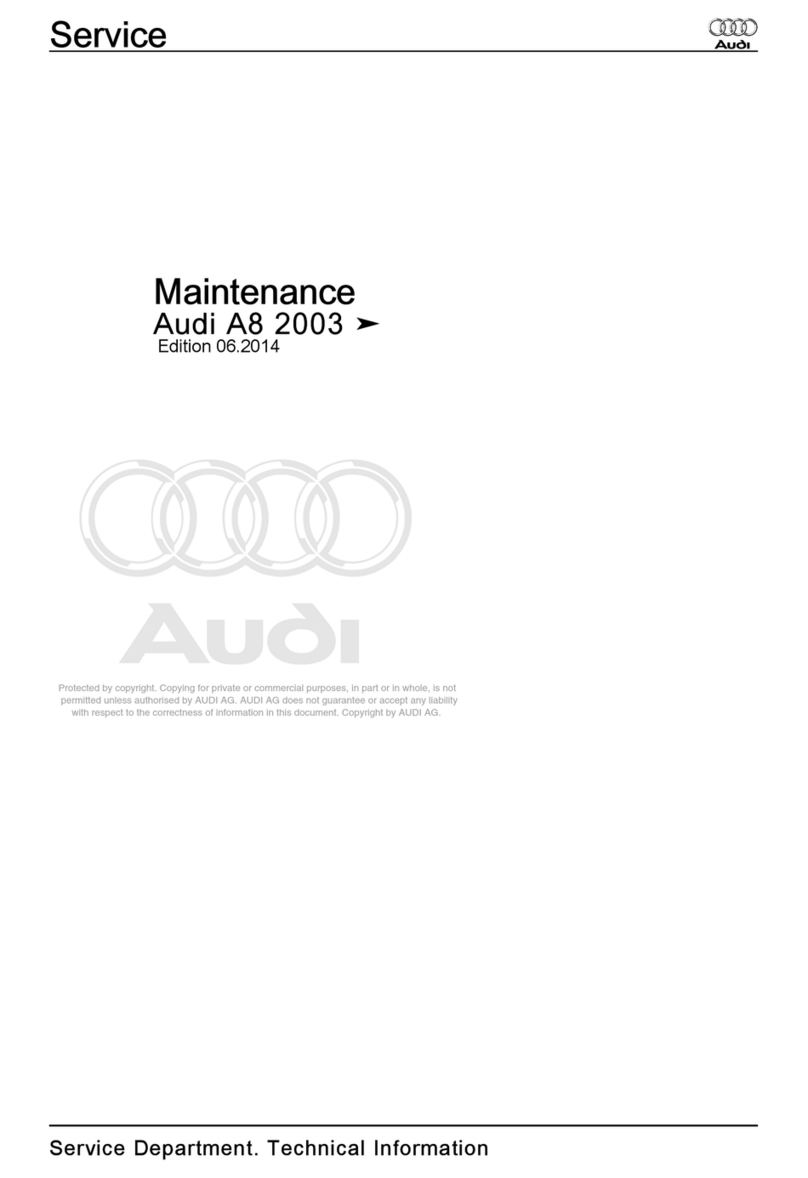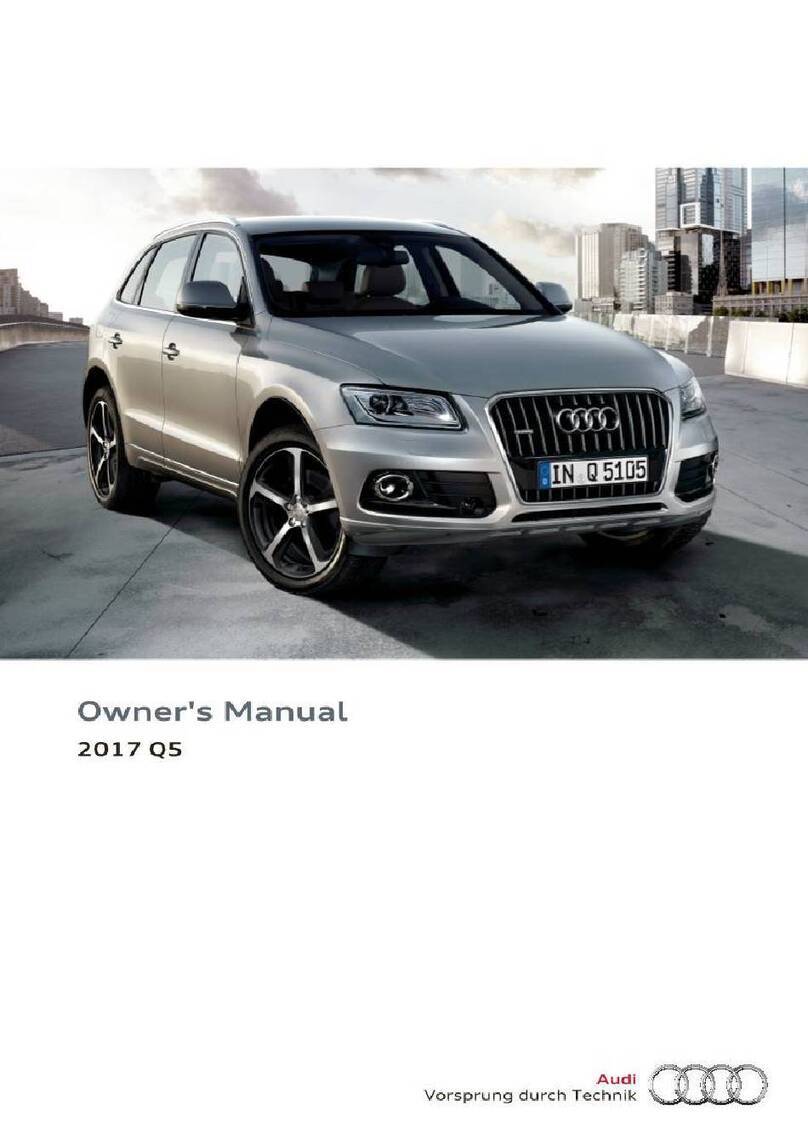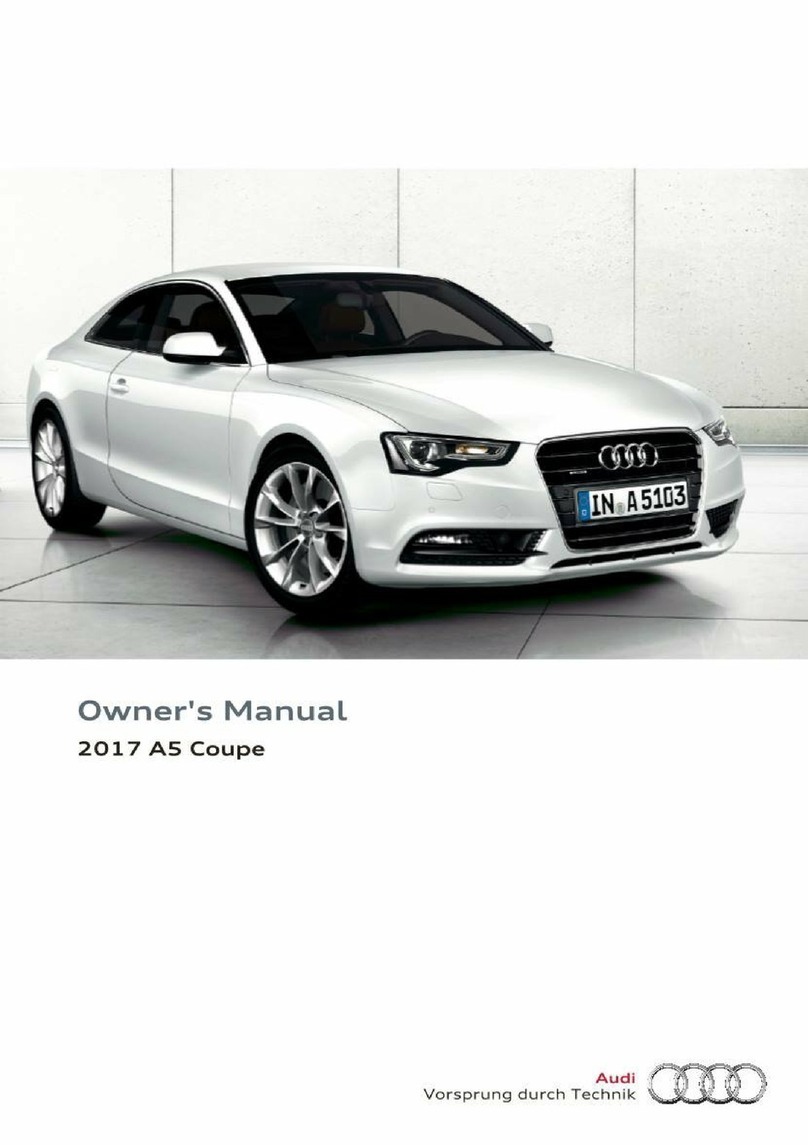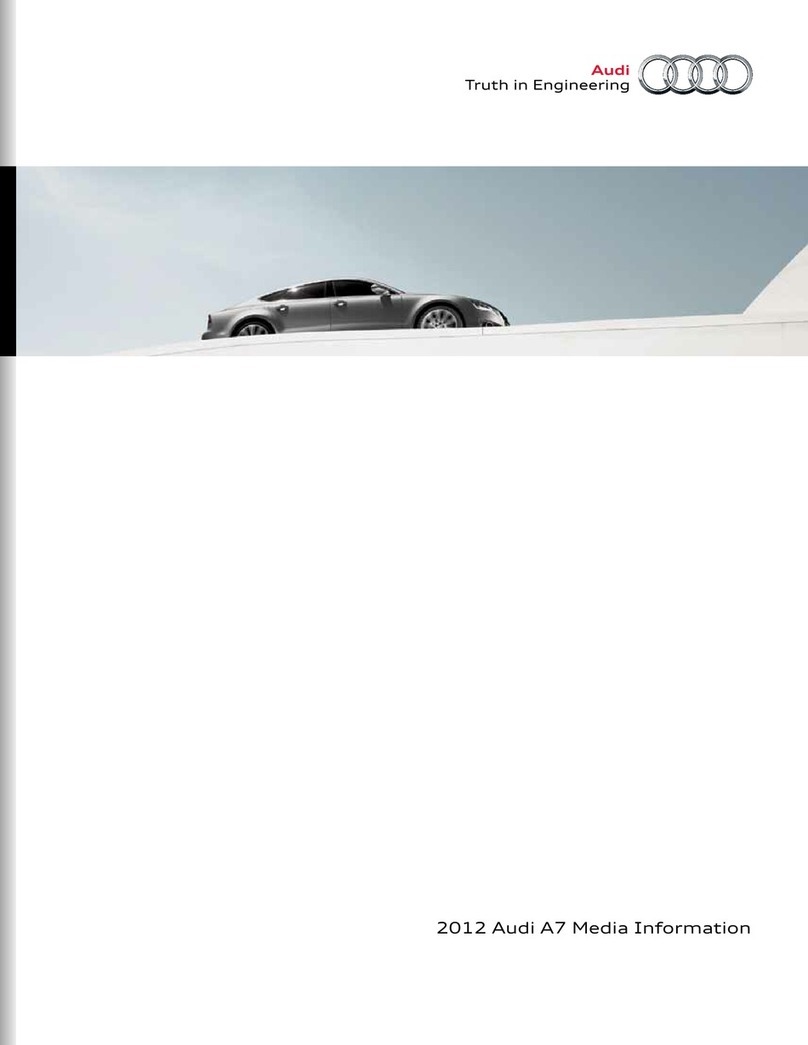co
co
....
N
"
N
....
0
0
<..:l
'<t
Safety . . . . . . . . . . . . .... . . . . . . . . ... . 128
Driving safety . . . . . . . . . . . . . . . . . . . . 128
Basics . . . . . . . . . . . . . . . . . . . . . . . . . . . . . 128
Correct passenger seating positions . . . . . 129
Driver's and front passenger's footwell . . 133
Pedal area . . . . . . . . . . . . . . . . . . . . . . . . . . 133
Storing cargo correctly . . . . . . . . . . . . . . . 134
Reporting Safety Defects . . . . . . . . . . . . . . 135
Audi pre sense . . . . . . . . . . . . . . . . . . . 137
Preventative passenger protect ion . . . . . . 137
Safety be lts . . . . . . . . . . . . . . . . . . . . . . 139
General informa tion . . . . . . . . . . . . . . . . . 139
Why usesafety belts? . . . . . . . . . . . . . . . . 140
Safety belts . . . . . . . . . . . . . . . . . . . . . . . . 142
Belt tensione rs . . . . . . . . . . . . . . . . . . . . . . 145
Airbag system . . . . . . . . . . . . . . . . . . . . 147
Importan t information . . . . . . . . . . . . . . . 147
Front airbags . . . . . . . .... . . . . . . . . . . . . 151
Monitor ing the Advanced Airbag System . 159
Kneeairbags . . . . . . . . . . . . . . . . . . . . . . . . 163
Side airbags . . . . . . . . . . . . . . . . . . . . . . . . 165
Side curtain airbags . . . . . . . . . . . . . . . . . . 168
Ch ild safety . . . . . . . . . . . . . . . . . . . . . . 171
Important info rmation . . . . . . . . . . . . . . . 171
Child seats . . . . .............. . . . . . . . 177
Securing child seats . . . . . . . . . . . . . . . . . . 182
LATCHsystem (lower anchorages and
tethers for children) . . . . . . . . . . . . . . . . . 185
Addit ional informat ion . . . . . . . . . . . . . . . 189
Maintenance and Care . . . . . . . . . . . 190
Checking and Filling . . . . . . . . . . . . . 190
Gasoline . . . . . . . . . . . . . . . . . . . . . . . . . . . 190
Diesel fue l . . . . . . . . . . . . . . . . . . . . . . . . . 191
Refueling . . . . . . . . . . . . . . . . . . . . . . . . . . 192
Selective catalytic reduction (AdBlue/
DEF) . . . . . . . . . . . . . . . . . . . . . . . . . . . . . . 194
Catalytic converter . . . . . . . . . . . . . . . . . . . 197
Diesel particulate filter . . . . . . . . . . . . . . . 198
Engine compartment . . . . . . . . . . . . . . . . . 198
Engine oil . . . . . . . . . . . . . . . . . . . . . . . . . . 20 1
Cooling system . . . . . . . . . . . . . . . . . . . . . . 204
Brake flu id . . . . . . . . . . . . . . . . . . . . . . . . . 206
Battery . . . . . . . . . . . . . . . . . . . . . . . . . . . . 206
Table of contents
Windsh ield washer system . . . . . . . . . . . . 208
Service interva l display . . . . . . . . . . . . . . . 208
Wheels . . . . . . . . . . . . . . . . .... . . . . . . . 210
Wheels and Tires . . . . . . . . . .... . . . . . . . 210
Tire pressure monitoring system . . . . . . . 228
Care and cleaning . . . . . . . . . . . . . . . . 231
General information . . . . . . . . . . . . . . . . . 231
Car washes . . . . . . . . . . . . . . . . . . . . . . . . . 231
Cleaning and care informat ion . . . . . . . . . 232
Placing your vehicle out of service . . . . . . 235
Do It Yourself . . . . . . . . . . . . . . . . . . . . 236
Emergency assistance . . . . . . . . . . . 236
General information . . . . . . . . . . . . . . . . . 236
Equipment . . . . . . . . . . . . . . . . . . . . . . . . . 236
Replacing wheels . . . . . . . . . . . . . . . . . . . . 237
Spare tire 242
Fuses . . . . . . . . . . . . . . . . . . . . . . . . . . . . . 244
Replacing fuses . . . . . . . . . . . . . . . . . . . . . 244
Driver sidecockpit fuse assignment . . . . . 245
Front passenger sidecockpit fuse
assignment . . . . . . . . . . . . . . . . . . . . . . . . 246
Luggage compartment fuse assignment 246
Bulbs . . . . . . . . . . . . . . . . . . . . . . . . . . . . . 248
Replacing light bulbs . . . . . . . . . . . . . . . . . 248
Emergency situations . . . . . . . . . . . . 249
General . . . . . . . . . . . . . . . . . . . . . . . . . . . . 249
Starting by pushing or towing . . . . . . . . . . 249
Start ing with jumper cables . . . . . . . . . . . 249
Use of jumper cables . . . . . . . . . . . . . . . . . 250
Towing with a tow truck . . . . . . . . . . . . . . 251
Raising the vehicle . . . . . . . . . . . . . . . . . . . 253
Accessories and Technical Data . 255
Technical data . . . . . . . . . . . . . . . . . . . . 255
Vehicle specificat ions . . . . . . . . . . . . . . . . 255
Notes about technical data . . . . . . . . . . . . 255
Weig hts . . . . . . . . . . . . . . . . . . . . . . . . . . . 256
Dimensions . . . . . . . . . . . . . . . . . . . . . . . . . 256
Capacities . . . . . . . . . . . . . . . . . . . . . . . . . . 257
3