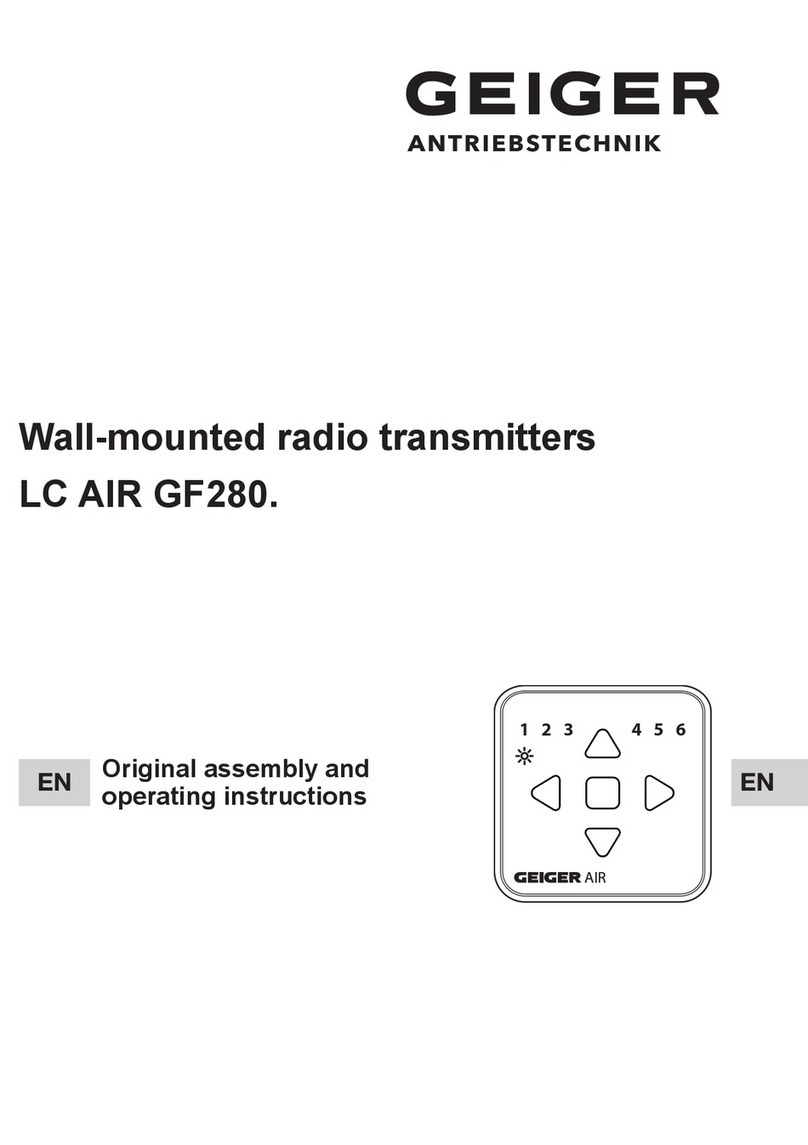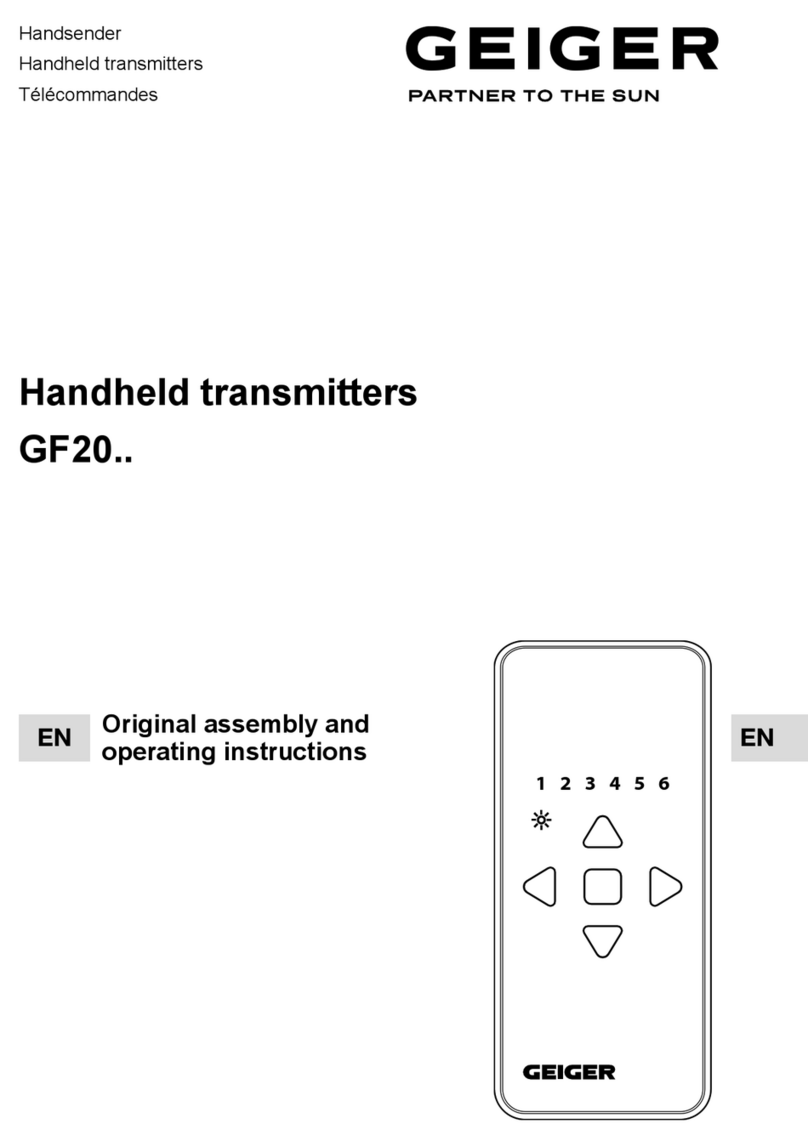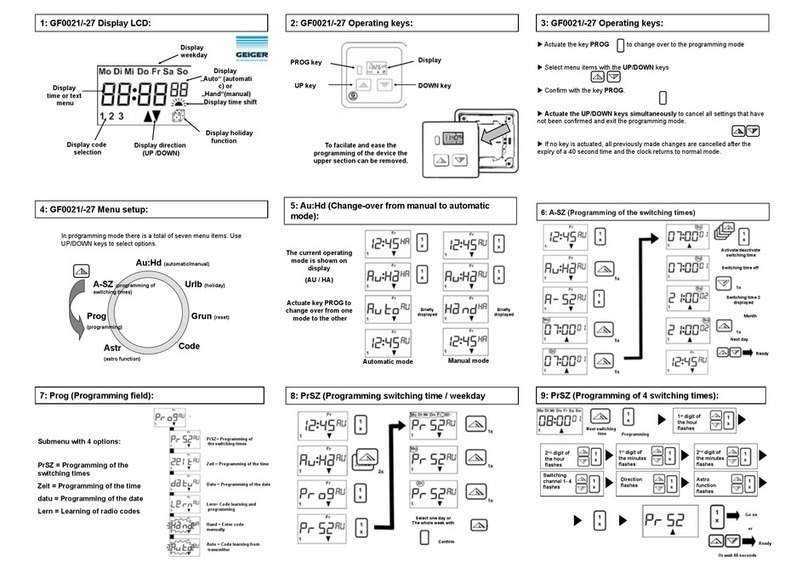4Gerhard Geiger GmbH & Co. KG | 100W1651 1121V000en
EN
EN
The possible symbols of the status display can be viewed in the following table:
Statusdisplay Pos.
Appears when there is an active timer.
A
Appears when there is no active timer.
Appears when the PAIR key is pressed
(only if one of the channels 1 ... 15 is selected).
B
Appears when the clone function has been activated
(ashing for 4 sec.; only if one of the channels 1 ... 15 is selected).
8. Teach-in the hand-held transmitter on a GEIGER drive
or radio receiver
1. Connect the drive to the power supply. The drive clicks
(short UP and DOWN movement) and starts in teach-in mode.
2. Press the UP and DOWN keys on the hand-held transmitter
simultaneously until the drive clicks. The hand-held transmitter
and the drive are connected to each other.
For setting the end positions and further information please refer to the operating
instructions of the respective motor or receiver.
9. Further functions
Deleting a hand-held transmitter
1. Press the PAIR key on a hand-held transmitter that is not to be deleted for at least 5 sec.
The drive clicks.
2. Press the PAIR key for at least 10 seconds on the hand-held transmitter that is to be
deleted. The drive clicks, the hand-held transmitter has been deleted.
Replacing a lost hand-held transmitter
1. Disconnect the drive from the power supply for at least 2 seconds.
2. Reconnect the drive to the power supply for 10 seconds.
3. Disconnect the drive from the power supply for at least 2 seconds.
4. Connect the drive to the power supply again. The drive clicks.
5. Press the PAIR key on a new hand-held transmitter for at least 2 sec. The drive clicks, the
new hand-held transmitter is taught-in.
I ATTENTION: The lost hand transmitter is still stored in the drive.
Ifyouarenotsurewherethishandtransmitteris,allhand-heldtrans-
mitterscanbedeletedbyresettingthedrivetothedeliverystate.
Resettingthedrivetothedeliverystate
1. Disconnect the drive from the power supply for at least 2 seconds.
2. Reconnect the drive to the power supply for 10 seconds.
3. Disconnect the drive from the power supply for at least 2 seconds.
4. Connect the drive to the power supply again. The drive clicks.
5. Press the PAIR key on a hand-held transmitter that has already been programmed for at
least 7 seconds.
The drive clicks once after approx. 2 sec. and a second time after approx. 7 sec., the drive
is reset to the delivery state.